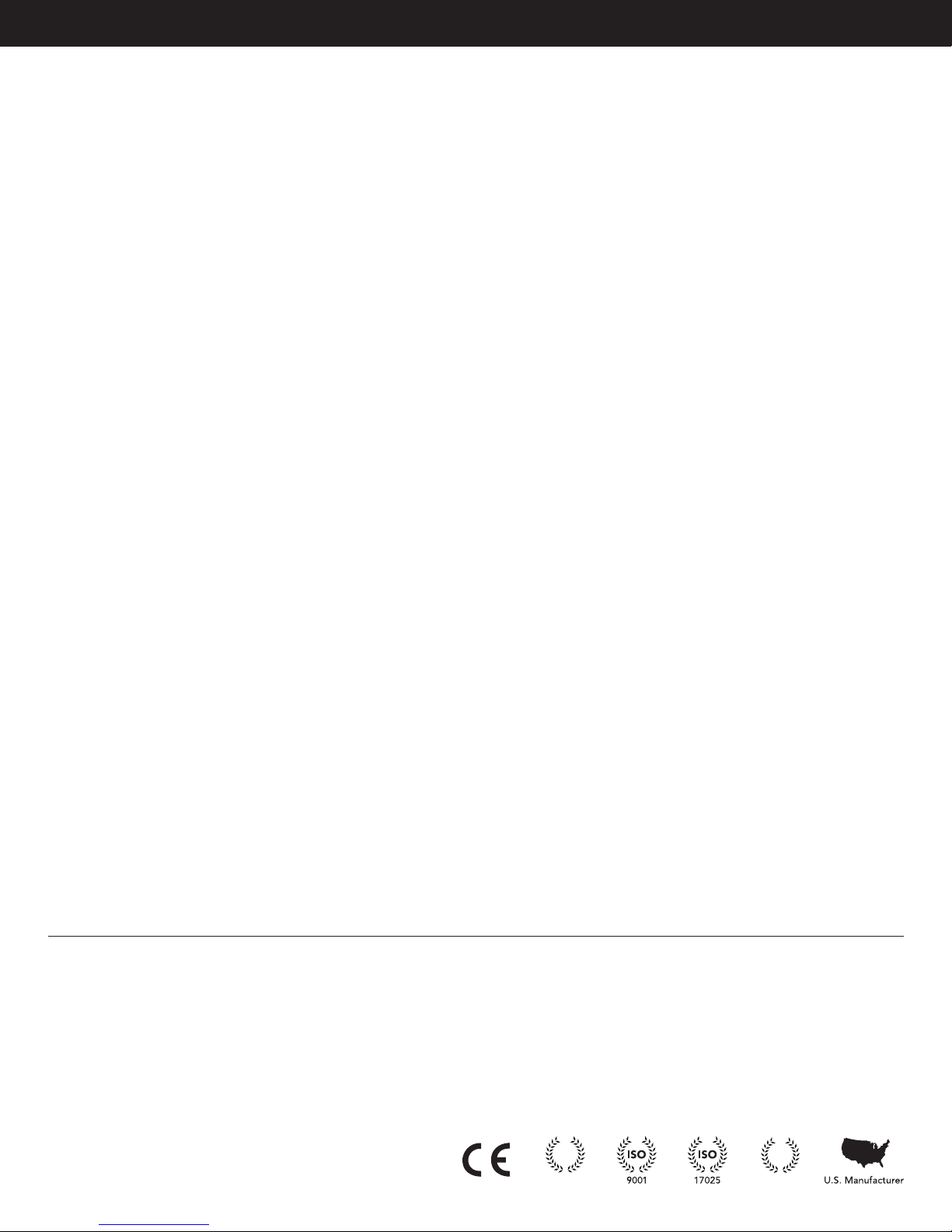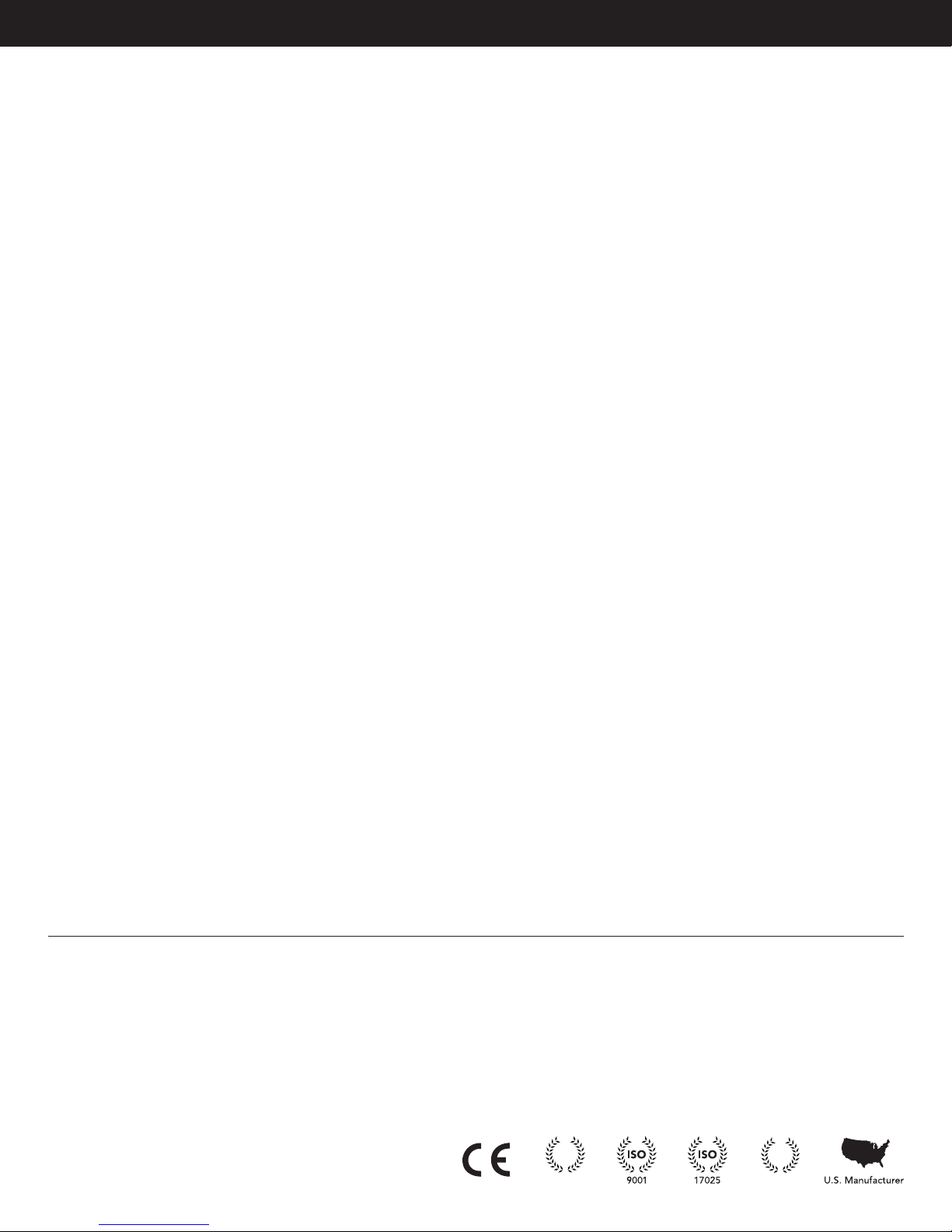
IAA100/IAA200 Troubleshooting Guide 2
Drawing Number: SP1220
Copyright © FUTEK Advanced Sensor Technology, Inc. 2014. Neither the whole nor any part of the information contained in, or the product described in this manual, may be
adapted or reproduced in any material or electronic form without the prior written consent of the copyright holder.
This product and its documentation are supplied on an as-is basis and no warranty as to their suitability for any particular purpose is either made or implied.
This document provides preliminary information that may be subject to change without notice.
10 Thomas, Irvine, CA 92618 USA
Tel: (949) 465-0900
Fax: (949) 465-0905
Toll Free: (800) 23 FUTEK
www.futek.com
ISO
ANSI
ISSUE: Constant High Output
CHECK FOR:
Open on sensor side.
• Confirm wiring
• Confirm connection to sensor
• Measure sensor bridge resistance for any internal opens.
High output from sensor.
• Measure ± Signal input from sensor to amplifier to see if
sensor has a high output.
• Excitation must be provided to sensor when measuring
± Signal input.
Ensure sensor is not under load or stress.
• Remove sensor from application and fixtures to test for
installation stress.
ISSUE: Damaged Amplifier
Given the cost of a new amplifier we recommend a new
purchase over a possible repair which can include evaluation
cost, repair cost, calibration cost, shipping, and time loss.
For system calibration a RMA would be recommended with
the intent that a new amplifier would be recommended but
sensor will be present for calibration to new amplifier.
Some items that can damage amplifier:
• Connection to power with power already on.
• Connection of power to incorrect pins.
• Shorts or incorrect wir-ing on output connec-tions or
excitation pins.
ISSUE: Constant Low Output
CHECK FOR:
Power to amplifier.
• Confirm supply of 12.5VDC to 26VDC.
• Confirm power connection wiring. Positive on Pin 1 +Vin
and ground on Pin 2 Gnd.
• Power LED on amplifier should be on.
Short on sensor side.
• Confirm wiring
• Confirm connection to sensor
• Measure sensor bridge re-sistance for any internal
shorts.
Ensure load is applied properly to sensor.
• Ensure load is not being supported by items other than
sensor.
• Take sensor out of application and apply a known load.
Check shunt.
• Shunt function should simulate an output on the sensor.