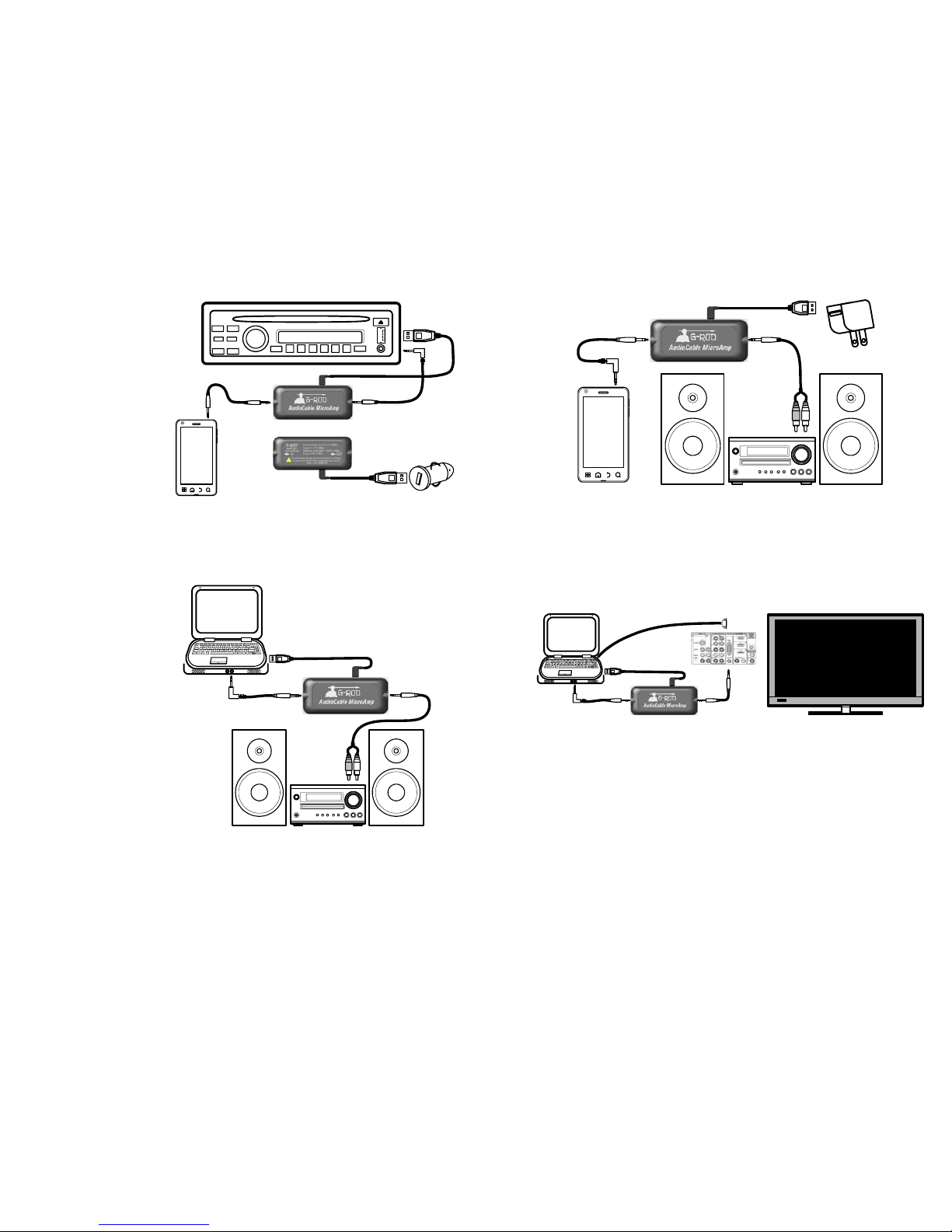AudioCableMicroAmp
ModelCBA‐1OperationManual
G-RODaudioLLC
7151W. RivuletDrive
Tucson,AZ85743
USA
(520)395‐8436
www.g‐rod.com
DesignedandManufacturedinUSA
©2011G-RODaudioLLC
WAR NING!
Thisdeviceadds25dBofgaintotheaudiosignal–Up
to8timeslouder!ThepurposeoftheAudioCable
MicroAmpistoachievethesamelisteninglevelsas
normal,withthevolumecontrolsonyourdevicesset
lower,reducingnoiseanddistortionandimproving
soundquality.
READBEFORECONNECTING
BeforeusingtheG-RODMicroAmp,SETTHEVOLUME
CONTROLSTOMINIMUMontheaudiosourcehead‐
phonejackandonthestereoamplifier.Whencon‐
nected,setthevolumeontheMP3playerto1/3to1/2
volumeandthevolumecontrolonthestereoallthe
waydown.
NOTE:TheCBA‐1AudioCableMicroAmpisapreampli‐
fieronly,itdoesnotaddpowertoyouraudiosystem.
HEARINGLOSS
Yourearscanbegintosufferpermanenthearinglossby
sustainedexposuretosoundsover85dBSPL(Sound
PressureLevel).
Besmart–neverlistentomusicatsustainedvolumes
over100dB.Whenlisteningatlouderlevels,dosofor
nomorethan10minuteatatime.Giveyourearsa30
minutebreakbeforedoingitagain.Keepyourears
golden!
INTRODUCTION
WhatisaG-RODAudioCableMicroAmp?
TheAudioCableMicroAmpisavoltageamplifying
devicethatincreasesthevoltagelevelfromlow‐imped‐
anceheadphonejackstoprovidethehighervoltage
levelsrequiredbytheline‐levelinputsofstereoamplifi‐
ers.Itisanimpedancematchingaudiopreamplifier,
designedtomatchthelowoutputimpedance(8‐32
Ohms)ofheadphonejackstothehighinputimpedance
(1000Ohms)ofthelineinputsonstereoamplifiers.
TheAudioCableMicroAmpadds25dBofgaintothe
outputofyouraudiodevice(about8extrastepson
yourvolumecontrol).Thismakesitpossibletolower
thevolumecontrolsettingsonyourinputandoutput
deviceswhileprovidingincreasedsoundvolumeand
clarity.
TheG-RODMicroAmpisaudiophilequality,withspeci‐
ficationsthatmatchthoseofhigh‐endaudiophilesys‐
tempreamplifiers.Itdoesnotuseanyformofsignal
processingtoaltertheoriginalsound.TheMicroAmp
voltageamplifying/impedancematchingdesign
reducesnoiseanddistortionandimprovestheoverall
soundquality.
TheMicroAmpboostssignallevelsbeyondwhatis
neededtoattainthemaximumlevelyouraudiosystem
iscapableof.OVERDRIVINGTHEVOLUMEOFYOUR
SYSTEMWILLCAUSEDISTORTIONANDMAYDAMAGE
YOURSTEREOAMPLFIER,SPEAKERS,ORYOURHEAR‐
ING.
SUPPLIEDACCESSORIES
1‐ft.rightangleMicro‐USBtoUSBTypeAcable
1‐ft.3.5mmtorightangle3.5mmstereoaudiocable
SYSTEMREQUIREMENTS
USBPower–USBjack,12V–to–5VUSBcarpower
adaptor,Micro‐USBcellphonecharger.
AudioSource–3.5mmstereoheadphonejackfrom
MP3playerorotheraudiodevice,laptopandnotebook
computers,andportableDVDplayers.
StereoAmplifier–Carstereosystemswith3.5mm
externalaudio(iPod)inputjacks(carsfrom2006to
present),after‐marketcarstereosandCDchangers
withaudioinputjacks,desktopstereosystems,audio‐
philestereosystems,homeentertainmentsystems,
TVs.
HOOKINGUPTHEMICROAMP
TheG-RODAudioCableMicroAmpiseasytoconnect
anduse–justfollowthesimpleinstructionsbelow:
1.TurndownthevolumecontrolonyourMP3player
(orotheraudiosource)drivingtheMicroAmpandalso
thevolumecontrolonyourstereoamplifier.
2.Usinganappropriate3.5mmstereocable(notpro‐
videdbyG-ROD),connecttheoutputoftheMicroAmp
tothelineinputjackofyourcarstereo,homestereo,or
TV.
3.Usingthe3.5mmstereocableincludedwithyour
MicroAmp,connecttheinputoftheMicroAmptothe
headphonejackofyourMP3player(orotheraudio
source).
4.UsingtheMicro‐USBpowercableincludedwithyour
MicroAmp,connectthesmallendofthecabletothe
Micro‐USBjackontheMicroAmpandthelargeendof
thecabletoastandardUSBpowerjack.
Forcarstereoapplications,theUSBpowerjackwillbe
ona12V–to–5VUSBcarpoweradapter.
ForhomestereoandTVapplications,theUSBpower
jackwillbeonawall‐powered5VUSBpoweradapter.
Forpersonalcomputer(PC)applications,theUSB
powerjackwillbeastandardUSBconnectoronthePC.
5.TurnontheMP3player(orotheraudiosource).
MAKESURETHEVOLUMECONTROLISTURNEDDOWN.
Thenturnonthestereoamplifier.MAKESURETHE
VOLUMECONTROLISTURNEDDOWN.
OPERATINGTHEMICROAMP
TheG-RODAudioCableMicroAmpisveryeasytooper‐
ate–simplyusethevolumecontrolsontheMP3player
(orotheraudiosource)andthestereoamplifieras
describedbelow.
ToavoidoverdrivingtheMicroAmp,setthevolume
controlontheMP3player(orotheraudiosource)to
aboutonethirdtoonehalfvolume,andslowlyadjust
thevolumecontrolonyourstereoamplifier,startingat
fullyoff,untilyougetanacceptablevolumelevel.
Experimentwiththevolumecontrolsettingsonthe
MP3playerandthestereoamplifiertogetabalance
betweenthesettings.Youshouldnotneedtoturnthe
volumecontrolontheMP3playerupveryhigh.Once
youhaveafeelforthewaythevolumecontrolsinter‐
act,chooseabalancedsettingandenjoy.
Ifyounoticedistortioninthesound,turndownthevol‐
umecontrolontheMP3playeruntilthedistortiongoes
away,andusethevolumecontrolonthestereoampli‐
fiertogetthevolumelevelyoudesire.
HOWITWORKS
Theheadphonejackoutputsonportableaudiodevices
suchasMP3playersaredesignedtodriveheadphones
thatarerelativelylowimpedance,typically8to32
ohms.Theheadphonejackoutputmustsupplysignifi‐
cantcurrenttodrivethespeakersintheheadphones,
butthevoltagelevelsavailablefromtheseheadphone
jacksislimitedandtypicallytoolowtodrivestereo
amplifierline‐levelinputswithoutturningupthevol‐
umetomaximumontheMP3player.Havingtoturn
thevolumetomaximumontheMP3playerforcesthe
headphoneamplifieroftheMP3playerintoanoperat‐
ingmodewithveryhighnoiseanddistortion,making
thesoundveryunpleasant.
TheG-RODAudioCableMicroAmpamplifiesthevolt‐
agelevelfromtheMP3headphonejack,providinga
muchlargervoltageleveltodrivetheline‐levelinputs
ofthestereoamplifier.ThisallowstheMP3playervol‐
umecontroltobeturneddownsotheheadphone
amplifierisnotoverdrivenandresultsinmuchlower
noseanddistortionandacleanermuchmoreenjoy‐
ablesound.
SPECIFICATIONS
Distortion<0.01%
Signaltonoiseratio>100dB
Gain25dB
NominalAudioInput31mV(‐28dBu)
Output0.775V(0dBu)
MaximumAudioInput116mV(‐16dBu)
Output2.9V(11.5dBu)
Inputpower5VDCMicro‐USB
Powerconsumption50mW
Dimensions:2.3”x1”x0.5”
TROUBLESHOOTING
NOSOUND
Cause–NoUSBpower
Solution–CheckUSBpowersourcewithanother
device
Cause–Connectionsreversed
Solutions–Verifyproperin/outaudiocables
DISTORTION
Cause–OverdrivingtheInput
Solution–Turndownsourcevolume
HUM,BUZZ,CLICKINGSOUNDS
Cause–Groundloops
Solution–Unplugchargerfrominputdeviceorusean
isolatedpowersupplyforcharginginputdevice
G-RODCUSTOMERSUPPORT
support@g‐rod.com (520)395‐8436
Micro-USB POWER IN
3.5mm
FROM MP3 3.5mm TO
STEREO AMP
AUDIO
IN AUDIO
OUT