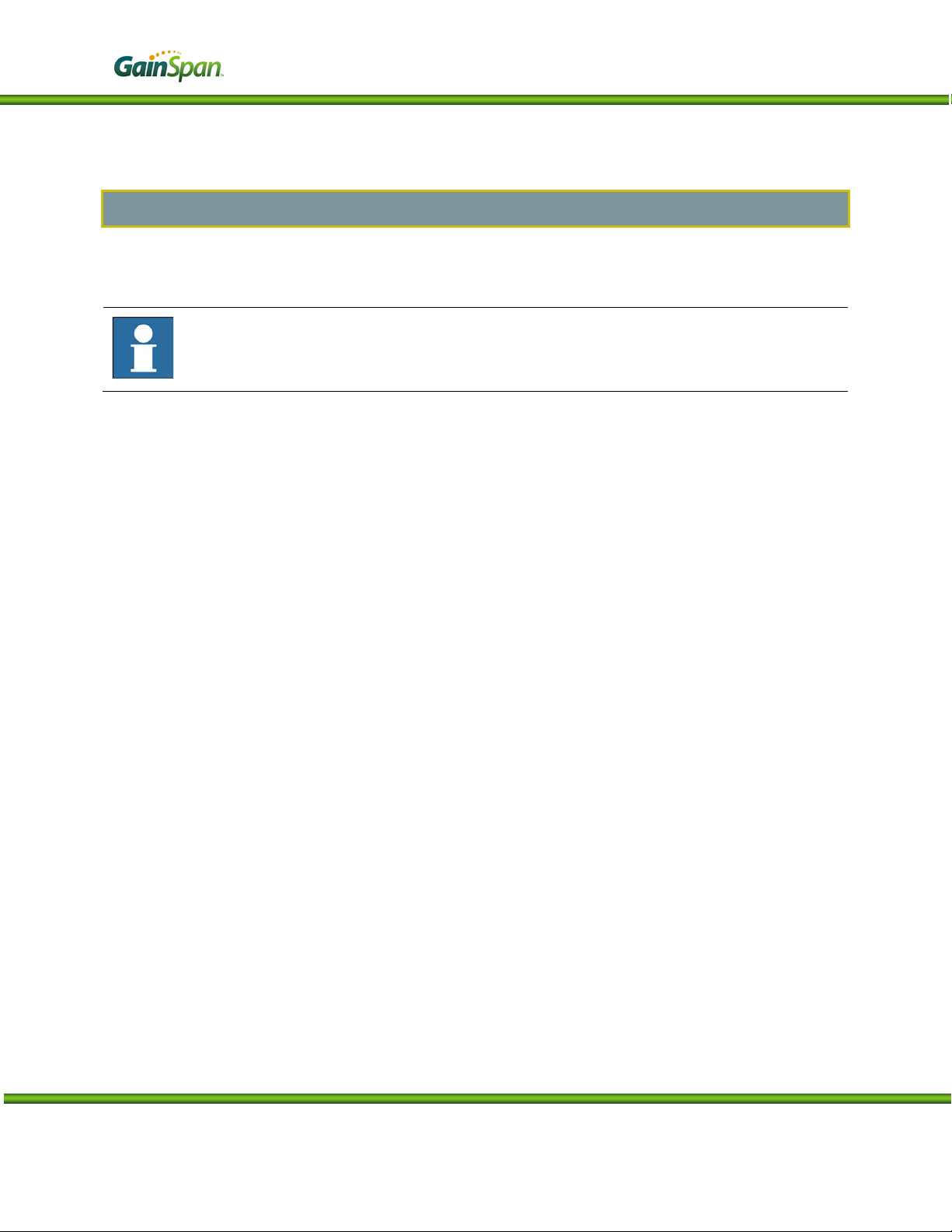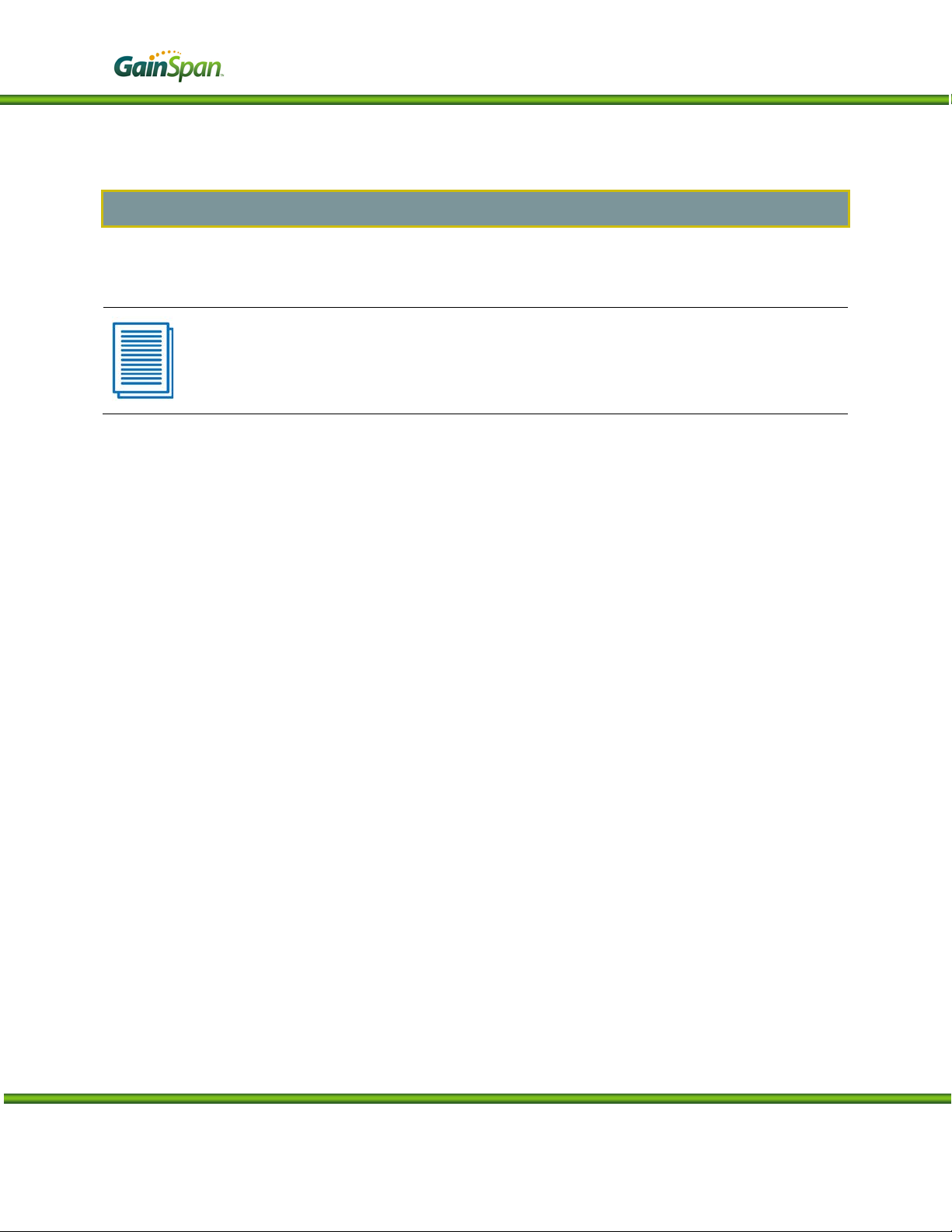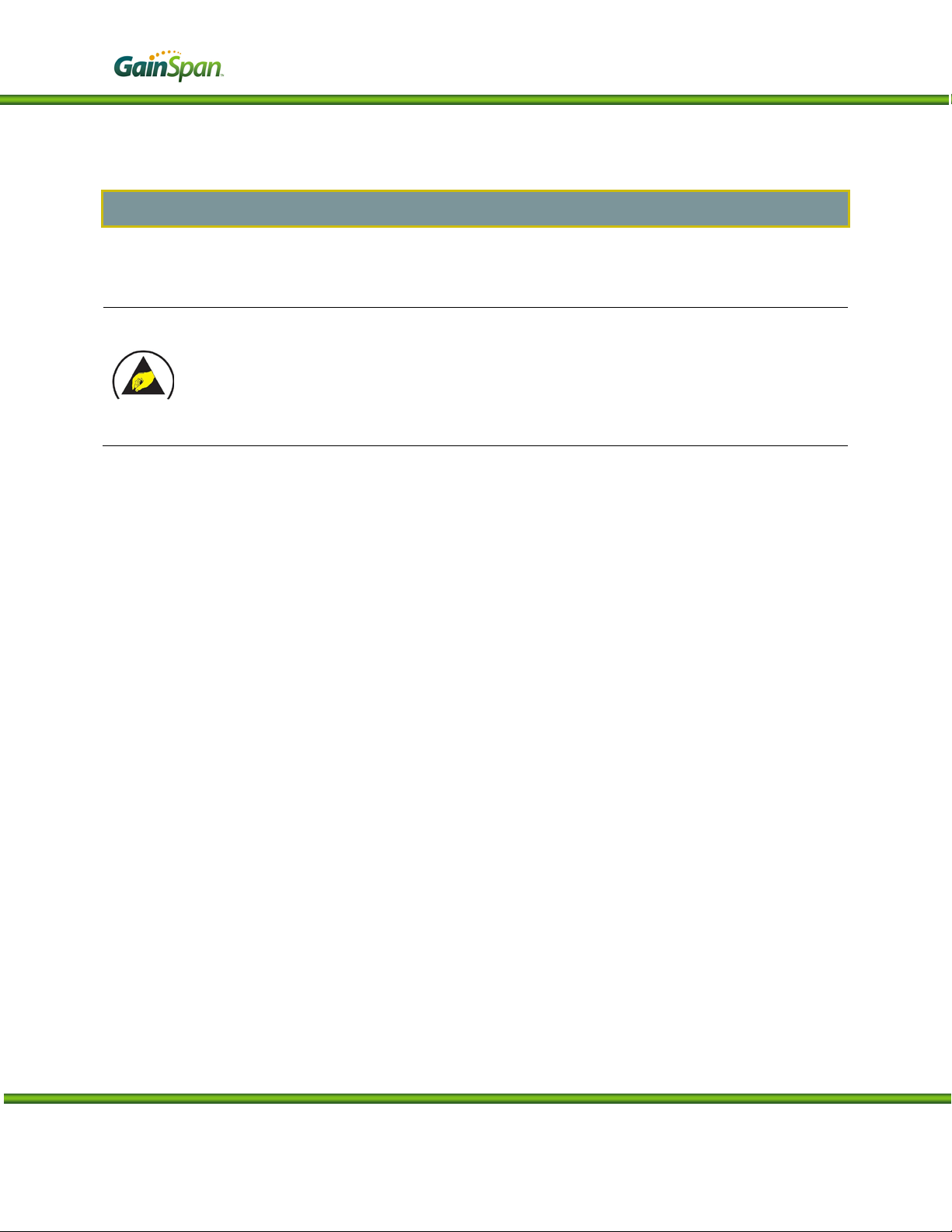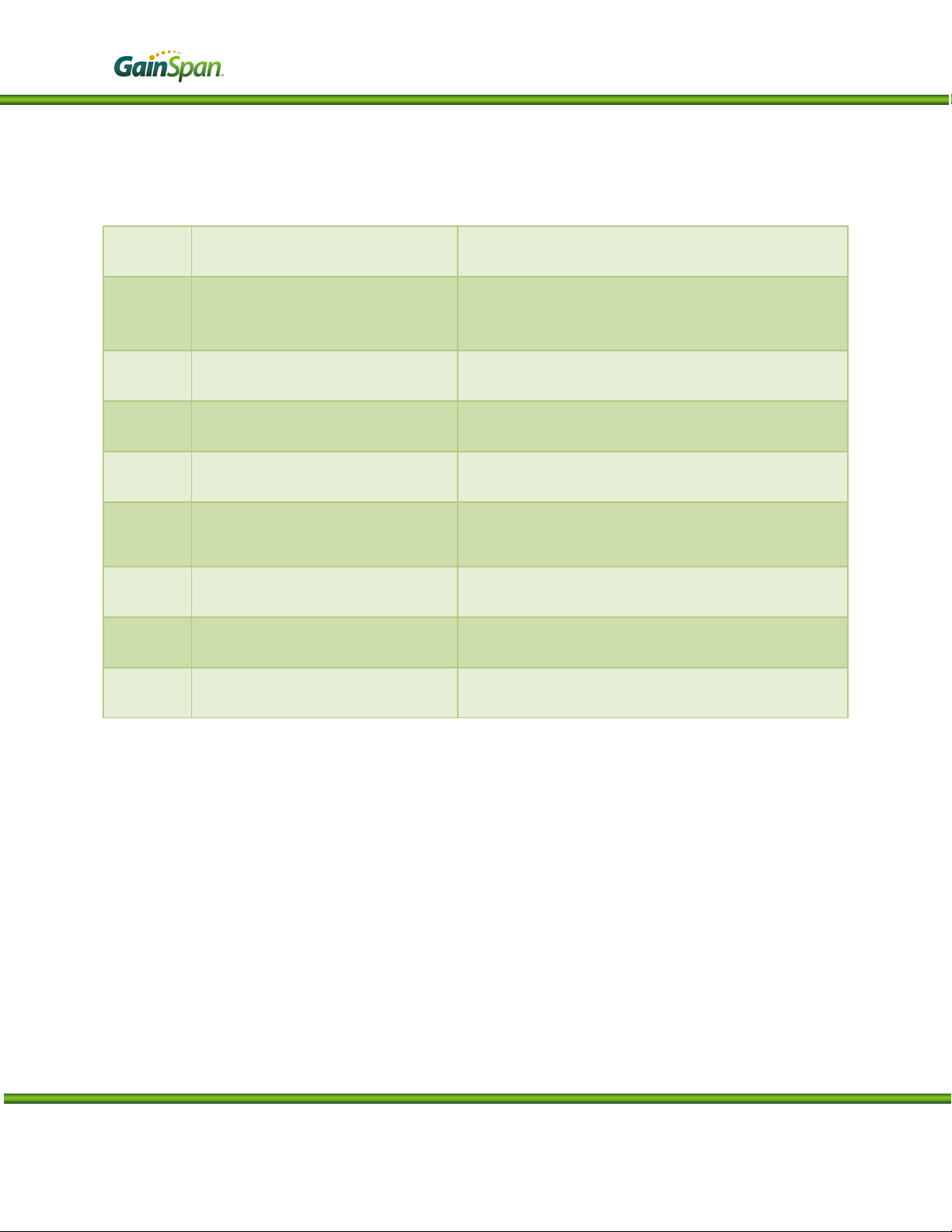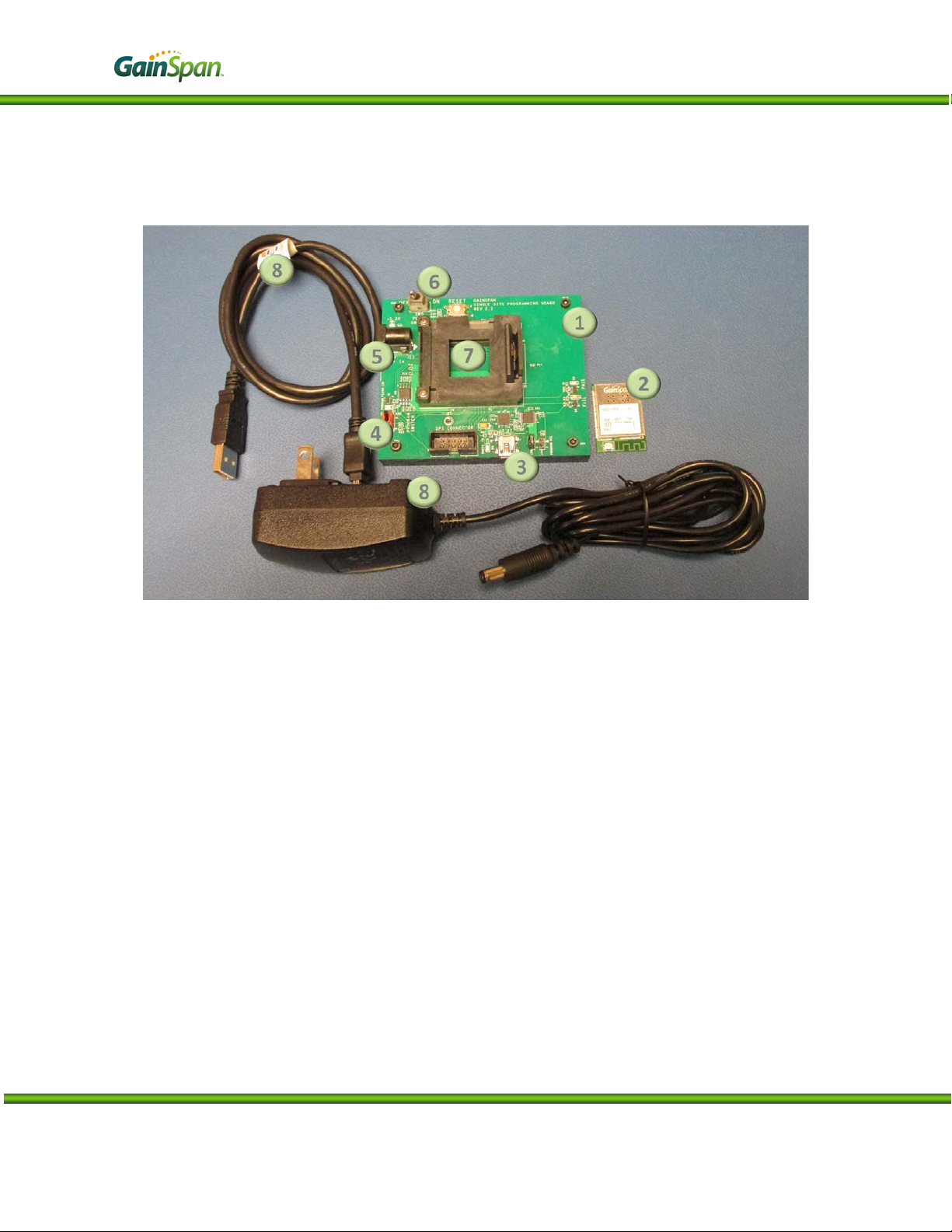Single Site Programmer User Guide
GS-SNG-SITE-PRG-UG-001240 Page 7 of 30 Release 1.0
Single Site Programmer Setup
This section provides step-by-step instructions on how to setup the GainSpan Single Site Programming board
to program the GS1011MIx, GS1011MEx, GS1011MxxS, and GS1500M module.
ESD (electrostatic discharge) sensitive device.
Charged devices and circuit boards can discharge without detection. Although this product
features patented or proprietary protection circuitry, damage may occur on devices subjected to
high energy ESD. Therefore, proper ESD precautions should be taken to avoid performance
degradation or loss of functionality.
Contents
The GainSpan Single Site Programmer tool includes the following:
•GS1011MIx, GS1011MEx, GS1011MxxS, or GS1500M modules
•PC or Laptop running Windows XP SP2/SP3 or Windows 7
•Single-Site Programmer Hardware (holds one module to be programmed)
oFor the GS1011MEx and GS1500M modules (see Figure 1)
Bar Code Scanner (optional)
DB9 Null Module cable(s)
USB-Serial cable(s) (optional depending on requirement. Prolific USB-Serial
recommended)
oFor GS1011MIx modules (see Figure 2)
oFor the GS1011MxxS modules (see Figure 3)
•Mini-USB Cable
•3.3V DC Supply (to supply DC power to the Single Site Programming board)
•LabVIEW runtime engine 2009 or later (provided with installation package)
•Prolific USB-Serial Drivers
•Single-Site Programmer application