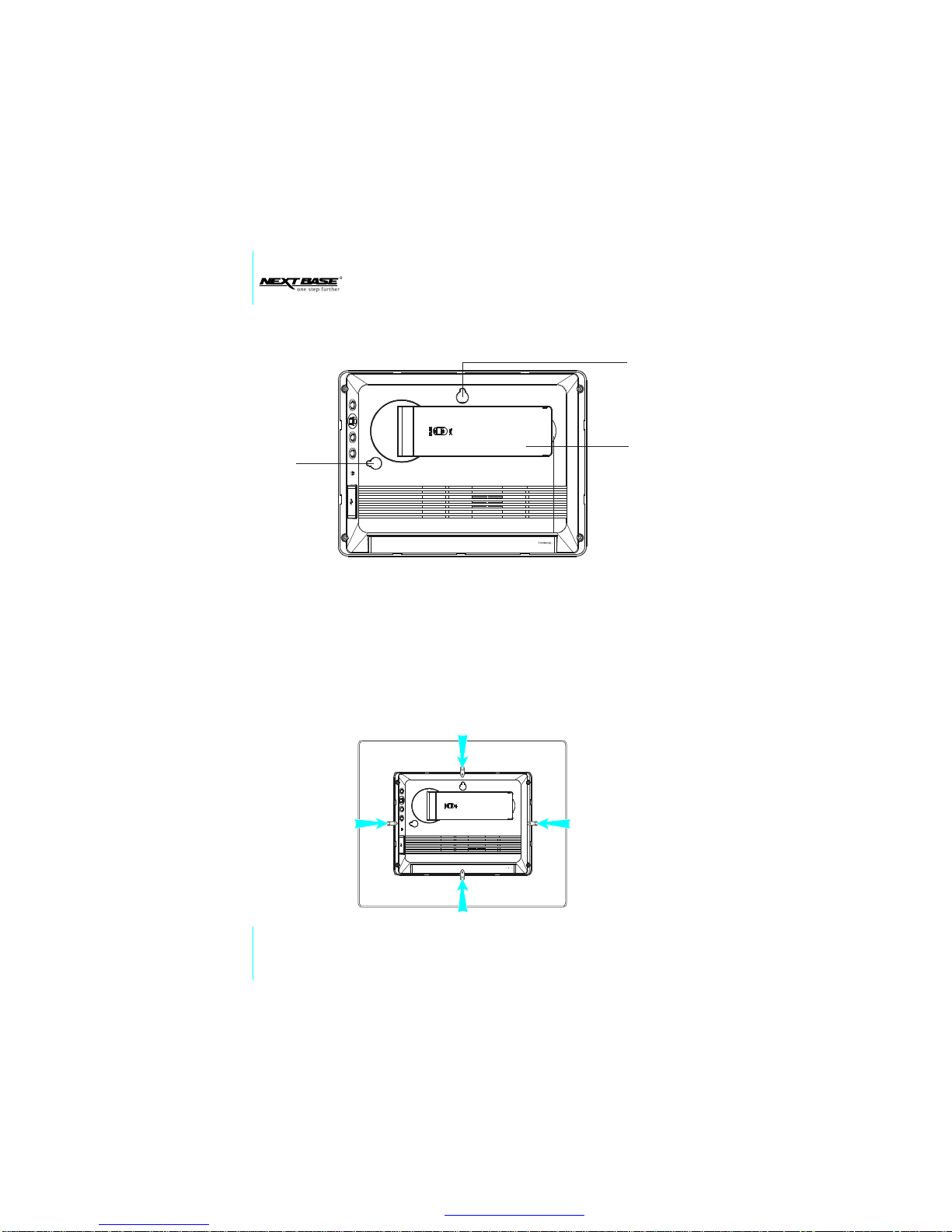GeneralIntroduction 1
CONTENTS
NextbaseGallery15-S-User,
sGuide
CONTENTS......................................................
IMPORTANTSAFETYINSTRUCTIONS
GENERALINTRODUCTION............................
PACKINGCONTENTS
PARTSANDCONTENTS.................................
Buttondefinitions.........................................
Rightside....................................................
Bottomside.................................................
Backside.....................................................
Connecttothe8''x6''frame.......................
Framemount...............................................
Howtousetheintegralstandsupport........
CONNECTIONS..............................................
Connecttheadaptertothesocket..............
InsertingamemorycardtoGallery15-S....
InsertingaUSBsticktoGallery15-S..........
BASICOPERATIONS.....................................
Turningontheunit.....................................
Turningofforsleeptheunit.......................
Selectingthefilestoragelocation..............
Enjoyphoto...............................................
Photomenu...............................................
Markoperation...........................................
Displayingeffect........................................
Enjoyvideo................................................
Videoeffect................................................
..........
....................................
1
2
3
4
5
5
5
5
6
6
7
7
8
8
8
9
10
10
11
11
12
12
13
14
15
15
Slideshow...............................................
Video......................................................
INITIALSETUP...........................................
Languagesetup.....................................
Display...................................................
Restorefactorysetting...........................
OTHER.......................................................
Dimensionandparameter.....................
Troubleshooting....................................
Smashedscreenidentification...............
GENERALSETUP.......................................16
16
18
19
19
19
20
21
21
22
22
PDF 件使用 "pdfFactory Pro" 试用版本创建 www.fineprint.cn