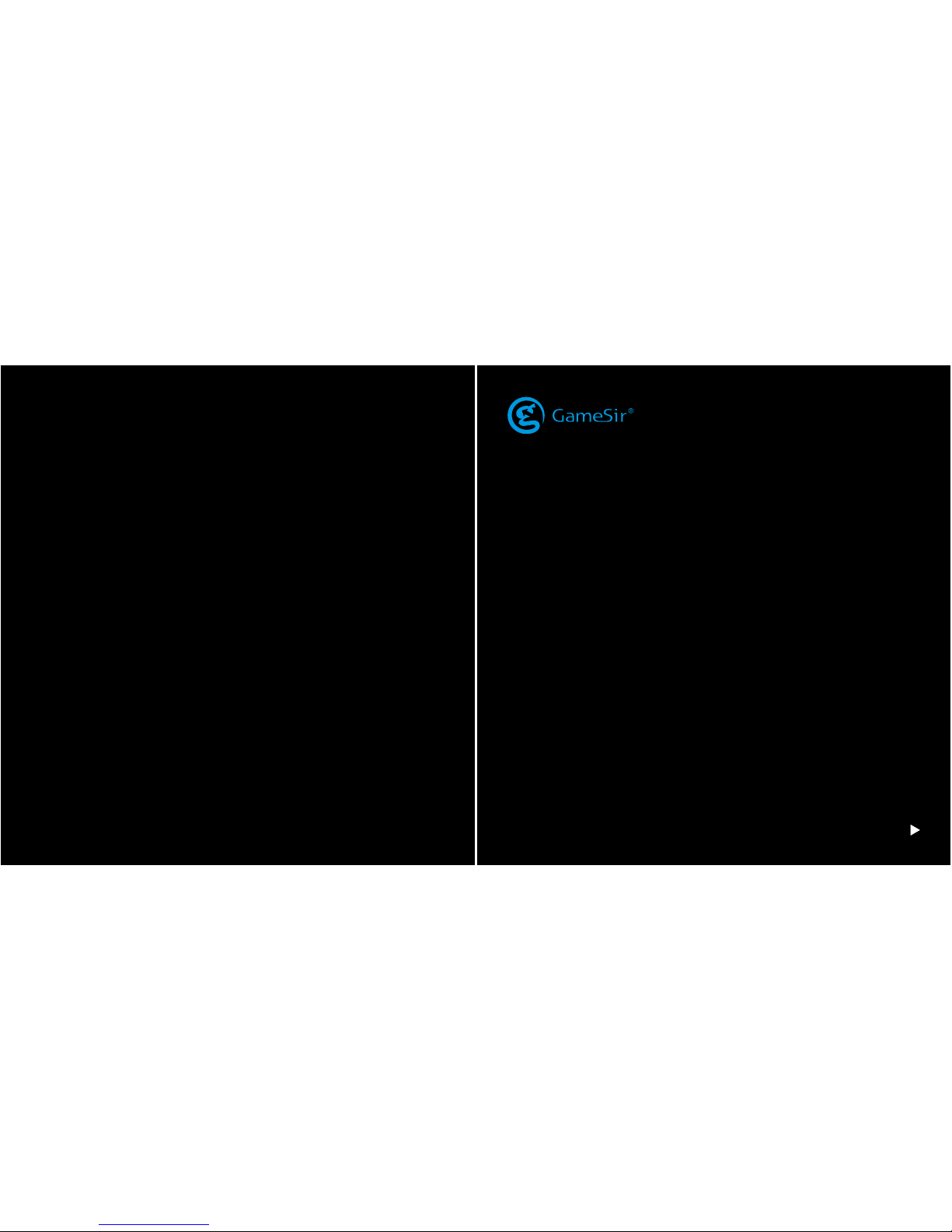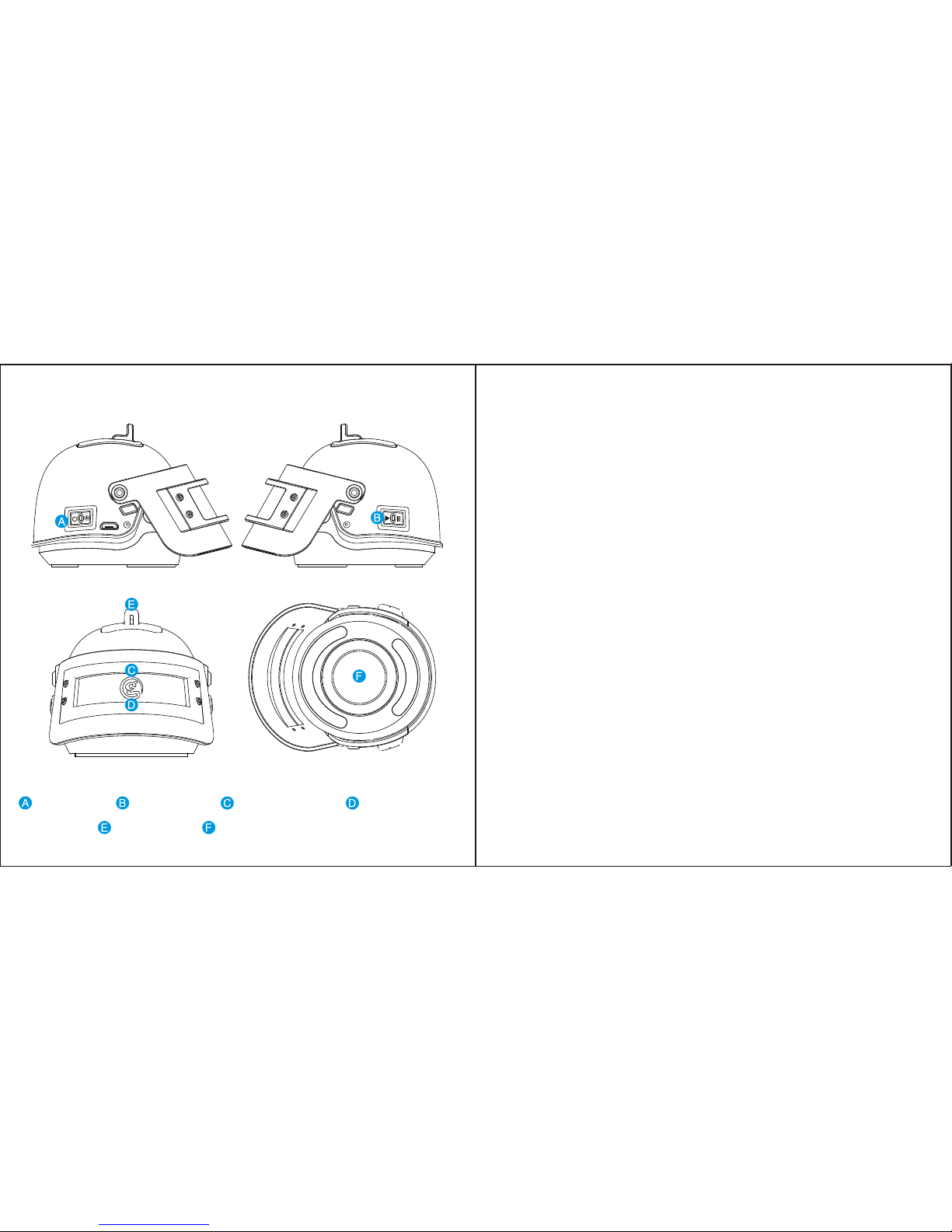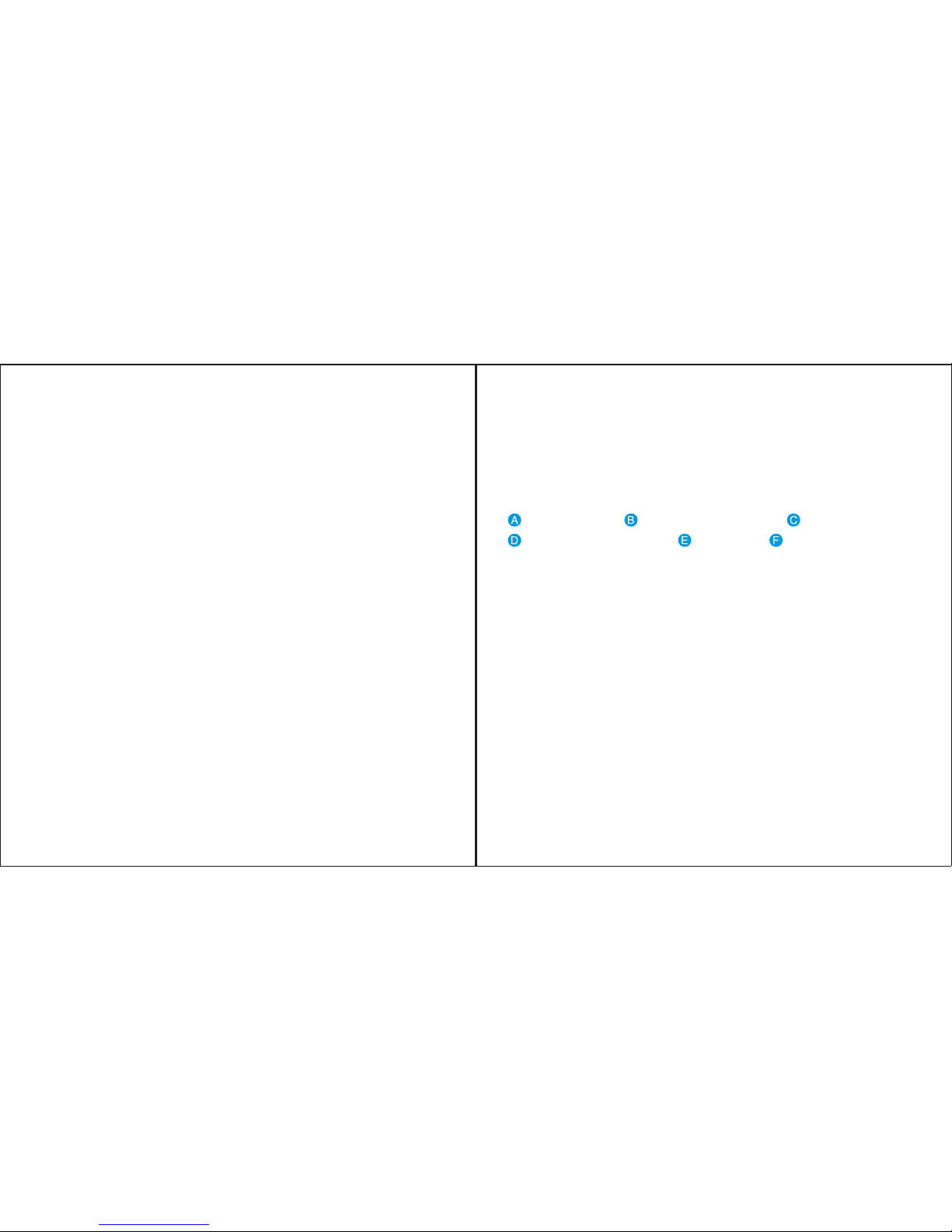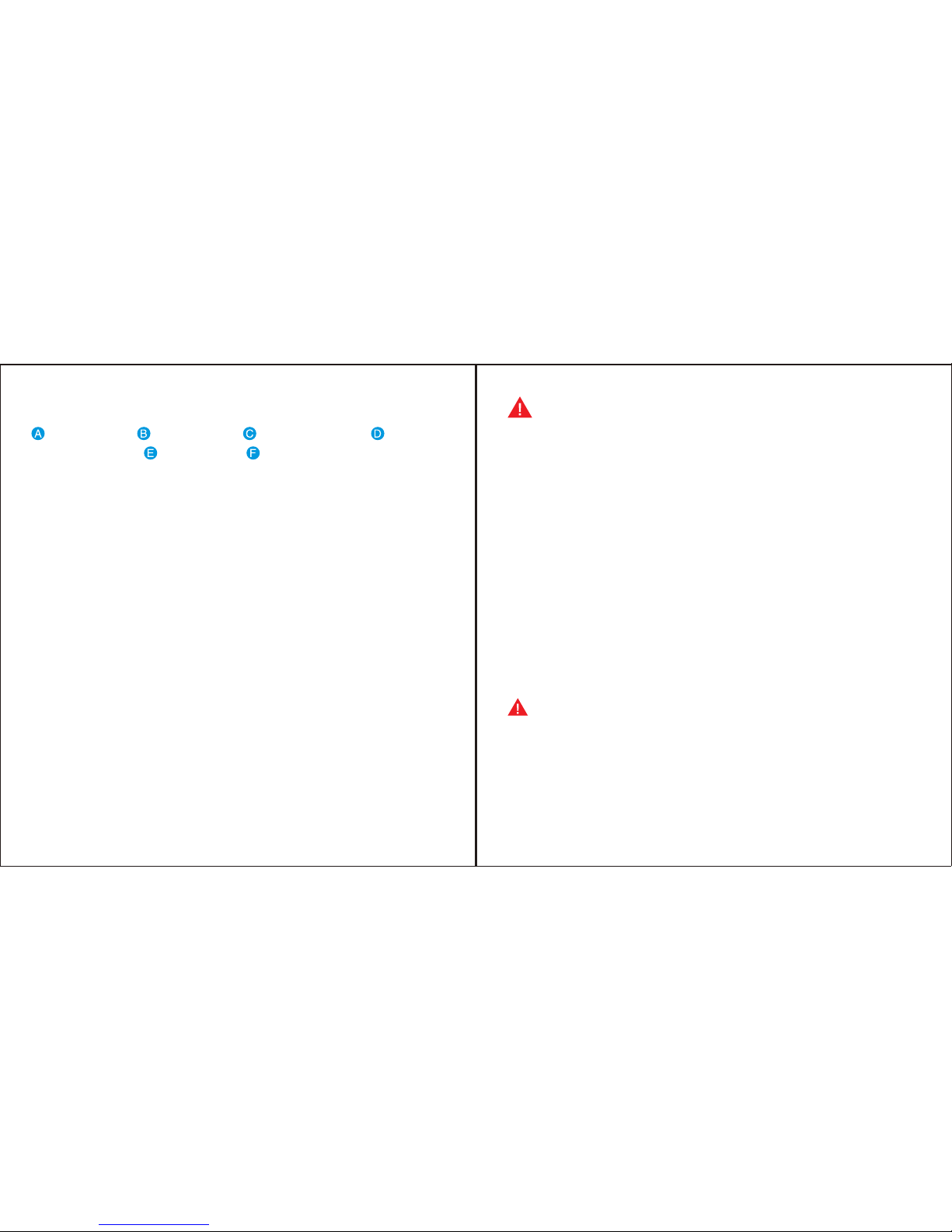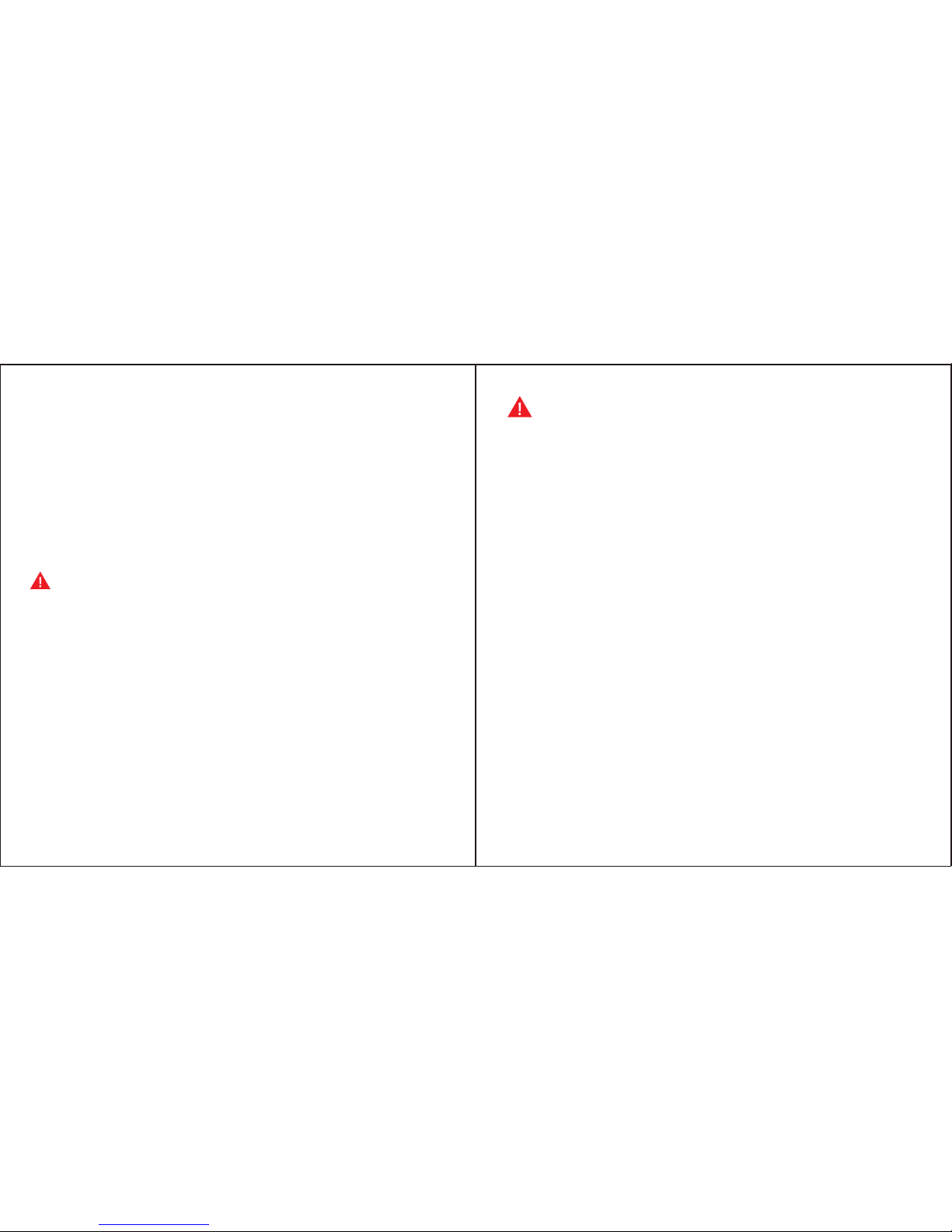SAFETY GUIDE
To ensure your safety while using GameSir GB-98K Bluetooth speaker, we strongly
recommend you to follow the instructions below:
1. Please keep GameSir GB-98K Bluetooth speaker within safety range in case of
device damage or personal injury caused by falling.
2. Avoid direct eye-contact or irradiating others' eyes with the LED light beam of
GameSir GB-98K Bluetooth speaker.
3. In case of any usage or operation problems that can't be settled, please
disconnect GameSir GB-98K Bluetooth speaker and visit https://gamesir.hk/ for
help.
4. DO NOT disassemble the product by yourself, otherwise warranty might be invalid.
DO NOT fix the product at any time nor operate it under abnormal current load.
5. Keep the product away from liquid, fire or humid environment. Use the product
only under specified temperature range (32°F to 104°F/ 0°C to 40°C). If ambient
temperature is out of range, please disconnect the product, power it off, and wait
until the temperature stabilizes within range.
6. For the sake of your health, please use GameSir GB-98K Bluetooth speaker under
moderate volume.
设备布局
使用说明
a. 长按电源键,GameSir GB-98K蓝牙音箱发出提示音,RGB状态指示灯常亮蓝灯,
GameSir GB-98K蓝牙音箱进入等待连接状态。
b. 开启设备的蓝牙连接功能,并在蓝牙设备中搜索GameSir GB-98K,配对并进行连
接。此时RGB状态指示灯常亮循环RGB灯效,连接成功。
c. 打开设备播放器,即可通过GameSir GB-98K蓝牙音箱享受音乐。
* 播放中按一下音乐控制键可暂停播放,再次按下将恢复播放。
* 成功连接后可快速两次按下电源键控制关闭/再次开启RGB状态指示灯。
电量说明
当GameSir GB-98K蓝牙音箱处于正常电量状态时,RGB状态指示灯常亮循环RGB灯效。
当GameSir GB-98K蓝牙音箱处于充电状态时,充电指示灯常亮红灯。
当GameSir GB-98K蓝牙音箱处于电量15%以下的低电量状态时,充电指示灯常亮红灯。
当GameSir GB-98K蓝牙音箱处于满电状态时,充电指示灯熄灭。
*充电指示灯效与RGB状态指示灯灯效不冲突。
电源键 音乐控制键 充电指示灯RGB状态指示灯
便携挂孔 底部复合振膜
1.落下による損傷やけがを防止するように、使用中にGameSirGB-98KBluetoothスピー
カーを安全な場所に置いておいてください。
2.GameSirGB-98KBluetoothスピーカーのLEDライトを直接に見たり、LEDライトで他の
人の目を照らしたりしないでください。
GameSirGB-98KBluetoothスピーカーの使用中に最大限のセキュリティを確保するた
めに、以下のガイドラインに従うことをお勧めいたします。
ご注意:保護者の方へ必ずお読みください。