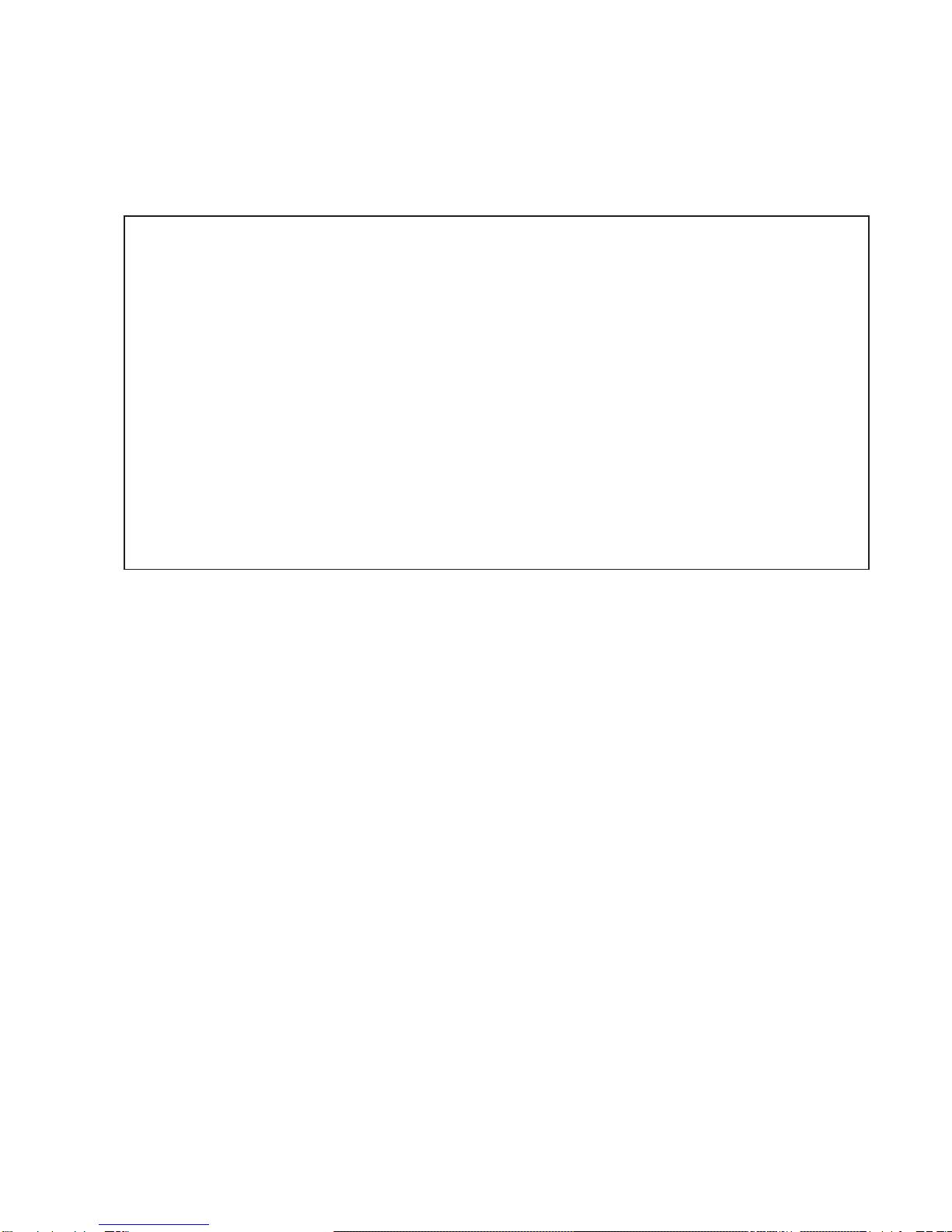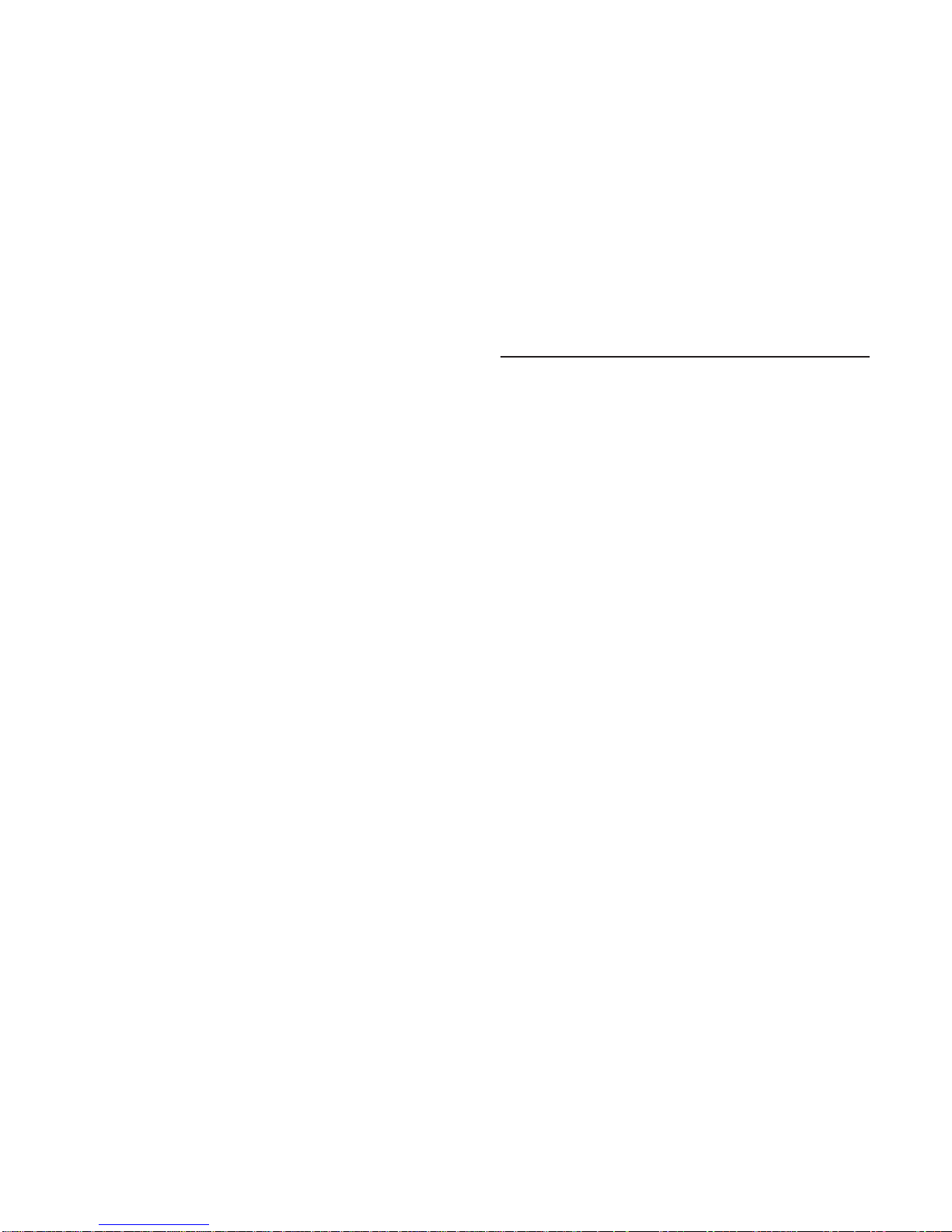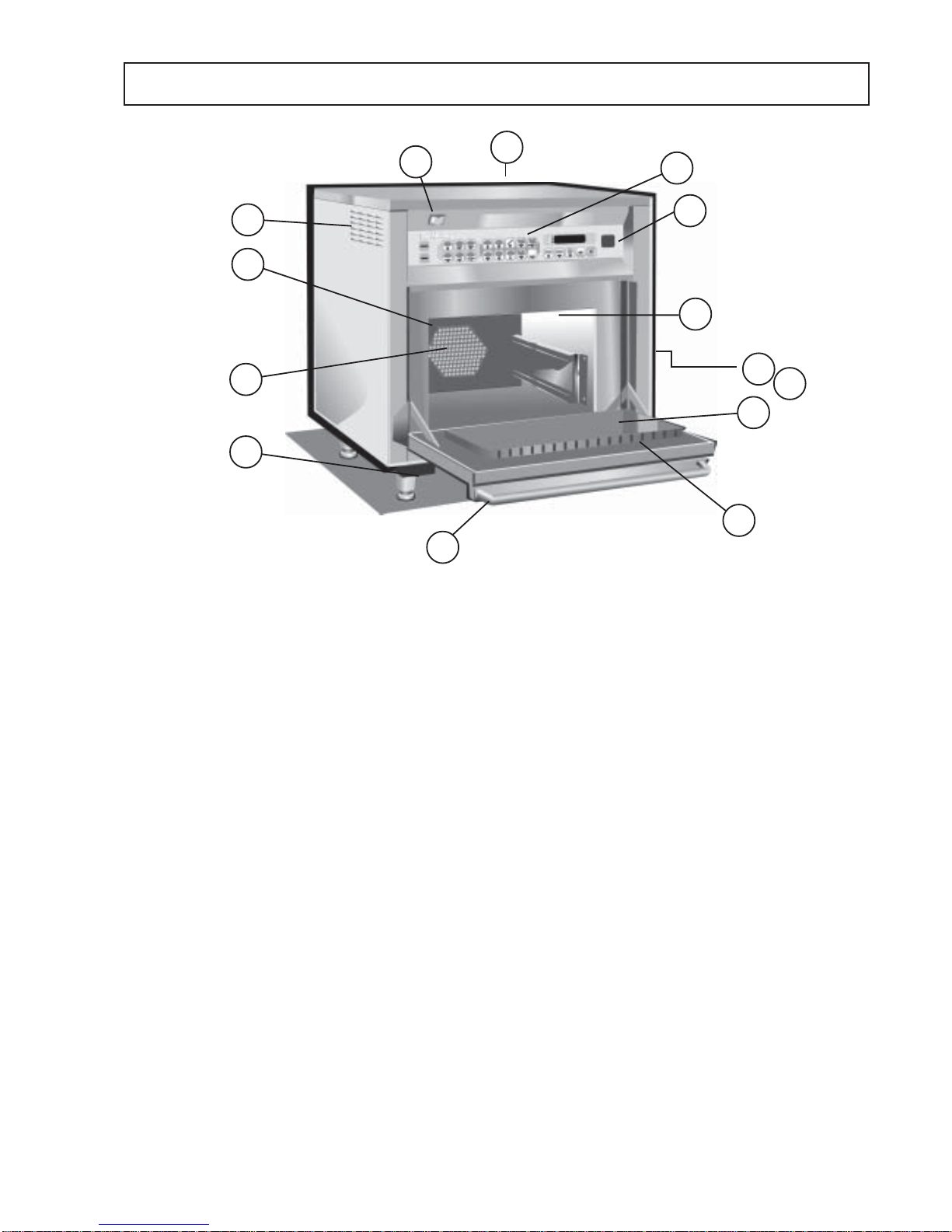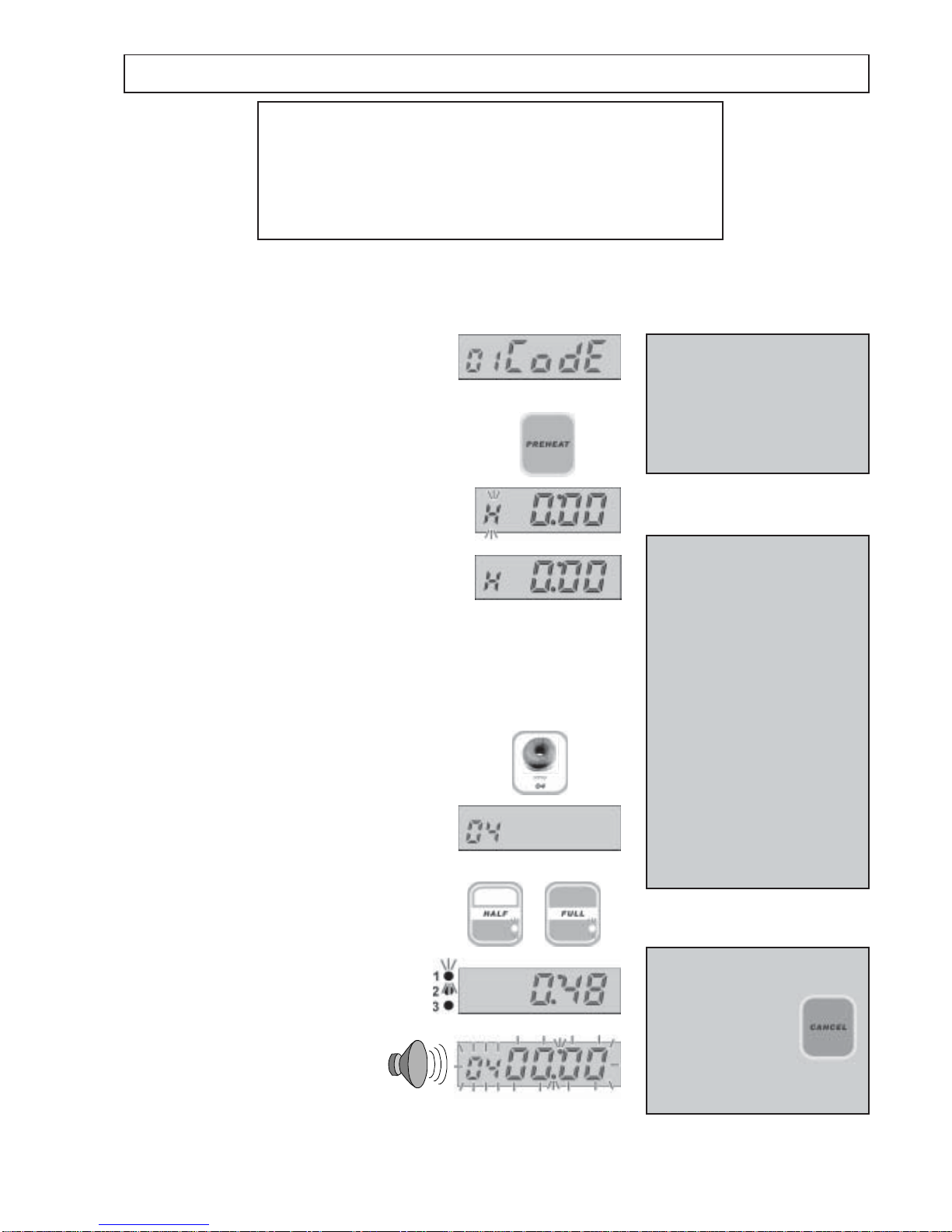3
When using electrical appliances basic safety precau-
tions should be followed, including the following:
WARNING To reduce the risk of burns, electric shock,
fire, injury to persons, or exposure to excessive
microwave energy:
1. Read all instructions before using the appliance.
2. Read and follow the specific “PRECAUTIONS TO
AVOID POSSIBLE EXPOSURE TO EXCESSIVE
MICROWAVE ENERGY” FOUND ON
PAGE 2.
3. This appliance must be grounded. Connect only to
a properly grounded outlet.
See “GROUNDING INSTRUCTIONS” found on page 4.
4. Install or locate this appliance only in accordance
with the provided installation instructions
5. Some products such as whole eggs and sealed
containers — for example, closed jars — may ex-
plode and should not be heated in this oven.
6. Use this appliance only for its intended use as
described in the manual. Do not use corrosive
chemicals or vapors in this appliance. This type of
oven is specifically designed to heat, cook or dry
food. It is not designed for industrial or laboratory use.
7. This appliance should not be used by children.
8. Do not operate this appliance if it has a damaged
cord or plug, if it is not working properly, or if it has
been damaged or dropped.
9. This appliance should be serviced only by qualified
service personnel. Contact the nearest authorized
service facility for examination, repair or adjustment.
10 Do not cover or block any openings on the appli-
ance including air vents/filters and steam outlet.
11 Do not store this appliance outdoors. Do not use
this product near water —– for example, near a
kitchen sink, in a wet basement, or near a swimming
pool, and the like.
12. Do not immerse the cord or plug in water.
13. Keep the cord away from heated surfaces.
14. Do not let cord hang over edge of table or coun-
ter.
15. Either:
i)When cleaning surfaces of door and oven that
comes together on closing the door, use only
mild non-abrasive soaps, or detergents applied
with a sponge or soft cloth.
ii)When separate cleaning instructions are
provided, see door surface cleaning instructions
on page 15.
IMPORTANT SAFETY INSTRUCTIONS
SAVE THESE INSTRUCTIONS
iii) If materials inside the oven should ignite, keep
oven door closed, turn oven off, and disconnect
the power cord , or shut off power at the fuse or
circuit breaker panel.
iv) Do not use the cavity for storage purposes. Do
not leave paper products, cooking utensils or
food in the cavity when not in use.
17. DO NOT operate using microwave only or
combination function without food or liquid inside the
oven as this may result in overheating and may cause
damage.
18. NEVER remove the exterior of the oven.
19. NEVER remove any fixed internal parts of the
oven.
20. NEVER tamper with the control panel, door, seals,
or any other part oven.
21. DO NOT obstruct air vents/filters or steam outlet.
22. NEVER hang dish towels or cloths on any part of
the oven.
23. If the door seals are damaged, the oven must be
repaired by an approved Service Agent.
24. If the power cable is damaged in any way it MUST
be replaced by an approved Service Agent.
25. When handling hot liquids, foods, and containers,
care should be taken to avoid scalds and burns.
26. When heating liquids using microwave only or
combination function, the contents should be stirred
prior to heating to avoid eruptive boiling.
27. Feeding bottles and baby food jars should be
opened when heating, the contents stirred or shaken
and the temperature checked prior to consumption to
avoid burns.
28. Never use the oven to heat alcohol, e.g. brandy,
rum etc. Also, food containing alcohol can more easily
catch fire if overheated.
29. Never attempt to deep fry in the oven.
16. To reduce risk of fire in the cavity:
i) Do not overcook food. Carefully attend
appliance if paper, plastic or other
combustible materials are placed inside the
oven to facilitate cooking.
ii) Remove wire twist-ties from paper or plastic
bags before placing bag in oven.
IMPORTANT
Garland Mealstream Series 5 oven will accomodate ½
size bun/sheet pans. Metal sheet pans may be used
when placed on the special vitreous enamel shelf rails
ONLY, either in ‘Convection only’ mode or ‘Microwave/
Convection’ mode.
Place only microwave safe containers on bottom of
oven DO NOT place metal trays or containers on the
BOTTOM of the oven as arcing may occur.
When using 2 metal sheet pans in ‘Microwave/
convection’ mode, rotate pans halfway through the
cooking cycle to ensure microwave energy completely
and evenly reaches each tray. A single tray will not need
rotation.