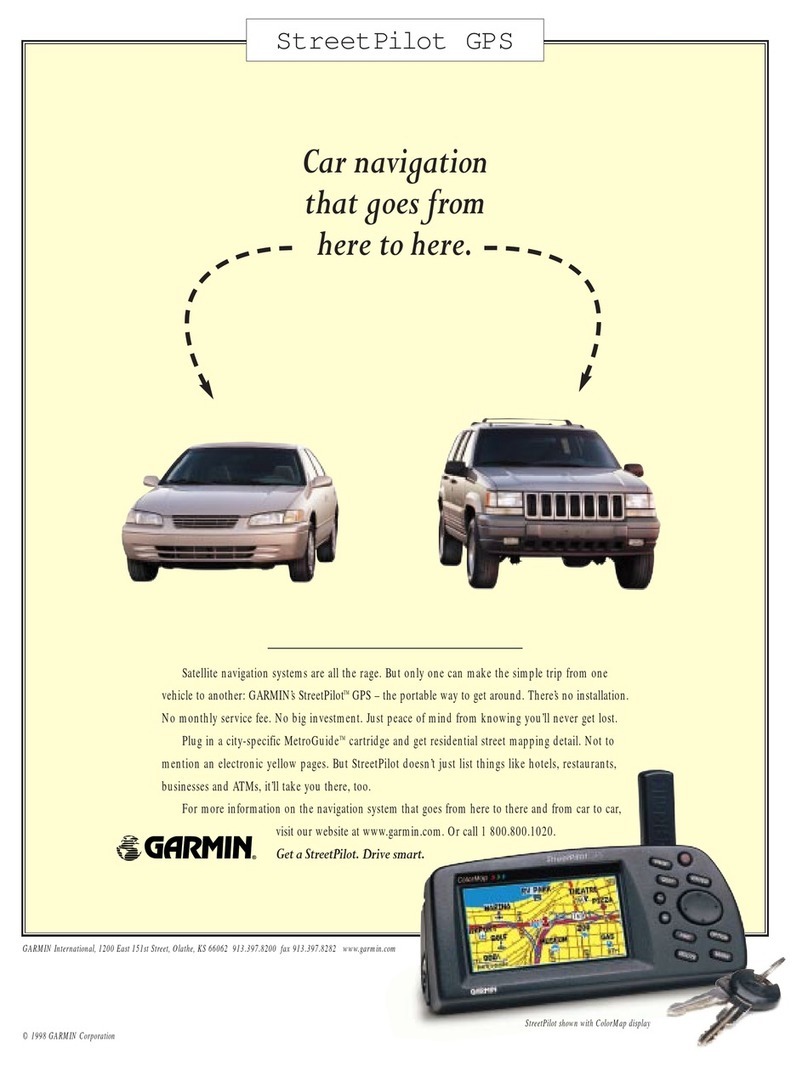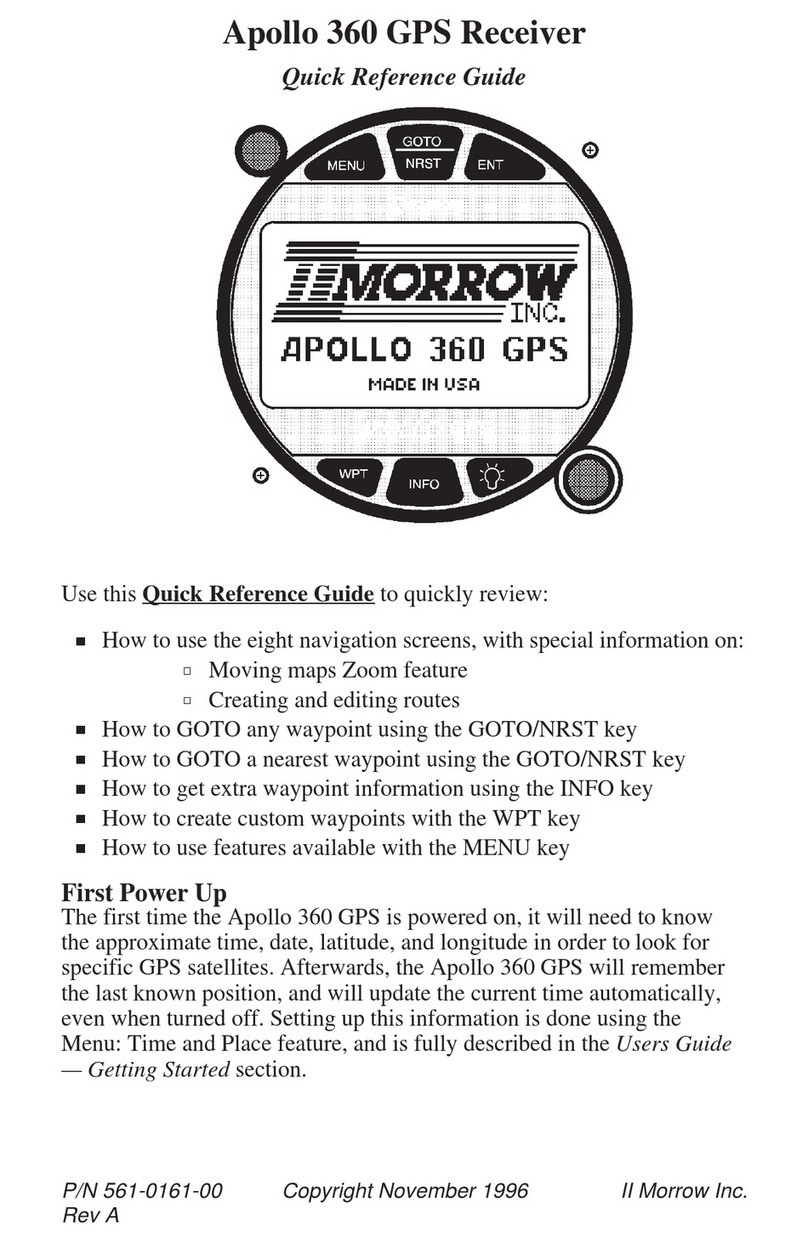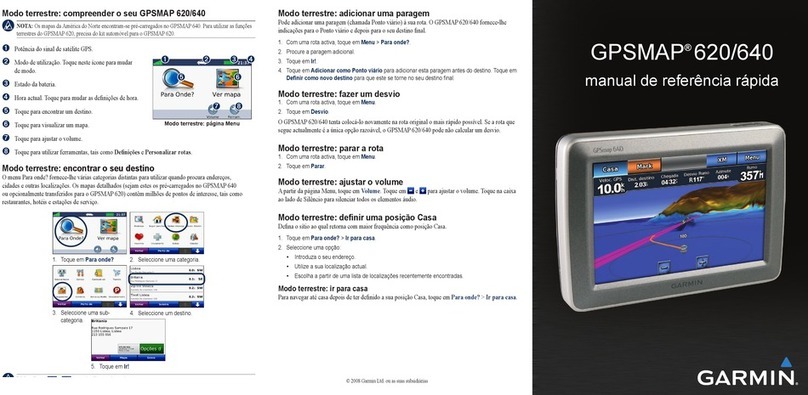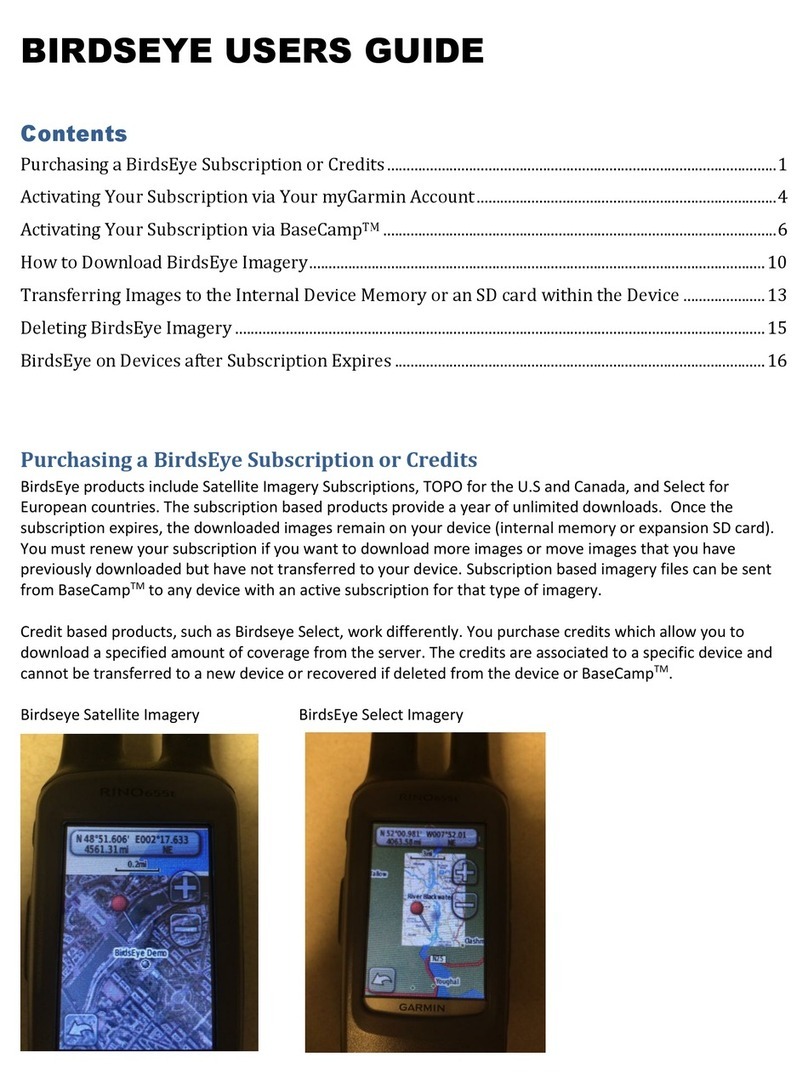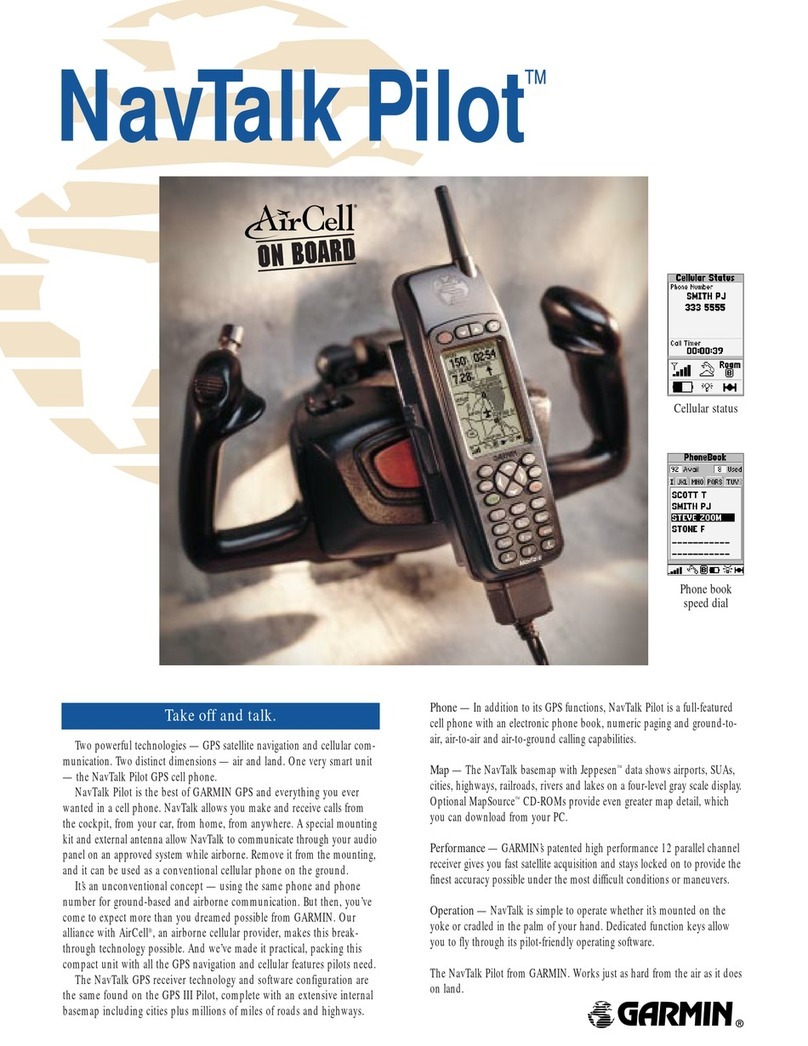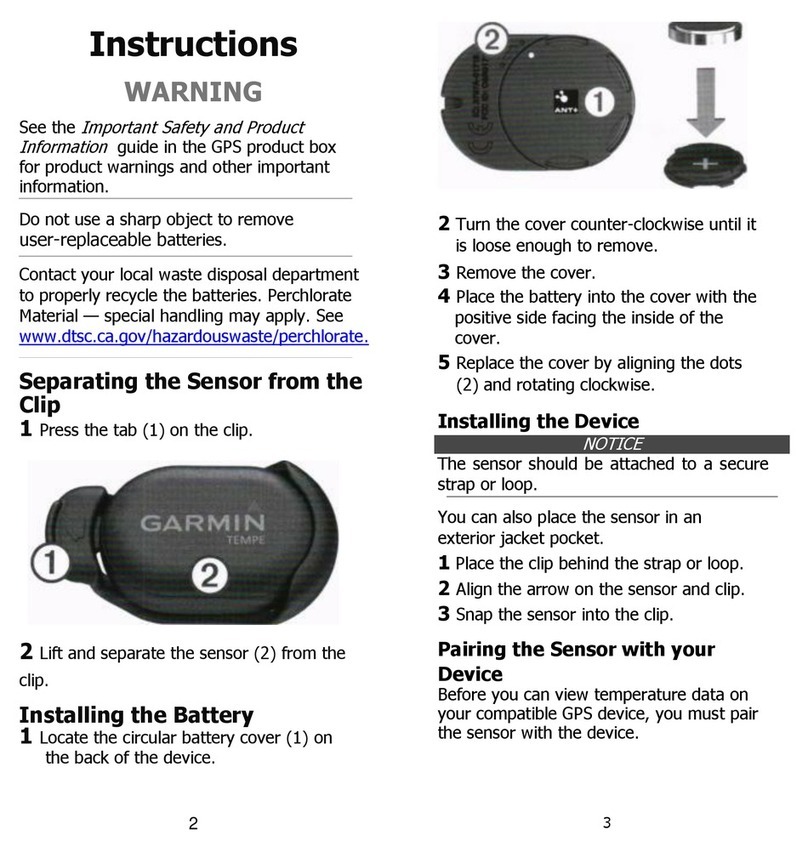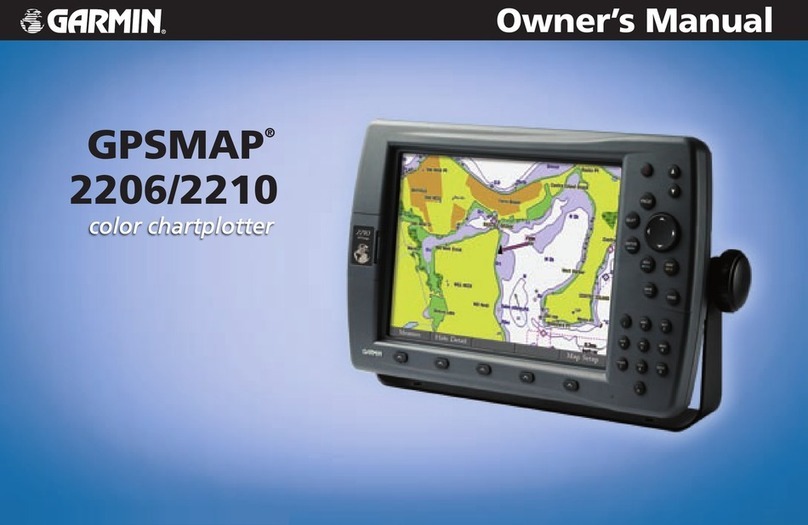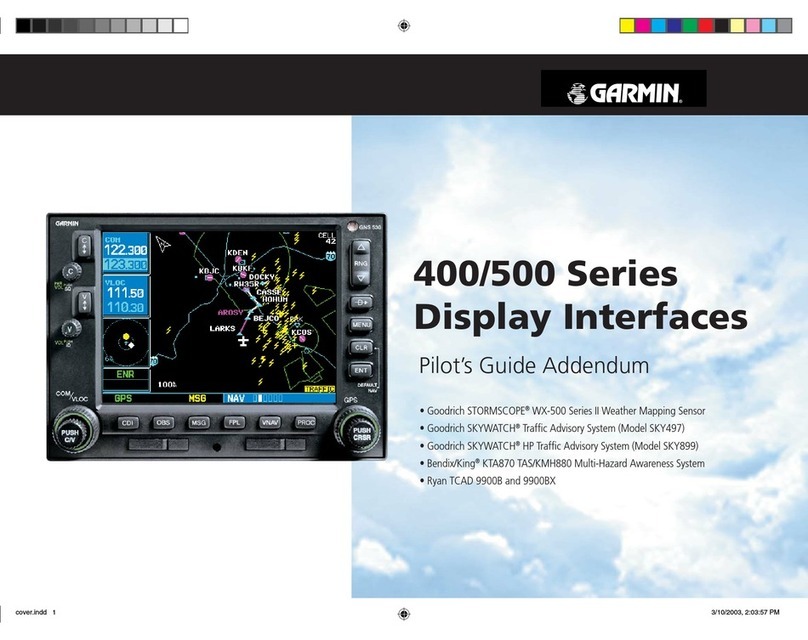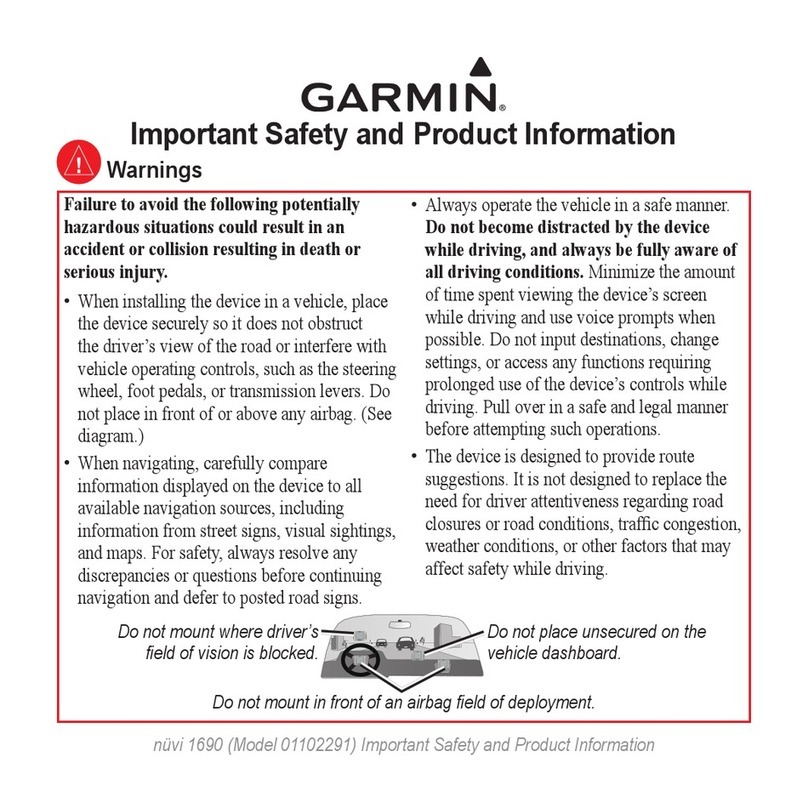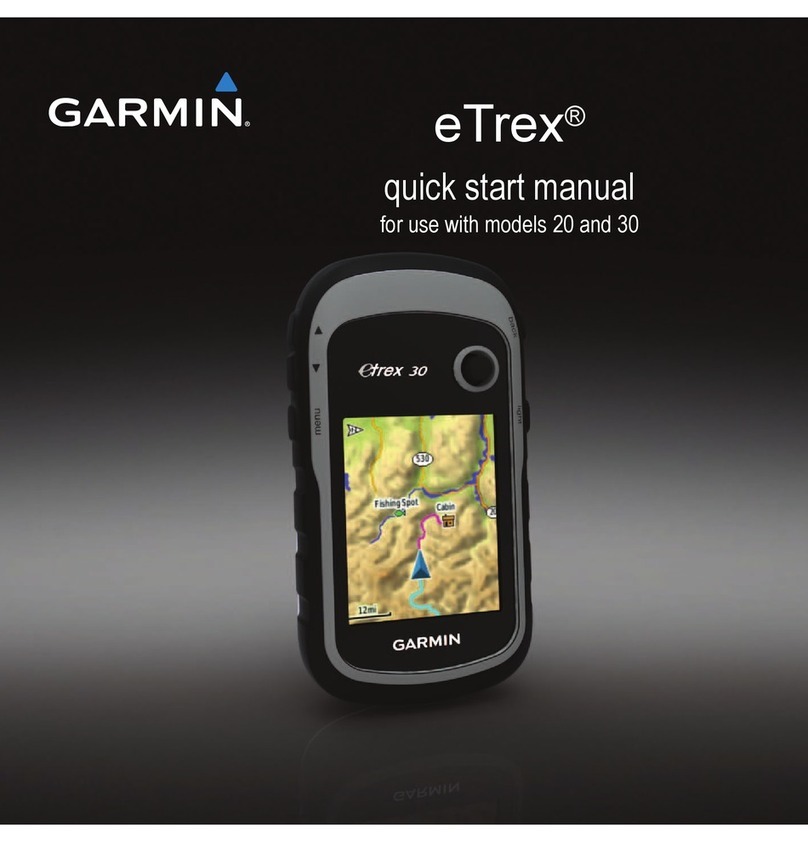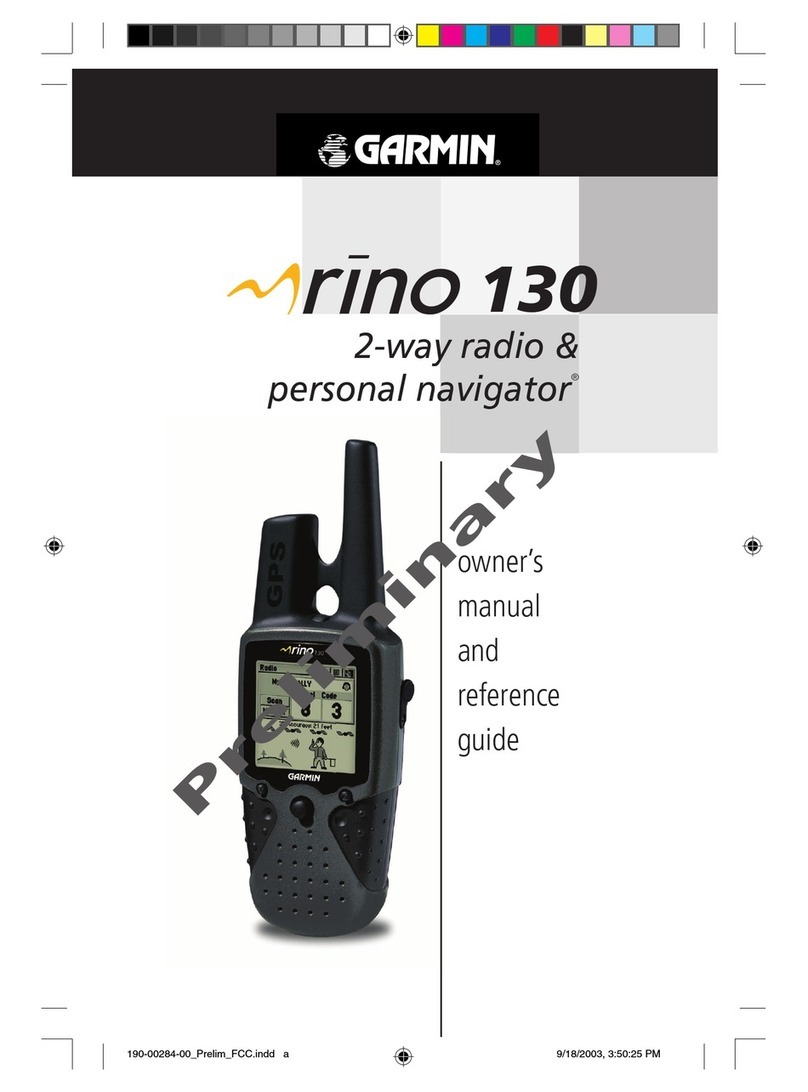1 BASIC SETUP ..........................................6
Getting Started ..........................................6
Install the Device................................................7
Heart Rate Monitor (Optional) ...........................8
Cadence and Speed Sensors (Optional) ..............8
2 COMPLEMETARY APPLICATION /
SOFTWARE ...............................................10
Garmin Connect .......................................10
Garmin Express ........................................10
Garmin Connect Mobile ...........................11
3 FIRST RIDE .............................................12
Keys on the devices .................................12
Using the Touchscreen ............................13
Home screen ............................................13
For EDGE®1000: Landscape View ...........14
Calibrate Barometer.................................15
To calibrate the elevation manually...................15
Locate Satellites.......................................16
Go for a Ride ............................................16
4 MAP SETTINGS.......................................18
Planning and Riding a Route....................18
EDGE®1000 AND EDGE®TOURING.................18
EDGE®810 ......................................................20
Planning and Riding a Route on GARMIN
CONNECT ..................................................22
On your computer: ...........................................22
On your device: ................................................23
Segments (available on EDGE®1000): .....24
On Garmin Connect..........................................24
On your device .................................................25
CONTENTS
ActiveRouting...........................................26
EDGE®1000 and 810: .....................................26
EDGE®Touring:................................................27
EDGE®1000 ....................................................27
CREATING A ROUND-TRIP ROUTE.............28
5 PROFILES................................................30
SETTING UP YOUR USER PROFILE .............30
EDGE®510, EDGE®810 and EDGE®1000 .......30
EDGE®Touring.................................................31
Updating Your Bike Profile ......................32
Activity Profile .........................................33
Alerts ..............................................................34
Auto Pause ......................................................36
Auto Lap .........................................................37
6 ADVANCED FEATURES............................38
Virtual Partner..........................................38
Virtual Racer.............................................38
TracBack™.................................................39
Training Plans ..........................................40
Pairing an EDGE®with Your Smartphone 44
Weather Information................................46
Live Tracking ............................................47
7 VECTOR ..................................................48
Power Metrics .........................................48
Getting Started ........................................48
Installing the Vector Components ...........48
Determining Pedal Pod Clearance ...........49
Determining Bicycle Chain Clearance ......49
Installing the Pedal Pod and Pedal ..........50
4
150217_Garmin_Quickguide_BIKE_GPS_Devices_RZ.indd 4 17.02.15 16:54