Garmin eTrex - Hiking GPS Receiver User manual
Other Garmin GPS manuals
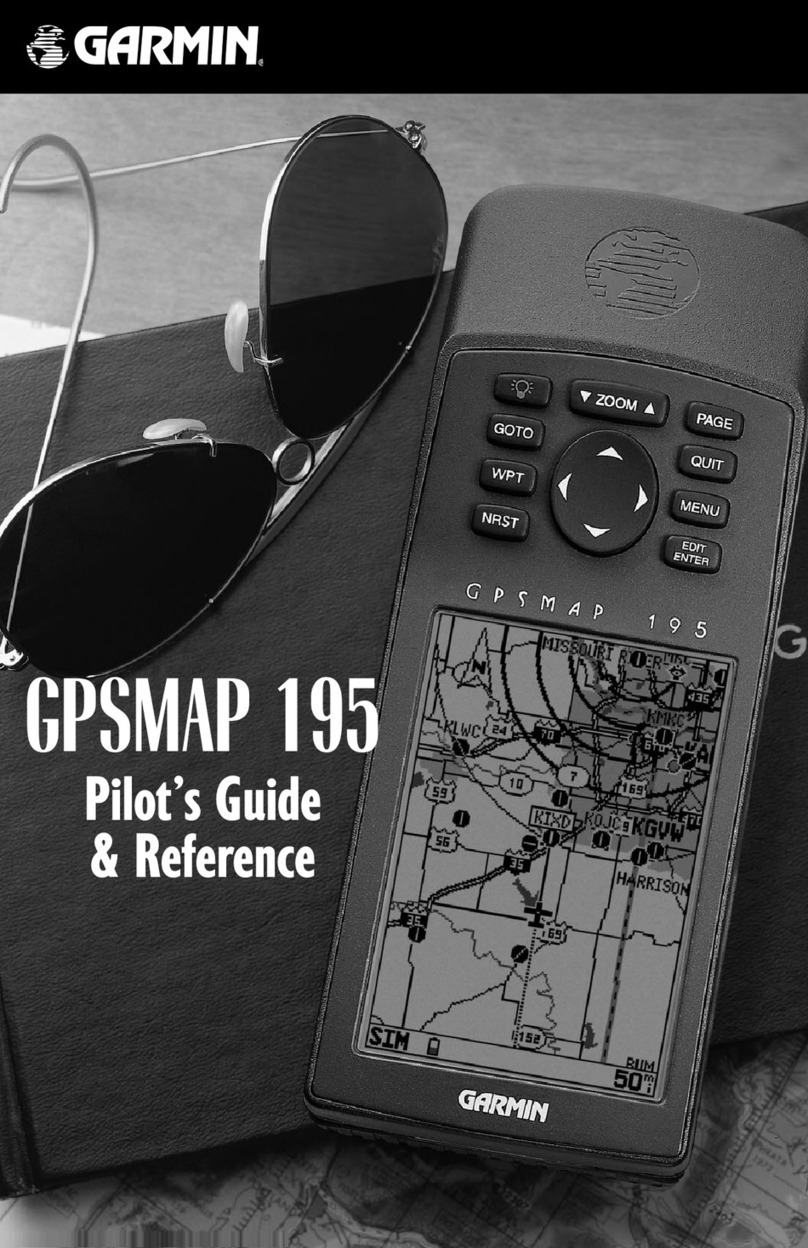
Garmin
Garmin GPSMAP 195 User manual
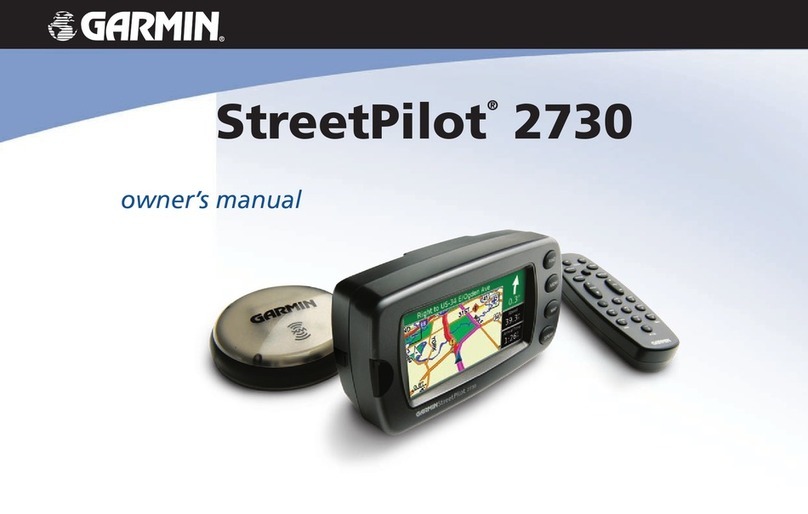
Garmin
Garmin StreetPilot 2730 User manual

Garmin
Garmin GTR 205 Manual

Garmin
Garmin GNS 480 Operating instructions
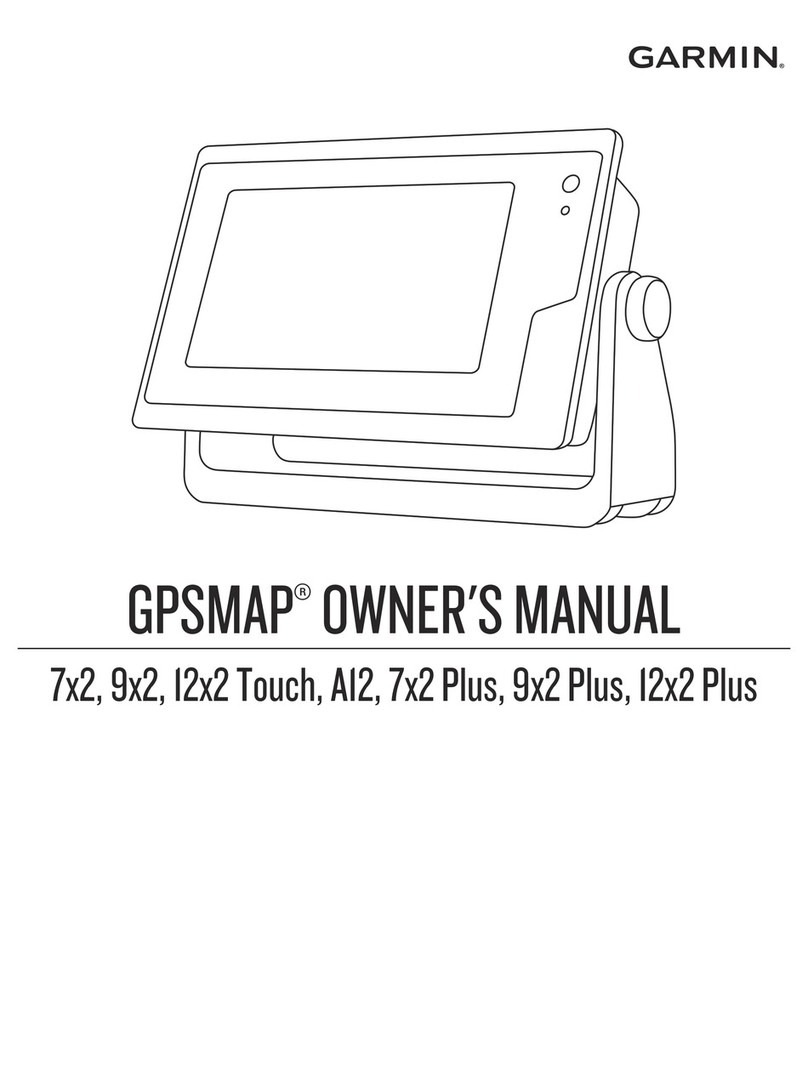
Garmin
Garmin GPSMAP 9x2 User manual
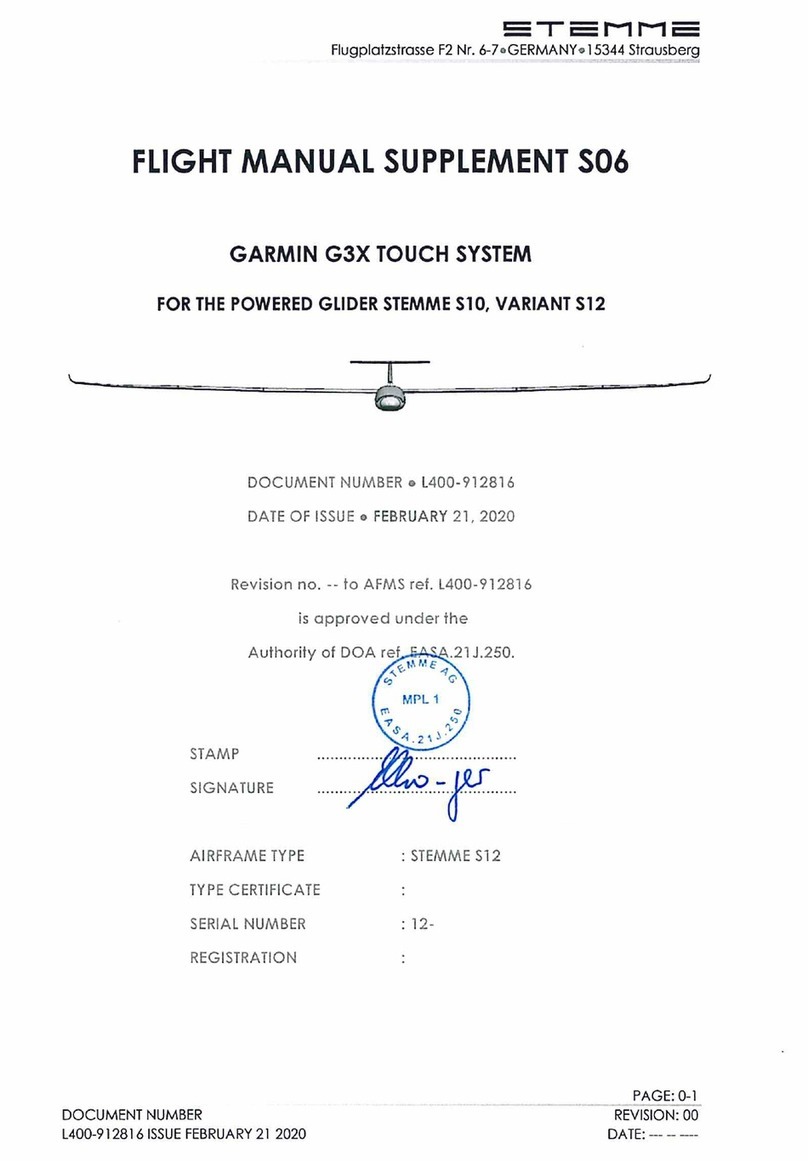
Garmin
Garmin G3X Touch Technical specifications

Garmin
Garmin EDGE 1030 PLUS User manual

Garmin
Garmin GPSMAP 376C User manual

Garmin
Garmin GTR 200 Manual

Garmin
Garmin nuvi 1200 Instruction manual

Garmin
Garmin nuvi 350 User manual
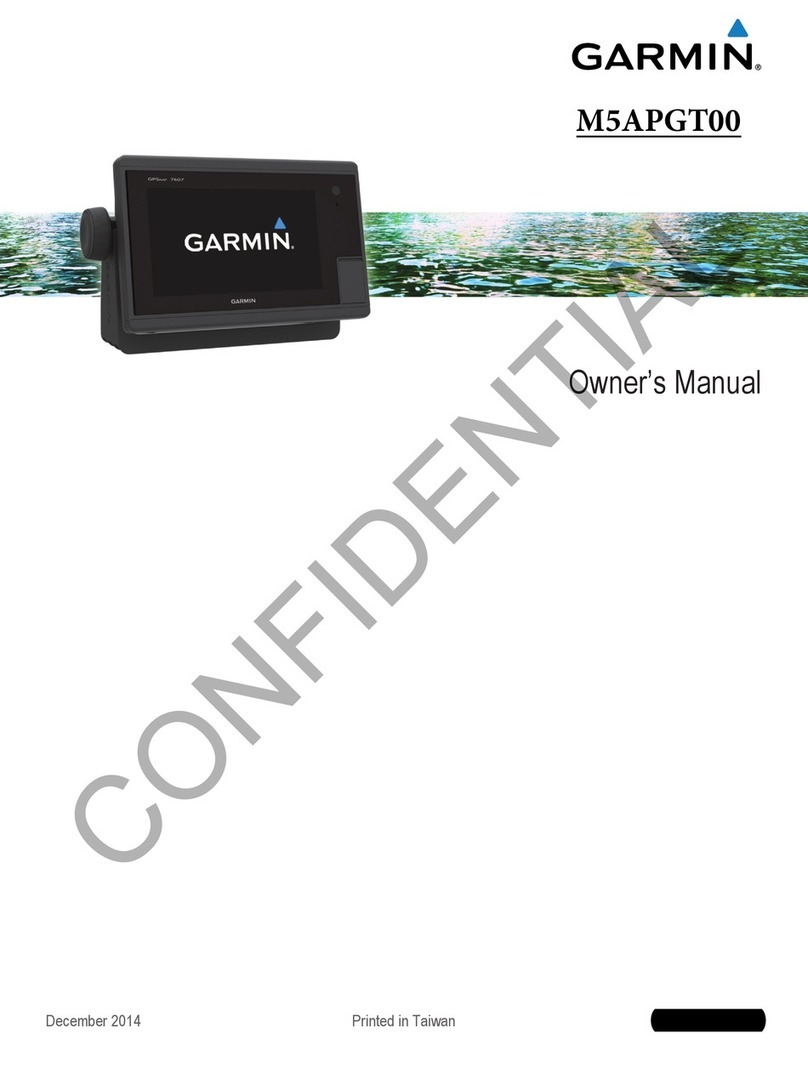
Garmin
Garmin M5APGT00 User manual

Garmin
Garmin DriveAssist 50 User manual

Garmin
Garmin West Marine 276C Plus User manual

Garmin
Garmin NUVI User manual
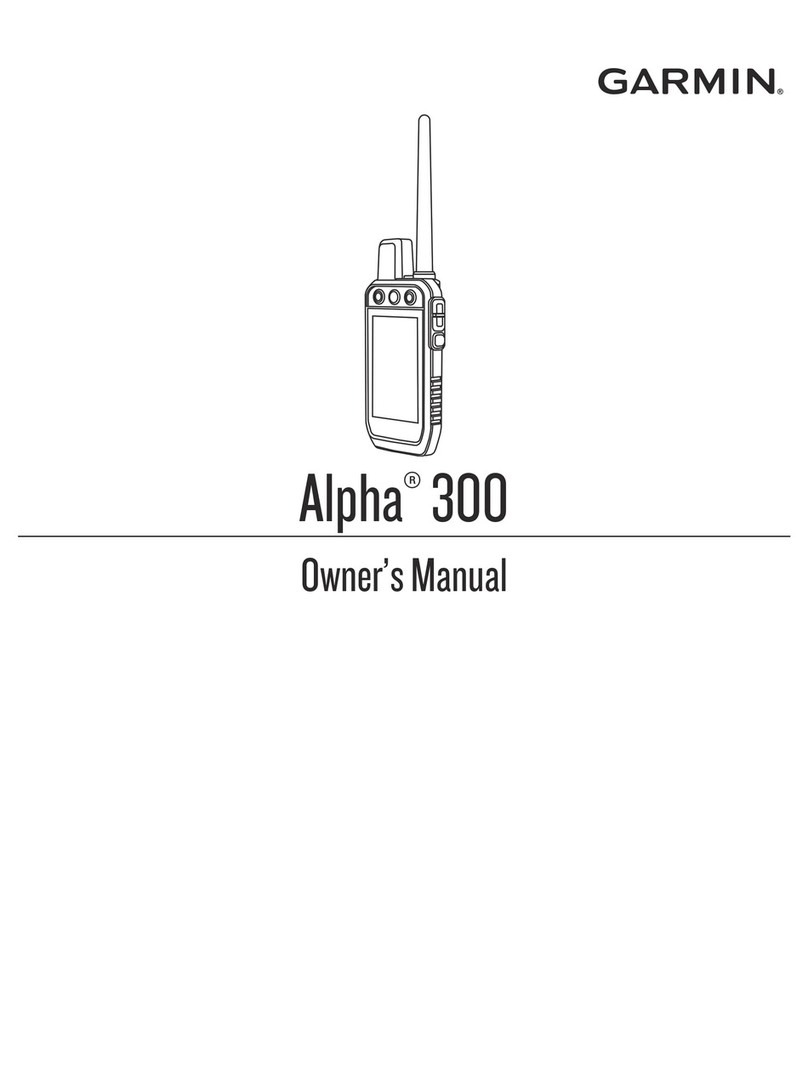
Garmin
Garmin Alpha 300 User manual

Garmin
Garmin GPS 73 User manual

Garmin
Garmin nuvi 3450 User manual
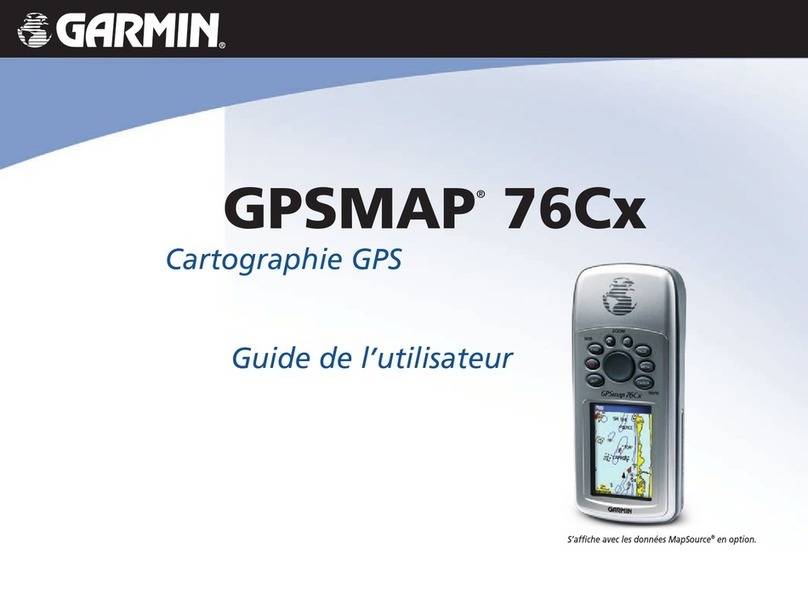
Garmin
Garmin GPSMAP 76Cx Quick start guide
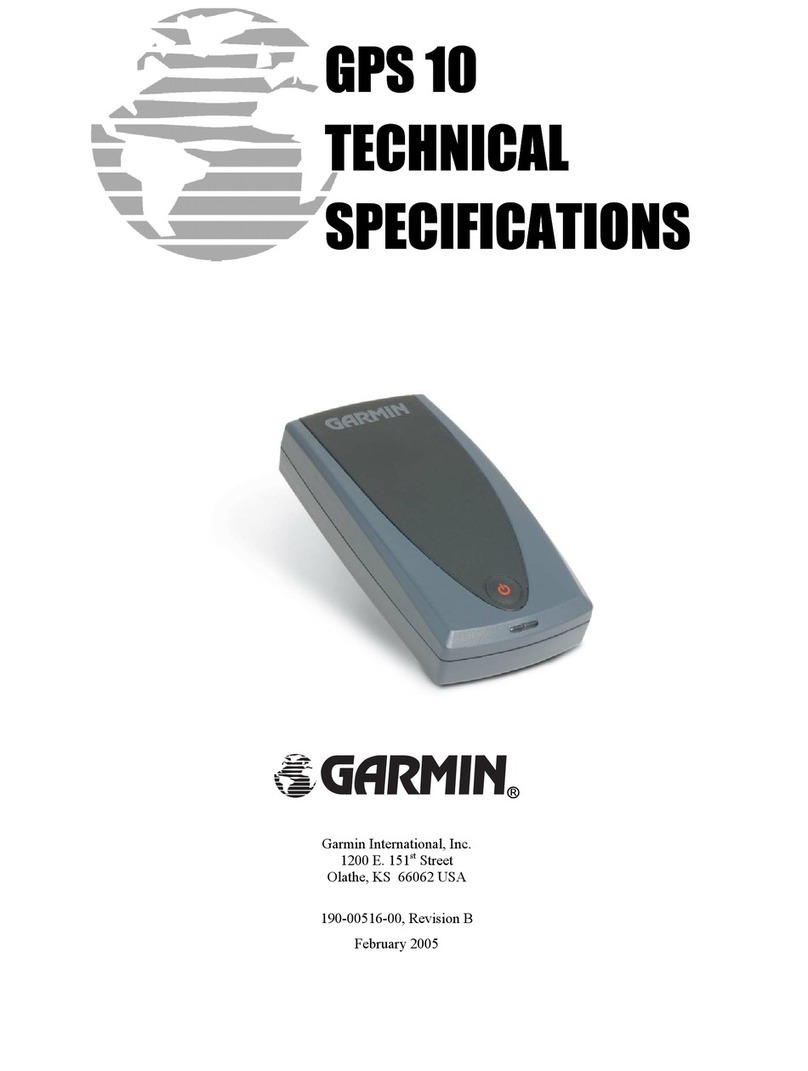
Garmin
Garmin GPS 10 Deluxe User manual

























