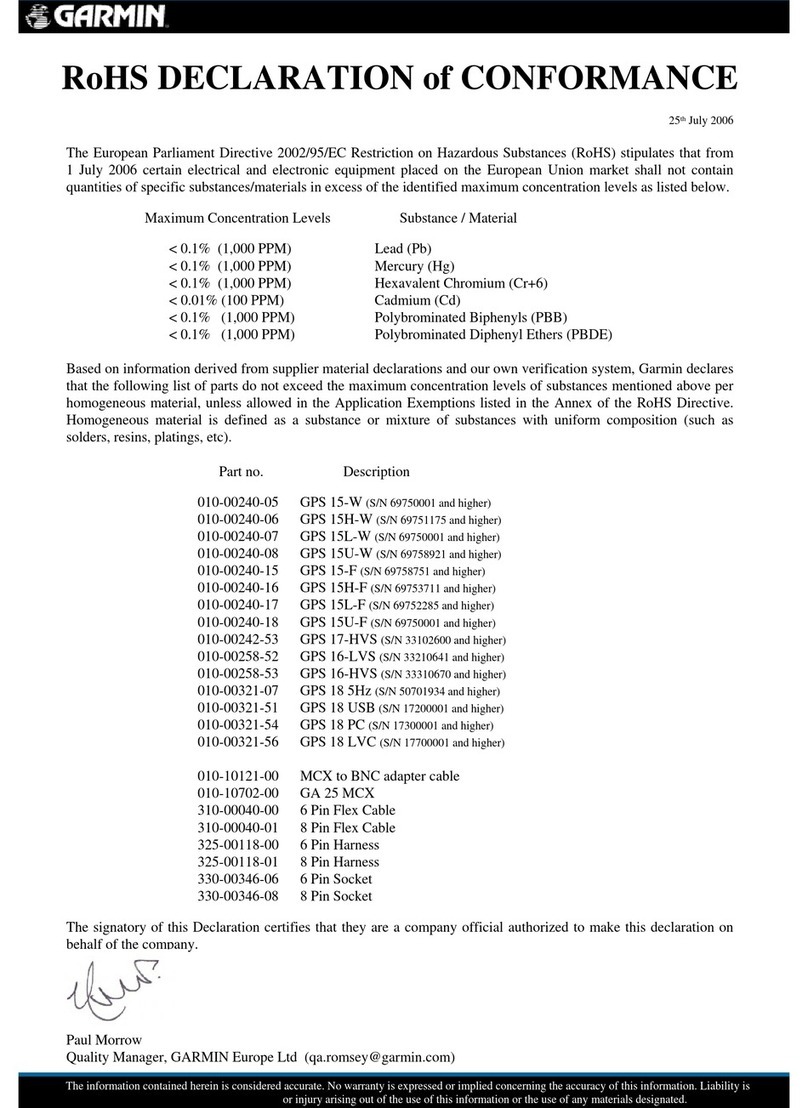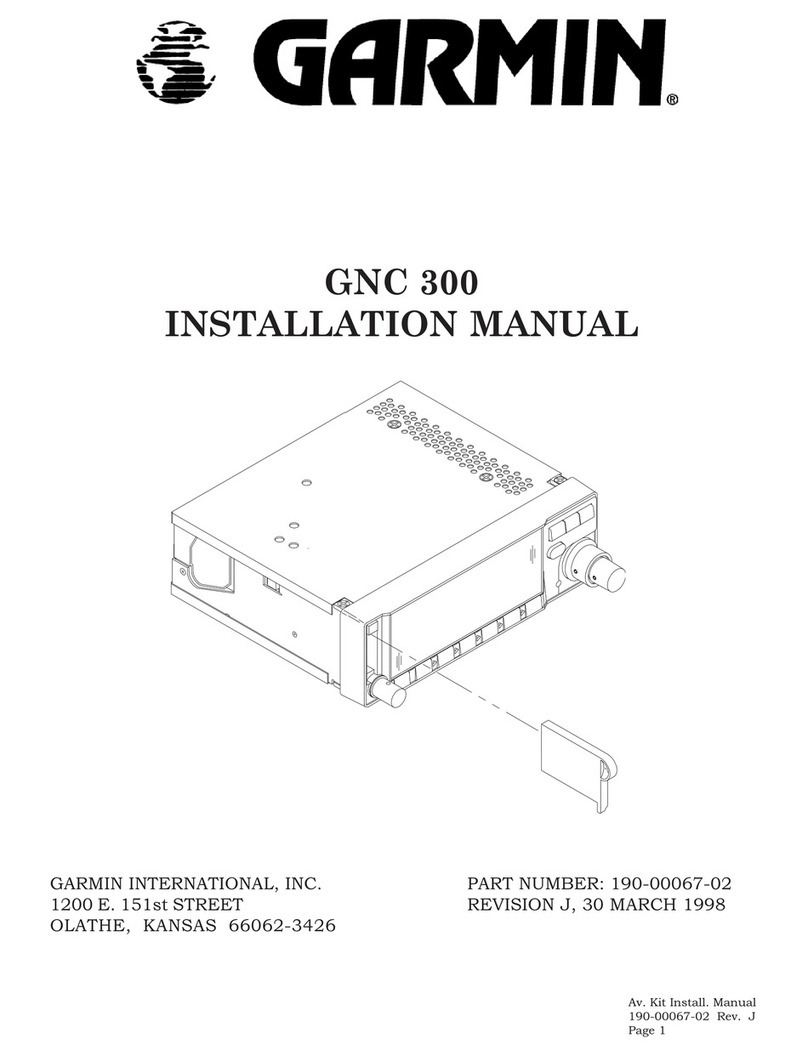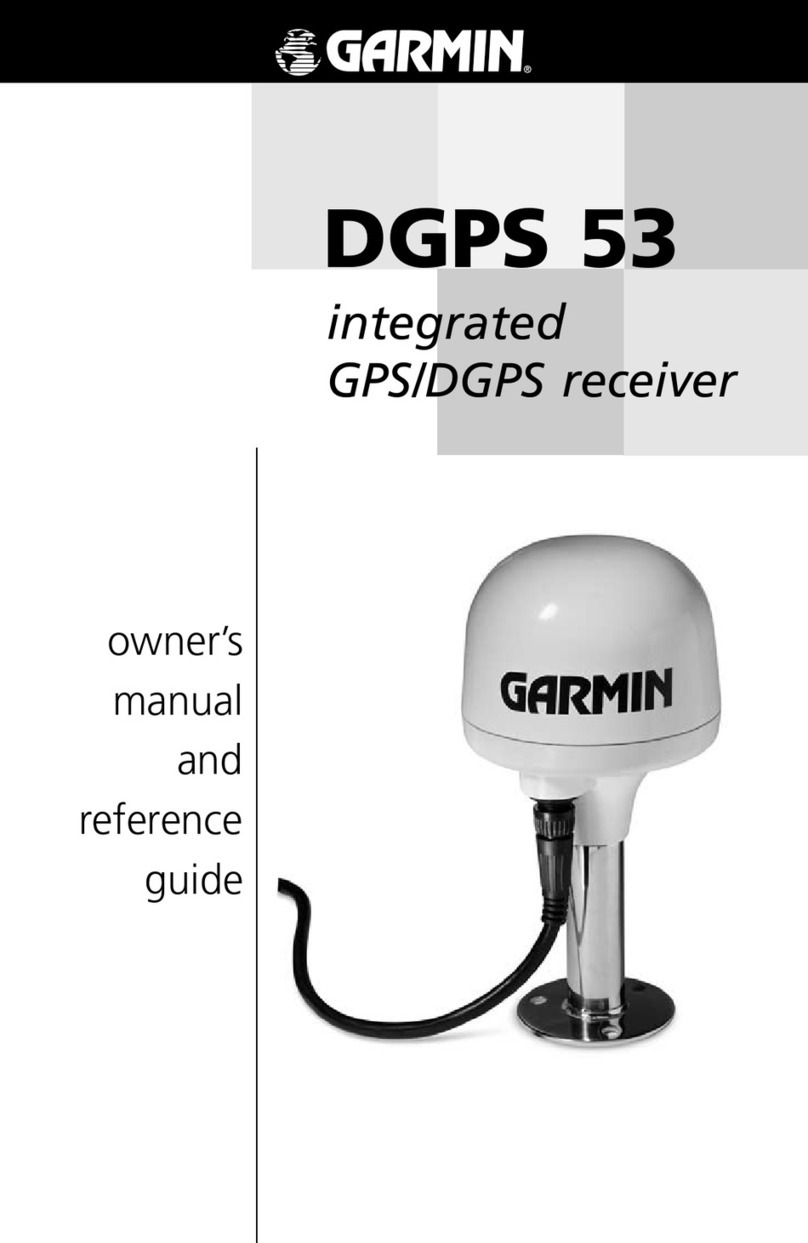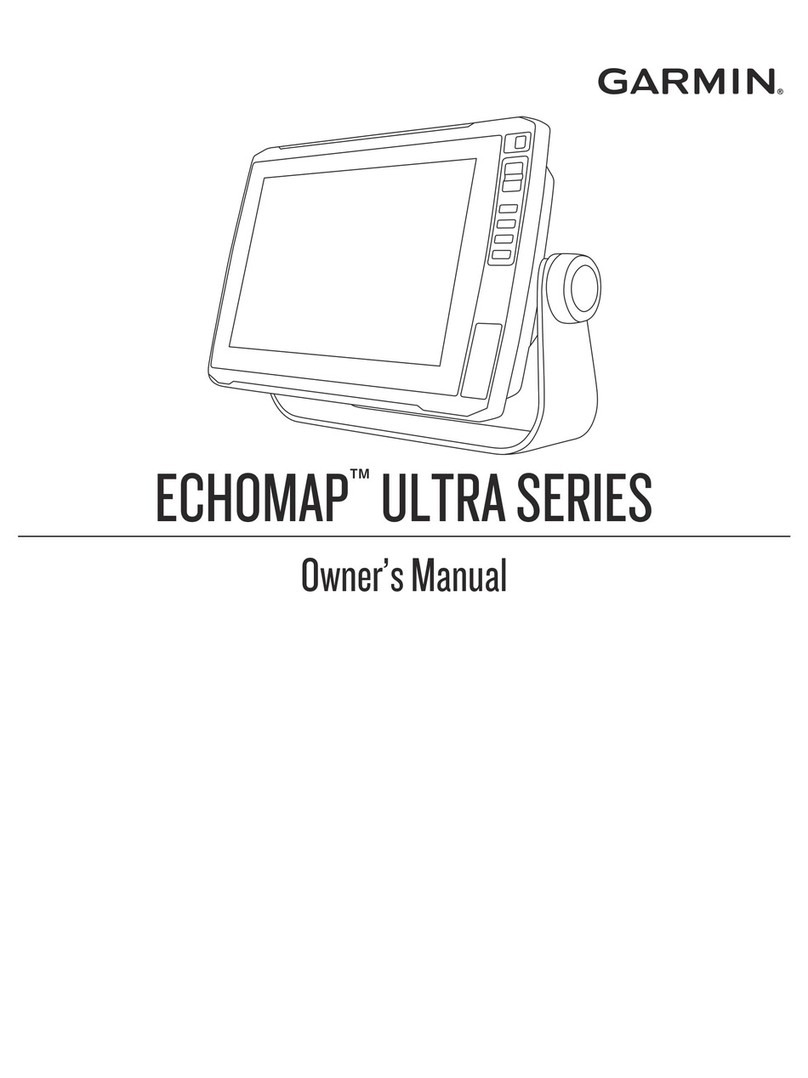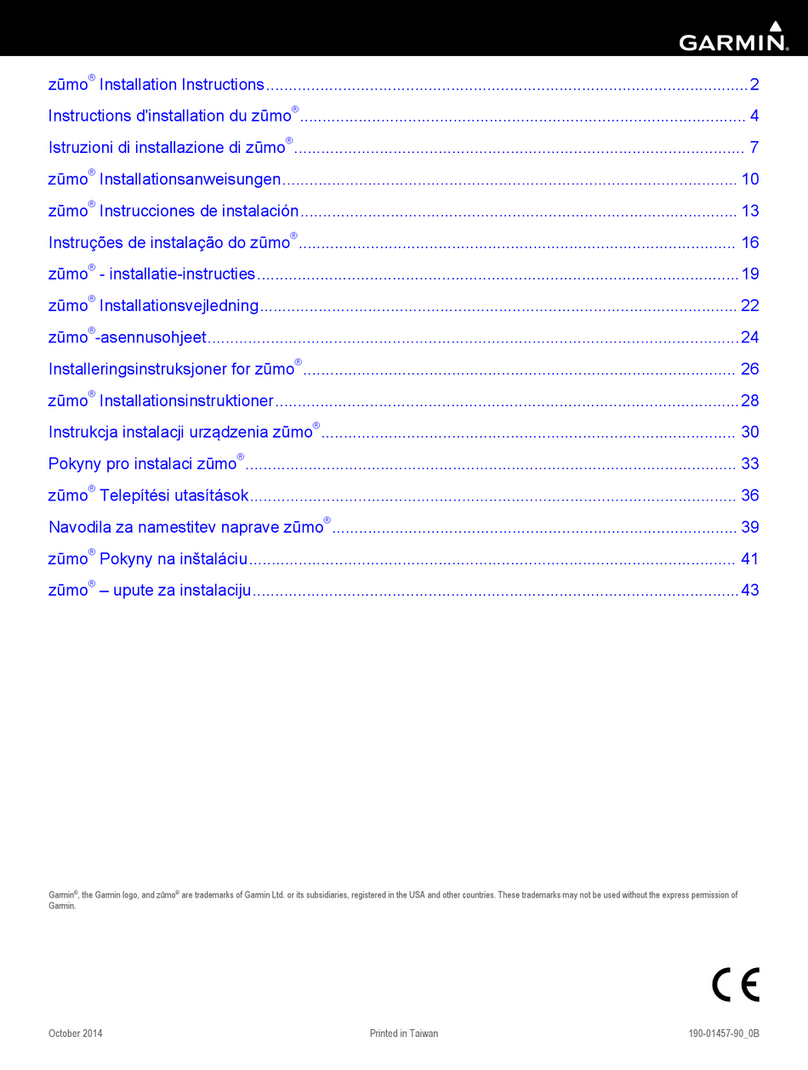Navigating with the Compass.......... 17
Stopping Navigation......................... 17
Waypoints............................................. 17
Saving Your Current Location as a
Waypoint............................................17
Saving a Location on the Map as a
Waypoint............................................18
Navigating to a Waypoint................. 18
Finding a Waypoint........................... 18
Editing a Waypoint............................ 18
Deleting a Waypoint.......................... 18
Increasing the Accuracy of a Waypoint
Location............................................. 18
Projecting a Waypoint from a Saved
Waypoint............................................19
Moving a Waypoint on the Map....... 19
Finding a Location Near a
Waypoint............................................19
Setting a Waypoint Proximity
Alarm................................................. 19
Adding a Waypoint to a Route..........19
Repositioning a Waypoint to Your
Current Location............................... 19
Routes................................................... 20
Creating a Route............................... 20
Navigating a Saved Route................ 20
Viewing the Active Route.............. 20
Editing a Route.................................. 20
Viewing a Route on the Map............ 20
Viewing the Elevation Plot of a
Route..................................................20
Editing the Name of a Route............ 21
Reversing a Route............................. 21
Deleting a Route................................ 21
Recordings............................................ 21
Recording Settings........................... 21
Advanced Recording Settings...... 21
Viewing the Current Activity............. 22
Navigating Using TracBack®........... 22
Stopping the Current Activity........... 22
Navigating a Saved Activity..............22
Deleting a Saved Activity.................. 22
Reversing an Activity........................ 22
Creating a Track from a Saved
Activity............................................... 22
Weather......................................... 23
Requesting an inReach Weather
Forecast................................................ 23
Updating an inReach Weather
Forecast.............................................23
Deleting an inReach Weather
Forecast.............................................23
Viewing an Active Weather Forecast...24
Viewing an Active Weather Map...... 24
Adding an Active Weather
Location............................................. 24
Switching the Active Weather
Location......................................... 24
Deleting an Active Weather
Location......................................... 24
Data Use and History...................... 25
Viewing Plan Details............................. 25
Viewing Data Use..................................25
Main Menu Tools........................... 26
BirdsEye Imagery.................................. 27
Downloading BirdsEye Imagery....... 27
Geocaches............................................ 27
Registering Your Device at
Geocaching.com............................... 27
Connecting to Geocaching.com...27
Downloading Geocaches Using a
Computer........................................... 28
Geocache Searches.......................... 28
Searching for a Geocache............ 28
Searching for a Geocache on the
Map................................................ 28
Filtering the Geocache List.............. 29
Saving a Custom Geocache
Filter............................................... 29
Editing a Custom Geocache
Filter............................................... 29
Viewing Geocache Details................29
Navigating to a Geocache................ 29
Using Hints and Clues to find a
Geocache....................................... 29
Logging the Attempt......................... 30
chirp................................................... 30
Enabling chirp Searching.............. 30
Finding a Geocache with a chirp.. 30
Removing Live Geocache Data from
the Device.......................................... 30
ii Table of Contents