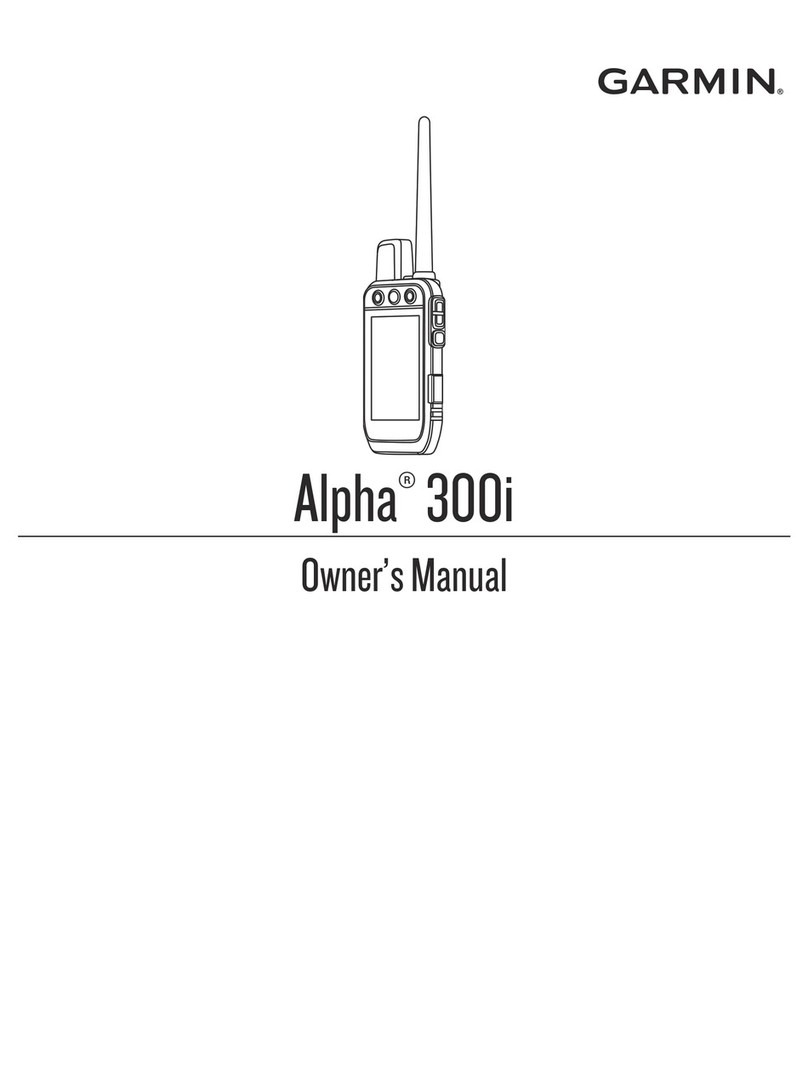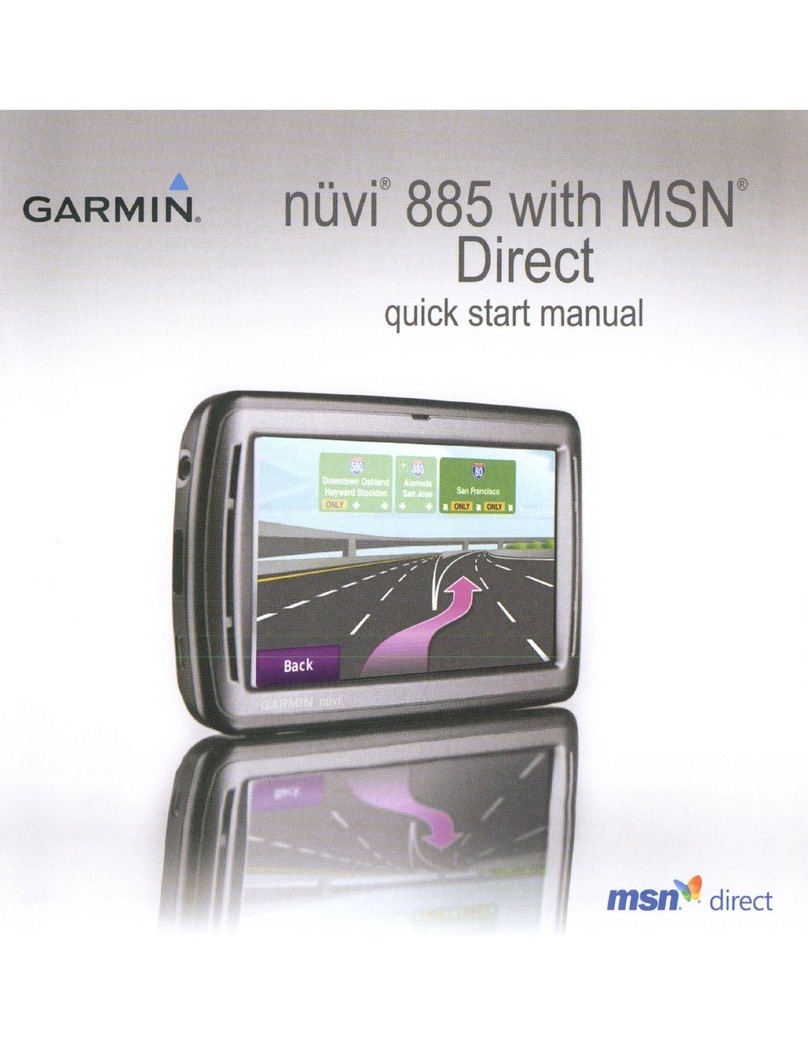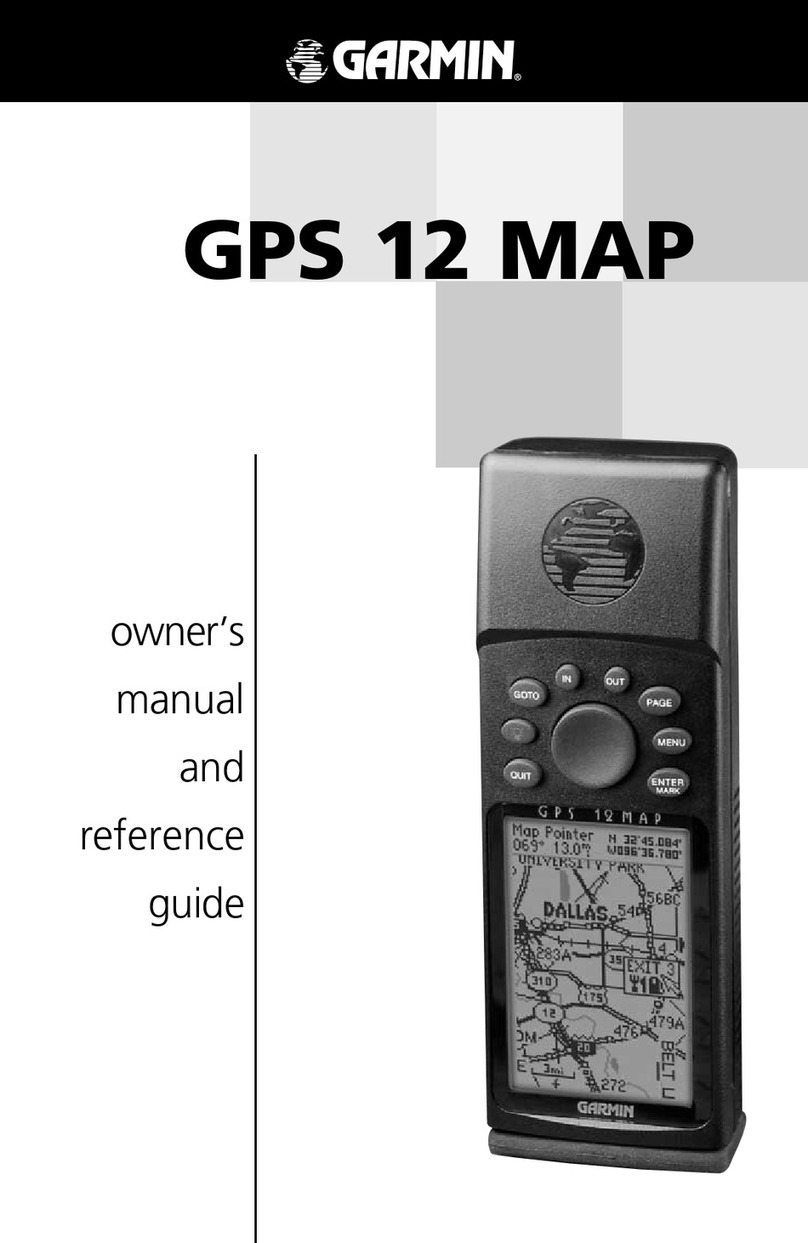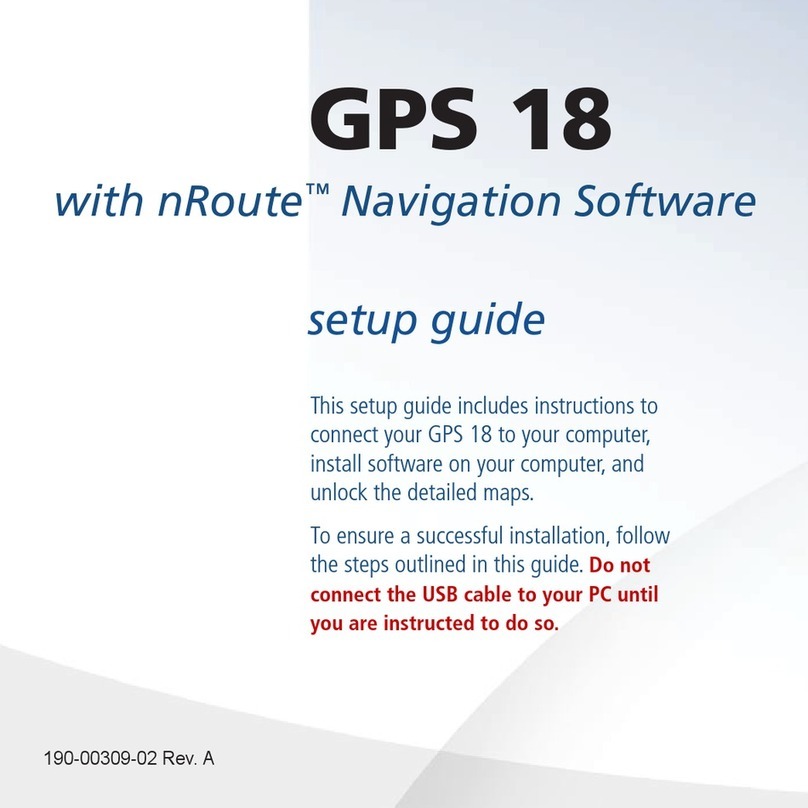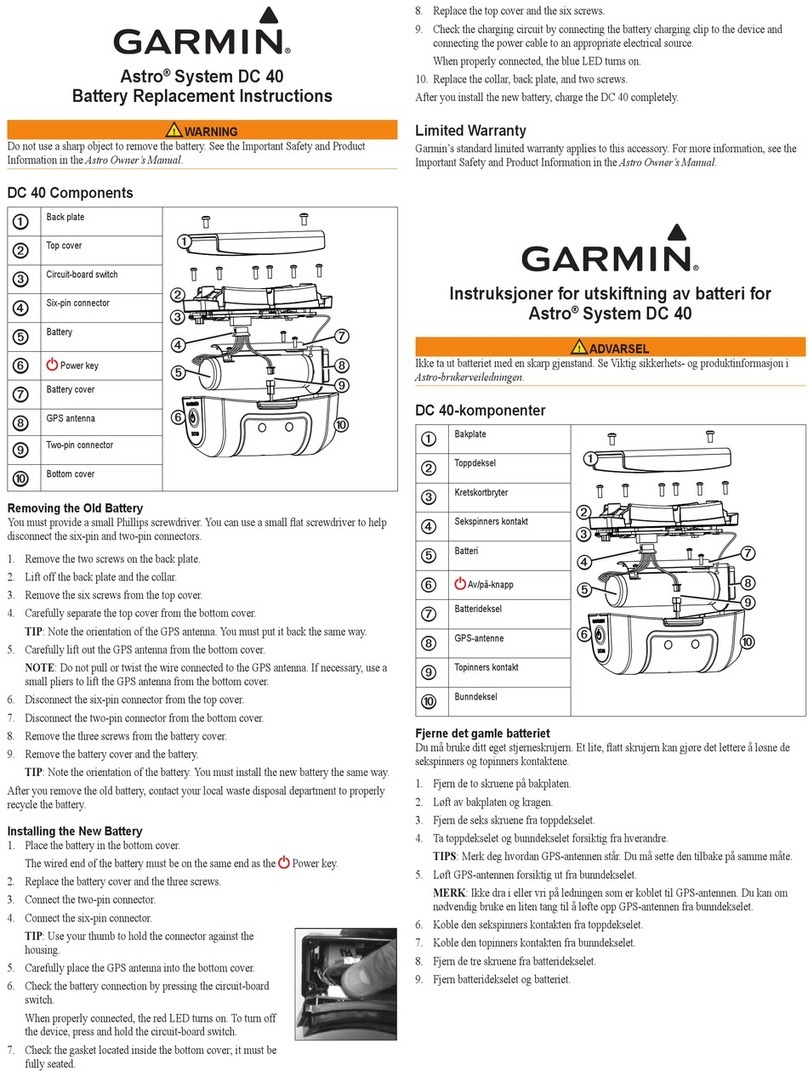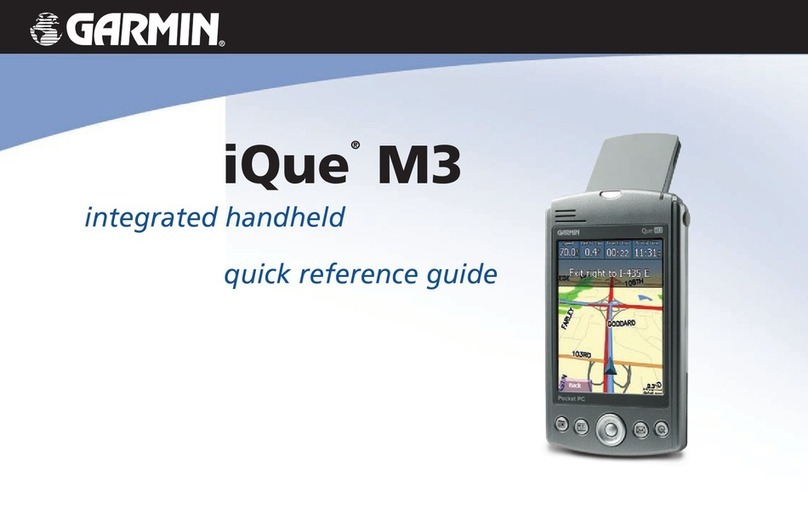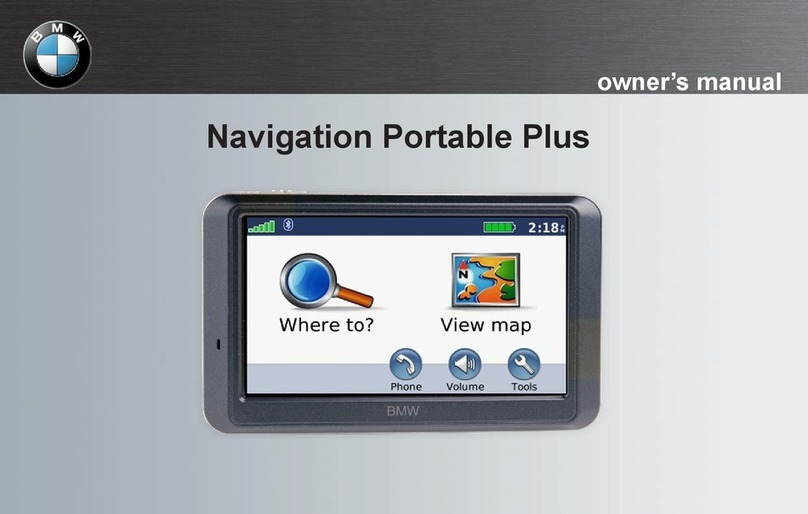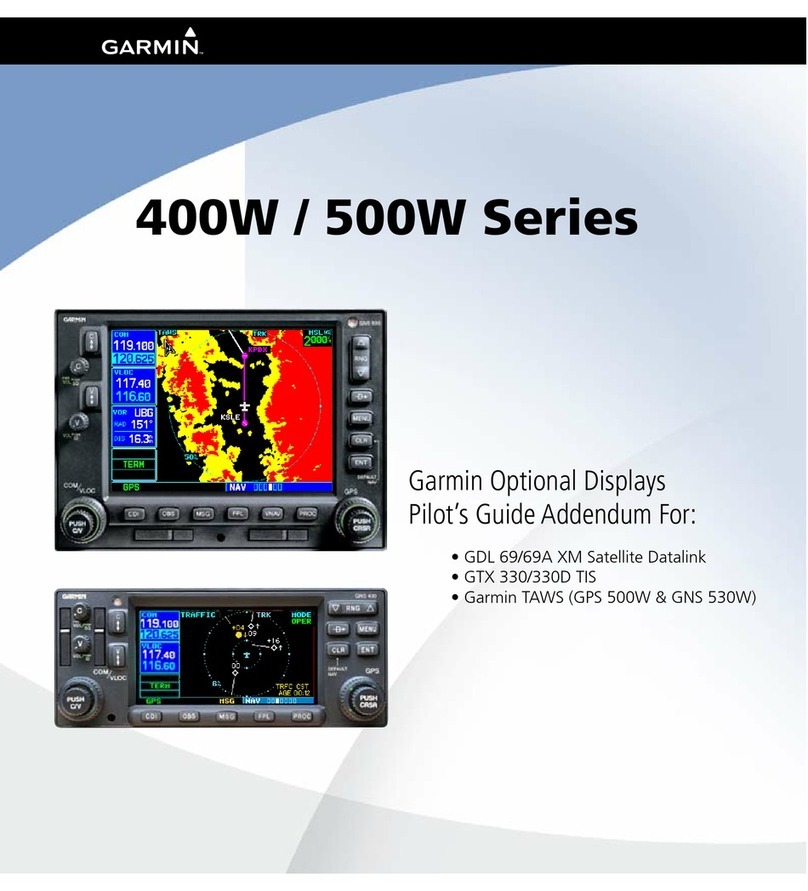Bigger, better, faster
Building on the success of Garmin’s popular
MX20™, the new-generation GMX 200™
combines a bigger, brighter display with a
number of new interface options to raise
the bar even higher.
Extending a full 6.5 inches diagonally, the GMX
200’s high- resolution (640 x 480 pixels) color
display features a viewing area that is almost
20% larger than other panel-mounted MFD units
in its class.Advanced backlighting technology
dramatically improves the color and contrast,
resulting in chart depictions and images that are
brighter and more vivid in all lighting conditions.
At a glance you can see your aircraft’s position
relative to terrain, obstructions, weather, airways,
navaids, restricted airspace and more. By simply
pressing a soft key, you can select between
several charting options and easily add or
remove details.A new rotary knob has been
added to allow for quicker map scale changes
and entry of data. In addition, a new front-
loading SD card slot allows for expanded
memory and makes loading updated charts
simple and fast.The GMX 200 fits in the same
panel space as the MX20 and has more serial
ports for added sensor capacity.
More data, less clutter
High-resolution terrain and hydrography data for
the entire world comes preloaded on the GMX
200. So, even at the lower zoom scales, there’s
plenty of detail for navigational reference.The
Garmin Base Map, with cities, roads, rivers, and
lakes, has been added to further enhance
situational awareness.Also, an aviation database
featuring Jeppesen®NavData™is used to depict
airports, airways, navaids, airspace and more.
Map scales range from one-fourth of a mile
to a transcontinental 2,500 miles.
For multi-view situational reference, a unique
split screen function on the GMX 200 allows
the pilot to simultaneously view two charting
options, side-by-side, plus a vertical profile
display of terrain elevation along the selected
route of flight.
And for safer arrivals and departures, the
optional ChartView™feature lets you confirm
your aircraft’s position on Jeppesen instrument
approach plates and airport surface charts,
providing added situational awareness in busy
terminal areas. Surface diagrams will be
automatically displayed on arrival and departure
to assist with taxiing at unfamiliar airports or in
conditions of poor visibility.Also,based on the
active flight plan, the GMX 200 will auto-
matically load the approach plates for the
destination airport – so you can quickly select
theATC-assigned approach procedure. For
added reference, your aircraft’s position can
also be overlaid on the electronic approach
chart to provide a visual crosscheck inbound.
Terrain elevation and alerting
ADS - B traffic
High-resolution color moving map
When teamed with Garmin’s GNS 480 nav unit, the GMX 200 does even
more to streamline flight management. For example, when an approach
is selected on the GNS 480, the GMX 200 will automatically load the
approach charts for the selected airport – saving the pilot valuable
eyes-down time during the busiest phases of flight.
Optional ChartView™feature takes IFR flight management to a whole new
level – accurately overlaying the aircraft position on JeppView approach
procedures and airport diagrams. Standard Instrument
Departure and Arrival charts (SIDs and STARs) are also provided.