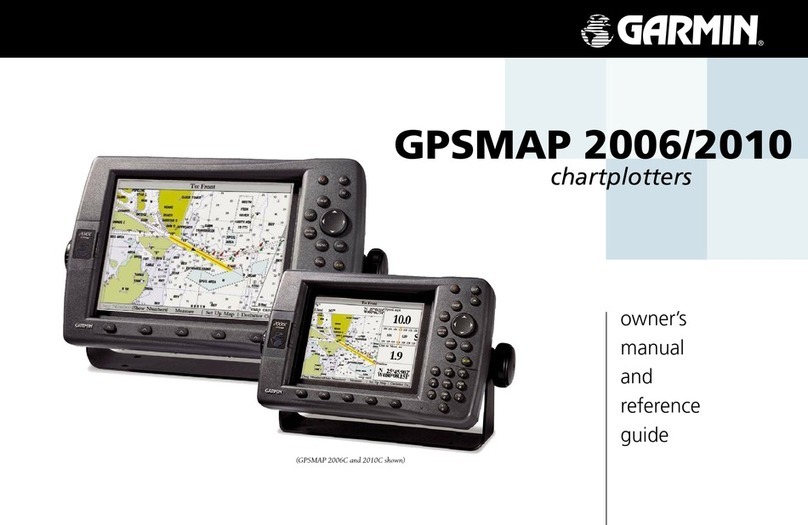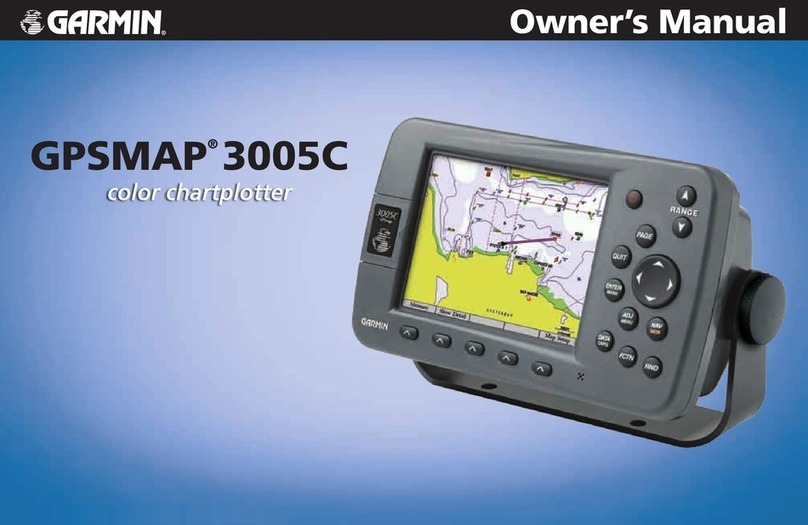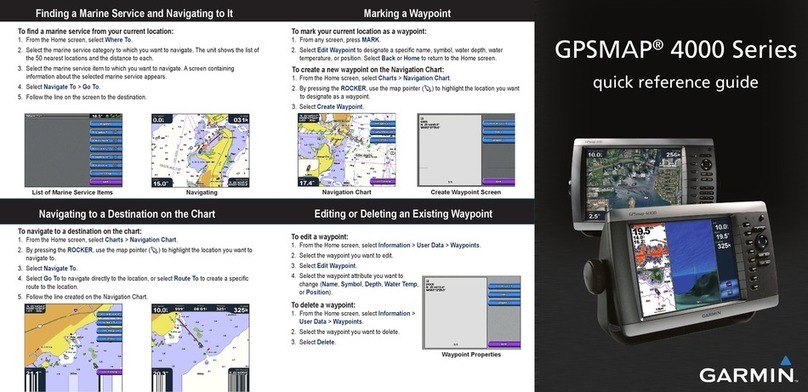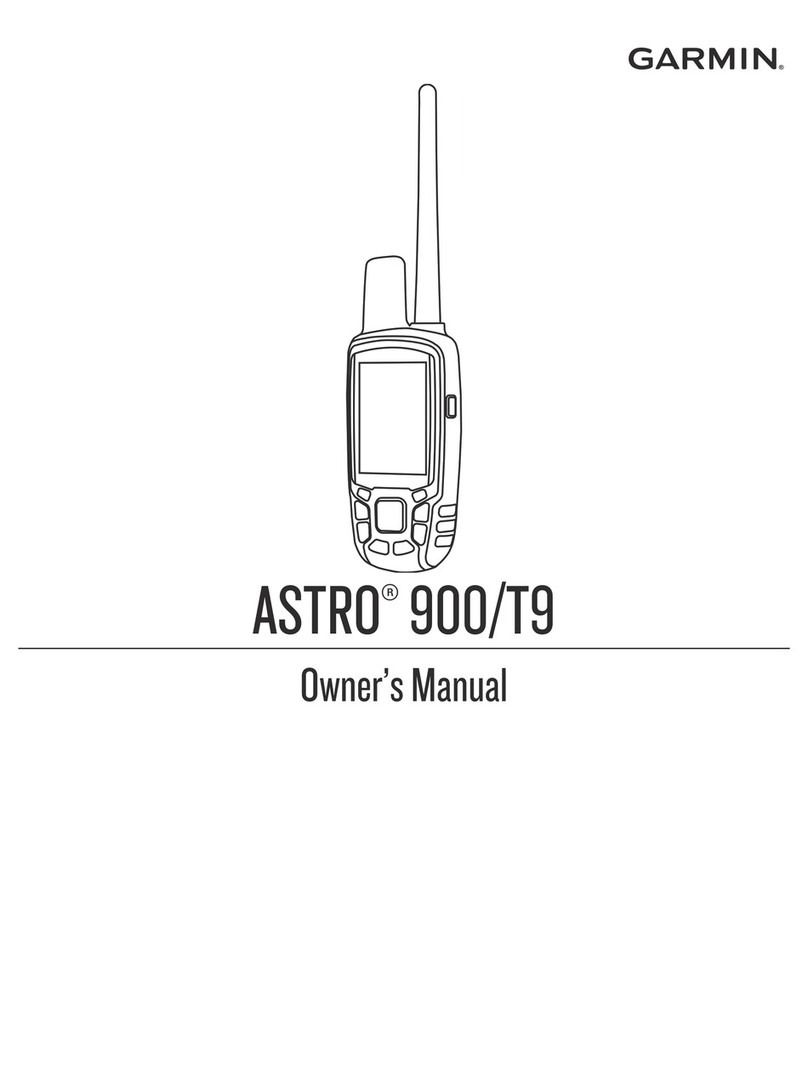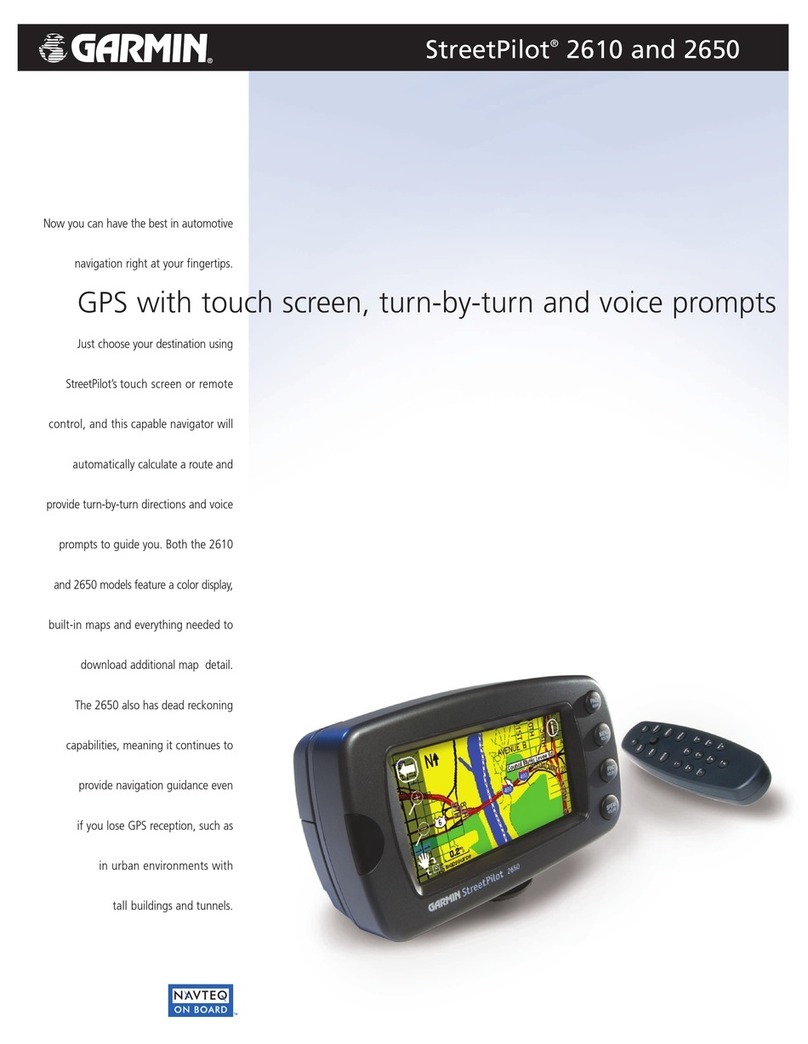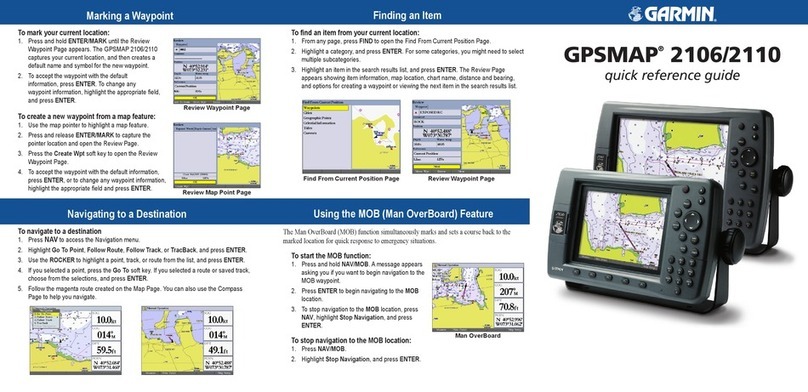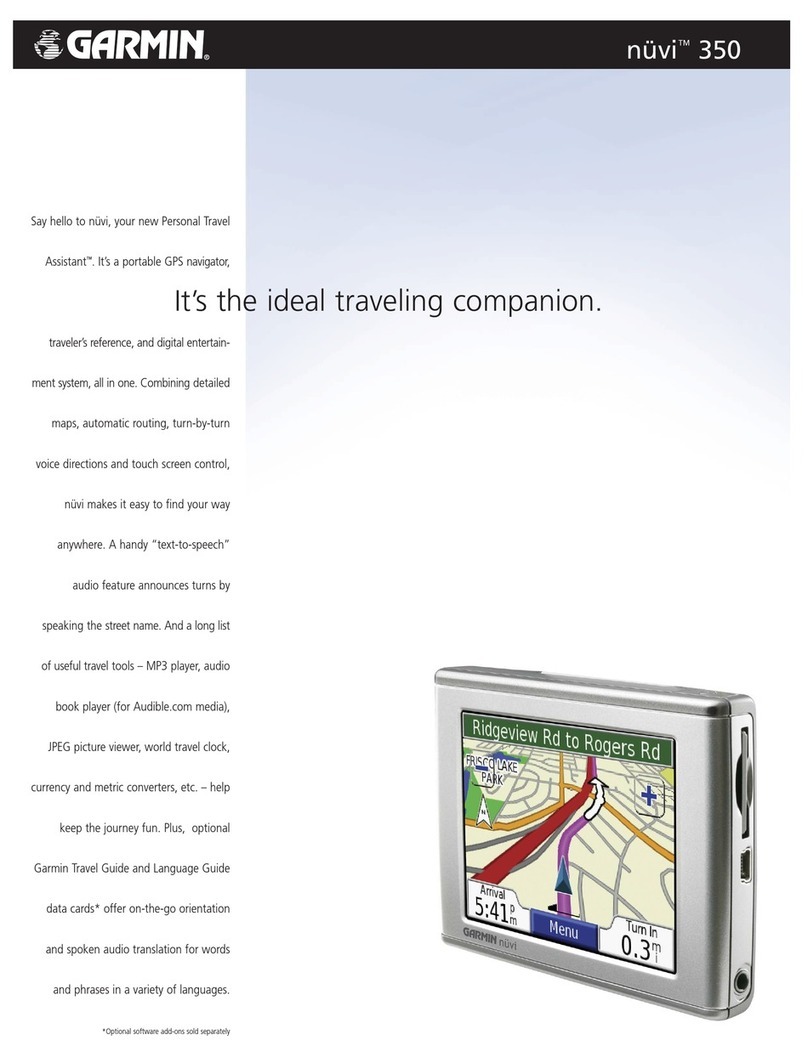Pairing a Smartphone with Your
Device.................................................... 21
Connecting to a Wireless Network.......21
Garmin Explore...................................... 21
Garmin Messenger App........................ 22
Syncing inReach Data..................... 22
Contact Tracking............................ 22
Turning On and Off the Transmitter..... 22
Methods to Add a Contact to a Handheld
Device.................................................... 23
Adding a Contact Using Wireless
Pairing.................................................... 23
Adding a Contact Using a Contact ID.. 23
Initiating an Emergency Alert............... 23
Sending a Message to Your
Contacts................................................ 24
Tracking a Contact................................ 24
Finding Your Contact ID........................ 24
Changing Your Contact ID.................... 24
Updating a Contact ID........................... 24
Hunting with the Alpha System....... 24
Marking Your Truck Location............... 25
Marking a Covey....................................25
Active Hunt Metrics.............................. 25
Turning On the Collar Light...................25
Turning On Rescue Mode..................... 25
Pausing Dog Tracking...........................25
Waypoints, Routes, and Tracks....... 26
Waypoints.............................................. 26
Marking Your Current Location........ 26
Marking a Waypoint Using the
Map.................................................... 26
Editing a Waypoint............................ 26
Repositioning a Waypoint to Your
Current Location................................ 26
Moving a Waypoint on the Map........26
Increasing the Accuracy of a Waypoint
Location............................................. 27
Projecting a Waypoint....................... 27
Deleting a Waypoint.......................... 27
Routes.................................................... 27
Creating a Route................................ 27
Editing the Name of a Route.............27
Navigating a Saved Route.................28
Editing a Route.................................. 28
Reversing a Route............................. 28
Viewing the Active Route.................. 28
Deleting a Route................................ 28
Tracks.................................................... 28
Recording Track Logs....................... 28
Viewing Details about the Track.......29
Viewing the Elevation Plot of a
Track.................................................. 29
Navigating to the Start of a Track.... 29
Changing the Track Color................. 29
Saving the Current Track.................. 29
Clearing the Current Track................ 29
Deleting a Track.................................29
Navigation...................................... 29
Map........................................................ 30
Measuring Distance on the Map.......... 30
Compass................................................30
Calibrating the Compass.................. 30
Navigating with the Bearing
Pointer................................................ 30
Where To? Menu................................... 30
Finding a Waypoint by Name............ 30
Navigating with Sight 'N Go.................. 30
Elevation Plot.........................................31
Calibrating the Barometric
Altimeter............................................ 31
Navigating to a Point on the Plot..... 31
Changing the Plot Type..................... 31
Resetting the Elevation Plot..............31
Trip Computer....................................... 31
Customizing the Trip Computer Data
Fields.................................................. 31
Resetting the Trip Computer............ 31
Applications................................... 31
Setting a Proximity Alarm..................... 32
Calculating the Size of an Area............ 32
Setting an Alarm....................................32
Using the Competition Timer............... 32
Satellite Page........................................ 32
Changing the Satellite View.............. 32
Turning Off GPS.................................32
Simulating a Location....................... 32
Managing Maps.................................... 33
ii Table of Contents