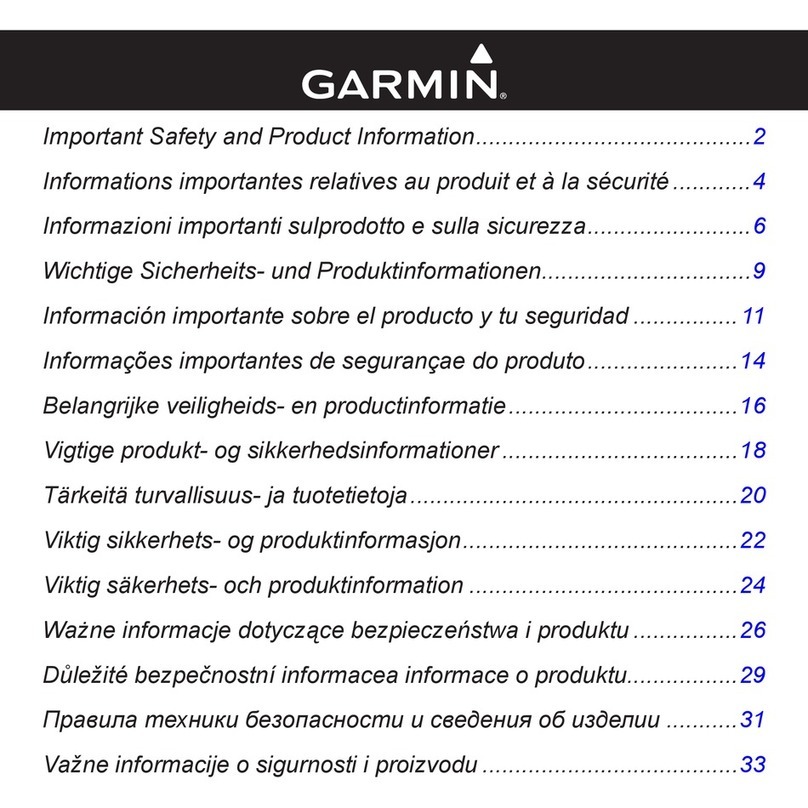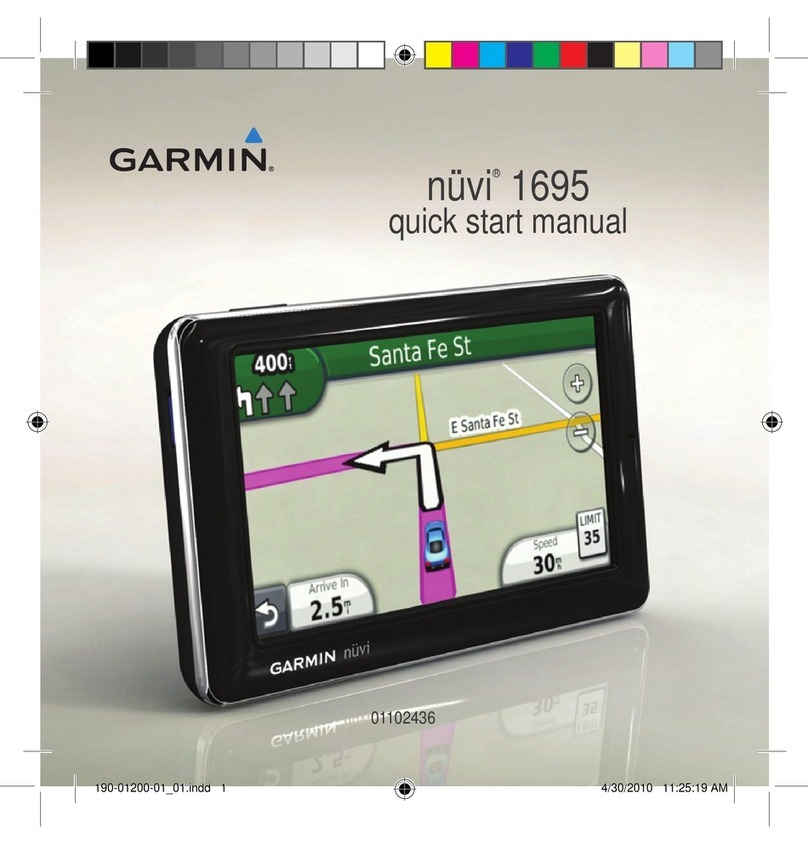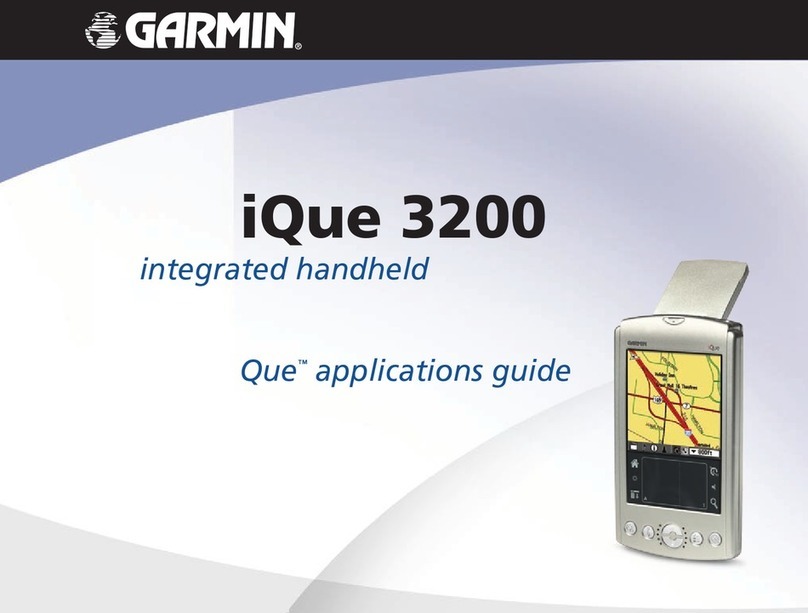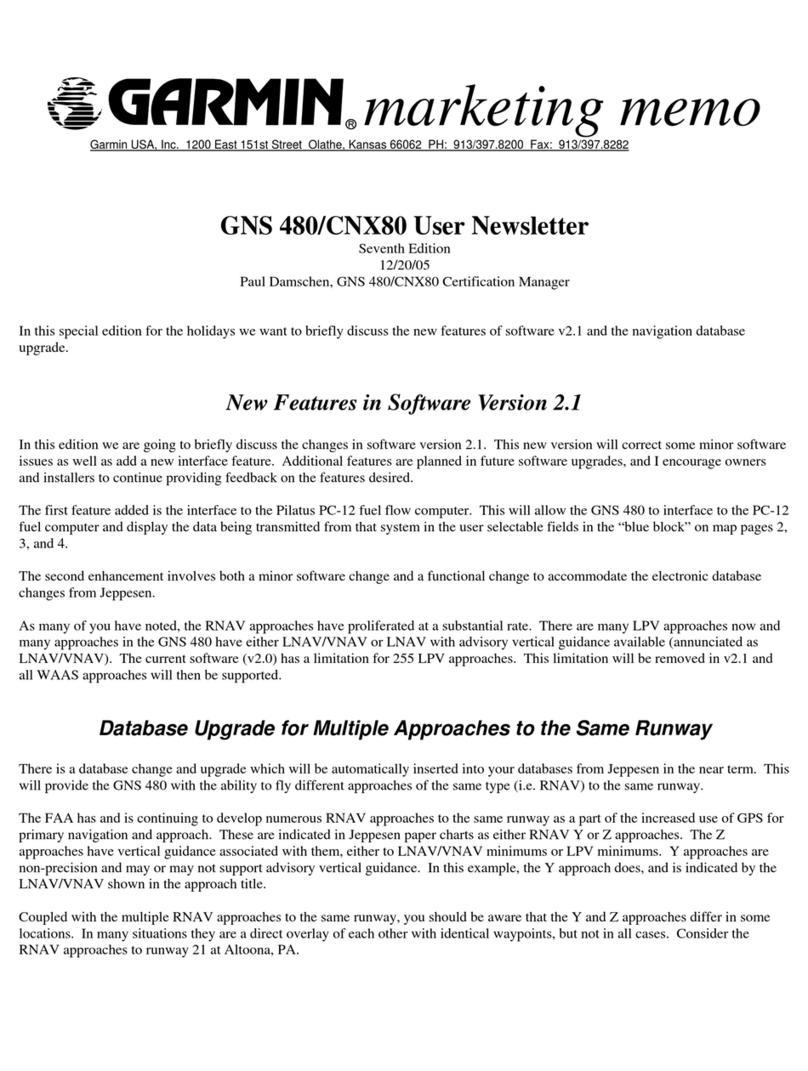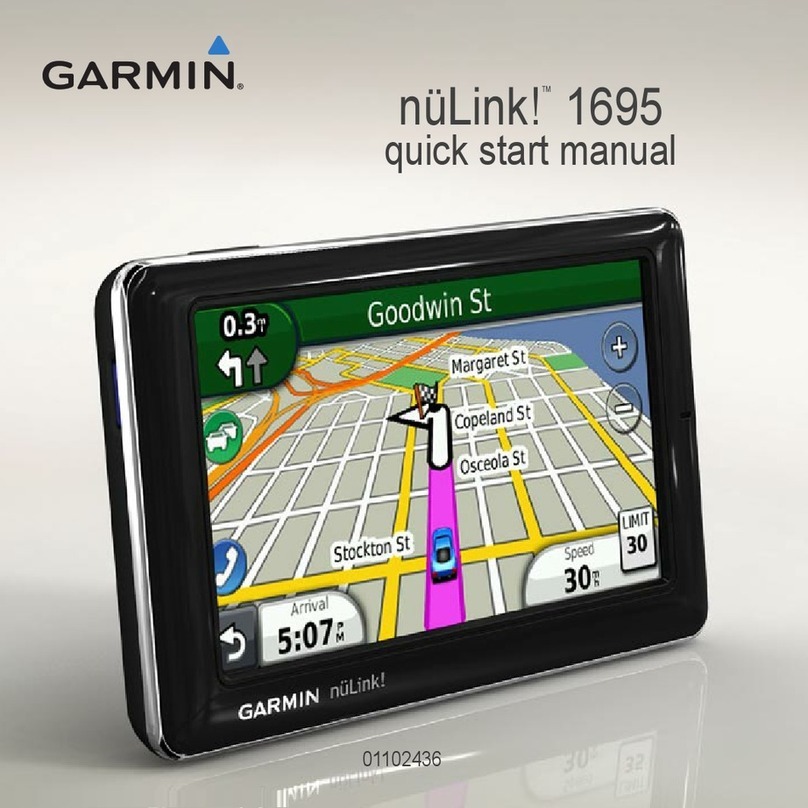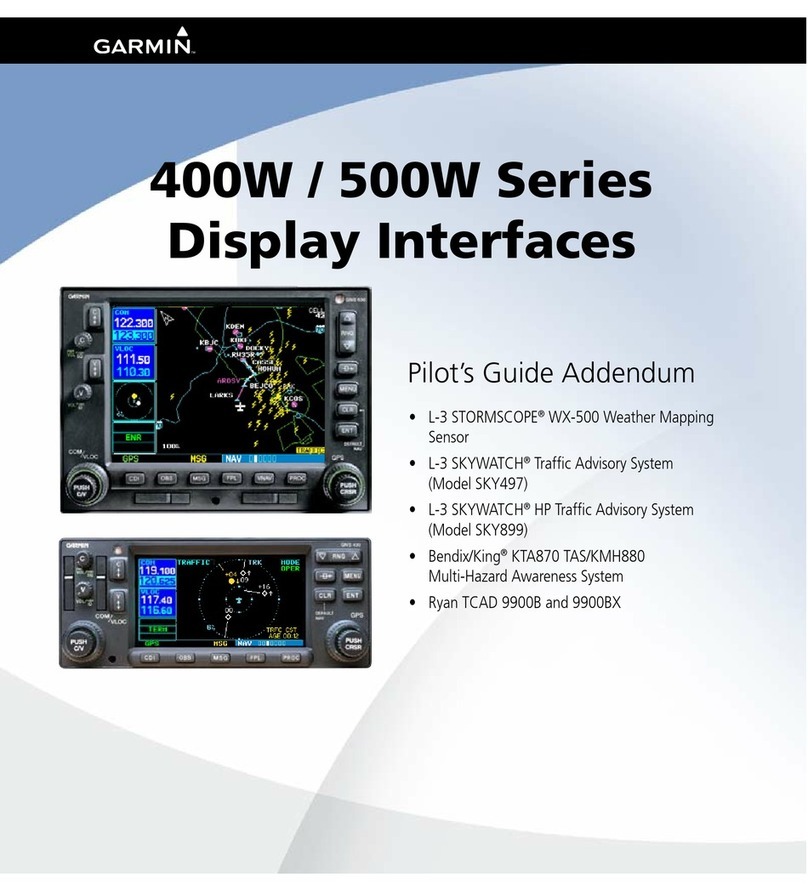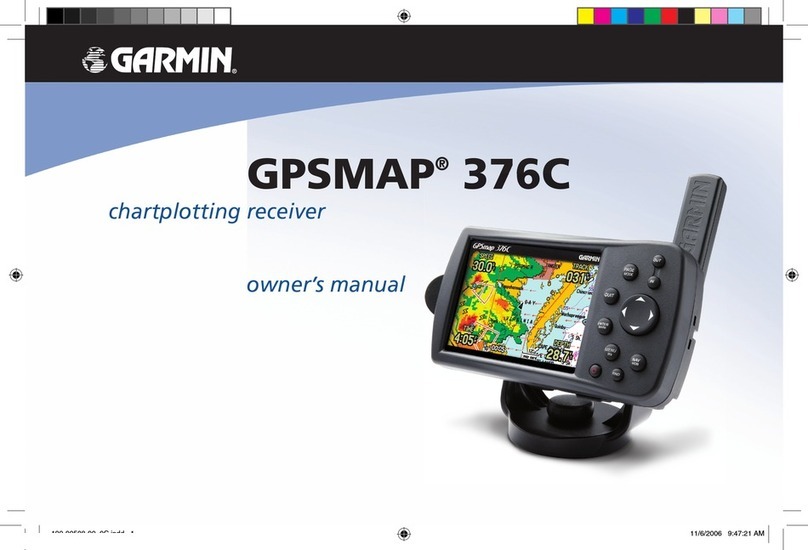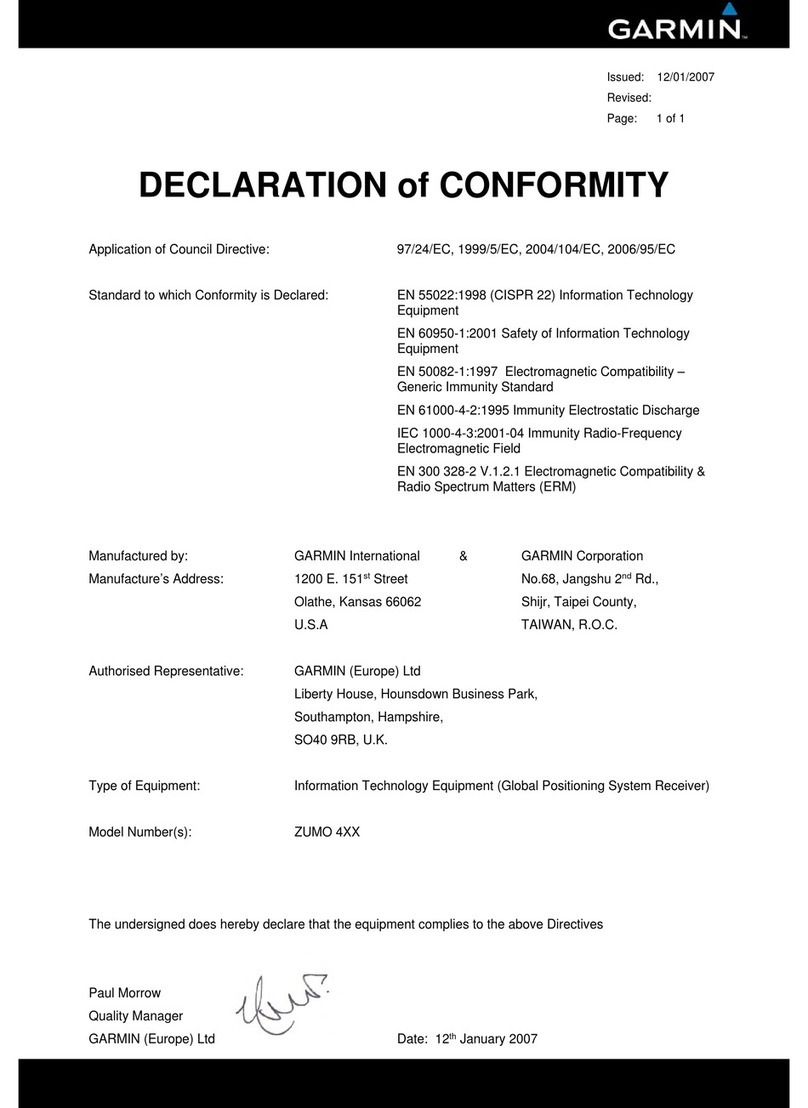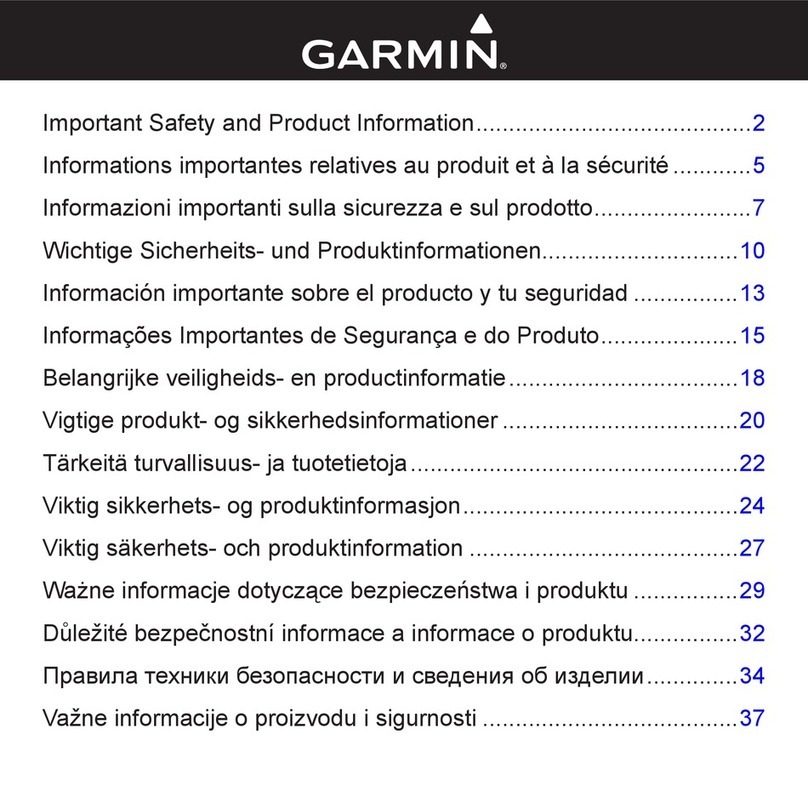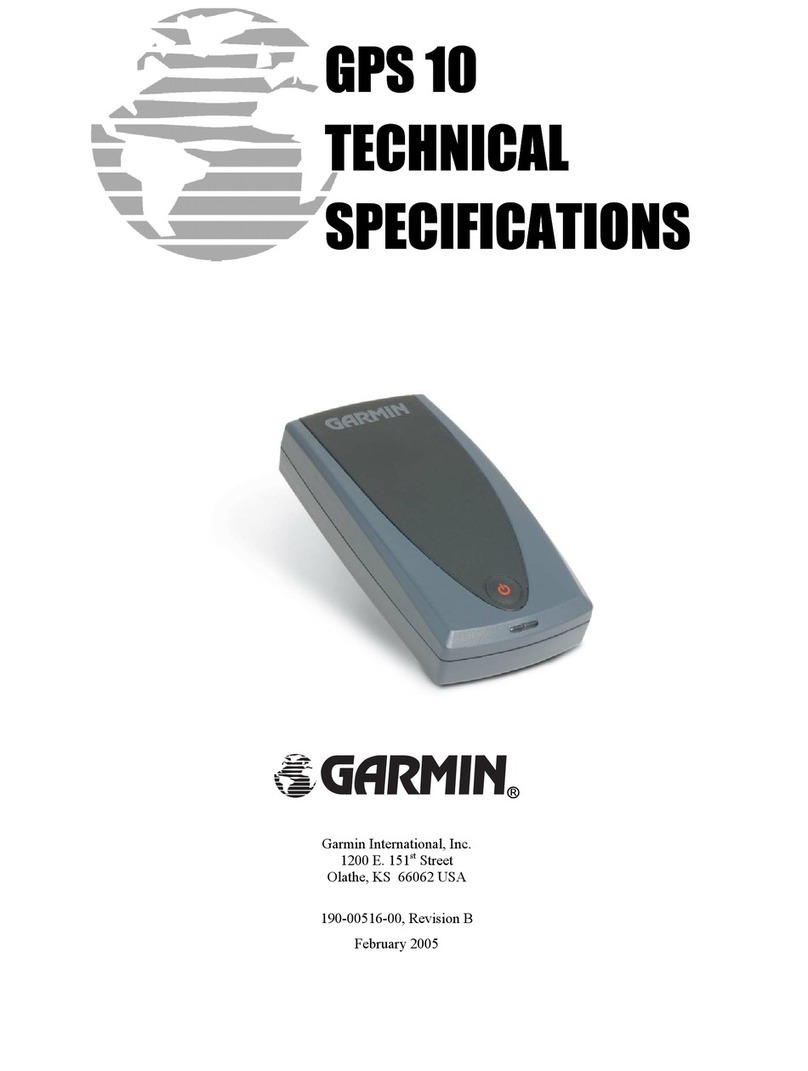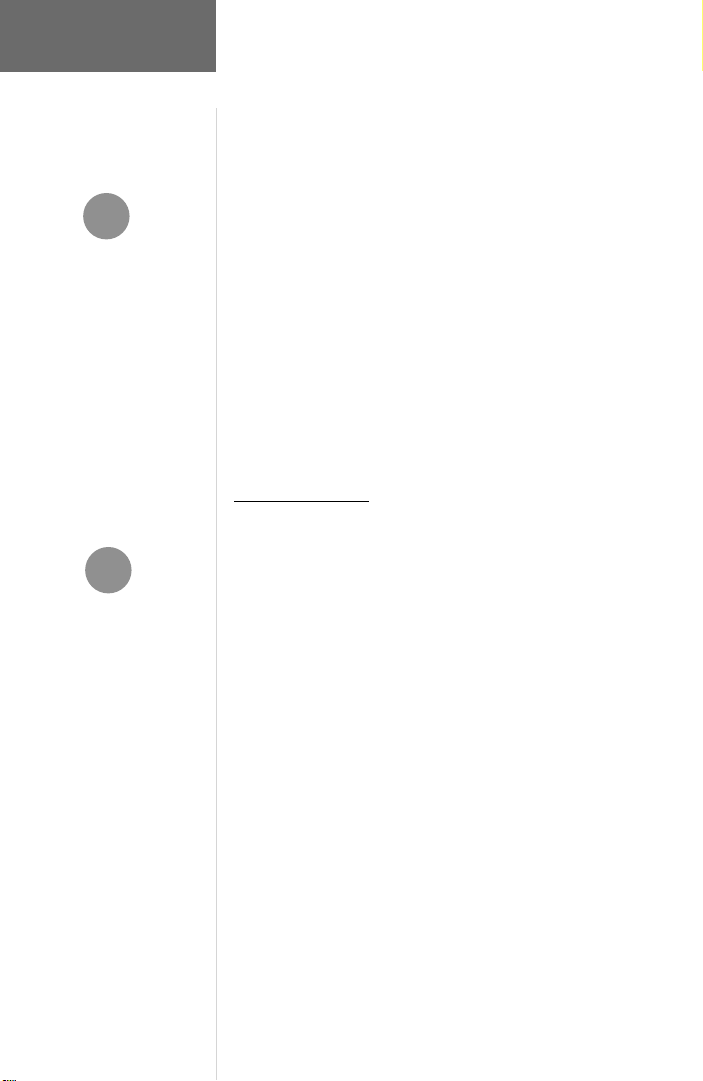2
Introduction
Cautions /
FCC Compliance
T e GPS system is operated by t e government of t e
United States w ic is solely responsible for t eir accuracy
and maintenance. T e Global Positioning System and t e
Differential Global Positioning System are under develop-
ment and are subject to c anges w ic could affect accu-
racy and performance of all GPS equipment. Alt oug
a GPS system is a precision electronic NAVigation AID
(NAVAID), any NAVAID can be misused or misinterpreted,
and t erefore become unsafe. Use t e GPS system at your
own risk. To reduce t is risk, carefully review and under-
stand all aspects of t is Quick Start Guide and carefully
compare indications from your output to all available
navigation sources including t e information from ot er
NAVAIDs, visual sig tings, c arts, etc. For safety, always
resolve any discrepancies before continuing navigation.
FCC Compliance
T e GPS 16 complies wit Part 15 of t e FCC interfer-
ence limits for Class B digital devices FOR HOME OR
OFFICE USE. T ese limits are designed to provide reason-
able protection against armful interference in a residential
installation, and are more stringent t an “outdoor” require-
ments.
Operation of t is device is subject to t e following
conditions: (1) T is device may not cause armful interfer-
ence, and (2) t is device must accept any interference
received, including interference t at may cause undesired
operation.
T is equipment generates, uses and can radiate radio
frequency energy and, if not installed and used in accor-
dance wit t e instructions, may cause armful interfer-
ence to radio communications. However, t ere is no guar-
antee t at interference will not occur in a particular instal-
lation.
If this equipment does cause
harmful interference to radio or
television reception, which can be
determined by turning the equip-
ment off and on, the user is
encouraged to try to correct the
interference by one or more of the
following measures:
· Reorient or relocate the receiving
antenna.
· Increase the separation between
the equipment and receiver.
· Connect the equipment into an
outlet on a circuit different from
that to which the receiver is con-
nected.
· Consult the dealer or an e pe-
rienced radio/TV technician for
help.
F
The GARMIN GPS 16 does
not contain any user-serviceable
parts. Repairs should only
be made by an authorized
GARMIN service center. Unau-
thorized repairs or modifi cations
could result in permanent
damage to the equipment, and
void your warranty and your
authority to operate this device
under Part 15 regulations.
I
GPS16 QSG.indd 1/7/02, 4:07 PM2