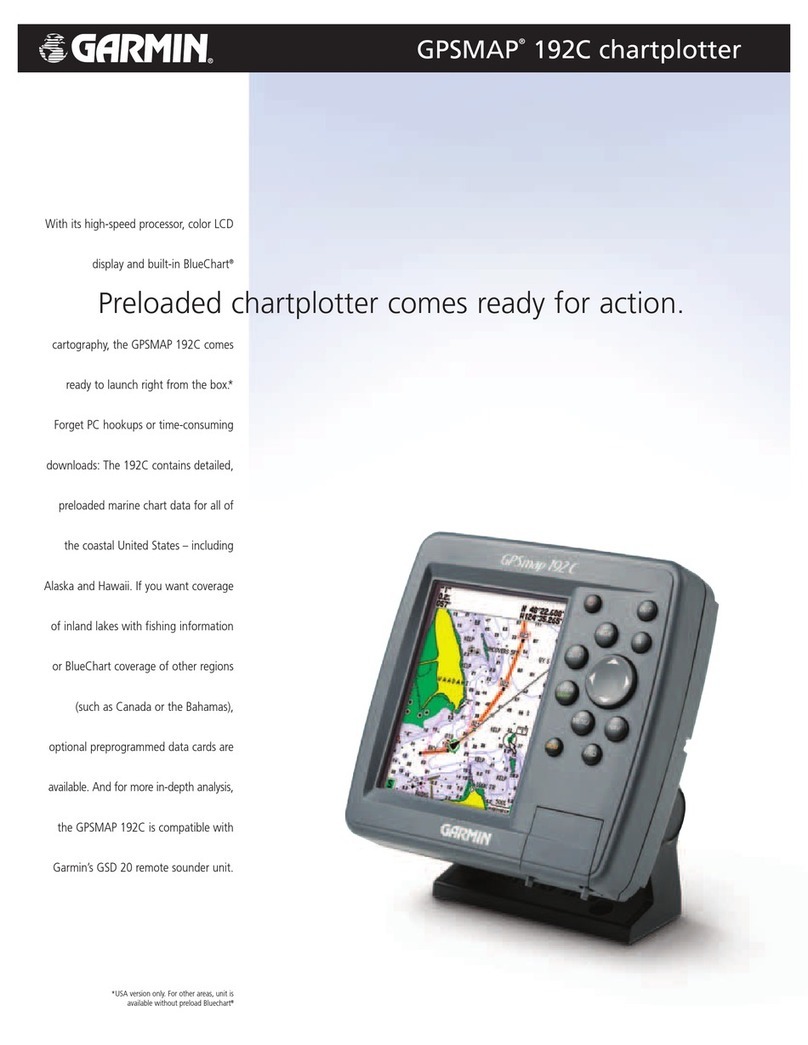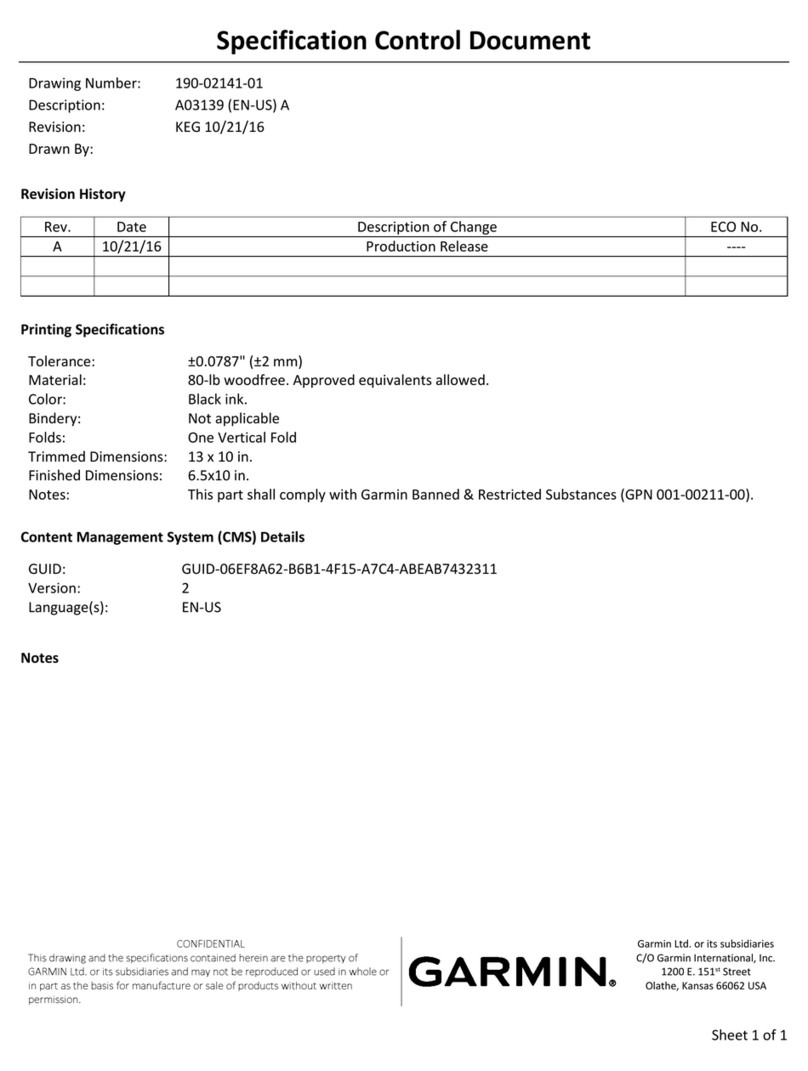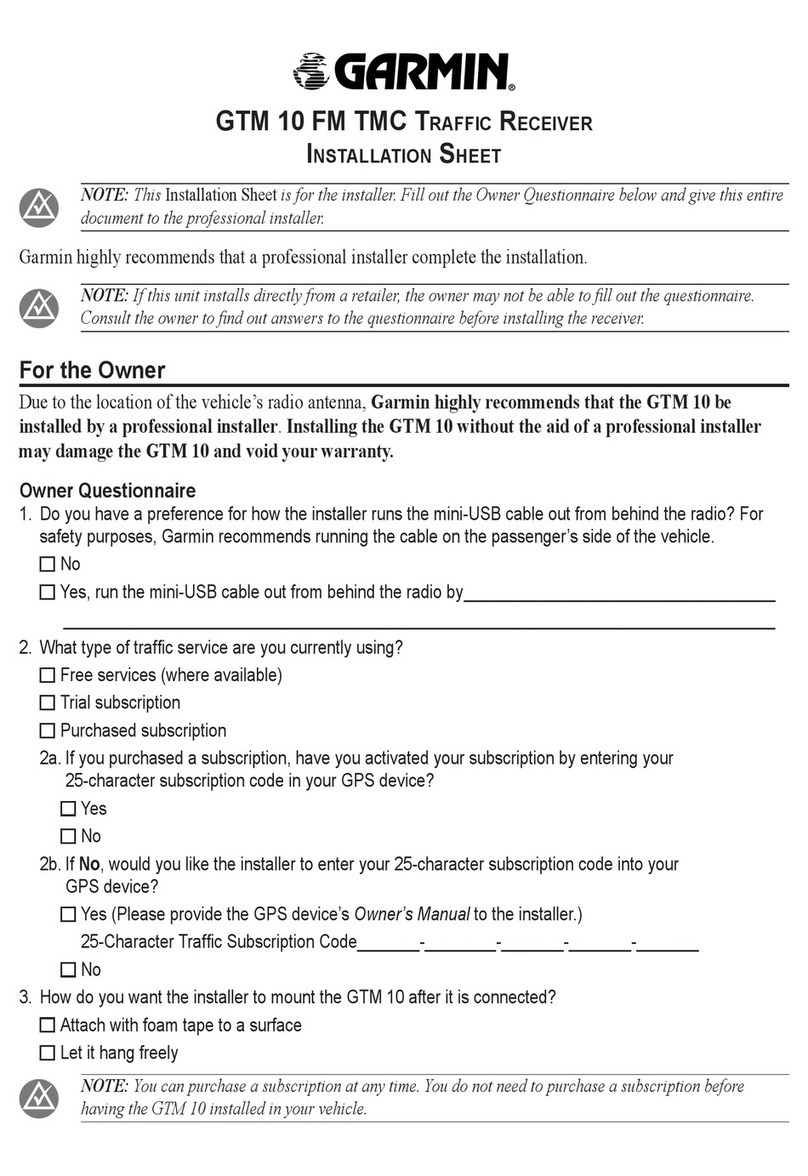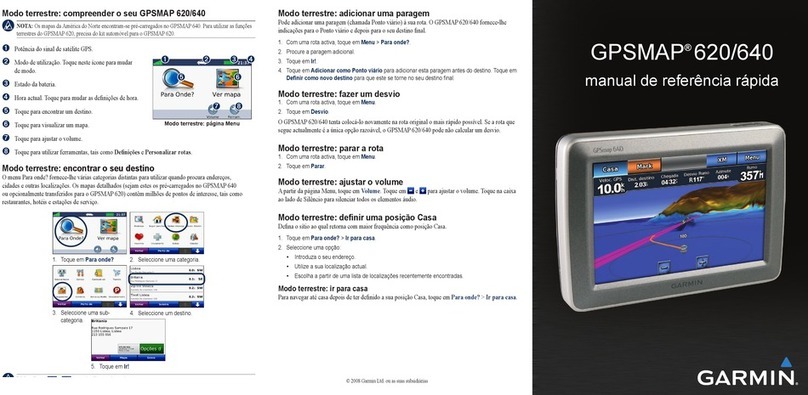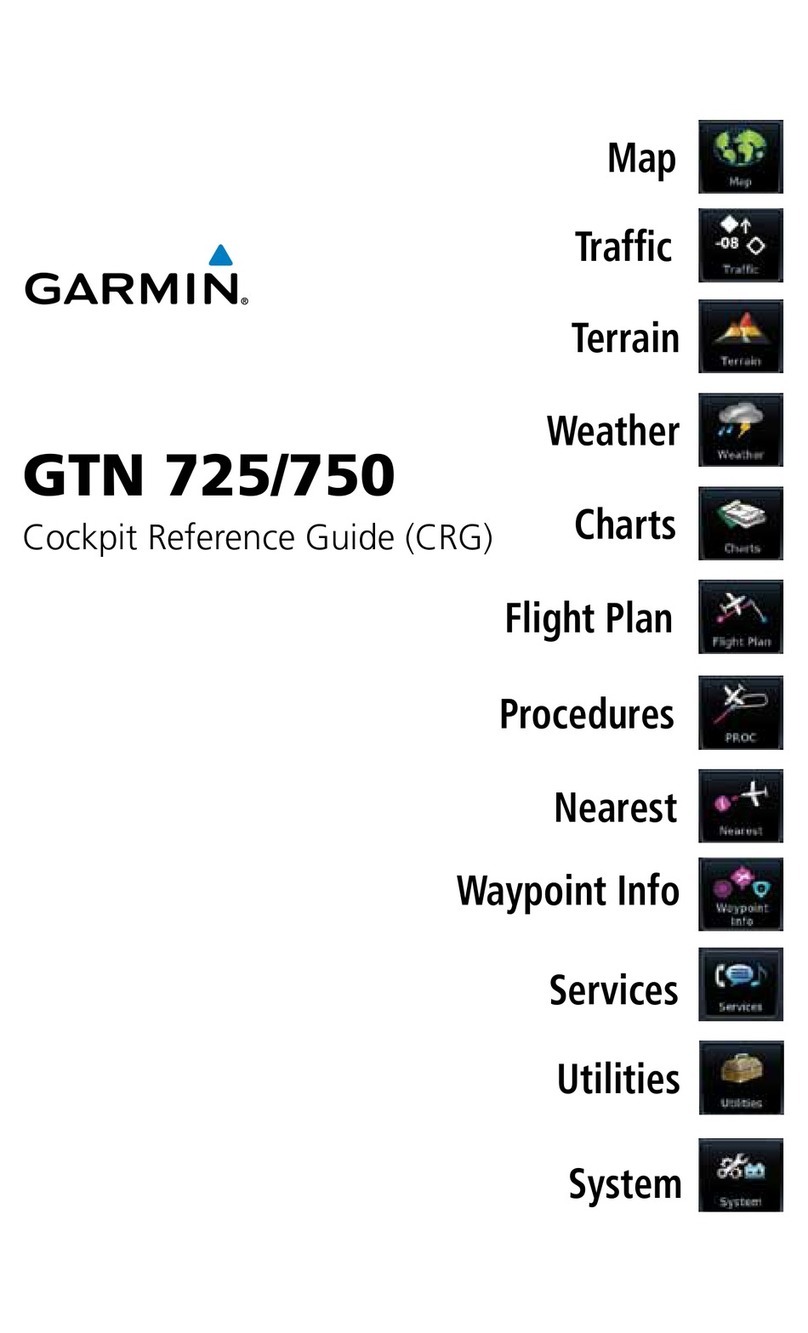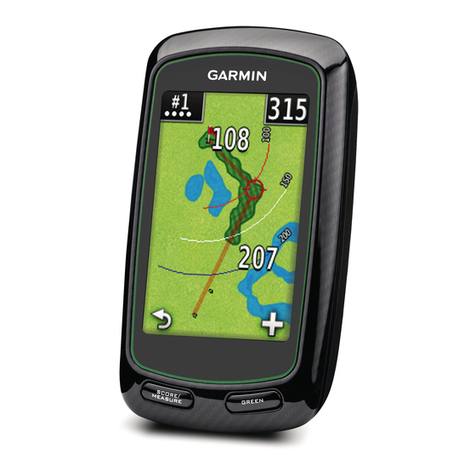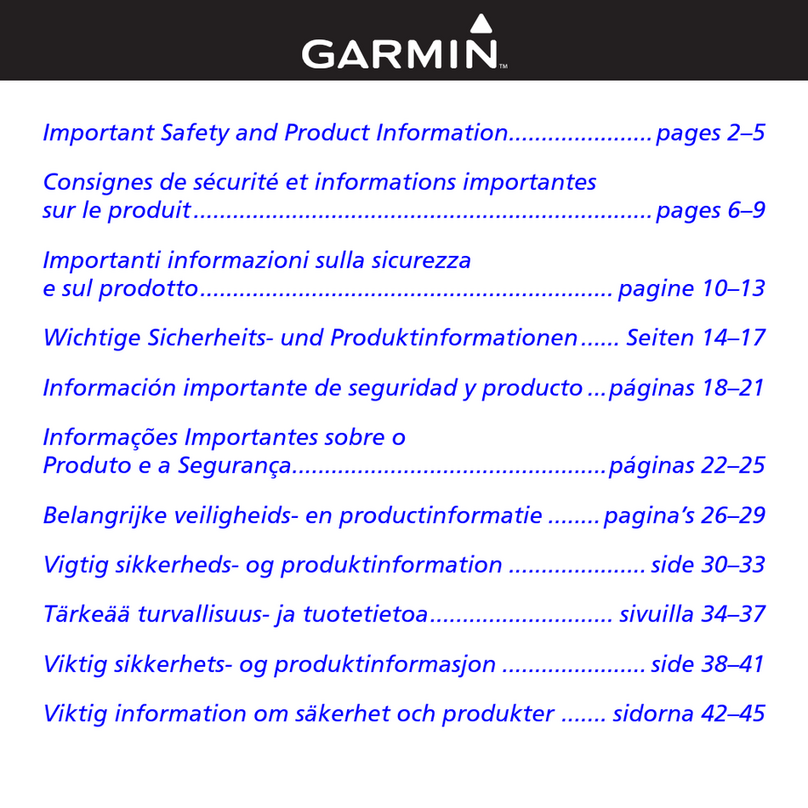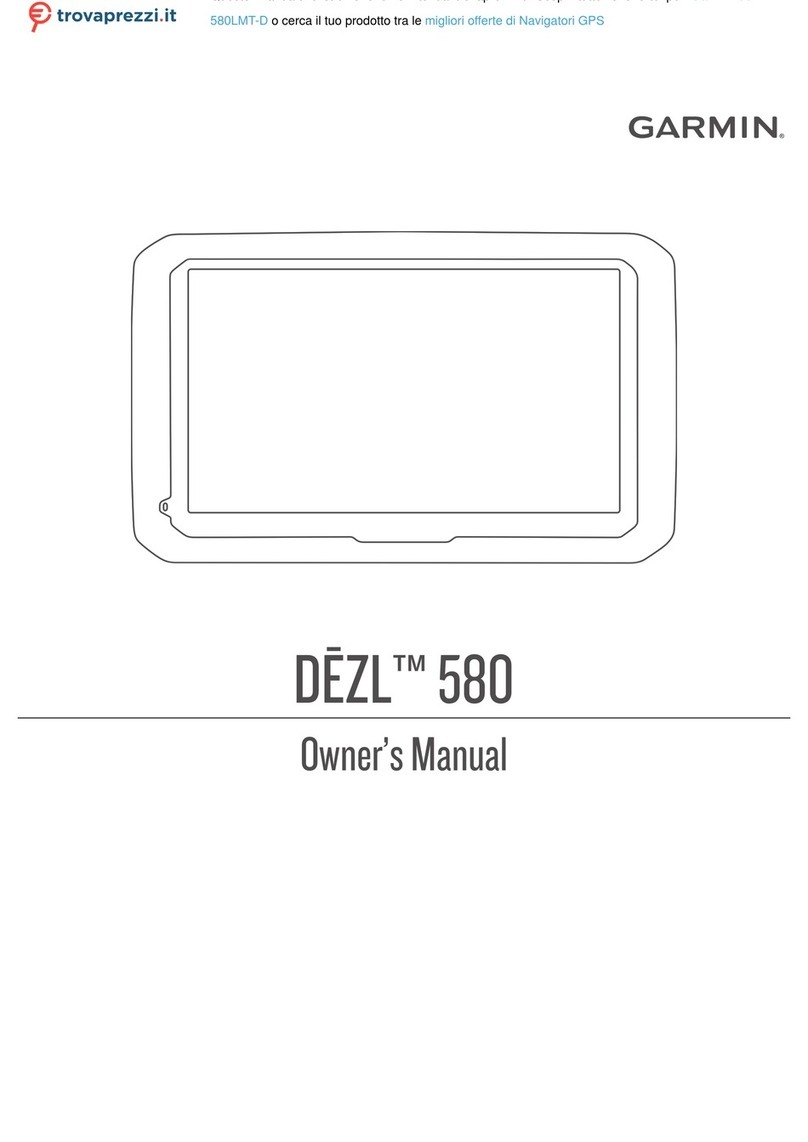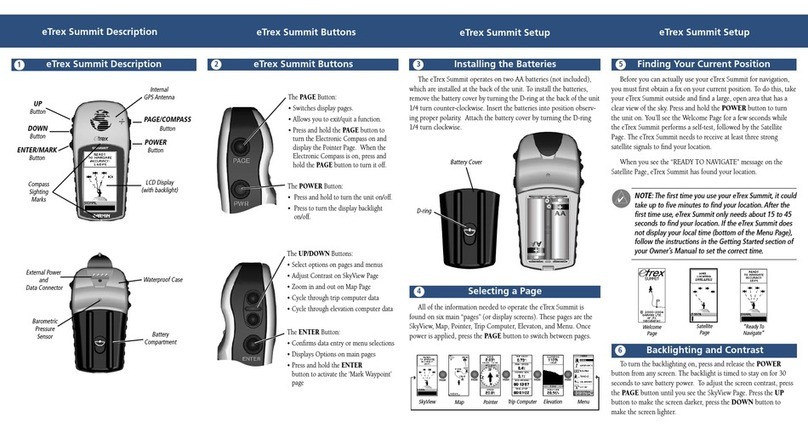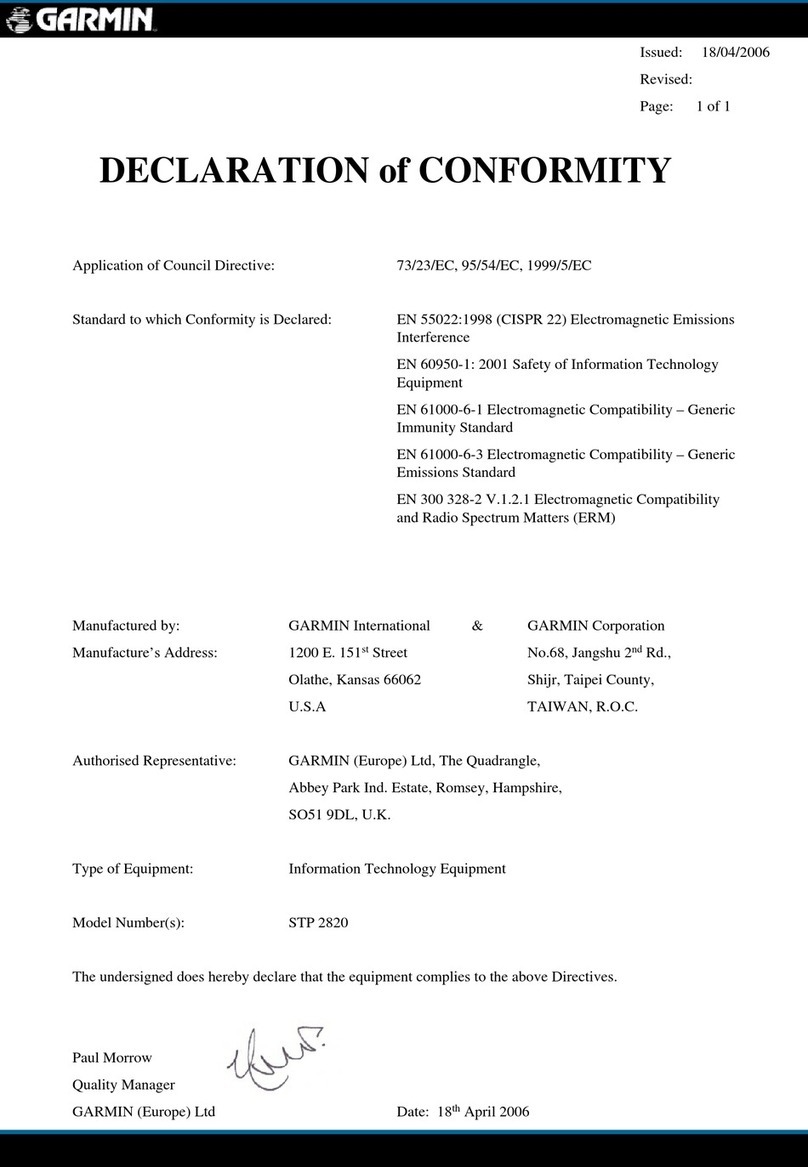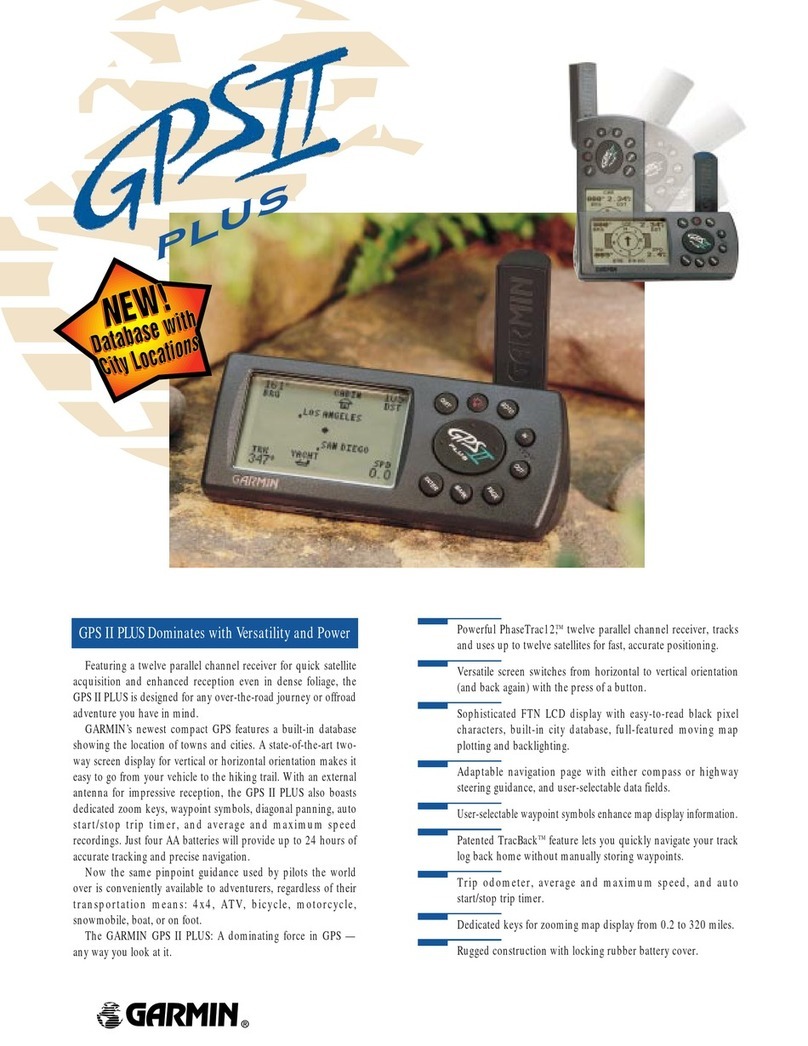Quick Start
9
Vehicle Dash Mount Instructions
The Garmin vehicle dash mount kit is designed to provide convenient and secure mounting for the
Garmin GPSMAP 196. However, installation of the mount should be performed with consideration for
the following safety warnings.
WARNING: For use in vehicles, it is the sole responsibility of the owner/operator of the GPSMAP
196 to place and secure the GPS receiver unit so that it will not: interfere with the vehicle operating
controls and safety devices, obstruct the driver’s view of driving conditions, or cause damage or personal
injury in the event of an accident. Do not mount the GPSMAP 196 over airbag panels or in the field of
airbag deployment. Airbags expand with a rapid force that can propel objects in their path towards the
vehicle driver or passengers, causing possible injury. Refer to airbag safety precautions contained in the
vehicle owner’s manual. Do not mount the GPSMAP 196 in a place where the driver or passengers are
likely to impact it in an accident or a collision. The mounting hardware provided by Garmin is not war-
ranted against collision damage or the consequences thereof.
To install the mounting base:
1. Select a suitable location for installation that allows routing of an external power cord to the GPS
unit. If you plan to acquire satellites through the vehicle windshield, select a location where the unit
antenna can get a relatively unobstructed view of the sky.
2. To secure the mounting base to the dash of the vehicle, you may choose either the permanent or
repositionable adhesive options. Using an alcohol-dampened cloth, carefully clean the area where the
base is to be placed. Dry the area with a clean, dry cloth. Remove one side of the protective liner from
the adhesive (permanent=donut; repositionable =disk) and place the uncovered part of the adhesive
on the bottom of the base. Remove the remaining liner from the adhesive and position the base on
the cleaned area. Ensure that the locking lever on the base faces the user for easy access.
Vehicle Dash Mount Instructions
Do Not Mount Over Airbag
Panels Do Not Mount in Front of an
Airbag Field of Deployment
Do Not Mount Where Driver’s
Field of Vision is Blocked
Do Not Place Unsecured on
the Vehicle Dash
Mounting Base:
Provides secure mount to any flat surface.
Mounting Adhesives:
Both permanent and repositionable adhesive disks.
Replacement P/Ns.
(P) Permanent: P/N: 249-00059-00
(R) Repositionable:P/N: 291-00037-00
R
P
Installing the Mounting Base
LOCK
Mounting
Surface
Adhesive
Disk
Mounting Base
Locking Lever
(Position to face the user) Release Tab
190-00283-01_0B.indd 9 2/6/2003, 11:12:30 AM