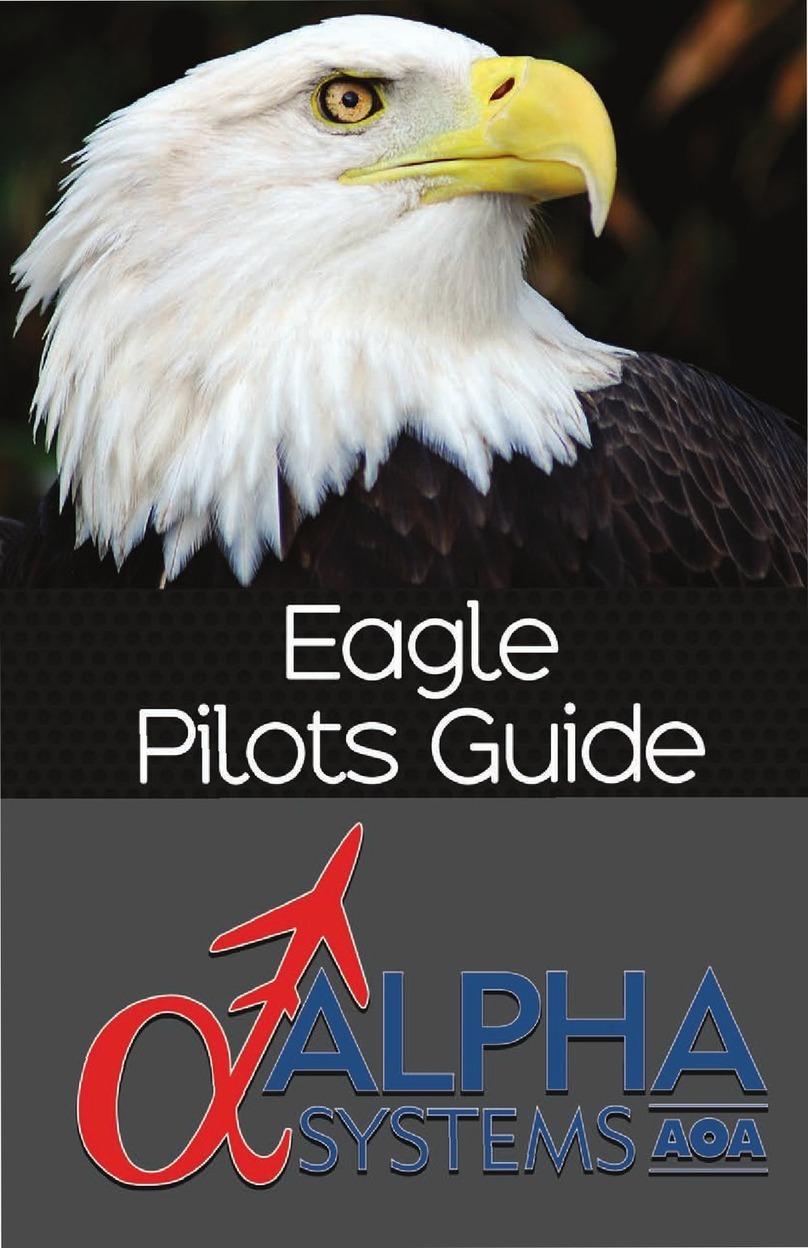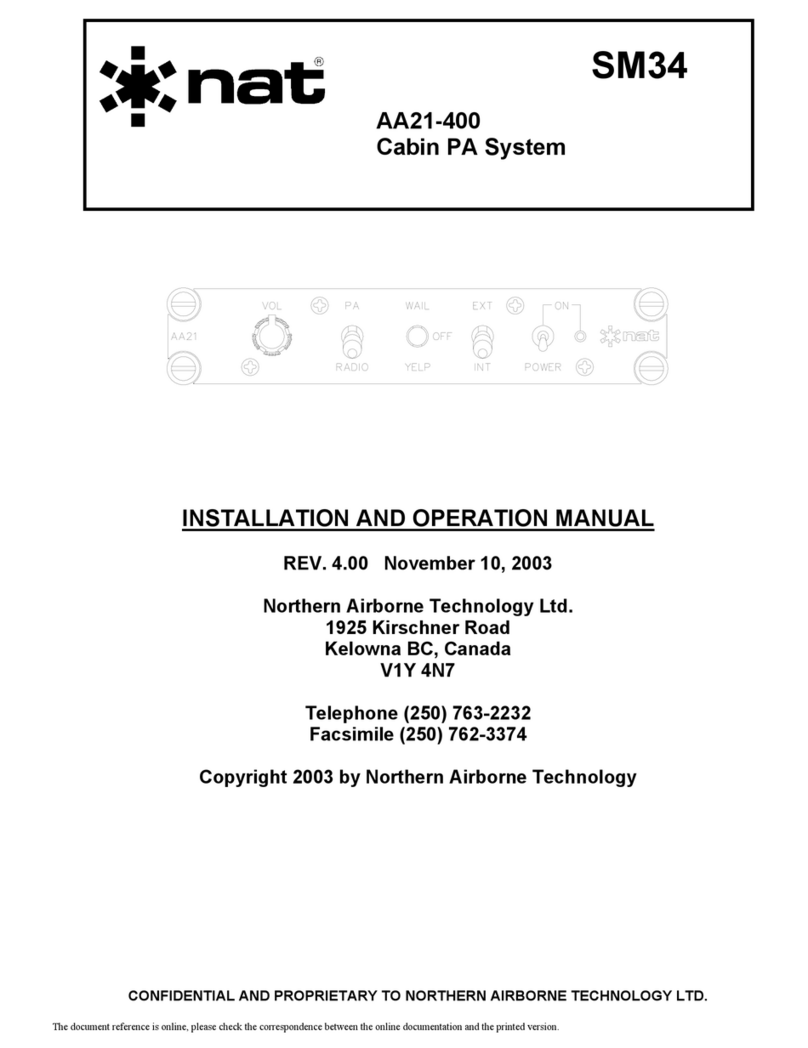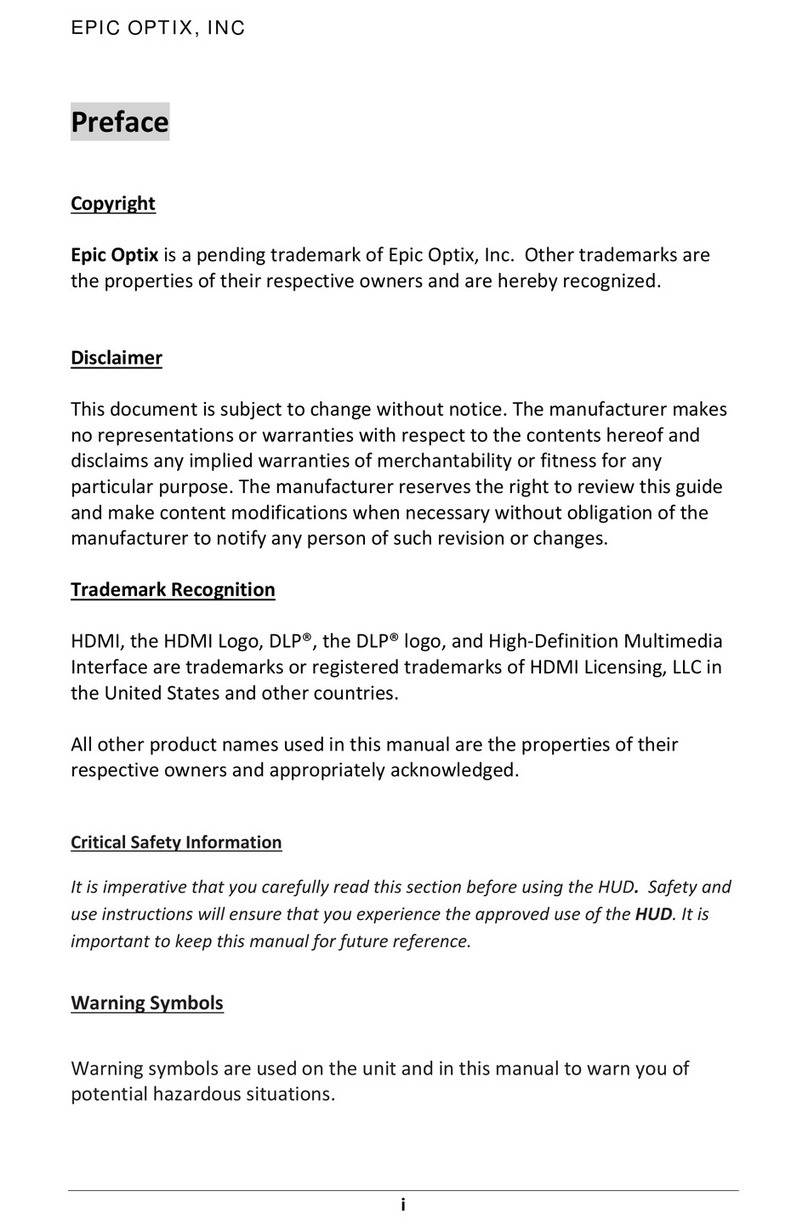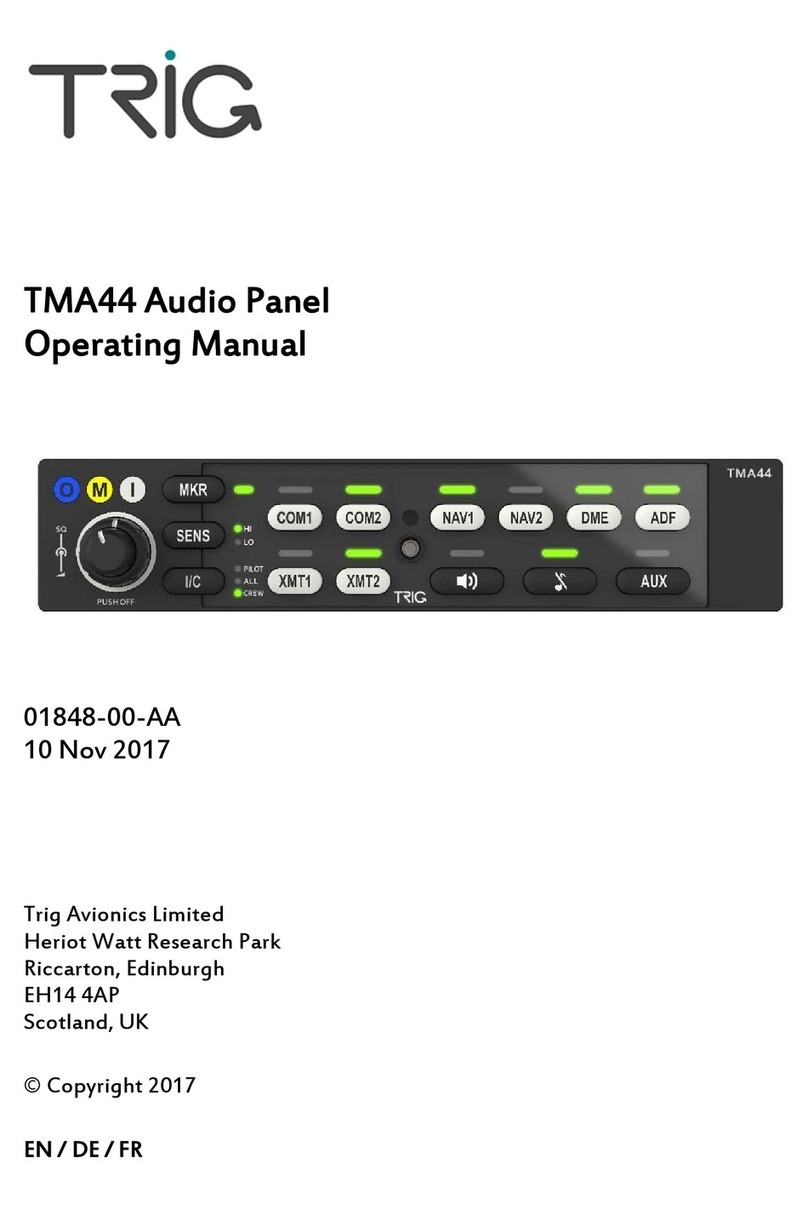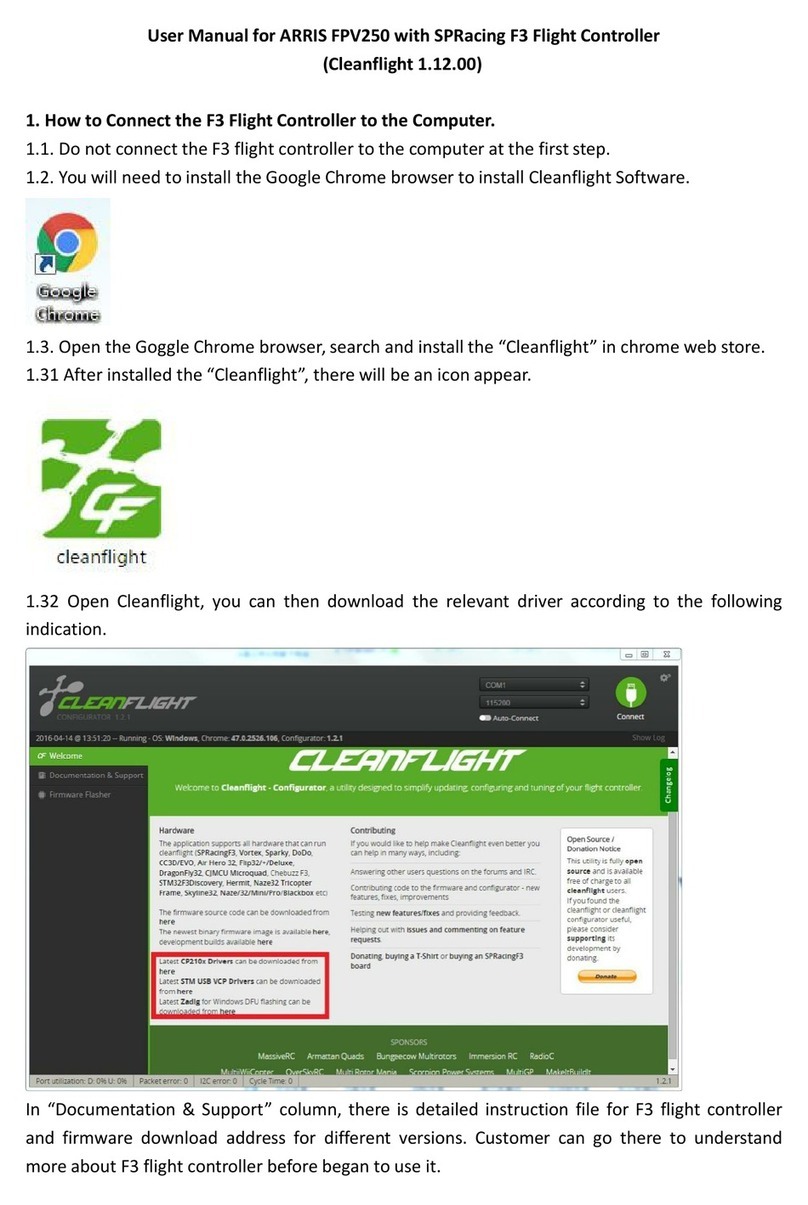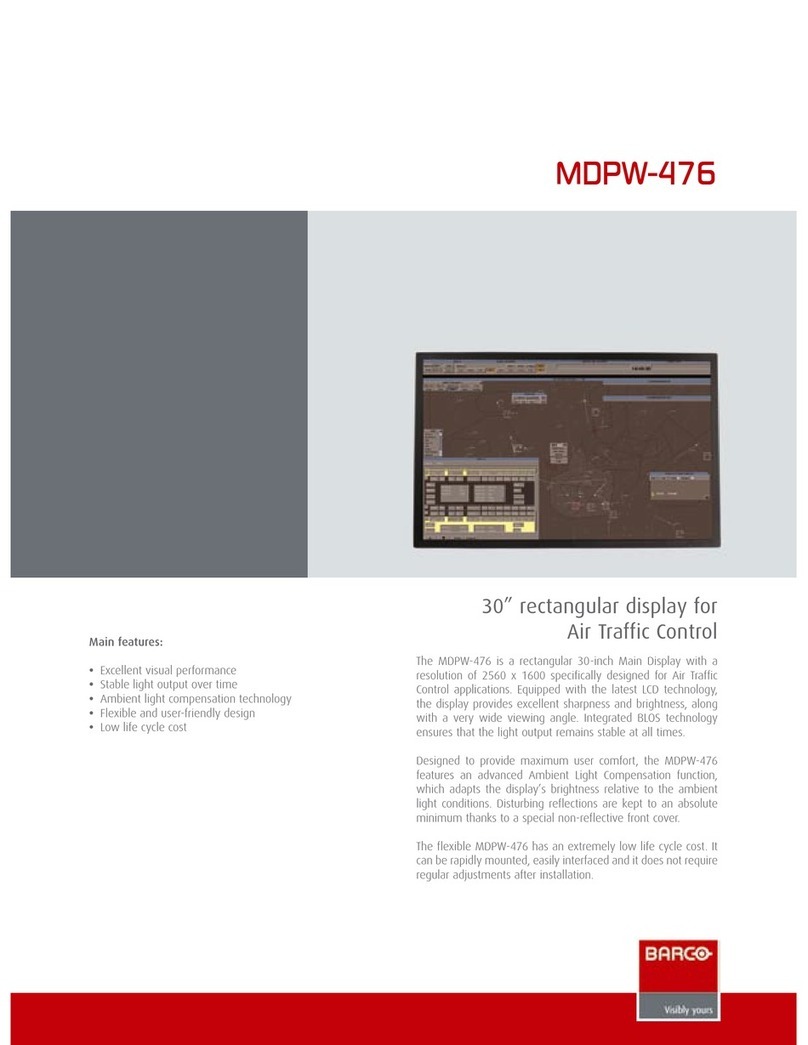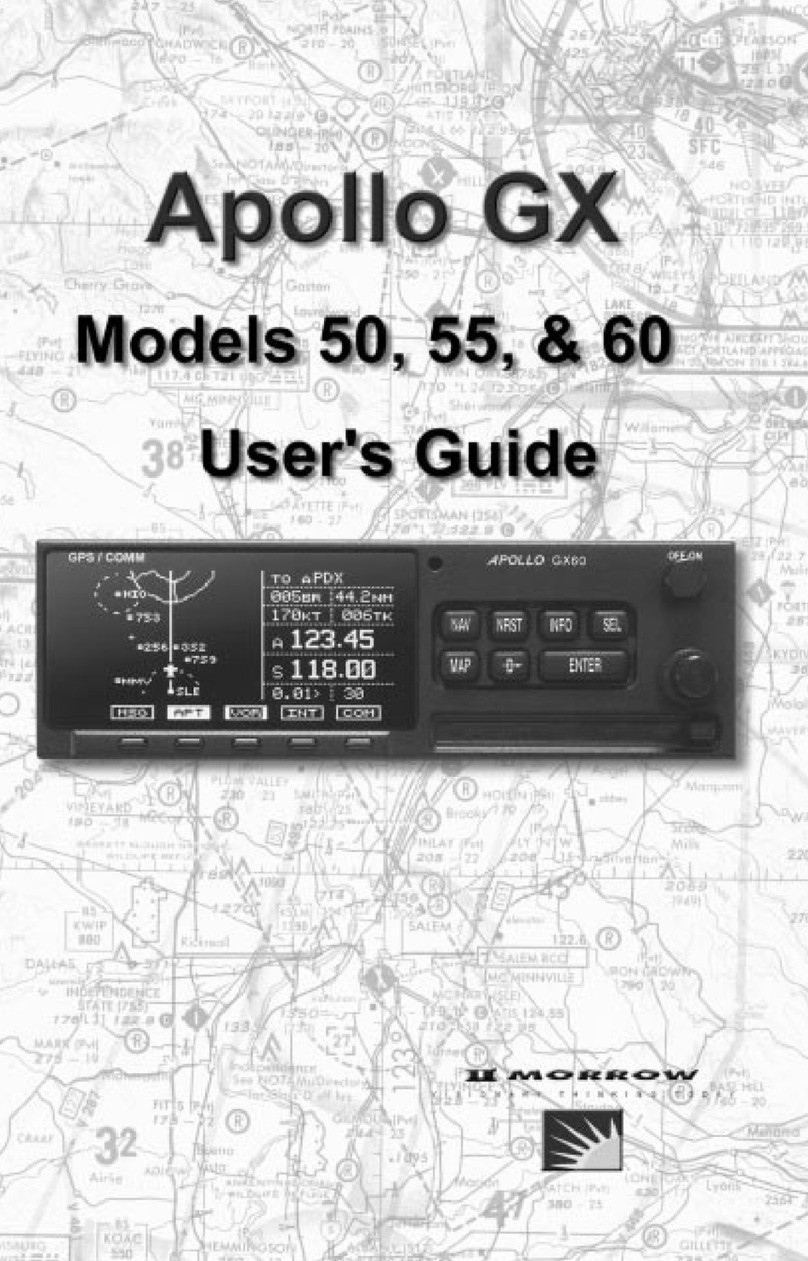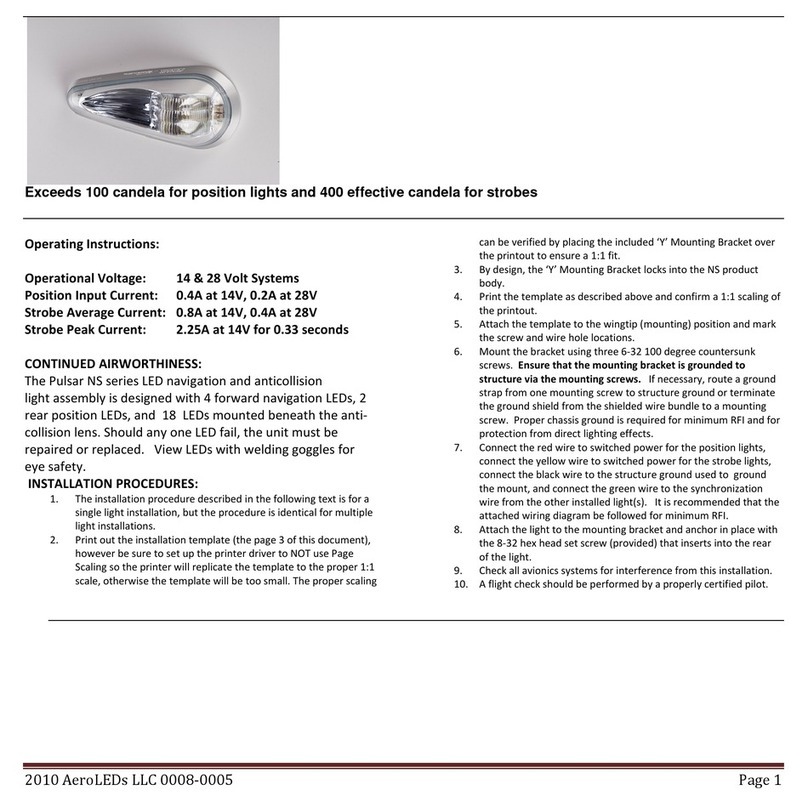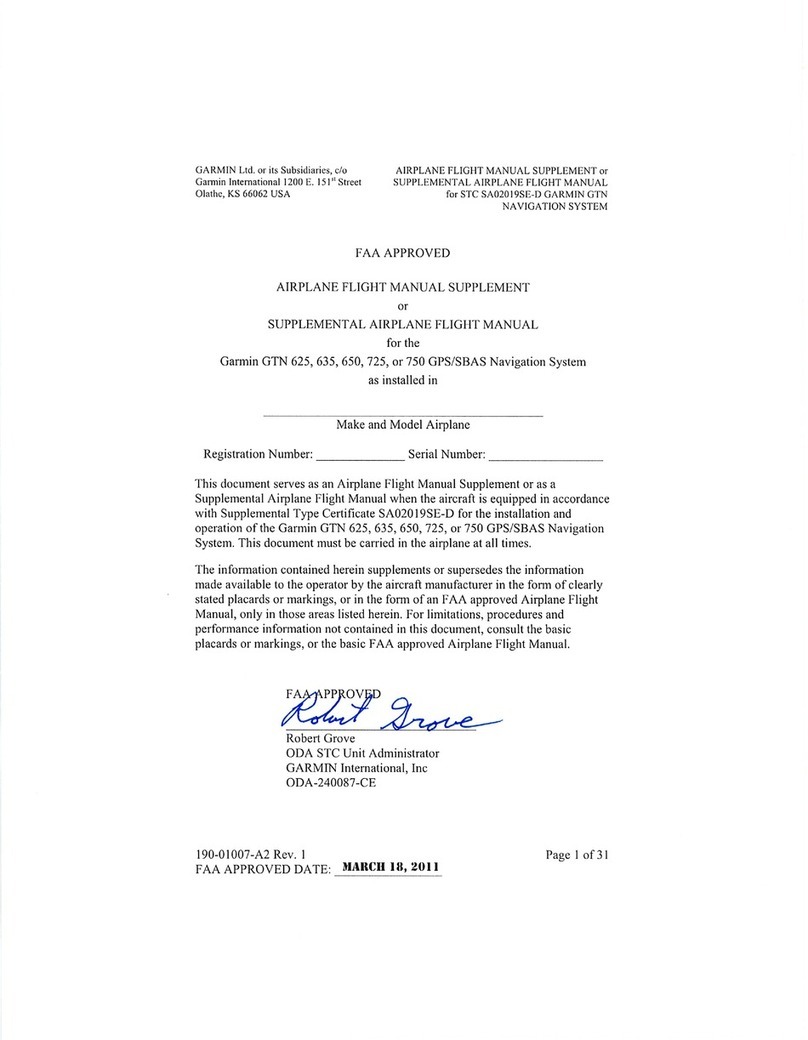Garrecht Avionik VOLKSLOGGER User manual

VOLKSLOGGER
User Manual
Edition 1.7.2, English 05-07-2000
for Volkslogger Firmware 3.6, Subrelease 174
Hardware 3.4
Garrecht Ingenieurgesellschaft
Translation by ENTEC Technical Services, Inc.

2
2
Contents
CONTENTS.....................................................................................................................................................................................2
1. PREFACE......................................................................................................................................................................................3
2. TECHNICAL DATA..................................................................................................................................................................4
3. IMPORTANT DIRECTIONS ..................................................................................................................................................5
3.1. CARE......................................................................................................................................................................................5
3.2. SAFETY DIRECTIONS FOR INSTALLATION.......................................................................................................................5
3.3. INSTALLATION...................................................................................................................................................................6
3.3.1. Mechanical Installation......................................................................................................................................6
3.3.2. Electrical Installation..........................................................................................................................................6
4. SHORT OPERATING INSTRUCTIONS...........................................................................................................................8
5. OPERATING INSTRUCTIONS .........................................................................................................................................9
INTRODUCTION...............................................................................................................................................................................9
5.1. SWITCHING ON................................................................................................................................................................10
5.2. FAI-LOGGER FUNCTION.................................................................................................................................................12
5.3. SCREEN DISPLAYS.........................................................................................................................................................12
5.3.1. Navigation............................................................................................................................................................13
5.3.2. Position Information.........................................................................................................................................15
5.3.3. Menu......................................................................................................................................................................16
5.4. ACOUSTICAL SIGNALS...................................................................................................................................................22
5.5. NAVIGATION......................................................................................................................................................................23
Introduction.........................................................................................................................................................................23
5.5.1. Overview...................................................................................................................................................................23
5.5.2. Observation Zone (Turn Point Sector/-Cylinder/Start-/Finishgate)....................................................23
5.5.3. Navigation Operating Modes..........................................................................................................................25
5.5.4. Useful Functions ...............................................................................................................................................26
5.6. ELECTRONIC FLIGHT DECLARATION.............................................................................................................................29
Introduction.........................................................................................................................................................................29
5.6.1. Overview...................................................................................................................................................................30
5.6.2. Input / Editing.....................................................................................................................................................30
5.6.3. The Coordinate Template..................................................................................................................................34
5.7. BASICS OF DATA INPUT.....................................................................................................................................................36
Introduction.........................................................................................................................................................................36
5.7.1. Field Types............................................................................................................................................................36
5.7.2. Editing of Fields...................................................................................................................................................37
6. BACKGROUND INFORMATION......................................................................................................................................38
6.1. MEMORY STRUCTURE......................................................................................................................................................38
6.1.1. Flight Data Memory...........................................................................................................................................38
6.1.2. Database Memory.............................................................................................................................................38
6.1.3. Flight Declaration Form Memory...................................................................................................................40
7. ADDENDUM..............................................................................................................................................................................41
7.1. SHORT DIRECTIONS FOR THE READOUT OF DATA (OFFICIAL) USING DATA-GCS.EXE:........................................41
7.2. SETUP OF NMEA-OUTPUT..............................................................................................................................................42
7.3. IGC-LICENSE CERTIFICATE.............................................................................................................................................43
IGC-APPROVAL FOR GNSS FLIGHT RECORDER GARRECHT VOLKSLOGGER MODEL VL1.0.......................43
ISSUE 2 INCLUDING MOTOR GLIDER ENL FUNCTION..........................................................................................43
CONDITIONS OF APPROVAL.........................................................................................................................................44
NOTES FOR OWNERS AND PILOTS -............................................................................................................................45
PART OF IGC APPROVAL FOR GARRECHT VL1.0 GNSS FR...................................................................................45
NOTES FOR OFFICIAL OBSERVERS AND NACs -......................................................................................................46
PART OF IGC APPROVAL FOR GARRECHT VL1.0 GNSS FR...................................................................................46

3
3
1. Preface
Congratulations on the purchase of a Volkslogger, one of the smallest, FAI-approved
GNSS-Flight Data Recorder with integral Navigation Display. developed, produced and
assembled in Germany.
The Volkslogger was developed by soaring pilots for soaring pilots according to the
newest guidelines of the IGC (FAI-Sporting Code, Section 3, Annex B).
The System is being shipped with the following accessories:
•Data Cable with a 220VDC/14VAC Power Supply/transformer (local dealers may
supply locally adapted units), for Readout and Programming of the Logger by PC
•Universal Cable (pigtail) for Installation in the Aircraft
•User Manual
•FAI-License Certificate
•MS-DOS Programming and Analysis Software for IBM-PC / compatible Computer
•Knurled Screw M5 for easy attchment of logger to standard Camera mounts
In case your Volkslogger was not shipped with all of the parts listed above, please
inform your dealer immediately.

4
4
2. Technical Data
Power Supply
max. 24 V DC
min. 9.5 V DC
integral polarity protection
current consumption ca. 120 mA at 12V
Operating Temperature
-20°C .... + 70°C (- 4°F ….+158°F)
Weight0.3 kg (0.66 lbs)
Altitude Recording
GPS: max. 19470m (63,878 ft)
Resolution 10m (32.8 ft)
Barometric:
max. 13000m (42,640 ft)
Resolution at MSL: 3m, Resolution Steps double every 5,500m (18,045
ft)
Temperature Error over entire Temperature Range: 2 hPa (2 mb)
Coordinate Recording
geogr. Longitude, geogr. Latitude, WGS-84 Format
Resolution: 1/60,000° = 1.852 m (6.076 ft)
Engine-Run Recording
Integral acoustical Engine Noise Sensor*
Recording Capacity
Dependent upon recording frequency
ca. 30 h at 12 sec. recording interval
Mounting
Three mounting threads M5at the bottom of the instrument
Do not use Camera Threads!!
*starting with hardware 3.3, see label data

5
5
3. Important Directions
3.1. Care
Like every electronic instrument or camera, the VOLKSLOGGER also requires proper
treatment, to assure as long and as trouble-free a life span as possible. Therefore the following
directions should be strictly followed !
•Do not expose the instrument to direct sunlight for extended periods of time on the
ground (closed cockpit on a standing aircraft) but keep it covered (canopy cover,
paper, hat, etc.).
The temperatures, which black instruments in the cockpit of an aircraft on the ground
can reach (far above 80°C) will eventually damage the display and also the
electronic. This may lead to total failure or a shortening of the useful instrument
life.
•Do not store the instrument in high humidity (during the night/winter in the aircraft or
trailer) since the condensation caused by the cooling can penetrate into the
electronics and damage it.
•Do not clean the case and display with waterbut only with a lint-free rag (preferably
cotton) moistened (not dripping wet) with Denatured Alcohol or Ethanol. One has to
be careful not to let any liquid penetrate into the instrument or damage the label/seal
on the back.
•Do not use ACETONE or any other harsh solvents since these destroy the labels!
3.2. Safety Directions for Installation
Failure to follow the Safety Directions can cause damage to the instrument and surrounding area.
•No fuse
is built into the instrument. Therefore, an instrument fuse (500mA, slow-blow) has to
be
added during installation in the aircraft, before connection to the electrical system, to prevent
fires
or other damage caused by short circuits in cables or instrument.
The operation of the instrument with a fuse is part of the warranty qualification.
•There is no over-voltage protectionintegrated into the instrument. An exceeding of
the stated operating voltage leads to damage of the instrument.
•The instrument case is internally connected to electrical mass (negative ground).
Please ensure you take this into consideration during installation.
•Should the Volkslogger be rigidly connected(screwed) to parts of the canopy frame,
the cable should be lead through an easily separable intermediate connector. Ignoring
this statement can cause a failure of the canopy release in an emergency!

6
6
3.3. Installation
3.3.1. Mechanical Installation
Due to its small size the Volkslogger can conveniently be mounted on an existing
camera bracket. This allows access to all keys and easy reading of the display during
flight. For attachment, the underside of the instrument case contains three holes with
M5 thread (metric, 5mm) (Camera thread (1/4”-20) does not fit!!)
In case no camera bracket is available, the logger, due to its low mass, can also be
fastened with Velcro to the instrument console.
During installation, assure that the integral antenna has a clear view of the sky and is not
shielded by metal or carbon fiber parts.
In case the instrument should be installed in the baggage compartment, attention must
also be paid to the “clear view of the sky”. (Caution: Carbon fiber or metal parts shield
the GPS reception, plastic and wood are usually not critical).
To prevent accidental operation of the buttons by moving objects, the buttons can be
locked. (Menu: ACT.LCK). During the time the buttons are locked, the input code for
unlocking them is shown on the display.
The statements for mounting instruments and antenna are also valid for instruments with
external GPS-Antenna.
3.3.2. Electrical Installation
Power supply and communication with PC or flight computer are achieved
simultaneously over a 8-pin Western-Plug (RJ-45) on the left-hand side of the
instrument. Either the PC-readout cable or the aircraft installation cable is connected to
it.
Caution is advised during connecting the plug of the cable.
Functions of the wires on the Logger Connection Cable:
brown and brown-white: Positive wire of the power supply (+12V)
orange and orange-white: Negative wire of the power supply and the data line
blue: Data output (PC-Communication or NMEA)
green-white: Data input (PC-Communication)
We remind once more about the necessary fusing of the supply voltage!
The instrument should be connected to the aircraft power circuit by a qualified technician.
The functions of the wires have to be strictly observed. Non-compliance may seriously
damage the electronics of the VOLKSLOGGER.
The operating limits given in the technical data are stated in order to avoid damage to the
instrument. The instrument is internally protected against polarity reversal.
Nevertheless, the proper polarity should be observed during connection.

7
7
Note: Even though the instrument itself is protected against polarity reversal, a connected
flight computer can be damaged over the interface when the polarity is reversed in the
VOLKSLOGGER.
The VOLKSLOGGER has no internal buffer against momentary power interruptions. This
has the advantage that there is no part, which deteriorates and would have to be replaced
every 2-3 years by the manufacturer. Therefore, the power supply of the instrument has
to be protected against momentary drops below the minimum voltage. In particular
during switching of batteries such voltage drops can take place, which will lead to a
separated flight record during readout. This means that the recording of the flight
consists of several files, which is accepted reluctantly or not at all by the evaluator.
The circuit shown is meant as an example for a buffered and fused installation.
Alternately it is recommended to use a separate logger battery (Gel-Cell, 12V, 1.8 Ah),
to which no other power consuming devices are connected.
Circuit Diagram
Figure 1: Buffered Connection to the Aircraft Power Circuit
Note:
Zum Logger = To Logger
Vom Bordnetz = From Battery
Felnslcherung = Fuse

8
8
4. SHORT OPERATING INSTRUCTIONS
In the following text the operation of the instrument is described briefly. This chapter is
in no way meant to be a substitute for studying the complete manual but it essentially
describes the steps necessary to record a free flight, without input of the flight declaration
and without the use of the navigational support by the VOLKSLOGGER.
•Connect the VOLKSLOGGER to the power supply cable and mount the instrument in
the aircraft (the VOLKSLOGGER does not have an On/Off – switch. Operation is
started by the connection to the power circuit).
•After connection to the power supply, the display of the VOLKSLOGGER shows a
countdown timer. During this time a connection to a PC can be made for the purpose
of data transfer. If no PC is connected, the instrument switches to normal operation
mode after 9 seconds.
•Wait until the VOLKSLOGGER goes through the information displays. It will show
the instrument serial number, the hardware version, the firmware version and the
condition of the electronic seal.
•After the information pages, the VOLKSLOGGER immediately commences
recording. For correct GPS-reception it is necessary to wait for the contact with
valid satellite signals. The number of received satellites is shown in the lower left of
the display. Only after 4 (preferably 6) satellites are received, a correct positional
fix is possible. Additionally, the status of the reception is shown. See chapter 5.3.3.
Navigation.
•When the memory is full, the VOLKSLOGGER stops recording. Therefore, sufficient
memory space has to be available for a complete record of the flight. You either
have to erase the memory before the beginning of the flight (ACT.MEMCLR) or the
recording interval has to be increased (CFG1.LOG.INTV) until the available
recording time appears to be sufficient for the flight.
If the available residual recording capacity is less than 8 hours, a (visual and
acoustical) warning is unless it has been deactivated (Menu CFIG1.SND.WRN)
The available capacity of the memory (Flt-MEM) can be examined in Menu
INF.MEM. The remaining recording time is depending upon the number and size of
the recordings of old flights still in memory as well as the selected recording
interval.
•After landing, transfer of the recorded flight from the logger is by means of a PC
(under supervision of an official observer if necessary) for storage it on a floppy
disk or other suitable recording device.

9
9
5. Operating Instructions
Introduction
The VOLKSLOGGER does not have an ON/OFF switch. The operation starts by
connecting the power cable.
The complete operation of the logger is accomplished through the use of three keys on
the right-hand side of the instrument face, next to the LCD-Display. These keys are
numbered in sequence from top to bottom, Key (1), Key (2) and Key (3). Lettering on
the instrument face was omitted because with the many different functions of the keys
that would be confusing.
Key 1
Connector
Sleeve
LCD-Display
Key 2
Key 3
GPS-Antenna
Figure 2: Front View VOLKSLOGGER
The keys have different functions depending on the display and the operating mode of
the VOLKSLOGGER. For instance, in the menu-mode Key (1) has the function of an
<escape>-key (exiting the menu-level to the next higher level). Key (2) has the
<Next>-function. You can select the displayed menu-items with it. Besides this, in
modes where you can change a value, Key (2) can be considered a (-) Key. Key (3) has
the property of an <Enter>-Key. With it you can go to the selected menus. In the
modes where a value can be changed, Key (3) has the function of a (+) Key.
Every key has an auto-repeat-function, which means that if it is held depressed for a
certain time (≥½ second), it acts as if it is pressed repeatedly in rapid succession.
The operation of such a complex instrument as the VOLKSLOGGER with only three
keys may appear difficult and cumbersome at first glance. However, it complies with
the by now accepted philosophy of minimizing the number of operating elements in an
instrument (for instance, modern laser printers can be operated with only one key).
After only a short period of familiarization and with a little practice, the user will find it
easy to operate and program the instrument by means of the keys.
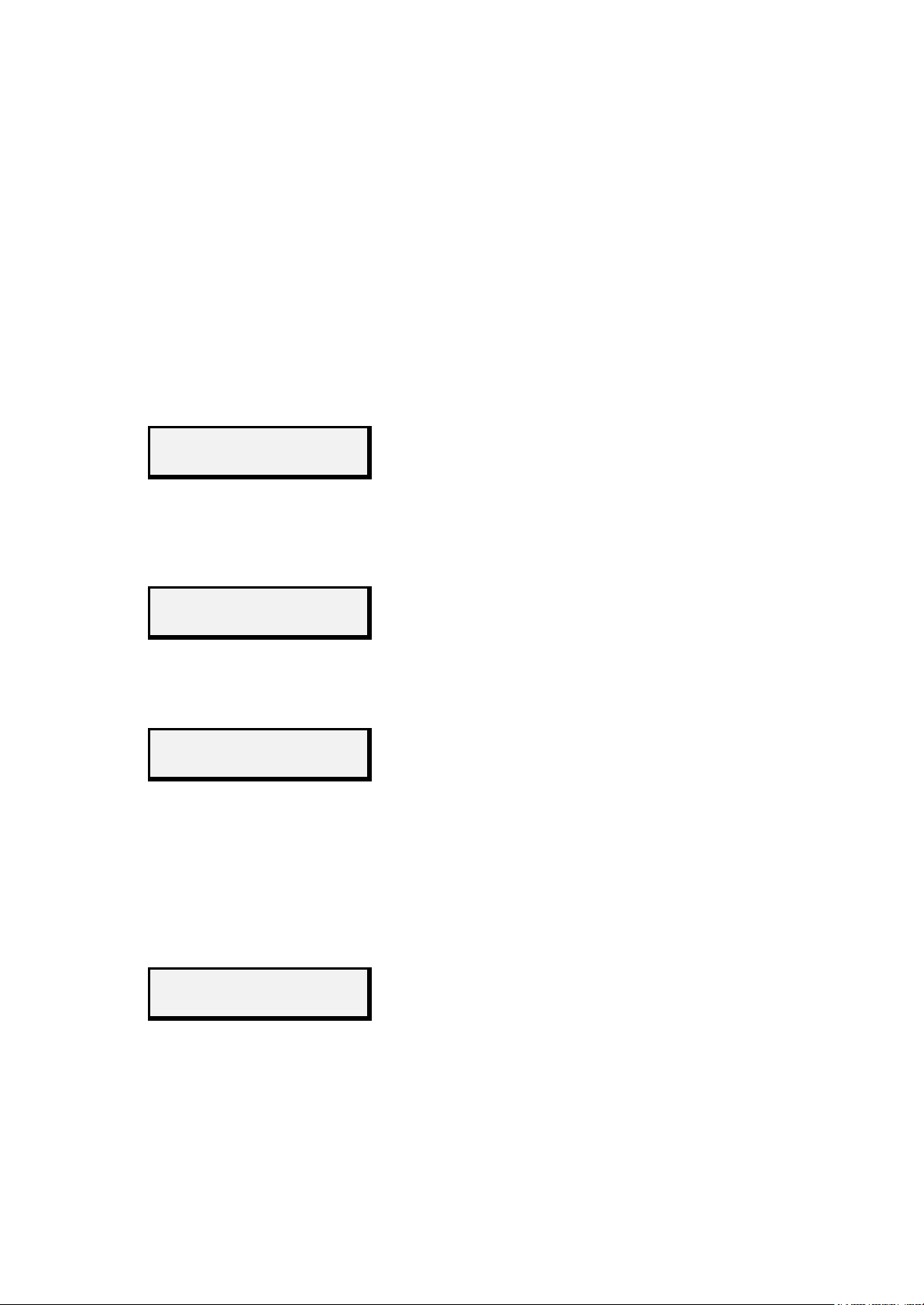
10
10
Further details about the operation and the functions of the keys in the particular
situations are explained in the respective chapters (in particular chapter 5.7. Basics of
Data Input)
5.1. Switching On
After connecting to the power supply the VOLKSLOGGER asks the user for a
connection to a PC with the readout program running (Display: “waiting for PC”).
Unless within 9 seconds a data connection with a PC is established or one of the keys is
actuated, the instrument starts displaying a sequence of introduction screens (PC
connection may also be established through the menu ACT.PC):
1. Introduction Screen
Volkslogger 1.0
(c) GCS 1997-99 Instrument Type
Copyright-Notice
2. Introduction Screen
Serial # 06F
HwR:3.2 FwR:3.5 Serial Number in base-36 Format
Hardware Version, Firmware Version
3. Introduction Screen
Security Seal
is OK. Condition of the Electronic Seal:
Security-seal is OK
The undamaged condition of the seal is confirmed. The instrument has not been opened
since it was sealed by the manufacturer.
Or:
Security Seal
is not OK!!! Condition of the Electronic Seal:
Seal is broken
The system has determined that an unauthorized attempt at opening the instrument case
has been made. It therefore has to be assumed that a manipulation on the hardware has
taken place. The instrument functions remain intact but it is no longer possible to supply
flight data with the required check-sum. All flight data supplied by this instrument will
be recognized by the validation program as invalid and will be rejected by the FAI or
National Authorities.

11
11
The instrument in question has to be returned to the manufacturer for re-sealing.
Besides this, an instrument on which the seal is broken can no longer store setup data.
All parameters are returned to the default values during each turn-on.
After initialization has taken place and the introduction screens have been displayed, the
logger goes into the operation mode and starts to do its work.

12
12
5.2. FAI-Logger Function
In its capacity as an FAI-Logger, the VOLKSLOGGER continuously and uninterrupted
(as long as there is sufficient memory available, see Chapter 6.1.1. Flight Data Memory)
records all data relevant to the FAI/IGC:
•Position
•GPS-Altitude
•Pressure Altitude
•Engine Run / Noise Level∗
The data are recorded in certain time intervals, as soon as voltage is supplied. Data will
always be recorded, even if the aircraft does not move and independent of the availability
of GPS-Reception.
The recording happens in the background, independent of the screens displayed,
navigational modes, menus, etc.
The only possibility for the pilot to interact with the recording process is in the
modification of the recording cycle (logging interval adjustment, definition of the turn-
point observation zone/sector, manual activation of the fast recording, etc.).
5.3. Screen Displays
In the operation of the logger you can choose with Key (1) between the main screens:
•NAVIGATION
•POSITION-INFO
•MENU
These screen names will also be used in the subsequent descriptions. On the logger
itself these designations will never be displayed, rather it will be clear from the context,
which screen is active at the time.
In the following text, the particular display screens and the meaning of their indications
are described:
∗starting with hardware 3.3, see Type Label

13
13
5.3.1. Navigation
The main navigation display screen offers all the relevant navigation- and status-
information of the VOLKSLOGGER during the flight.
It supports the pilot during the correct approach to the turn-points of the flight task and
gives information about the actual condition of the GPS-reception.
AACHEN 179km192°
5 }} WP 75kt187° Navigation Target, Distance, Bearing (QUJ)
Satellites, Status, Way-Point Type, Speed, Track
•ATTENTION:On this display screen the distance and direction from the actual
position to the displayed way-point is shown, not the length and direction for the leg
of the task. To show the information of a le, (for test or comparison purposes for
instance) the function “INF.RTE” (See chapter 5.5.4.2. Route-Information) has to be
called up.
•The angular values “Bearings” are referenced to true North, the magnetic deviation
is NOT taken into consideration.
•Speed and track are values over ground, as they are determined by GPS. They can,
depending on wind, vary substantially from the speed and heading of flight in the air.
Note: Heading is the direction of the nose of the glider while track is the path of
the glider over the ground. Bearing is the direction between the glider and
the Navigation Target.
•The satellite status shows the number of received satellites, where the maximum
number of 9 is shown, even though up to 12 could be received.
•The recording status shows whether the instrument is presently recording (blinking
triangle) or whether the memory is full and the recording has stopped (blinking
square).
•The display units for distance (km, NM) and speed (km/h, kt) can be selected in
menu CFG2.UNITS.Dst and CFG2.UNITS.Spd.
•Way-Point Type / Navigation Mode (See also chapter 5.5.3. Navigation Operating
Modes)
•WPT: Navigation Operation Mode Single Point
•RTE: Navigation Operation Mode Route
•HM: Home Airport
•ST: Start Point
•TP: Turn-Point
•FN: Finish Point
•PT: Single Point (See chapter 5.6.3. The Coordinate Template)
•GPS-Failure:
In case the GPS-Reception conditions are too poor for a positional fix, the satellite
status display starts blinking. The values for speed and heading will be, since they
are determined by GPS, blanked out and replaced by lines.

14
14
Key Functions in the Navigation Screen:
(1) Switches to display screen “POSITION INFORMATION”
(2) Selects the next way-point of the active navigation route
(3) Places a marker in the position record after confirmation of the safety question
(is stored separately in the IGC-file as PEV-data-set with time and position).
The existence of a marker function is increasingly becoming a requirement for
the approval of flight data recorders (loggers) in competitions.
5.3.2. Position Information
The display screen “NAV.POS” contains some information, which during the flight is
less meaningful and does not have to be permanently displayed in the main navigation
display screen. The actual position determined by GPS can for instance be useful after
a land-out to be able to give it to the retrieve crew. The position is logged when the
NAV.POS screen is entered and will be shown in the Navigation screen with the name
“MEMORY”. This feature may also be used to mark a thermal.
The altitude indication, which is derived from the cockpit pressure, is a useful additional
instrument if used properly. It can for instance, if displayed in feet and set to standard
pressure, show the flight level directly to avoid entering limited flight access areas or
class C airspace.
589ft 51N02.072
13:42 007E34.643 Altitude, Geographic Latitude
UTC Time, Geographic Longitude
•The display unit for altitude can be selected in menu CFG2.UNITS.Alt
•The altitude value shows the barometric determined altitude, using a certain
altimeter setting. The reference pressure level is 1013.25 mb after starting
the instrument but can be changed during the operation. (See below). This has
however no bearing on the recorded altitude, which is always determined
using the reference level
of 1013.25 mb.
•Longitude and latitude are displayed in 1/1000 minute of angle after the
decimal point. The displayed coordinates are presented just as the integrated
GPS-receiver supplies them. If no valid signal is available, the last valid
position is displayed.
•The display of the time is in UTC
Key Functions in the Position Screen:
(1) Advances to display screen “Menu”
(2) Increase of the displayed altitude by 3m
(3) Reduction of the displayed altitude by 3m
(2)+(3) Returns the altimeter to default setting (reference level 1013.25 mb)

15
15
Pointer:
The simultaneous pressing of Keys (2) and (3) is very time-critical and may perhaps
require some practice.
5.3.3. Menu
Introduction
The menu display screen is the actual user surface of the VOLKSLOGGER. The menu
(choice) is structured hierarchically; the individual menu-points are sorted in order of
importance.
The menu display screen has the following structure:
Example
Main Menu: /1
}} NAV•INF•FAI•ACT Menu Description
Menu Abbreviations, one of them marked (arrow)
•After selection of the menu display screen the highest level is generally
shown (main menu). Behind the menu description , for multiple page menus,
the presently shown page is indicated (in the example Page 1 of the main
menu)
•The exact meaning of the individual abbreviations is explained in the
following section.
Key Functions:
(1) Switches to the next higher menu level. If you are in the main menu, the
navigation display screen is activated.
(2) Moves the marker arrow to the next menu abbreviation. If necessary, the next
page of the menu is shown.
(3) Executes the marked (selected) menu point. Depending on the meaning of the
menu abbreviation, a sub-menu is activated or a function is carried out.
For a simpler presentation and description, menu points are always shown in the
following way:
MENU.SUB-MENU.xxx.xxx.xxx
For instance:
CFG1.LOG.MRK
Sub-menu MRK (Marker-Duration), from sub-menu LOG (Record), from sub-menu
CFG1 (Configuration), from main menu.

16
16
The methods for input of values in the different menus (CFG1, CFG2, FAI) are covered
in detail in chapter 5.7. Basics of Data Input.

17
17
Menu Structure
The main menu consists of the following points: NAV, INF, FAI, ACT, CFG1, CFG2, the
sub-menus and functions are as follows:
NAV: Navigation – Setup of the navigation operating method (See Chapter 5.5.
Navigation):
DCL: Resume NAV display of active Flight Declaration
POS: Current (Actual) Position
WPT: Navigation Point from Database
EMR: Select for Emergency Landing Fields
RTE: Select Route from Database
DRC: Free Change of Actual Navigation Target
INF: Information about
MEM: Memory
Shows the remaining recording time and the capacity of the Flight
Declaration Form Memory (See chapter 6.6.1. Flight Data Memory
and
6.1.3. Flight-Declaration Form Memory).
BAT: Battery Voltage
Shows the actual value of the Supply Voltage
VL: Shows the Volkslogger Introduction Screens (See Chapter 5.1.
Switching On).
RTE: Navigation Route
Overview over the currently selected Route (See Chapter 5.5.4.2.
Route Information)
FAI: Flight Declaration (See Chapter 5.6. Electronic Flight Declaration)
EDIT: Fill out or change Flight Declaration Form
INFO: Change Flight Information
PILOTS NAME (1)
Name of the Pilot, Part 1 (first 16 Letters)
PILOTS NAME (2…4)
Further Letters of the Pilot’s Name, if 16 Letters were not
sufficient
AIRCRAFT REG
Aircraft Registration Letters
AIRCRAFT TYPE
Aircraft Type
COMPET-NUMBER
Competition Number
COMPET-CLASS
Competition Class
HOME POINT
Home Airport / Start Point

18
18
TASK: Copy Route from RTE-DB? (Y / N)
Edit Task:
NUMBER OF TPS:
Number of Turn Points
START-POINT:
Start Point = First Scoring Input Point of a Route
TURNPOINT 1..12:
Turn Points between Start Point and Finish Point
FINISH-POINT:
Finish Point = Last Scoring Input Point
DECLARE: Register Flight (“Photograph” of the Declaration Form)
ACT: Action
MEMCLR: Erase Flight Data Memory completely.
Erases the flight data memory (after Double Safety Question).
During the erasure, ALL Flights stored in the memory are erased.
The Databases and the Flight Declaration Form are not affected by
this operation.
LCK: Key Lock
Activates the key lock for the instrument, to prevent
accidental inputs. The keys are unlocked by input of the key
sequence shown during the locked condition. The actually
necessary key pressure is indicated by a blinking cursor.
PC: PC Communication
Activates the PC communication of the logger. This is a
separate operating mode, which cannot run in parallel with
the recording of data and therefore terminates the recording
into the file.
CFG1: Settings:
LOG: Logging Parameters
INT: Recording Interval
Range: [1s…60s]
Recording Interval outside of the turn-point zone.
Additionally the time remaining in the memory at this
interval is calculated and displayed in the lower line.
MRK: Marker Duration
Range: [0…30]
Number of valid fixes, which are recorded in the fast fix
(1s) mode after pressing the Marker-Key, before switching
back to “normal” recording interval.
OZ: Sector-Dwell Time
Range: [1…30]
Number of valid fixes, which must be recorded after
entering the turn-point area in the fast recording mode (1s),
to signal a positive rounding by a long beep and to switch
automatically to the next Navigation point in the route.

19
19
OZ: Observation Zone Definition
Defines values for the radii of the individual parts of the observation zone
(“Photo Sector”, “Cylinder”) at a turn point or other navigation point.
These values are used, wherever it makes sense, as the standard values for
the observation zone.
SND: Acoustical signal generation (through internal beeper)
MRK:During the marker function
Activates (default) or deactivates the acoustical signaling of
the fast recording (1 second interval, Fast Fix). The fast fix
mode is triggered by pressing Key (3), (Marker, Event) in
the Nav-Display Screen. The instrument then records in the
fast recording interval (Fast Fix). The number of the fast
recording points are defined in CFG1.LOG.MRK.
OZ: When sector OK
Activates (default) or deactivates the acoustical signaling of
being within the turn point sector. Entering the turn-point
area (observation - zone) starts the fast interval recording
mode and signals this acoustically through short beeps.
When sufficient valid points (adjustable) have been
recorded, the VL acknowledges this with a long beep.
The number of the fast recording points is defined in
CFG1.LOG.OZ.
WRN: On warnings
Activates (factory selection) or deactivates the acoustical
and visual signaling of battery (Voltage less than 9.5 V) and
memory warnings (Remaining recording time less than 8
hours). The warnings are repeated every 256 seconds if the
cause persists.
LCD: LCD-Contrast
Contrast adjustment [1...12] to compensate for the effect of
temperature on the LCD-Display.
In a cold environment a higher value is to be selected, in a warm
environment a lower one.
CFG2: More Settings
LAN: Language selection
Choice between [German] and [English]
UNITS: Unit selection
Dst: Distance Units
Choice between [km] or [NM]
Spd: Speed Units
Choice between [km/h] or [knots]
Alt: Altitude units
Choice between [m] or [ft]
The chosen display units are only in reference to the display on the
screen of the VOLKSLOGGERS and have no effect on the IGC
file.

20
20
NMEA: NMEA-output
Activation or de-activation of particular NMEA Data-sets at the
output of the Volkslogger (see Addendum).
The parameters, which are selected in the menus CFG1 and CFG2 remain intact even
after switching the instrument off and do not have to be selected again each time.
(Exception: When the electronic seal of the instrument is broken, the selections are no
longer stored, rather they return to their default value after each new switching-on of the
instrument).
5.4. Acoustical Signals
The VOLKSLOGGER is capable of communicating acoustical signals to the pilot at
different system conditions and events.
The following events and conditions lead to acoustical signals (beeps in different
rhythms):
•Automatic warnings, combined with the display of a warning on the screen
•Battery warning
When the supply voltage drops below the value of 9.5 Volts
•Memory warning
When the remaining storage capacity is less than 8 hours
•The automatic warnings are repeated every 256 seconds, if the cause persists
•Controllable through CFIG1.SND.WRN
•Recording in the short interval mode (1 s)
•When the marker key is depressed
•Controllable through CFG1.SND.MRK
•Location within the observation Zone of a turn point
•When the observation zone was entered and valid points are being collected
•Controllable through CFG1.SND.OZ
•Positive “rounding” of the turn point
•When a sufficient number of position fixes have been collected within the
observation-zone of the turn point.
•Controllable through CFG1.SND
•Warning at critical user actions which could interrupt the recording of flight data and
are executable only after double affirmation from the user (erasing (clearing) of
memory, activation of PC-mode, execute flight declaration)
Table of contents