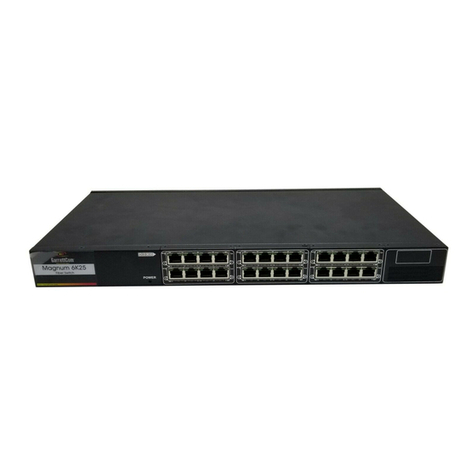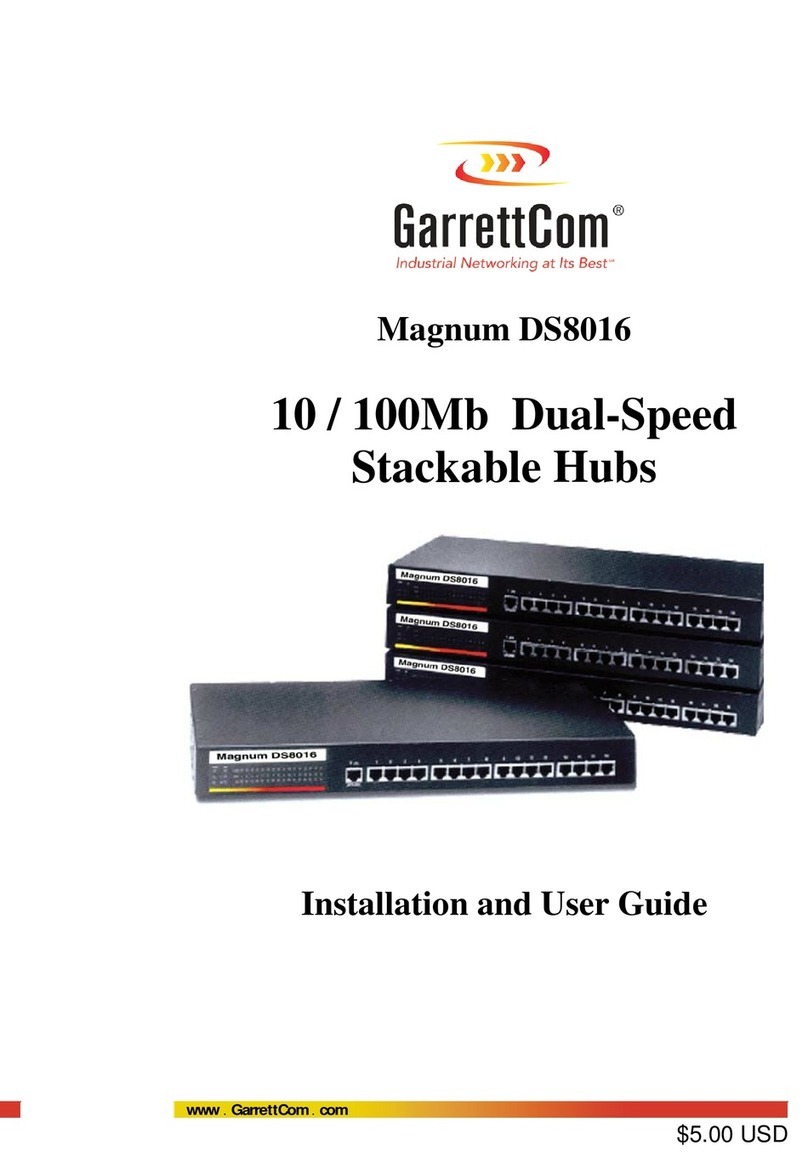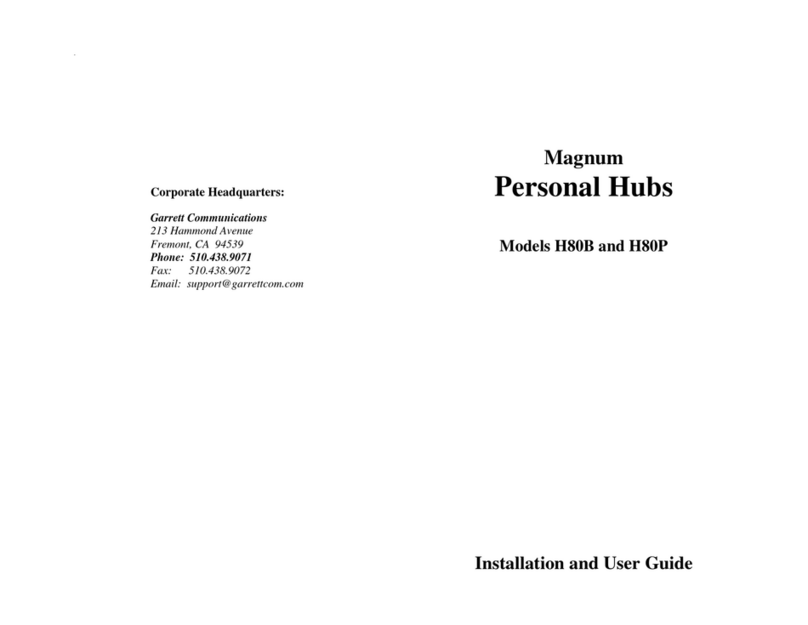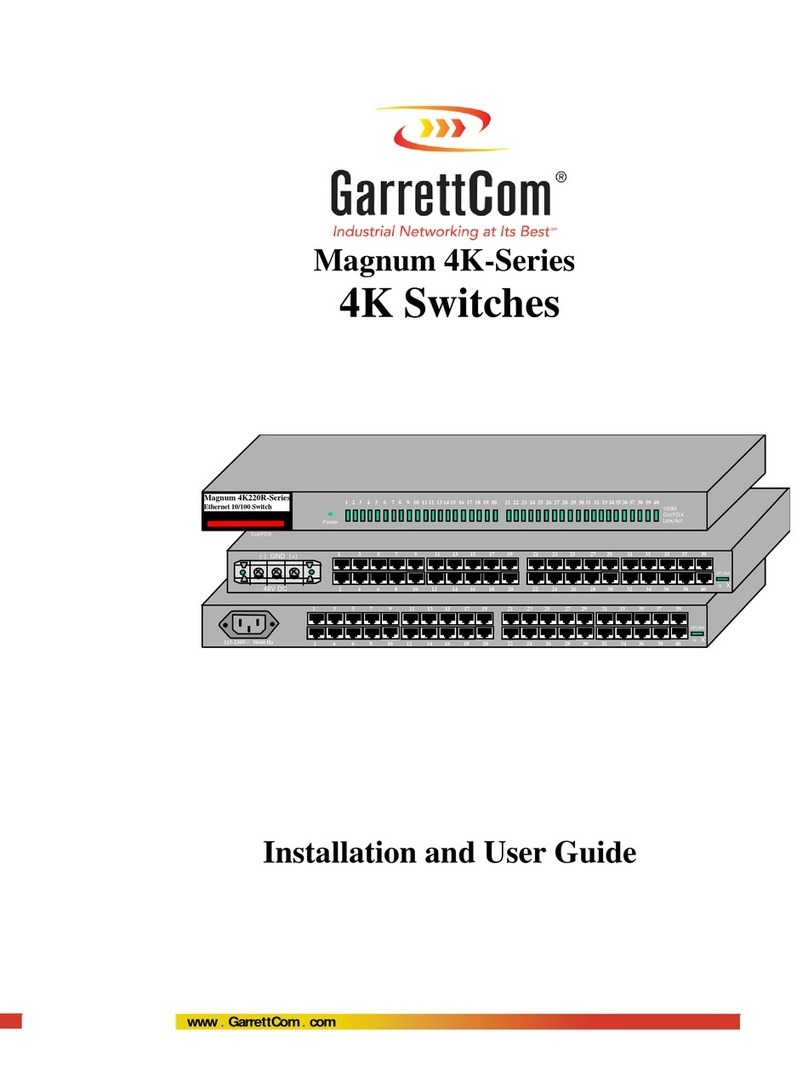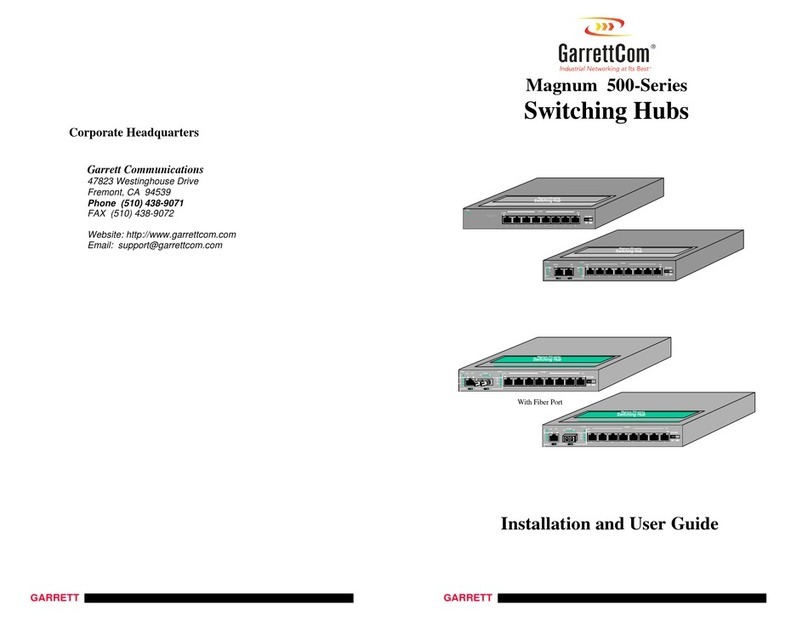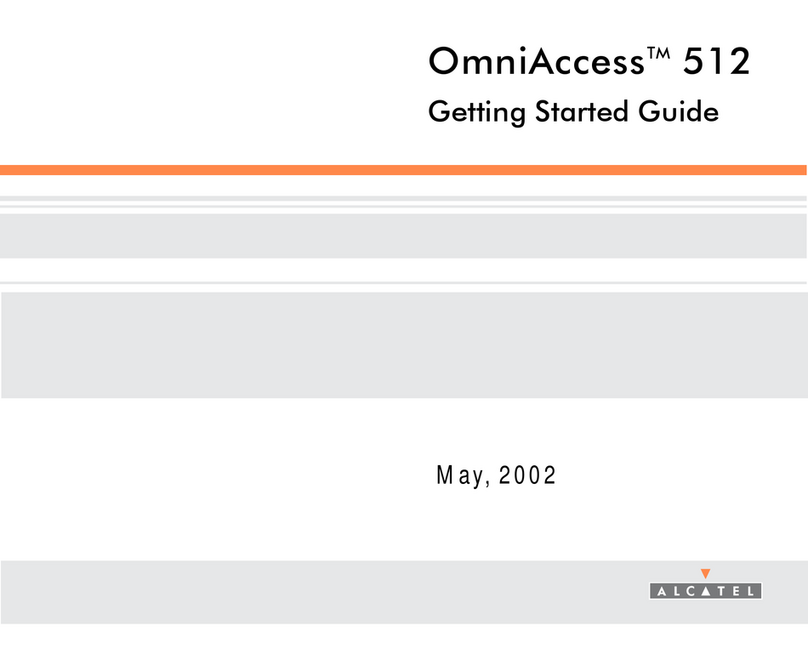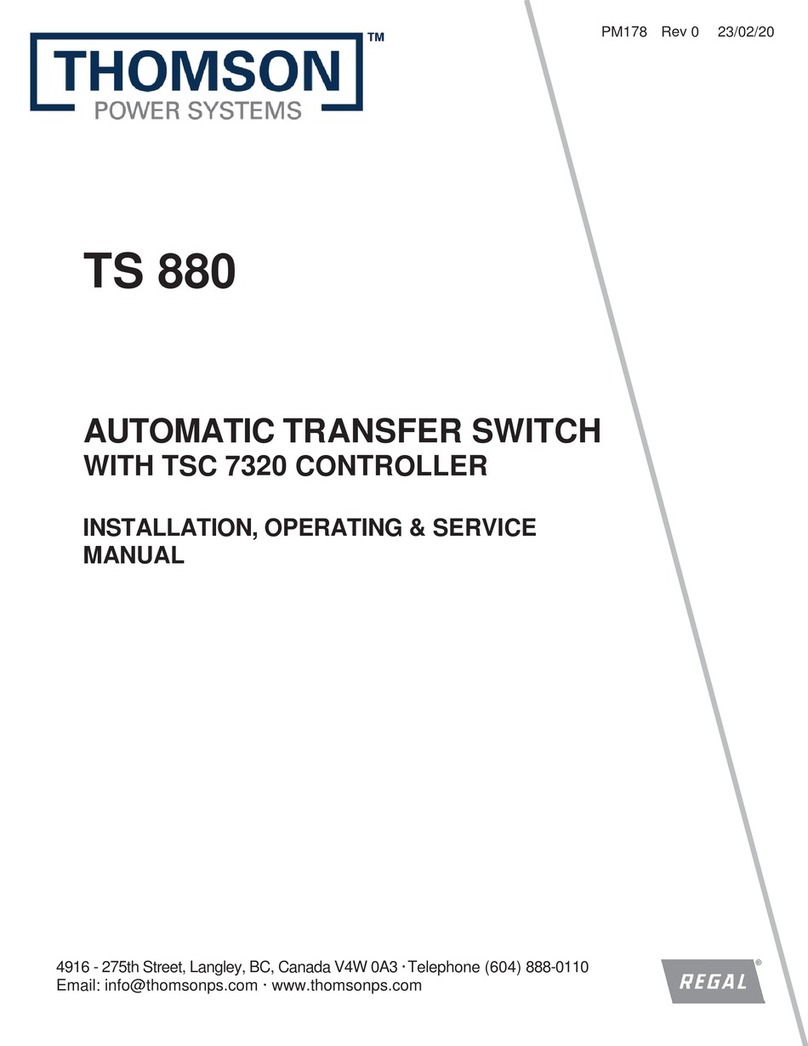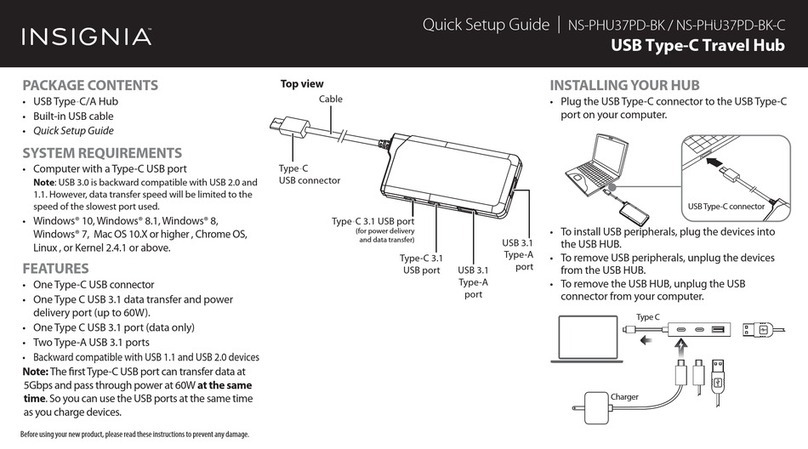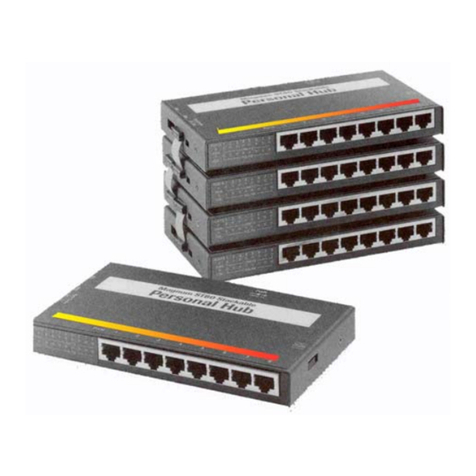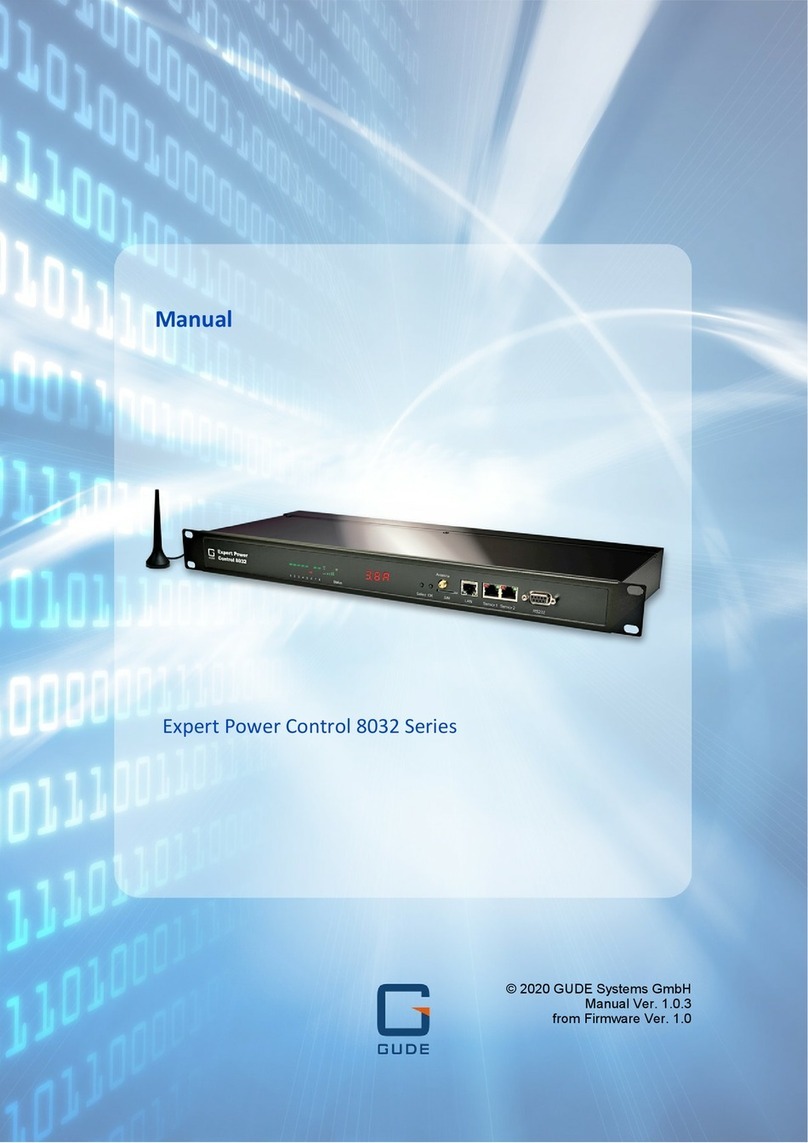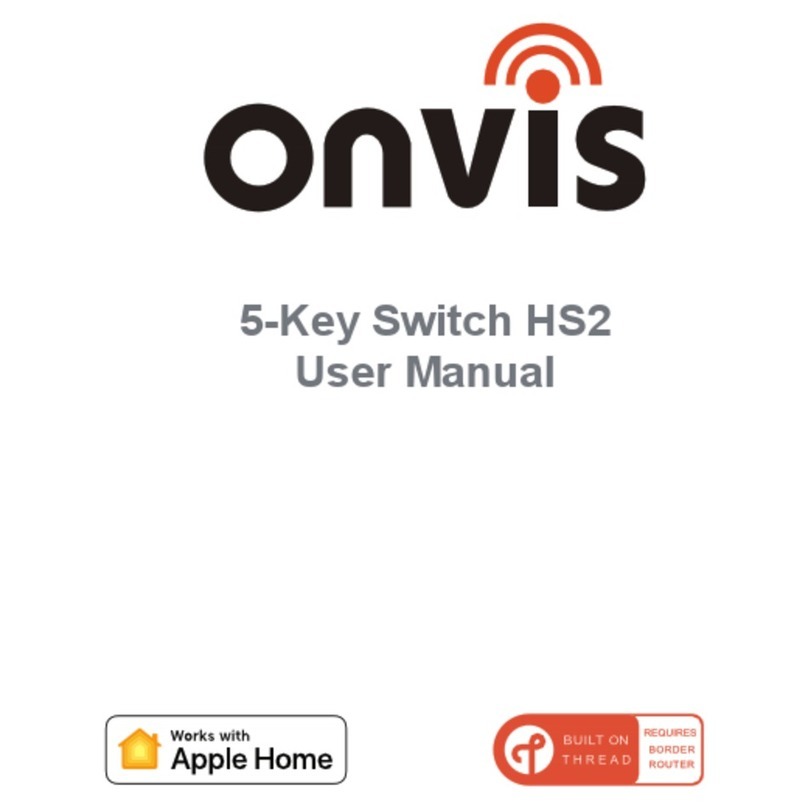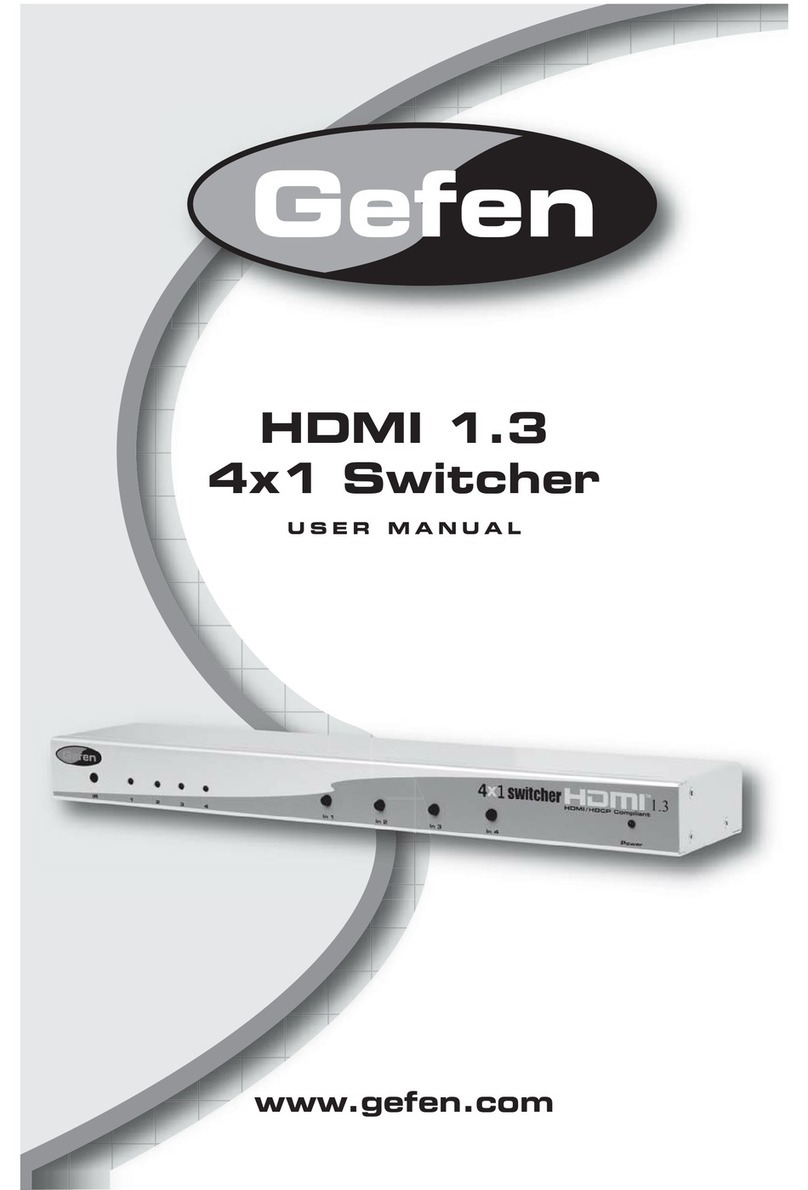Magnum 10KG Managed Switch Installation and User Guide 07/12
iii
www GarrettCom com
..
Table of Contents Page
1.0SPECIFICATIONS...................................................................................1
1.1Technical Specifications .........................................................................1
1.2Ordering Information ..............................................................................4
2.0INTRODUCTION...................................................................................11
2.1Inspecting the Package and Product......................................................11
2.2 Product Description - Magnum 10KG Managed Switch.......................12
2.3Managed Network Software for Magnum 10KG..................................13
2.4Features and Benefits............................................................................14
3.0INSTALLATION...................................................................................16
3.1Locating Magnum 10KG Switches.......................................................16
3.2Connecting Ethernet Media...................................................................17
3.2.1Connecting Twisted Pair (CAT3, CAT5, UTP or STP)...................17
3.2.2Connecting Twisted Pair (CAT5e or better, UTP or STP)...............18
3.2.3Connecting Singlemode Fiber Optic................................................18
3.2.4SFP (Small Form-factor Pluggable) Transceivers............................19
3.2.5Connecting Fiber Optic Cable to SFP Transceivers.........................19
3.3Table-Top or Shelf Mounting................................................................20
3.3.1Rack-mounting options....................................................................20
3.3.2Rack-mounting, Reverse mount option............................................20
3.4Powering the Magnum 10KG Managed Switch....................................23
3.4.1Power Input connection....................................................................23
3.5Alarm Contacts for monitoring internal power and Software Traps.....24
3.6Connecting the Console Terminal to Magnum 10KG...........................26
3.6.1RJ45 Console port (Serial port) pin assignments .............................26
4.0OPERATION...........................................................................................27
4.1Switching Functionality ........................................................................27
4.2Auto-Cross (MDIX) and Auto-negotiation, for RJ-45 ports .................28
4.3Flow-control, IEEE 802.3x standard.....................................................29
4.4Packet Prioritization, 802.1p QOS........................................................30
4.5Frame Buffering....................................................................................30
4.6Power Budget Calculations for 10KG Modules with Fiber Media .......31
5.0MAGNUM 10KG MANAGED SWITCH PORT MODULES............31
5.110KG Modules......................................................................................31
5.1.110KG Module LED designations.....................................................32
5.1.2 10K4-RJ45, four 10/100Mb RJ45 ports (use in Slots E-H)..............33
5.1.3 10K4PX-RJ45, four 10/100Mb PoE+ RJ45 ports (use in Slots E-H)34
5.1.4 10K4-MLC, four Multimode LC (use in Slots E-H)........................35
5.1.510K4-SLC, 10K4-SLCL, four Singlemode LC (use in Slots E-H)..35
5.1.610K4-MTRJ, four Multimode MTRJ (use in Slots E-H) .................36
5.1.710K2-MSC, 10K2-MST (use in Slots E-H).....................................37
5.1.810K2-SSC, 10K2-SSCL, 10K2-SST (use in Slots E-H)..................38
5.1.910K4-FXSFP, four open 100Mb SFP slots (use in Slots E-H).........38
5.1.1010K2-F10ST, Two 10Mb ST Multimode (use in Slots E-H)...........39