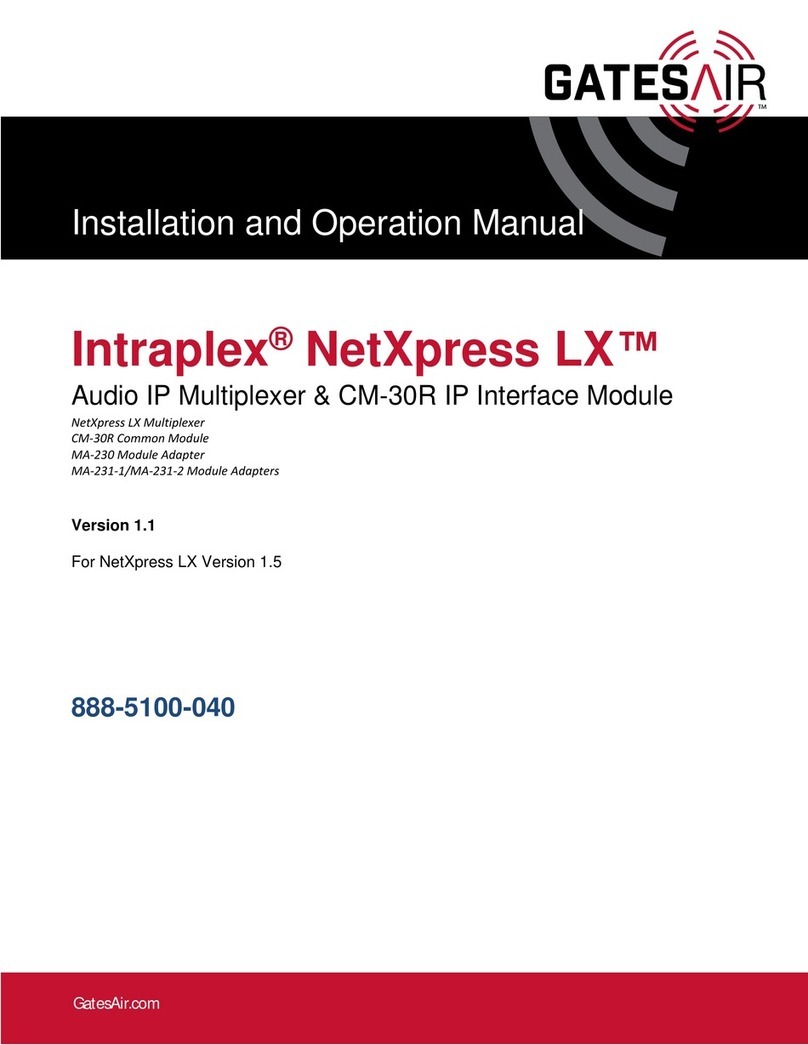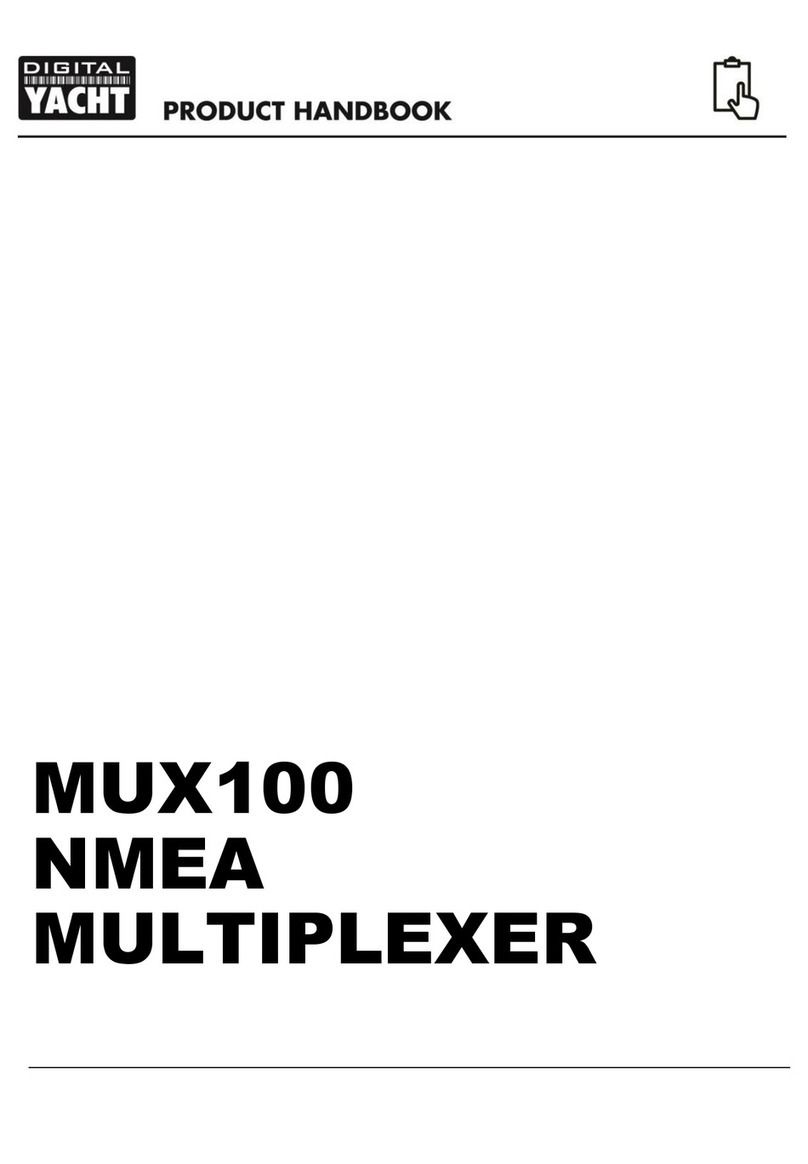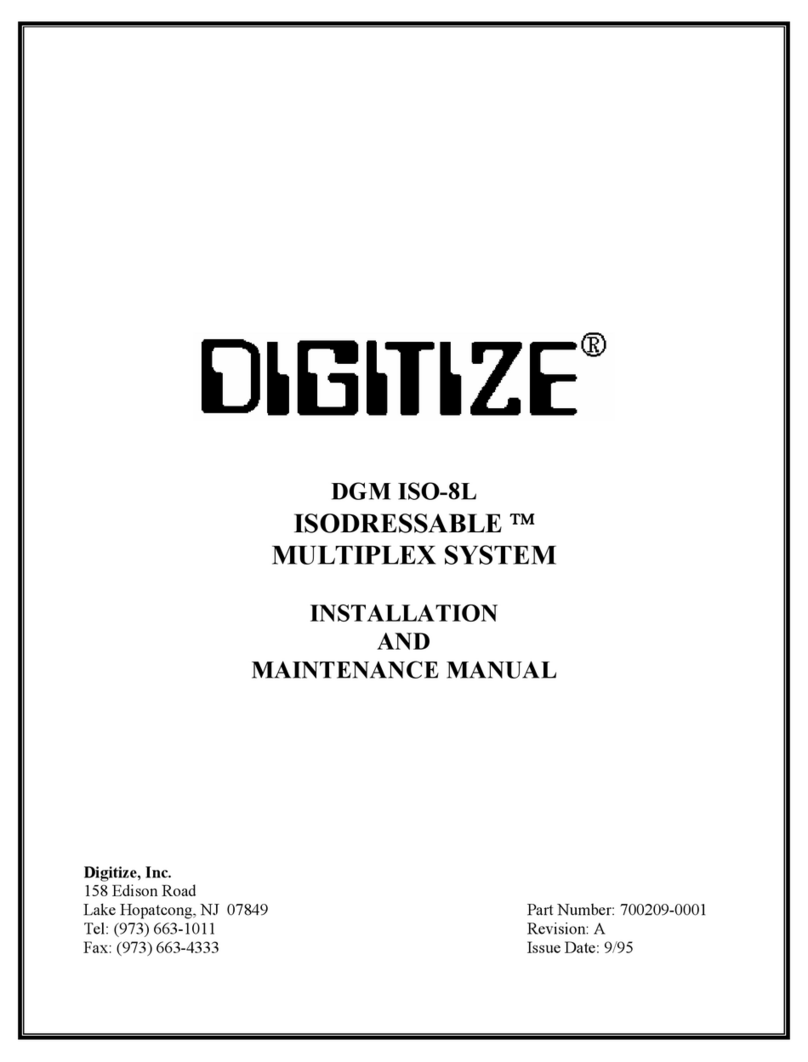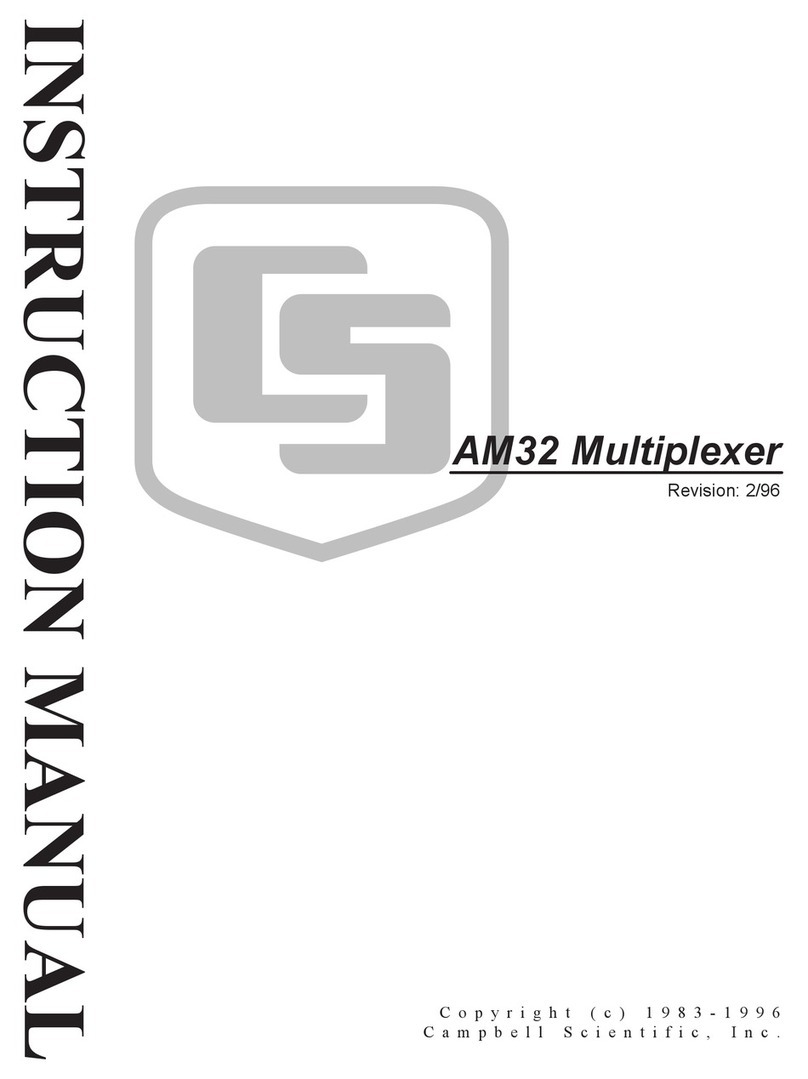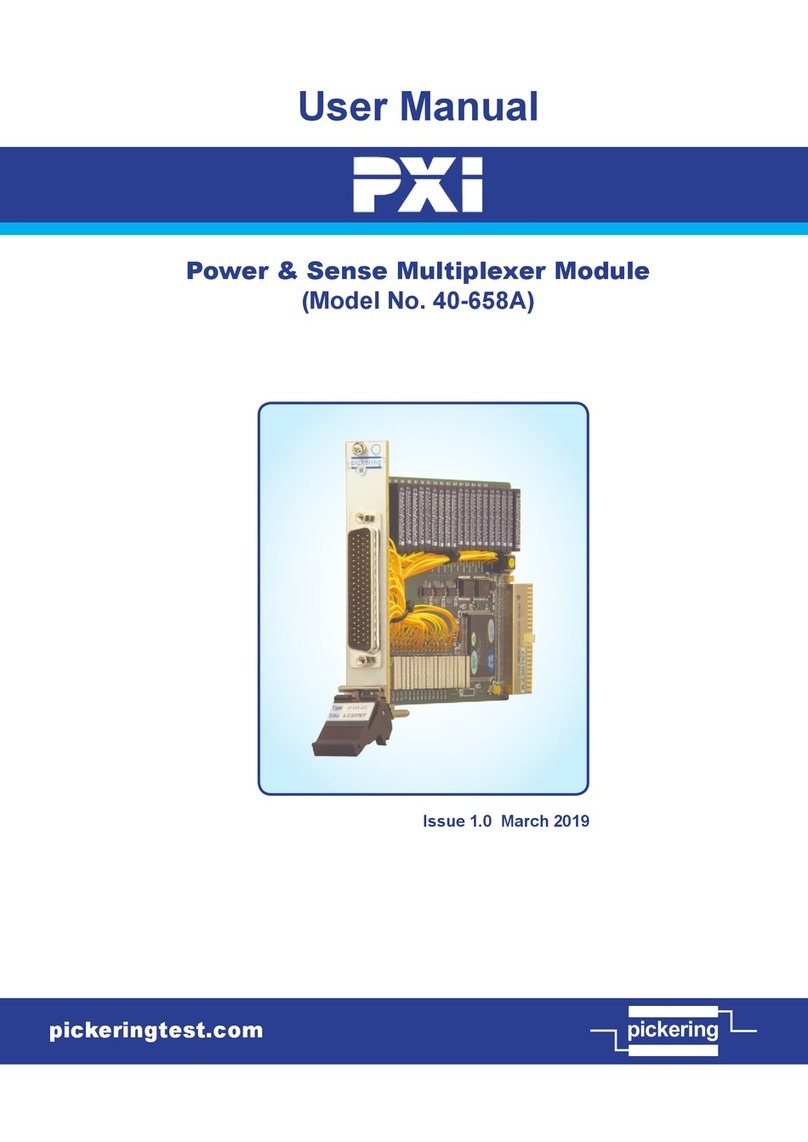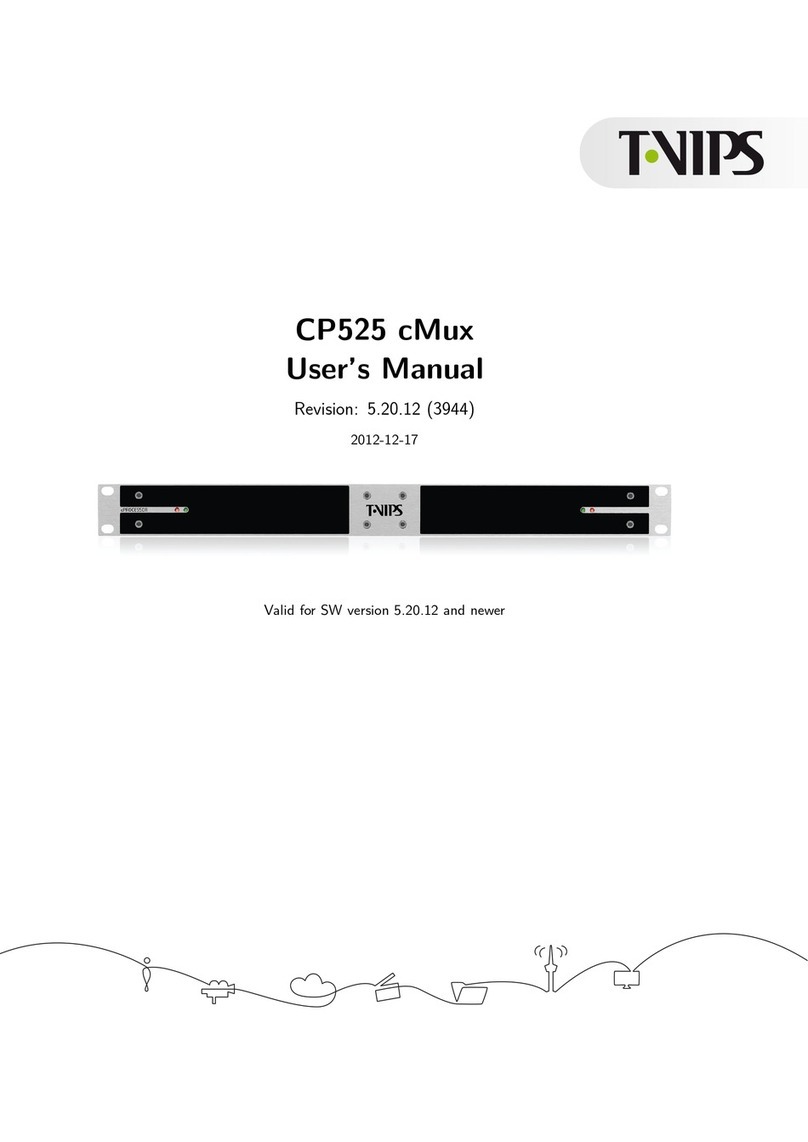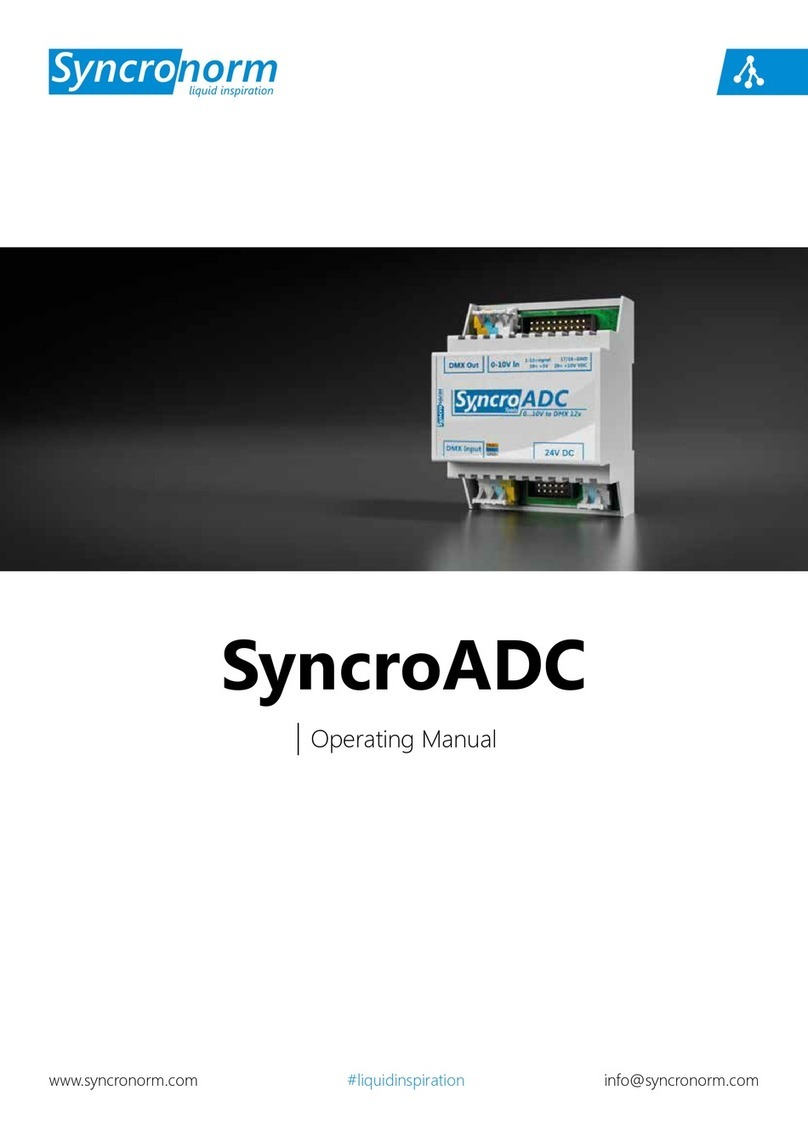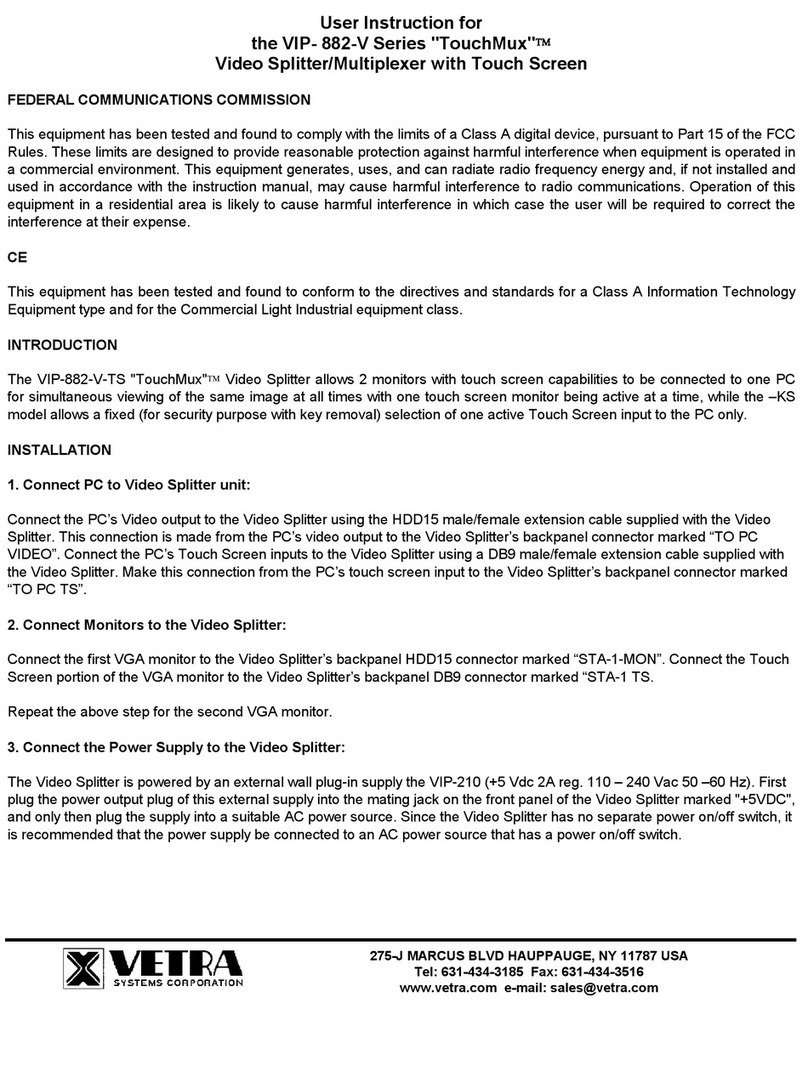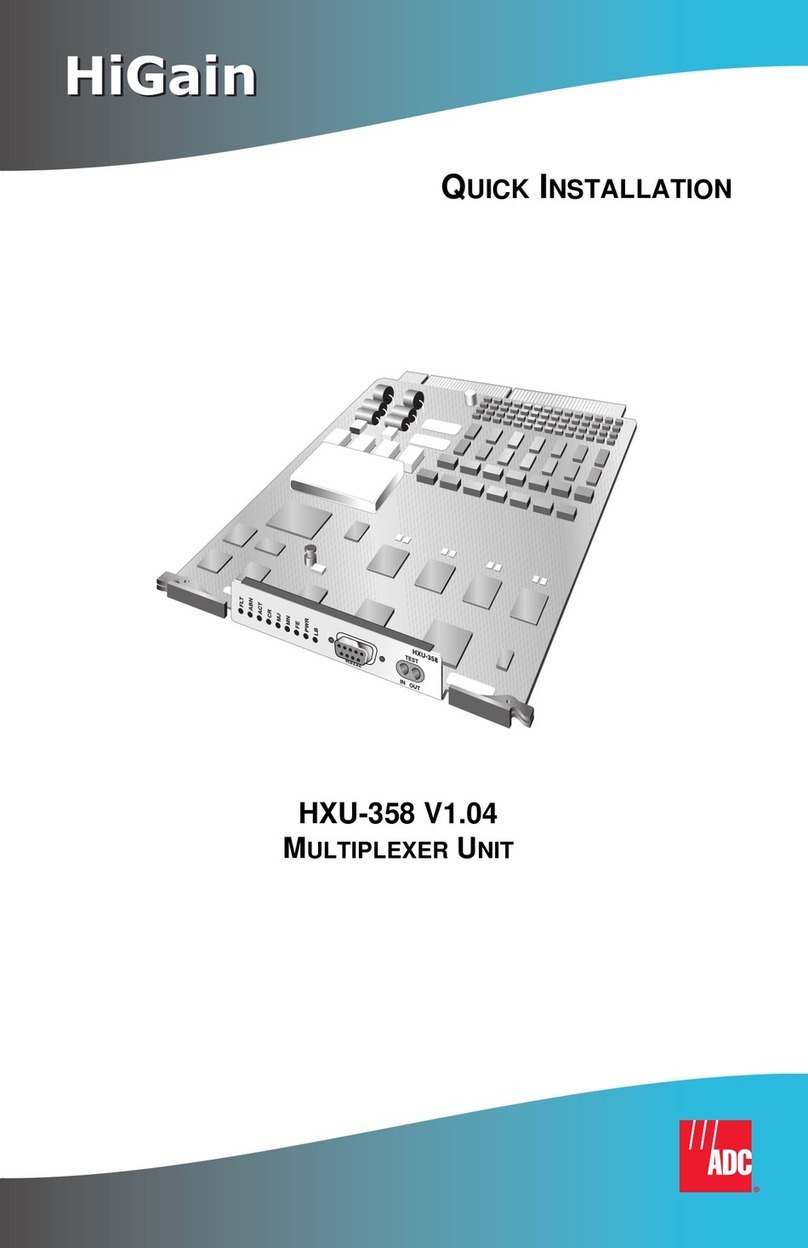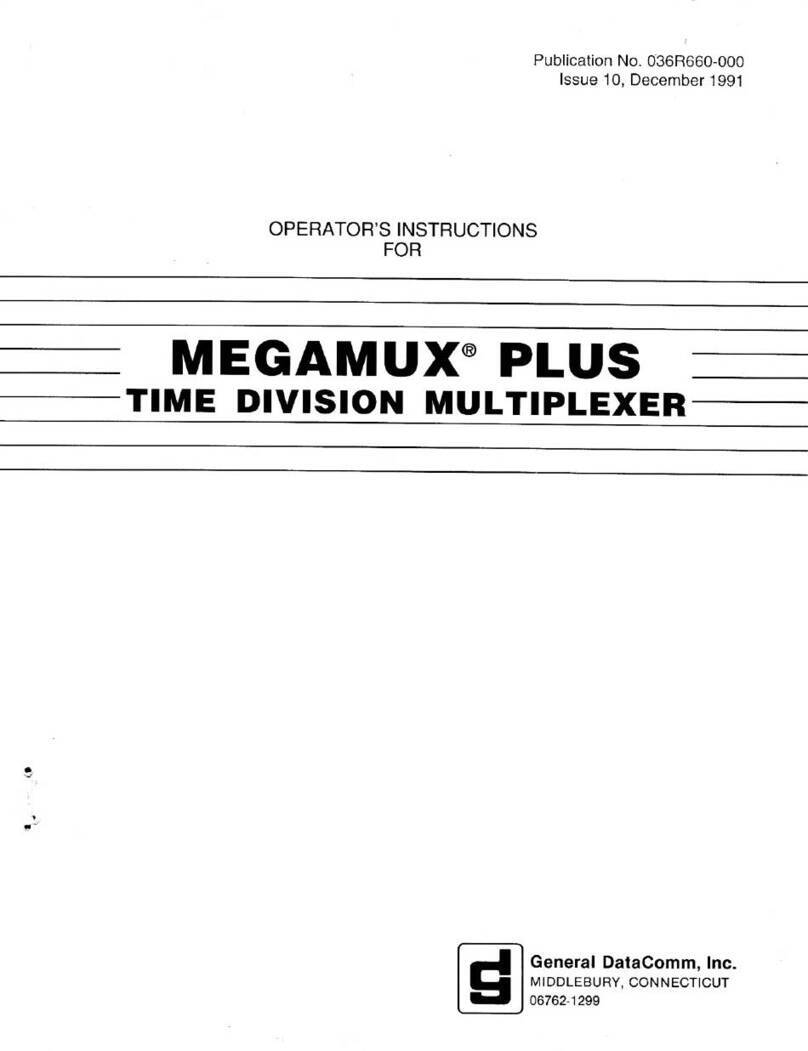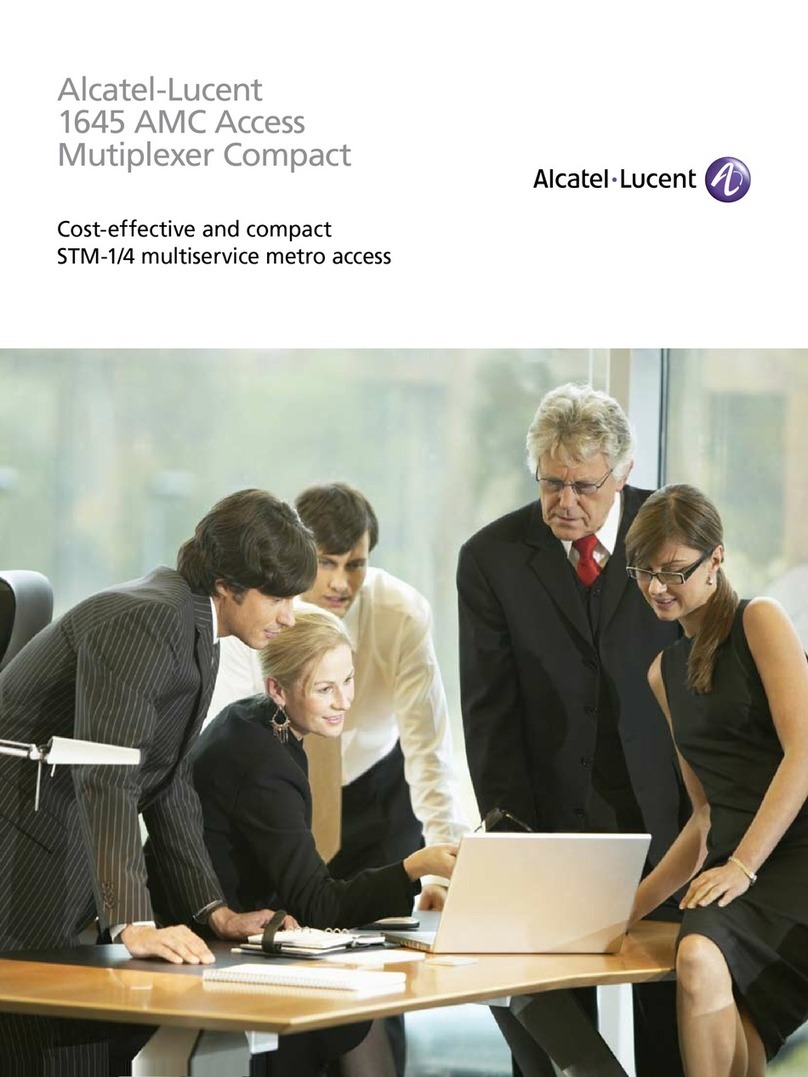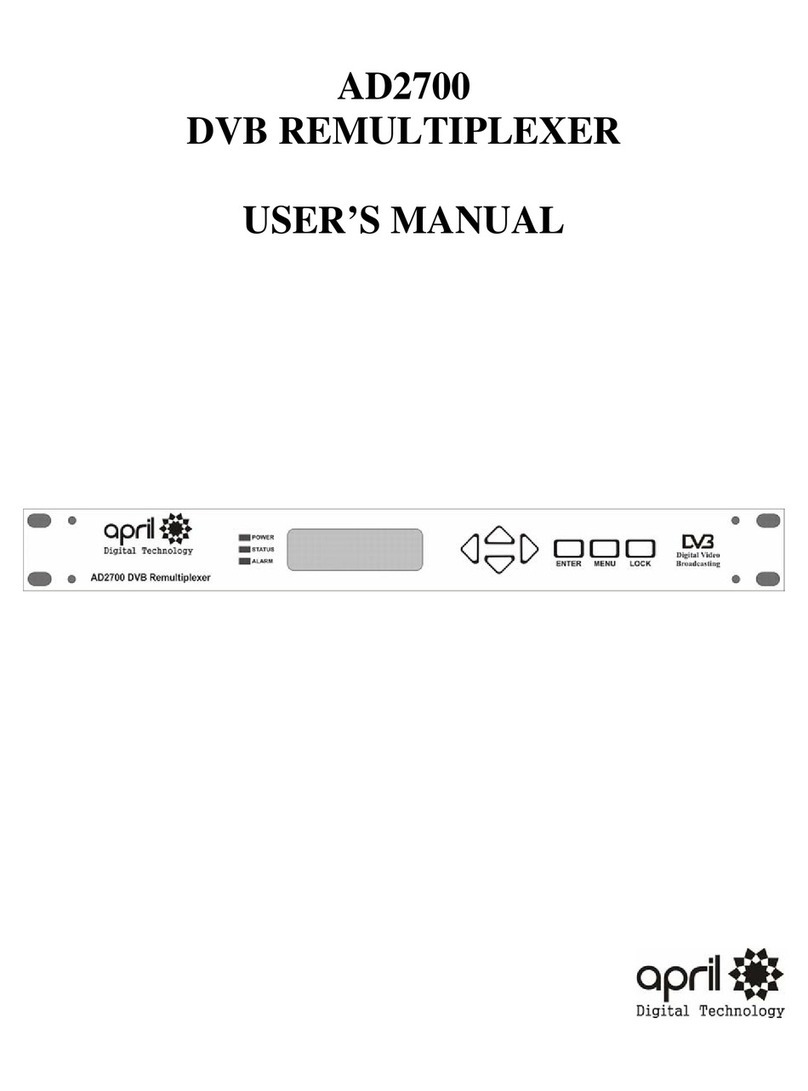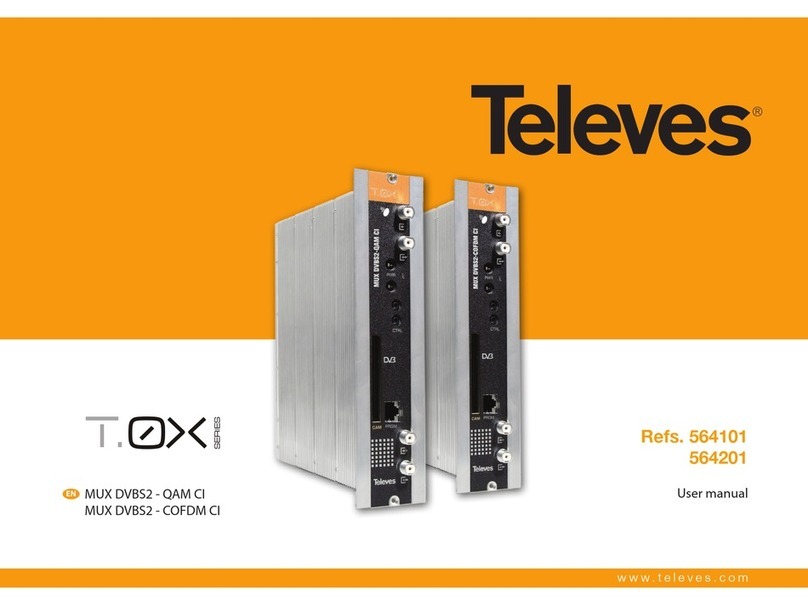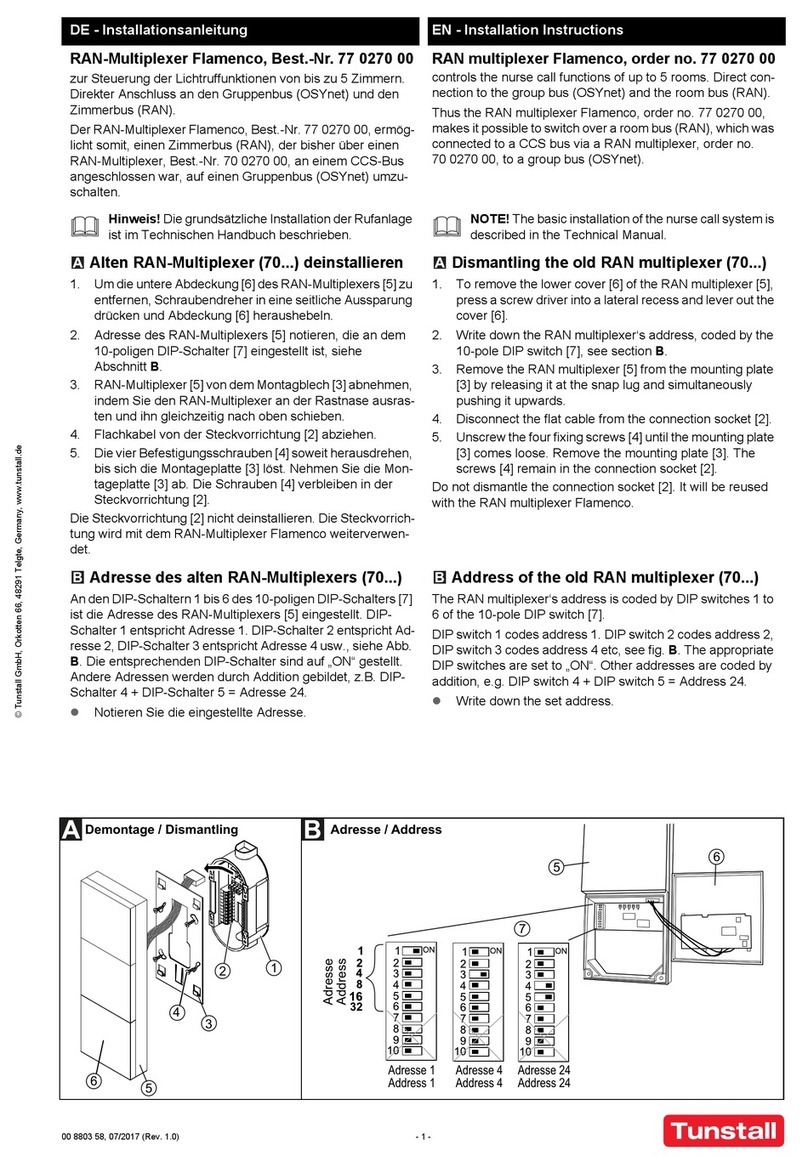GatesAir Intraplex NetXpress User manual

Intraplex® NetXpress™
IP Multiplexer
NetXpress™ IP Multiplexer (3RU)
NIM-1 Network Interface Module
MIU-201 Module Interface Unit
MIU-202 Module Interface Unit
Version 3.05
Installation and Operation Manual


Publication Information
©2014 GatesAir, Inc. . Proprietary and Confidential.
GatesAir considers this document and its contents to be proprietary and confidential. Except for making a
reasonable number of copies for your own internal use, you may not reproduce this publication, or any part
thereof, in any form, by any method, for any purpose, or in any language other than English without the written
consent of GatesAir. All others uses are illegal.
This publication is designed to assist in the use of the product as it exists on the date of publication of this manual,
and may not reflect the product at the current time or an unknown time in the future. This publication does not in
any way warrant description accuracy or guarantee the use for the product to which it refers.
GatesAir reserves the right, without notice to make such changes in equipment, design, specifications,
components, or documentation as progress may warrant to improve the performance of the product.
GatesAir reserves the right, without notice to make such changes in equipment, design, specifications,
components, or documentation as progress may warrant to improve the performance of the product.
Trademarks
AudioLink PLUS™, HD Link™, IntraGuide®, Intraplex®, NetXpress™, NetXpress LX™, STL PLUS®, SynchroCast®, and
SynchroCast3™ are trademarks of GatesAir Corporation. Other trademarks are the property of their respective
owners.
Customer Service Contact Information
www.gatesair.com
GatesAir
3200 Wismann Lane
Quincy, Il 62305 USA
For Technical Support including Service, Training, Repair and Service Parts:
www.gatesair.com/services/technical-support.aspx
Americas:
24/7 Technical Support +1 217 222 8200
Europe, Middle East and Africa:
24/7 Technical Support +1 217 222 8200
Asia:
24/7 Technical Support +1 217 222 8200

Version*
Date
Revisions Made
Editor
3.05
11/27/12
Updated all figures of rear panel with correct power supplies.
LD
3.04*
2/21/12
Corrected Table 3-6 Pin 1 and 2 assignments for T1/E1 ports. Various other
corrections
LD
3.03*
7/15/11
Updated Quick Start Guide with various interface naming changes,
Updated TDM bus information, added automated TDM bus mapping, IGMP
auto recovery, and WAN port mirror to New Feature section, updated
Software Download procedure, and clarified SNMP Traps Use for Fault
Reporting first paragraph; Updated Stream Creation procedure steps
LD
3.02*
5/25/10
Added VF-40 module to Table 2-2 and put table on one page.
Added RFC2733 to FEC spec and streaming with RFC5086.
LD
3.01*
7/01/08
Revised Table 2-2 (NetXpress-supported TDM Channel Cards). Added missing
TDM channel cards; removed VF-17E, VF-18AE, PTD-353, and PTR-353;
added note for VF-27 and VF-27E; and repaginated the rest of the section.
Added T1 and E1 specs to Specifications section and repaginated the rest of
the section.
LD
3.0
5/07/08
Put entire manual into new template, reformatted, and updated for release.
LD
*Version numbers usually correspond to software releases. If the manual versions differ in number from the release, the front page shows both
the manual version and the release version.

No header
GatesAir, Inc. i
Intraplex Products
Table of Contents
NetXpress Quick Start Guide .......................................................... vii
Section 1 –Introduction................................................................ 1-1
1.1Features .......................................................................................... 1-1
1.2Applications ..................................................................................... 1-2
1.3Manual Scope ................................................................................... 1-2
1.4Manual Use ...................................................................................... 1-2
1.5NetXpress Components...................................................................... 1-2
1.5.1 Main Equipment Shelf.............................................................................1-2
1.5.2 TDM Channel Modules ............................................................................1-3
1.5.3 Channel Access Modules (CAMs) ..............................................................1-3
1.5.4 Network Interface Modules (NIMs) ...........................................................1-4
1.5.5 Module Adapters ....................................................................................1-4
1.5.6 Module Interface Unit (MIU) - 201............................................................1-4
1.5.7 MIU-202 ...............................................................................................1-4
1.5.8 Power Supplies ......................................................................................1-5
1.5.9 Indicator Lights .....................................................................................1-5
1.6NetXpress Software.......................................................................... 1-6
Section 2 –Functional Design........................................................ 2-1
2.1Network Concepts and Considerations ................................................. 2-1
2.1.1 MTU throughout the Network...................................................................2-1
2.1.2 DHCP Use .............................................................................................2-1
2.1.3 Routing Table Construction .....................................................................2-1
2.1.4 WAN and LAN Port Auto-negotiation .........................................................2-2
2.1.5 NetXpress ICMP Support .........................................................................2-2
2.1.6 Redundant WAN Link Configuration ..........................................................2-2
2.1.7 IGMP Multicast.......................................................................................2-3
2.2 Streams........................................................................................... 2-3
2.2.1 Stream Types ........................................................................................2-3
2.2.2 Protocol Stack for TDM-based Streams .....................................................2-4
2.2.3 Stream Addressing.................................................................................2-4
2.2.4 Multicast Group Addressing .....................................................................2-5
2.2.5 Media Switch Map ..................................................................................2-5
2.2.6 IGMP Auto Recovery...............................................................................2-6
2.2.7 Telephony .............................................................................................2-7
2.2.8 Echo Cancellation...................................................................................2-7
2.2.9 Packetization and Overhead ....................................................................2-7
2.2.10 Packet Jitter Compensation ...................................................................2-8
2.2.11 Packet /Stream Information Calculation ..................................................2-8
2.2.12 Stream Statistics..................................................................................2-9
2.3System Security ............................................................................... 2-9
2.3.1 NetXpress Logon..................................................................................2-10
2.3.2 Management Protocols on an Interface ...................................................2-10
2.3.3 IP Access List Use ................................................................................2-10

Intraplex NetXpress IP Multiplexer Table of Contents
Version 3.05
ii GatesAir, Inc.
Intraplex Products
2.3.4 SNMP Communities ..............................................................................2-10
2.4NetXpress QoS ............................................................................... 2-10
2.4.1 COS Levels for Stream Data ..................................................................2-11
2.4.2 TOS Byte Marking for Outbound Stream Packets ......................................2-11
2.4.3 User-defined TOS Byte Setting for Outbound SNMP and HTTP Packets ........2-11
2.5 NetXpress Internal TDM Busses ........................................................ 2-11
2.5.1 Compatibility with Intraplex TDM Channel Modules...................................2-11
2.5.2 TDM Channel Loopbacks .......................................................................2-13
2.5.3 TDM Bus Mapping ................................................................................2-13
2.6System Time-of-Day ....................................................................... 2-14
2.7System Timing ............................................................................... 2-14
2.7.1 Types of System Timing........................................................................2-14
2.7.2 NetXpress Timing Scenarios ..................................................................2-15
2.8NetXpress System and FEC .............................................................. 2-19
2.9Power............................................................................................ 2-19
2.10Voice Signaling ............................................................................. 2-20
2.10.1 RBS..................................................................................................2-20
2.10.2 CAS..................................................................................................2-20
2.11ObjectVideo® Software................................................................... 2-20
2.12 Network Interface Module (NIM) Redundancy ................................... 2-20
2.13Software Download ....................................................................... 2-21
2.14Configuration Files Backup and Restoration ...................................... 2-21
2.15Fault Detection and Reporting......................................................... 2-22
2.15.1 Alarm Hierarchy .................................................................................2-22
2.15.2 Alarm History ....................................................................................2-22
2.15.3 SNMP Traps Use for Fault Reporting .....................................................2-22
Section 3 –Installation, Wiring, and Setup ................................... 3-1
3.1Tool and Cable Requirements ............................................................. 3-1
3.2NetXpress Equipment Unpacking and Installation .................................. 3-1
3.3NetXpress Shelf Installation ............................................................... 3-2
3.4NIM-1 Installation ............................................................................. 3-2
3.5Secondary NIM-1 Installation ............................................................. 3-4
3.6MIU-201 Installation and Connection with NIM-1 .................................. 3-4
3.7MIU-202 Installation ......................................................................... 3-4
3.8TDM Channel Module and Channel Access Module Installation................. 3-5
3.8.1 Module Adapter Installation.....................................................................3-5
3.8.2 Remote Control Operation.......................................................................3-5
3.8.3 SCB Address Selection............................................................................3-5
3.8.4 Channel Module Insertion........................................................................3-6

Table of Contents Intraplex NetXpress IP Multiplexer
Version 3.05
GatesAir, Inc. iii
Intraplex Products
3.9Power Supplies Installation ................................................................ 3-7
3.10 Wiring and External Connections ....................................................... 3-8
3.10.1 Power Connections ...............................................................................3-8
3.10.2 Alarms ..............................................................................................3-10
3.10.3 MIU-201 Connections and Wiring .........................................................3-11
3.10.4 MIU-202 Connections and Wiring .........................................................3-14
3.11 Unit Powering ............................................................................... 3-14
Section 4 –System Configuration and Operation .......................... 4-1
4.1 Software Downloads ......................................................................... 4-1
4.1.1 Download Current Software.....................................................................4-1
4.1.2 Download Current Software with NIM Redundancy .....................................4-1
4.2 NetXpress Configuration Procedures .................................................... 4-2
4.2.1 Connect and Log On to Access NetXpress Home Page .................................4-2
4.2.2 View System Mode .................................................................................4-2
4.2.3 Perform General Setup ...........................................................................4-3
4.3 Network Interface Module (NIM) Redundancy ..................................... 4-16
4.3.1 Redundancy Terms...............................................................................4-16
4.3.2 Redundancy Capabilities .......................................................................4-16
4.3.3 Redundancy Synchronization .................................................................4-16
4.4NetXpress Pages ............................................................................. 4-17
4.4.1 Start at NetXpress Home Page...............................................................4-17
4.4.2 Define and Review Fault Information ......................................................4-19
4.4.3 Configure the System ...........................................................................4-23
4.4.4 Configure the Network .........................................................................4-41
4.4.5 Configure Streams ...............................................................................4-49
4.4.6 Check Multiplexer Performance ..............................................................4-60
4.4.7 Set Up Accounts ..................................................................................4-73
4.4.8 Send Echo Requests .............................................................................4-74
4.4.9 View Power Supply Information .............................................................4-74
4.4.10 Configure Primary/Secondary Network Interface Module (NIM) ................4-76
4.4.11Configure Individual Modules (TDM Modules and CAMs) ..........................4-81
Section 5 –Frequently Asked Questions........................................ 5-1
Section 6 –NetXpress Specifications............................................. 6-1
6.1 Detailed Specifications....................................................................... 6-1
6.2Notice of FCC Compliance .................................................................. 6-3
6.2.1 Compliance with FCC Part 15 Requirements ..............................................6-3
6.2.2 Compliance with FCC Part 68 Requirements ..............................................6-3
Section 7 –Glossary ...................................................................... 7-1

Intraplex NetXpress IP Multiplexer Table of Contents
Version 3.05
iv GatesAir, Inc.
Intraplex Products
Figures
Figure 1-1 MIU-201 Module Interface Unit Panel .......................................................1-4
Figure 1-2 NetXpress System Status Indicators ........................................................1-5
Figure 1-3 Front View of the NetXpress Shelf without Cover .......................................1-5
Figure 1-4 Rear View of the NetXpress Shelf –AC or AC/DC Powered ..........................1-5
Figure 1-5 Multi-shelf NetXpress System Network .....................................................1-6
Figure 2-1 Carrier Multicast Backbone Example.........................................................2-5
Figure 2-2 Media Switching on Incoming Media Stream..............................................2-6
Figure 2-3 Media Switching of a Stream to Multiple Destinations .................................2-6
Figure 2-4 NetXpress Web-Interface Logon Screen..................................................2-10
Figure 2-5 TDM Loopback Scenarios ......................................................................2-13
Figure 2-6 Timing Synchronization ........................................................................2-15
Figure 2-7 Point-to-point Timing Synchronization ....................................................2-16
Figure 2-8 Stream Timing Synchronization .............................................................2-16
Figure 2-9 Streams with Different Synchronization Sources ......................................2-17
Figure 2-10 Timing Synchronization with GPS...........................................................2-17
Figure 2-11 Timing with Off-Air Monitor Streams ......................................................2-18
Figure 3-1 NetXpress Equipment Shelf with Thumbscrews ..........................................3-2
Figure 3-2 NetXpress NIM-1 Module and Indicator Lights ...........................................3-3
Figure 3-3 NetXpress NIM-1 and MIU-201 Midplane Insertion .....................................3-4
Figure 3-4 Front View of NetXpress Shelf with Cover Removed ...................................3-5
Figure 3-5 Side View –TDM Channel Module and Module Adapter Insertion..................3-6
Figure 3-6 Rear Panel of NetXpress Shelf .................................................................3-8
Figure 3-7 Connections for AC and AC/DC Operation .................................................3-8
Figure 3-8 Rear Panel of NetXpress Shelf .................................................................3-9
Figure 3-9 Connection for DC Operation.................................................................3-10
Figure 3-10 Connection for DC Operation Using Dual Power Supply Setup ....................3-10
Figure 3-11 DC Power & Alarm Connectors...............................................................3-11
Figure 3-12 NetXpress MIU-201..............................................................................3-12
Figure 4-1 NetXpress Home Page ............................................................................4-2
Figure 4-2 Networking | IP Routing Table.................................................................4-3
Figure 4-3 IP Routing Table | Create a New Route Page .............................................4-4
Figure 4-4 Networking | IP Access List .....................................................................4-4
Figure 4-5 IP Access List | Create IP Access List Entry Page .......................................4-4
Figure 4-6 System Cfg | TDM Bus Information Page ..................................................4-5
Figure 4-7 System Cfg | Software Load Image Configuration Page ..............................4-6
Figure 4-8 System Cfg | Interfaces Table –Port A Configuration .................................4-7
Figure 4-9 Streams Page........................................................................................4-8
Figure 4-10 Streams | Stream Creation –Stage 1 Page ...............................................4-8
Figure 4-11 Streams | Stream Creation –Stage 1 (TDM to TDM) Page ..........................4-9
Figure 4-12 Stream Creation –Stage 2 (TDM to TDM) Page .........................................4-9
Figure 4-13 Stream Creation Summary (TDM to TDM) Page .......................................4-10
Figure 4-14 Stream Creation –Stage 2 (TDM to IP) Page...........................................4-11
Figure 4-15 Stream Creation –Stage 3 (TDM to IP) Page...........................................4-11
Figure 4-16 Stream Creation –Stage 4 (TDM to IP) Page...........................................4-12
Figure 4-17 Stream Creation Summary (TDM to IP) Page ..........................................4-13
Figure 4-18 System Cfg | System Timing Page .........................................................4-14
Figure 4-19 Networking | SNMP Configuration Page ..................................................4-15
Figure 4-20 System Cfg | Configuration Files Backup/Restore Page .............................4-15
Figure 4-21 NetXpress Home Page ..........................................................................4-18
Figure 4-22 Current Alarms Page ............................................................................4-20

Table of Contents Intraplex NetXpress IP Multiplexer
Version 3.05
GatesAir, Inc. v
Intraplex Products
Figure 4-23 Alarm Definitions Page .........................................................................4-20
Figure 4-24 Alarm Definition Edit Page ....................................................................4-21
Figure 4-25 Alarm History Page ..............................................................................4-21
Figure 4-26 Remote Log Server Page ......................................................................4-22
Figure 4-27 System Log Files Page..........................................................................4-22
Figure 4-28 General Setup Page .............................................................................4-24
Figure 4-29 Interfaces Table ..................................................................................4-25
Figure 4-30 E1 Interfaces Table ..............................................................................4-27
Figure 4-31 T1 Interfaces Table ..............................................................................4-28
Figure 4-32 TDM Bus Information Page ...................................................................4-30
Figure 4-33 Changes to System Mode Dialog Box .....................................................4-31
Figure 4-34 TDM Bus Configuration Edit Page ...........................................................4-31
Figure 4-35 Media Switch Map Page –E1 Mode ........................................................4-33
Figure 4-36 System Timing Page ............................................................................4-34
Figure 4-37 System TOS Byte Definitions Page .........................................................4-36
Figure 4-38 Software Load Image Configuration Page................................................4-37
Figure 4-39 Configuration Files Backup/Restore ........................................................4-39
Figure 4-40 Redundancy Configuration Page ............................................................4-40
Figure 4-41 Redundancy System Synchronization Page .............................................4-41
Figure 4-42 Network Interface Configuration Page ....................................................4-42
Figure 4-43 WAN Network Interface Configuration Page.............................................4-43
Figure 4-44 LAN Network Interface Configuration Page ..............................................4-44
Figure 4-45 IP Routing Table ..................................................................................4-45
Figure 4-46 Create a New Route .............................................................................4-45
Figure 4-47 IP Access List ......................................................................................4-46
Figure 4-48 Create IP Access List Entry Page............................................................4-46
Figure 4-49 SNMP Configuration Page .....................................................................4-47
Figure 4-50 UDP Listener Table ..............................................................................4-47
Figure 4-51 TCP Connection Table...........................................................................4-48
Figure 4-52 ARP Table ...........................................................................................4-48
Figure 4-53 Streams Page......................................................................................4-49
Figure 4-54 Stream Creation –Stage 1 Page (TDM to IP)...........................................4-51
Figure 4-55 Stream Creation –Stage 1 Page (TDM to TDM) .......................................4-51
Figure 4-56 Stream Creation –Stage 2 (TDM to IP) Page...........................................4-52
Figure 4-57 Stream Creation –Stage 3 (TDM to IP) Page...........................................4-53
Figure 4-58 Stream Creation –Stage 4 (TDM to IP) Page...........................................4-54
Figure 4-59 Stream Creation Summary (TDM to IP) Page ..........................................4-55
Figure 4-60 Stream Creation –Stage 2 (TDM to TDM) Page .......................................4-56
Figure 4-61 Stream Creation Summary (TDM to TDM) Page .......................................4-57
Figure 4-62 Streams Page......................................................................................4-58
Figure 4-63 TDM to IP Stream Edit Page ..................................................................4-59
Figure 4-64 TDM to TDM Stream Edit Page...............................................................4-59
Figure 4-65 Stream Statistics Page .........................................................................4-60
Figure 4-66 Performance History Page.....................................................................4-61
Figure 4-67 Voice Signaling Statistics Page ..............................................................4-62
Figure 4-68 E1 Port Statistics Page .........................................................................4-62
Figure 4-69 T1 Port Statistics Page .........................................................................4-63
Figure 4-70 Port Statistics Intervals Page –E1 Near End ...........................................4-63
Figure 4-71 Port Statistics Intervals Page –T1 Near End............................................4-63
Figure 4-72 SNMP Statistics Page............................................................................4-65
Figure 4-73 UDP Statistics Page..............................................................................4-67
Figure 4-74 TCP Statistics Page ..............................................................................4-67
Figure 4-75 ICMP Statistics Page ............................................................................4-69

Intraplex NetXpress IP Multiplexer Table of Contents
Version 3.05
vi GatesAir, Inc.
Intraplex Products
Figure 4-76 IGMP Statistics Page ............................................................................4-71
Figure 4-77 IP Statistics Page.................................................................................4-72
Figure 4-78 Accounts Configuration Pages ...............................................................4-73
Figure 4-79 Ping Utility Page ..................................................................................4-74
Figure 4-80 Standard Power Supply Page.................................................................4-74
Figure 4-81 200W-AC Power Supply Configuration Page ............................................4-75
Figure 4-82 NIM-1 Network Interface Module: General Page ......................................4-77
Figure 4-83 NIM-1 Network Interface Module: Revisions Page ....................................4-78
Figure 4-84 NIM-1 Network Interface Module: Program Boot ROM Page.......................4-79
Figure 4-85 NIM-1 Network Interface Module: MIU-201 Page .....................................4-80
Figure 4-86 DA-91A Configuration Page...................................................................4-81
Figure 4-87 DA-91A Status Page.............................................................................4-81
Figure 4-88 PT-353 Configuration Page....................................................................4-82
Figure 4-89 PT-353 Status Page .............................................................................4-83
Figure 4-90 VF-25E Configuration Page ...................................................................4-85
Figure 4-91 VF-25E Status Page .............................................................................4-86
Figure 4-92 DS-64NC Configuration Page................................................................4-87
Figure 4-93 DS-64NC Status Page ..........................................................................4-89
Tables
Table 2-1 NetXpress Stream User and Computed Parameters ......................................2-9
Table 2-2 NetXpress-supported TDM Channel Modules with Nominal Power..................2-12
Table 2-3 NetXpress FEC Performance Data .............................................................2-19
Table 3-1 NIM-1 Switch Settings (S3 Location) ..........................................................3-3
Table 3-2 SCB Switch Settings for TDM Channel Modules.............................................3-6
Table 3-3 System Indicator Lights ............................................................................3-7
Table 3-4 Power and Alarm Connectors ...................................................................3-11
Table 3-5 Pin Assignments for the LAN/WAN/MGMT Ports ..........................................3-13
Table 3-6 Pin Assignments for the T1/E1 Ports .........................................................3-13
Table 3-7 Pin Assignments for the MIU-201 External Timing In Port ............................3-14
Table 3-8 Pin Assignments for the MIU-201 Timing Out Port ......................................3-14
Table 4-1 States Associated with Streams ...............................................................4-50
Table 5-1 SCB Switch Settings .................................................................................5-2

No header here
GatesAir, Inc. 1-1
Intraplex Products
Section 1 –Introduction
GatesAir Intraplex NetXpress IP multiplexer represents the next generation in IP transport systems.
This robust multiplexing server provides efficient transport and managed control of real time payloads
(voice, audio, video, and data) over IP networks. The system’s capabilities enable your organization to
leverage existing LANs and WANs, public packet switched networks, corporate intranets, and the
Internet. The NetXpress platform provides a smooth transition from circuit switched to packet
switched networks without requiring an overhaul of your existing infrastructure.
1.1 Features
Key features of the NetXpress system include
●Built-in optimization for robust streaming
●Increased bandwidth capacity for multi-channel operation, consolidation, and program sharing
●Precise management of services (audio, voice, data) for links over multiple networks (TDM/IP)
●Packet delay jitter compensation with adjustable jitter buffer (up to 128 packets)
●Adjustable packet sizing
●Priority tagging for critical traffic routing
●QoS (Quality of Service) Prioritization
●Standard 19-inch (3RU) rack-mountable chassis
●Definable alarms and alarm history
●Forward Error Correction (FEC) for up to 20 streams
●Configuration backup and restore
●Downloadable software upgrades
●Internal, external, and adaptive (stream) timing
●Four internal TDM busses for utilization of existing Intraplex channel modules
●Automatic TDM bus mapping
●Hot-swappable modules
●High-Speed Packet Bus for the transport of high bandwidth services such as video
●Two external T1/E1 ports for TDM-to-TDM or TDM-over-IP transport services
●Multiple independent unicast or multicast IP streams (create up to 32 full duplex streams)
●Compatibility with Intraplex T1 and E1 multiplexers and cross-connect equipment
●MPEG4/H.264 two-channel video compression boards with ObjectVideo®OnBoard 4.0.1 analytics
software
●Redundant Network Interface Module (NIM)
●Redundant power supplies
●Allows configuration and status monitoring from SNMP-based network management systems
●Web browser user interface
●Stream statistics tracking and reporting
●SynchroCast3 simulcasting over IP

Intraplex NetXpress IP Multiplexer 1—Introduction
Version 3.05
1-2 GatesAir, Inc.
Intraplex Products
1.2 Applications
The NetXpress IP multiplexing solution includes these applications:
●Broadcast Audio Distribution: Contribution and Distribution networks, Studio-to-Transmitter
(STL) and Transmitter-to-Studio (TSL) links, Inter-studio communications, production feeds, and
transport backup.
●Private and Enterprise Networks: Audio and video program distribution, data link overlays,
and consolidation of real-time and packet network facilities.
●Land Mobile Radio: Migration to next generation network topologies, inter-site transport of
encrypted and clear channel voice, and support for legacy data protocols.
●xDSL Based Broadcast: Take advantage of digital subscriber line technology for audio
distribution and reduce transmitter costs.
●TDM over IP: TDM over IP can significantly reduce recurring costs by consolidating T1/E1 circuit
traffic.
●Legacy Data Communications via IP:Synchronous or asynchronous data communications.
●Campus / Corporate A/V over IP:Audio and video program distribution, data link overlays,
and consolidation of real-time and packet network facilities.
●Surveillance over IP:Cost-effective video distribution via WAN.
●Mobile Video Infrastructure:IP network video distribution to portable video devices.
1.3 Manual Scope
This manual is the primary reference document for installing, configuring, operating, and
troubleshooting the NetXpress IP Multiplexer system.
If you have additional questions pertaining to the operation of your Intraplex system, you can call
Networking Customer Service 24 hours daily at (217) 222-8200 or send an e-mail to
1.4 Manual Use
The manual “Table of Contents” shows locations for specific topic information. For general information,
use these guidelines:
●Readers unfamiliar with the NetXpress IP Multiplexer System –Use this manual as a
tutorial. Read or skim all sections in order.
●Installers –If you are already familiar with the NetXpress system, finish reading this section and
go directly to Section 3 –“Installation and Wiring,”for step-by-step installation instructions.
●Transmission and Planning Engineers –NetXpress operation and configuration overview is in
Section 2 –“Functional Design”and specific guidelines are in Section 4 –“System Configuration.”
Output, power, and other specification information can be found in Section 6 –“Specifications.”
●Maintenance Technicians –Section 5 –“Troubleshooting/Frequently Asked Questions”gives
troubleshooting information and guidelines. Individual channel module setup and test procedures
can be found in the manuals for the modules shipped with your system.
1.5 NetXpress Components
1.5.1 Main Equipment Shelf
The NetXpress chassis is a 19-inch wide, 5 1/4-inch high (3RU) rack-mount equipment shelf. The shelf
is equipped with slots for plug-in TDM Channel Modules, Channel Access Modules (CAMs), Network
Interface Modules (NIMs), Module Adapters, Module Interface Units (MIUs), and power supplies
(Figure 1-3).

1—Introduction Intraplex NetXpress IP Multiplexer
Version 3.05
GatesAir, Inc. 1-3
Intraplex Products
1.5.2 TDM Channel Modules
Up to 12 Intraplex TDM channel modules can be plugged into the 3RU NetXpress shelf for voice, data,
high-fidelity audio, and video applications. Each channel module may terminate one or more payload
circuits. There are four internal TDM busses (totaling up to 8 Mbps in E1 mode or 6 Mbps in T1 mode).
Each slot can access two of the four busses. Slots 1 through 6 can access TDM1A and TDM1B. Slots 7
through 12 can access TDM2A and TDM2B. The NetXpress system supports existing channel modules
used in GatesAir Intraplex Access Server models (ACS-160 series and ACS-260 series, as well as STL
Plus and AudioLink Plus).
●Voice Modules: Voice modules provide digital transport
of telephony, fax and modem circuits. Signaling options
include E&M Types I, II, III, V, loop start/ground start,
ARD, and transmit only, which provide these voice
capabilities:
•2-wire Foreign Exchange Office (FXO/FXS) PCM and
ADPCM voice
•2-wire and 4-wire E&M PCM and ADPCM voice
•Wideband 7.5 kHz voice
•Motorola SECURENET™secure digital voice
●Data Modules: Data modules provide digital transport of one-way or full-duplex data circuits,
supporting a variety of data rates and formats including synchronous, asynchronous, and
plesiochronous (almost synchronous) and providing these data capabilities:
•High-speed synchronous data up to 2 Mbps for E1 and 1.5 Mbps for T1 for 10Base LAN, V.35,
X.21, RS-449 and TTL, optionally decoupled from the network timing
•10BaseT Ethernet LAN bridging
•Four-port asynchronous data up to 38.4 kbps for RS-232 and RS-449
•Five-port synchronous data up to 19.2 kbps for RS-232
●Program Audio Modules: Program audio modules provide digital transport for signals up to 22.5
kHz stereo. They are available with analog or AES/EBU input or output and provide these audio
capabilities:
•Linear, uncompressed 22 kHz stereo audio with minimum delay
•Enhanced apt-X100 4:1 compressed audio for signals up to 20 kHz stereo with low delay
•ITU-T J.41 audio that employs 14:11 and 15:11 instantaneous companding
•Full-duplex codec modules that provide MPEG Layer 2 and Layer 3 (MP3) compressed audio for
the highest fidelity stereo audio relative to bandwidth
●Video Modules: Video codec modules support MPEG-4 and H.264 compliant video encoding in
both unicast and multicast streams. Applications for these modules include surveillance, remote
monitoring, and video distribution and provide these video capabilities:
•NTSC and PAL video inputs
•Encoder and decoder configurations
•64 kbps –3Mbps
•Optional video analytics for automated surveillance
1.5.3 Channel Access Modules (CAMs)
In addition to TDM channel modules, you can have up to 4 channel access modules (CAMs) for video,
voice, data, and various audio applications. For enhanced reliability and throughput, each CAM has its
own 100Mbps spoke on the internal high-speed packet bus.
1.5.4 Network Interface Modules (NIMs)
The primary NIM is inserted into slot 17 of the NetXpress chassis. If you have a secondary NIM, it can
be inserted into slot 15. The NIM-1 module is the command center for the NetXpress IP multiplexing
system. The NIM-1 acts as an IP network interface, a packet engine, and a system manager. When
coupled with the MIU-201 module interface unit (or MIU-202 module interface unit for external T1/E1
port or timing redundancy), the NIM-1 provides shelf management control, TDM over IP

Intraplex NetXpress IP Multiplexer 1—Introduction
Version 3.05
1-4 GatesAir, Inc.
Intraplex Products
encapsulation, LAN and WAN traffic control through 10/100 BaseT Ports, and timing control for
external stream traffic and system synchronization.
1.5.5 Module Adapters
In addition to supporting TDM channel modules, the NetXpress system supports existing module
adapters (that is, module adapters used with Intraplex Access Server models ACS-160 and ACS-260
Series). Intraplex module adapters are installed in the rear of the shelf and work in conjunction with
the channel cards installed in the front.
1.5.6 Module Interface Unit (MIU) –201
Figure 1-1 shows the panel view of a MIU-201 module interface unit.
Figure 1-1. MIU-201 Module Interface Unit Panel
The MIU-201 unit provides connectivity for the NIM-1 network interface module. The MIU-201
connects to the NIM-1 in the rear of the shelf and features these communication ports:
●Two T1/E1 Ports for full or fractional circuit emulation over IP
●Two 10/100 BaseT Ports (LAN port can serve as a second WAN port)
●Timing in/out for external stream and system synchronization
●Serial Port for local craft access, Contact I/O for external control
●Management Ethernet Port (Management traffic can also be mapped to LAN and WAN ports)
You can use two MIU-201 units with two NIM-1 modules to provide NIM-1 redundancy. However, you
need two MIU-202 units to enable T1/E1 interface connections to switch automatically (T1/E1
redundancy).
1.5.7 MIU-202
The MIU-202 module interface unit provides connectivity for the secondary NIM for external T1/E1
port or timing redundancy. The MIU-202 connects to the secondary NIM in the rear of the shelf and
has the same communication ports and similar capabilities as the MIU-201. For T1/E1 redundancy to
work correctly, both the main and redundant NIM-1 cards must be equipped with MIU-202 units
behind them instead of MIU-201 units.

1—Introduction Intraplex NetXpress IP Multiplexer
Version 3.05
GatesAir, Inc. 1-5
Intraplex Products
1.5.8 Power Supplies
The NetXpress chassis can accommodate slot-mounted, single or dual redundant power supplies. The
chassis has both DC source and universal AC source power supplies.
1.5.9 Indicator Lights
Four visible system status indicator lights are located on the front of each power supply module.
Figure 1-2 shows the system status indicator lights and provides an explanation of each light. Figure
1-3 shows the front of the NetXpress shelf (uncovered), and Figure 1-4 shows the back of the shelf
for AC powered or AC/DC powered.
Figure 1-2. NetXpress System Status Indicators
Figure 1-3. Front View of the NetXpress Shelf without Cover
Figure 1-4. Rear View of the NetXpress Shelf –AC or AC/DC Powered
TDM Bus
TDM Bus
High Speed Packet
Bus
Redundant power
supplies
MINOR –Yellow light: When lit, indicates that an alert
condition exists (for example, channel module inserted or
removed, stream jitter buffer reset occurred)
NORMAL –Green light: When lit, indicates power is on
and the NetXpress shelf is operating normally
MAJOR –Red light: When lit, indicates an alarm condition exists
(for example, stream loss, signal failure, loss of frame on an
external T1/E1 port, power failure if redundant supply is installed)
ACO –Green light: When lit, indicates alarm cut-off is active,
reset by the NIM-1 when the alarm condition has been cleared
(ACO is triggered by the push button switch located on the
front panel of the NIM-1)
Slot 17 used for Primary network
interface module (NIM)
Slots 13, 14, & 16 for channel
access modules (CAMs)
Slot 15 for Secondary
NIM or Additional CAM
Slots 1 to 12 for TDM
channel modules

Intraplex NetXpress IP Multiplexer 1—Introduction
Version 3.05
1-6 GatesAir, Inc.
Intraplex Products
1.6 NetXpress Software
You can control all the functions of your NetXpress unit and access network statistics and system
status through the NetXpress Home page. You can choose to run simultaneous software windows,
each connected to a different NetXpress system in the network (Figure 1-5).
NetXpress Home Page
Figure 1-5. Multi-shelf NetXpress System Network
The SNMP Configuration screen lets you control and monitor your NetXpress system from a central
network management system. You can access the NetXpress Home page from the network
management system to research a particular problem or obtain a graphical view of system
configuration or status.
IP
Network

No header
GatesAir, Inc. 2-1
Intraplex Products
Section 2 –Functional Design
This section of the manual describes the intent of IP multiplexing and day-to-day operations of the
Intraplex NetXpress IP multiplexer system. It also describes how to use the IP multiplexer to configure
real-time payload transport of voice, audio, video, and data over existing IP networks.
IP multiplexing offers many advantages and benefits to broadcasters and service providers. Packet-
based media transport with the NetXpress system provides these competitive advantages:
●Economical, efficient transport of audio, voice, data, and video
●Flexibility when integrating to business applications, systems, and networks
●Scalability to accommodate additional applications and network growth
●Reliable service due to hardware redundancy, network monitoring, and error mitigation
●Easy transition and migration from legacy systems, and reuse of cards and components
2.1 Network Concepts and Considerations
When looking at the NetXpress system and packet-switched services as a whole, there are a number
of network-related concepts and topics to consider.
2.1.1 MTU throughout the Network
Prior to configuring a stream, the user must have prior knowledge of end-to-end MTU (Maximum
Transmission Unit) between stream endpoints. This can also be measured using an external server or
router and running the “Path MTU” tool. The stream payload must be smaller than the path MTU,
otherwise fragmentation occurs, the stream does not come up, and the NetXpress system does not
support re-assembly.
2.1.2 DHCP Use
Dynamic Host Configuration Protocol (DHCP) is a network protocol that enables a DHCP server to
automatically assign an IP address to an individual computer’s IP network interface. DHCP assigns a
number dynamically from a defined range of numbers configured for a given network.
The NetXpress system supports dynamic address assignment for its management interface (MGMT)
using DHCP. On the WAN and LAN interface, only static IP address assignment is supported. You can
elect to enable the DHCP option for the management interface from the Network Interface
Configuration Web page (Section 4.4.4.1 –Network Interface Configuration). If DHCP is enabled and
the system fails to successfully retrieve an IP address, it defaults to the factory default address –
192.168.1.1.
2.1.3 Routing Table Construction
The behavior of the NetXpress system within the customer’s network is that of an IP host. As such,
the NetXpress routing table is used solely to route internally generated packets. For streams that are
unicast, the determination of the next-hop gateway to reach the remote NetXpress shelf is done by
examining the system routing table.
Routes in the routing table fall into two basic categories: automatic routes and user-defined routes.
The NetXpress system adds automatic routes based on the interface IP addresses. These routes are
called “directly connected” routes and are present to identify local subnets. If the destination for all
NetXpress traffic (stream and management) is to a host on its local subnet, no user routes are
needed. In most cases, however, you need to add routes to remote networks or hosts so that the
NetXpress system can successfully send traffic to it. In the simplest case, if there is only one gateway
on its WAN subnet, a default route (such as 0.0.0.0/0.0.0.0 next-hop “gatewayIP”) pointing to that
gateway should be added. You can manage the NetXpress routing table from the NetXpress Home

Intraplex NetXpress IP Multiplexer 2—Functional Design
Version 3.05
2-2 GatesAir, Inc.
Intraplex Products
page (Section 4.4.4.2 IP Routing Table) or via direct SNMP access of the proprietary route
management MIB (Management Information Base).
2.1.4 WAN and LAN Port Auto-negotiation
Auto-negotiation is a mechanism to accommodate multi-speed Ethernet network devices. It occurs
when a physical connection is made between a NetXpress Ethernet port and an Ethernet port on a
network switch or router. During this process, the two Ethernet devices use a protocol to determine at
what speed (10 Mbps or 100 Mbps) they communicate and whether the exchange of data occurs in a
half-duplex (only one end transmits at a time) or full-duplex manner.
The NetXpress system allows users to enable or disable auto-negotiation for the WAN and LAN ports
because it is crucial that the link characteristics are set correctly to facilitate the transmission of
stream data. Auto-negotiation should be enabled when the network port to which the NetXpress
system is being connected is capable of negotiating to a mode of 100 Mbps or 10 Mbps and full-duplex
operation. When auto-negotiation is disabled, each Ethernet port is set to operate at 100 Mbps speed
in full-duplex mode, the optimum setting. If the anticipated stream data rate is low enough, the WAN
port can operate effectively at 10 Mbps. Operating the WAN port in half-duplex mode should be
avoided. Both sides of the link need to be set for auto-negotiation. If not, the NetXpress system
configures itself for 10 Mbps, half duplex, and streams experience dropped packets due to collision on
the Ethernet link. When operating in redundant configuration, the setting for both connected ports on
the switch/router must match that of the NetXpress WAN port.
The management port (MGMT) is always set to auto-negotiate. The management port can satisfy its
function even when operating at 10 Mbps in half-duplex mode.
Note: Operating auto-negotiation on only one side of the NetXpress link is not recommended. To
work properly, both sides (NetXpress system and connecting device) must be enabled for
auto-negotiation. The NetXpress system does not revert to 100 Mbps full-duplex if it is
configured to auto-negotiate and the other device is manually configured for 100 Mbps full-
duplex.
2.1.5 NetXpress ICMP Support
The ICMP (Internet Control Message Protocol) delivers error and control messages from hosts to
message requestors. An ICMP test may determine whether a destination is reachable. The ICMP
messages typically report errors in the processing of datagrams. Additionally, ICMP provides flow
control and first-hop gateway redirection. On the NetXpress WAN port, there is an option to block
ICMP error messages, but the “ping” messages are always allowed.
2.1.6 Redundant WAN Link Configuration
In the NetXpress system, WAN link redundancy is achieved via the Link Aggregation feature, which
provides load sharing between the LAN and WAN port. The WAN redundancy option is available when
the LAN port is not going to be used as a normal customer data port. The NetXpress system supports
configuration of LAN and WAN ports into a single logical Trunk group. Similar configuration must be
performed on the switcher/router to enable the corresponding ports into a single Trunk group.
2.1.6.1 Enable WAN Link Redundancy
To enable this feature, the redundancy parameter of the WAN port configuration must be set (Section
4.4.4.1 –Network Image Configuration); correspondingly, ports on the connecting switch must also
be configured for Trunking. Once enabled, the NetXpress system and the switch load balance traffic on
all active links automatically. Should one of the two links fail, the other assumes the full traffic load of
the two links up to its available capacity.

2—Functional Design Intraplex NetXpress IP Multiplexer
Version 3.05
GatesAir, Inc. 2-3
Intraplex Products
2.1.6.2 Disable WAN Link Redundancy
If you are going to disable WAN link redundancy, you must clear the Use LAN as Redundant WAN
Link check box on the WAN Interface Configuration screen (Section 4.4.4.1 –Network Interface
Configuration) and Trunking must be disabled on the switch ports. We also recommend that the LAN
cable be disconnected so that the switch releases any cached MAC addresses.
2.1.7 IGMP Multicast
The NetXpress system interoperates with Multicast Routers using the Internet Group Management
Protocol (IGMP). The IGMP Multicast mode involves transmission to specific hosts through IGMP
routers. This scheme allows you to route specific packets onto specific segments, thereby segregating
unwanted traffic from narrow segments.
The NetXpress system supports IGMP v2 messages. When a “receive”multicast stream is configured,
it sends out IGMP membership reports. Similarly, when the multicast streams are deleted, the
NetXpress system sends out an IGMP Leave message and also responds to the membership queries
from the router. It supports the proprietary IGMP statistics MIB to account for all incoming and
outgoing messages.
2.2 Streams
The NetXpress IP multiplexer uses packet streaming to transport audio, voice, data, and video signals.
2.2.1 Stream Types
2.2.1.1 Unidirectional versus Bidirectional
Packet streams can be unidirectional or bidirectional. In other words, streams can travel in one
direction (transmitted or received) or two directions (transmitted and received). The NetXpress
system supports both unidirectional and bidirectional packet streaming.
Most circuit types, such as voice and two-way data circuits, are bidirectional, or full-duplex. Full-
duplex circuits require identical full-duplex (transmit/receive) channel modules at both ends of the
channel they occupy within a system. Other circuit types, such as program audio channels, are
unidirectional (simplex). They always have a transmitter module at one end and a receiver module at
the other. Most bidirectional (full-duplex) channel modules can also be set up to operate in a
unidirectional (simplex) mode.
2.2.1.2 Unicast versus Multicast
Packet streams can also be classified as unicast or multicast. Unicast describes the transmission of a
piece of information (a packet stream in this case) from one point to another point. Unicast transfer
mode is still the predominant form of transmission on LANs and within the Internet. Examples of
standard unicast applications include HTTP, SMTP, FTP, and Telnet.
Multicast describes communication where a piece of information is sent from one or more points to a
set of other points (a multicast group address). There may be one or more senders and the
information is sent to a set of receivers (there may be no receiver or any number of receivers). With
multicasting, the same packet is delivered simultaneously to a group of clients. Multicast applications
must use the UDP (User Datagram Protocol) transport protocol, since TCP (Transmission Control
Protocol) only supports the unicast mode.
Most circuits provided by Intraplex multiplexer systems are unicast, including those provided with the
NetXpress system. However, several types of channel modules can be configured for point-to-
multipoint operation (multicast). For example, a single program audio transmitter module and several
program audio receiver modules can be set up in a point-to-multipoint or “broadcast” circuit

Intraplex NetXpress IP Multiplexer 2—Functional Design
Version 3.05
2-4 GatesAir, Inc.
Intraplex Products
configuration, allowing multiple locations to receive the same program audio signal without the need
for tandem decoding and re-encoding at each receive site. In order to achieve this, you must set all
the receive modules to the same time slots as the transmit module.
If your network does not support multicasting, you can configure the NetXpress system to multi-
unicast up to four destinations. The programming source must be in contiguous time slots on TDM Bus
1A. The receivers can be on any of the internal TDM busses. Section 4.4.3.6 –Media Switch Map gives
additional multi-unicast information.
2.2.1.3 Voice Streams versus Data Streams
Streams which are intended to carry information for voice grade audio modules often require
additional signaling information to support pulse dialing, off-hook condition call progress or ringing
states. Special signaling support is required to transport this added information. Voice audio streams
carrying telephone calls are also prone to audio echo back from the receiver. You can use echo
canceling circuits to eliminate this problem. Streams used for transporting linear or compressed
wideband audio modules or other forms of raw information present their data directly into each
channel and do not require signaling support.
2.2.2 Protocol Stack for TDM-based Streams
The protocol stack that the NetXpress system uses is the protocol hierarchy used for TDM-based
packet streaming. The figure below represents the protocol stack inherent to the NetXpress system.
2.2.3 Stream Addressing
In the NetXpress system, the process of stream addressing involves the designation of a destination IP
address for both unicast and multicast IP streams (Section 4.4.5 –Configure Streams). During the
process of adding streams, individual streams are designated as either unicast or multicast in the
Transmission Type field (Section 4.4.5.1 –Stream Creation).
2.2.3.1 UDP Port Addressing
When a stream is created in the NetXpress system, a UDP port number must be specified for both the
local and remote NetXpress devices (Section 4.4.5.1 –Stream Creation). The RTP protocol
conversation between the two devices takes place through the specified UDP ports.
The range for UDP port numbers in the NetXpress system must be greater than or equal to 50000 and
a multiple of 5, ending in either a 0 or a 5. For unicast and multicast receive streams, the combination
of peer’s IP address and source and destination UDP ports must be unique. For multicast transmit
streams in the NetXpress system, each stream must have unique ports.
Many networks use a device known as a “firewall” at the entry point to the network to provide security
against hackers and other undesirable applications. Usually, network devices in the private network
behind the firewall can freely transmit out using any UDP port number. However, devices are blocked
from receiving packets using a UDP port number until a packet is transmitted out the firewall using the
same UDP port. When setting up the network for a NetXpress installation, you may need to configure
the firewall to allow communication on the UDP port numbers used for stream traffic before
attempting to bring up a stream.
2.2.3.2 Source and Destination Definitions on the TDM Bus
The NetXpress system allows you to define TDM source and TDM destination busses. TDM Bus 1A,
TDM Bus 1B, TDM Bus 2A, TDM Bus 2B are your choices for both source and destination busses. If you
need to connect to a T1 or E1 circuit, the TDM busses within the NetXpress system must also be
TDM
RTP
UDP
IP
Ethernet
Table of contents
Other GatesAir Multiplexer manuals