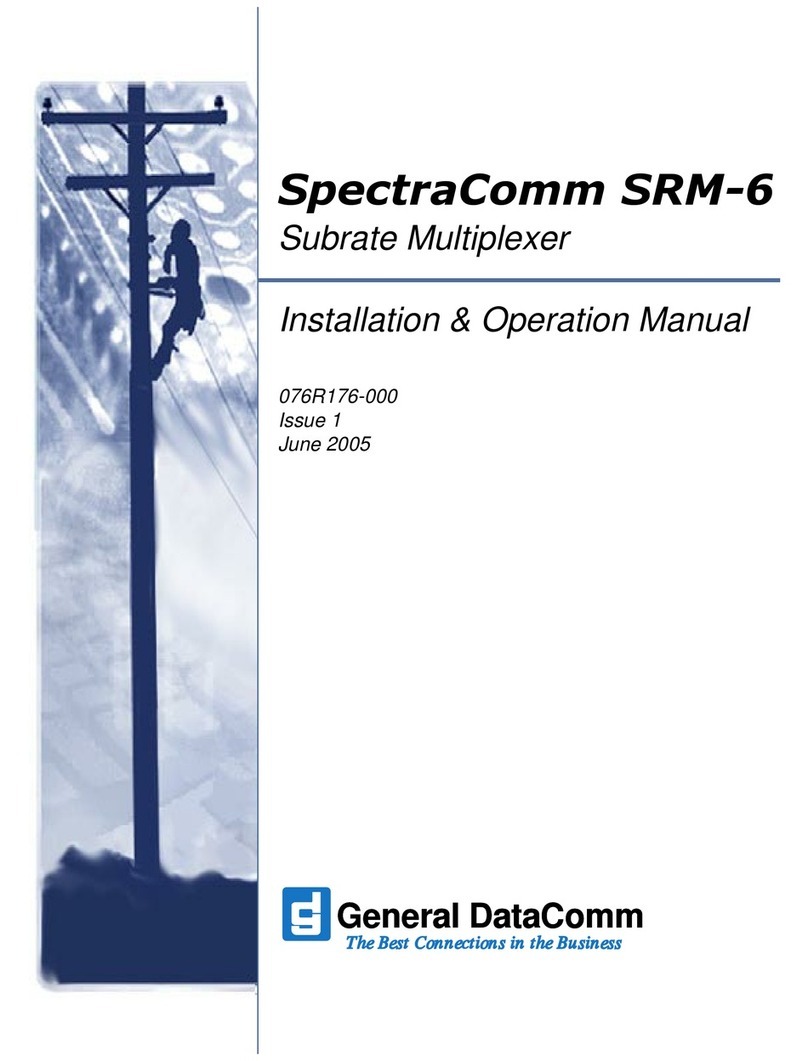036R660-E1
2
Circuit Type
The circuit type entry defines the type of voice signal that the channel multiplexes. The selection is
determined by the equipment connected to the channel. The circuit type must also be supported by
the VLBRV Channel Module associated with the channel number. The VLBRV Channel Module
receives and transmits VF (Voice Frequency) signals. A primary task of the VLBRV Channel Mod-
ule is to convert input voice to a synchronous format, and convert output data to the original voice.
When using the VLBRV Channel Module, the circuit type is VLBRV or VLBRV/FAX.
Circuit Name
The VLBRV channel may be assigned a circuit name. This name is associated with the channel, and
appears in configuration, status, and diagnostics displays. Status and diagnostic routines that in-
volve the channel may be invoked by circuit name as well as circuit number.
Baud Rate
A baud rate is specified for every MEGAMUX PLUS channel. When a configuration is activated,
the TDM sends the entered baud rate to each VLBRV Channel Module which selects the proper
tinning signal from the MEGAMUX PLUS clock bus. For the VLBRV Channel Module, you can
select either 9600, 4800 or 2400 bps.
Transmit-Receive Clock
Not used on the VLBRV Channel Module.
TID-IR or Data/Stop Bits
Not used on the VLBRV Channel Module.
VF dB Levels
The output level of the VLBRV Channel Module is selected as a channel parameter. The level may
be specified in arange of +1.5 dB to-6.0dB, with 0.5 dB between each level (a total of 16 selectable
levels). Output levels are selected separately for Node M and Node S channel outputs.
This level is an adjustment to an absolute output level selected on the VLBRV Channel Module.
The output level is set to 0 dBm or +7 dBm by the position of a DIP switch. Generally, that switch
is set according to the requirements of the PBX or voice termination system to which the VLBRV
Channel Module is connected. The setting of this parameter adjusts the voice output above orbelow
the level set by the switch, to compensate for cable attenuation which offset the proper output levels
of the VLBRV channel. You may change this level as part of the Diagnostics routines. The Rcv dB
routine allows you to make the same level selections that are made when configuring the VLBRV
Channel Module. When either routine is complete, the controller asks whether changes to the output
levels should be changed. If changes are saved, the dB level entry for that channel configuration is
changed. This change occurs for the specified channel number in all stored configurations where
the channel is still configured far voice.