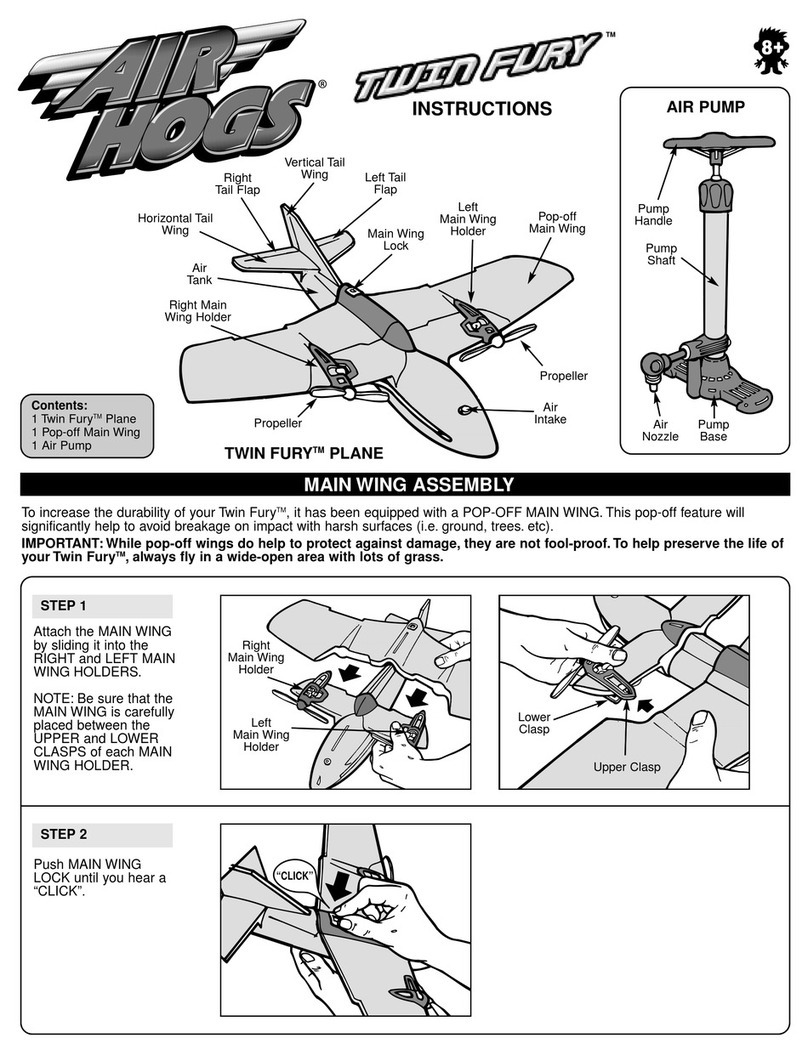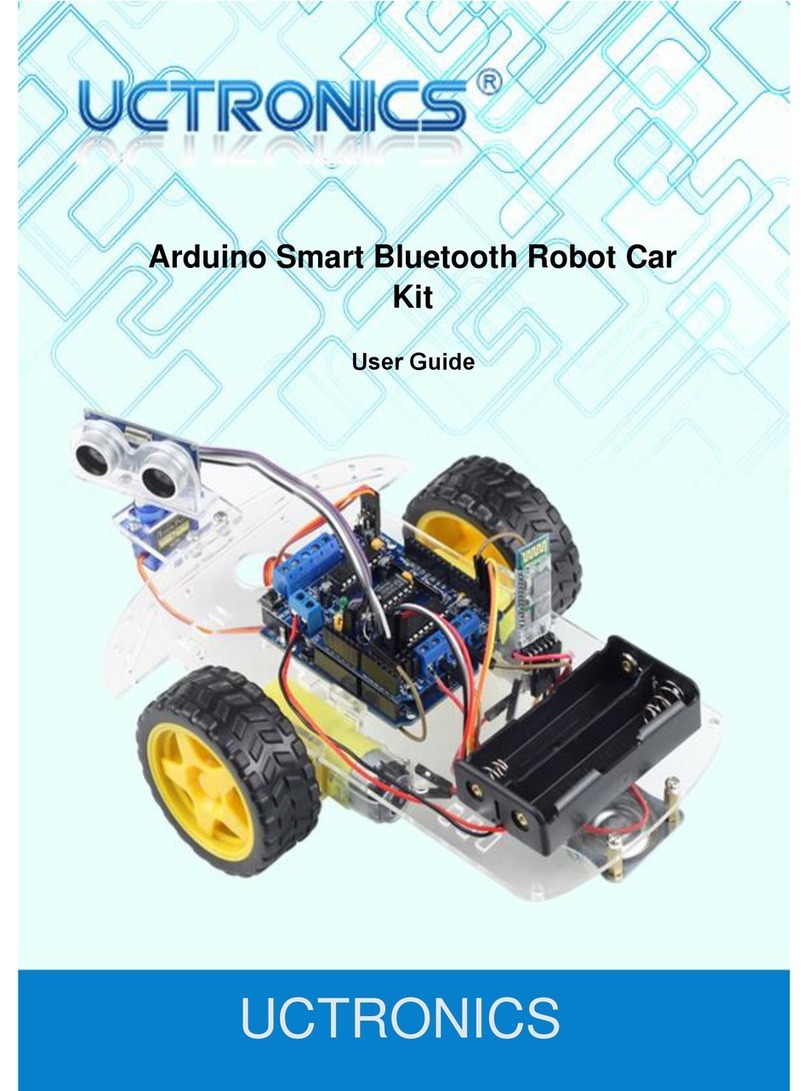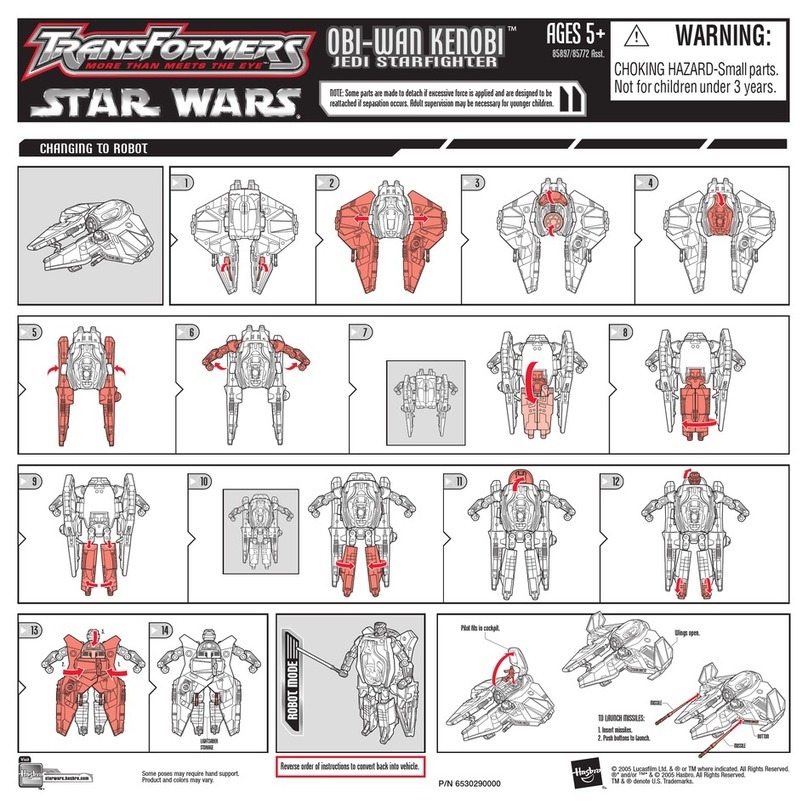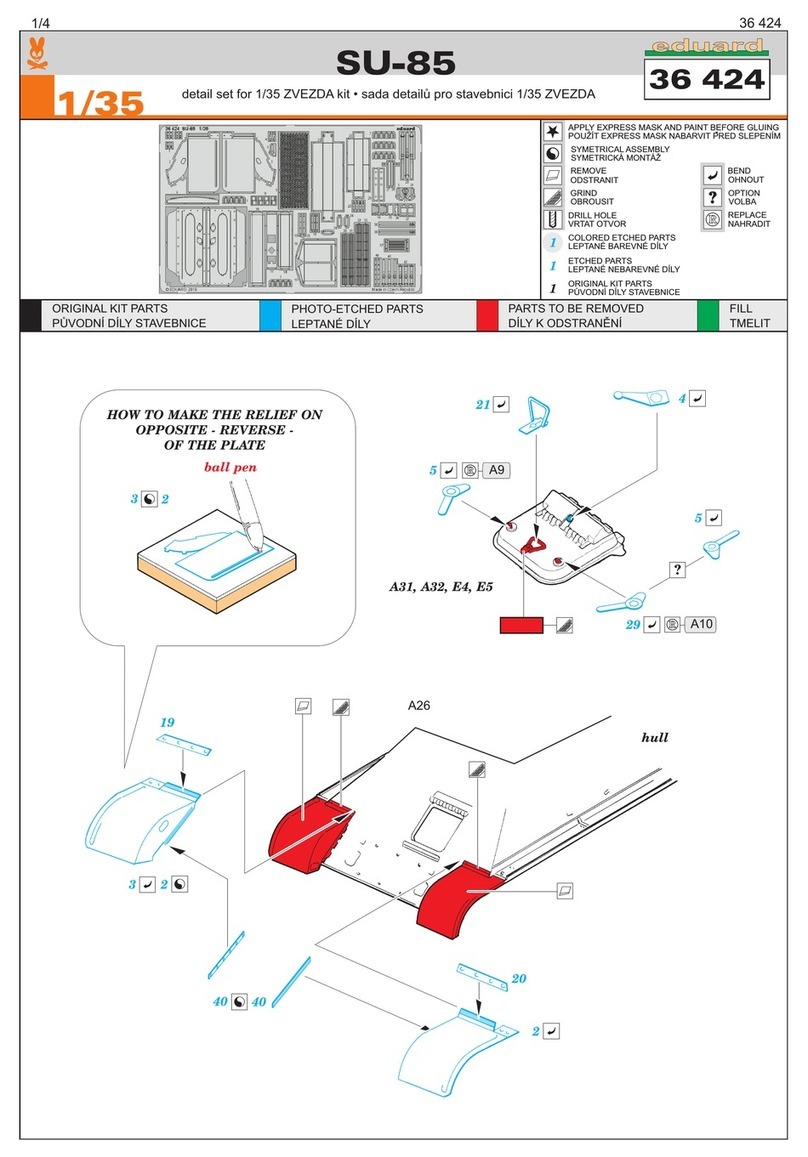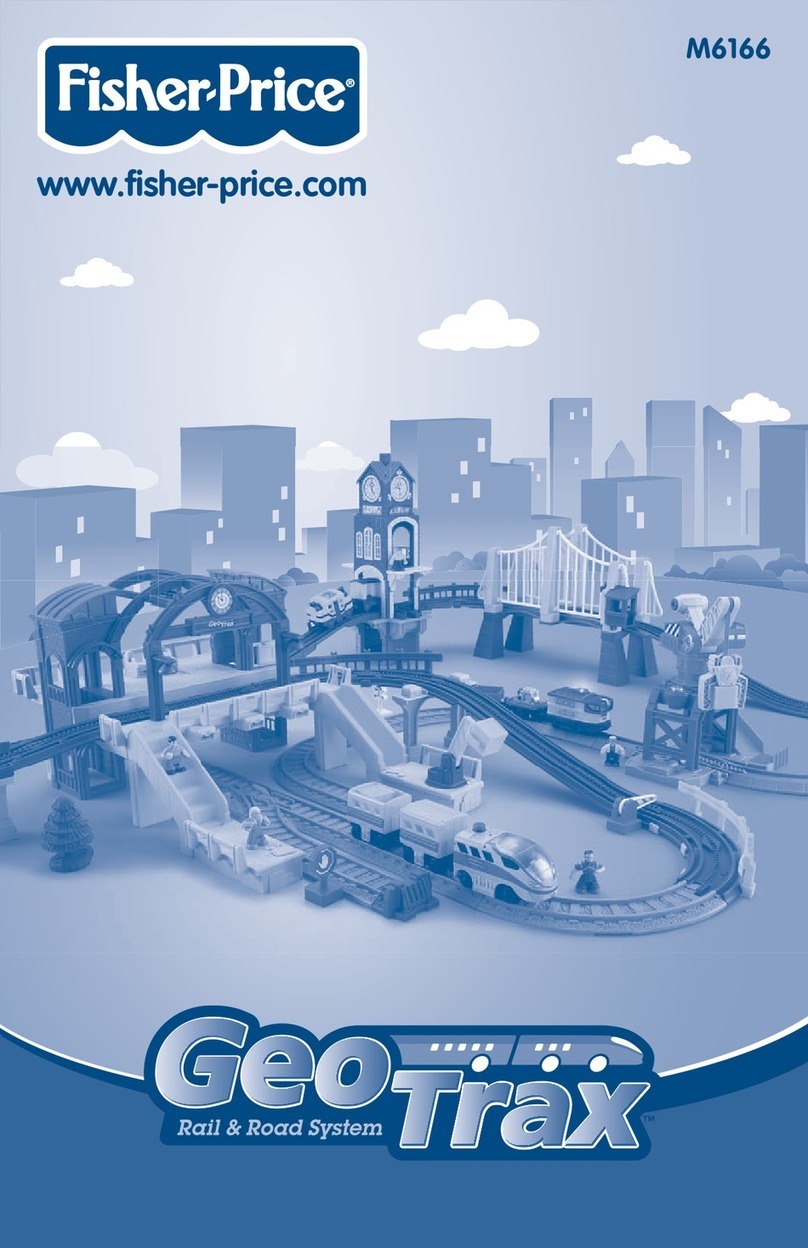Gatewing X100UAS User guide

X100 SYSTEM MANUAL
X100 UAS


2.0 — 3 — 12 October 2012
CONTENTS
1 Terms and conventions.................................................................................... 15
1.1 Copyright........................................................................................................... 15
1.2 Notation of numbers.......................................................................................... 15
1.3 Units.................................................................................................................. 16
•General......................................................................................................... 16
•Aviation......................................................................................................... 16
1.4 Conversion table............................................................................................... 17
2 X100................................................................................................................. 19
2.1 General ............................................................................................................. 19
•UAS .............................................................................................................. 19
•Autonomous trajectory control...................................................................... 19
•Image acquisition ......................................................................................... 20
•GCS.............................................................................................................. 20
3 X100 parts........................................................................................................ 21
3.1 X100.................................................................................................................. 21
3.2 X100 body zones .............................................................................................. 22
3.3 X100construction .............................................................................................. 23
•Composition ................................................................................................. 23
•Load capability ............................................................................................. 23

2.0 — 4 — 12 October 2012
3.4 X100 body parts................................................................................................ 24
•eBox bay parts ............................................................................................. 26
•Elevon servo bay parts................................................................................. 27
•Payload bay.................................................................................................. 28
•Pitot bay parts .............................................................................................. 31
•Launcher slat parts....................................................................................... 33
3.5 Download cable ................................................................................................ 34
3.6 Check the X100 body........................................................................................ 34
3.7 Check the pitot tube.......................................................................................... 35
3.8 Check the wingtips............................................................................................ 36
3.9 Check the elevons and elevon servos .............................................................. 37
3.10 Check the elevon response .............................................................................. 37
4 Operating specifications................................................................................... 41
4.1 ISA conditions ................................................................................................... 41
•International Standard Atmosphere.............................................................. 41
•X100 conditions............................................................................................ 41
4.2 X100 specifications ........................................................................................... 42
•Power ........................................................................................................... 42
•Angles .......................................................................................................... 42
•Altitudes........................................................................................................ 42
•Speeds ......................................................................................................... 43
•Dimensions................................................................................................... 43
4.3 Gatewing modem specifications ....................................................................... 44
5 Operating limitations ........................................................................................ 45
5.1 Operating Limitations ........................................................................................ 45
•What ............................................................................................................. 45
•Overview ...................................................................................................... 45
5.2 Image acquisition limitations ............................................................................. 46
•What ............................................................................................................. 46
•Overview ...................................................................................................... 46

2.0 — 5 — 12 October 2012
6 Flight behavior ................................................................................................. 47
6.1 Phases of a flight .............................................................................................. 47
6.2 Launch and take-off .......................................................................................... 47
•Launch.......................................................................................................... 47
•Take-off ........................................................................................................ 47
•Air pressure at launch .................................................................................. 47
6.3 Climb................................................................................................................. 48
6.4 Cruise flight ....................................................................................................... 48
•Crab angle.................................................................................................... 48
•Air pressure during cruise flight.................................................................... 49
6.5 Descent............................................................................................................. 50
6.6 Landing ............................................................................................................. 50
•Landing circuit .............................................................................................. 50
•Gliding number ............................................................................................. 51
•Air pressure during landing .......................................................................... 51
•Landing above the launching elevation ........................................................ 52
•Landing below the launching elevation ........................................................ 53
•Ground effect................................................................................................ 54
7 Camera ............................................................................................................ 55
7.1 Camera parts .................................................................................................... 55
7.2 Camera specifications....................................................................................... 56
7.3 Assemble the camera ....................................................................................... 57
7.4 Set up the camera............................................................................................. 57
•Set key addressing off.................................................................................. 57
•Set up auto power off ................................................................................... 57
8 eBox................................................................................................................. 59
8.1 eBox parts......................................................................................................... 59
8.2 Mount an eBox in the X100............................................................................... 60
8.3 Remove an eBox from the X100....................................................................... 60
8.4 eBox modes ...................................................................................................... 61
8.5 Put the X100 in STANDBY mode ..................................................................... 62

2.0 — 6 — 12 October 2012
8.6 Put the X100 in ON mode ................................................................................. 62
8.7 Put the X100 in ARMED mode ......................................................................... 63
8.8 Make the X100 return to STANDBY mode ....................................................... 64
8.9 Perform a POWER CYCLE on the X100 .......................................................... 64
8.10 Put the X100 in DOWNLOAD mode ................................................................. 65
8.11 Put the X100 in OFF mode ............................................................................... 65
8.12 Make the X100 exit ERROR mode ................................................................... 65
9 Antennas.......................................................................................................... 67
9.1 Antenna types ................................................................................................... 67
9.2 Screw the GPS antenna on the eBox ............................................................... 68
9.3 Screw the data link antenna on the eBox ......................................................... 68
10 Motor................................................................................................................ 71
10.1 Motor parts........................................................................................................ 71
•Motor details................................................................................................. 72
•Propeller details............................................................................................72
10.2 To check the propeller ...................................................................................... 72
10.3 To replace the propeller blades ........................................................................ 73
10.4 Check the position of the propeller blades........................................................ 74
11 Launcher .......................................................................................................... 75
11.1 X100 launcher................................................................................................... 75
•Launch slide parts ........................................................................................ 76
•X100 launcher bag ....................................................................................... 77
11.2 Assemble the launcher ..................................................................................... 77
11.3 Disassemble the launcher................................................................................. 82
11.4 Mount the X100 on the launcher....................................................................... 85
11.5 Check the pitch and roll position of the X100.................................................... 88
11.6 Remove the safety pin from the launcher ......................................................... 89
11.7 Launch the X100............................................................................................... 89

2.0 — 7 — 12 October 2012
12 Battery.............................................................................................................. 91
12.1 Battery parts...................................................................................................... 91
12.2 Battery specifications ........................................................................................ 92
12.3 Battery charger ................................................................................................. 92
•What ............................................................................................................. 92
•Operating manual......................................................................................... 92
12.4 Battery charger parts ........................................................................................ 93
12.5 Power on the battery charger............................................................................ 93
12.6 Battery charging parameters............................................................................. 94
•Default parameters....................................................................................... 94
•Change settings ........................................................................................... 94
12.7 Charge a battery ............................................................................................... 94
12.8 Disconnect a charged battery ........................................................................... 96
12.9 Mount a charged battery in the X100................................................................ 97
12.10 Remove a battery from the X100 ...................................................................... 98
13 Ground control station...................................................................................... 99
13.1 Ground control station (GCS) ...........................................................................99
13.2 Modem ............................................................................................................ 100
•Modem details ............................................................................................ 101
13.3 Prepare the GCS for flight............................................................................... 101
14 Tracker........................................................................................................... 103
14.1 Tinyloc tracking system parts.......................................................................... 103
14.2 F22 transmitter specifications ......................................................................... 104
14.3 R1 receiver specifications ............................................................................... 105
14.4 R1 receiver screen components ..................................................................... 106
14.5 Power on/off the F22 transmitter..................................................................... 107
14.6 Put an F22 transmitter in the X100 ................................................................. 107
•Tracking system ......................................................................................... 107
•Store an F22 transmitter in the memory of the R1 receiver ....................... 108

2.0 — 8 — 12 October 2012
14.7 Track down an X100....................................................................................... 108
15 Virtual-GPS .................................................................................................... 111
15.1 What................................................................................................................ 111
15.2 Landing heading ............................................................................................. 111
15.3 Define a landing heading: first method ........................................................... 111
15.4 Define a landing heading: second method...................................................... 112
16 Quickfield ....................................................................................................... 113
16.1 What................................................................................................................ 113
16.2 Custom map.................................................................................................... 113
•What ........................................................................................................... 113
•When .......................................................................................................... 113
•Format ........................................................................................................ 113
•zip file ......................................................................................................... 114
•*.jpg or *.png file ......................................................................................... 114
16.3 Project area..................................................................................................... 114
16.4 Scan area........................................................................................................ 114
16.5 Flight plan ....................................................................................................... 115
•What ........................................................................................................... 115
•Parameters................................................................................................. 115
16.6 Flight and scan lines ....................................................................................... 115
•Flight line .................................................................................................... 115
•Scan line..................................................................................................... 115
16.7 Create a project .............................................................................................. 116
16.8 Create a flight plan.......................................................................................... 117
•Scan area properties .................................................................................. 119
17 Horizon........................................................................................................... 121
17.1 What................................................................................................................ 121
17.2 User interface.................................................................................................. 121
17.3 Simulate a flight .............................................................................................. 121

2.0 — 9 — 12 October 2012
17.4 Establish a wireless link between the GCS and the X100 .............................. 122
•Wireless (RF) link between GCS and X100 ............................................... 123
17.5 Upload the flight plan to the X100................................................................... 124
17.6 Reset the airspeed sensor.............................................................................. 125
17.7 Check the airspeed sensor response ............................................................. 126
17.8 Monitor the X100 autopilot initialization .......................................................... 127
•GPS field .................................................................................................... 128
•READY field ............................................................................................... 128
17.9 Monitor the battery voltage of the X100 .......................................................... 129
•MPBat field ................................................................................................. 129
17.10 Arm the GCS................................................................................................... 129
17.11 Monitor the flight ............................................................................................. 130
17.12 Monitor the landing ......................................................................................... 131
17.13 End a flight ...................................................................................................... 131
18 Datalog Viewer............................................................................................... 133
18.1 What................................................................................................................ 133
18.2 Download the log files..................................................................................... 133
18.3 Collect and save the log files .......................................................................... 134
19 Prepare for flight ............................................................................................ 137
19.1 Operational planning....................................................................................... 137
•Check your flight permission ...................................................................... 137
•Check the weather ..................................................................................... 137
•Check the site............................................................................................. 137
•Check the pilot and equipment................................................................... 142
•Know your safe operating envelope ........................................................... 142

2.0 — 10 — 12 October 2012
19.2 Checks and preparations ................................................................................ 143
•Check the elevon response........................................................................ 143
•Check the X100 body ................................................................................. 145
•Check the pitot tube ................................................................................... 145
•Check the wingtips ..................................................................................... 146
•Check the elevons and elevon servos........................................................ 147
•To check the propeller................................................................................ 147
•Mount an eBox in the X100 ........................................................................ 148
•Prepare the GCS for flight .......................................................................... 148
19.3 Monitoring ....................................................................................................... 150
•Monitor the X100 autopilot initialization...................................................... 150
•Monitor the battery voltage of the X100 ..................................................... 150
19.4 Flight plan ....................................................................................................... 151
•Create a project.......................................................................................... 151
•Create a flight plan ..................................................................................... 153
•Simulate a flight.......................................................................................... 155
•Screw the data link antenna on the eBox................................................... 156
•Mount a charged battery in the X100 ......................................................... 157
•Upload the flight plan to the X100 .............................................................. 158
19.5 Preparation of the X100 for launch ................................................................. 159
•Establish a wireless link between the GCS and the X100.......................... 159
•Screw the GPS antenna on the eBox......................................................... 160
•Prepare the camera settings for flight ........................................................ 161
•Mount the camera in the aircraft................................................................. 163
•Put an F22 transmitter in the X100............................................................. 163
•Seal the payload bay with the top cover..................................................... 165
19.6 Launch ............................................................................................................ 165
•Assemble the launcher............................................................................... 165
•Mount the X100 on the launcher ................................................................ 170
•Check the pitch and roll position of the X100 ............................................. 173
•Check the position of the propeller blades ................................................. 174
•Cover the pitot tube .................................................................................... 174
•Reset the airspeed sensor ......................................................................... 175
•Remove the pitot cover .............................................................................. 176
•Check the airspeed sensor response......................................................... 176
•Arm the GCS .............................................................................................. 177
•Remove the safety pin from the launcher................................................... 177
•Be ready for departure ............................................................................... 177
•Launch the X100 ........................................................................................ 178

2.0 — 11 — 12 October 2012
20 During flight.................................................................................................... 179
20.1 Safety measures ............................................................................................. 179
•Safety measures for take-off ...................................................................... 179
•Safety measures for cruise flight ................................................................ 179
•Safety measures for descent and landing .................................................. 179
20.2 Monitor the flight ............................................................................................. 180
20.3 Monitor the landing ......................................................................................... 180
21 After the flight................................................................................................. 183
21.1 Log files........................................................................................................... 183
•End a flight ................................................................................................. 183
•Download the log files ................................................................................ 183
•Collect and save the log files...................................................................... 185
21.2 Pictures ........................................................................................................... 185
•Remove the camera from the aircraft......................................................... 185
•Check the pictures on the camera.............................................................. 186
21.3 Clearing the site.............................................................................................. 186
•Remove a battery from the X100 ............................................................... 186
•Remove an eBox from the X100 ................................................................ 186
•Disassemble the launcher .......................................................................... 187
22 Safety............................................................................................................. 191
22.1 Definitions ....................................................................................................... 191
•Above ground level..................................................................................... 191
•HALP .......................................................................................................... 191
•Zone of operation ....................................................................................... 191
•A crash ....................................................................................................... 191
22.2 Obstacle clearances ....................................................................................... 192
•Definition .................................................................................................... 192
•Obstacles ................................................................................................... 192
•Obstacle clearances for take-off................................................................. 192
•Obstacle clearances for cruise flight .......................................................... 193
•Obstacle clearances for descent ................................................................ 194
•Obstacle clearances for landing ................................................................. 194
•Obstacle clearances in French airspace .................................................... 196

2.0 — 12 — 12 October 2012
23 In case of ....................................................................................................... 197
23.1 Failsafes.......................................................................................................... 197
•Fail-safe mechanisms ................................................................................ 197
•Handle a low battery warning before launch .............................................. 197
•Handle loss of GPS lock before launch...................................................... 198
•Handle a communication link failure before launch.................................... 198
•Handle a fatal error before launch.............................................................. 198
•Handle a low battery warning during flight ................................................. 198
•Handle a low battery warning during flight (9.6 V)...................................... 199
•Handle a communication link failure during flight ....................................... 199
•Handle loss of GPS lock during flight ......................................................... 200
•Handle a fatal error during flight ................................................................. 200
•Handle a motor failure during flight ........................................................... 200
•Handle undershoot in the final leg of the landing ....................................... 200
•Handle overshoot in the final leg of the landing ......................................... 200
23.2 Emergencies ................................................................................................... 201
•Emergency scenarios................................................................................. 201
•FTS command............................................................................................ 201
•HOLD command......................................................................................... 201
•HOME command........................................................................................ 202
•LAND command ......................................................................................... 202
•GS_UP(S) command.................................................................................. 203
• Obstacles during takeoff ........................................................................... 203
•Aircraft in ZoO not intending to cross the scan area ................................. 203
•Aircraft in ZoO converging to the X100 ..................................................... 203
• Aircraft in ZoO diverging from the X100 ................................................... 204
•Aircraft in ZoO intercepting the X100 ......................................................... 204
• Aircraft in ZoO approaching the X100 head-on......................................... 204
•Aircraft in ZoO intending to land................................................................. 204
•Other objects during flight .......................................................................... 205
•Obstacles during landing............................................................................ 205
23.3 A crash............................................................................................................ 205
•Definition .................................................................................................... 205
•Exceptions.................................................................................................. 205
•Act in case of a crash ................................................................................. 205
•Track down an X100 .................................................................................. 206
23.4 Sudden weather changes ............................................................................... 207

2.0 — 13 — 12 October 2012
24 Maintenance .................................................................................................. 209
24.1 Update the Autopilot settings file .................................................................... 209

2.0 — 14 — 12 October 2012

2.0 — 15 — 12 October 2012
1TERMS AND CONVENTIONS
1.1 Copyright
(c) Gatewing
The material contained in this document is confidential and intended for use only by parties
authorised by Gatewing. All Rights Reserved. No part of this document may be photocopied,
reproduced, stored in a retrieval system, or transmitted, in any form or by any means whether,
electronic, mechanical, or otherwise without the prior written permission of Gatewing.
Gatewing NV
Ottergemsesteenweg 439/11, B9000 Gent
Belgium
TEL: +3293350515
FAX: +32 9 335 88 03
www.gatewing.com
mail: documentation@gatewing.com
1.2 Notation of numbers
Numbers are expressed in Arabic numbers. Decimals are expressed with commas.
1000.05 = one thousand and five hundredths

2.0 — 16 — 12 October 2012
Terms and conventions
Units
1.3 Units
1.3.1 General
The following general units are used by Gatewing according to SI:
1.3.2 Aviation
The following table gives an overview of the general aviation units according to ICAO and
those used by Gatewing.
Dimension SI unit Alternative unit Gatewing
Pressure hectopascal
(hPa)
inHg hPa
Weight kilogram (kg) pound (lbs) kg
Moment (force) Newton meter
(Nm)
Nm
Temperature Kelvin (K) degree Celsius
(°C)
degree
Fahrenheit (°F)
°C
Distance meter (m) feet (ft) m
Dimension ICAO Alternative Gatewing
Wind speed knot (kt) km/h km/h
Wind direction 360 degree (°) 400 degree (°) 360 °
Horizontal visibility meter (m) Statute Mile
(SM)
m
Horizontal distance Nautical Mile
(NM)
Statute Mile
(SM)
meter (m)
m
Vertical distance feet (ft) meter (m) m

2.0 — 17 — 12 October 2012
Terms and conventions
Conversion table
1.4 Conversion table
You can use the following conversion table:
1 kg 2.2 lb 1 lb 0.45 kg
x K (x - 273.15) °C x °C (x + 273.15) K
1 NM 1.852 km 1 km 0.54 NM
1 SM 1.609 km 1 km 0.6215 SM
1 ft 0.3 m 1 m 3.28 ft
1 kt 1.852 km/h 1 km/h 0.54 kt
1 atmosphere 1013 hPa

2.0 — 18 — 12 October 2012
Terms and conventions
Conversion table

2.0 — 19 — 12 October 2012
2X100
2.1 General
2.1.1 UAS
What
Unmanned Aircraft System (UAS) is a generic term. It describes an aircraft and its associated
elements which are operated with no pilot on board:
●Remotely-piloted Aircraft (RPA)
●Remotely-piloted Aircraft System (RPAS)
●Drones
Elements as referred to by ICAO
A typical RPAS consists of the following elements:
●Remotely-Piloted Aircraft (RPA)
●Ground Control System (GCS)
●The remote pilot
●Other related support equipment, e.g. launcher
2.1.2 Autonomous trajectory control
What
The aircraft follows a preprogrammed path where take-off, flight and landing require minimal
human intervention.
High-level commands, human activated or automatically activated in case of failure, may inter-
rupt the planned flight and will activate a preprogrammed pattern, e.g. landing, flight termina-
tion, ...

2.0 — 20 — 12 October 2012
X100
General
2.1.3 Image acquisition
What
All pictures are acquired at a specified height, along parallel lines with specified overlap
between the image exposures. At the same time, position information of the pictures is
recorded for further processing.
Applications
Image acquisition can be used for:
●Ortophoto creation
●Digital Elevation Model (DEM) or Digital Surface Model (DSM)
●Photogrammetry
2.1.4 GCS
What
A Ground Control Station (GCS) is a land- or sea-based control center that provides the facil-
ities for human control of remotely-piloted aircrafts in the air or in space.
X100
You can control the X100 with the Trimble tablet PC GCS. Although the X100 is automatic, you
need the GCS to manage the aircraft before, during and after the flight. The GCS also has a
modem attached to its back to establish wireless communication with the aircraft.
Table of contents
Popular Toy manuals by other brands
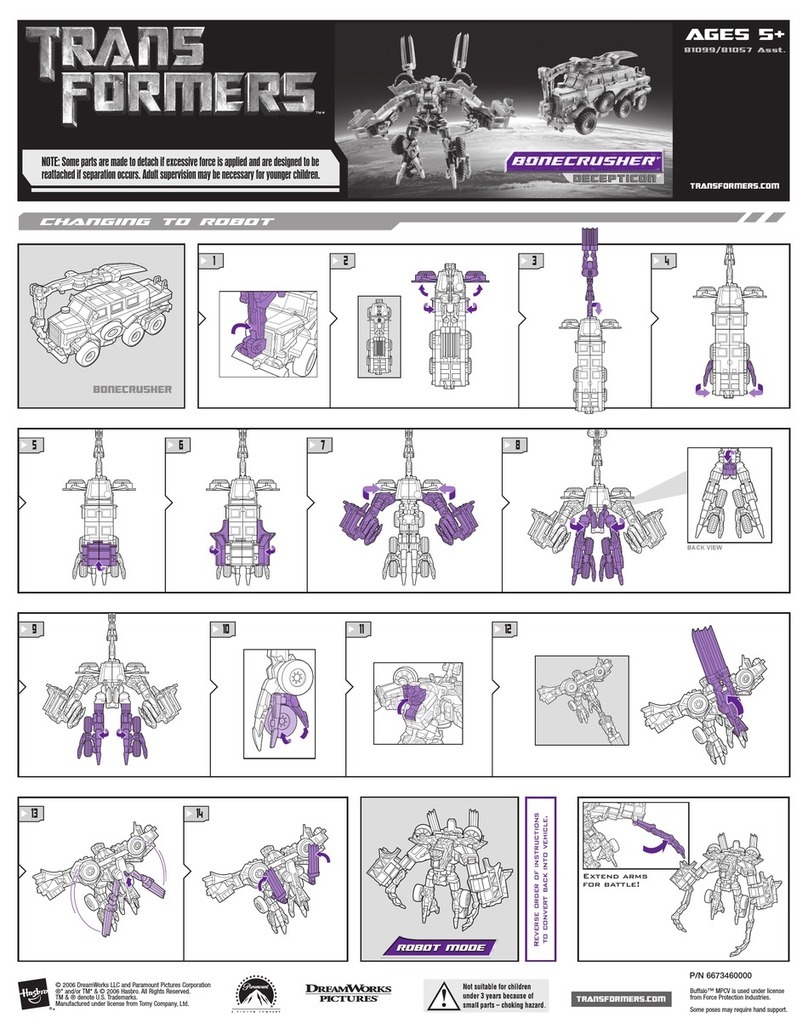
Hasbro
Hasbro Transformers Bonecrusher 81057 Asst. installation guide

LEGO
LEGO STAR WARS 75183 instructions

Fisher-Price
Fisher-Price Laugh&LEarn Musical Learning Chair manual

Opale-Paramodels
Opale-Paramodels Max user guide

Fisher-Price
Fisher-Price K5501 manual
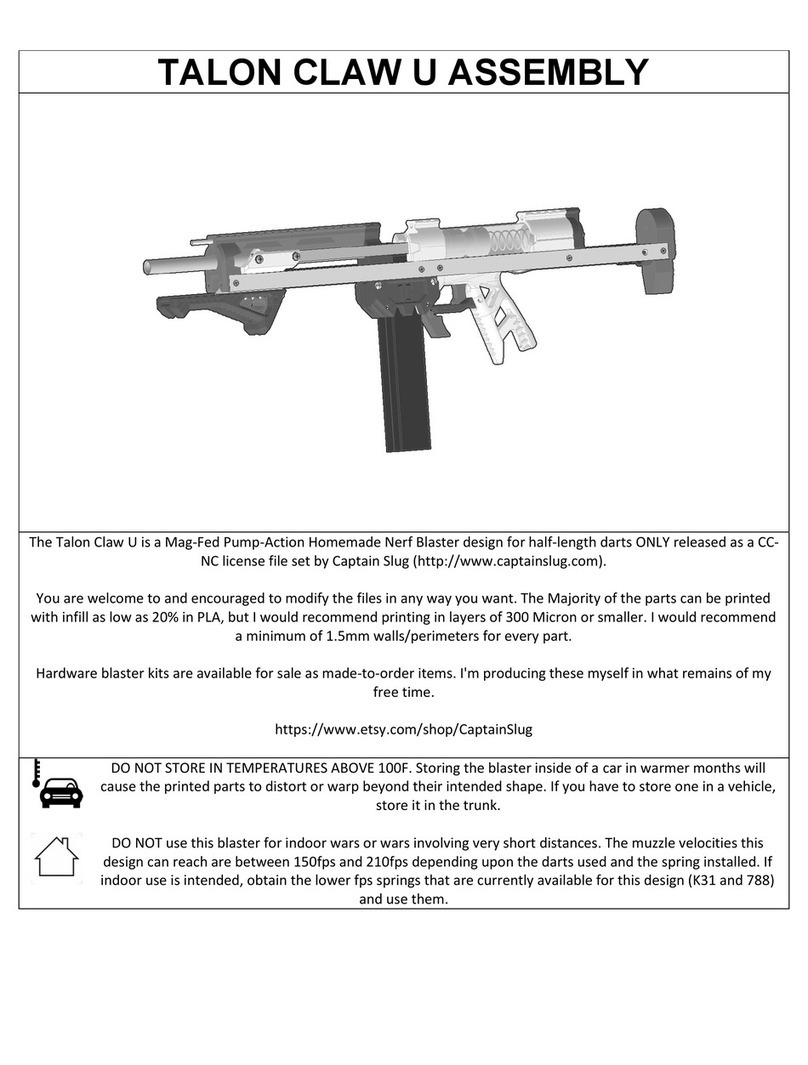
Captain Slug
Captain Slug TALON CLAW U Assembly