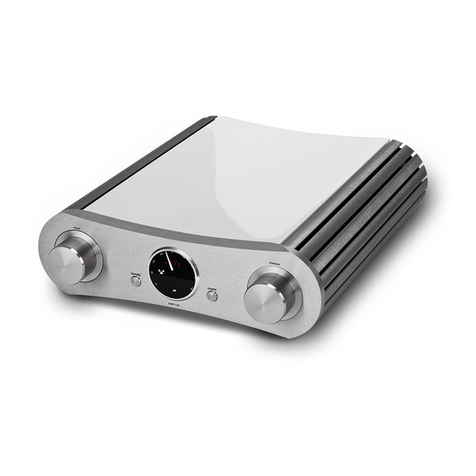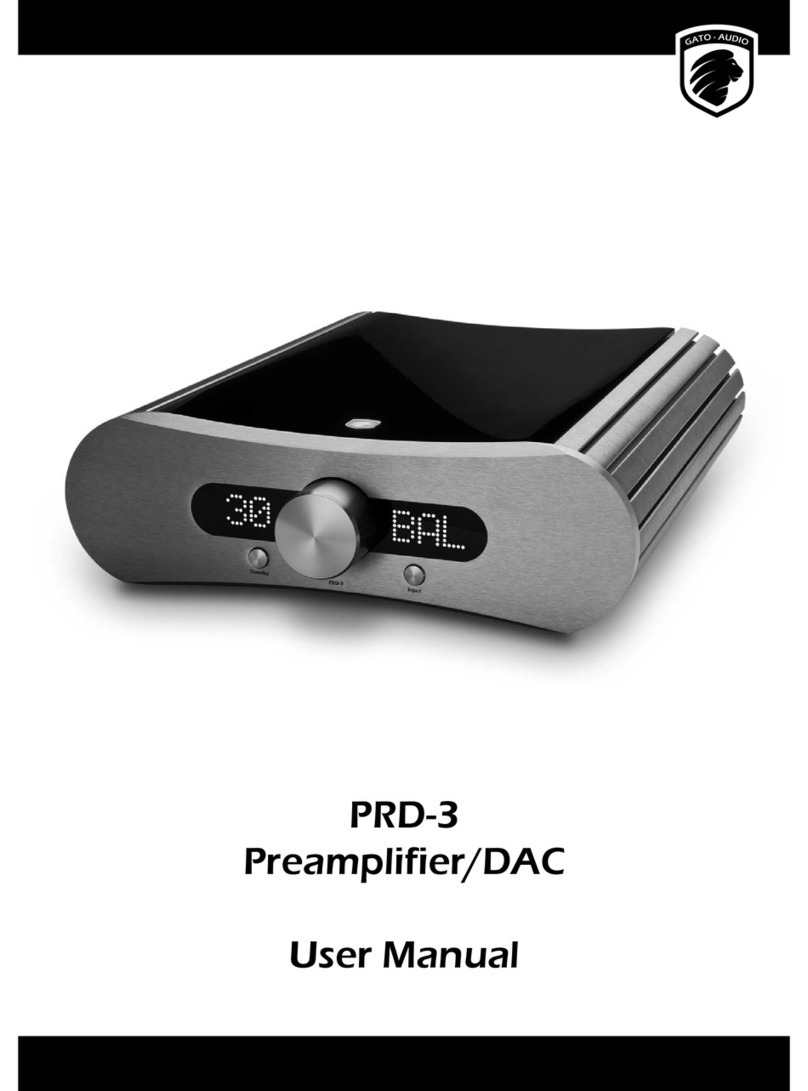6
Basic connection
Follow these steps for setting up your system in this sequence:
1.Place the PPA-1 as per the instructions on page 5
2.Connect inputs and outputs to the preamplier
3.Connect ground from the turntable
4.Connect mains power cable to the preamplier and turn it on
5.Select input and volume setting. Enjoy!
Connecting (Multiple) Turntables
The PPA-1 supports two turntables to be connected at the same time. Simply connect
the turntables to each RCA input. If possible connect ground from the turntables to the
ground terminal on the PPA-1.
Connecting Headphones
Connect the 6.3mm headphone jack to the front of the PPA-1, just below the volume
knob. Turn the volume knob to activate the headphones and adjust volume level.
Setting Up Your PPA-1
General Design
The PPA-1 is a sophisticated phono stage with a built in headphone amplier, designed
with maximum sonic performance and exibility in mind. The Preamplier features two
separate and individually congurable inputs. Line stages for both MM and MC cartridges
are available for both inputs as well as a wide range of extra gain and load settings can
be applied.
Individual power supplies for the delicate analog circuits and the digital control secures
a healthy separation of audio and logic. The PPA-1 features low noise voltage regulators
and a well designed grounding that secures high dynamics and headroom as well as a
low noise oor.
Current Mode MC
As a rarity we designed the MC input stage as current mode that diers from typical volt-
age mode circuits by having a low input impedance oering higher damping and mini-
mizes noise and distortion. Any tendency of oscillation or peaky behavior of a cartridge
is drastically dampened and not amplied throughout the rest of the preamplier. Due
to this special circuit design, the capacitive feature is diabled and cannot be selected for
MC cartridges.
Voltage Mode MM
In contrast the MM input stage is voltage amplied as many MM cartridges oer relatively
high output impedance and works best with a x load of 47Kohm together with a select-
able capacitance as oered by the PPA-1. Low noise amplication and equalizing circuits
for the MM input is shared with that of the MC line stage.
Dedicated Headphone Amplifier
Enjoy the intimacy of the vinyl grooves directly in a pair of quality headphones via the
front mounted 6.3mm jack. A separate and discreetly designed MOSFET headphone am-
plier with analog volume control will ensure top notch performance, while the line level
outputs automatically deactivate.
About the PPA-1