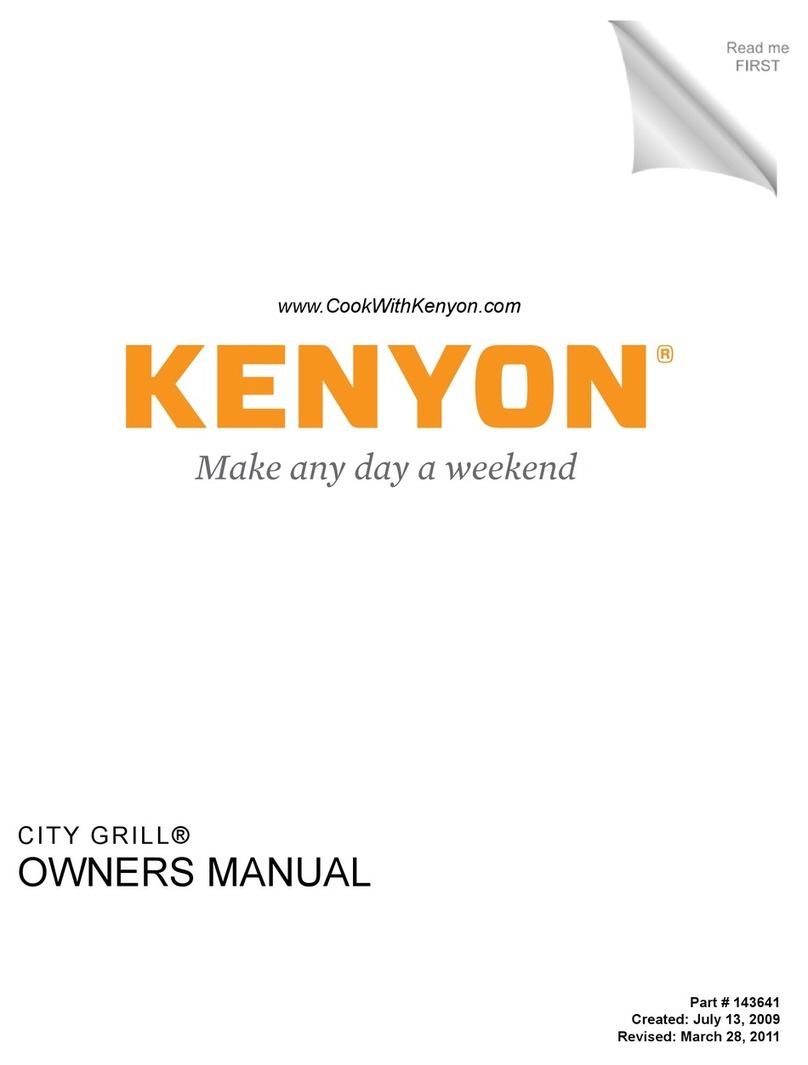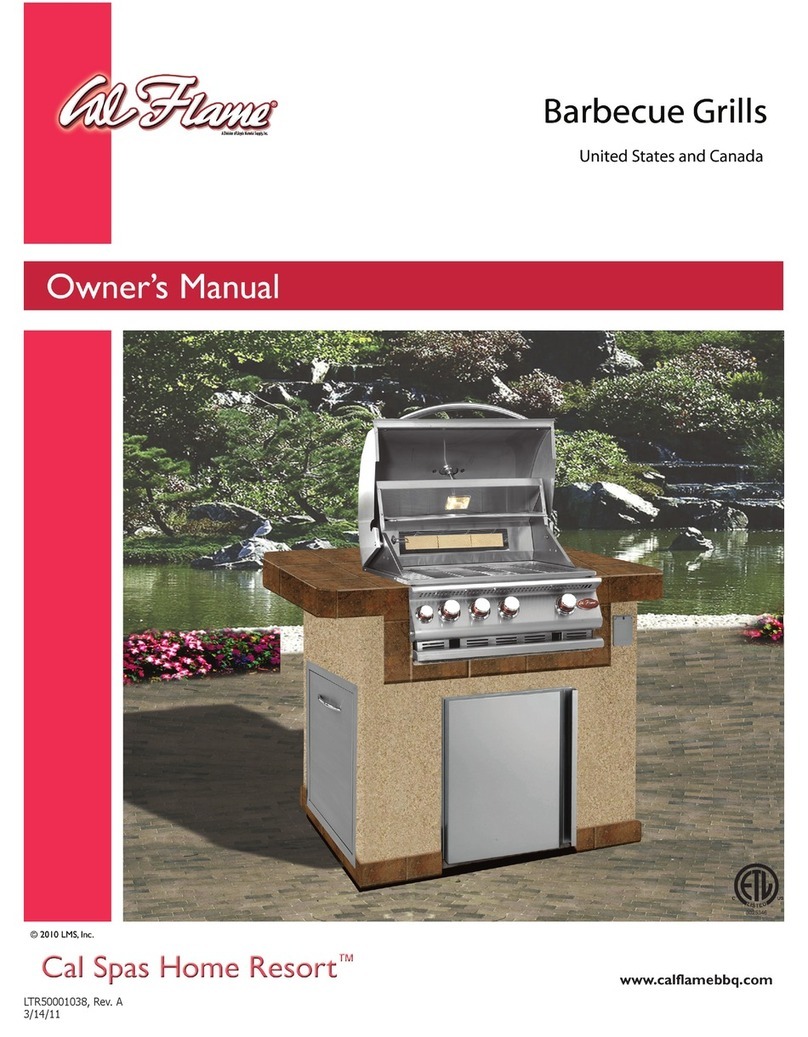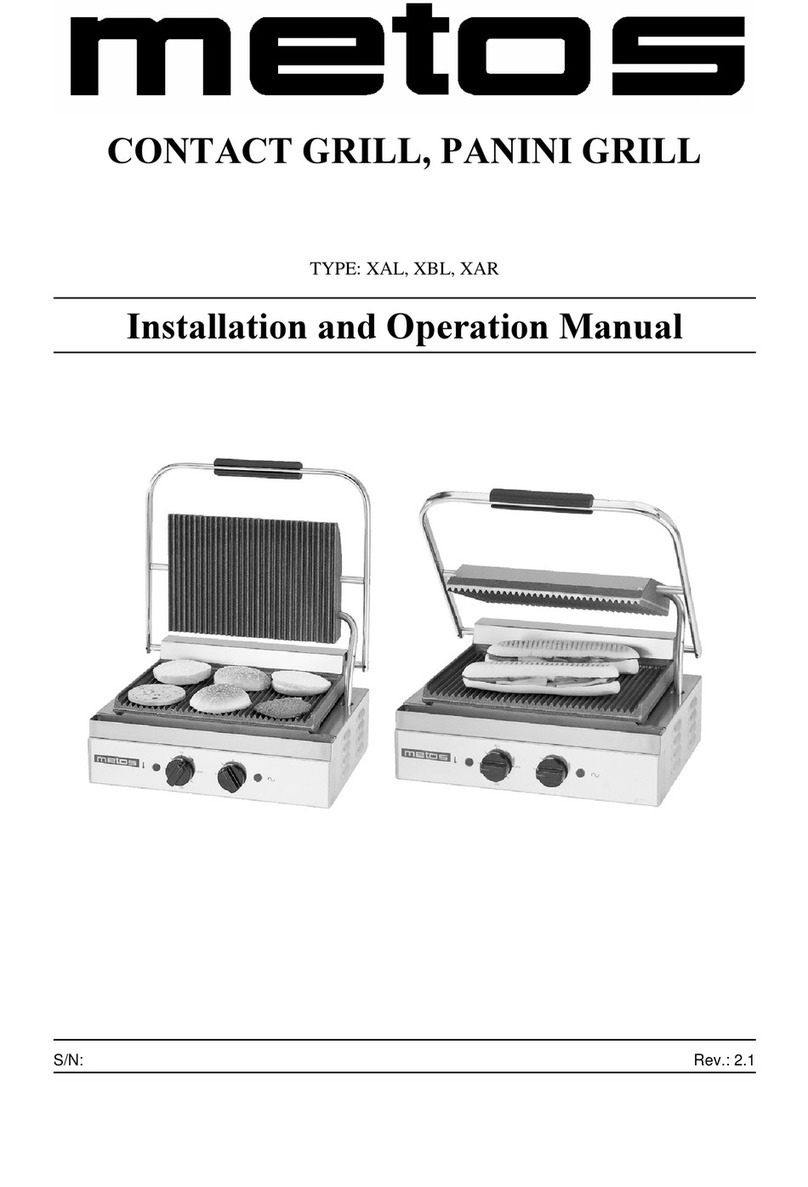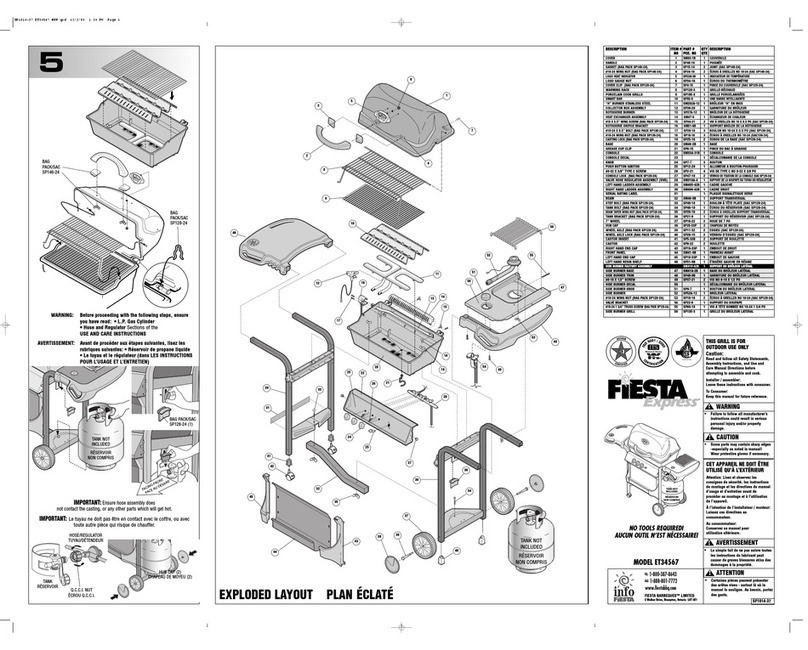7
F
Garantie
Le fonctionnement de cet appareil est garanti pendant 2 ans à partir de la date d’achat, sous réserve d’un usage normal. Pendant
la période de garantie, ACCO Brands Europe décidera, à son gré, de réparer ou de remplacer gratuitement l’appareil défectueux.
Les défauts dus à un usage abusif ou un usage à des ns non appropriées ne sont pas couverts par cette garantie. Une preuve de la
date d’achat sera exigée. Les réparations ou modications eectuées par des personnes non autorisées par ACCO Brands Europe
annuleront la garantie. Notre objectif est d’assurer le bon fonctionnement de nos produits conformément aux spécications précisées.
Cette garantie ne compromet pas les droits légaux des consommateurs au titre de la législation nationale en vigueur régissant la vente
des biens de consommation.
En cas de défaillance technique de votre produit pendant la période de garantie, veuillez contacter votre centre de service client
ACCO. Nous organiserons une visite de dépannage par un technicien ou bien nous vous demanderons de retourner l’appareil à ACCO
en fonction du diagnostic et du type de modèle. Si vous retournez l’appareil, ACCO pourra à son gré, conformément à la loi, soit (i)
réparer l’appareil en utilisant des pièces neuves ou remises à neuf, soit (ii) remplacer l’appareil par un appareil neuf ou remis à neuf
équivalant à l’appareil défectueux.
Enregistrez ce produit en ligne à www.gbceurope.com
Comment relier
1
Mesurez le document à l’aide du guide à codage
couleur (fig. 1)
2
Sélectionnez le peigne plastique adapté à votre
document (fig. 2)
Utilisez l’indicateur de diamètre de peigne pour choisir le
peigne correct. Veuillez noter que cet indicateur est basé
sur l’utilisation de papier de 80 g/m2. La capacité de
reliure des peignes dépend du type et de l’épaisseur des
couvertures choisies. En cas de doute, sélectionnez un
peigne du diamètre au-dessus.
3
Chargez le peigne sur l’appareil (fig. 3)
Placez le peigne près de la flèche blanche de l’appareil,
derrière les doigts métalliques, en faisant en sorte que les
boucles du peigne s’ouvrent vers le haut.
Remarque : Si vous utilisez les peignes GBC®
ProCombs™, la flèche blanche du peigne doit s’aligner
avec la flèche blanche de l’appareil.
4
Ouvrez le peigne en tirant le levier vers vous (fig. 4)
Les flèches de couleur situées près du peigne ouvert
servent de guides pour savoir jusqu’où ouvrir le peigne afin
de faciliter l’insertion des feuilles perforées.
Remarque : Si vous utilisez les peignes GBC®
ProCombs™, la ligne de couleur du peigne doit s’aligner
avec la flèche de couleur de l’appareil pour assurer la
rapidité de la reliure.
5
Sélectionnez le format du document (fig. 5)
Réglez la butée papier avec la molette de butée en fonction
du format des feuilles/couvertures utilisées : A4 (297
mm x 210 mm) ou Letter (215 mm x 279 mm). En cas
d’utilisation de couvertures surdimensionnées, faites tourner
cette molette jusqu’à la position « oversize », perforez les
couvertures du document et mettez-les de côté. Tournez
ensuite la molette de butée pour sélectionner A4 ou Letter,
puis continuez.
6
Insérez les feuilles dans la fente de perforation
(fig. 6)
Vous pouvez perforer 2 feuille de couverture
(0,2 mm) ou jusqu’à 20 feuilles de papier
(80 g/m
2
) à la fois. Sélectionnez la quantité de feuilles à
perforer et taquez la pile de feuilles sur une surface plate
pour qu’elle soit bien homogène. Insérez le bord des feuilles
à perforer dans la fente de perforation. Insérez les feuilles
aussi profondément que possible et faites-les glisser vers la
gauche afin de bien les positionner contre la butée papier.
7
Perforez les feuilles en abaissant la poignée (fig. 7)
Remettez ensuite la poignée à la verticale et retirez les
feuilles perforées. Remarque : Pour éviter les bourrages,
n’essayez pas de perforer plus d’une feuille de couverture
à la fois.
8
Chargez le document sur le peigne plastique (fig. 8)
Retirez les feuilles de la fente de perforation et insérez-les
dans le peigne ouvert.
9
Répétez les étapes 6-8 autant de fois que nécessaire
Répétez les étapes 6-8 jusqu’au chargement complet du
document sur le peigne.
J
fermez le peigne (fig. 9)
Fermez le peigne et retirez le document.