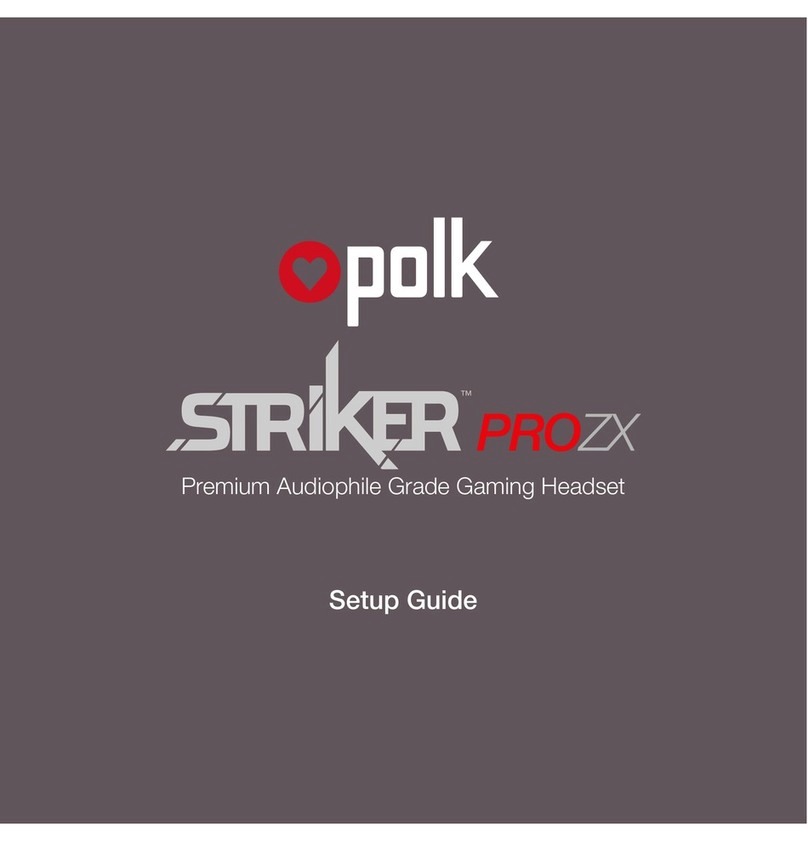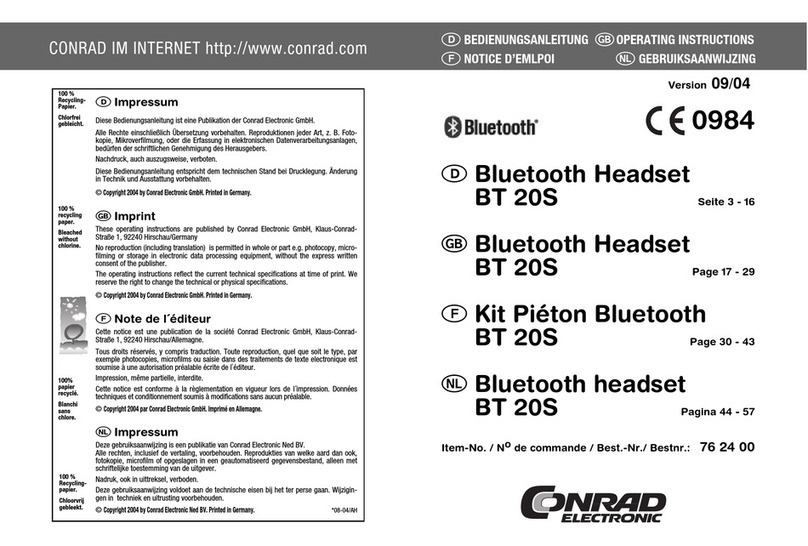Gblue S10 User manual

STEREOBluetoothHeadset
USERGUIDE
Modelname:S10
Brandname:Gblue
FCCID:ZGLBLUEVIBECFT
ThanksforbuyingGblueStereoBluetoothHeadsetS10,thisuserguidewillletyoumakebestuse
ofthisstylishitem.MoreinformationaboutGblueandproducts,pleasevisitourwebsiteoryou
cancallusdirectly.
Gblueofficialwebsite:http://www.gbluetech.com
Toll‐freeline:400‐068‐2296
ProductFeatures:
NameofProduct:STEREOBluetoothHeadset.
Type:S10BluetoothHeadset
STEREOBluetoothheadsetConstituentPart:
1.Theindicatorlight
2.PowerButton
3.Speaker
4.Chargerconnector
Noted:SomeBluetoothheadsetparthavemagnetic,don’tputitwithyourcreditcardorother
storagemedium.Preventinformationtobedeleted.
MeansofCharging:
TravelChargerDC5V300mA■
USBChargerUSB+5V■
BatteryStandard:
High■‐capabilityRechargeableLithiumPolymerBattery
BatteryVoltage:3.7V■
AdditionalFunctiontoProtectBattery
ProductStandard:
Class2Operation■
Ta■lkTime:5hours..
S10Standbytime:100hours.
NOTED:*Standbytimeandtalkingtimemaybedifferentsubjecttonetworksituation*

LightDescription:
Theindicatorlightturntoblueandredwhenpairing■
Flashingoncerapidlyin2secondwhenco■nnecting
Flashingonceslowlyevery2secondwhenwaitingforconnection■
Theredindicatorflashing3timesevery2secondwhenpowerstatusislow.■
Thelightisredwhencharging.Bluetoothheadsetisclosed.■
TheredlightturntoBluewhenchargi■ngcompleted
PairtoyourMobilePhone:
1.ThedistancebetweentheBluetoothheadsetandyourmobilephonewouldbebetterwithin1
meterwhenpairing,thecloserisbetter.
2.Ensuringtheheadsetisoff.
3.PressingstilltheMultifunctionalButton,sustain6seconds,fristthebluelightglimmer,until
youseethebluelightandredlightglimmers,thenreleasethebutton.
4.SetyourBluetoothphoneto"discover"theheadsetbyfollowingyourphone'sinstruction
guide.Thestepsinvolvegoingtoa"setup","connect",or"Bluetooth"menuonyourphoneand
thenselectingtheoptionto"discover"aBluetoothdevice.
5.Yourphonewillfindthe"S10"headsetandaskifyouwanttopairwithit.Confirmingthisby
pressing"yes"or"ok".
6.Enterpassword"0000",thenpress"yes"or"ok".Nowmostphoneswillnotneedit.
Note:Thepairinggenerallytakesabout60seconds.Ifunsuccessful,theblueindicatorlight
flashesslowly,andthenyouneedtoreattemptpairing(seesteps4‐6).Turningofftheheadset
bypressingthebuttonsustain4seconds.
ImportantandNoted:
1.Beforecharging,pleasecheckthechargersuitforBluetoothheadset.
2.Pleaseusedoriginalbatteryandoriginalcharger,ifyouusedotherchargerandcharging,
maybeyouwilldamageheadset.ThatisDANGEROUSandYouhaveviolatetheplanregulation.
3.Bluetoothheadset‘sbatteryisLi‐ionbatteryinside.Don’ttakeitout.Protectthegoodsagainst
spoilage.
4.Keepyourheadsetoffwhenyoudon'tuseit.Youneedtochargingeachmonth,ifyoudon’t
useit.
5.Don’tthrowitintofire.
AnsweringaCall
Whenyouheartheringtone,presstheMultifunctionButtononceorpressthebuttononyour
phone'skeypad,butyoumaythenneedtotransferthecalltoyourheadsetbypressingand
releasingtheMultifunctionButtononce(dependingonyourphone).
EndingaCall
PressandreleasetheMultifunctionButtononceorendcallfromphonekeypad.

AnsweringorRejectingaCallwhenListeningtoMusic:
Ifthereisringtoneofincomingcallwhenyouarelisteningtomusic,inyourphoneorPCorother
Bluetoothenableddevices,pressstilleither"PowerON/OFF/Answeracall"buttonfor2
second
torejectthecallorpresstheMultifunctionButtontoanswerthecall.
MultimediaFeature:
Ifthepairingissuccessfulwiththephonewhichsupports1.2,A2DPprofile,
itallowsyoutoenjoytherealstereosoundmusicfromyourphone.When
thereisanincomingcall,theheadsetwillautomaticallyswitchtophone
modeandresumetomusicmodewhenthecallends.
ThisfeatureworkssamewithPC.
RedialingthePreviousCall:
PressstilltheMultifunctionalButtonfor2seconds,andthenitwillmake
acalltothepreviousnumberyoucalled.
PlayingMusic:
WhenyouarelisteningtothemusicfromPC(Musicformatrecommended:
WindowsMediaPlayer),youcanpressPlay,Pause,PreviousSong,Next
Song,(refertothe"Button'sFeature")toselectyouroptimalperformance.
VolumeControl:
VolumewillbeupwhenpresstheVolumeControl(+)3seconds,
andwillbedownwhenpressthevolumeControl(‐)3seconds.
!Important:
PleasekindlynotethatthefunctionsoroperationsstatedinthisUser
ManualisonlyapplicabletomobilephoneswhichsupportBluetooth.
Pleasecarefullyreadyourphone'sinstructionguidebecause
theoperationmightbedifferent.
Correctdisposalofthisproduct
(WasteElectrical&ElectronicEquipment)
Thismarkingshownontheproductoritsliterature,indicatesthat
itshouldnotbedisposeswithotherhouseholdwastesatthe
endofitsworkinglife.
Topreventpossibleharmtotheenvironmentorhumanhealthfromunco
‐ntrolledwastedisposal,pleaseseparatethisfromothertypesofwastes
andrecycleitresponsiblytopromotethesustainablereuseofmaterial
resources.
Householdusershouldcontacteithertheretailerwheretheypurchased
thisproduct,ortheirlocalgovernmentoffice,fordetailsofwhereandhow
theycantakethisitemforenvironmentallysaferecycling.
Businessusersshouldcontacttheirsupplierandcheckthetermsand
conditionsofthepurchasecontract.Thisproductshouldnotbemixed

withothercommercialwastesfordisposal.
Thisdevicecomplieswithpart15oftheFCCrules.Operationissubjecttothefollowingtwo
conditions:
(1)thisdevicemaynotcauseharmfulinterference,and
(2)thisdevicemustacceptanyinterferencereceived,includinginterferencethatmaycause
undesiredoperation.
Changesormodificationstothisunitnotexpresslyapprovedbythepartyresponsiblefor
compliancecouldvoidtheuser’sauthoritytooperatetheequipment.
Table of contents