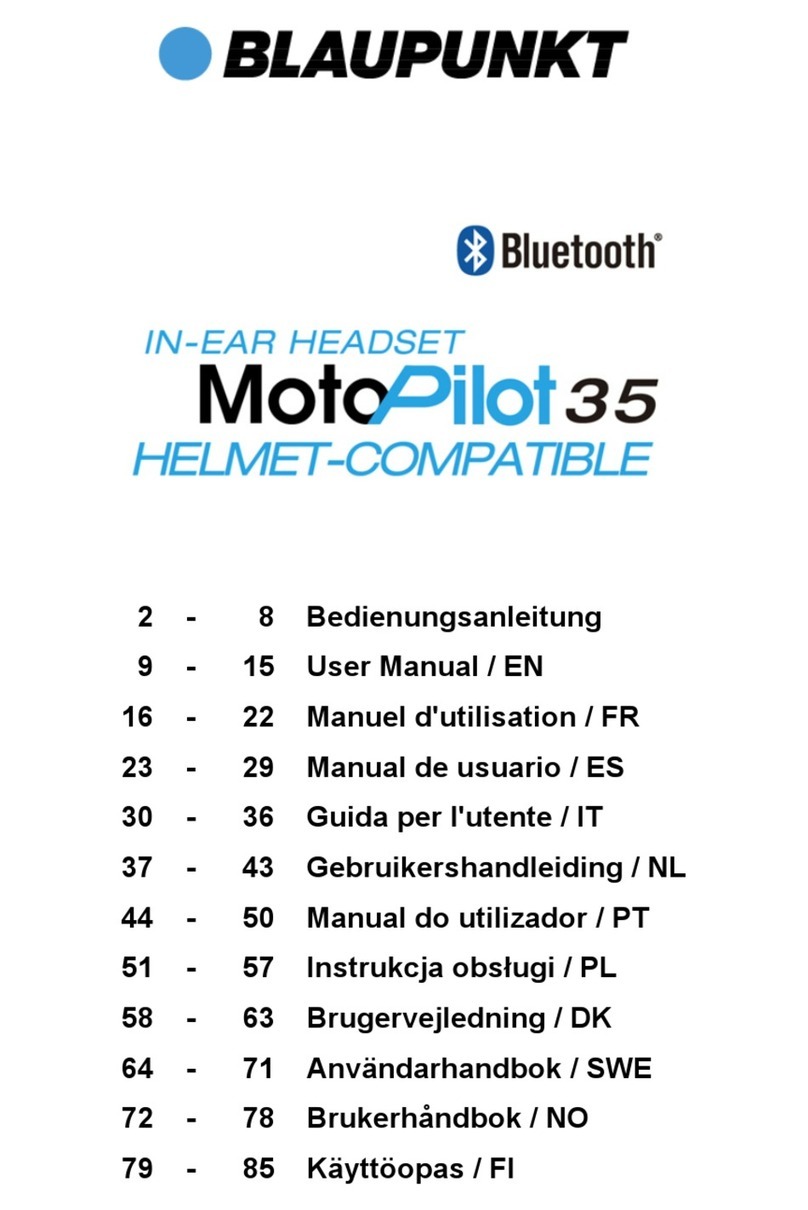DEUTSCH
10 11
BT HS 112 bedienen
Anruf tätigen
–Sprachwahl*
Um die Sprachwahl zu aktivieren, drücken Sie kurz die MF-Taste. Sie hören
mehrere Signaltöne. Sprechen Sie nach den Signaltönen den Sprachbefehl.
Wenn der Sprachbefehl erkannt wird, wählt das Mobiltelefon die damit
verbundene Nummer.
Hinweis: Sind zwei Mobiltelefone mit dem BT HS 112 verbunden, werden
die Sprachbefehle nur auf das zuerst verbundene Mobiltelefon geleitet.
–Wahlwiederholung der letzten Nummer*
Drücken Sie zweimal die MF-Taste. Sie hören einen Signalton und die
zuletzt gewählte Nummer wird erneut gewählt.
Hinweis: Sind zwei Mobiltelefone mit dem BT HS 112 verbunden, halten
Sie die Lautstärketaste „–” 2 Sekunden gedrückt, um die letzte Nummer
des zuletzt verbundenen Mobiltelefons zu wählen.
–Anrufaufbau über das Mobiltelefon
Wählen Sie die gewünschte Nummer wie gewohnt über das Mobiltelefon.
Der Anruf wird automatisch zum BT HS 112 übertragen.
Anruf annehmen
Drücken Sie zum Annehmen eines eingehenden Anrufs kurz die MF-Taste.
Anruf beenden
Drücken Sie kurz die MF-Taste, um einen Anruf zu beenden.
Anruf abweisen*
Halten Sie zum Abweisen eines Anrufs die MF-Taste gedrückt, bis Sie einen
Signalton hören.
Lautstärke einstellen
Stellen Sie Gesprächslautstärke mit den Tasten „+” und „–” ein. Wenn die
minimale bzw. maximale Lautstärke erreicht ist, hören Sie einen Signalton.
Warnung: Hören Sie stets in mäßiger Lautstärke, um Ihr Gehör zu schützen.
Mikrofon stumm schalten (Mute)
Um während eines Gesprächs das Mikrofon stumm zu schalten, halten Sie
die Lautstärketaste „–” 3 Sekunden gedrückt. Die LED-Anzeige blinkt alle
10 Sekunden rot und Sie hören zwei Signaltöne. Drücken Sie die Lautstärke-
taste„–”erneut 3 Sekunden, um die Stummschaltung aufzuheben.
Gespräch übertragen
Um ein Gespräch vom Headset auf das Mobiltelefon zu übertragen, drücken
Sie gleichzeitig die Lautstärketasten„+”und„–”. Wiederholen Sie den Bedien-
schritt, um das Gespräch wieder auf das Headset zu übertragen.
Hinweis: Bei einigen Mobiltelefonen wird die Verbindung getrennt, wenn
Sie das Gespräch auf das Mobiltelefon übertragen. Um das Gespräch wieder
auf das Headset zu übertragen, müssen Sie anstatt der Lautstärketasten „+”
und„–”die MF-Taste drücken.
Anrufe verwalten*
Sie können zwei Anrufe auf einem der verbundenen Mobiltelefone über das
BT HS 112 annehmen und verwalten.
Hinweis: Sie haben keine Möglichkeit mehrere Anrufe von zwei verbundenen
Mobiltelefonen gleichzeitig zu verwalten. Wenn Sie einen Anruf auf einem
Mobiltelefon erhalten, während auf dem anderen Mobiltelefon ein Gespräch
aktiv ist, wird das aktive Gespräch beendet, wenn Sie den eingehenden Anruf
durch kurzes Drücken der MF-Taste annehmen.
Während eines aktiven Gesprächs erhalten Sie einen Anruf
Aktives Gepräch halten und den
eingehenden Anruf annehmen.
Drücken Sie die MF-Taste
2Sekunden.
Aktives Gespräch beenden und den
eingehenden Anruf annehmen.
Drücken Sie kurz die MF-Taste.
Aktives Gespräch fortführen und
den eingehenden Anruf abweisen.
Drücken Sie zweimal die MF-Taste.
Sie führen zwei Gespräche, ein aktives und ein gehaltenes
Zwischen dem aktiven und dem
gehaltenen Gespräch wechseln.
Drücken Sie die MF-Taste
2Sekunden.
Aktives Gespräch beenden und den
gehaltenen Anruf aufnehmen.
Drücken Sie kurz die MF-Taste.
Aktives Gespräch fortführen und
den gehaltenen Anruf beenden.
Drücken Sie zweimal die MF-Taste.
Aktives Gespräch fortführen und
den gehaltenen Anruf aufnehmen.
Drücken Sie kurz die Taste„+”.
* Das Mobiltelefon muss diese Funktion unterstützen. Informationen hierzu nden
Sie in der Bedienungsanleitung des Mobiltelefons.
01_BTHS112_de.indd 10-1101_BTHS112_de.indd 10-11 04.05.12 12:3304.05.12 12:33