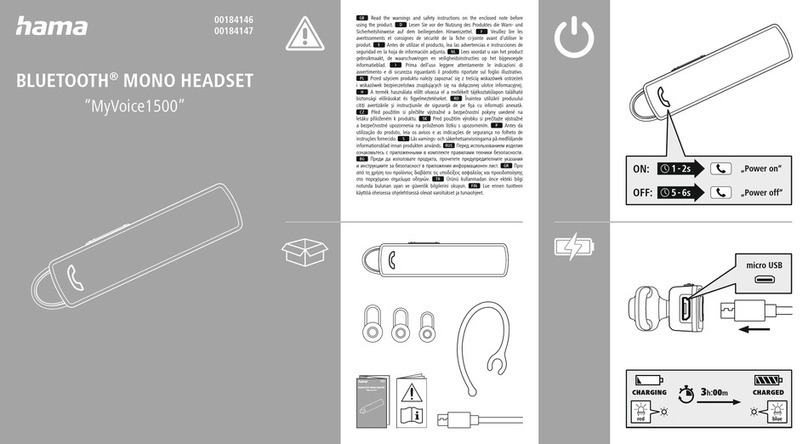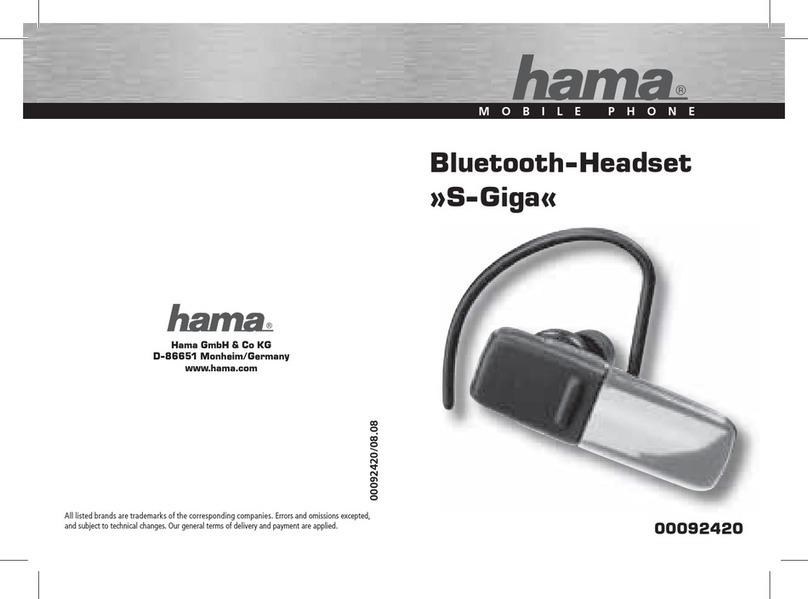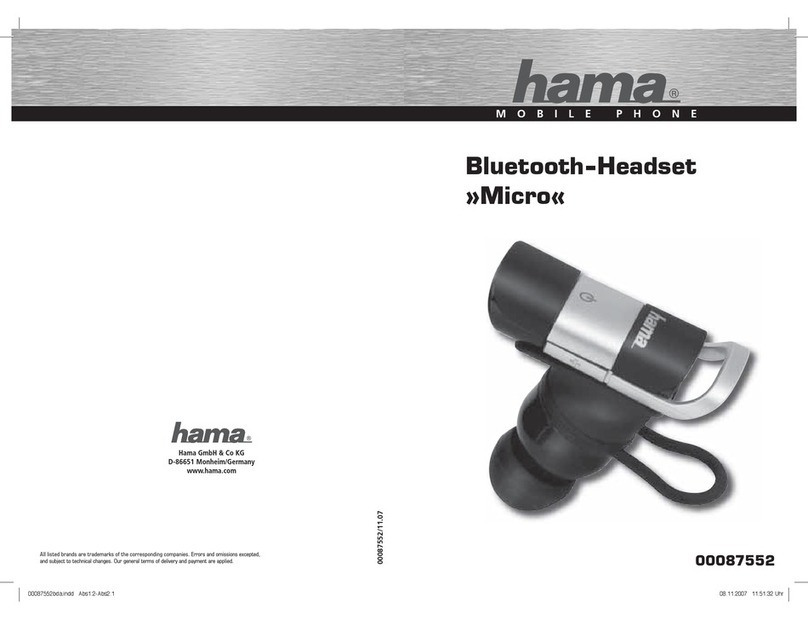11
7. Mikrofontest am Xbox One-Controller ohne
3,5mm-Anschluss
•Der Stummschalter (2) stellt das Mikrofon des
Headsets stumm (A), jedoch nicht die Lautsprecher.
•Beachten Sie, dass Sie die Stummschaltung
deaktivieren (B), bevor Sie das Headset über den
3.5mm-Stecker (4) mit Ihrem Xbox One Headset
Adapter verbinden. Ansonsten wirddas Headset bis
zum nächsten Anschluss ausschließlich als Kopfhörer
erkannt (Chat nicht möglich).
•Für einen Funktionstest bieten sich die beiden Xbox
One Apps „Game DVR“ und „Upload Studio“ an.
•Haben Sie bereits beide Apps heruntergeladen,
starten Sie zunächst „Game DVR“ über „Andocken“
im Xbox One Home Menü.
•Zeichnen Sie einen neuen Clip in dem Spiel Ihrer Wahl
auf und speichern Sie diesen auf Ihrer Xbox One.
•Öffnen Sie die App „Upload-Studio“ unter „Meine
Apps“
•Wählen Sie innerhalb der App „Bearbeiten starten“
und „Variabler Schnitt“
•Laden Sie im nächsten Fenster Ihren aufgenommenen
Clip in die App, und wählen Sie „Kommentar
aufnehmen“
•Über die Wiedergabe des aufgenommenen
Kommentars kann nun die Sprachqualität des
Mikrofons überprüft werden
8. Wartung und Pflege
Reinigen Sie dieses Produkt nur mit einem fusselfreien,
leicht feuchten Tuch und verwenden Sie keine
aggressiven Reiniger.Achten Sie darauf,dass kein
Wasser in das Produkt eindringt.
9. Haftungsausschluss
Die Hama GmbH &Co. KG übernimmt keinerlei
Haftung oder Gewährleistung für Schäden, die
aus unsachgemäßer Installation, Montage und
unsachgemäßem Gebrauch des Produktes oder einer
Nichtbeachtung der Bedienungsanleitung und/oder der
Sicherheitshinweise resultieren.
10. Service und Support
Bitte wenden Sie sich bei Fragen zum Produkt gerne an
die Hama-Produktberatung.
Hotline: +49 9091 502-115 (Deu/Eng)
WeitereSupportinformationen nden sie hier:
www.hama.com
11. Technische Daten
Leistung max. 30 mW
Frequenzbereich 20 Hz –22kHz
Empndlichkeit 112 dB +/- 3dB
Anschluss 3.5 mm
Kabellänge 1m
12. Entsorgungshinweise
Hinweis zum Umweltschutz:
Ab dem Zeitpunkt der Umsetzung der
europäischen Richtlinien 2012/19/EU und
2006/66/EG in nationales Recht gilt folgendes:
Elektrische und elektronische Geräte sowie
Batterien dürfen nicht mit dem Hausmüll entsorgt
werden. Der Verbraucher ist gesetzlich verpichtet,
elektrische und elektronische Geräte sowie Batterien
am Ende ihrer Lebensdauer an den dafür
eingerichteten, öffentlichen Sammelstellen oder an die
Verkaufsstelle zurückzugeben. Einzelheiten dazu regelt
das jeweilige Landesrecht. Das Symbol auf dem
Produkt, der Gebrauchsanleitung oder der Verpackung
weist auf diese Bestimmungen hin. Mit der
Wiederverwertung, der stoichen Verwertung oder
anderen Formen der Verwertung von Altgeräten/
Batterien leisten Sie einen wichtigen Beitrag zum Schutz
unserer Umwelt.