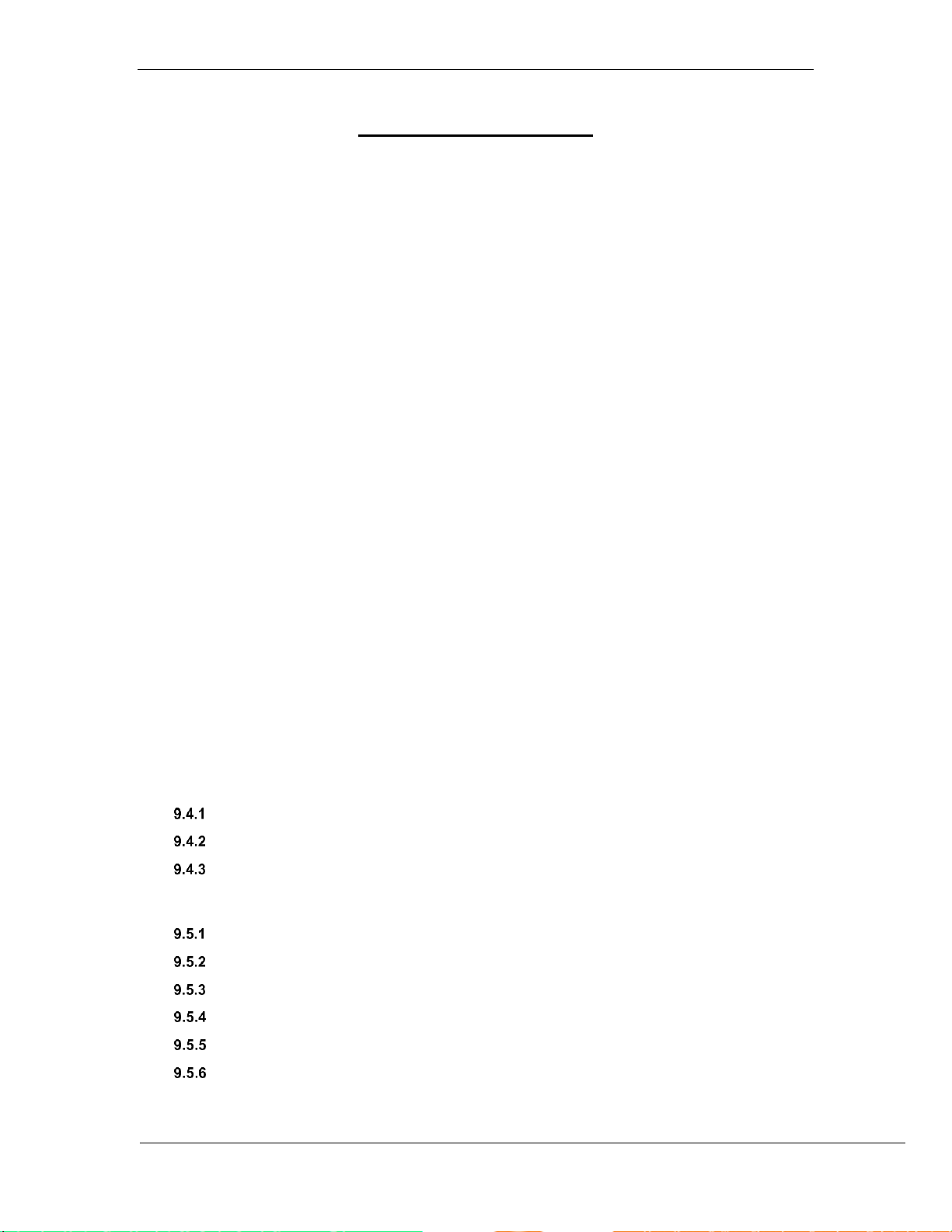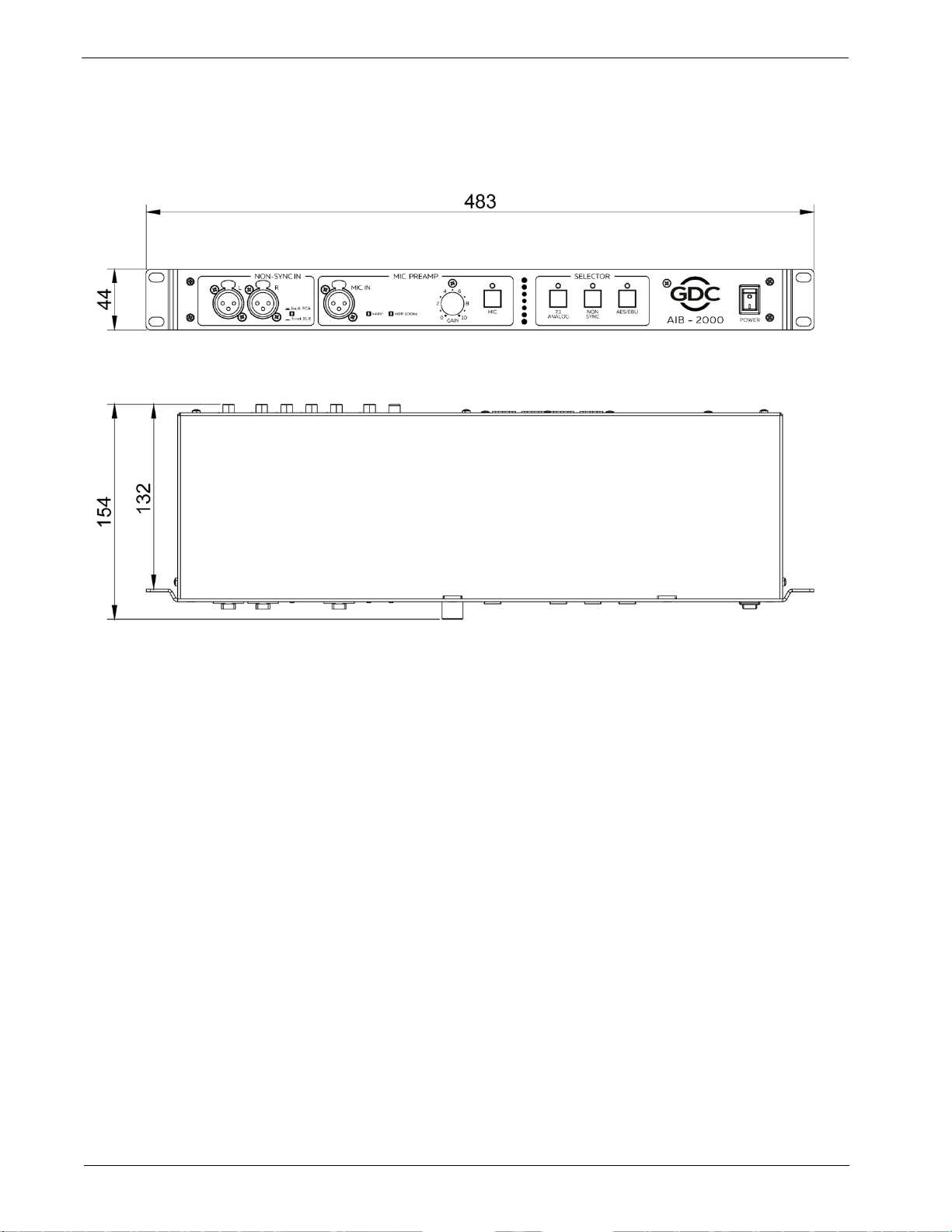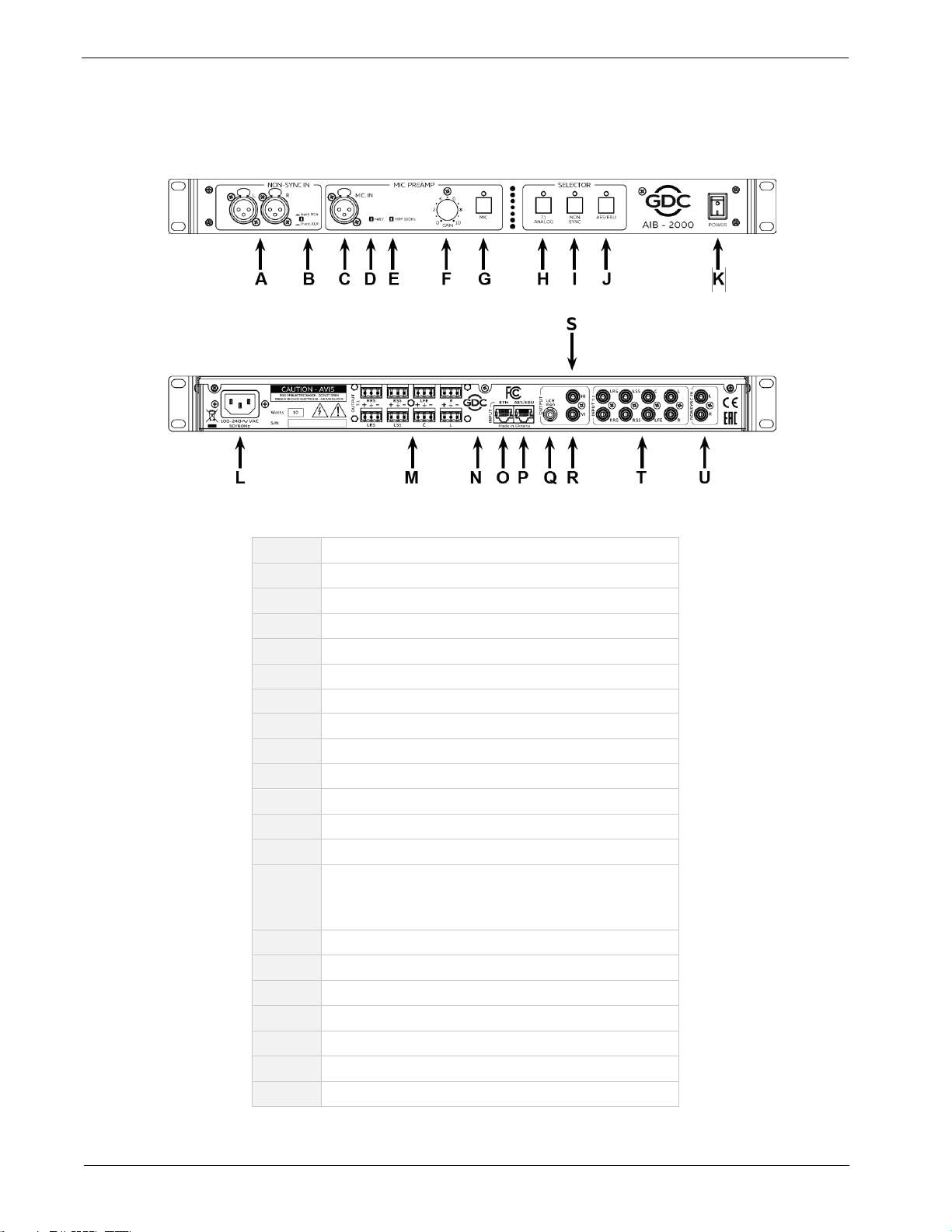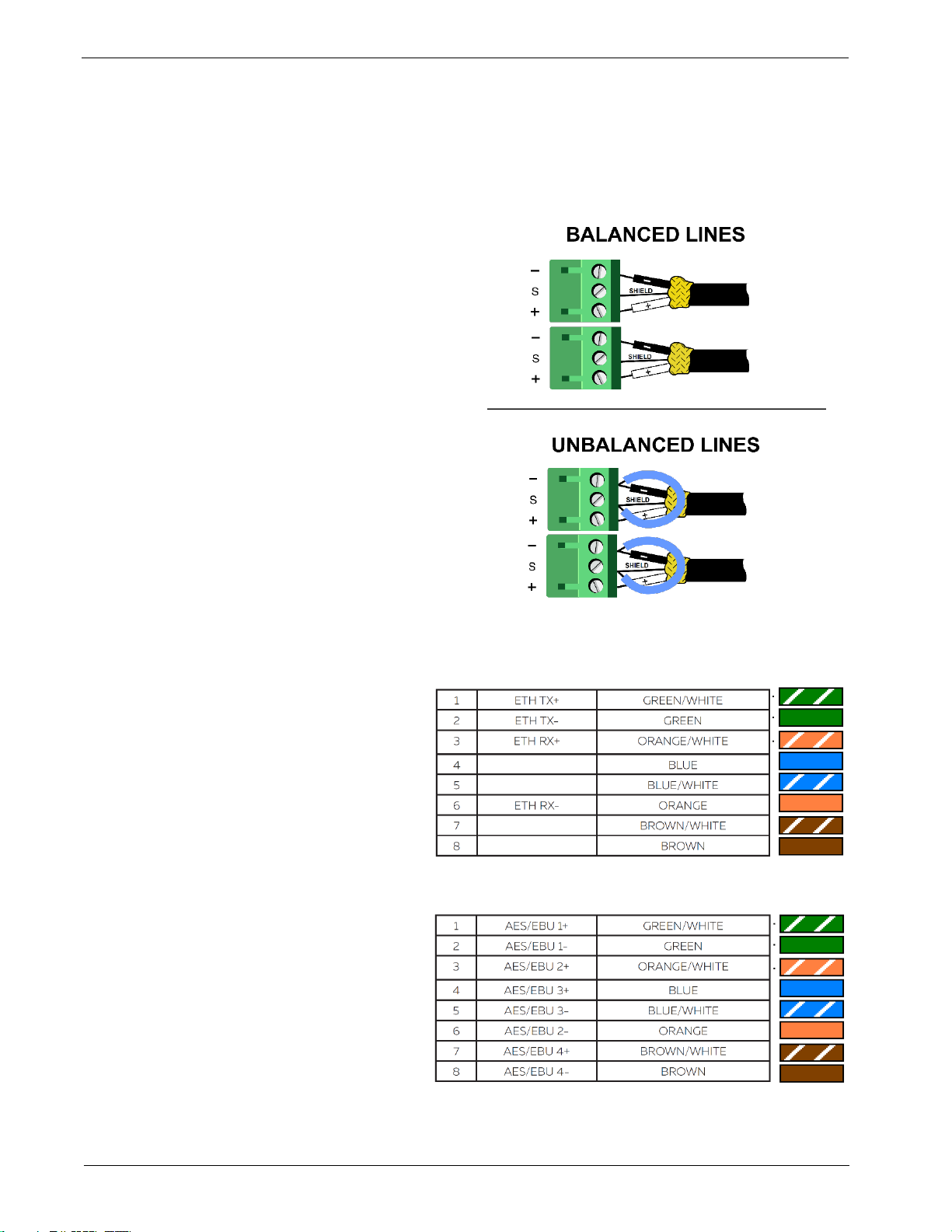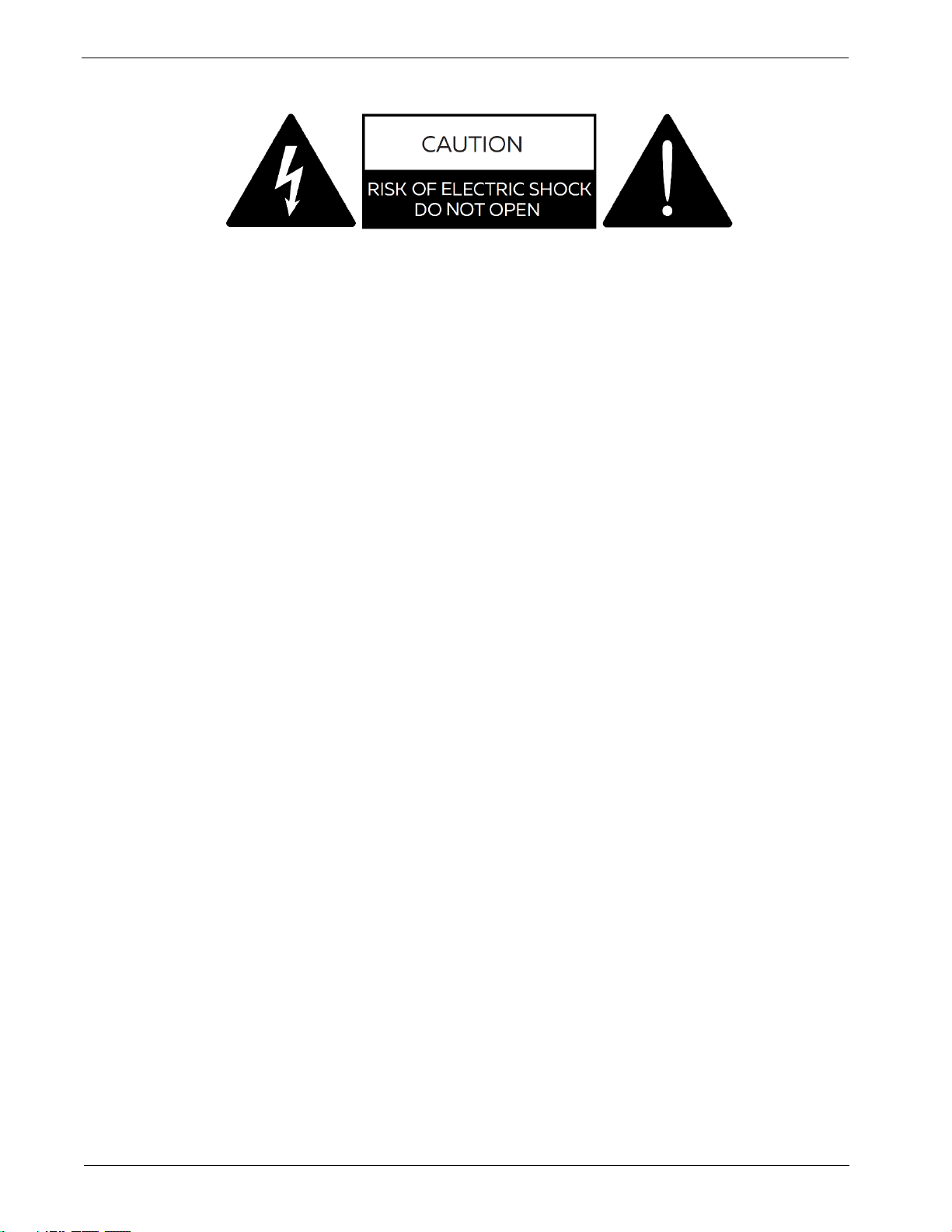TABLE OF CONTENTS
TABLE OF CONTENTS
1DIMENSIONS.................................................................................................3
2SPECIFICATIONS .........................................................................................4
3FRONT AND REAR PANELS........................................................................5
4ROUTING DIAGRAM.....................................................................................6
5ETHERNET/ AES/EBU/ ANALOG OUT CONNECTION...............................7
6SAFETY INSTRUCTIONS .............................................................................8
7REGULATORY INFORMATION..................................................................10
8INTRODUCTION TO AIB-2000....................................................................11
8.1 About the AIB-2000...................................................................................................... 11
8.2 Unpacking and Checking for Shipping Damage ...................................................... 11
8.3 Packing Material .......................................................................................................... 11
9AIB-2000 CONNECTIONS...........................................................................12
9.1 Installation.................................................................................................................... 12
9.2 AC Mains Supply ......................................................................................................... 12
9.3 Routing Diagram.......................................................................................................... 12
9.4 Front Panel................................................................................................................... 13
Front NON-SYNC IN...........................................................................................................13
MIC INPUT ..........................................................................................................................13
SELECTOR.........................................................................................................................13
9.5 Rear Panel .................................................................................................................... 14
7.1 Output...........................................................................................................................14
AES/EBU in.........................................................................................................................14
Ethernet in..........................................................................................................................14
LCR mon.............................................................................................................................14
H/I and V/I ...........................................................................................................................14
7.1 Input..............................................................................................................................15