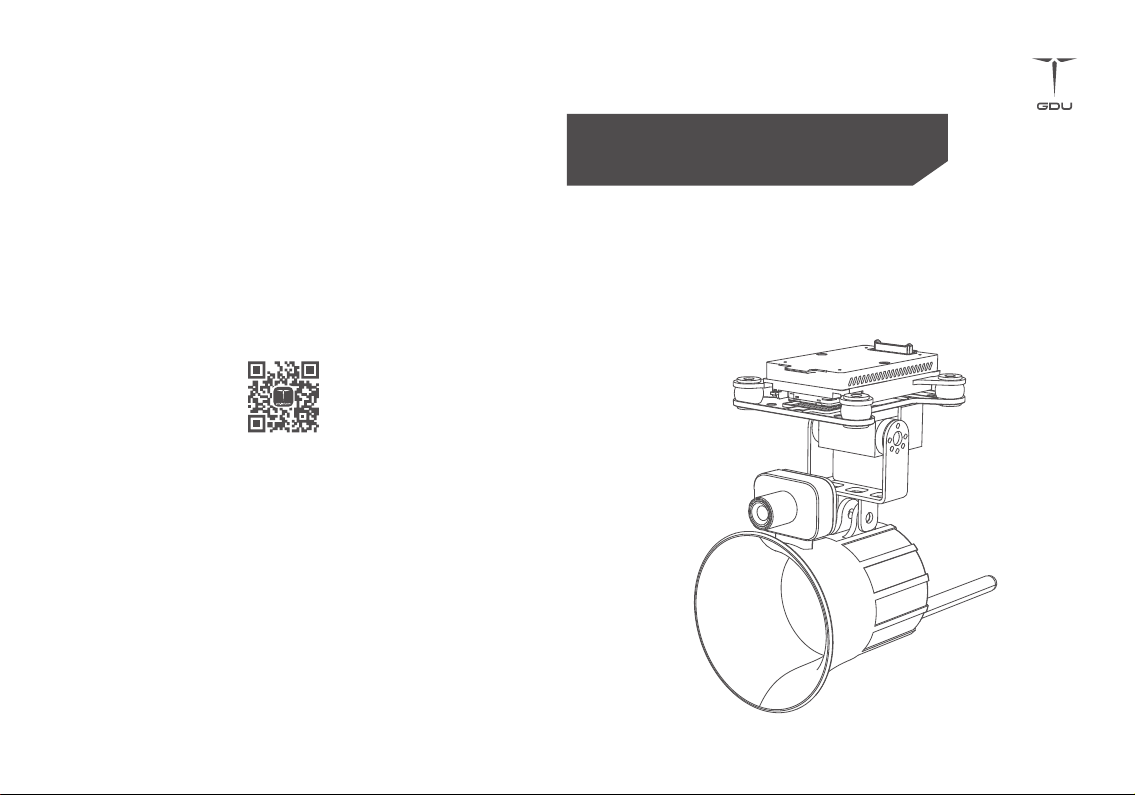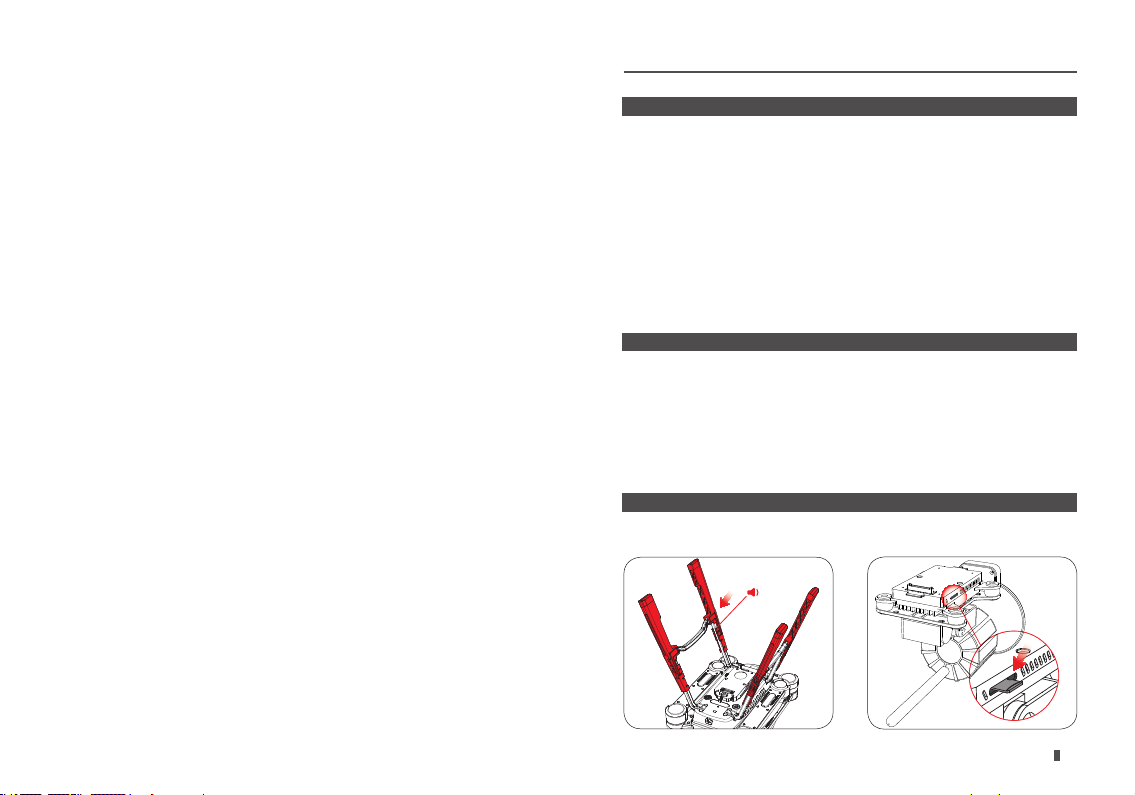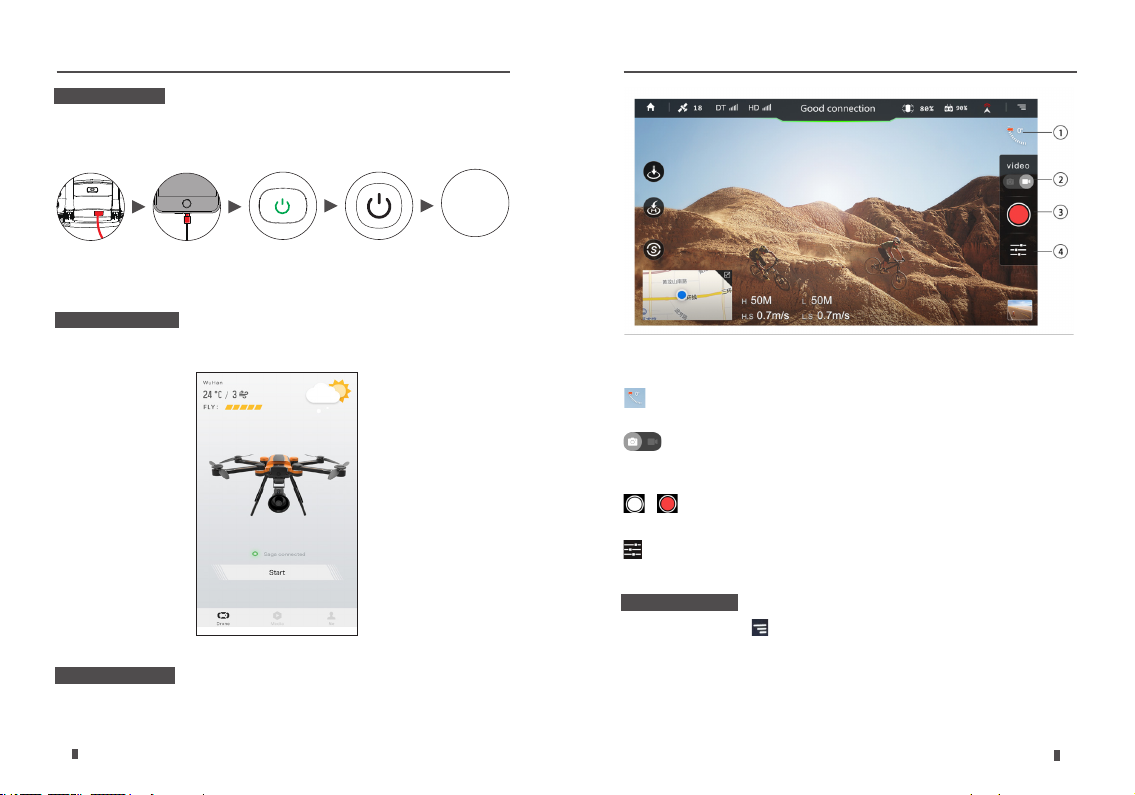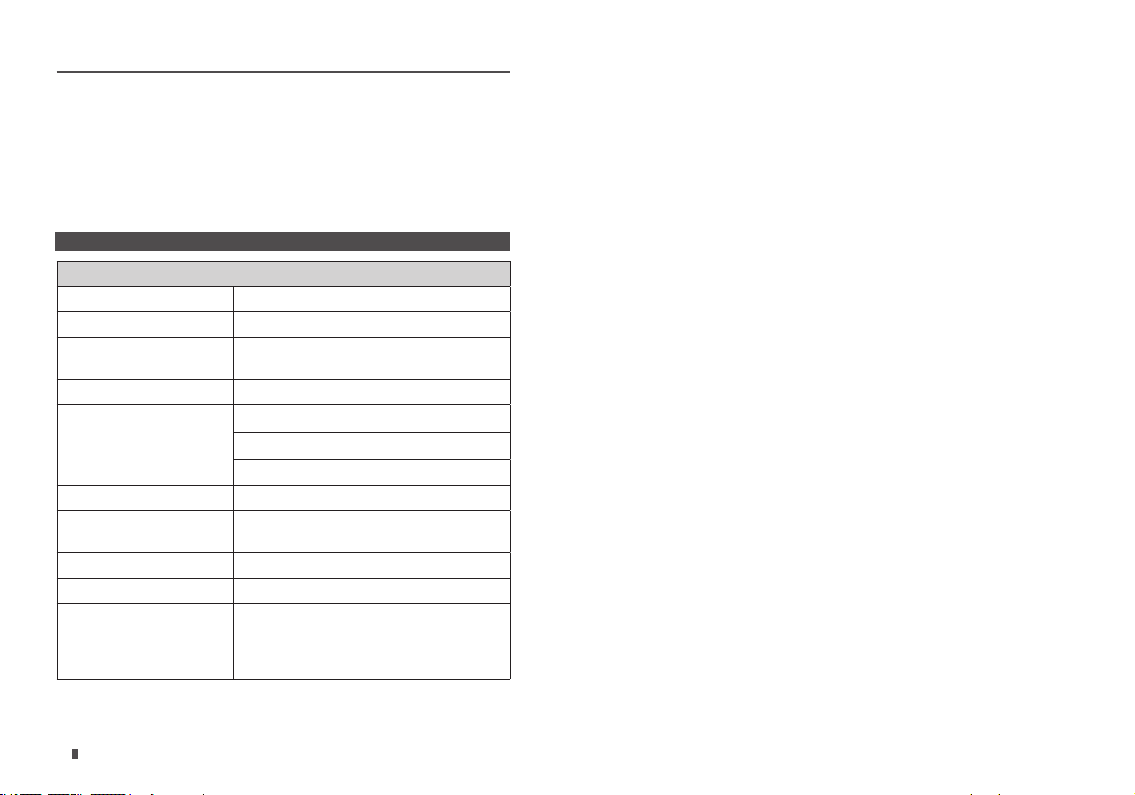9
8User Manual User Manual
battery comes into contact with water.
• Never use non-GDU batteries. If you need to replace the battery, go
to www.gdu-tech.com or contact other authorized dealers to purchase
a new one. GDU takes no responsibility for any damages caused by
non-GDU batteries.
• Never use swollen, leaky, overheating batteries; if your batteries
are abnormal, please contact GDU or other authorized dealers for
technical support.
• Make sure the battery is used in a temperature range of 0℃ ~40℃ ,
high temperatures tend to result in re or possible exploding of the
battery, while low temperatures will seriously affect the life of the
battery and ight time.
• Never install or remove the battery from the megaphone when it is
turned on.
• DO NOT use the battery in strong electrostatic or electromagnetic
environments. Otherwise, the battery control board may malfunction
and cause a serious accident during operation.
• DO NOT disassemble, crush, strike, impale the battery, in case of
overheat and re.
• DO NOT clean the battery with Benzene hydrocarbon, banana oil,
and other organic solvents.
• DO NOT leave the battery near heat sources.
• DO NOT mistakenly use wires or other metal objects to short circuit
the battery.
• DO NOT apply force to the battery or drop it.
• If the battery falls accidentally, make sure there is no damage or
leakage before using again.
• DO NOT put out the battery re with water. Solid re extinguishing
equipment, such as sand, powder, carbon dioxide extinguisher are
suggested to use in re extinction.
• Electrolytes in the battery are highly corrosive. If any electrolytes
make contact with your skin or eyes, immediately wash the aected
area with plenty of clean water, see a doctor after symptom relief.
Make sure there is somebody on duty during charging process and
that no combustible material is around.
• Disconnect the charger when the charging is completed or not in
use.
• Do not charge the battery in super-high or low temperature, to
prevent it from damage. The ideal charging temperature is 5℃ ~37℃ .
• Please maintain the battery once a month.
• Always use the GDU approved adapter. GDU takes no responsibility if
the battery is charged with a non-GDU charger.
• Keep the battery stored in a dry and shady environment, avoid water
erosion and insolation. The ideal storage temperature is 25±5℃ .
• Discharge the battery level to half before long-term storage.
• The battery in long-term storage should be checked and charged
every two months.
• Keep the battery away from metal objects such as keys, screwdrivers,
and cellphones.
• Stored for more than a month, the battery needs to be charged
before using again.
• Keep the battery out of children’s reach, if it is swallowed up
accidentally, go to a doctor immediately.
• Check whether there is abnormal deformation, such as breakage or
liquid leakage, before transportation.
• Batteries are dangerous chemicals, for your own safety and others’,
discharge the battery level to less than 25% before shipping or
carrying it on an airline ight.
• Batteries are dangerous chemicals, which contain heavy metal