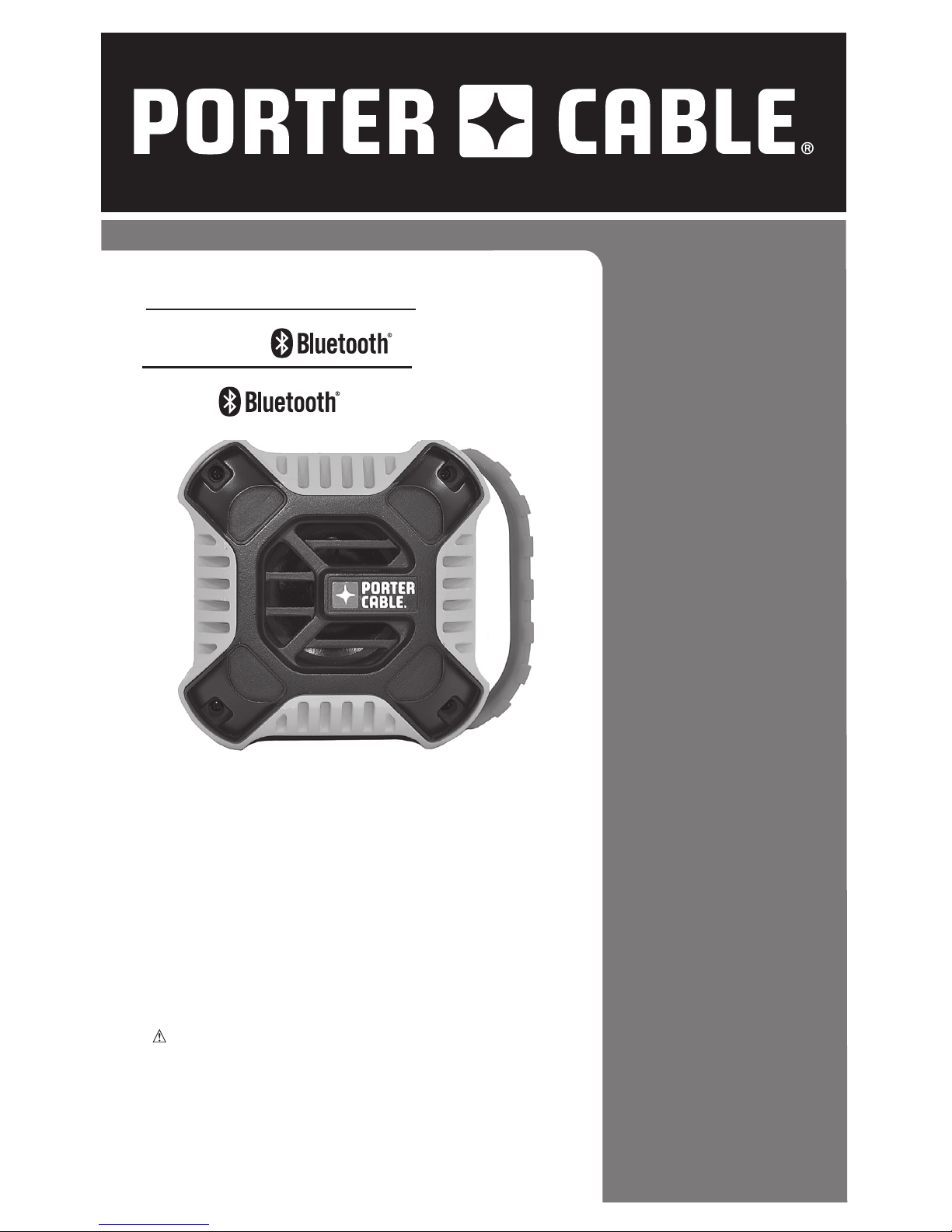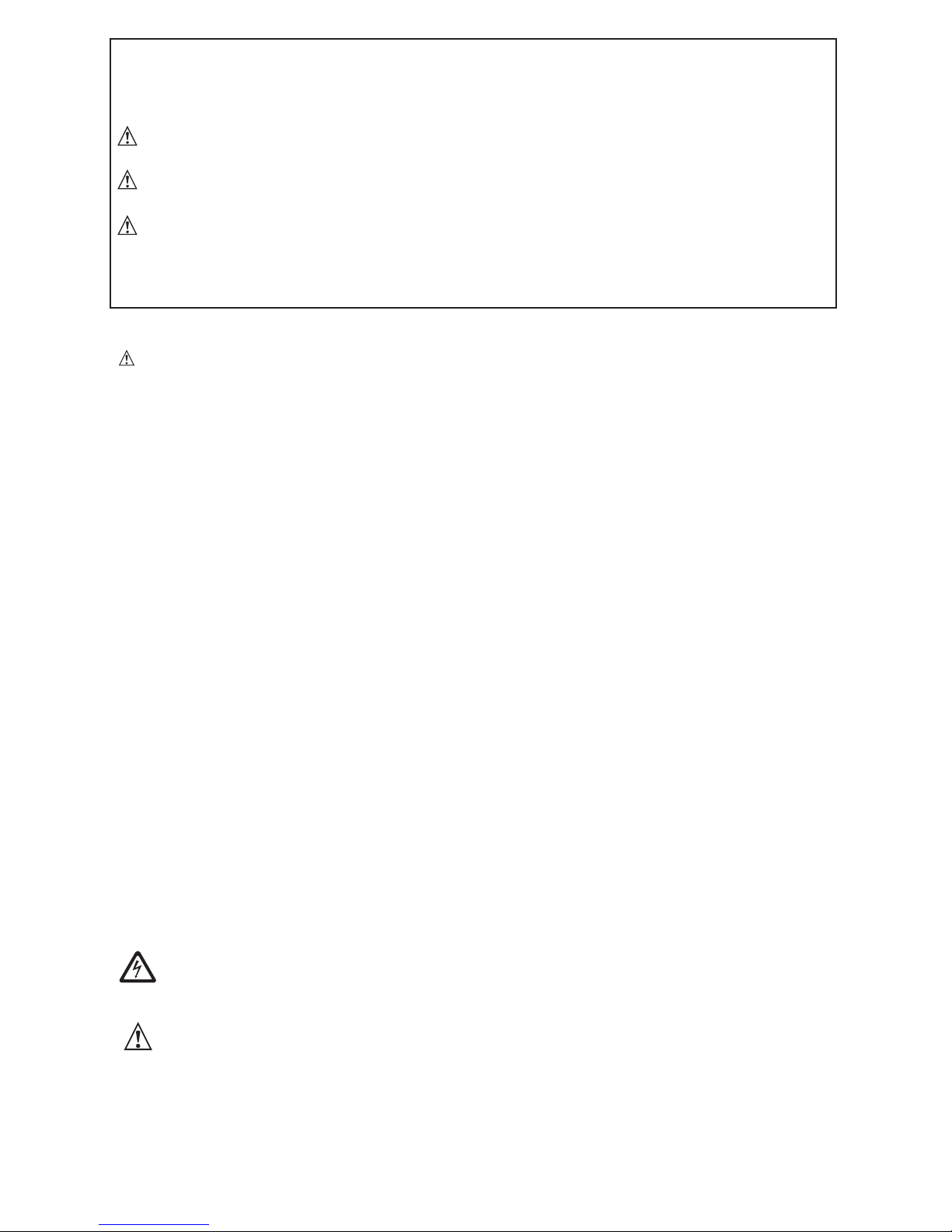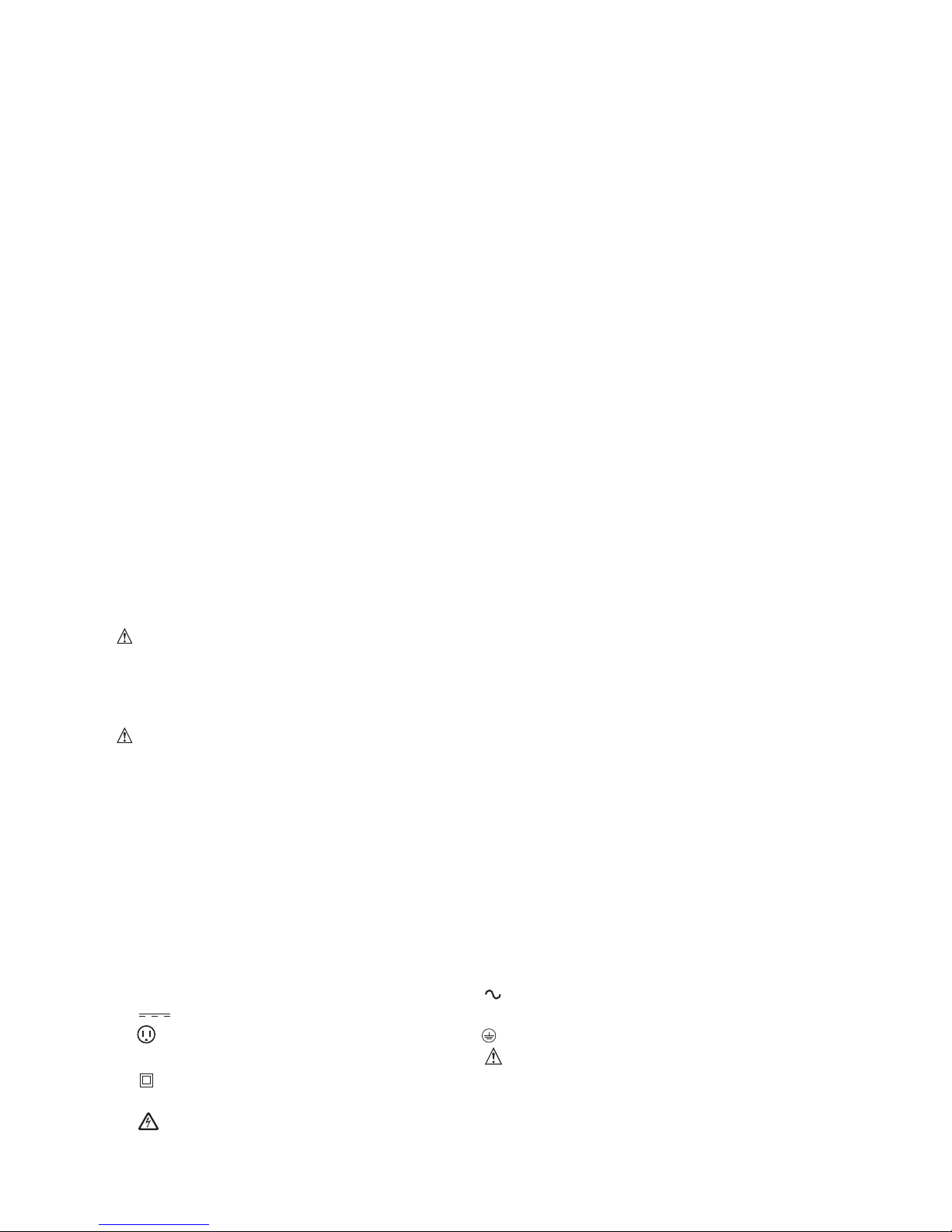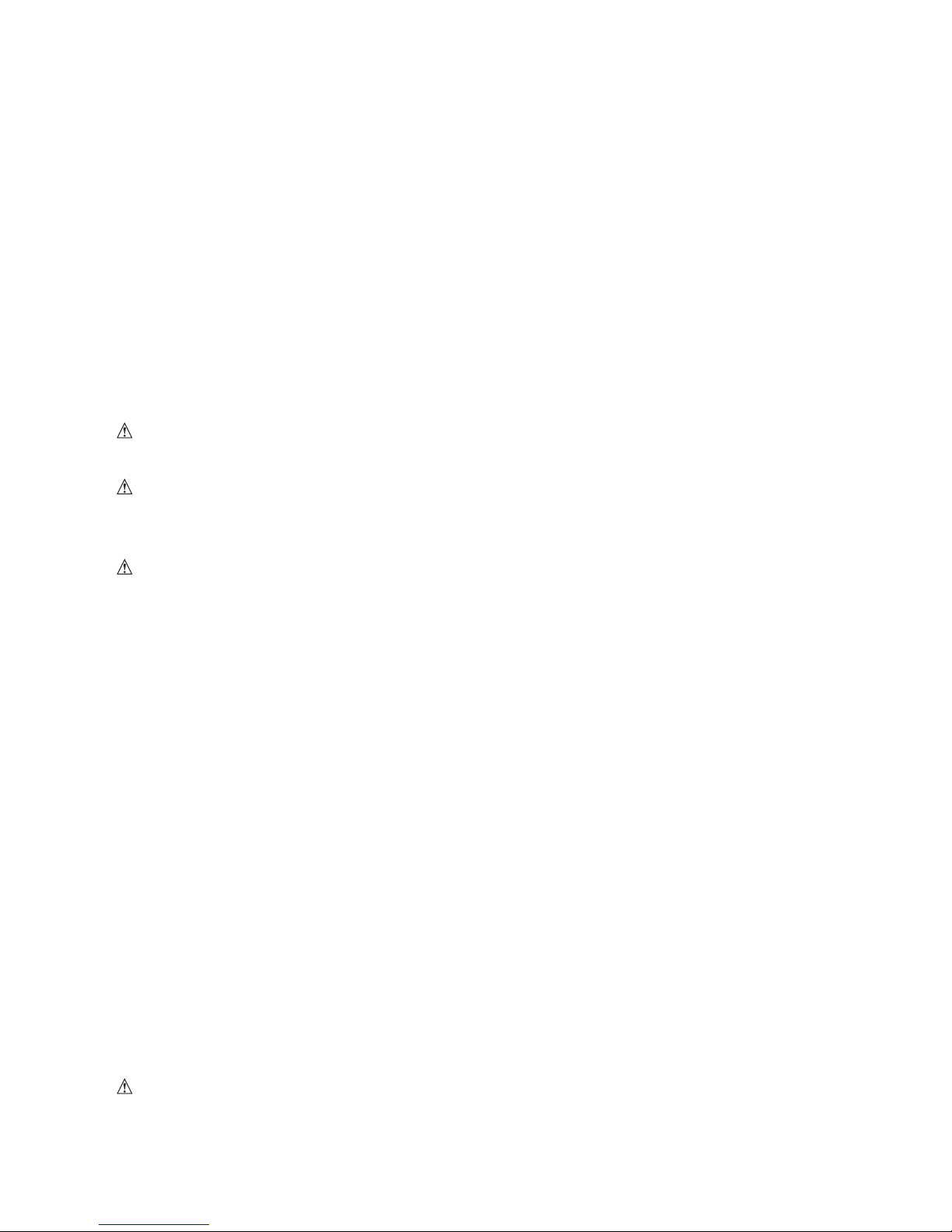9
à Bluetooth®, SIG, Inc. et toute utilisation de ces marques par DeWALT est autorisée par
licence. Toute autre marque de commerce et appellation commerciale reste la propriété de
leurs propriétaires respectifs.
Son utilisation est sujette aux deux conditions
suivantes :
causer un fonctionnement indésirable.
REMARQUE : cet équipement a été testé et jugé conforme aux limites propres aux
ondes radiofréquences et, s’il n’est pas installé et utilisé conformément aux directives du
fabricant, peut causer des interférences nuisibles aux communications radio. En fonction
des installations réalisées, il n’est cependant pas garanti que toute interférence soit exclue.
Si cet équipement cause des interférences nuisibles à toute réception radio ou télévision, ce
qui peut être déterminé en allumant et éteignant l’équipement, l’utilisateur est encouragé à
tenter de corriger ces interférences en prenant l’une ou plusieurs des mesures suivantes :
– Réorienter l’antenne de réception ou en changer l’emplacement;
– Augmenter la distance entre l’équipement et le récepteur;
– Brancher l’équipement à une prise située sur un circuit différent de celui sur lequel le
récepteur est connecté;
cet émetteur radio ne peut
fonctionner qu’avec une antenne dont le type et le gain maximal (ou d’une valeur moindre)
Pour réduire toute interférence
radio potentielle pouvant affecter les autres utilisateurs, le type d’antenne et ses gains
soit pas supérieure aux limites permettant la communication.
générale/exposition incontrôlée, la(les) antenne(s) utilisée(s) avec cet émetteur doit/
individus présents et ne peut/peuvent être située(s) ou utilisée(s) conjointement avec toute
autre antenne ou émetteur.
AVERTISSEMENT : pour réduire tout risque d’incendie ou de chocs électriques, protéger
cet appareil contre la pluie ou l’humidité. Ne l’utiliser que dans des endroits secs. UTILISER
AVERTISSEMENT : pour prévenir tout choc électrique, aligner la large lame de la fiche
avec la large fente de la prise, et insérer à fond.
Ne pas démonter la radio. Confier l’entretien ou la réparation à un centre de
réparation autorisé au besoin. Le remontage non conforme du chargeur comporte des
risques de choc électrique, d’électrocution ou d’incendie.
Débrancher la radio avant de la nettoyer. Cela réduira le risque de choc électrique.
Le risque ne sera pas éliminé en enlevant simplement le bloc-piles.
uniquement l’adaptateur fourni.
L’étiquette apposée sur votre outil peut inclure les symboles suivants. Les symboles et leur
définition sont indiqués ci-après :
V................volts A.................ampères
Hz............. hertz W................watts
min ........... minutes ou AC ....courant alternatif