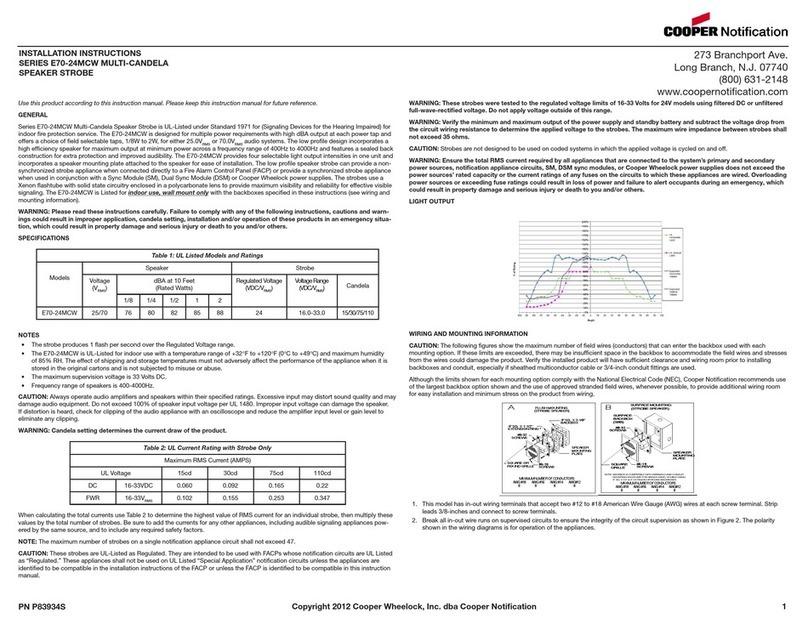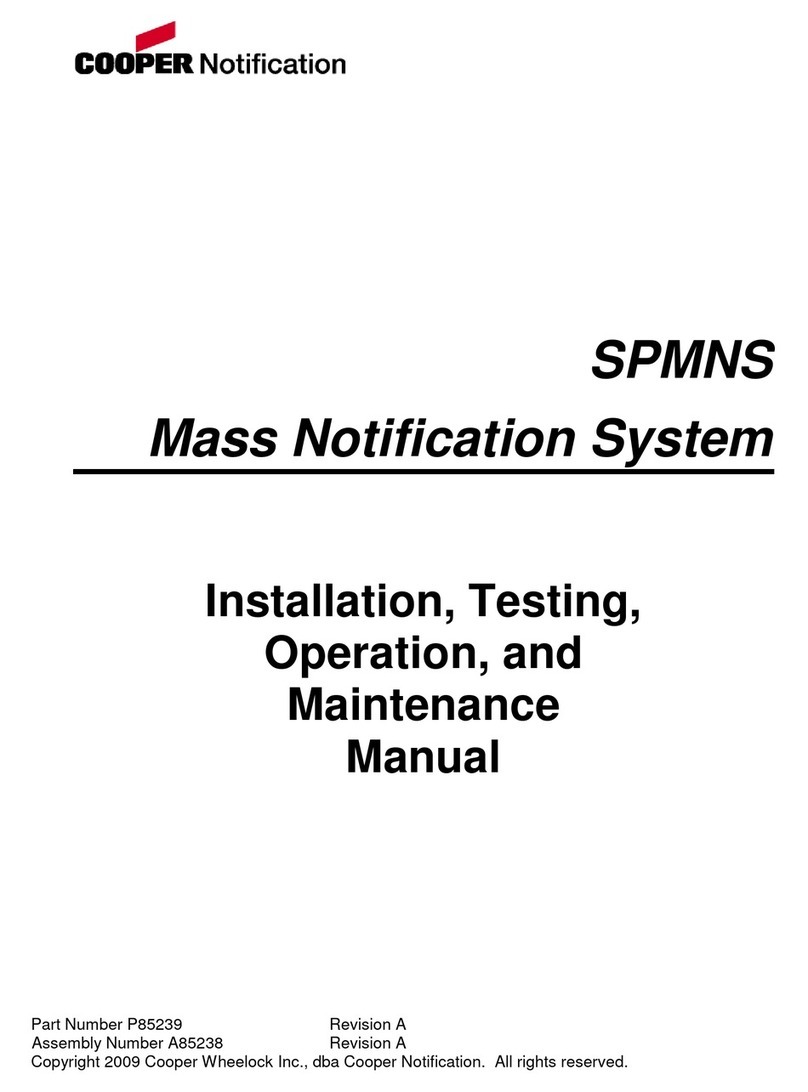PN P83566T Page 2
MOUNTING OPTIONS:
The following figures (A,B) show the maximum number of field wires (conductors) that can enter the backbox used with each mounting
option. If these limits are exceeded, there may be insufficient space in the backbox to accommodate the field wires and stresses from the
wires could damage the product.
Check that the installed product will have sufficient clearance and wiring room prior to installing backboxes and conduit, especially if
sheathed multiconductor cable or 3/4" conduit fittings are used.
Figure A: Flush Mount with 4” Square Box & Ext. Ring
Figure B: Surface Mount with SBB
Note: Backbox is compatible with Wiremold and Conduit.
Mounting holes are for Single-Gang, Double-Gang,
4”SQ., 3-1/2” & 4” Octagon or Round Backboxes.
Maximum Number of Conductors
AWG #18 AWG#16 AWG #14 AWG #12
Maximum Number of Conductors
AWG #18 AWG#16 AWG #14 AWG #12
All installations shall be in accordance with:
1) In the United States, the National Electrical Code, NFPA 70, and the National Fire Alarm and Signaling Code, NFPA 72.
2) In Canada, CSA C22.1, Canadian Electrical Code, Part I, Safety Standard for Electrical Installations, Section 32; and the Canadian
Standard for the Installation of Fire Alarm Systems - CAN/ULC-S524.
MOUNTING PROCEDURES:
1. Select a mounting option and install the backbox. Screws are provided. Conduit entrances to the backbox should be selected to
provide sufficient wiring clearance for the installed product. Do not pass additional wires (used for other than the signaling
appliance) through the backbox. Such additional wires could result in insufficient wiring space for the signaling appliance.
2. Verify appliance settings are correct for your application: Set Speaker Setting to match your Voltage/Wattage/dBA needs (Table 3,
Table 2A).
3. Connect field wiring to the appliance. When terminating field wires, do not use more lead length than required. Excess lead length
could result in insufficient wiring space for the appliance. Do not pass additional wires (used for other than the signaling appliance)
through the backbox. Such additional wires could result in insufficient wiring space for the signaling appliance.
4. Use care and proper techniques to position the field wires in the backbox so that they use minimum space and produce minimum
stress on the product. This is especially important for stiff, heavy gauge wires and wires with thick insulation or sheathing.
5. Use correct orientation for E70/E90 speaker mounting. The Speaker Mounting Plate must be oriented correctly when it is mounted
to the backbox. Turn the Speaker Mounting Plate so that the arrows adjacent to the word “TOP” point to the top side of the
Speaker Mounting Plate.
6. Mount the Speaker to the backbox. Next slide the grille over the Speaker and attach with (2) screws.
Important: Do not over tighten screws or terminals. Excessive torque may affect operation. When using power tools, ensure
the torque is set to the lowest setting available.
NOTE: Final acceptance is subject to Authorities Having Jurisdiction.
Check the installation instructions of the manufacturers of other equipment used in the system for any guidelines or restrictions on wiring
and/or locating Notification Appliance Circuits (NAC) and notification appliances. Some system communication circuits and/or audio
circuits, for example, may require special precautions to assure immunity from electrical noise (e.g. audio crosstalk).
This equipment has been tested and found to comply with the limits for a Class A digital device, pursuant to part 15 of the FCC Rules.
These limits are designed to provide reasonable protection against harmful interference when the equipment is operated in a commercial
environment. This equipment generates, uses, and can radiate radio frequency energy and, if not installed and used in accordance with
the instruction manual, may cause harmful interference to radio communications. Operation of this equipment in a residential area is likely
to cause harmful interference in which case the user will be required to correct the interference at his own expense.
This Class A digital apparatus meets all requirements of the Canadian Interference-Causing Equipment Regulations. Cet appareil
numérique de la classe A respecte toutes les exigences du Réglement sur le matériel brouilleur du Canada.
Any material extrapolated from this document or from Cooper Wheelock manuals or other documents describing the product for use in
promotional or advertising claims, or for any other use,including description of the product’s application, operation, installation and
testing is used at the sole risk of the user and Cooper Wheelock will not have any liability for such use.
IN NO CASE WILL SELLER’S LIABILITY EXCEED THE PURCHASE PRICE PAID FOR A PRODUCT.
3/21