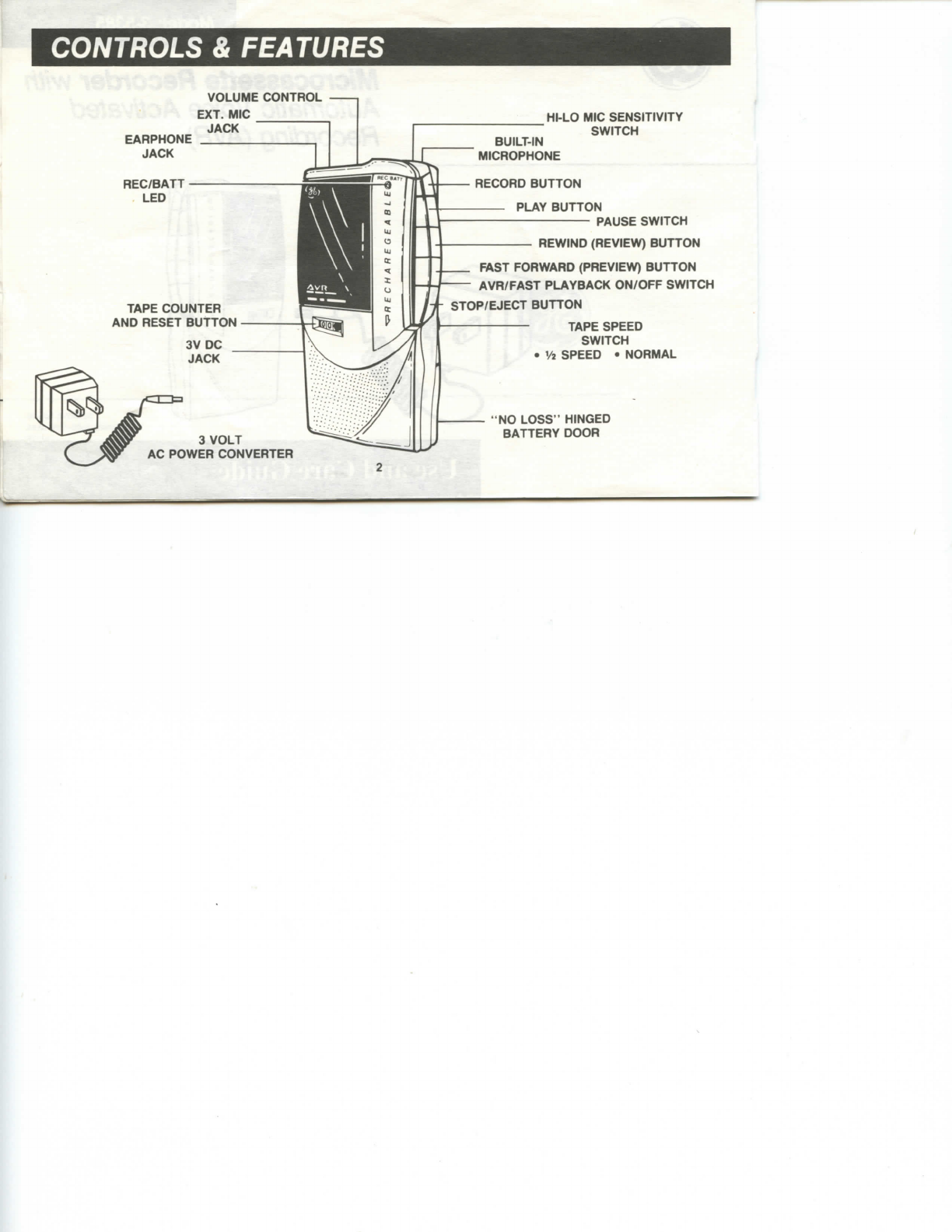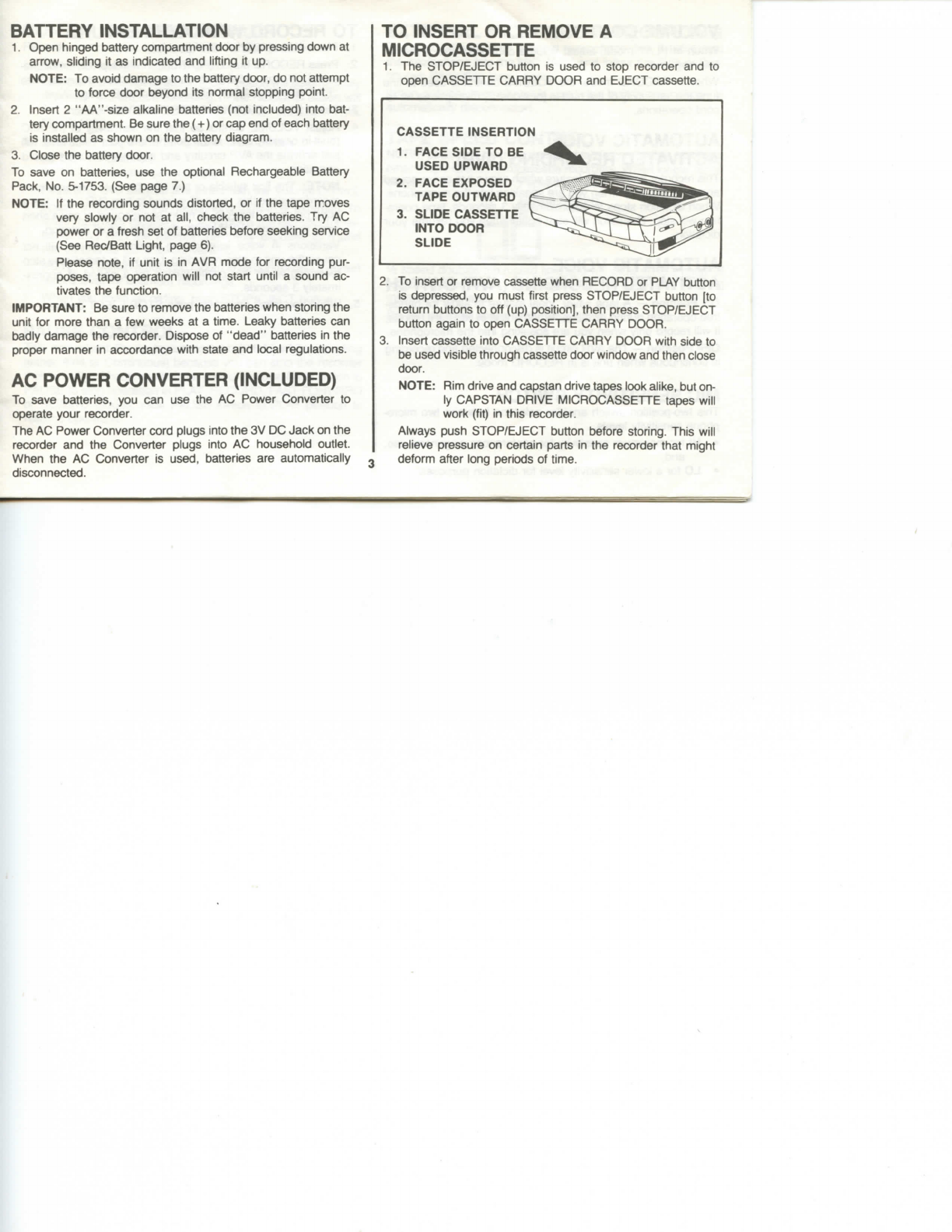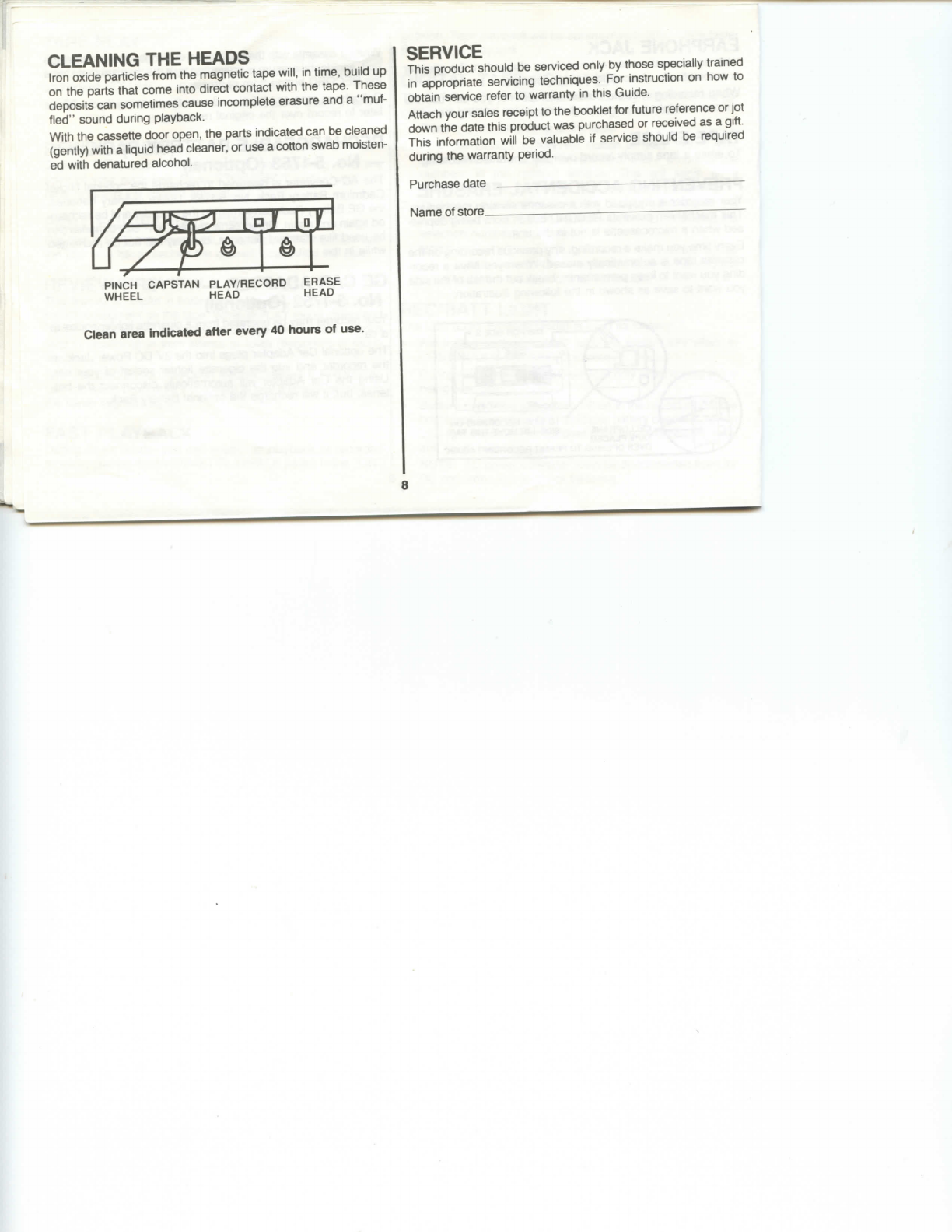INSTALACIONDELAPILA
1.
Abralapuerteclllabisagradadelcompartlmlentodepilas
presionandoenladireccionindicadaporlaflecha;luego,
levantela.
OBSERVACION:Paraevitarquesedafielapuerta,evite
abrlriamasallcidelopermitidoporlas
bisagras.
2.
Inserte2 pilasalcalinastamafio
'
AA"(noincluidas)enel
compartimientodelaspilas.Asegurese dequeelterminal
(+)decadapilaesteInstaladocorrectamente,comose
muestradentrodelcompartimientodelaspilas.
3.Pongadenuevolapuertecllladela
pila.
Paraconservarlaenergiadelaspilas,useelCartuchodePilas
Recargables,Nu.5-1753.(Veaelparrafo"Convertidorde
EnergiaCA(CorrienteAlterna)".)
NOTA:Silagrabaclonsuenadistorcionada,lacintasemueve
muylentamente,o sinosemuevedeltodo,chequee
lasplas,tratelaenergiaCAo instatenuevaspilasantes
derequerirelservlciodereparaclones.(Vea"LuzIn-
dicadoradeGrabacion/EstadodelasPilas,pagina13.)
Porfavor,note;SilaunidadestapuestaenlafuncidnAVR
paragrabar,lagrabacionnocomenzarahastaqueunsonldo
activelafunclon.
Important:Aseguresederemoverlaspilasalalmacenarla
unidadpormasdealgunassemanasa lavez.Pilasquese
derramenpuedenseriamentedafiarlagrabadora.
10
GECONVERTIDORDEENERGIACA
—No.
5-1751
Paraconservarlaspilas,Ud.puedeusarunConvertidorde
EnergiaCAopcionalparaoperarsugrabadora.
ElcorddndeConvertidordeEnergiaCAseintroduceenel
Enchufemarcado3VDCenlaGrabadoray elConvertidorse
enchufaenuntomacorrientedom^sticoCA.Cuandoel
Con-
vertidorCAesusado,laspilasse desconectarin
automaticamente.
PARACOLOCARO SACARUN
MICROCASSETTE
1.
ElbotbndePARAR/EXPULSAR(STOP/EJECT)seusapara
detenerlagrabadora,abrirlapuerteclllaporta-cassette,
yexpulsarelcassette.
2.
Paracolocaro sacaruncassettecuandoelbotbnde
GRABAR(RECORD)o
TOCAR
(PLAY)estbpresionado,Ud.
deberaprimeramenteoprlmirelbotbnPARAR/EXPULSAR
(STOP/EJECT)(paradevolverlosbotonesa suposlcibn
apagada(arriba));y despuesoprimirnuevamenteelbotbn
PARAR/EXPULSARparaabrirlaPUERTECILLADEL
PORTA-CASSETTE.
3.Inserteelcassettedentrodelapuerteclllaporta-cassette
"CASSETTE CARRYDOOR"conelladodelcassetteque
sevayaa usarvisiblea travbsdelaventanilladela
puertecllla,despuescierralapuertecllla.