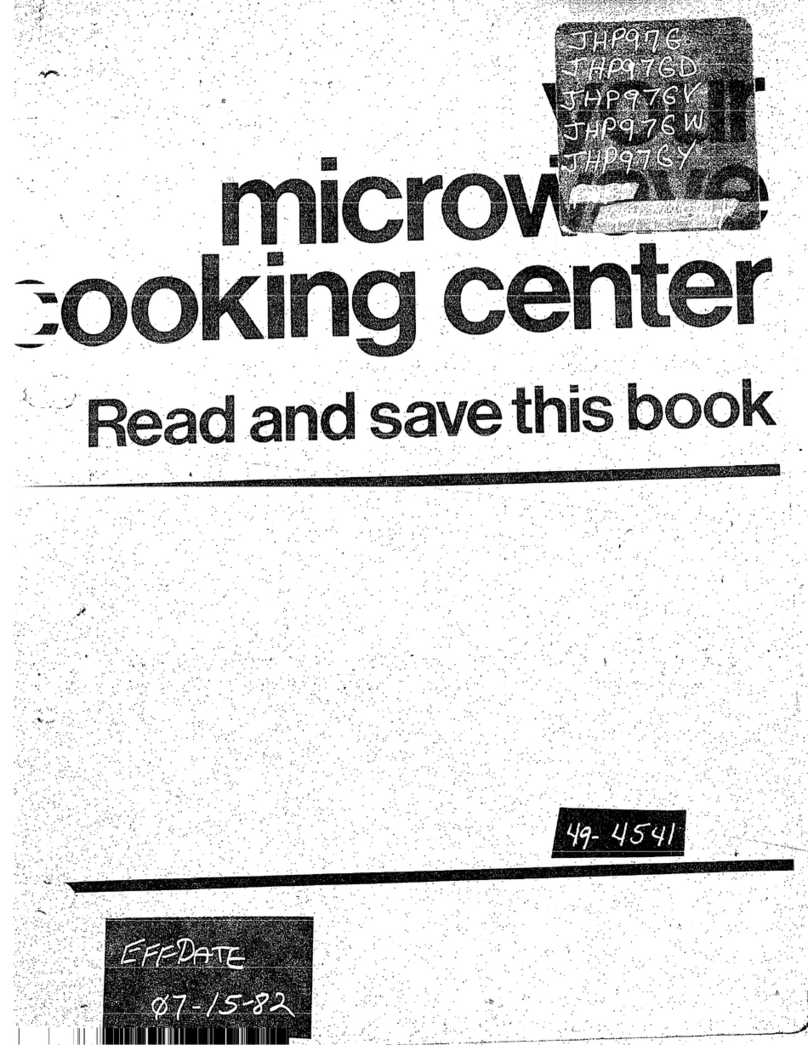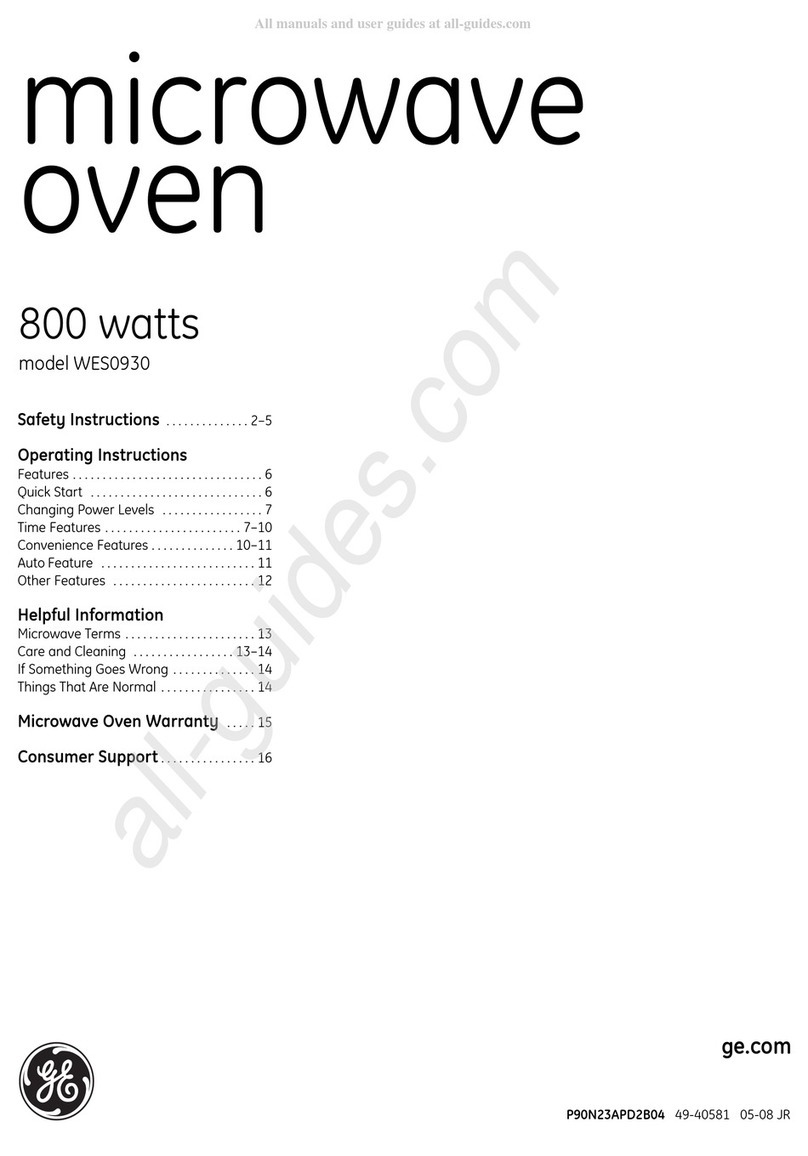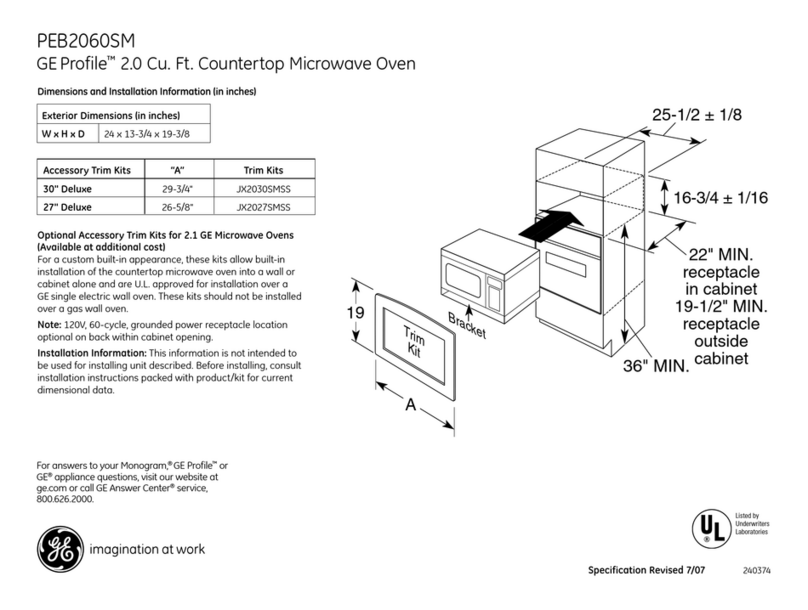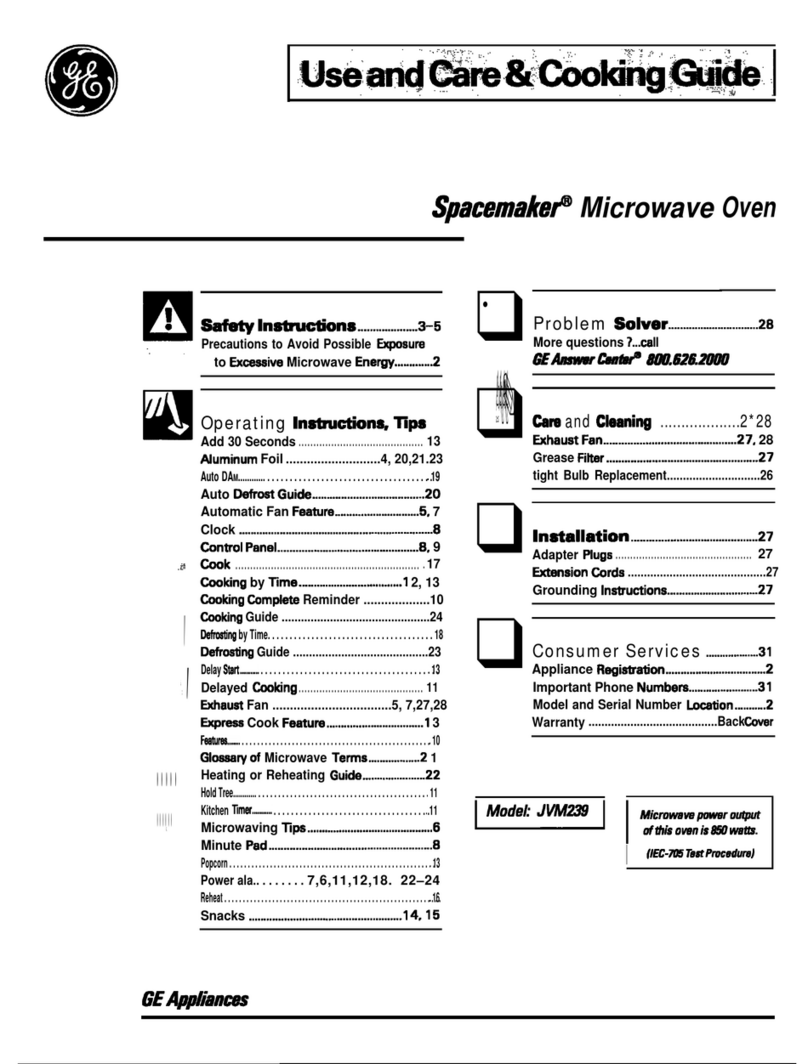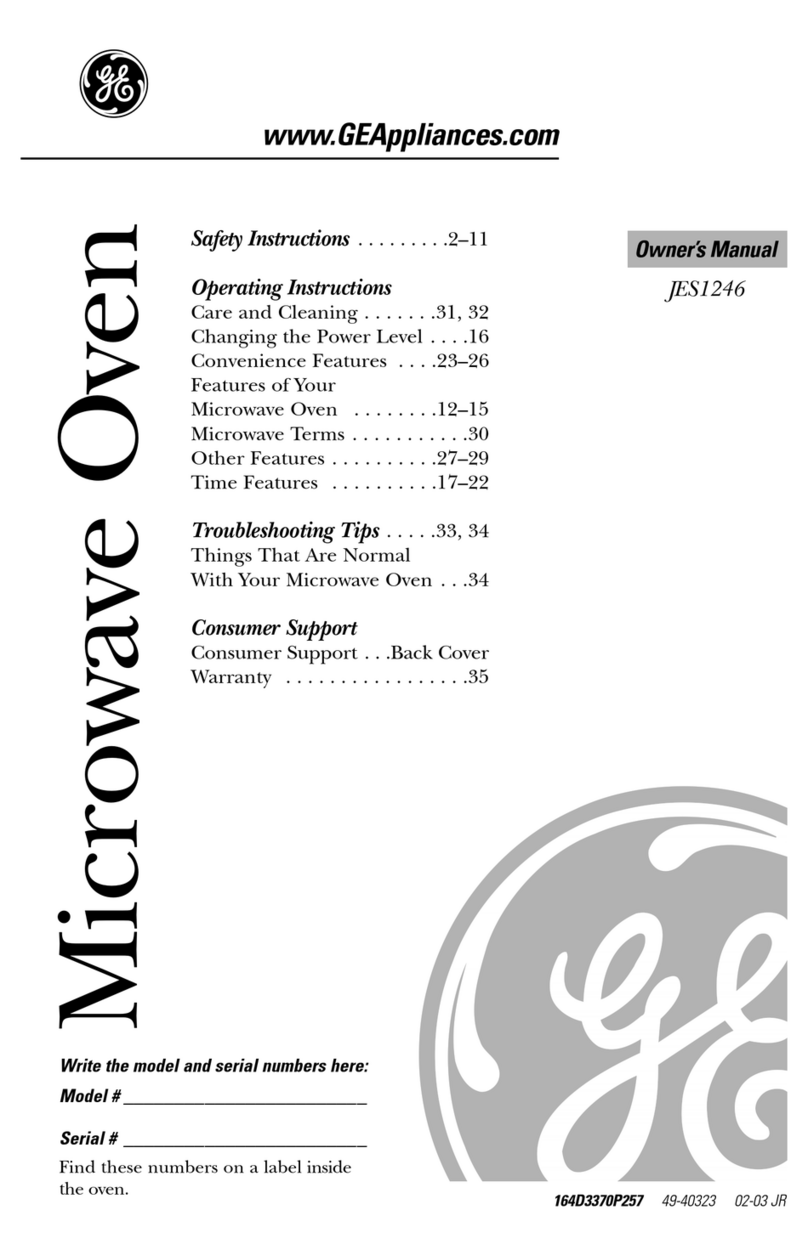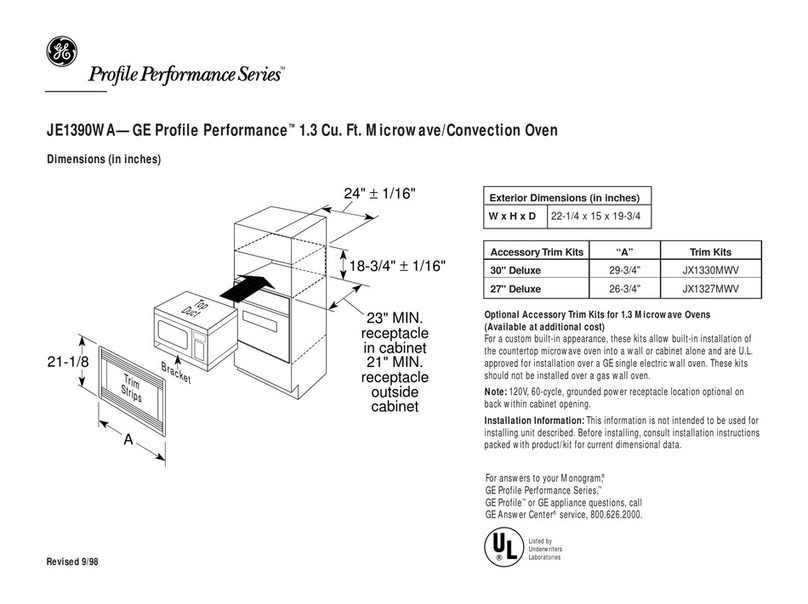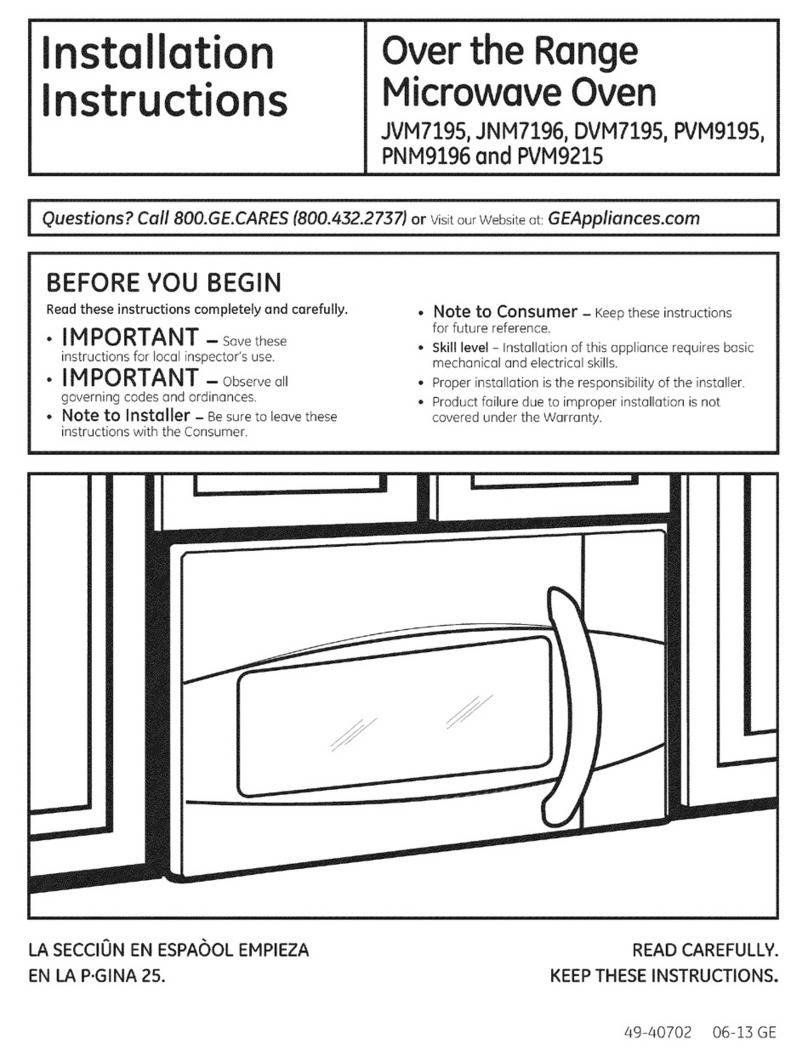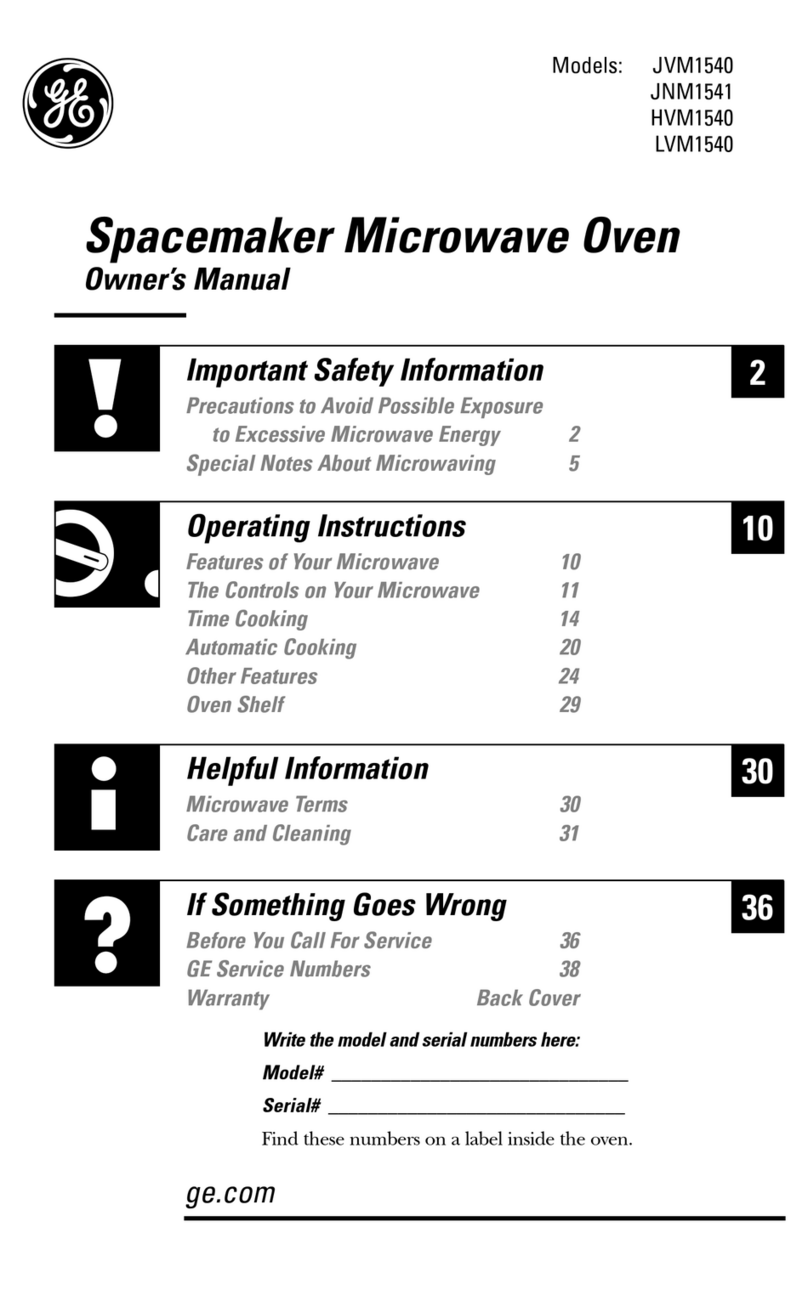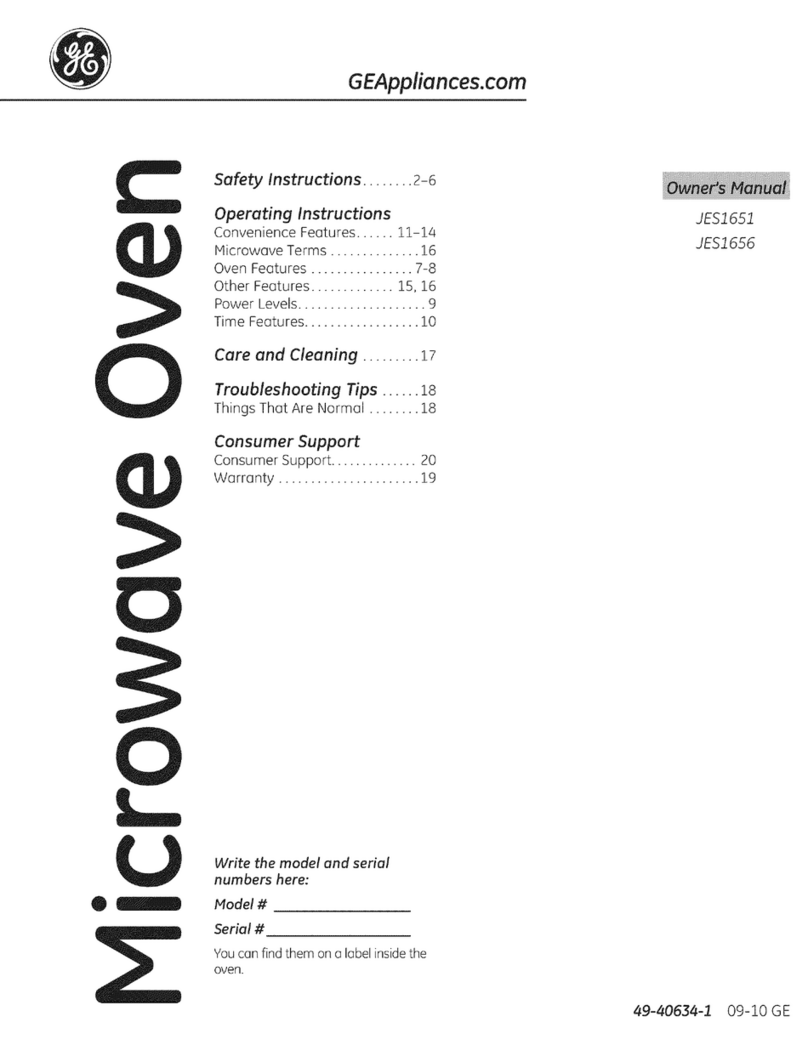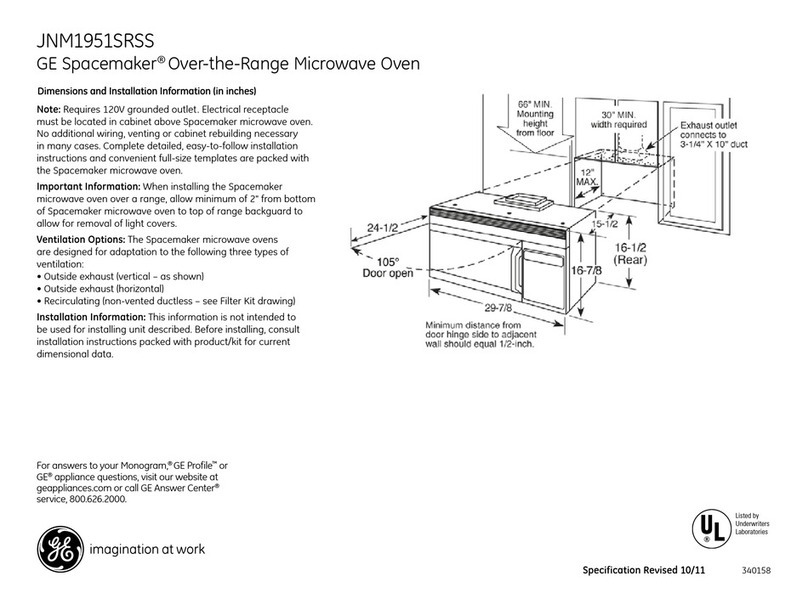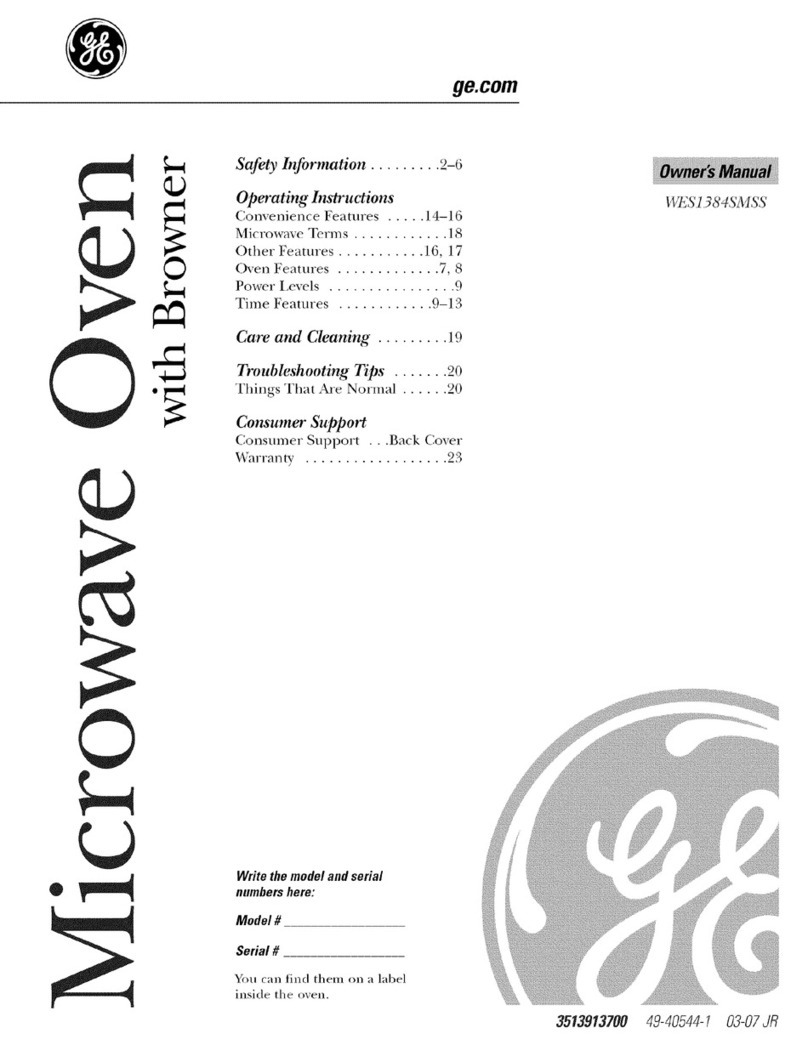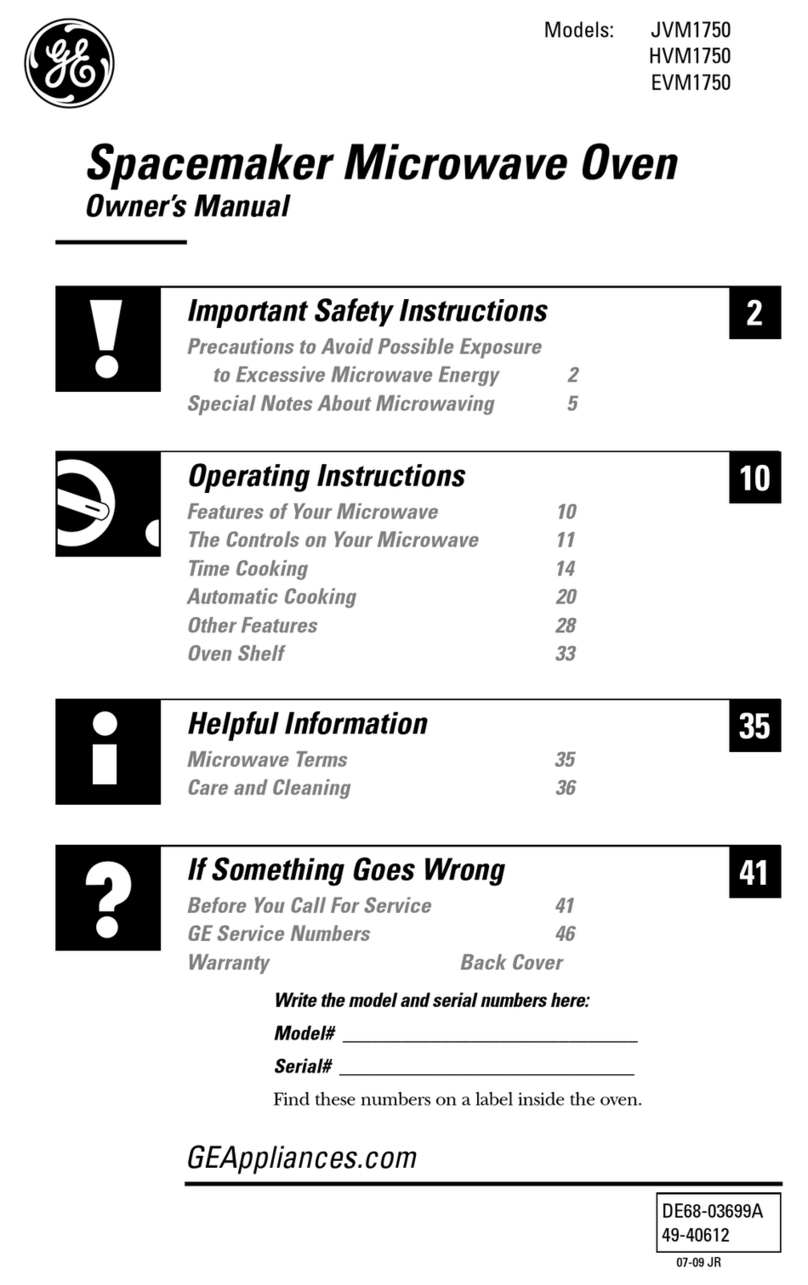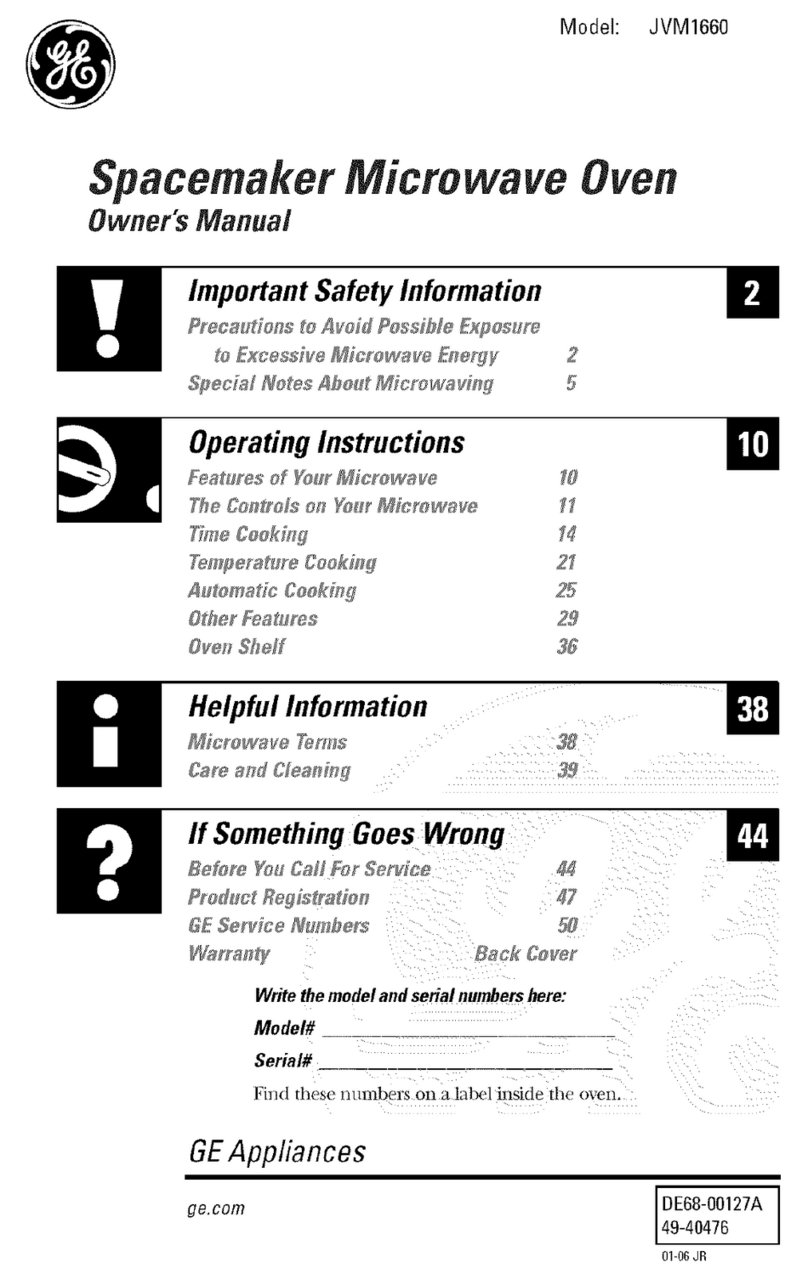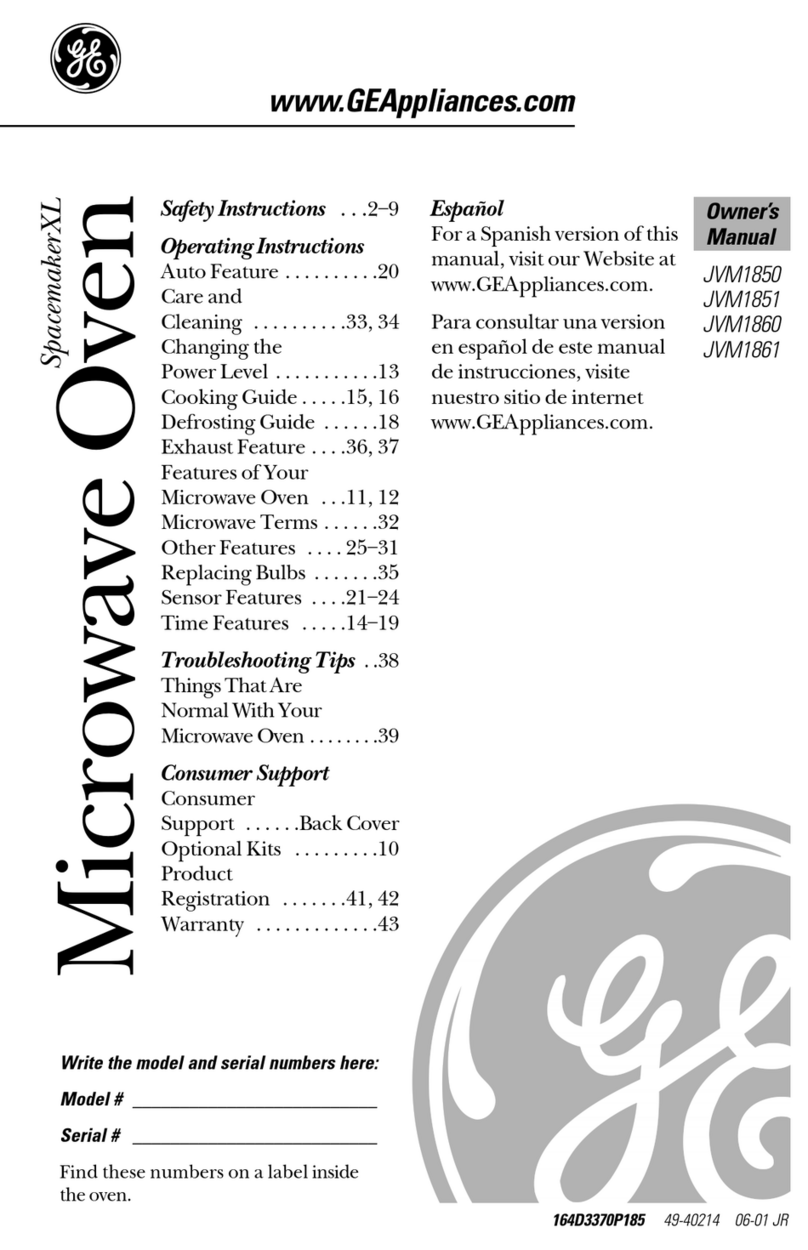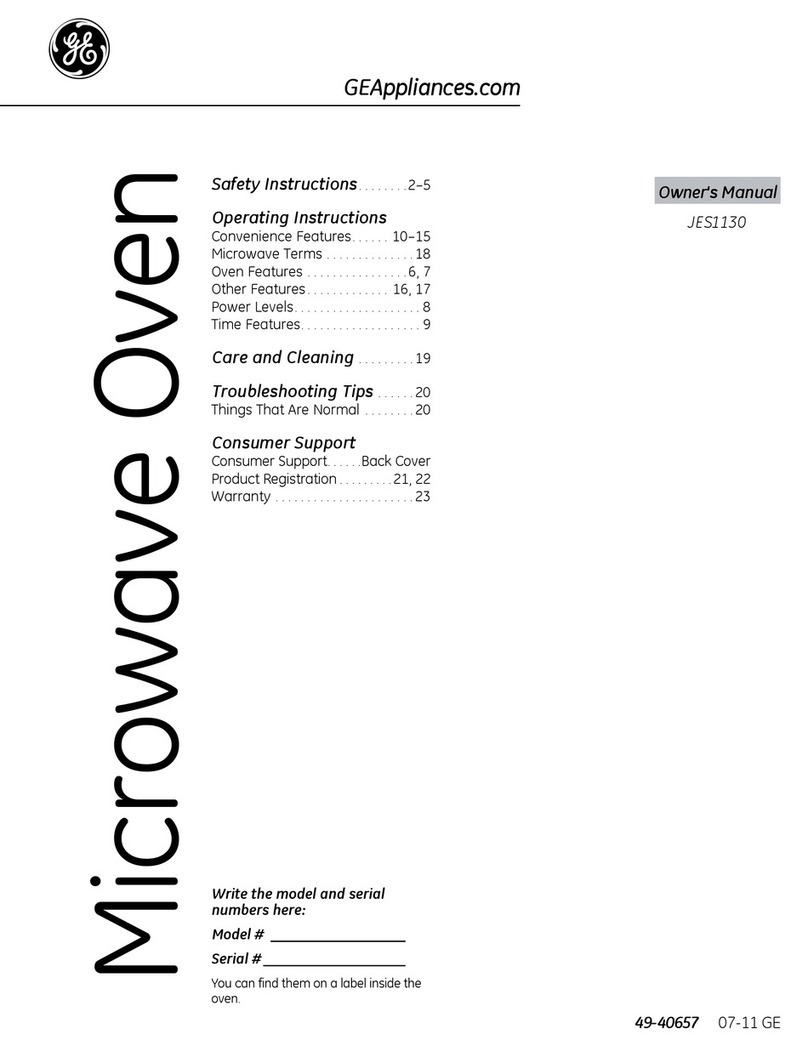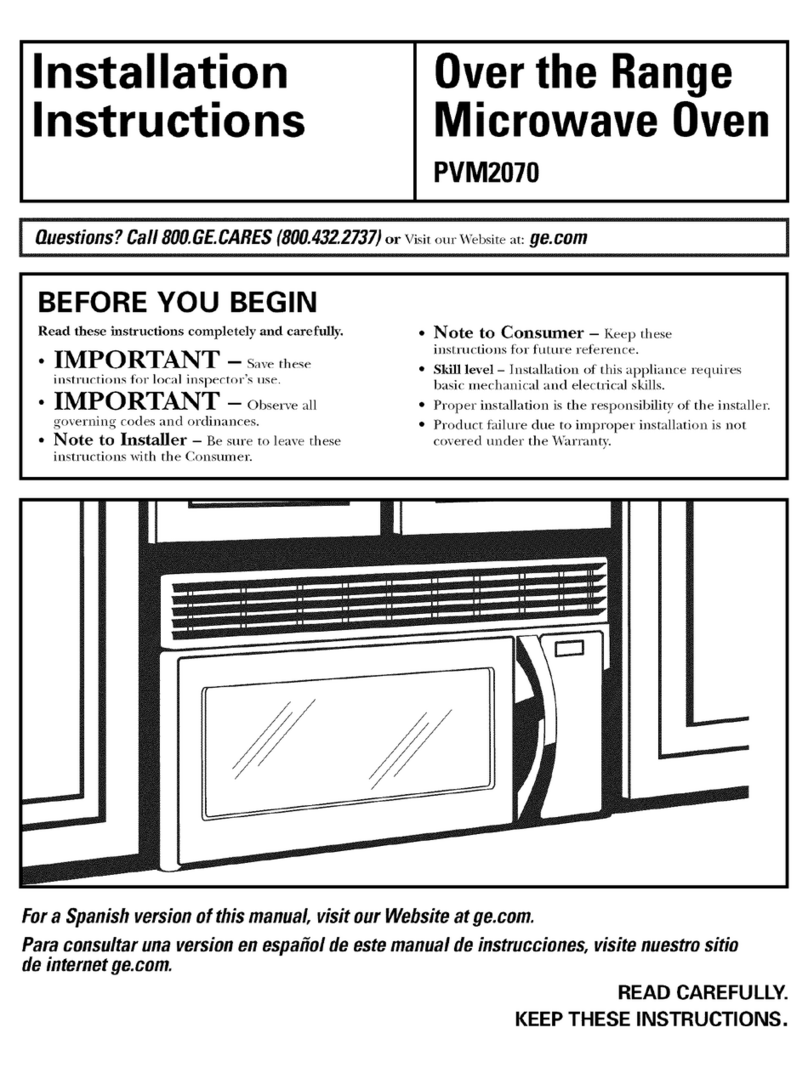—Donotpoppopcornin
yourmicrowaveovenunless
in aspecialmicrowavepopcorn
accessoryor unlessyouuse
popcornlabeledfor usein
microwaveovens.
—Ifmaterialsinsidetheoven
shouldignite,keepovendoor
closed,turn ovenoff, and
disconnectthepowercord, or
shutoffpowerat the fise or
circuitbreakerpanel.
@Someproductssuchas whole
eggsandsealedcontainers-for
example,closedglassjars—may
explodeand shouldnotbe heated
in thisoven.
●Avoidheatingbabyfoodin
glassjars, evenwithouttheir
lids; especiallymeatandegg
mixtures.
@Don%defrostfrozen
beveragesin narrownecked
bottles;especiallycarbonated
ones. Evenif the containeris
opened, pressure can buildup.
This can causethe containerto
burst, resultingin injury.
*Use metalonly as directedin
Cookbook. Metal stripsas used
on meat roastsare helpfulwhen
used as shownin Cookbook.
TV dinnersmaybe cooked
in metal trays, providing the
metalfoilcoversare removed.
However,when using metalin
microwaveoven, keep metal
at lewdl-inch awayfromsides
of oven.
OCooking utensilsmay
hot bccausc of’heat
(ransikrrtxifrom the heated ibod.
This isespecially true it’plastic
itr:ipIMSbeencoveringthe top
:InL~Ixindicsof the utensil.
N)!lx)kk.?rsma)’ l-wIlcc’dcdto
Iu]mi!elhc utc~lsil.
●Sometimes,thecookingtray
canbecometoohottotouch.
Becarefulhandlingthecooking
trayduringandaftercooking.
●Thermometer—Donotuse
athermometerinfoodyou
are microwavingunlessthe
thermometerisdesignedor
recommendedforuse inthe
microwaveoven.
●Plasticutensils—Plastic
utensilsdesignedformicrowave
cookingareveryuseful,but
shouldbeusedcarefully.Even
microwaveplasticmaynotbe
as tolerantofovercooking
conditionsas are glassor
ceramicmaterialsand may
softenor char if subjectedto
shortperiodsof overcooking.In
longerexposuresto overcooking,
the foodand utensilscould
ignite.For thesereasons: 1)Use
Microwaveplasticsonlyand use
themin strictcompliancewith
theutensilmanufacturer’s
recommendations.2) Do not
subjectempty utensilsto
microwaving.3) Do notpermit
childrento useplasticutensils
withoutcompletesupervision.
*Whencookingpork follow
our directionsexactlyand always
cookthe meat to at least 170!
This assures that, in the remote
possibilitythattrichina maybe
present in the meat, it willbe
killedand meat willbe safe
toeat.
@Boiling eggs (in and out of
shell) is not recommendedfor
microwavecooking. Pressure
can build up insideeggyolkand
maycause itto burst, resulting
in injury.
i
—.
*Rindswithunbrokenouter e
6%kin”suchas potatoes,hot
dogsor sausages.tomatoes%
apples,chickenliversandother
giblets,and eggs(seeprevious
caution)shouldbepiercedto
allowsteamtoescapeduring
cooking.
o66BoilabkYcookingpu~hes
andtightlyclosedplasticbags
shouldbe slit, piercedor vented
as directedin Cookbook.1f’they
are not, plasticcouldburst
duringor immediatelyaftercook-
ing,possiblyresultingin injury.
Also,plasticstoragecontainers
shouldbeat leastpartiallyun-
coveredbecausetheyforma
tightseal. When cookingwith
containerstightlycoveredwith
plasticwrap, removecovering
carefullyand directsteamaway
fromhands and face.