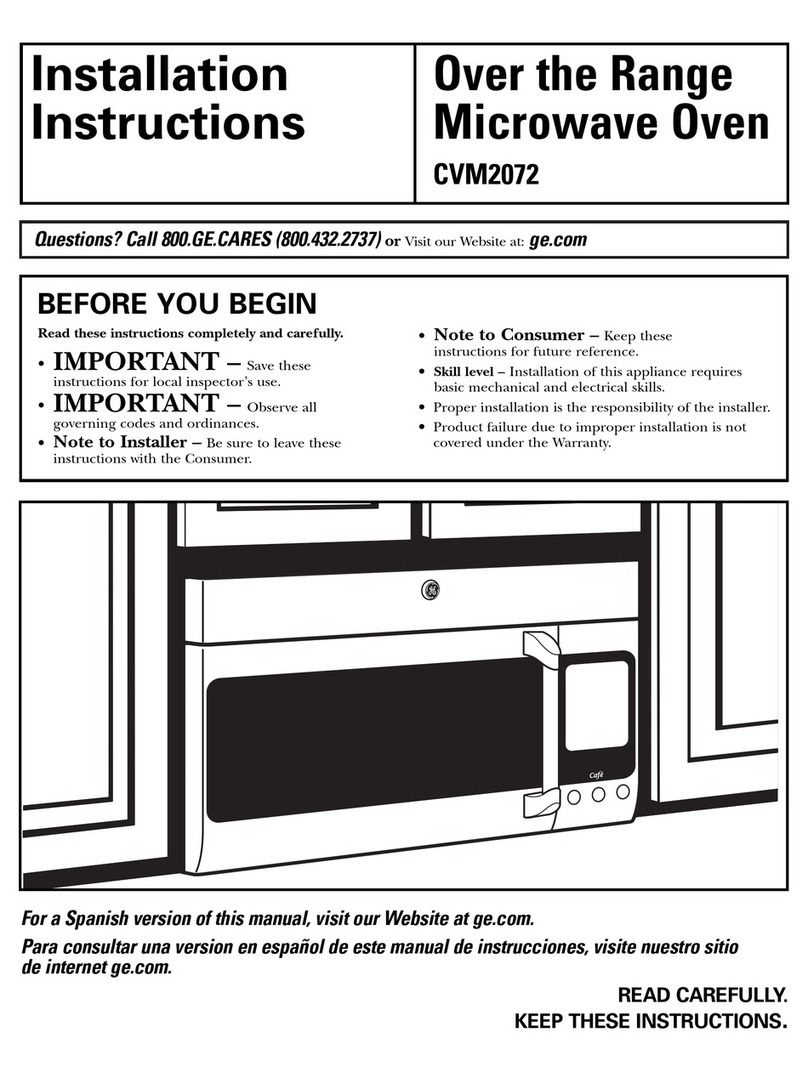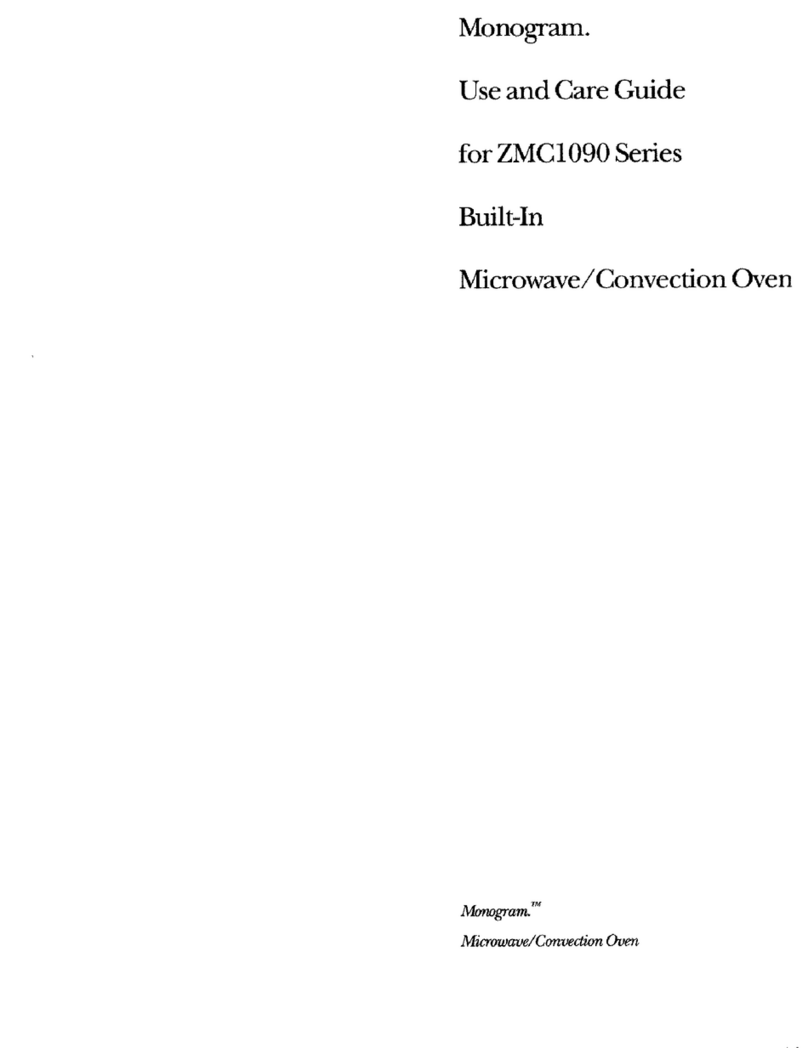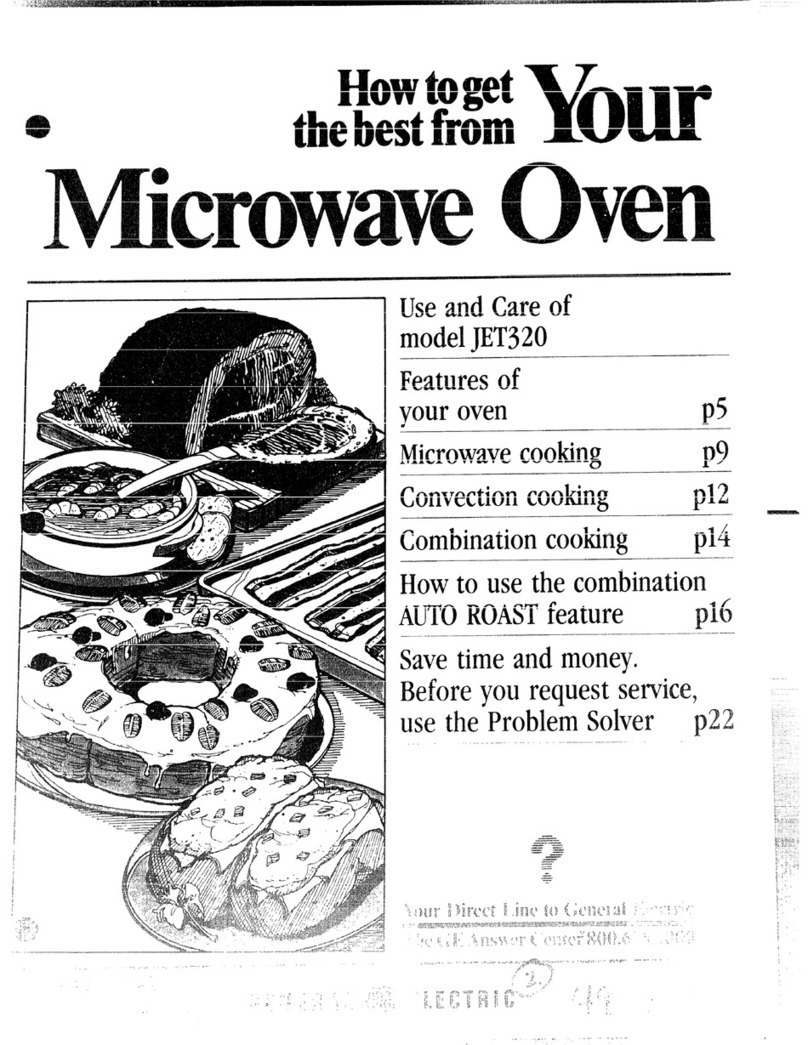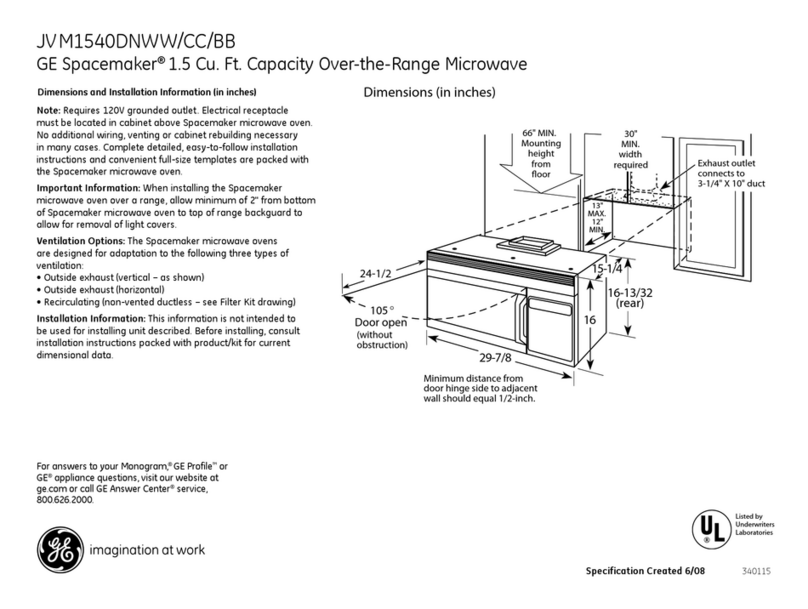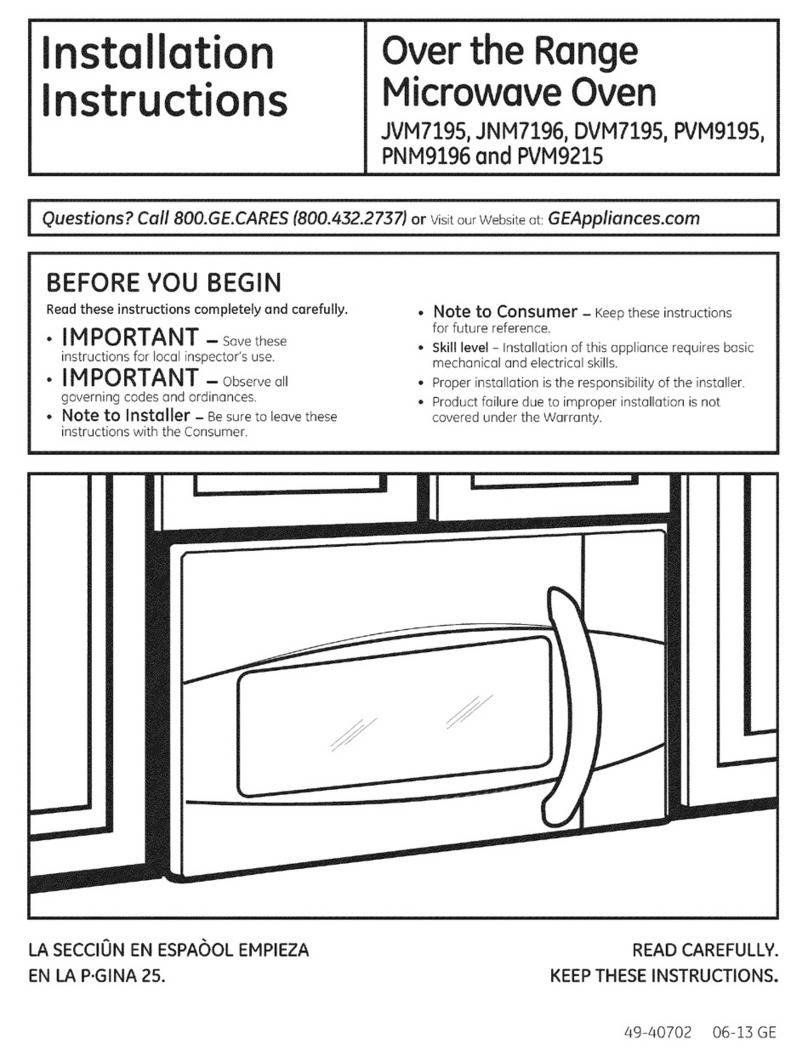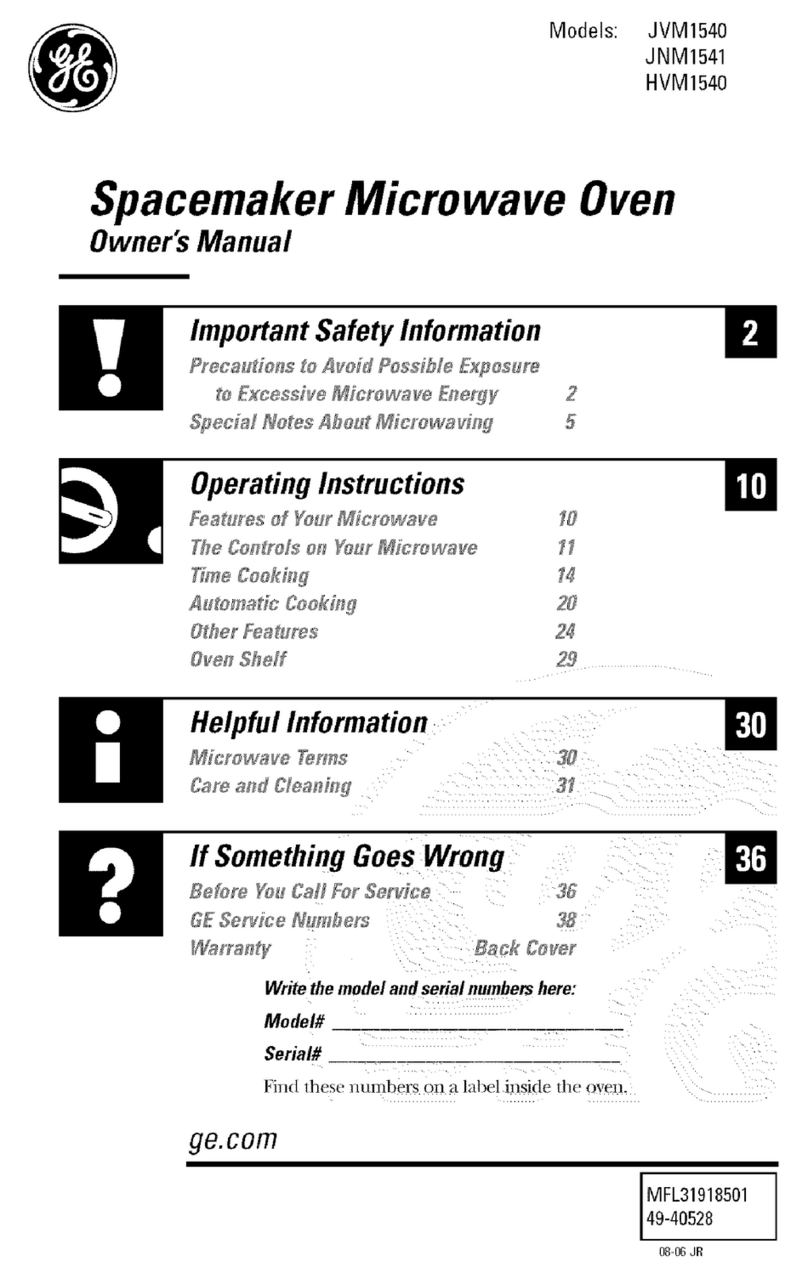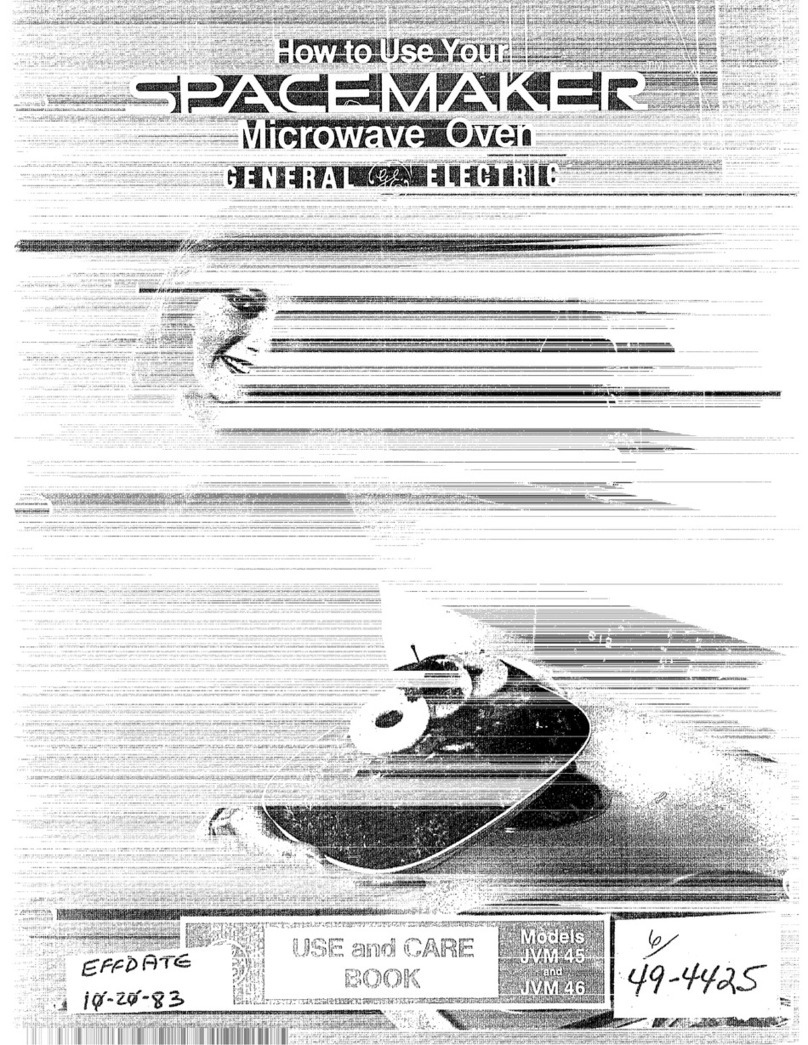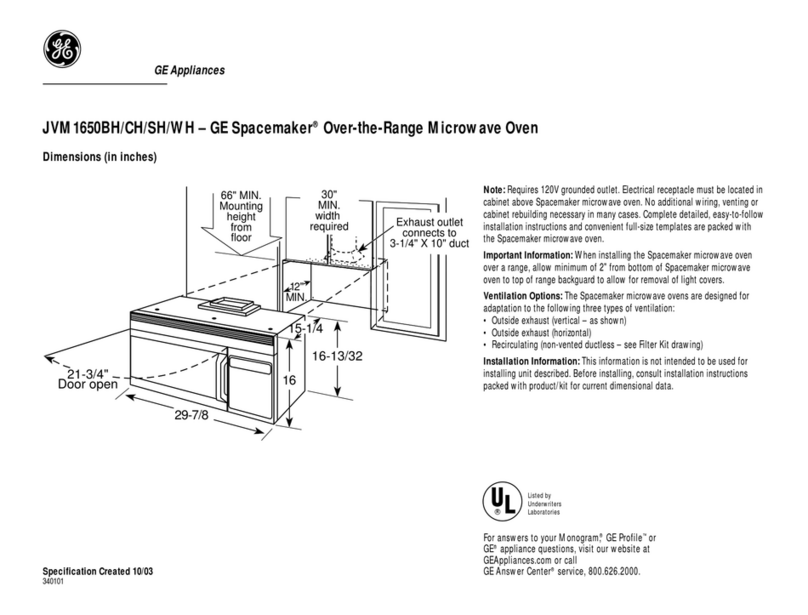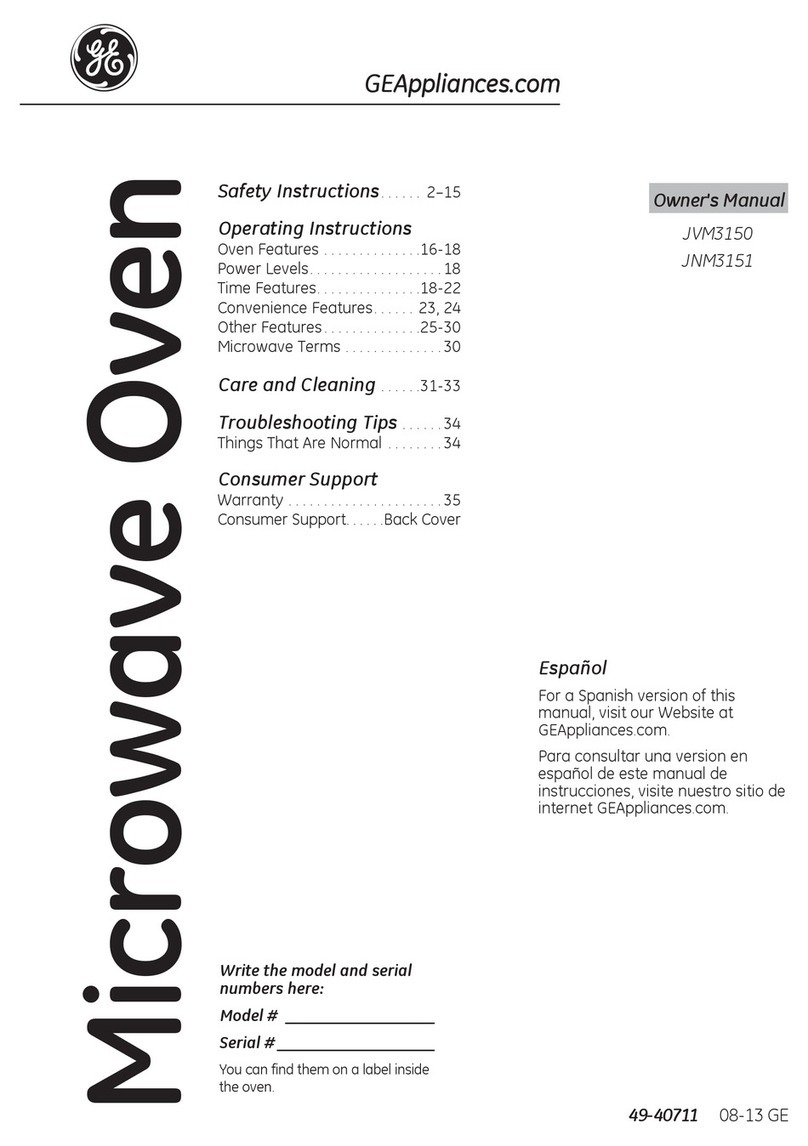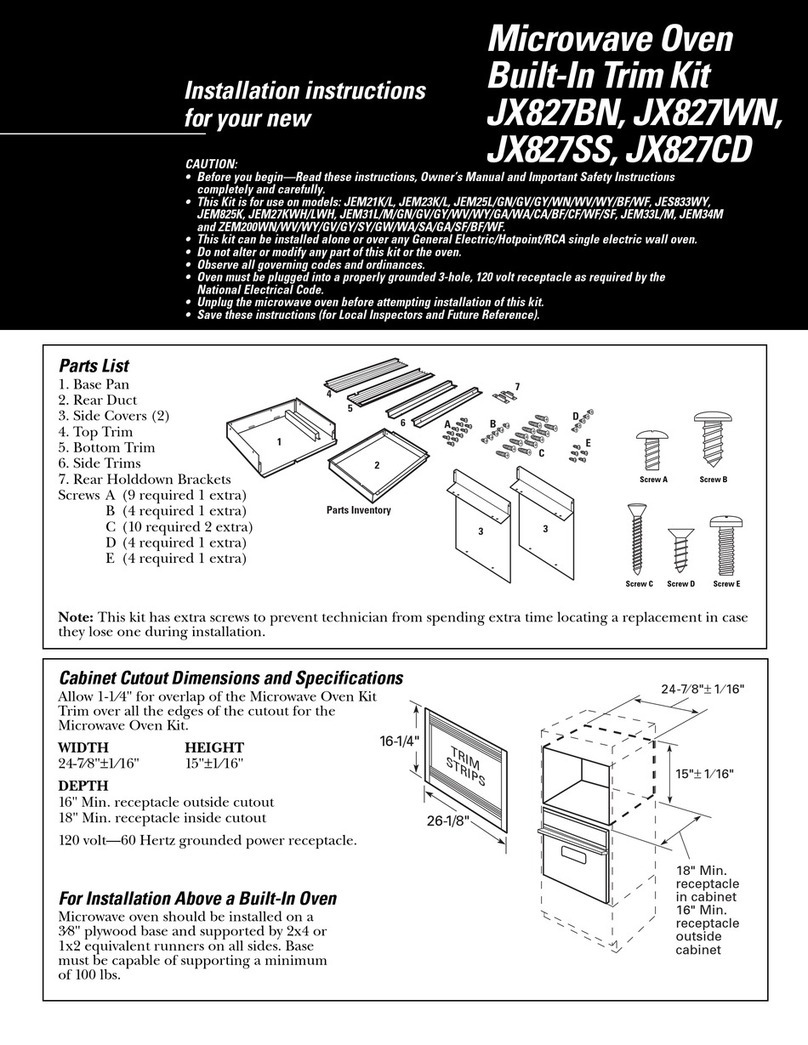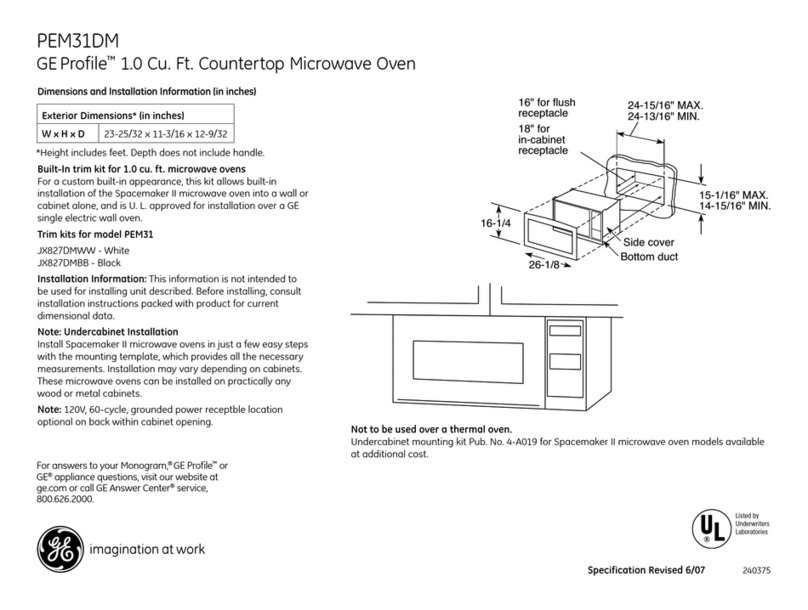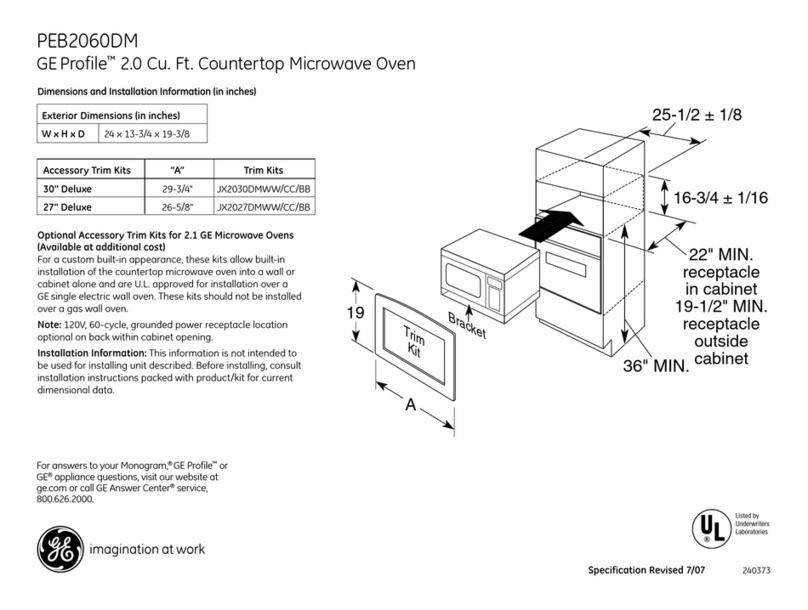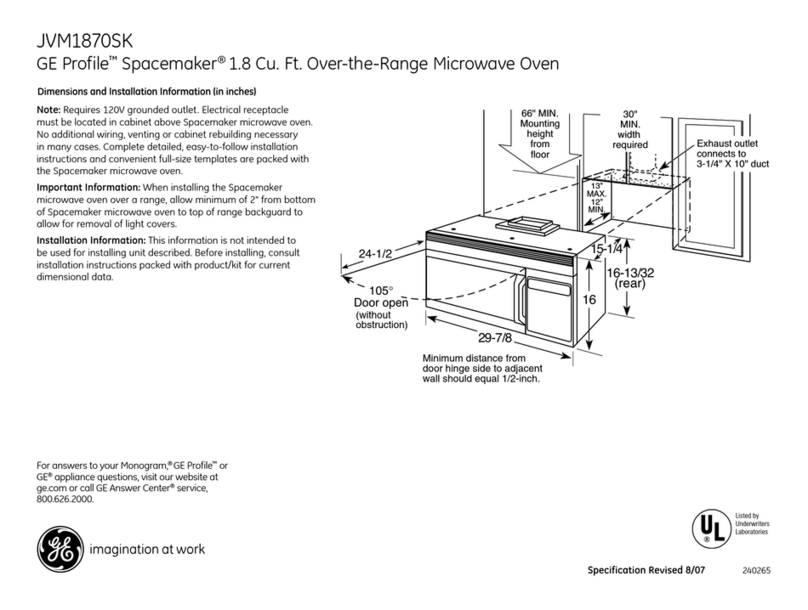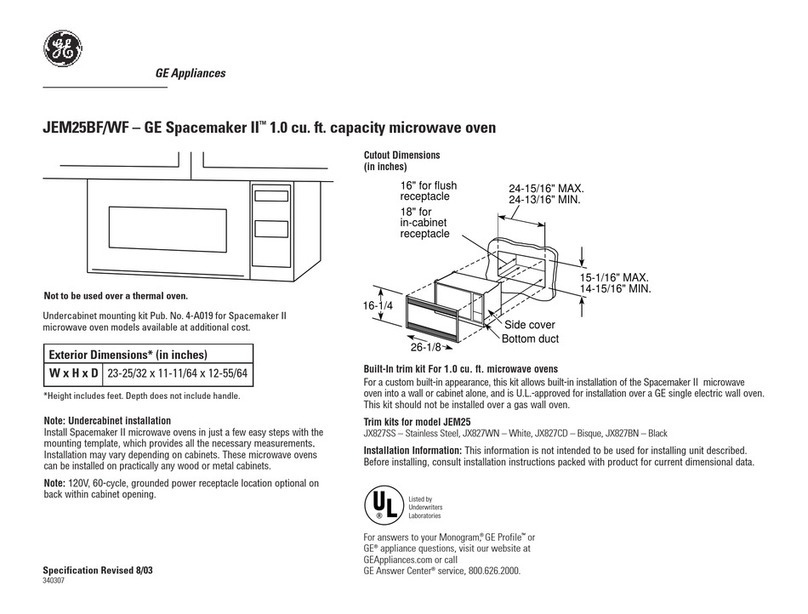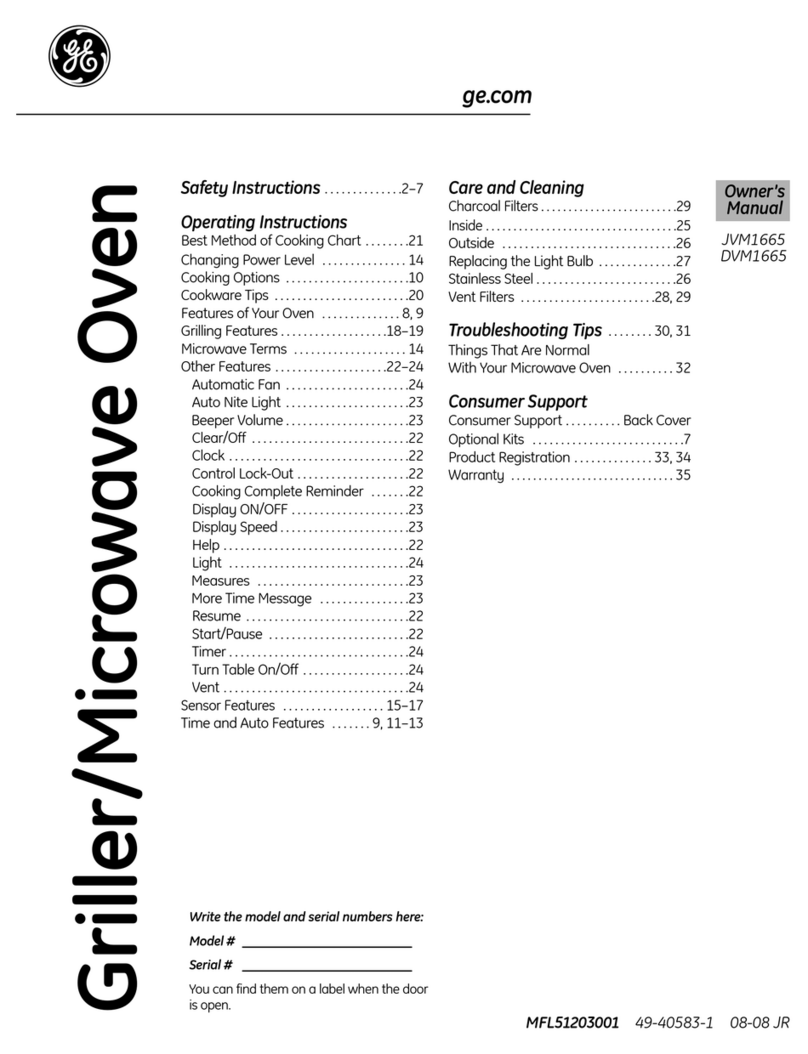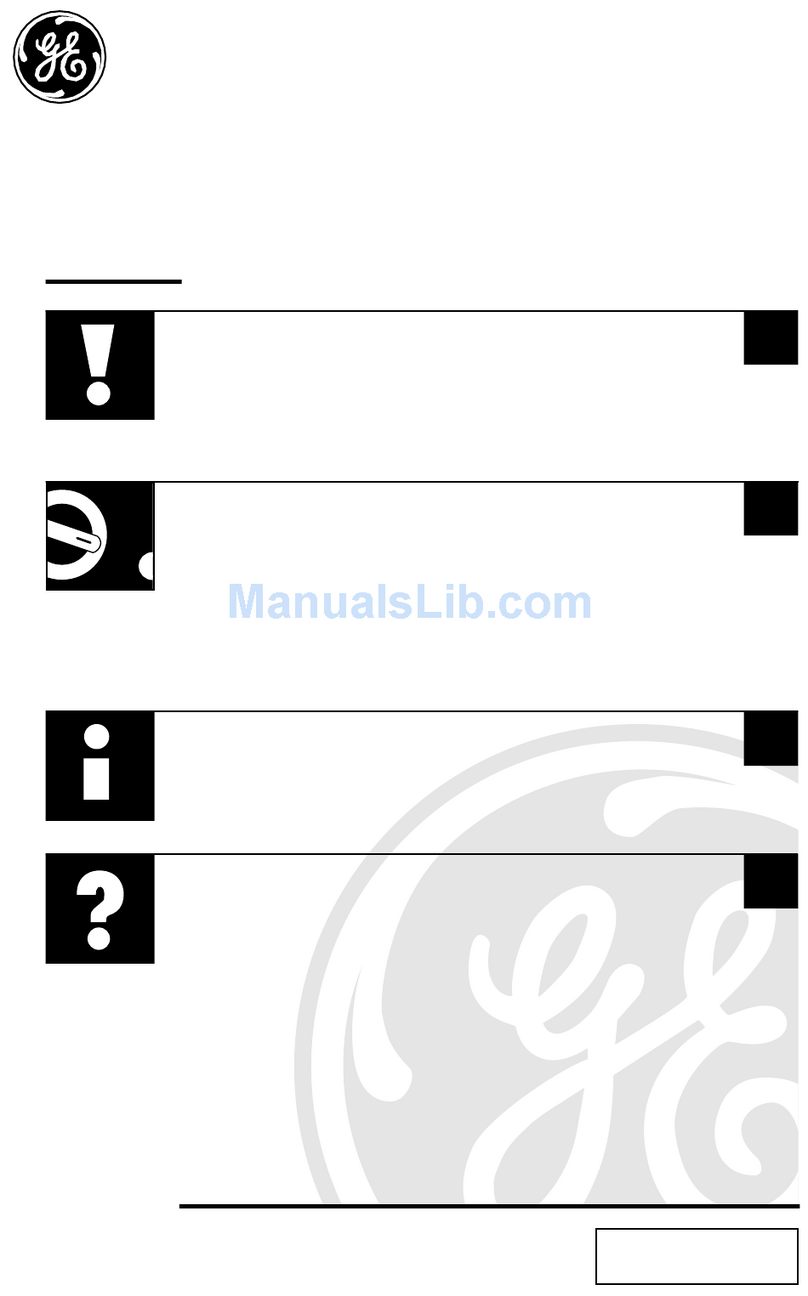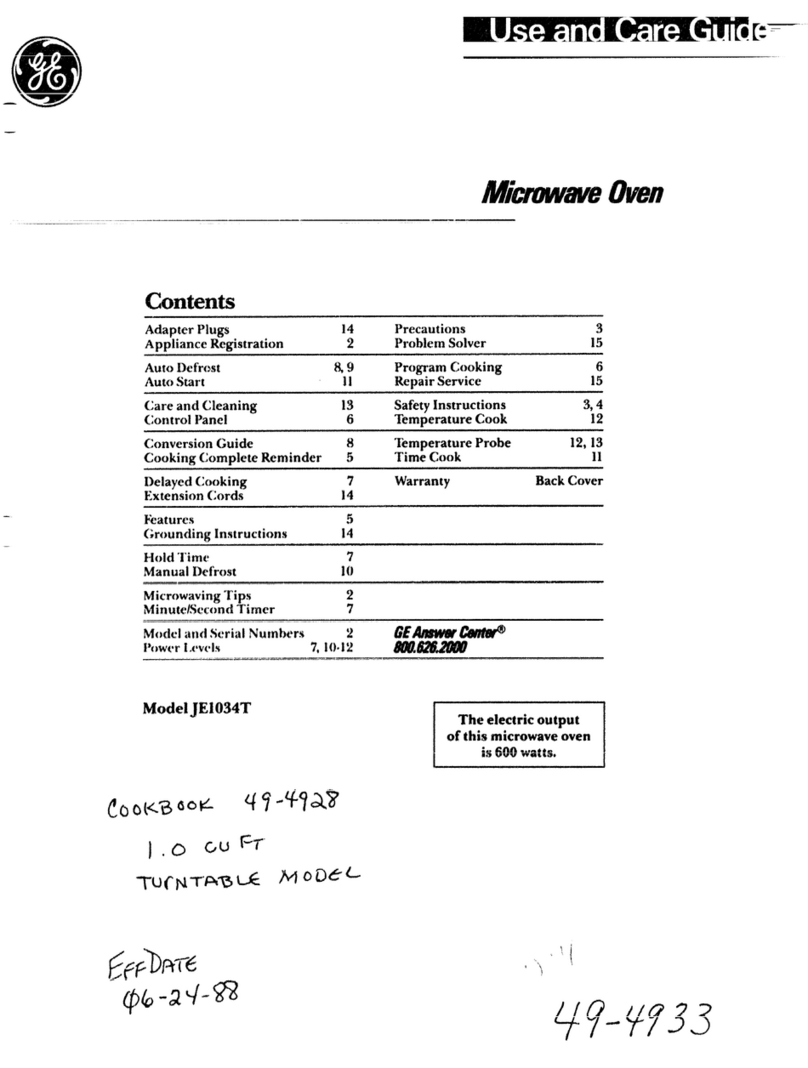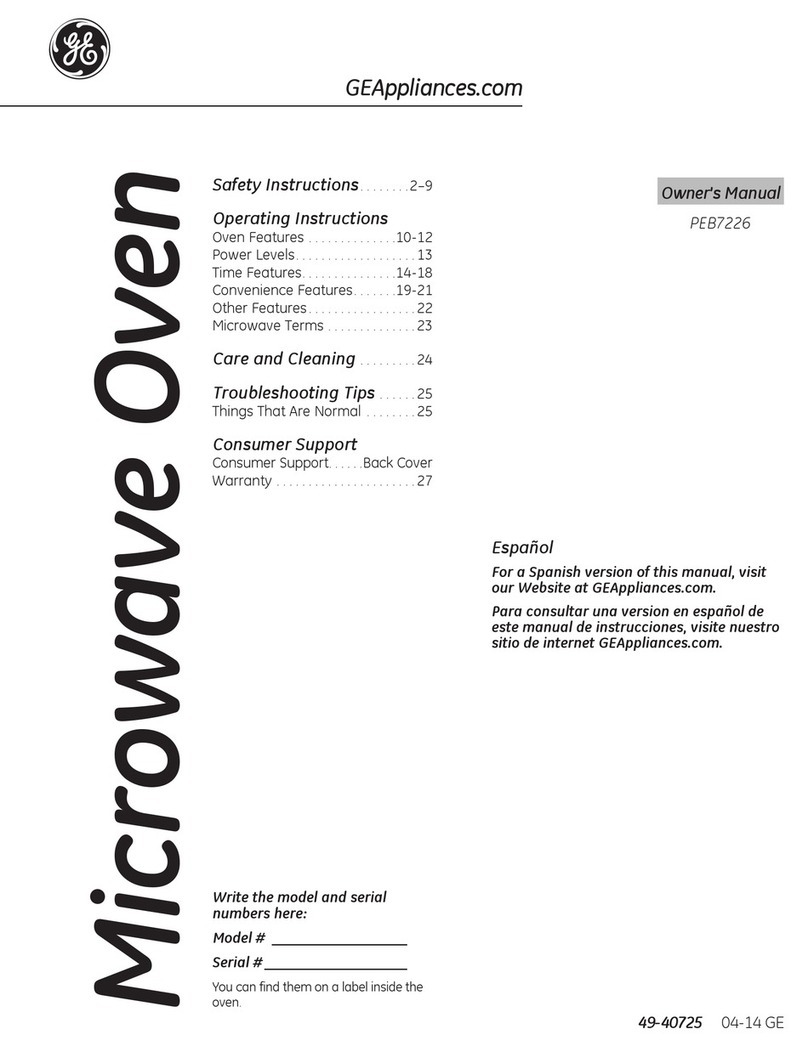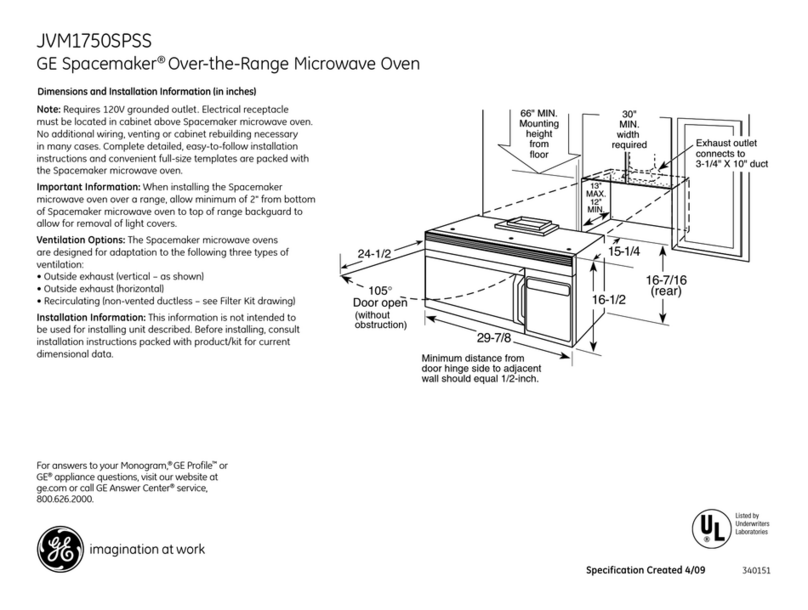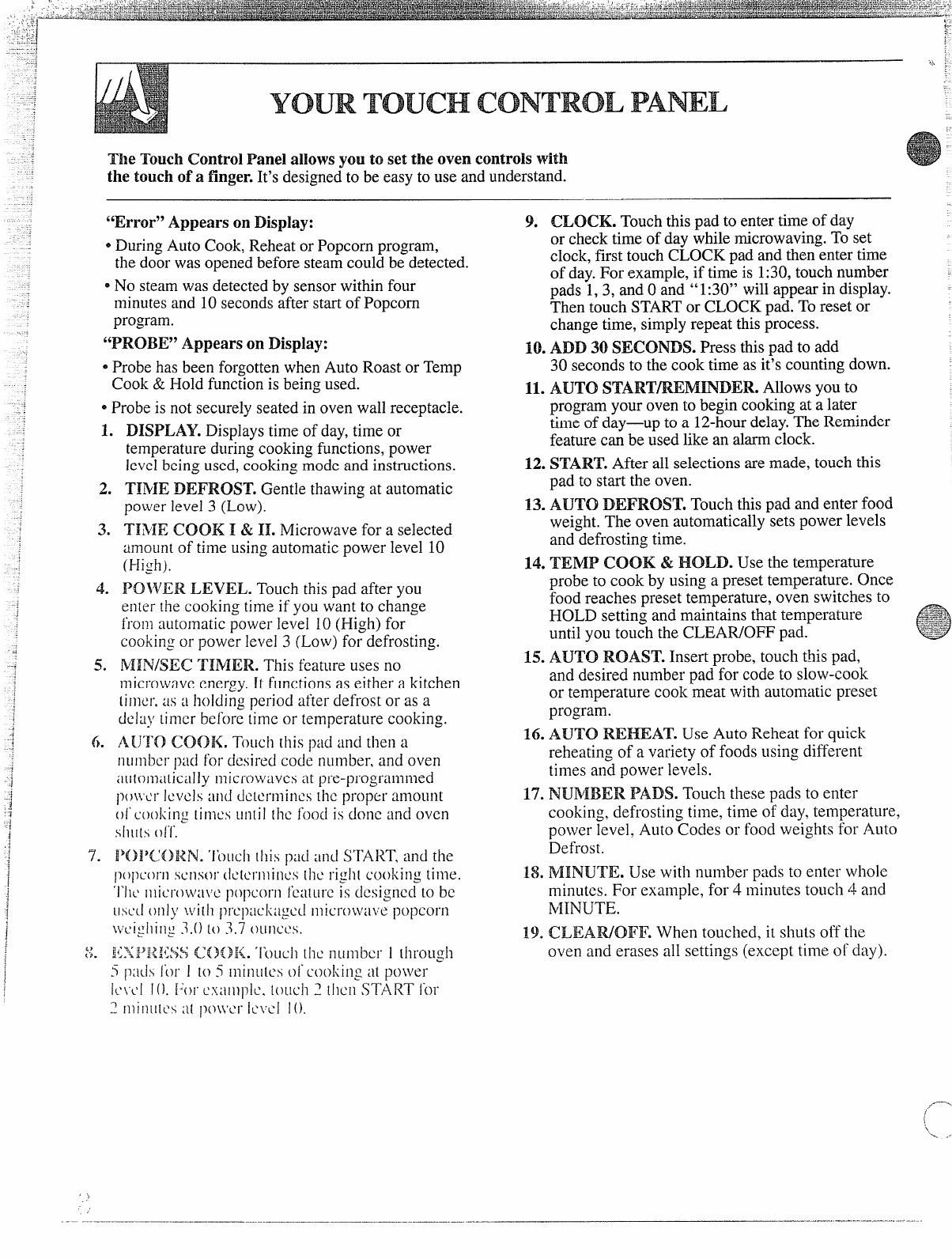The Touch(hntrd Rand al~owsyou to set the oven controlswith
the touchof afinger.It’sdesignedto be easyto use and understand.
“Error’9Appears onDisplay:
oDuringAuto Cook,Reheator Popcornprogram,
the doorwas openedbefore steam could be detected.
oNo steamwas detectedby sensorwithin four
minutesand 10secondsafter startof Popcorn
program.
“PROBE”Appears on Display:
“Probehasbeen forgottenwhen Auto Roast or Temp
Cook &Hold functionis beingused.
oProbeis not securelyseated in oven wall receptacle.
1.
2.
3.
4.
5.
&
7.
:>
(>.
I
r
1
..
DISPLAY.Displaystime of day,time or
temperatureduringcooking functions,power
levelbeing used, cookingmode and instructions.
TIME DEFROST.Gentle thawing at automatic
power levei 3(Low).
TIME COOK I&11.Microwave for aselected
amountof time using automaticpower level 10
(High).
POWER LEVEL. Touch thispad after you
enter thecooking time if you want to change
fromautomatic power level 10(High) for
cookingor power level 3(Low) for defrosting.
MH%%13C‘l’IME$?.This feature uses no
microwaveenergy. 1[functionsas either akitchen
(imcr.:1saholding period after defrost or as a
de]u~rlimcr before time or temperature cooking.
AIJTOCOOK.Touchthis pa(i and then a
numberpad f’or(iesiredcode number, and oven
a[lton]tl[ically microw:~vcsat pre-programmed
p(jt}crIcvc]s:mddctermirmsthe properamount
01”uN)kinj..[imm un(i1{k f-oodis done and oven
Sh[llsof’l-.
i>~)~’~[)~?~.‘Ii}uch[hispad md $j’l”ARl”.and the
x)pu)rn SCIISIJI-~ietcrmincs (hcright cooking time.
h’ l~]icr(~w:l~cpopcorn f’eatumis ciesignecito be
I.w’cionly ivi[h prqxlck+gxi miurow~lvepopcorn
,}~ciyhin: 3,0 tt).3.7t)unccs.
~?i~i]i?it!$~C[>[]k ‘]’OLIChlh~ number ]thI.OLILJfl
ip:~dsi’L)rito 5minLIlcs ofcook ins at po\vt2r
L‘IL’I I(). F’(}1.cxw]]plc i(~t~ch 2IIIcn START for
III
iII IIiCIS :\[ p(lf~’cr Ic[’cl I(~.
9. CIX9CK. Touchthispad to entertimeof day
or checktime of day whilemicrowaving.To set
clock,first touch CLOCK pad andthen enter time
of day.For example, if time is 1:30,touchnumber
pads 1,3, and Oand “1:30” willappearin display.
Then touch STARTor CLOCK pad. Toreset or
changetime, simplyrepeat thisprocess.
10.ADDI30 SECONDS. Press thispad to add
30 secondsto the cook time asit’scountingdown.
~~.AUTO START/REMINDER. AllowsyOUto
programyour oven to begin cookingat alater
time of day—upto a12-hourdelay.The Reminder
featurecan be used like an alarmclock.
12. START. After all selectionsare made, touch this
pad to start the oven.
13.AUTO DEEROST’.Touch thispad and enter food
weight. The oven automaticallysets power levels
and defrosting time.
14. TEMI? COOK &HOLD. Use the temperature
probe to cook by using apreset temperature. Once
food reaches preset temperature, oven switchesto
HOLD setting and maintainsthat temperature
until you touch the CLEAR/OFF pad.
15. AUTO ROAST’.Insert probe, touch thispad,
and desired number pad for code to slow-cook
or temperature cook meat with automatic preset
program.
16. AUTO REHEAT. Use Auto Reheat for quick
reheating of avariety of foods using different
times and power levels.
1’7.NUMBER PADS. Touch these pads to enter
cooking, defrosting time, time of day, temperature,
power level, Auto Codes or food weights for ALItO
Defrost.
18.NIINUTE. Use with number pads to enter whole
minutes. For example, for 4minutes touch 4and
MINUTE.
19, CLEAR/01%’. When touched, it shuts off the
oven and erases all settings (except time 0[ chy).
,.
---.—-———.———..—....—.— —-...—-————-—————.—_.-—...——.a—---,...-—... —-—.....--.
,—-”....-+— . . . . . . . . . . . .