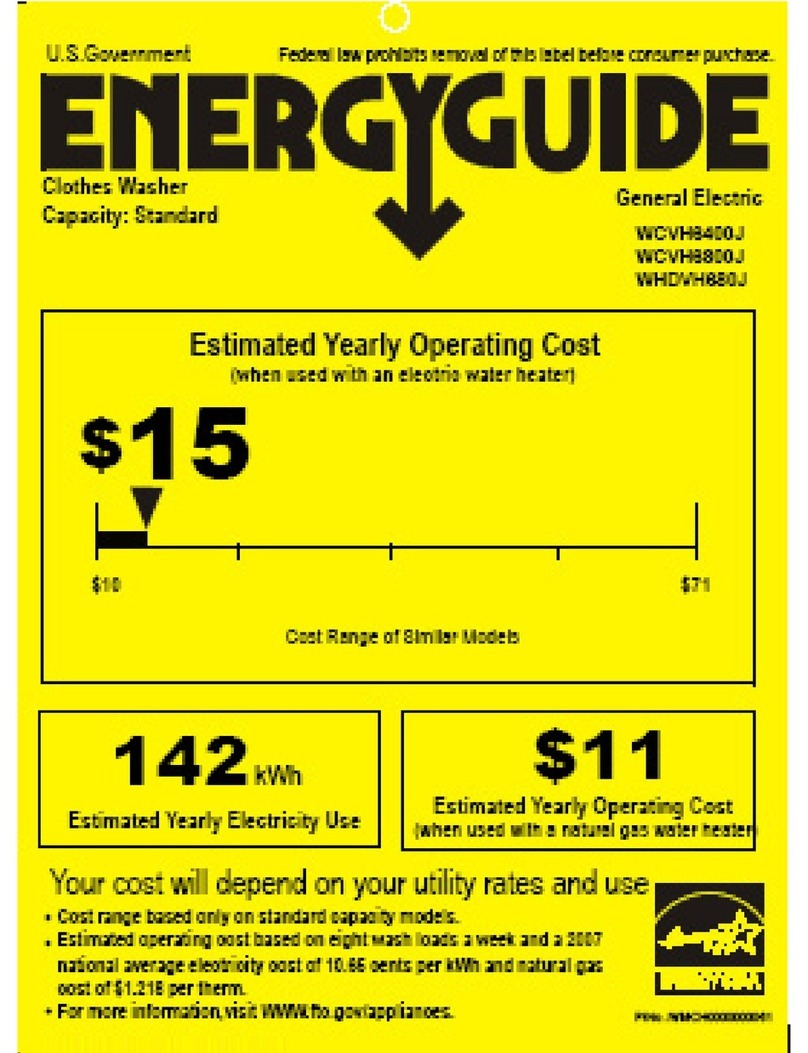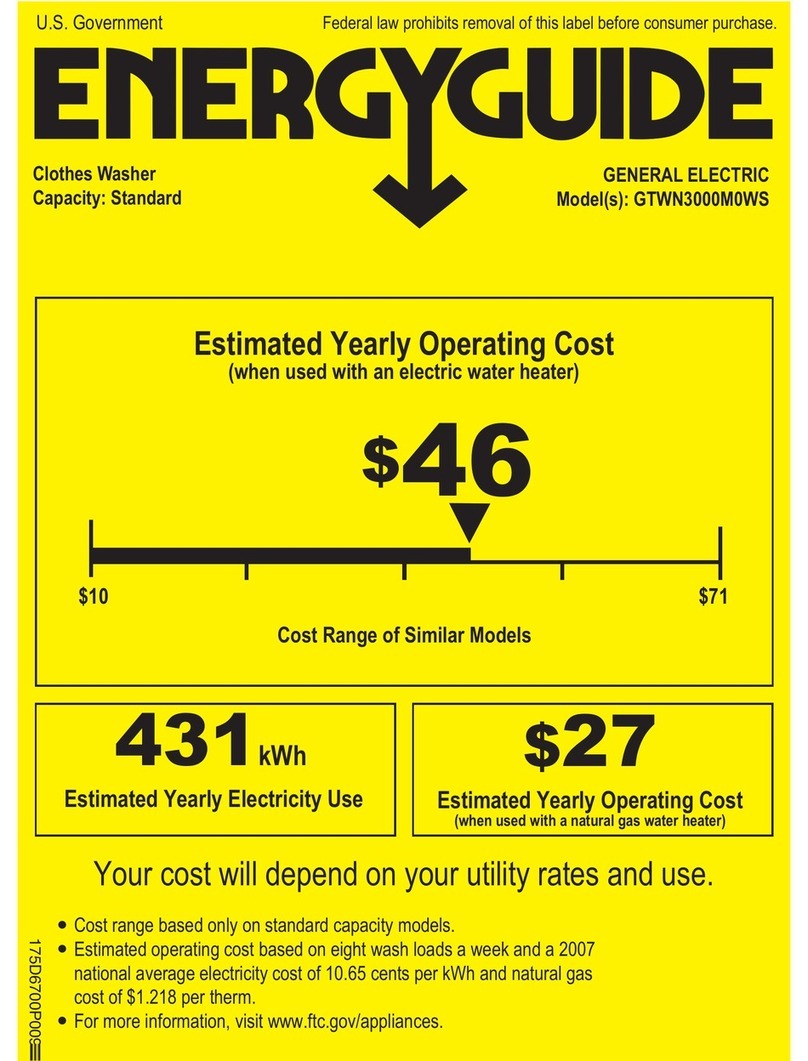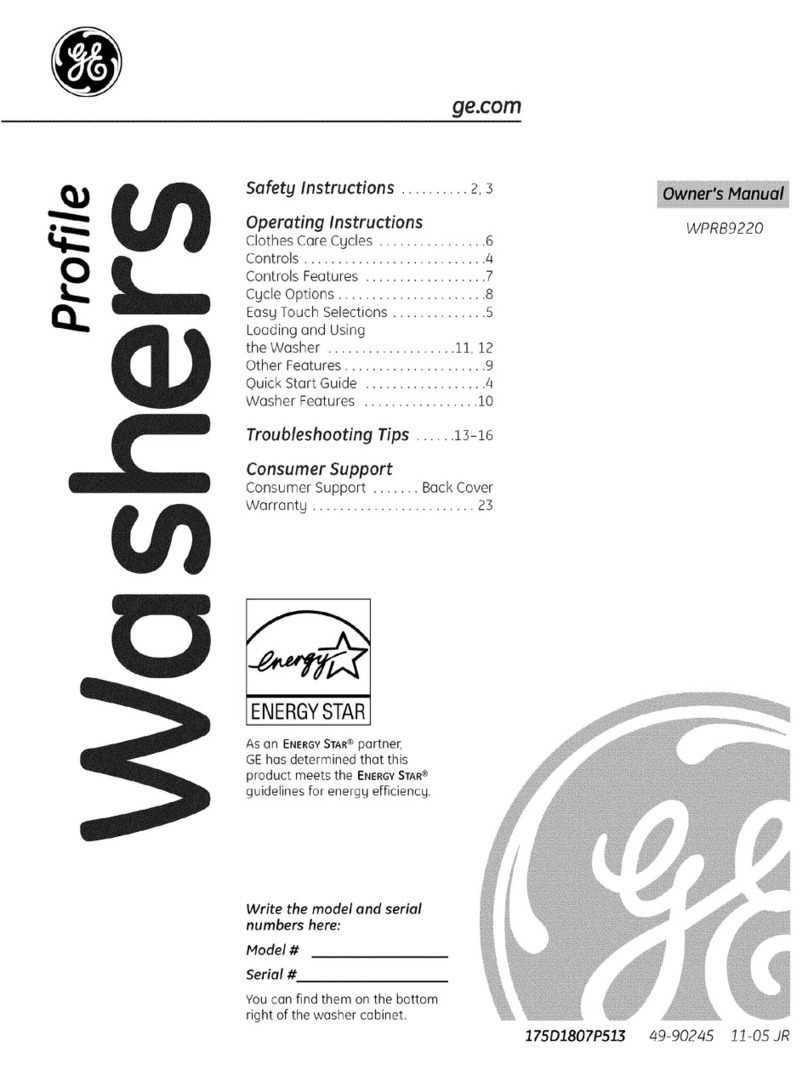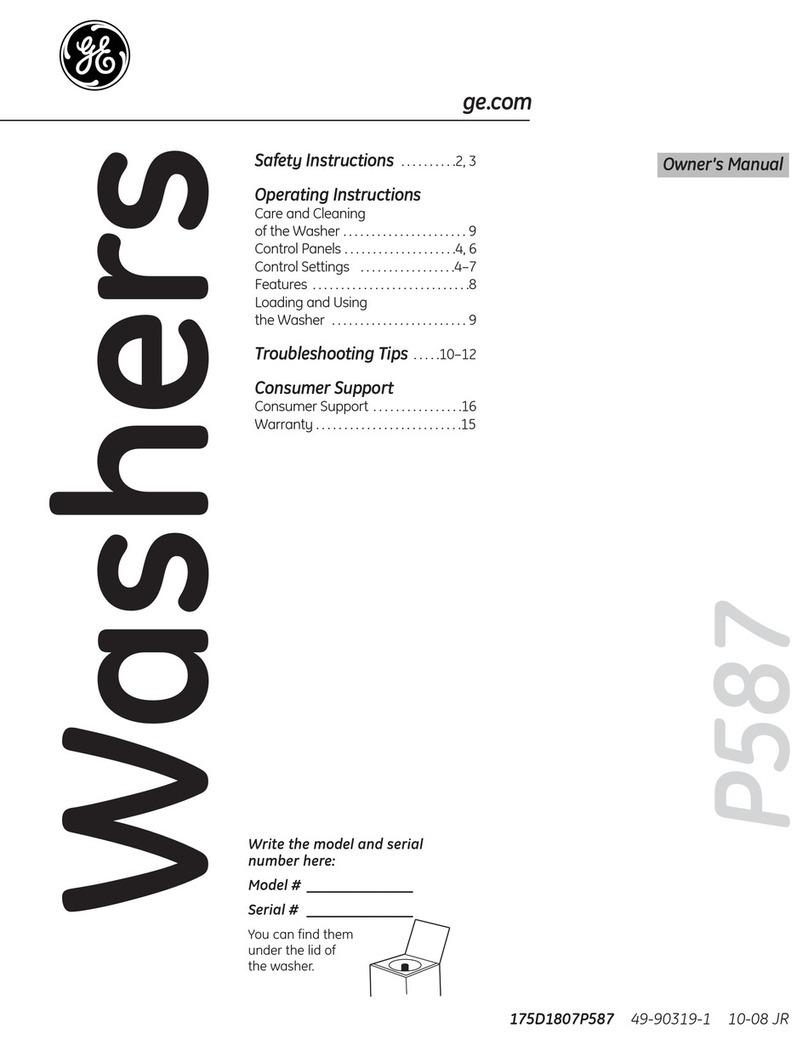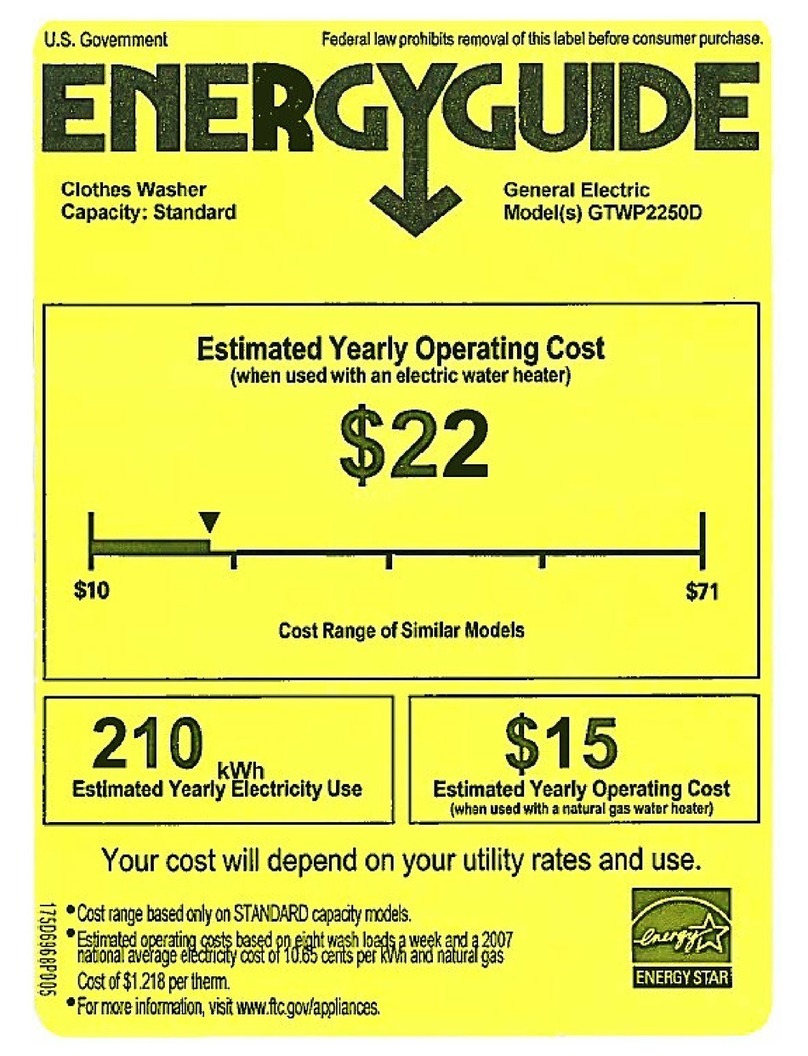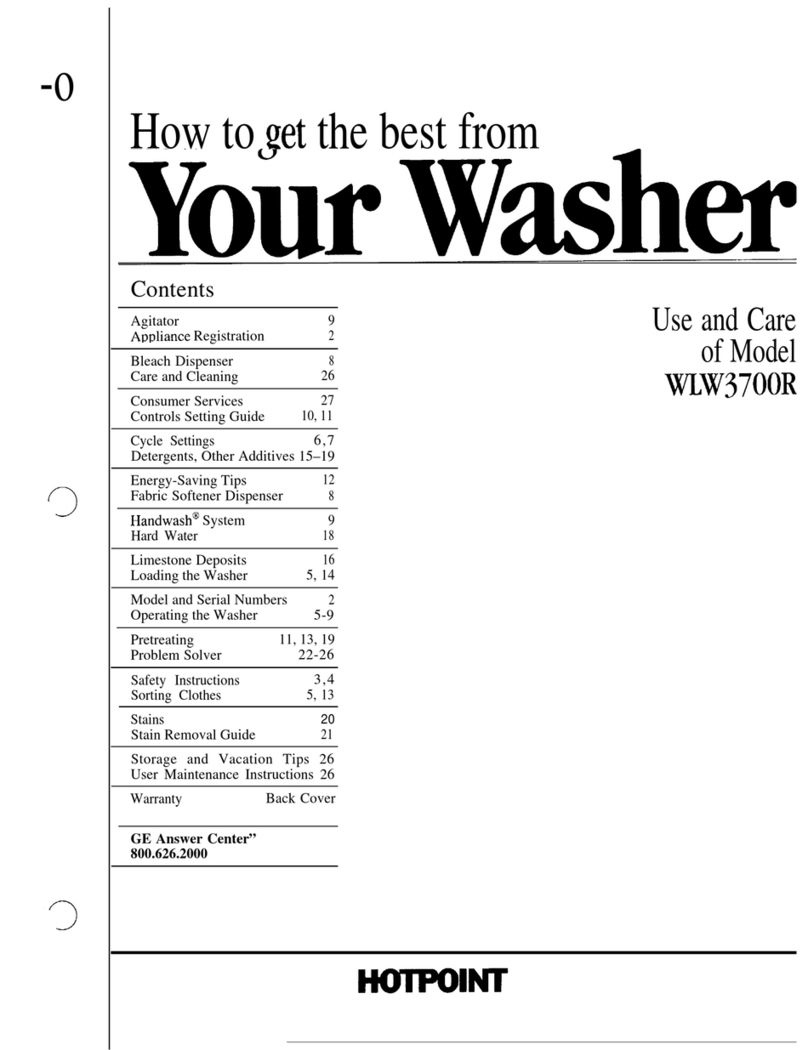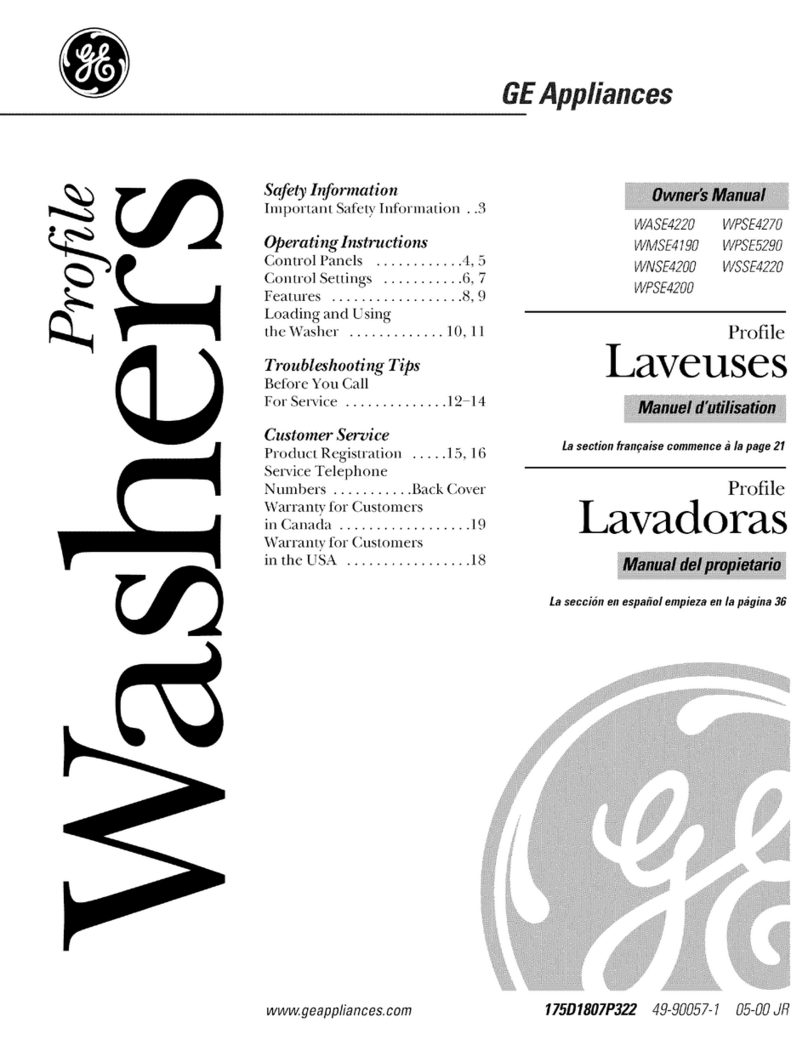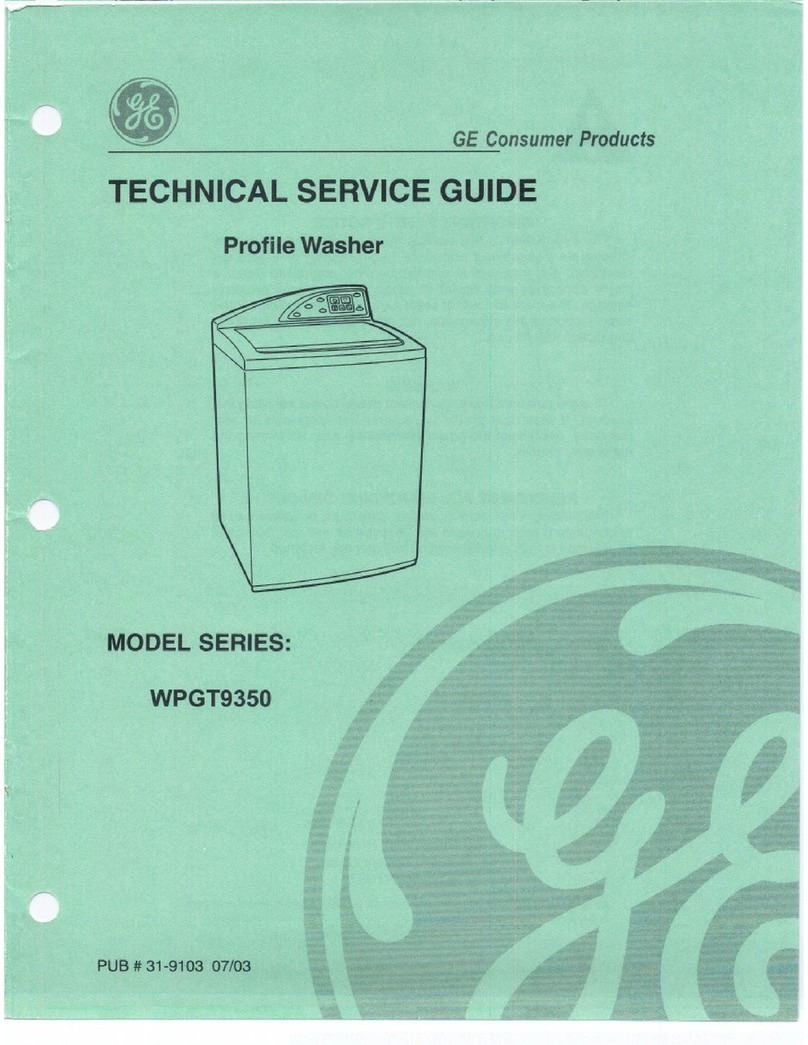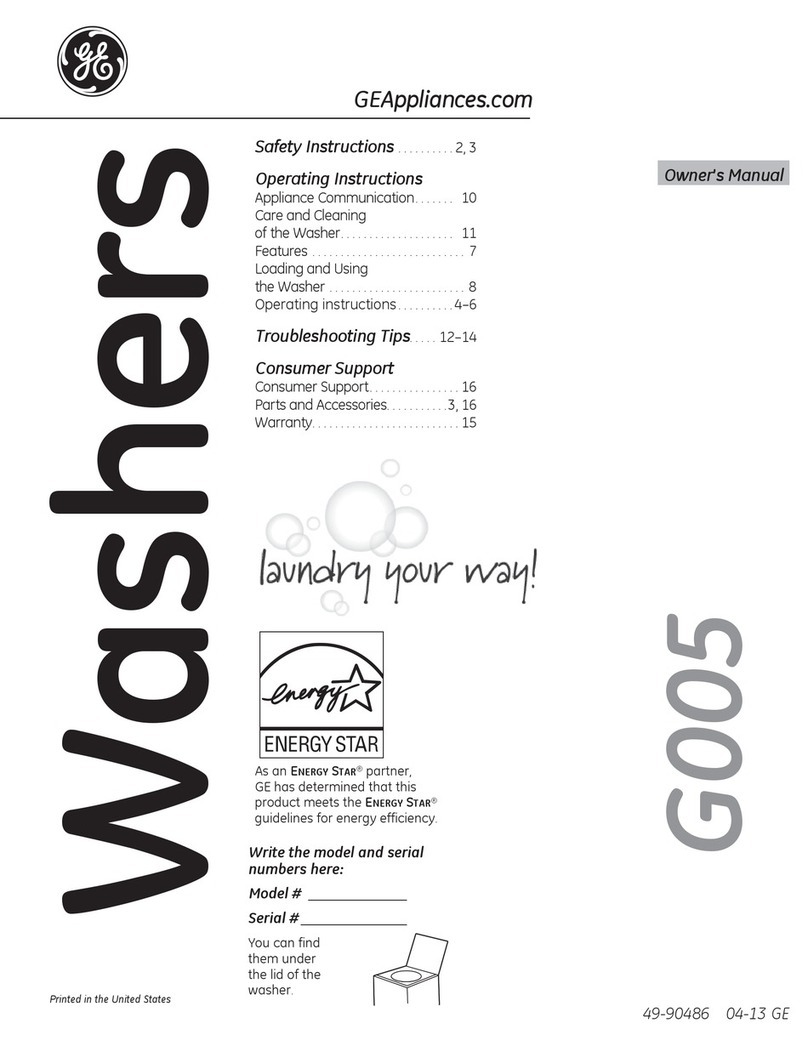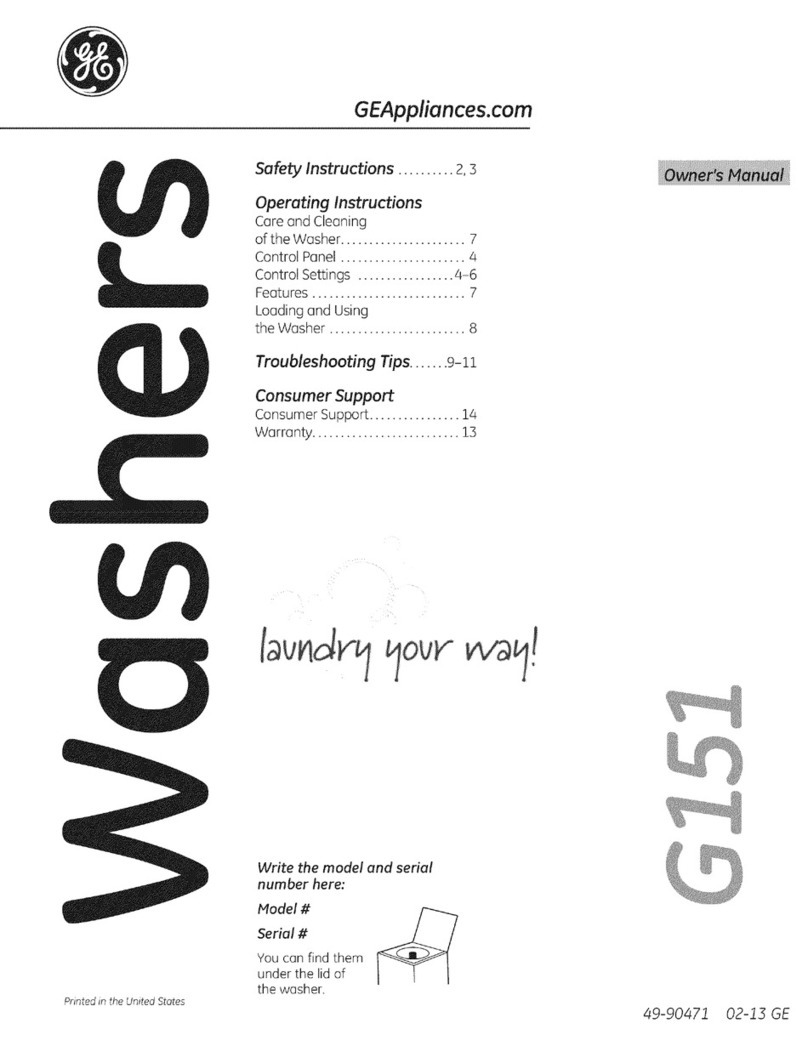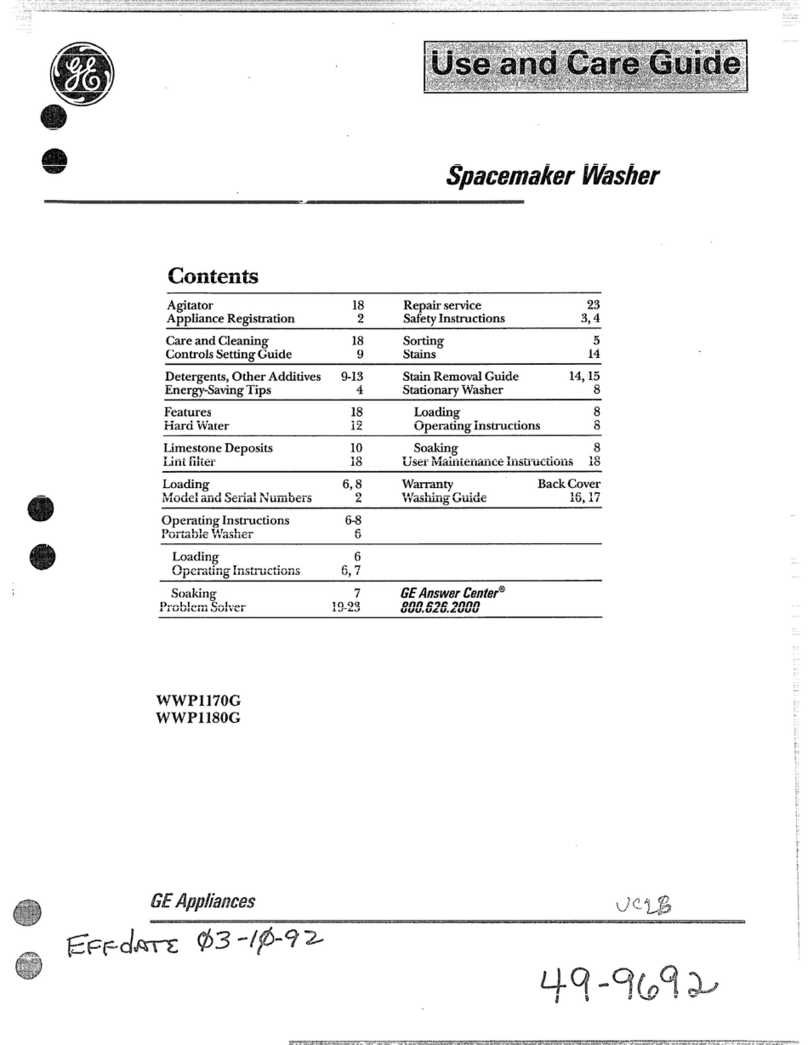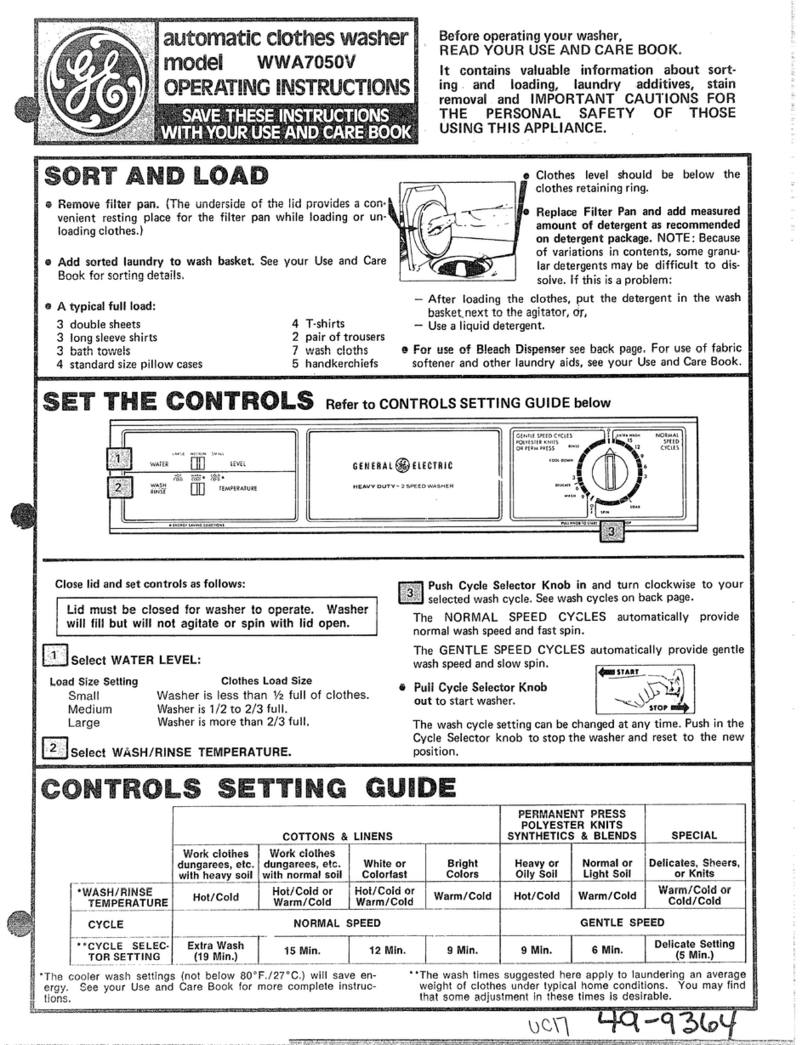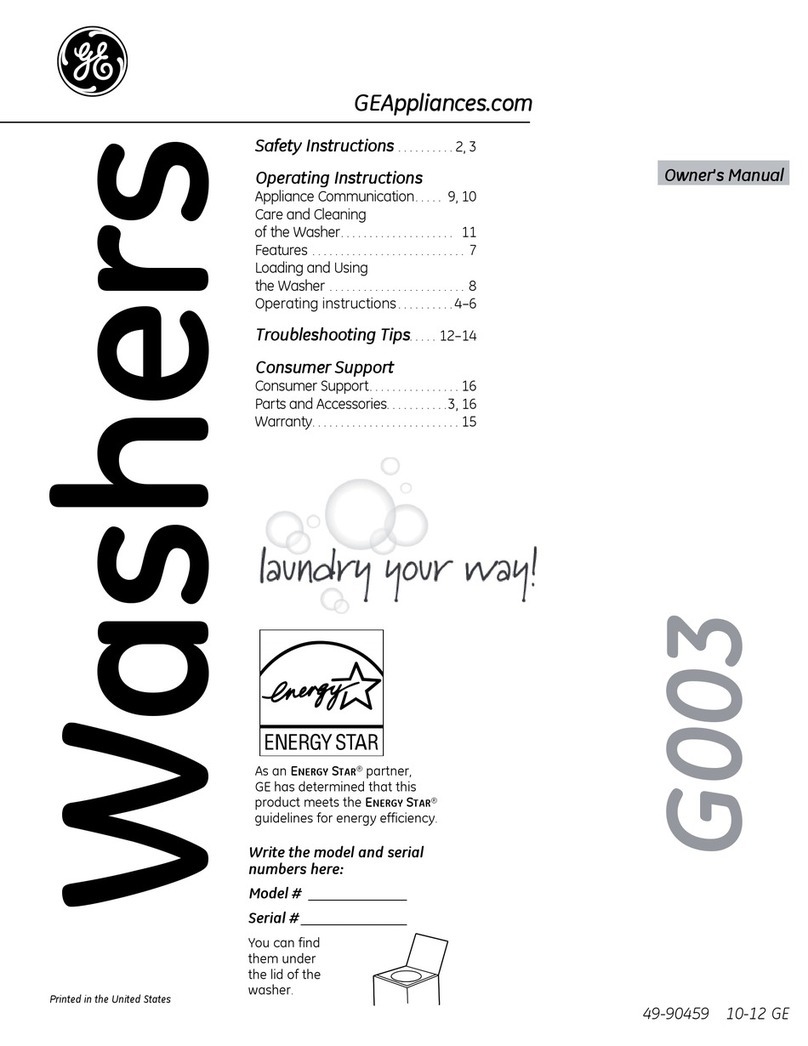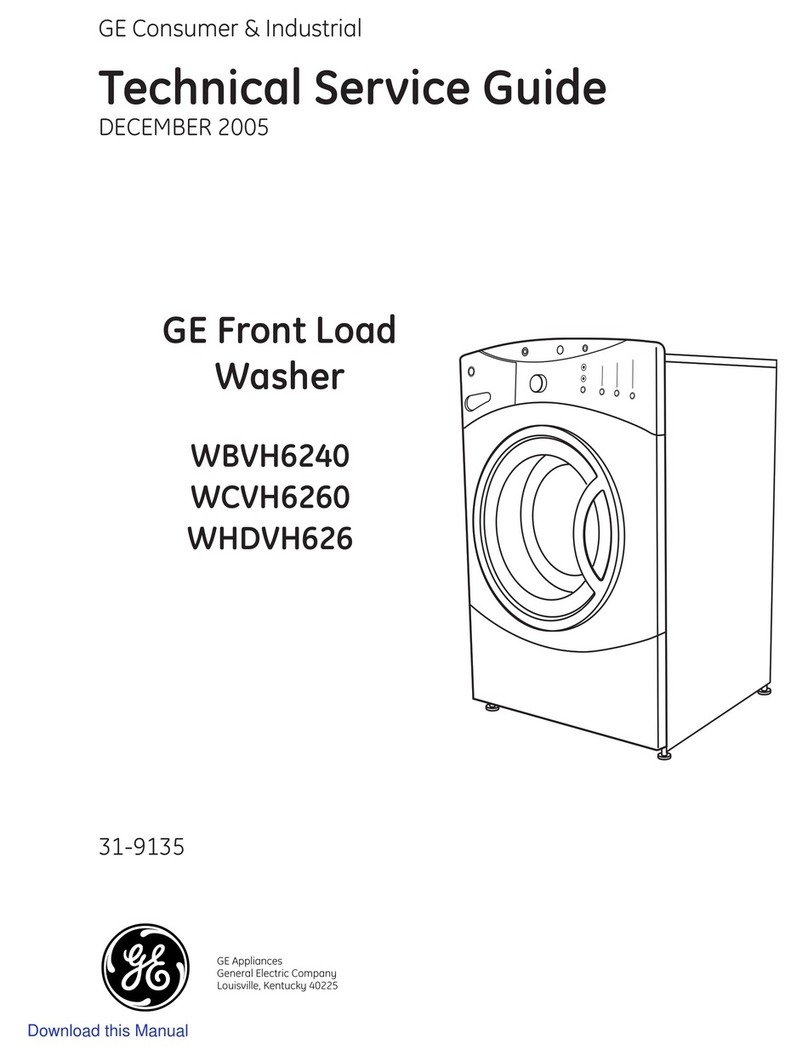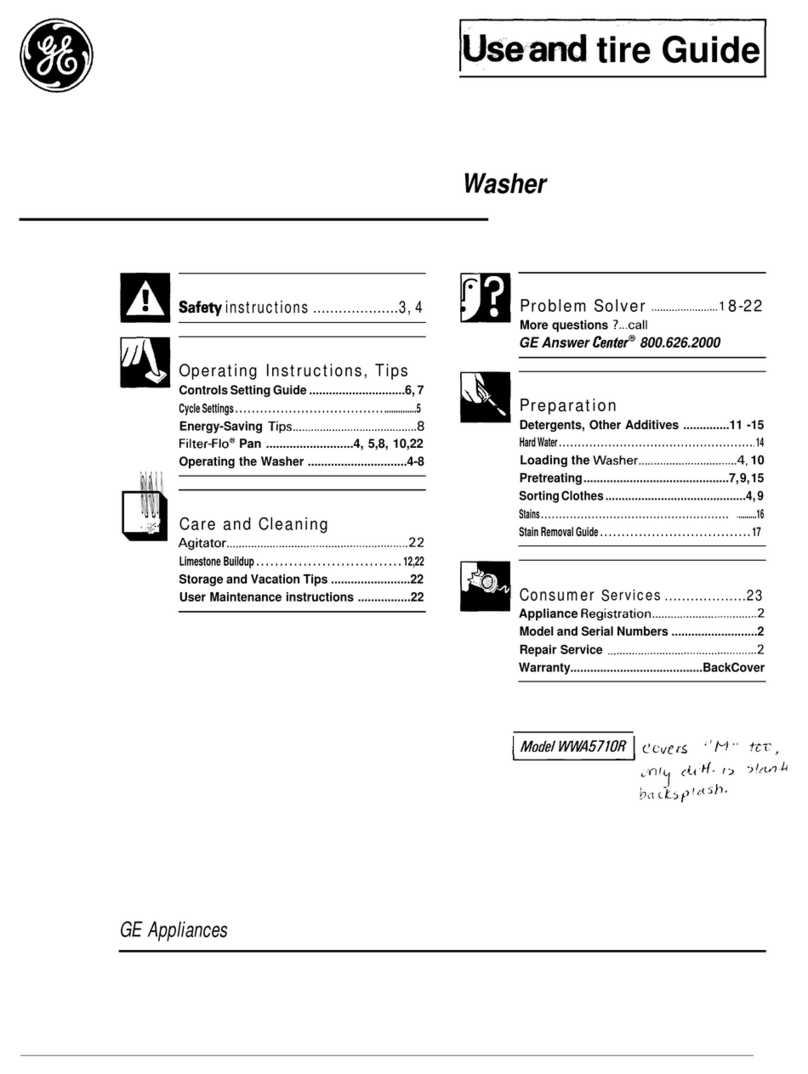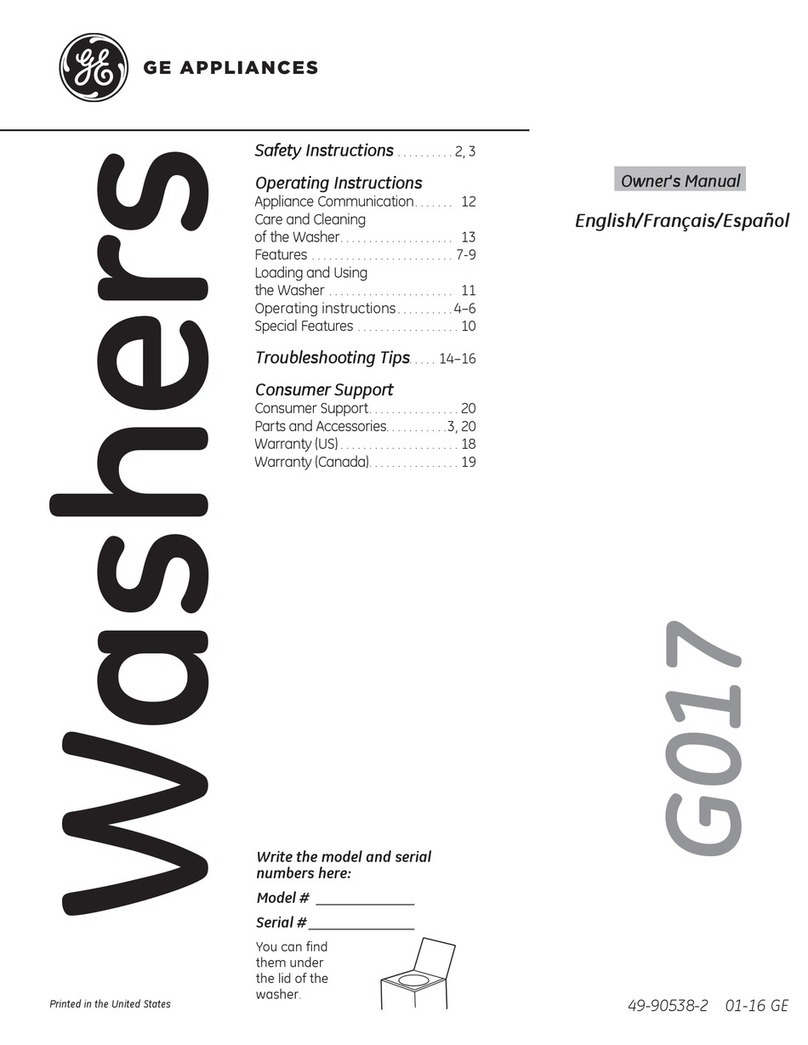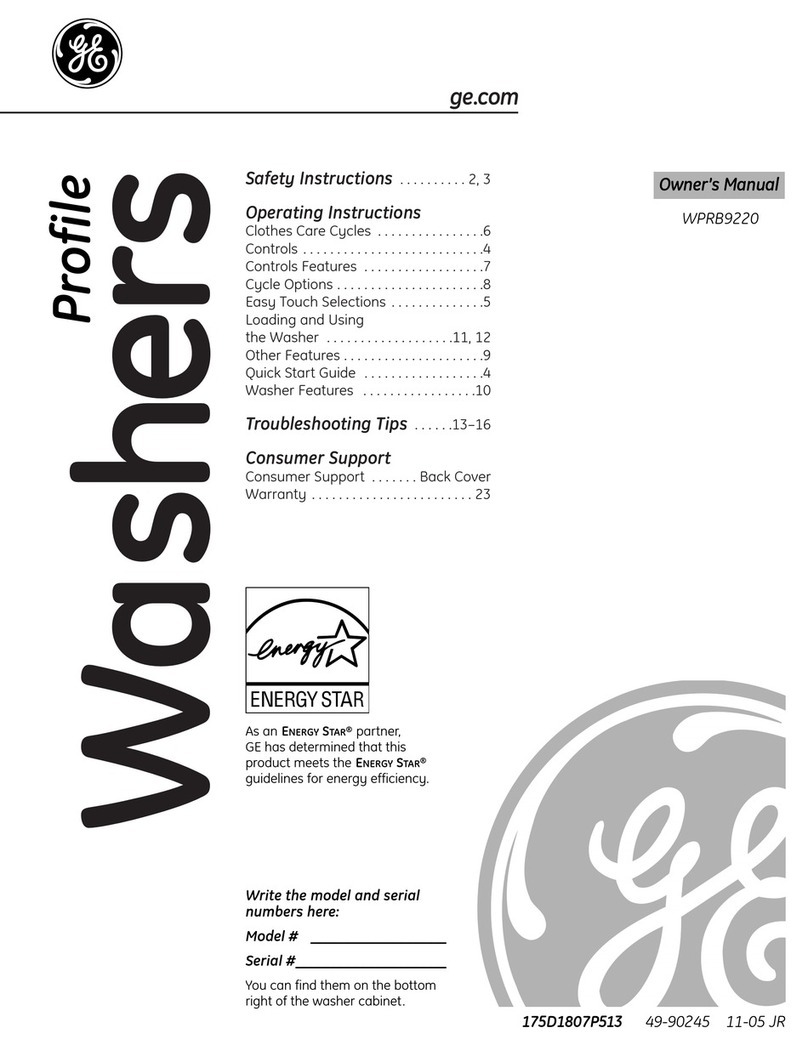FOR SERVICE TECHNICIAN ONLY—DO NOT REMOVE OR DESTROY
6
TROUBLESHOOTING CHART
Fault
Code(s) Name & Description Repair Action
22, 23
Fill Timeout/Slow Fill.
Flood Protect Drain
Occurred.
Test water valves using T07 and T08.
Test Dispenser using T12.
Ensure manual water valves are fully open.
• Check if water strainers on solenoid valve assembly are clogged.
• Check for obstructions inside inlet water hoses.
• Ensure solenoid valves do not leak when the valves are de-energized and the washer is
powered down.
• Measure coil resistance for both valves; if outside range (1000–1250 ohms at room
temperature), replace solenoid valve assembly.
• Check wire harness and connections, check for proper voltage to components.
IF ABOVE STEPS DO NOT CLEAR THE PROBLEM, OR FOR ERROR CODE 23:
• Replace solenoid valve assembly.
31 Drain Timeout/Slow Drain.
Run Drain test t05.
• Ensure pump strainer is clean and free of debris.
• Check for obstruction inside the drain hose.
• Check pump impeller blades and bearing; if evidence of blade damage or seized bearings are
present, replace the pump.
• Check electrical connections at the pump motor and harness.
• Measure pump motor resistance; if outside range (9–14 ohms at room temperature) replace
the pump.
38, 39
Unable to Find Correct
Reservoir.
Dispenser Timeout.
Run dispenser test t12.
• Check for obstruction in dispenser mechanism and linkages.
• Check electrical connections at dispenser motor feedback switch and in harness.
• Check electrical connections of water valves in the harness.
IF ABOVE STEPS DO NOT CLEAR THE PROBLEM:
• Replace dispenser motor assembly.
42, 45,
46, 47,
48
Over trip/Over current.
No speed feedback.
Motor Over temp.
Heatsink Over temp.
Open Circuit.
• Ensure all 4 shipping bolts have been properly removed.
• Remove all foreign objects that may be lodged between inner and outer tub.
• Look for signs of seized bearing(s) on tub and drum motor, replace components as necessary.
• Inspect condition and mounting of door gasket, replace and re-mount as necessary.
• Ensure inner tub (drum) can rotate freely.
• Check harness and connections between inverter and motor.
IF ABOVE STEPS DO NOT CLEAR THE PROBLEM:
• Replace inverter or drum motor.
4A, 4B,
4C, 50,
52, 54
Under volts/Power up/
Over volts.
Unexpected Motor Fault.
Motor Control Wake Error.
No motor response.
• Measure AC outlet voltage, ensure correct range (102V to 132V AC).
• Check electrical connections at the drum motor, inverter.
• Check harness integrity between main control and inverter.
• Unplug the washer, wait 30 seconds, restart the washer.
• If the fault persists and re-appears – replace the motor drive.
56 Unexpected reset. • Replace the main control.
57, 58
Power interruption data
failed.
Communication Failed.
Model information failed.
• Unplug the washer, wait 30 seconds, re-start the washer.
60, 61,
63, 64
Door Lock/Unlock Failure.
Unexpected Door Open.
• Check integrity of wiring/connections between main control and DOOR LOCK mechanism.
• Investigate DOOR LOCK mechanism, check door microswitch operation, lock and unlock
solenoid continuity, contact integrity; replace DOOR LOCK mechanism if necessary.
62 System Contact Failure.
• Check integrity of wiring/connections, look for insulation breakdown and short circuit
conditions on the harness, replace harness if necessary.
• Check integrity and electrical connections of all loads (heater, pump, pressure switch, door
lock, solenoid valves, dispenser motor), replace respective components if necessary.
65 Water Level Sensor
Failure.
Run water level test t06.
• Check integrity of wiring/connections between Main Control and Water Level Sensor.
• Check integrity of Water Level Sensor, replace if necessary.
66, 67
Water Temperature
Sensor Open.
Water Temperature
Sensor Short.
Run cold water valve test t07.
• Check integrity of wiring/connections between main control and Thermistor Assembly.
• Using ohmmeter, measure Thermistor resistance; if outside expected range, replace
Thermistor Assembly.