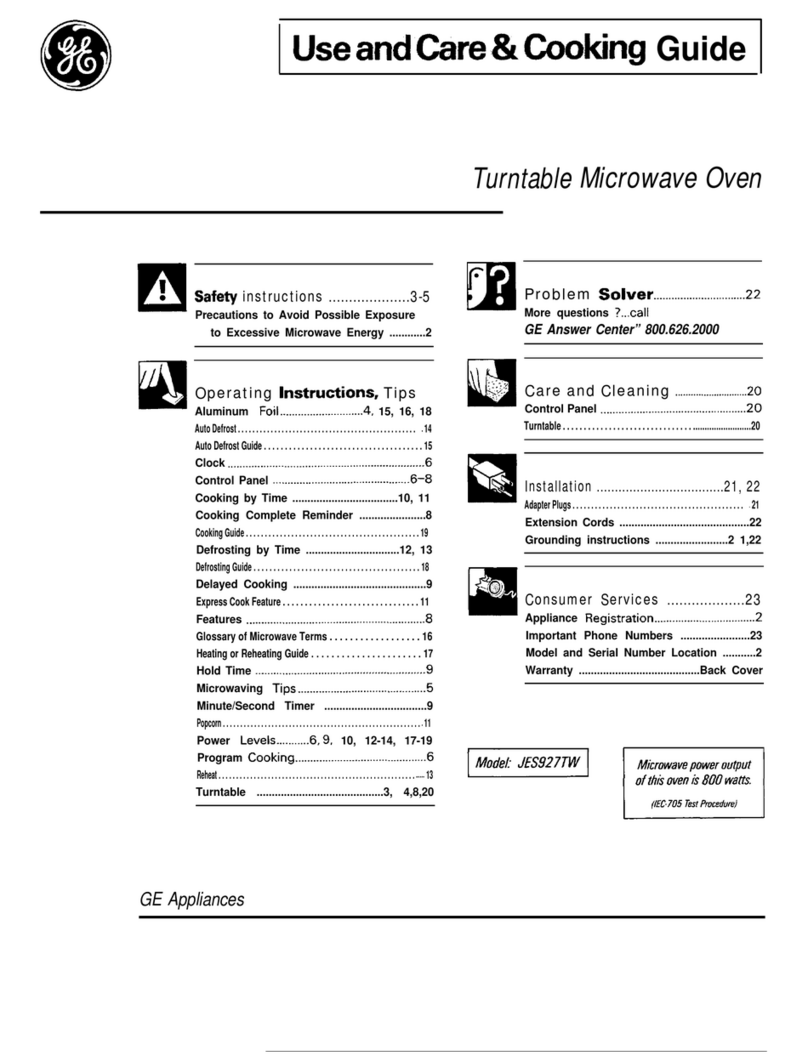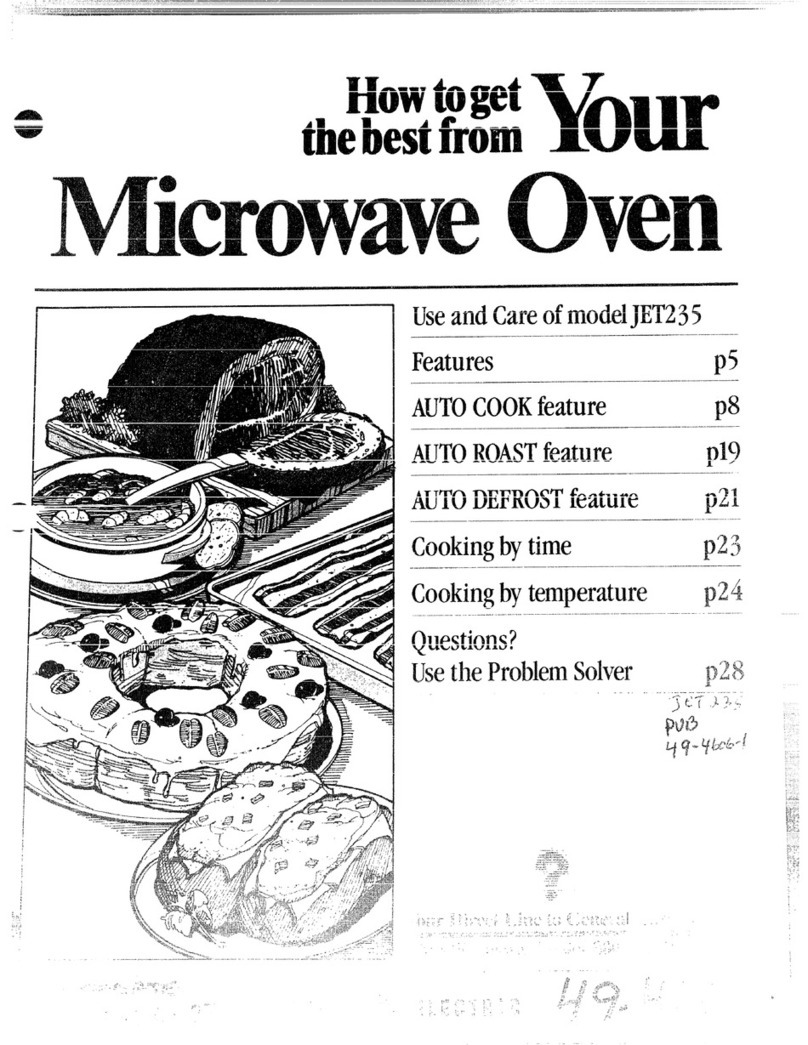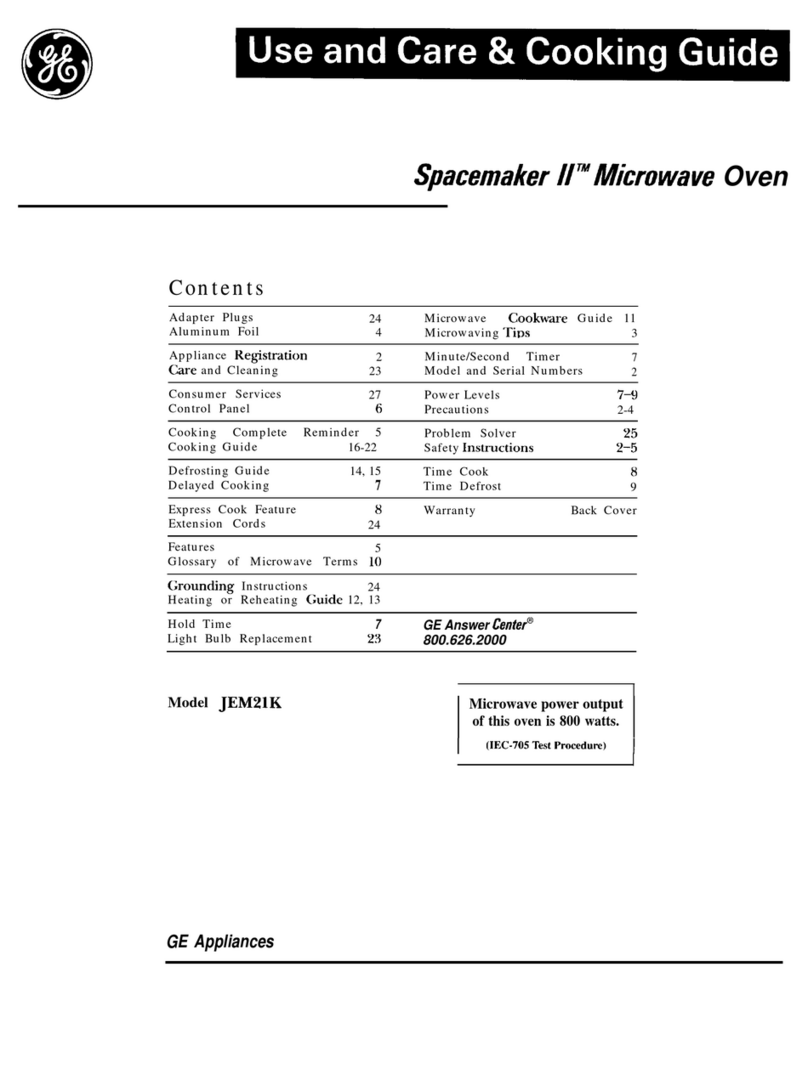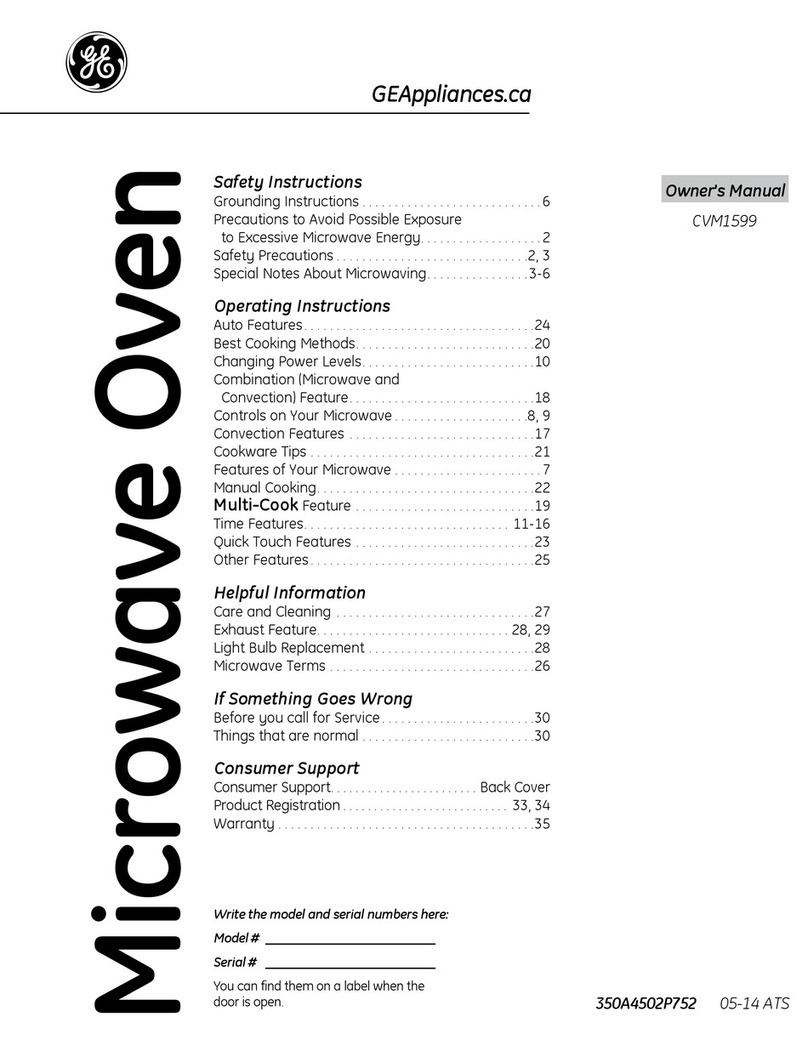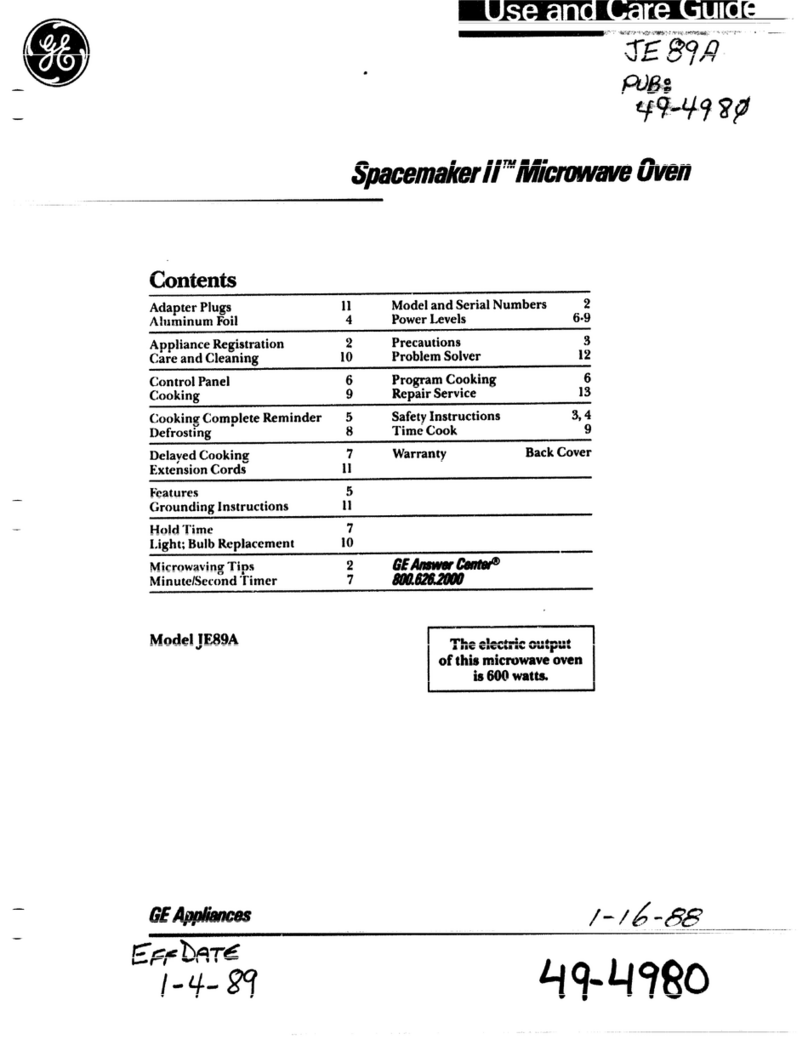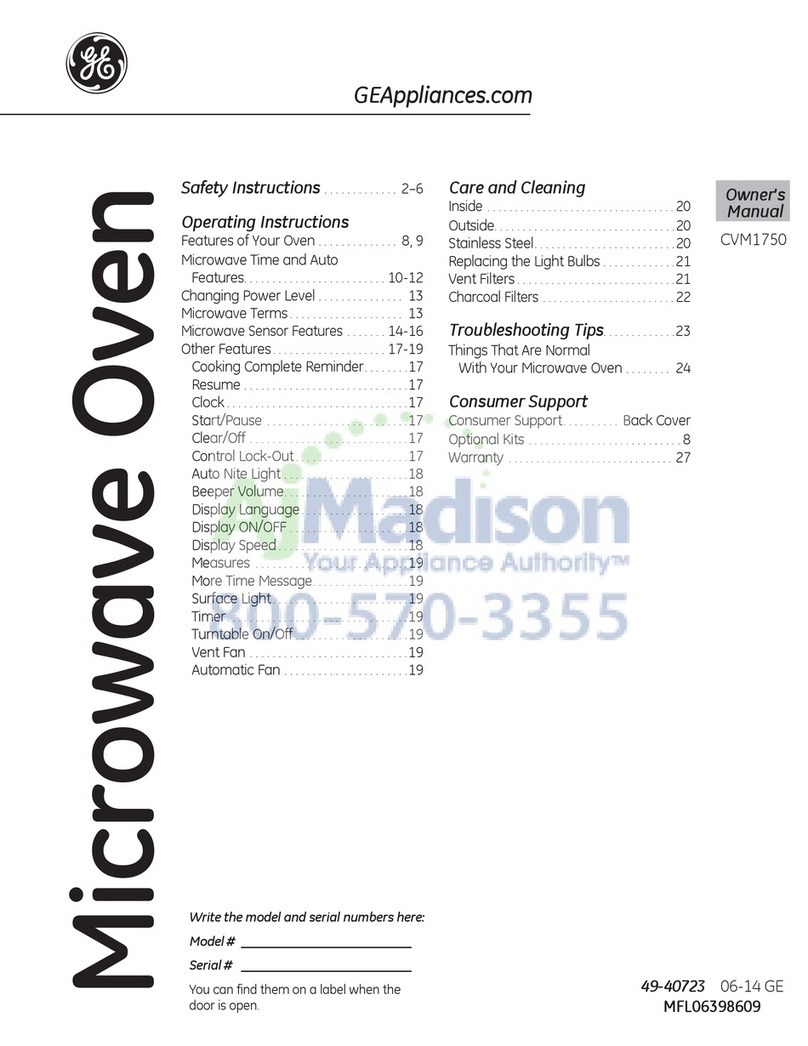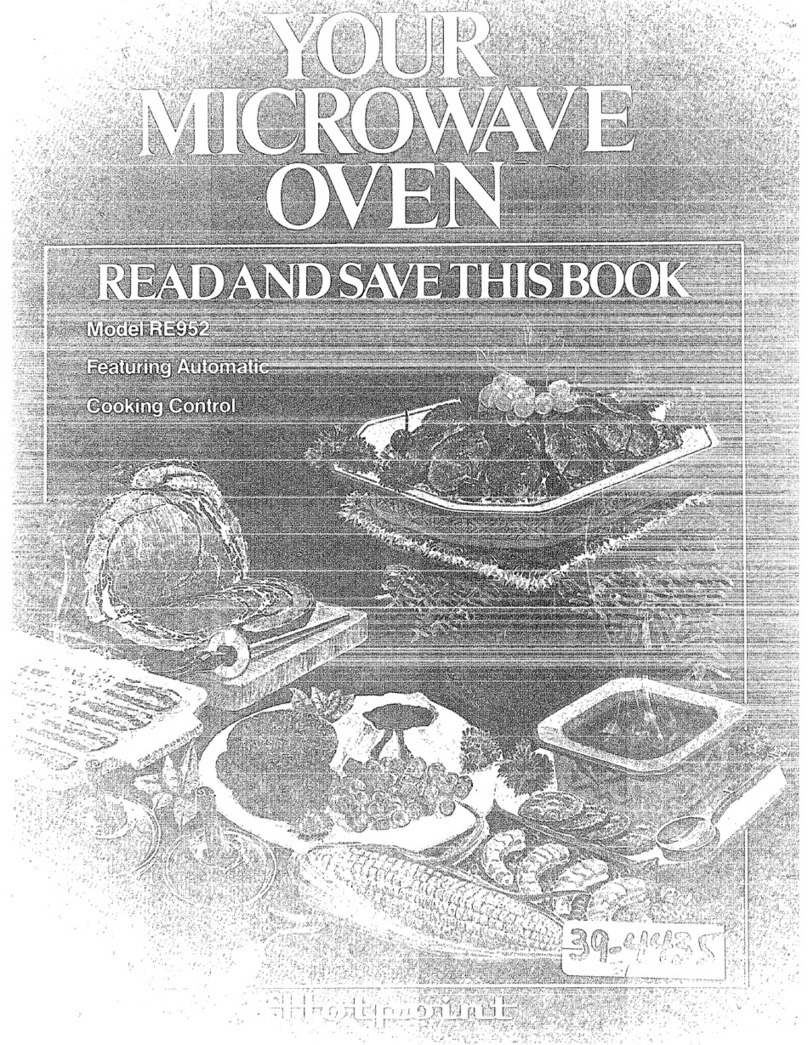Thetouchcontrolpanelallowsyouto settheoven
controlselectronicallywiththetouchofafinger.R’s
designedtobeeasytouseandunderstand.Withyour
microwaveoven,youhavetheoptionofusingyour
automaticcookingcontrolpadsforquickandeasy
conveniencecooking.Oryoumaymakeyourown
programstosuityourindividualizedcookingstyle.
when YouMuginm?oven
Thedisplaypaneldisplaysfive8’s,18POWERand
a!loftheovenfunctions.After 15seconds,alllights
disappearand “RESET”appearsintheupperportion.
TouchtheCILEAR/OFFpad,settheCLOCKand
ovenisreadyforuse.
Ifpowerisdisruptedatanytime,theabovesequence
recursandyoumustresetCLOCKaftertouching
CLEAR/OFF.
“Error”AppearsOnmsphy:
@WhenusingTempCook/Hold,youhaveentered
atemperaturelessthan90”F.or morethan 199”F.
@WhenusingAutoDefrost,thefoodweightyou
entereddid notcorrespondwiththe codenumber
en?ered.
66RoWAppearsmDisplay:
@
ProbehasbeenforgottenwhenAutoRoastor Temp
Cook/Holdis beingused.
eProbeis notsecurelyseatedinovenwallreceptacle.
1. DisplayPancLDisplaystimeofday,timeor
temperatureduringcookingfunctions,powerlevel
beingused,cookingmodeandinstructions,
2. TimeCook 1andTimeCook11.Microwavefora
presetamountoftimeusingautomaticpowerlevel10
orchangepowerlevelaftersettingtime.(Seepage8.)
3. AutoMart.Allowsyoutoprogramyourovento
begincookingatapresettimeofday—uptoa12-hour
delay,(Seepage84)
4. Clock.Touchthispadtoentertimeofdayor check
timeofdaywhilemicrowaving.Tosetclock,first
touchCLOCKpadandthenentertimeofday.For
example,iftirne is 1:30,touchnumberpads 1,3,and
0W-K!“1:30”willappearondisplay.“START”wi!l
flashondisplay,directingyoutotouchSTART,thus
settingtheclock.If youwishtoresetor changetime,
simpiyrepeataboveprocess,
5. Pads. Touchthesepadstoeritercook
time,foodtemperature,powerlevel,.AutoRoastcodes
orAutoDefrostcodesandfoodweight.
6. CkadOff. Whentouched,itstopstheo}~enand
erasesallsettingsexcepttimeofday.
‘7.AutoRoast.Insertprobe,touchthispad,and
desirednumberpadforcodetoslow-cookor
temperaturecookmeatwithautomaticpreset
program.(Seepages12and B.)
8. ExhaustFan.PressHI, LOorOFFfordesired
fanspeed.
9. TimeDefrost.Gentlethawingatautomaticpower
level3,or changepowerlevelaflerenteringtime.
(Seepage9)
10.TempCook/Hold.Usethetemperatureprobeto
cookbyusingapresettemperature.Wheninternalfood
temperaturereaches90°F.,ovenshowstemperature
untilpresettemperatureisreachedandholds
temperatureforuptoonehour.(Seepage10.)
11.Min/SecTimer.Thisfeatureusesnomicrowave
energywhileitfunctionsasbothakitchentimeror as
ahoidingperiodbetweendefrostandtimeor
temperaturecooking.(SeepageIL)
12. PowerLevel.Touchthispadbeforeentering
anotherpowerlevelnumberifyouwanttochange
fromautomaticpowerlevel10(High)forcookingor
powerlevel3(Low)fordefrosting.
B. Start.Touchthispadtobeginanyfunction.
14.AutoDefrost.Touchthispad,thencodenumber
andfoodweight.Theovenautomaticallysetspower
levelsanddefrostingtime.(Seepage14.)
15.Light.Touchdesiredpadto illuminatecounteror
toturnon nightlight.
AUTOMATICFANFEATURE
Cookingappliancesinstalledundertheovenmight,
undersomeheavyusageconditions,causetemperatures
highenoughtooverheatsomeinternalpartsofthe
microwaveoven.
Topreventoverheatingfromtakingplace,theexhaust
fanisdesignedtoautomaticallyturnonat lowspeedif
excessivetemperaturesoccur.Shouldthishappen,
thefancannotbemanuallyturnedoff,butitwill
automaticallyturnoffwhentheinternalpartshave
cooled.Thefanmaystayon uptoapproximately30
minutesafiertherangeandmicrowaveovencontrols
havebeenturnedoff,