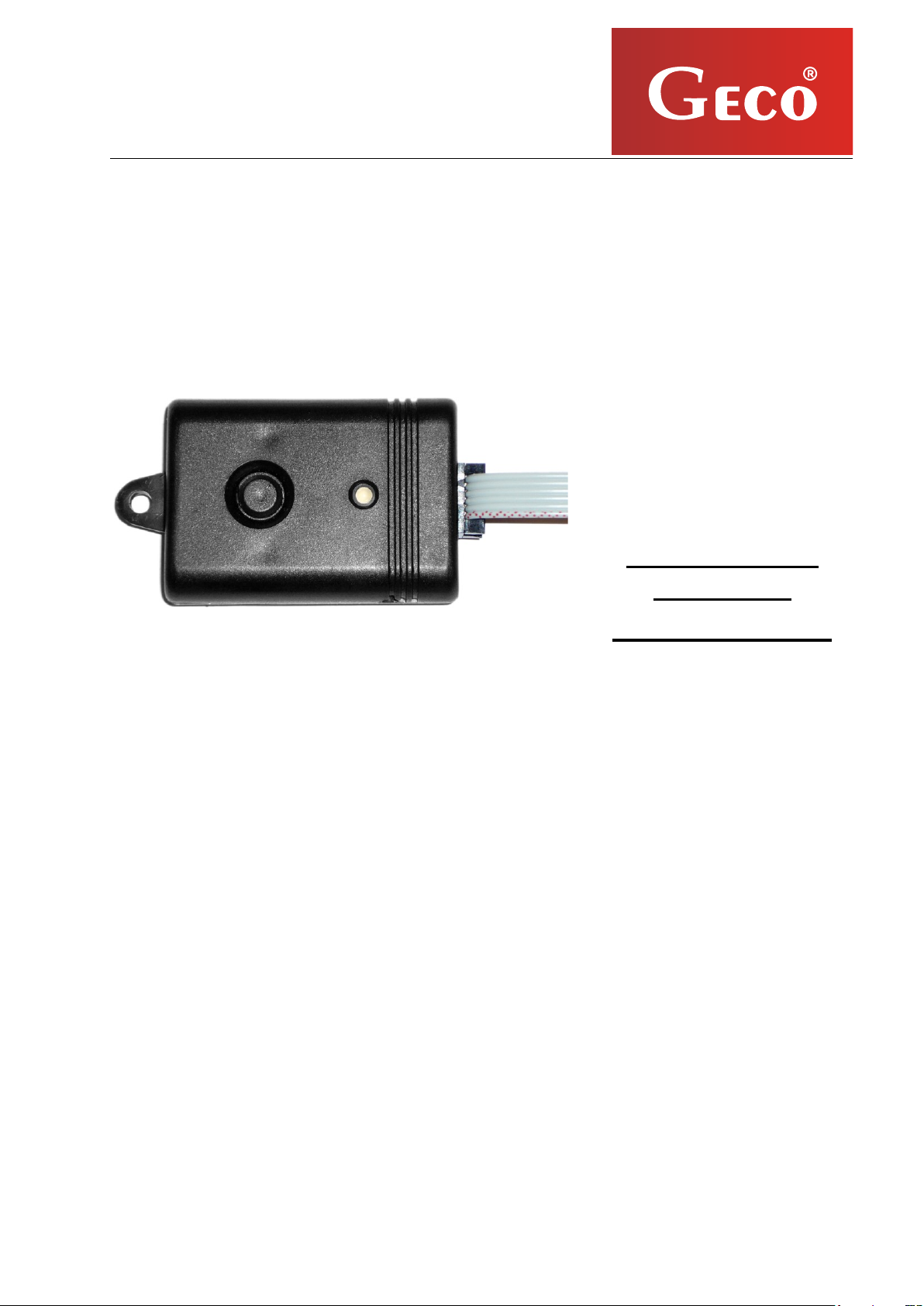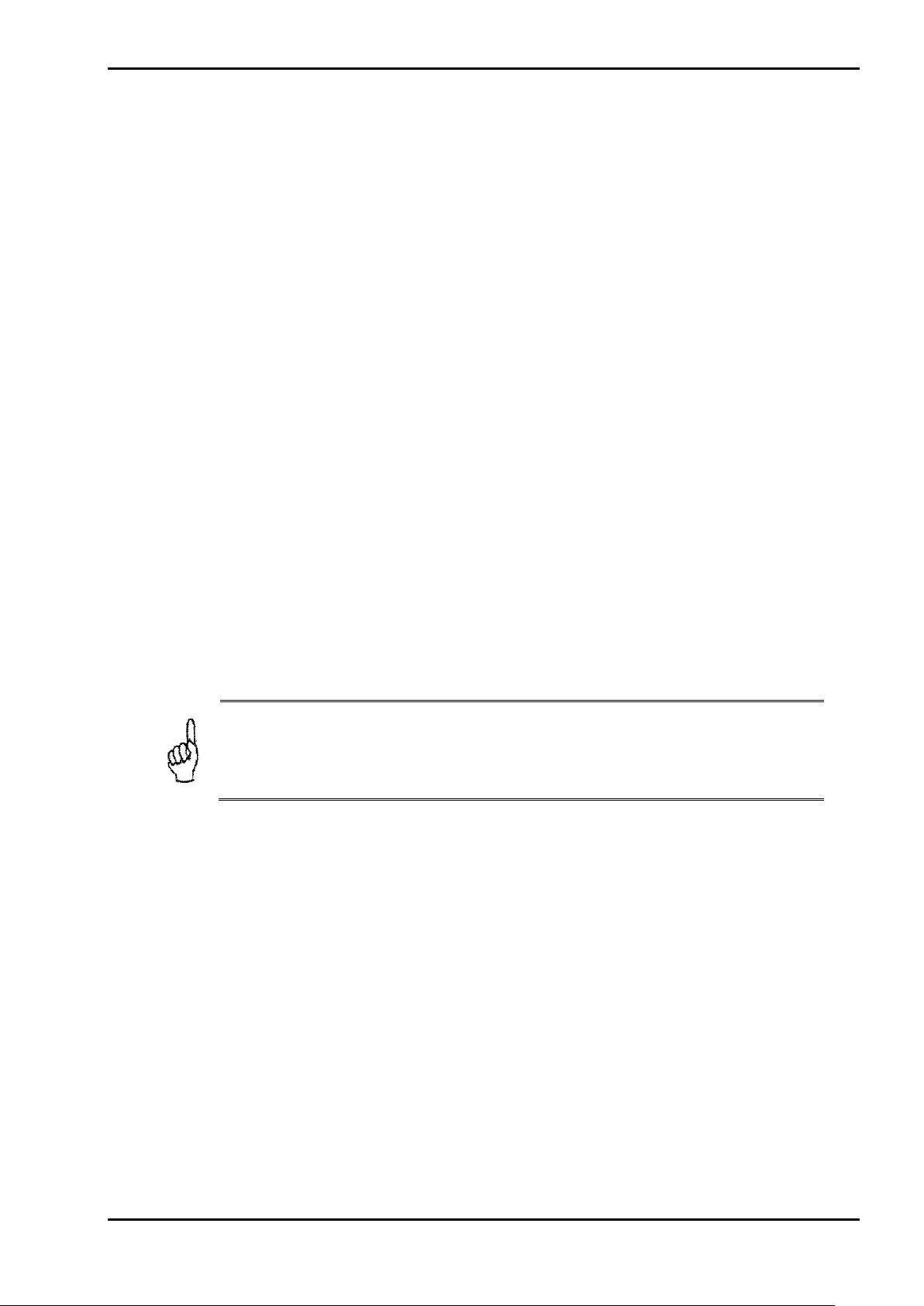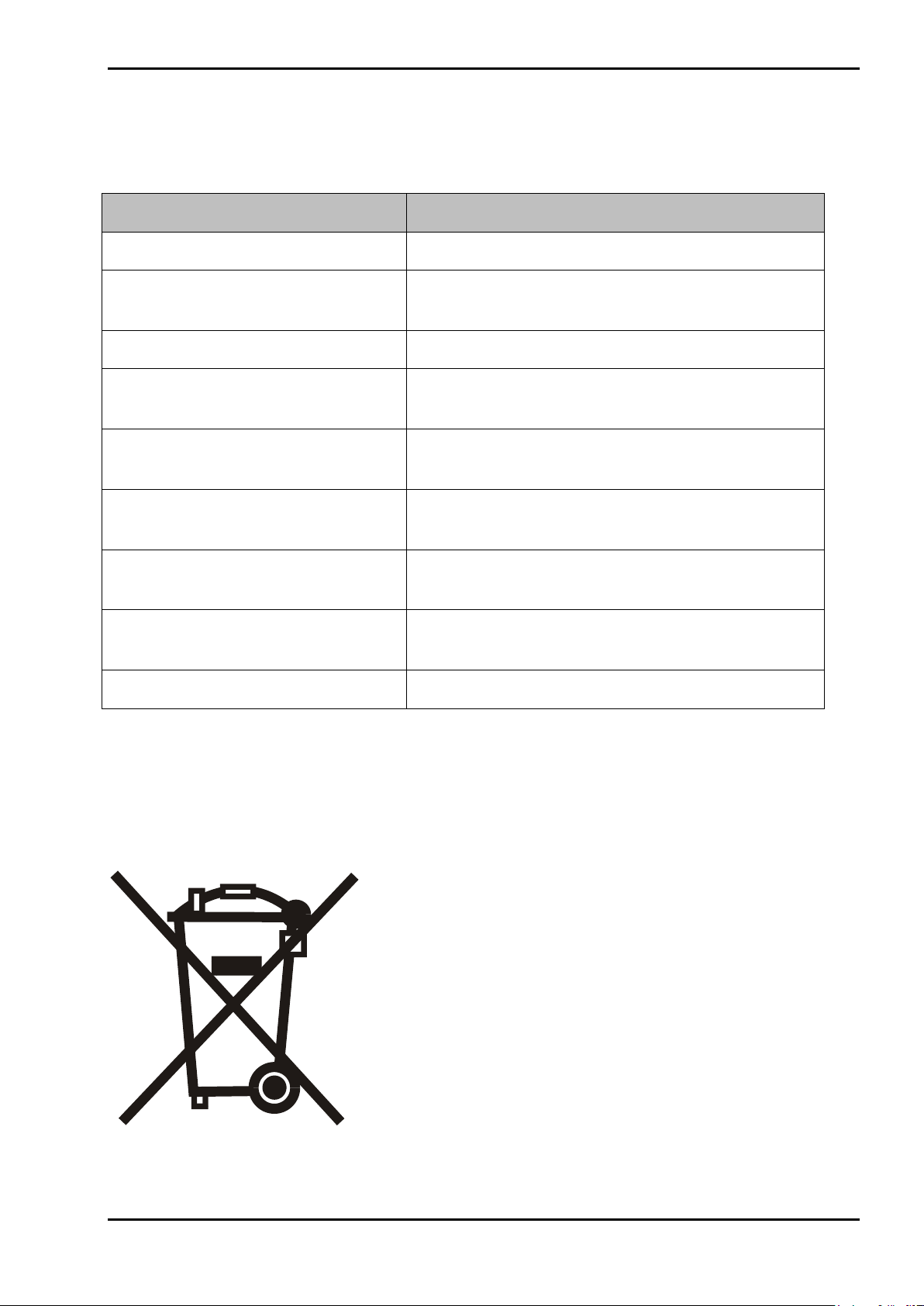USER MANUAL G914 PAGE 4
Issue I MARCH 2010
3. Programming parameter programmer
The programmer must be connected to the data source controller, and then press the button
on the side of the programmer (S2, page 3). Data collection process is signalized by blinking of the
red LED control. Data collection process takes about 10s (in some cases may take longer). After
copying the data correctly, the control lights with a continuous red light. If during the verification of
the collected data will occur the difference, the red control lights continuously and green starts
blinking. The try of programming the device with corrupt data is not possible and will be signalized
by incorrect controller identifier. In this case, the programmer should be disconnected from the
controller and the procedure of programming should be repeated.
4. Programming the target controller
The programmer must be connected to the target controller and then pressed the button
located on the front panel programming (S1, page 3). The process of copying data to the controller
is signalized by blinking green control. When the controller will be programmed correctly, the LED
control will light with green. If the target device is other type than the data source controller
(incorrect controller identifier), the process of programming will not be initiated and the LED
control starts blinking with red and green simultaneously. If during transmission data to the
controller, the transmission error occur due for instance to improperly plugged the programming
cable, it will be signalized with blinking red and green by turns. If during the verification of the
copied data, the difference will occur, it will be signalized by continuously lighting green LED and
red is blinking. In case of an error, the programmer should be disconnected from the controller and
the procedure of programming should be repeated.
THE PROGRAMMER REACTS ONLY ONCE ON
PRESSING THE BUTTON
Next use of the programmer is possible after its disconnection from the controller.
Programming or transmission of data during operation of the controller may cause its malfunction
because it is recommended to turn off the controller using button ON / OFF.