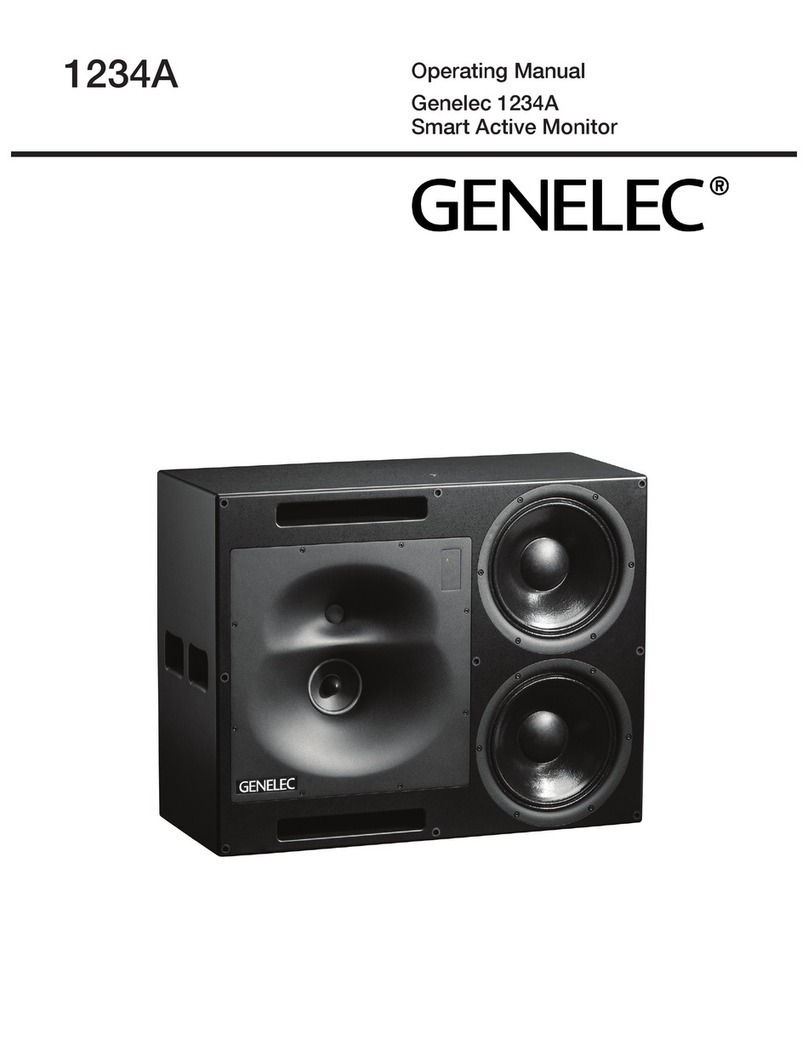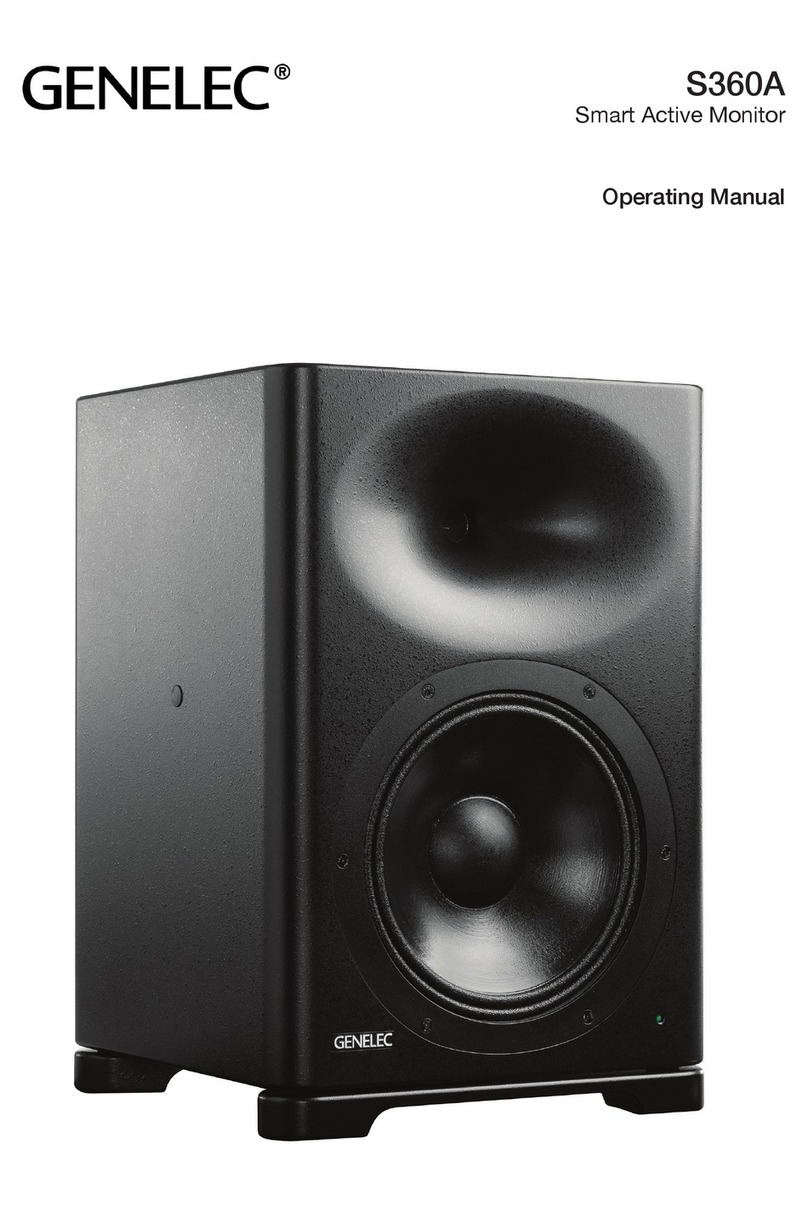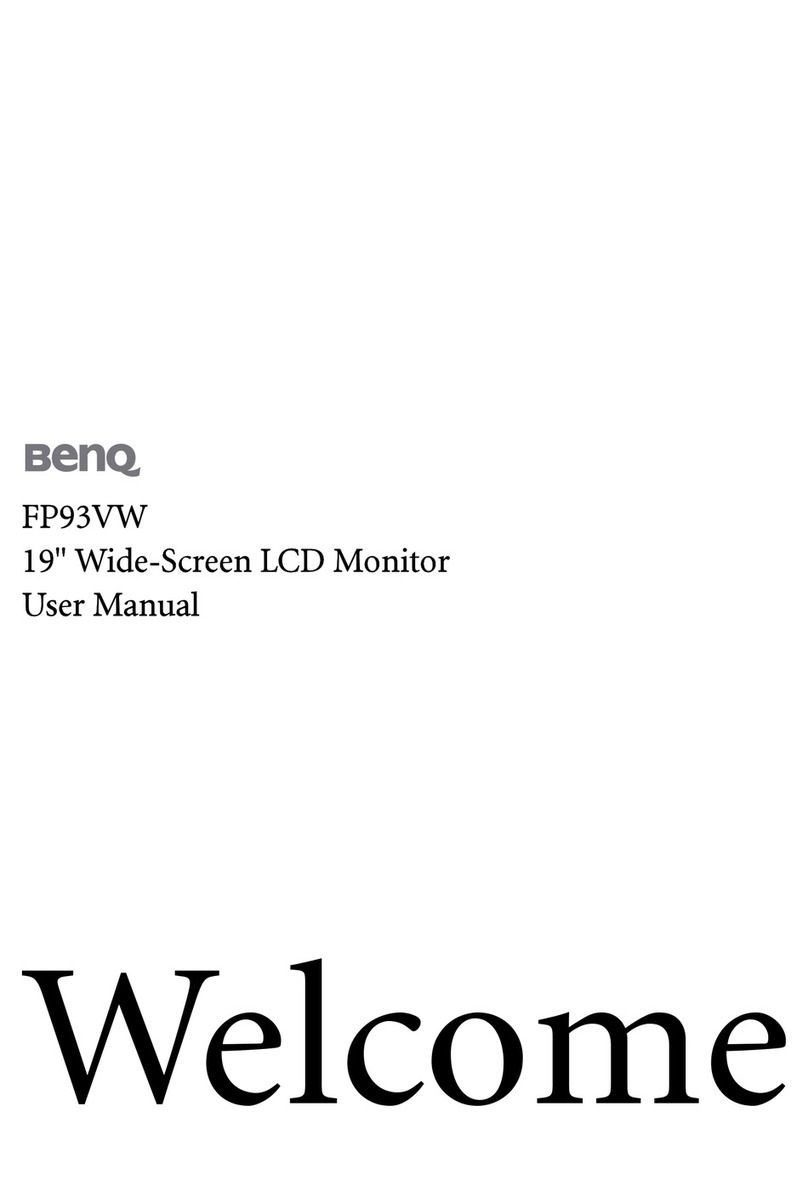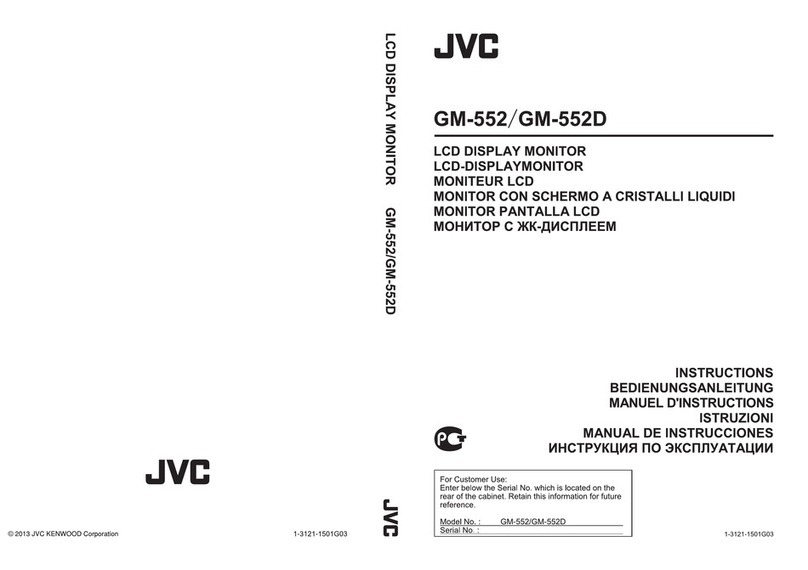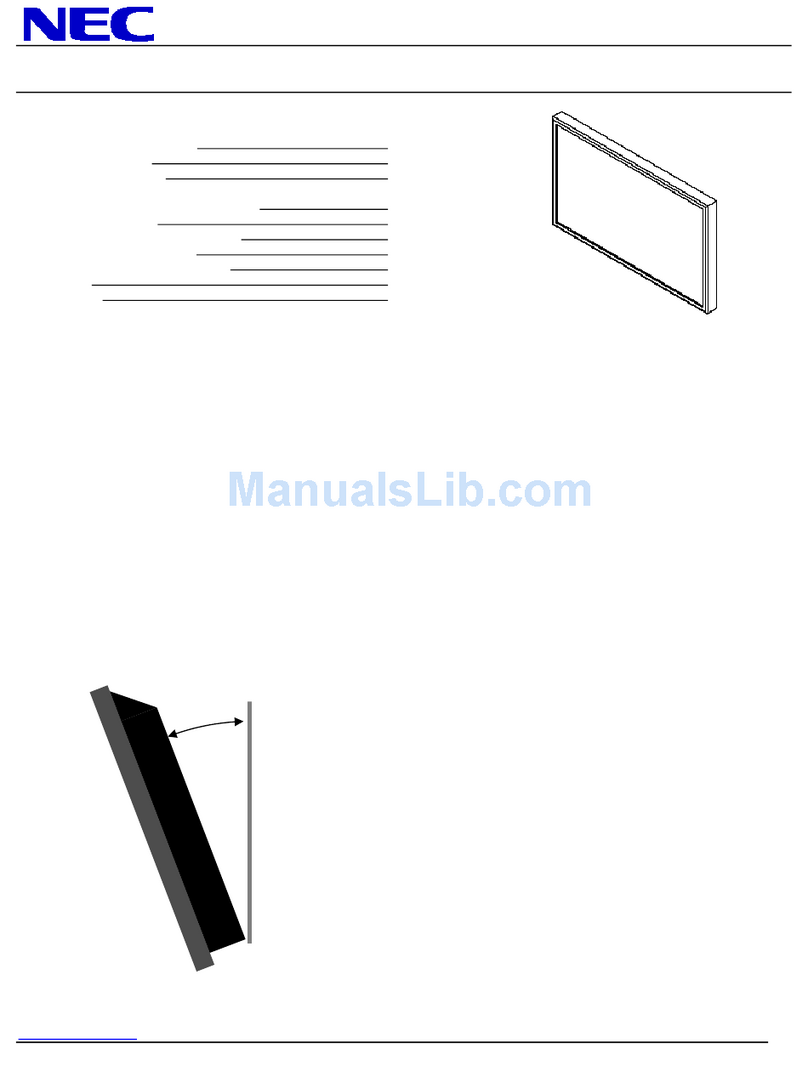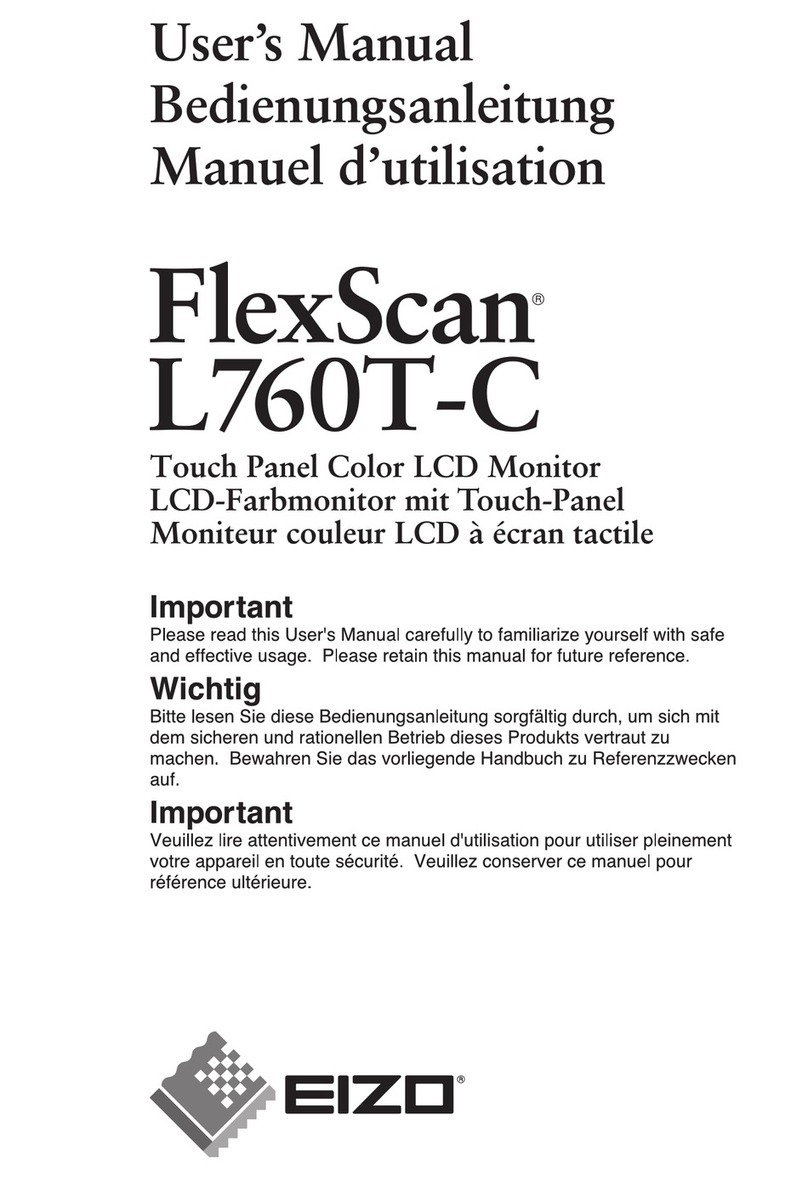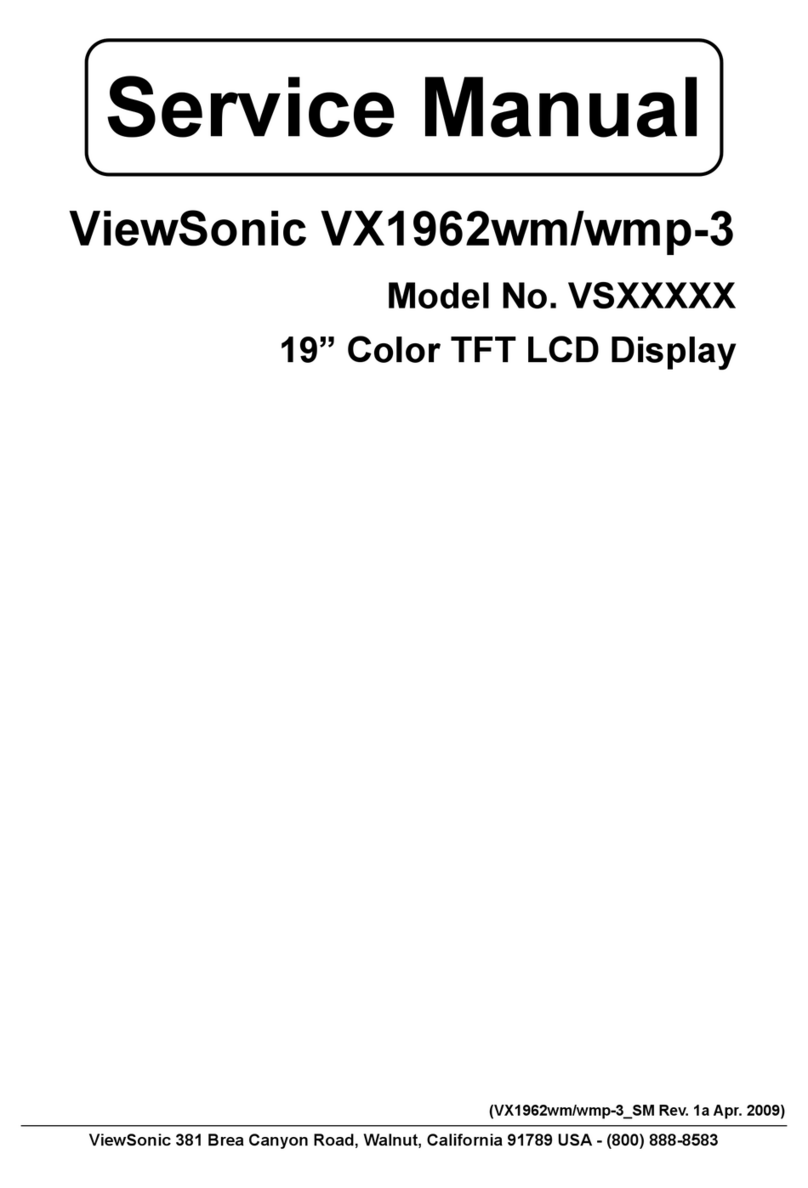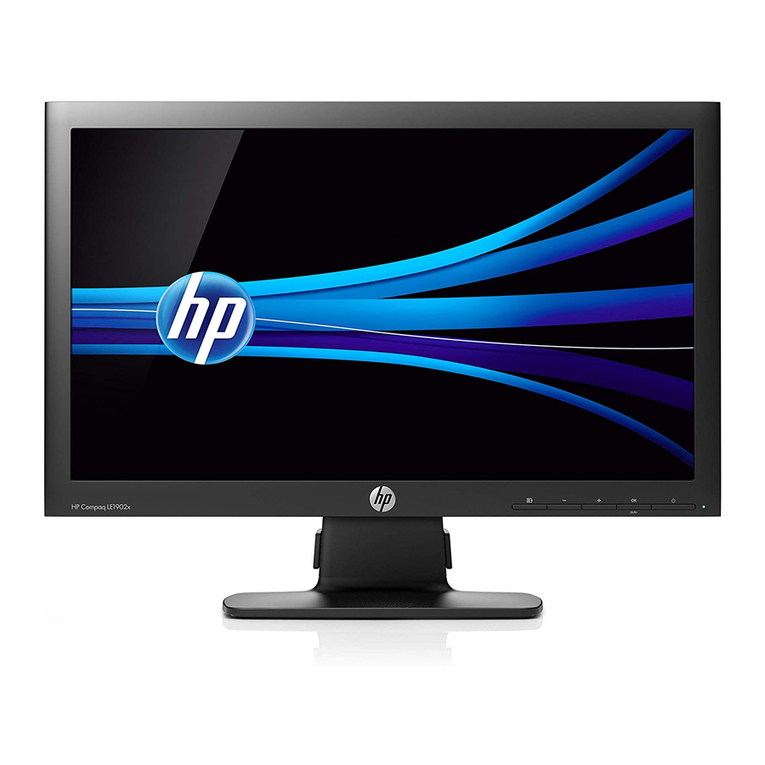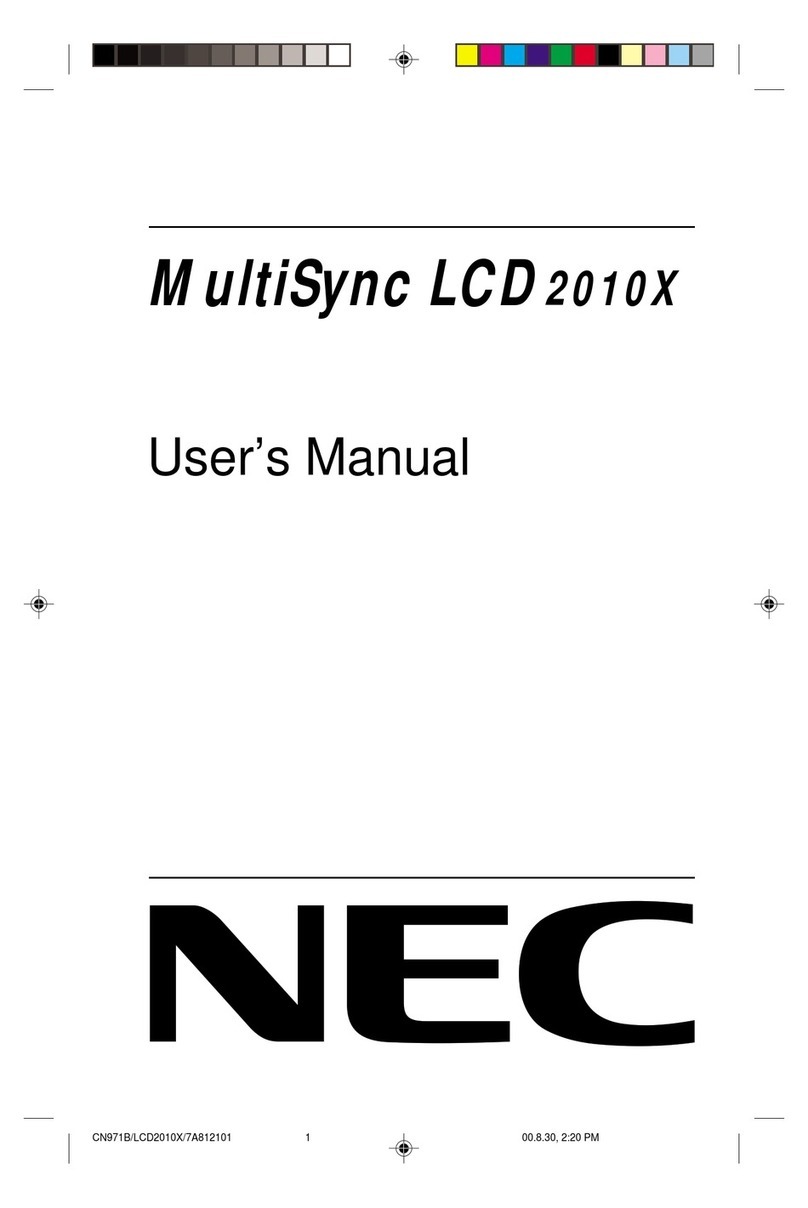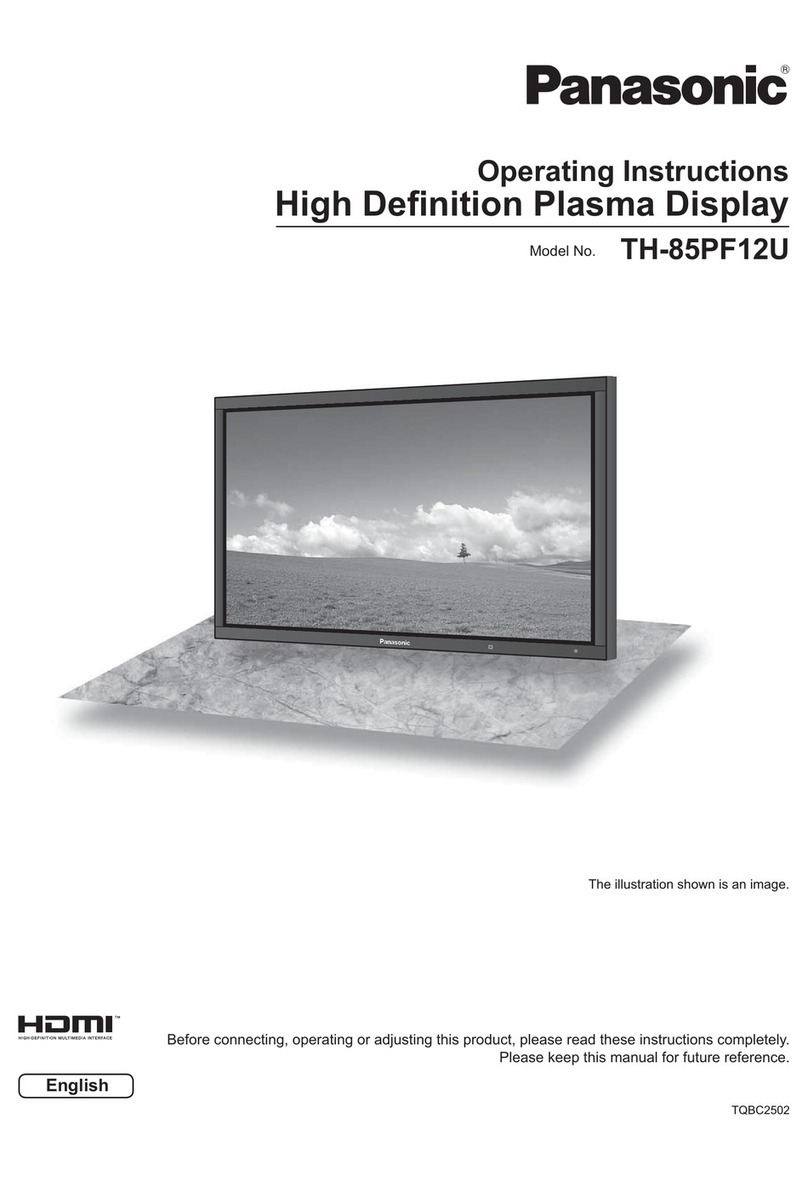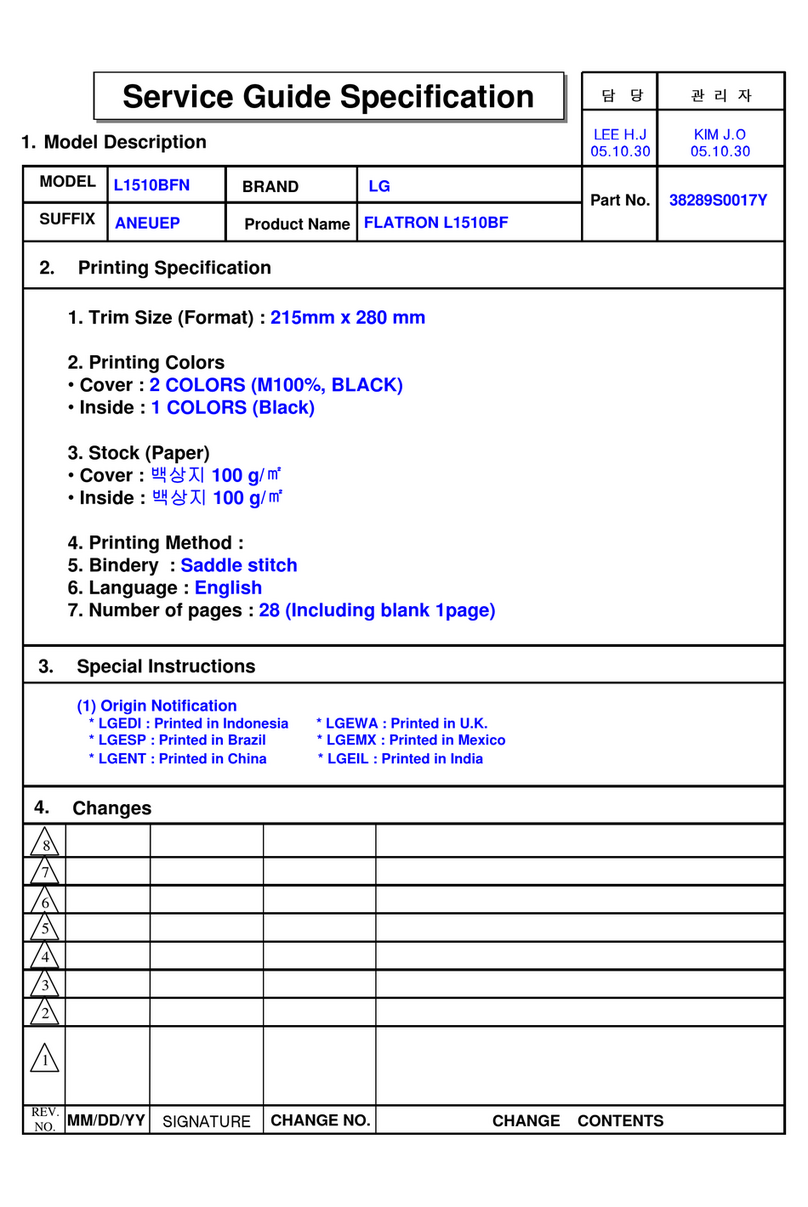Genelec 8351B User manual

8351B
Smart Active Monitor
Operating Manual

2
Introduction
Thank you for choosing Genelec! Fulfilling dreams by offering
people the most truthful sound reproduction possible has been
the source of our enthusiasm since 1978. There s already over
one million Genelec monitors around the world - welcome to
our story!
All Genelec monitors are designed to last, hand built in
Iisalmi, Finland using certified sustainable methods, individually
tested and calibrated, and have long support for spare parts.
They have also all been designed for low power consumption
when in use and during automatic standby.
Please register your monitor at http://www.community.
genelec.com/. You will receive an extended 5 year warranty
for spare parts. For more information about our service and
technical support, please visit
http://www.genelec.com/customer-service.
System Characteristics
Each 8351B is supplied with GLM User Kit, one mains power
cable, one 5-meter GLM network cable and this operating
manual.
The Genelec 8351B is suitable for professional monitoring
applications calling for very high precision and reliability.
It combines many remarkable Genelec technologies to
provide point source benefits with directivity control over an
extraordinarily wide audio bandwidth.
Genelec Loudspeaker Manager™ (GLM™)
Software And GLM User Kit
The GLM software gets the most out of 8351B and tailor-fits it to
your room. GLM is available for download free of charge at www.
genelec.com/glm. Check in from time to time to take advantage
of new features, or consider using the cloud-based version. A
GLM User Kit comprising the necessary hardware, including the
GLM Adapter and measuring microphone is needed for building
and operating the GLM network. This kit is included withe every
8351B.
Minimum Diffraction Coaxial (MDC™)
The minimum diffraction coaxial driver consists of a powerful
midrange driver combined with a tweeter driver extending to
ultrasonic frequencies and unparalleled directivity control.
This unique design minimizes acoustic diffraction sources that
typically exist in coaxial drivers and produces a flat frequency
response both on the acoustical axis and at all off-axis directions.
The 8351B may be oriented either horizontally or vertically
and is intended for near-field listening where the influences of
the room can be mostly minimized. Typical distances can vary
from 1 meter or less to 3 meters depending on room size and
SPL requirements.
Directivity Control Waveguide (DCW™)
The 8351B has an exceptionally large directivity control
waveguide extending over the whole front face of the enclosure.
The midrange driver cone also forms a part of the directivity
control waveguide for the tweeter. From behind the waveguide,
two woofers radiate audio through two openings in the enclosure
front. This unique design enables directivity control of all audio
frequencies down to low bass.
Acoustically Concealed Woofers (ACW™)
A pair of nearly invisible woofers in the 8351B are placed
acoustically coaxially with the midrange/tweeter drivers to
create a three-way system with all drivers having their acoustical
axes in the same position. This creates an ideally working point
source radiator.
Smart Active Monitor (SAM™)
Genelec SAM technology can improve the reliability and accuracy
of monitoring. Smart Active Monitors have several parametric
notch and shelving filters that can be tuned automatically using
the Genelec Loudspeaker Manager (GLM) software to exactly
compensate for colorations generated by room acoustics. This
enables SAM monitors to sound neutral and achieve accurate
stereo imaging in all acoustical environments.
Audio Inputs
The 8351B’s audio inputs are designed to integrate easily into
all professional environments, supporting balanced line level
analog and AES/EBU format digital signal. The maximum analog
input level is +25 dBu (13.7 Vrms or 19.5 V peak). Set to the
maximum sensitivity, an analog input signal of -6 dBu produces
100 dB SPL sound level at 1 meter in free space. A -30 dBFS
digital audio input level produces 100 dB SPL level at 1 meter
in free space. Note that 0 dBFS refers to the largest possible
digital input value.
Analog input is selected when the AES/EBU signal input is not
connected. The AES/EBU format digital audio input is selected
automatically when a valid digital audio signal is present. Please
note that this digital audio signal may be silence. This automatic
input selection can be overridden when the 8351B is controlled
with the GLM network, enabling flexible selection of either input.
When using a digital audio source with adjustable level, it
may instead be advantageous to lower the output level of the
8351B using the monitors on-board rear panel controls. This
enables the use of a higher source output level with more digital
resolution, while taking full advantage of 8351B’s impressively
low self generated noise.
The AES/EBU input supports two channels of audio in a
single cable. The DIGITAL OUT male XLR connector carries an
unaltered copy of the digital input signal. This enables daisy-
chaining of up to four monitors. The proper digital channel can
be selected using DIP switches or GLM.
Power Management
The 8351B mains power input supports any mains voltage
globally (100-240 VAC, 50-60 Hz). It can be plugged in anywhere
in the world and will always deliver the maximum output power
to the drivers even when the mains voltage fluctuates. If mains
power is provided with a generator, inverter or lower-quality UPS
device, we recommend filtering out harmonics from the mains
power voltage.
The energy saving function Intelligent Signal Sensing (ISS™)
puts the monitor automatically into a sleep state when no
input signal is present. The device then consumes less than
one watt of power. Upon sensing an input signal, the monitor
automatically awakens. The standby time until entering the
power saving state can be configured using the GLM software.
When ISS is active, you can leave your monitors on at all times
and have the monitoring system immediately ready for action.

3
Figure 2. Connectors and controls on the back panel of a 8351B.
Figure 1. GLM control network cabling
Figure 3. Connector panel detail.
The default standby time when ISS is enabled using the ISS DIP
switch is 60 minutes.
Setup Using The
GLM™ Control Network
Although the 8351B can be used without the GLM software and
control network, it can only reach its full potential when set up
and calibrated using GLM software, running on a Mac or PC.
Genelec therefore recommends setting up the 8351B
and other SAM monitors using GLM. You can find a detailed
description of the setup and the use in the GLM System
Operating Manual.
The GLM software and the proprietary Genelec monitor
control network offer automated acoustic equalization and
alignment for any reproduction system from mono over stereo
to complex 3D immersive audio setups, including also one or
more subwoofers. GLM includes AutoCal, an expert algorithm
built on data from thousands of professional listening rooms.
Setup with the GLM User Kit consists of the following steps:
1. Connect a CAT5 (RJ45) cable between each monitor (and
subwoofer) and finally to the control network input of the
GLM Adapter device (see Figure 1).
2. Connect the GLM Adapter device to computer USB connector.
3. Using a microphone stand, place the Genelec measurement
microphone at the listening location with the microphone
pointing upwards and the microphone top at the height of
the engineer’s ear. The microphone is a part of the GLM
User Kit.
MICROPHONE
PLACED IN
THE LISTENING
POSITION
292 0063
GLM TERMINATOR
COMPUTER
RUNNING
GLMSOFTWARE
USB CABLE
GLM ADAPTER
GLM NETWORK
CABLE
MONITORS
SUBWOOFER
ANALOG
IN
DIGITAL THRU
AES/EBU
DIGITALIN
AES/EBU
MADE IN FINLAND
8351B
SERIALNUMBER
www.genelec.com
GLM
NETWORK
MAINSINPUT
50 /60Hz 200 W
100 240 V~
2928350T 6
This devicecomplies
with FCCPart 15 and
Canadian ICES 003
radiofrequency
ClassBemission
requirements. Refer
to operating manual
for full information.
BASS ROLL OFF
LEDDISABLE
BASS TILT
A
20 dB
B
2
4
2
4
ON
OFF
STORED
(dB)
10 dB
RESET TO FACTORY
SETTINGS:PUSH
BUTTONFOR 10 SEC
LEVEL
DIGITAL
TREBLE TILT +2
4
DESKTOP160 Hz 4
(dB)
20 160
+2
2
4
dB
6
0
4k 20k
BASS
TILT
800
BASS
ROLL OFF
DESKTOP
ALLOFF
TREBLE
TILT
Frequency(Hz)
INPUT dBu
PRODUCING
100 dB SPL(1m)
ISS
2
+4
+2
46
+6
dBu
0
COAXIAL TRIAMPLIFIED
SMARTACTIVE MONITOR
DIP SWITCHES FOR
STAND ALONE USE
ROTARY LEVEL
CONTROL
POWER
SWITCH
AUDIOSIGNAL
CONNECTORS:
DIGITALIN
DIGITAL THRU
ANALOG IN
MAINS
INPUT
GLM NETWORK
CONNECTORS

4
Figure 4. The location of the acoustic axis.
Figure 5. Symmetrical layout and keeping the acoustic axis clear
from obstructions minimizes reflection surfaces and maintains
accurate localisation because reflections are symmetrical.
Monitor
Mounting Position
Treble
Tilt
Bass
Tilt
Bass
Roll-Off
Desktop
Flat anechoic
response
None None None None
Free standing in
a damped room
None -2 dB None None
Free standing in
a reverberant room
None -4 dB None None
Near field on
a reflective surface
None -2 dB None -4 dB
In a corner None -4 dB -4 dB None
Table 1. Suggested Tone Control settings for some typical monitor
placement positions.
4. Connect the microphone cable to the microphone input in
the GLM Adapter device.
5. Download the GLM software at the Genelec web site (www.
genelec.com). Install the GLM software and follow the
instructions in the software to measure and set up your
monitors.
6. If you plan to not use a computer for controlling the
monitors, use the GLM software to write the settings into
the monitors (use menu item “Store | Store the Current
Group Settings…”).
The GLM network may also be used for monitor control -
switching between sets of loudspeakers, solo, mute, invoking
calibrated levels etc. - or settings can be permanently stored in
all monitors for a static and predictable setup. If so, a computer
is only needed for the setup.
If the network is disconnected, settings stored using the GLM
software can be enabled by setting the DIP switch “Stored” to ON.
The CONTROL NETWORK RJ-45 connectors are used for
the GLM network. These connectors are not Ethernet LAN
compatible. Do not connect to an Ethernet LAN.
Setup Without Using The GLM
When GLM is not available, you can still adjust the 8351B for
placement in a room by using the DIP switches on the back
of the monitor. Compared with GLM sophisticated features,
these settings are more limited but nevertheless provide the
fundamental equalizers to compensate for the acoustical effects
of the listening room, input selections and input sensitivity. To use
this method, ensure that the GLM management network is not
connected and set the DIP switch “Stored” to its OFF position.
Stand-Alone Control Functions
Bass Roll-Off Control
The Bass Roll-Off control attenuates the monitor’s output near
the cut-off frequency. Attenuation levels of -2 dB, -4 dB or -6 dB
(both switches ON) can be selected by combining settings on
one or more switches. This setting may be needed to control the
bass level in spaces with strong low frequency reverberance.
Desktop reflection compensation
The desktop low frequency control attenuates the bass
frequencies around 160 Hz by 4 dB. This feature is designed to
compensate for the boost occurring often when the monitor is
placed upon a meter bridge, table or similar reflective surface.
Bass Tilt Control
The Bass Tilt control switches offer three attenuation levels for
the bass response below 800 Hz. The attenuation levels are -2
dB, -4 dB and -6 dB (both switches ON). This control is usually
necessary when the monitors are placed near room boundaries
such as at the wall or close to a room corner.
Treble Tilt Control
The Treble Tilt control allows adjusting the high frequency
response above 5 kHz by +2 dB, -2 dB or -4 dB, which can
be used for correcting an excessively bright or dull sounding
system or to compensate for the high frequency level loss when
the monitor is placed behind a screen.
LED Disable
This switch shuts off the front panel LED light.
ACOUSTIC
AXIS
h1
ACOUSTIC
AXIS
h2
h1 = 237 mm (9 5/16 in)
h2 = 169 mm (6 10/16 in)

5
Table 2. Monitor front panel light indications summary
Colour Indication
Solid greed Normal state, normal operation
Blinking green GLM is adjusting the monitor
Green blink every 10 sec. Monitor is in an ISS power saving sleep
state
Red blink Power amplier overload protection is
active (audio is modied because of
protection)
Solid red Monitor is muted
Yellow Monitor is not in the active (playing)
group
Yellow blinking Overheat protection is active (audio is
modied because of protection)
ISS
This switch activates or deactivates the ISS automatic power
saving function. The default time for ISS activation is 60 minutes,
but the time can be adjusted in the GLM software.
Digital
The Digital switch selects the digital audio channels on the
AES/EBU. Turning both switches on reproduces the sum of the
A and B channels. When both channels are selected 6 dB of
attenuation is applied to avoid overloading the monitor.
Level
The Level switches reduce the monitor output in 10 dB steps
(-10 dB, -20 dB and with both switches set to ON, -30 dB). The
effects of these switches combine with the effect of the rotary
level adjustment control. The total setting range is 42 dB.
Stored
The Stored switch selects between the application of the
above listed controls on the monitor’s back panel and applying
the settings stored inside the monitor memory using the GLM
calibration software. Setting the Stored switch to the OFF position
selects the settings defined by the monitor’s controls. Setting the
Stored switch to ON position selects the use of internally stored
GLM settings and the adjustments on the monitor have no effect.
Operating Environment
This product is designed for indoor use only. The permissible
ambient temperature is 15-35 degrees Celsius (50-95°F) and
relative humidity 20% to 80% (non-condensing). To prevent
condensation of humidity, after the product has been stored
or transported in a cool environment and is then taken into a
warm room, wait 0.5-1 hours before opening the packaging and
connecting to the mains power.
Sufficient cooling around the 8351B must be ensured. The
minimum clearance behind, above and on both sides of the
monitor is 50 mm (2 in). If the product is installed in a recess,
the space must be ventilated sufficiently to dissipate the heat.
Mounting And Placing Monitors
Mounting Options
The vibration insulating Isolation Positioner/Decoupler™ (Iso-
Pod™) table stand allows tilting of the monitor. The stand
spring can be attached to three mounting points on the 8351B
enclosure, allowing the Iso-Pod to be used on one vertical
and two horizontal positions. With horizontal positioning, the
Iso-Pod must be at it’s furthest forward position (See Figure
6).
Aim the monitor so that its acoustic axis points towards the
listening position (see Figure 4). Place the monitors symmetrically
at equal distances from the listening position. If possible, place
the listening position on the left-right centerline of the room
(see Figure 5). When a monitor is placed far away (1.0-2.2 m,
3-7 ft) from the acoustically hard wall behind the monitor, an
acoustic reflection from the wall may cause cancellation of low
frequencies and reduce the bass output.
Minimize reflections by placing the monitors away from
acoustically reflective surfaces. Acoustic reflections from
objects like desks, cabinets and computer monitors can cause
unwanted coloration and blurring of the sound image. Putting
the monitors on stands behind and above a mixing console
usually improves the response over placing monitors on a
meter bridge. Symmetrical positioning of the sound reflecting
objects maintains a balanced soundstage (see Figure 5).
A wide variety of ceiling and wall mounts are available
through your Genelec dealer. Genelec 8351B can be fitted with
König & Meyer monitor mounts using two M6 x 10 mm threaded
holes on the enclosure back. There is an M10 x 10 mm threaded
hole in the base of the monitor. Do not use the M10 thread for
mounting the monitor on a microphone stand. Monitor stands
typically have an incompatible 3/8 in UNC thread. Consult the
Genelec Accessories Catalogue at www.genelec.com or your
local distributor/dealer for information.
Front Panel Light
Normally, the light on the front panel is green, indicating normal
operational mode. Red and yellow colours are used to indicate
special situations. See Table 2.
Use With Subwoofers
In situations requiring deeper fundamental response or
multichannel bass management, Genelec recommends using
the 7300 series subwoofers or the W371 Adaptive Woofer
System. For more detailed system configuration and matching
products, please consult the on-line Genelec Product Selection
Tool at www.genelec.com.
Maintenance
There are no user serviceable parts inside the monitor.
Maintenance or repair must only be done by Genelec certified
Figure 6. Placing the Iso-Pod stand when the monitor is used in
horizontal position.

6
Figure 9. The curves above show the horizontal directivity
characteristics of the 8351B (monitor in vertical orientation).
Figure 10. The curves above show the vertical directivity
characteristics of the 8351B (monitor in vertical orientation).
Figure 7. The curves above show the effect of the “Bass Tilt”,
“Treble Tilt”, “Desktop Low Frequency” and “Bass Roll-Off” controls
on the free field response of the 8351B.
Figure 8. Frequency responses at 0, 15, 30, 45 and 60 degree
horizontal angles (monitor in vertical orientation) and power
response in full space. Input level -20 dBu.
service personnel. The monitor enclosure must not be opened.
Opening the monitor may lead to loss of the individual monitor
factory calibration and damage to components.
Safety Considerations
Although the 8351B has been designed in accordance with
international safety standards, to ensure safe operation and
to maintain the monitor under safe operating conditions, the
following warnings and precautions must be observed:
• Servicing and adjustment must only be performed by
certified Genelec service personnel. The monitor enclosure
must not be opened.
• Do not use this product with an unearthed mains cable
or a mains connection without the protective earth contact
as this may lead to personal injury.
• To prevent fire or electric shock, do not expose the unit
to water or moisture.
• Do not place any objects filled with liquid, such as vases
on the monitor or near it.
• Note that the amplifier is not completely disconnected
from the AC mains service unless the mains power cord is
removed from the monitor loudspeaker or the mains outlet.
• Free flow of air behind and around the monitor is
necessary to maintain sufficient cooling. Do not obstruct
airflow around the monitor.
WARNING!
The 8351B is capable of producing sound pressure levels in
excess of 85 dB, which may cause hearing damage. Sound
exposure level integrated over an 8 hour working day should
be limited to 80 dB(A) to reduce the risk of permanent hearing
damage. For each 3 dB increase in sound exposure, half the
exposure time should be observed (equal energy).
Guarantee
The Genelec 8351B is guaranteed for two years against
manufacturing faults or defects altering performance. In
addition to this, you can get additional three years of guarantee
that covers spare part costs by registering your product at www.
genelec.com. Refer to the reseller for full sales and guarantee
terms.
Compliance To FCC Rules
Note: This equipment has been tested and found to comply
with the limits for a Class B digital device, pursuant to part
15 of the FCC Rules. These limits are designed to provide
20 20k
50 100 200 500 1k 2k 5k 10k
Frequency Hz
Genelec Oy 8351B dB vs freq(Hz) 10 Sept 2019
80
85
90
BASS ROLL OFF TREBLE TILT
80
85
90
80
85
90
DESKTOP LF
BASS TILT
dB SPL
20 20k
50 100 200 500 1k 2k 5k 10k
Genelec Oy 8351B dB vs freq(Hz) 05 Aug 2019
0°
60°
15°
30°
45°
80
85
90
95
70
75
80
85
90
95
dB SPL
dB SWL
Frequency Hz

7
Figure 11. The curve above shows the delay variation of the 8351B
as a function of frequency.
SYSTEM SPECIFICATIONS
Lower cut-off frequency, –6 dB < 32 Hz
Upper cut-off frequency, –6 dB > 43 kHz
Accuracy of frequency response, ± 1.5 dB 38 Hz – 20 kHz
Maximum short term sine wave acoustic output on axis in half space, averaged from
100 Hz to 3 kHz at 1 m
≥ 113 dB SPL
Maximum long term RMS acoustic output in the same conditions with IEC weighted
noise (limited by driver protection circuit) at 1 m
103 dB SPL
Maximum peak acoustic output per pair in a listening room with music material at 1 m 118 dB
Self generated noise level in free space at 1 m on axis (A-weighted) ≤ 5 dB
Harmonic distortion at 90 dB SPL at 1 m on axis
Freq: 50…100 Hz
> 100 Hz
< 2 %
< 0.5 %
Drivers
Bass
Midrange
Treble
Dual 218 x 101 mm (85/8x 4 in) obround cones
130 mm (5 in) cone (coaxial)
25 mm (1 in) metal dome (coaxial)
Weight 14.3 kg (31 lb)
Dimensions
Height including IsoPod stand
Height without IsoPod
Width
Depth
454 mm (177/8in)
433 mm (17 in)
287 mm (111/3in)
278 mm (11 in)
Bass amplifier short term output power
Midrange amplifier short term output power
Treble amplifier short term output power
(Long term output power is limited by driver protection circuitry)
250 W
150 W
150 W
Amplifier system THD at nominal output <0.05%
Mains voltage 100-240 VAC 50/60 Hz
Power consumption
ISS active
Idle
Full output (short term)
< 1 W
16 W
250 W
AMPLIFIER SECTION
reasonable protection against harmful interference in a
residential installation. This equipment generates, uses and
can radiate radio frequency energy and, if not installed and
used in accordance with the instructions, may cause harmful
interference to radio communications. However, there is
no guarantee that interference will not occur in a particular
installation. If this equipment does cause harmful interference
to radio or television reception, which can be determined by
turning the equipment off and on, the user is encouraged to
try to correct the interference by one or more of the following
measures:
• Reorient or relocate the receiving antenna.
• Increase the separation between the equipment and
receiver.
• Connect the equipment into an outlet on a circuit
different from that to which the receiver is connected.
• Consult the dealer or an experienced radio/TV technician
for help.
Modifications not expressly approved by the manufacturer
could void the user’s authority to operate the equipment under
FCC rules.
20k
50 100 200 500 1k 2k 5k 10k
Frequency Hz
Genelec Oy 8351B 10 Sept 2019
ms
5
0
10
15
35
20
25
30
40
5

Genelec Document D0160R001 Copyright Genelec Oy 9.2019. All data subject to change without prior notice. www.genelec.com
International enquiries:
Genelec, Olvitie 5
FIN-74100, Iisalmi, Finland
Phone +358 17 83881
Fax +358 17 812 267
Email [email protected]
In the U.S. please contact:
Genelec, Inc., 7 Tech Circle
Natick, MA 01760, USA
Phone +1 508 652 0900
Fax +1 508 652 0909
Email [email protected]
In China please contact:
Beijing Genelec Audio Co.Ltd
B33 - 101
Universal Business Park
No. 10 Jiuxianqiao Road
Chaoyang District
100015 Beijing, China
Phone +86 (10) 5823 2014, 400 700 1978
Email [email protected]
In Sweden please contact:
Genelec Sverige
Ellipsvägen 10B
P.O. Box 2306
S-127 02 Skärholmen
Phone +46 8 449 5220
Fax +46 8 708 7071
Email [email protected]
* The notch and shelving lters adjustments, AutoCalTM and GLMTM manual system calibration features are part of the Genelec Loudspeaker Manager (GLMTM) software
8351B
Analog signal input connector XLR female, balanced 10 kOhm
Maximum analog input signal
Analog input sensitivity (100 dB SPL at 1 m)
Analog input sensitivity control
pin 1 gnd
pin 2 non-inverting
pin 3 inverting
+25.0 dBu
-6 dBu
Adjustable from +36 to -6 dBu
Digital signal input connector XLR female 110 Ohm
Digital signal output / Thru connector XLR male 110 Ohm
Digital audio input
Word length
Sample rate
Digital input sensitivity (100 dB SPL at 1 m)
Digital input maximum attenuation using DIP switches
Digital input maximum attenuation using GLM software
AES/EBU Single Wire
AES/EBU Single Wire
16 - 24 bits
32 - 192 kHz
-30 dBFS
42 dB
120 dB
Control network
Type
Connection
Proprietary GLM™ network
2 RJ45, CAT5 cables
Crossover frequencies
Bass/Mid
Mid/Treble
320 Hz
2800 Hz
GLMTM software frequency response adjustment*
Parametric notch filters
Shelving filters
16
2 LF and 2 HF
System room response calibration Genelec GLM AutoCal™, GLMTM manual, Stand-alone*
SIGNAL PROCESSING
Table of contents
Other Genelec Monitor manuals