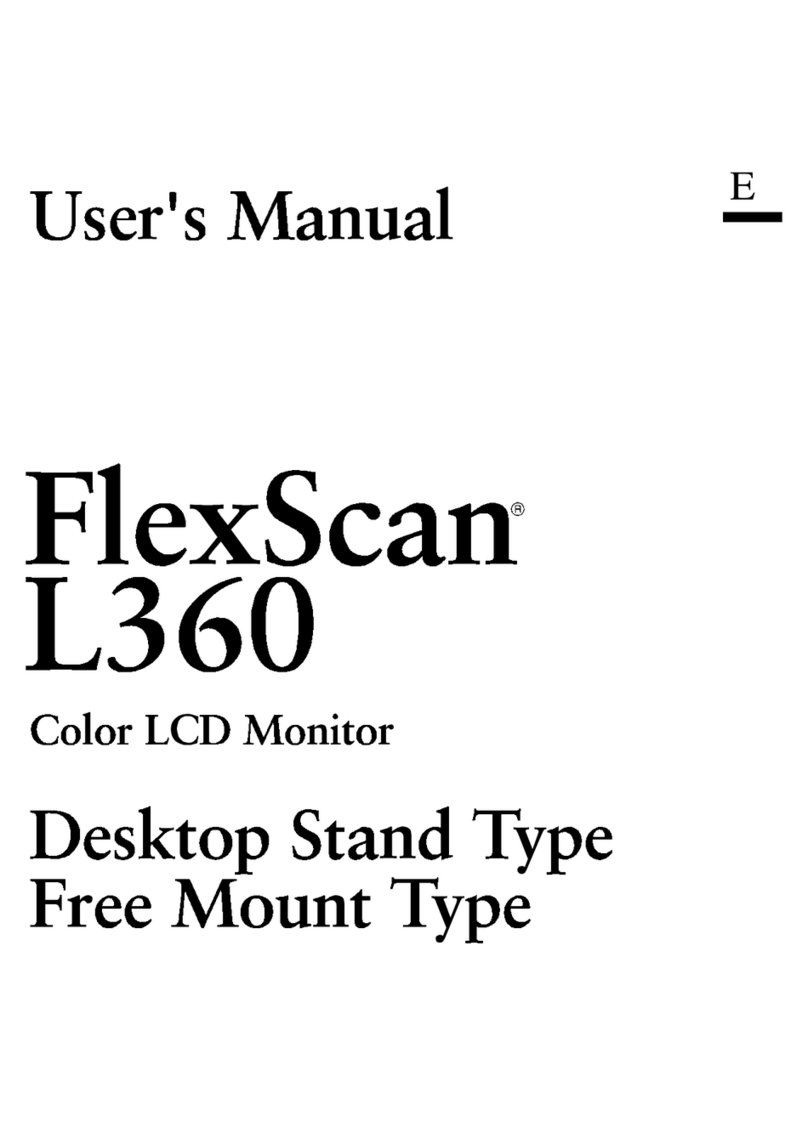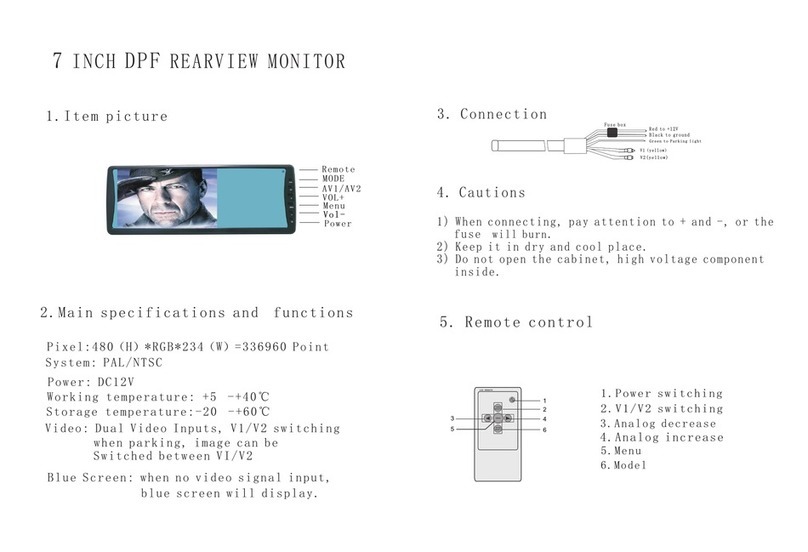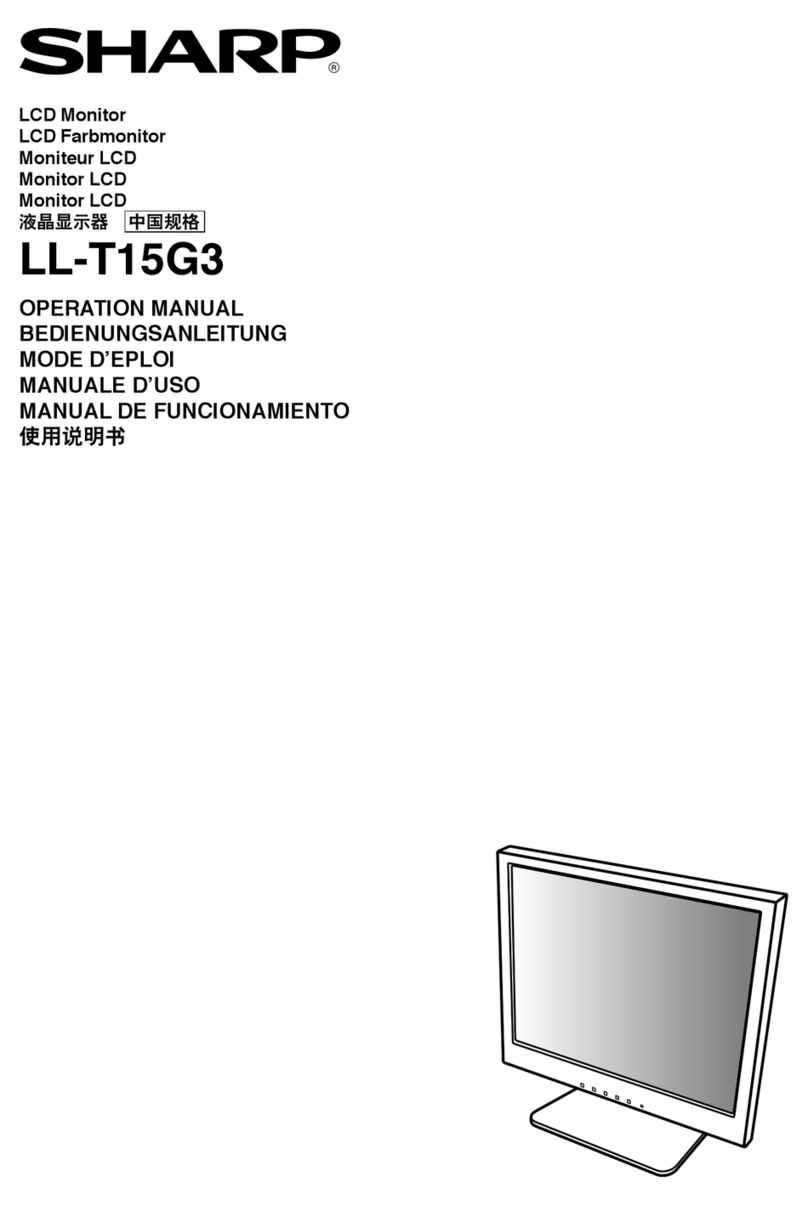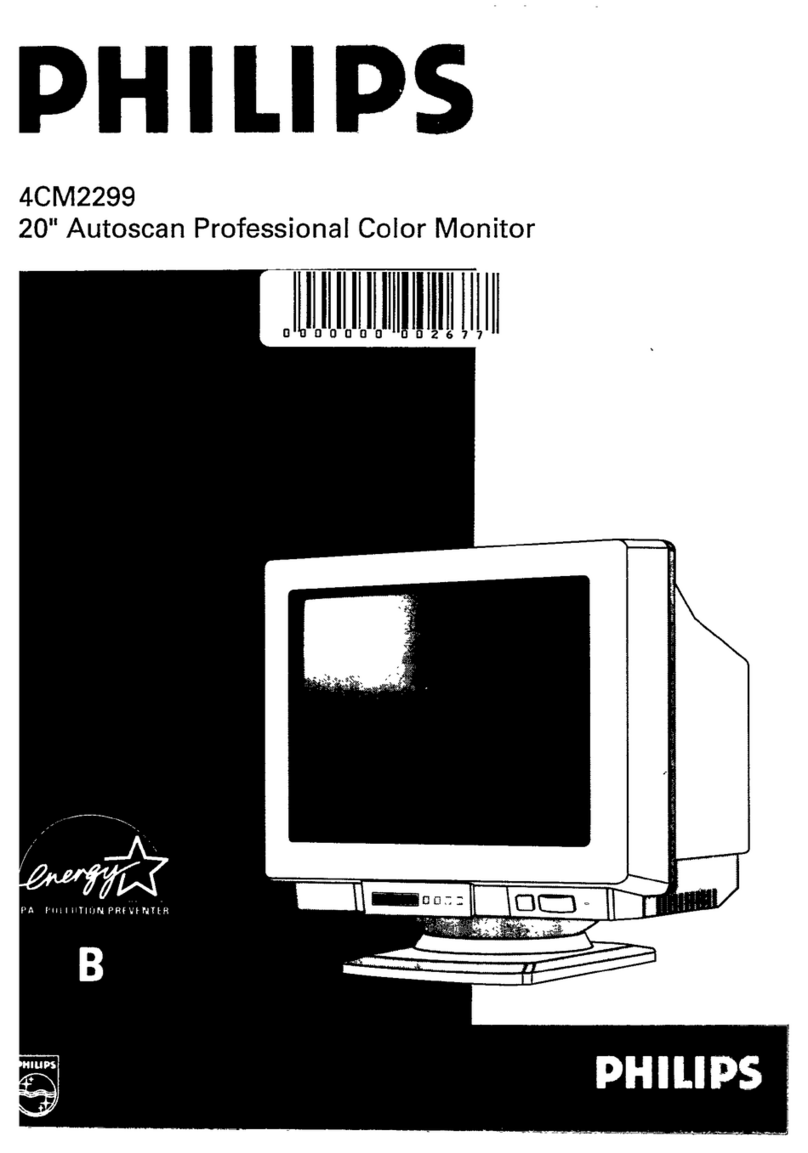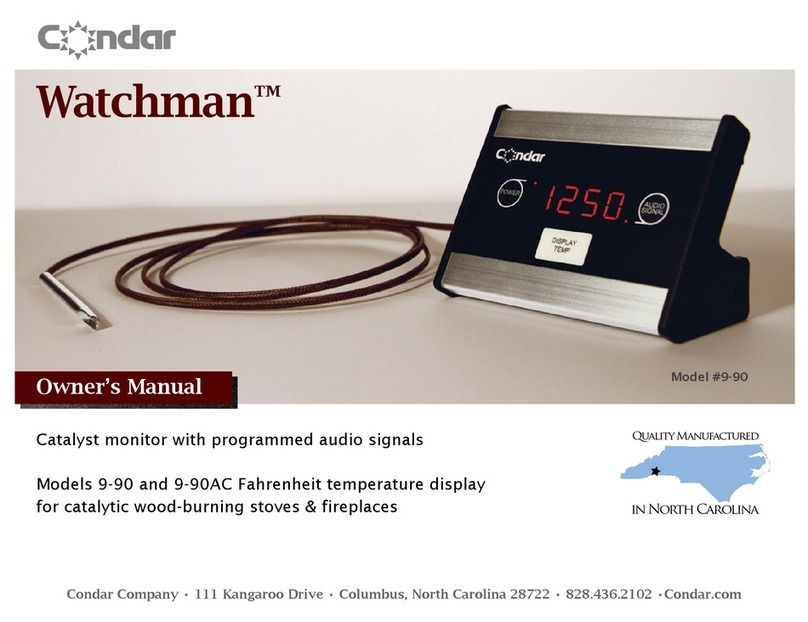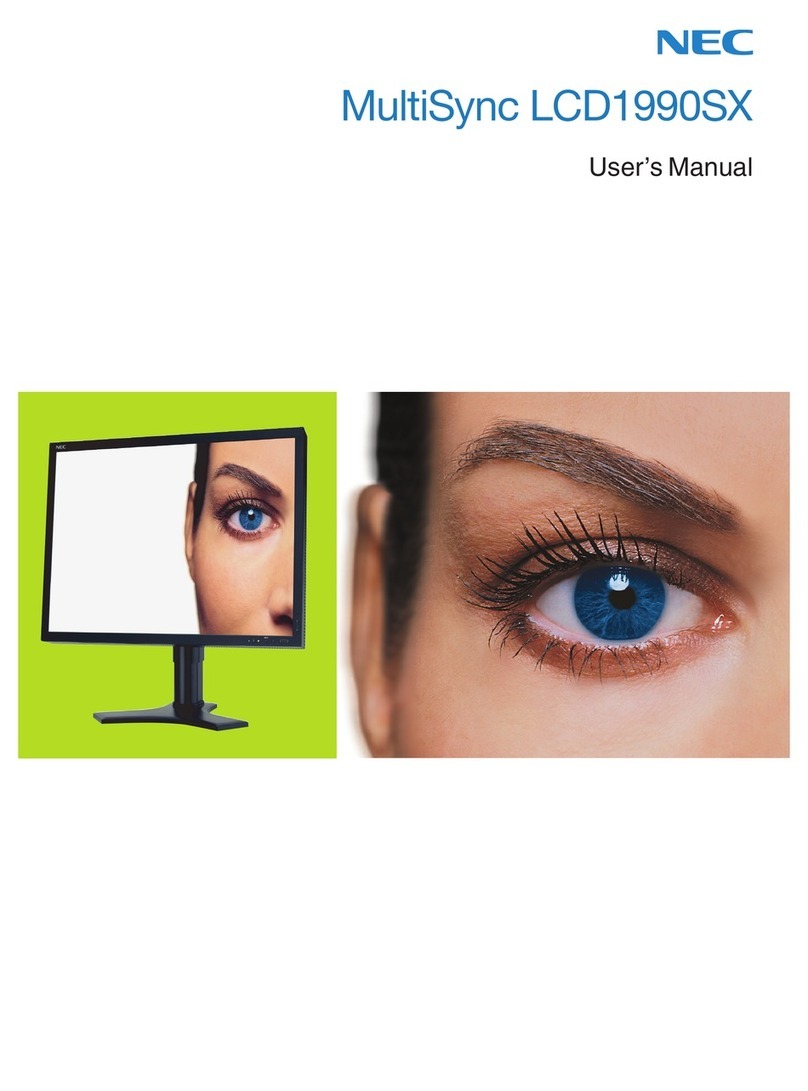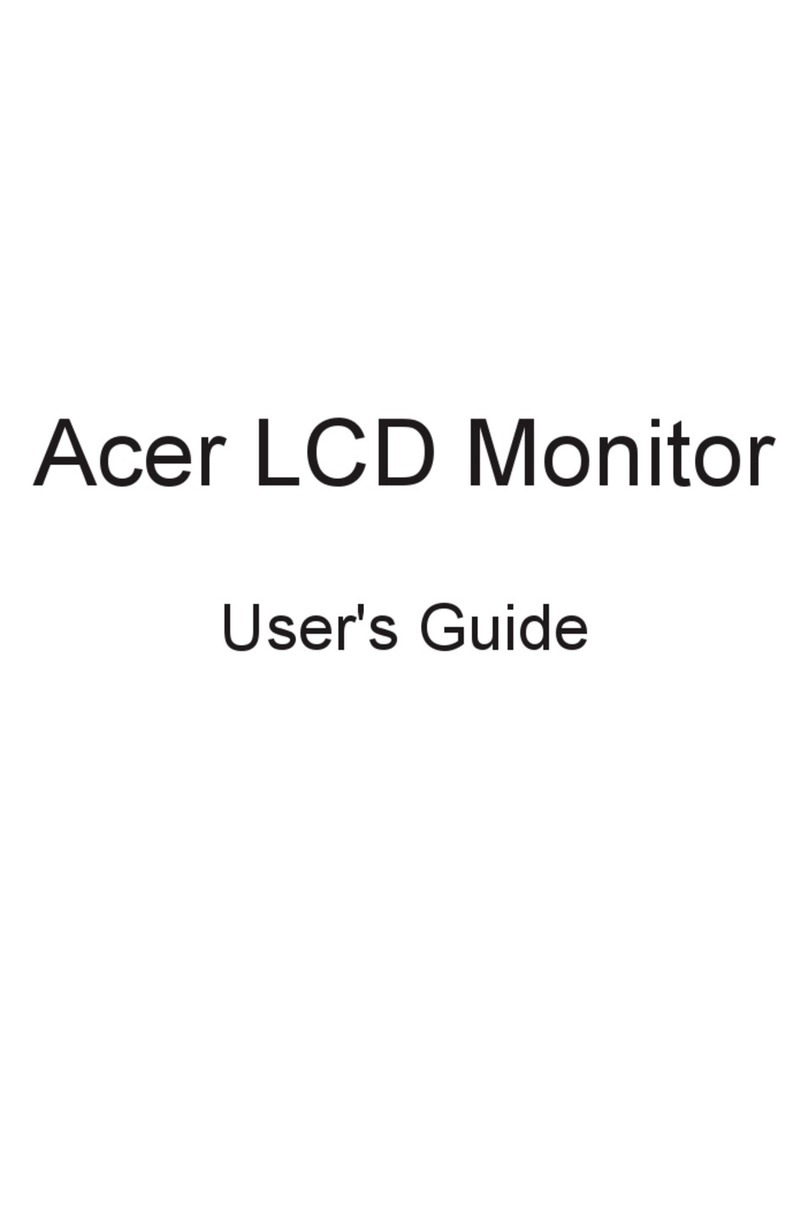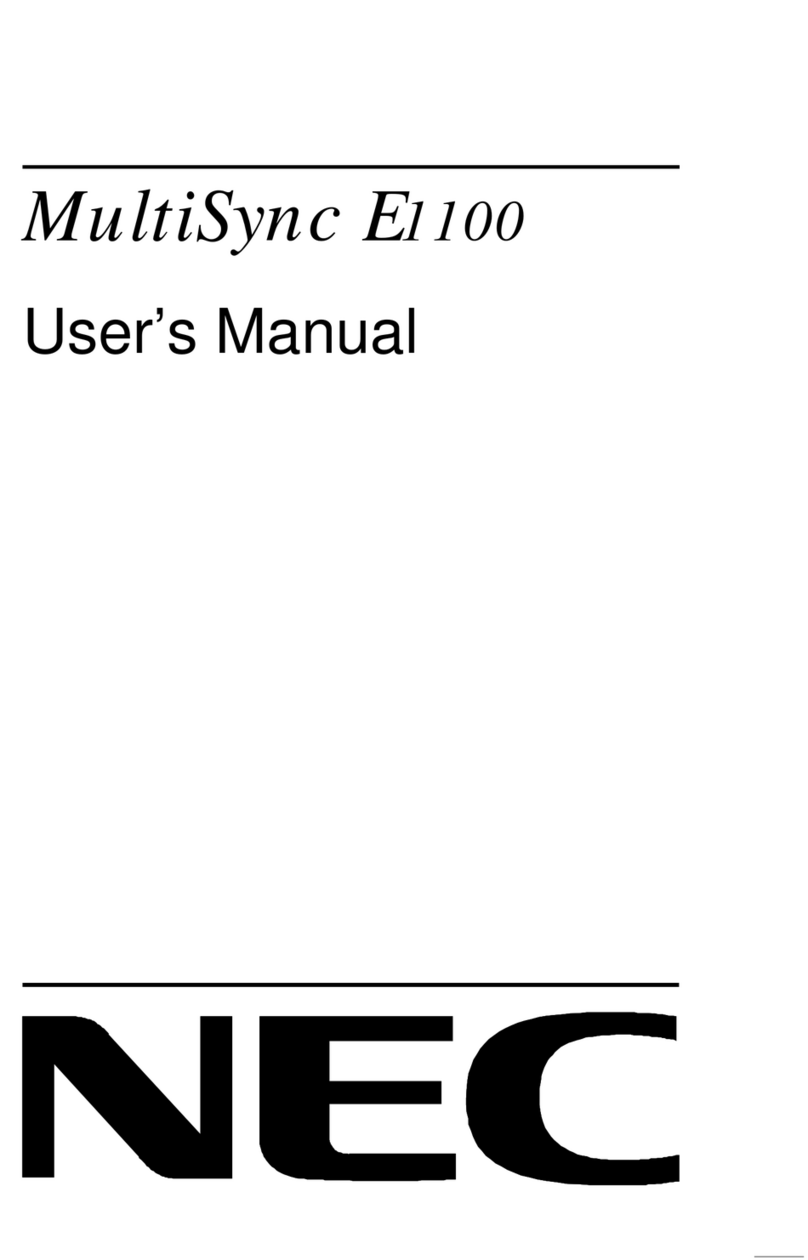Trek 156A User manual

1445/JRB
OPERATOR’S MANUAL
MODEL 156A
CHARGED-PLATE MONITOR
上海汇分电子科技有限公司
上海市闸北区天目西路511号锦程大厦1408室
联系方式:400-660-9565
网站:www.19mro.com


Thank You
Thank you for buying a Trek instrument. This instrument has been designed and
built to high standards to give you years of trouble-free service.
If you have any questions, please feel free to contact your Trek Representative at:
Write: TREK, INC.
190 Walnut Street
Lockport, NY 14094-3710
Fax: (716) 201-1804
Telephone: In the United States: 1 800 FOR-TREK
International Customers: 1 (716) 438-7555
Internet: www.trekinc.com
E-Mail: sales@trekinc.com
We welcome any comments or suggestions you may have relative to the operation,
performance, and/or quality of this product.
Trek products are covered by United States and foreign patents, issued and pending.
Information in this publication supersedes that in all previously published material.
Specifications are subject to change without notice.
Copyright © 2014 TREK, INC. All rights reserved. Printed in the U.S.A.


Table of Contents
Safety ........................................ iii
Safety Precautions for the Model 156A ..................... v
Preface ........................................vii
Section I Introduction
General Information ................................I -1
Modes of Operation.................................I -2
Incoming Inspection ................................ I -2
Incoming Confidence Test ............................. I -3
Section II Installation
Mounting ......................................II-1
Battery Operation ..................................II-1
Battery Charger/Eliminator Connection ......................II-1
Initial Setup Connections ............................. II-2
Section III Operation
Front Panel Features ................................III-1
Rear Panel Features ................................III-3
Float Mode Operation ...............................III-4
Decay Mode Operation...............................III-4
Programming Operation ..............................III-5
Programming the START voltage ......................III-5
Programming the STOP voltage .......................III-6
Monitoring the Plate Voltage using the Output Monitor..............III-7
i

Section IV Specifications
Specifications ...................................IV-1
Section V Maintenance
Safety Precautions for the Model 156A ......................V-1
Battery Pack Maintenance .............................V-1
Preventative Maintenance .............................V-2
Customer Service Assistance ............................V-2
Service Information.................................V-3
Appendixes
Appendix A Accessories
Appendix B Warranty Statement
Appendix C Sales and Service
ii
Table of Contents

Safety
Review the following safety precautions to maintain safety and prevent damage to
the instrument or equipment connected to it.
The safety features of this instrument may be ineffective if the equipment is not
operated in the manner stated in this manual.
Refer all maintenance procedures to qualified personnel.
Safety Precautions
Power
Observe polarity of connections and use appropriate battery eliminator ratings for
voltage and current.
Avoid Electric Overload
To avoid electric shock or fire hazard, do not apply a voltage to a terminal that is
outside the range specified for that terminal.
Avoid Electric Shock
To avoid electric shock, do not touch the charged-plate while the instrument is on.
Do Not Operate Without Covers
To avoid electric shock or fire hazard, do not operate this instrument with the covers
removed.
Fuses
There are no user serviceable fuses inside this unit, please refer all problems to
Trek, Inc. or an authorized Trek service center.
iii
·

Safety Precautions (cont.)
Indoor Use Only
This instrument is intended for indoor use only.
Do Not Operate in Wet or Damp Conditions
To avoid electric shock, do not operate this instrument in wet or damp conditions.
Do Not Operate in an Explosive Environment
To avoid injury or fire hazard, do not operate this instrument in an explosive
environment.
Product Protection Precautions
Use the Proper Power Source
Do not operate this instrument from a power source that is different than the voltage
specified on the serial number tag.
Provide Proper Ventilation
To prevent the instrument from overheating, provide proper ventilation.
Do Not Operate with Suspected Failures
If you suspect there is damage to this instrument, have it inspected by qualified
personnel.
iv
Safety

Safety Terms and Symbols
Terms in the Manual
These terms may appear in this manual:
Warning: Warning statements identify conditions or practices that could result in
injury or loss of life.
Caution: Caution statements identify conditions or practices that could result in
damage to this product or other equipment.
Symbols on the Product
These symbols may appear on the instrument:
Warning, risk of electric shock
Caution, refer to Operator’s Manual
CAT I Installation category I (overvoltage category): Classification for the
operation of a unit using voltage systems or circuits with required
standardized limits for transient voltages. Category I pertains to
voltages supplied at the peripheral level, with smaller tolerances for
transient voltages as specified by the Low-Voltage Safety standard
(EN 61010-1).
This symbol refers to the compliance of the equipment to the
European Council (E.C.) standards.
v
Safety

Safety Precautions for the Model 156A
Please observe the following safety precautions when checking connections or
providing maintenance procedures on the Model 156A:
1. Refer all maintenance procedures to qualified personnel.
2. Prior to performing maintenance procedures, turn off the 156A and disconnect
the battery charger/eliminator from its power source. Failure to observe this
precaution could result in an electrical shock.
3. Allow a cool-down period to reduce the danger of burns from heated parts such
as transistors and heat sinks.
4. This instrument incorporates a rechargeable 7.2 V battery pack. Do not
substitute a non-rechargeable battery because risk of fire or explosion could
result. Please contact TREK, Inc. or an authorized service organization for
battery replacement information.
Please go to our web site: www.trekinc.com for a complete list of our sales and
service representatives and distributors located in the United States and throughout
the world.
vi
Safety

Preface
This manual provides user information for the Model 156A Charged-Plate Monitor
and contains the following chapters and appendixes:
•Introduction contains a brief product description and describes an incoming
confidence test for the unit.
• Installation contains initial setup information for the Model 156A.
• Operation contains a description of the product’s features and a detailed
explanation of proper operating procedures.
•Specifications states the requirements, behavior, and performance of the
instrument in a concise format.
•Maintenance contains proper care and preventative maintenance guidelines
for the instrument.
•Appendix A: Accessories describes other products that are useful with
the Model 156A.
•Appendix B: Warranty Statement describes terms and conditions of the
Trek Warranty Statement.
•Appendix C: Sales & Service contains Trek contact information.
(Please go to our web site: www.trekinc.com for a complete list of our sales
and service representatives and distributors located in the United States and
throughout the world.)
vii

viii

Section I Introduction
Danger: Trek high-voltage generating equipment, including Trek amplifiers and
supplies are not designed, rated, or qualified to be operated in an environment or
atmosphere which contains combustible or explosive materials or gases which may
be ignited by electrical discharges.
This manual provides instructions to install and operate the Trek Model 156A
Charged-Plate Monitor. We recommend you take the time to read this manual to
take full advantage of the features and benefits of the instrument.
General Information
The Trek Model 156A Charged-Plate Monitor System is designed to provide
quantitative and accurate measurements for a variety of air ionization tests in any
location. The OUTPUT MONITOR connector on the rear panel is a buffered output
providing a low-voltage replica of the voltage on the ion collecting plate.
The Model 156A employs a revolutionary new charged-plate monitor design that
utilizes an ultra-high-impedance high-voltage follower to monitor the ion collecting
plate voltage. This technique provides very high accuracy and virtually infinite
impedance loading of the plate, while allowing the ion collecting plate to be charged
and monitored through the same small-diameter connection.
This technique also makes the measurement capacitance independent of the physical
size and shape of the ion collecting plate. Therefore, the size and shape of an ion
collecting plate, as well as the measurement capacitance, may be customer specified
to match a particular ESD-sensitive device within a manufacturing process, or it may
be made to conform to the ESD Association Standard ANSI/ESD-STM3.1.
I- 1

Modes of Operation
The Model 156A features three primary modes of operation: a negative (-) decay
mode, a positive (+) decay mode, and a float mode. Decay mode START and STOP
voltages are easy to program.
For DECAY mode operation, the ion collecting plate is precharged, either positively
or negatively, to a level above the programmed START voltage. The time required
to discharge the ion collecting plate from the programmed START voltage to the
programmed STOP voltage is measured by the Model 156A. The discharge is due to
‘incident ion flow’ on the ion collecting plate.
For the FLOAT mode operation, the plate is initially discharged to zero and then
allowed to float to the voltage level dictated by ‘incident ion flow’ on the ion
collecting plate.
The simplicity of the design of the 156A makes it very reliable and completely
portable. The 156A is powered by a rechargeable battery (supplied) that offers
8 hours of operation from a full charge. The unit can also be operated from a line
supply using a battery eliminator/charger.
Caution: This instrument incorporates a rechargeable 7.2 V battery pack. Do not
substitute a non-rechargeable battery because risk of fire or explosion could result.
Please contact TREK, Inc. or an authorized service organization for battery
replacement information.
Incoming Inspection
Visually inspect the instrument for physical damage such as dents, nicks, scratches,
broken fittings, etc. External damage may indicate more serious damage has
occurred within the instrument. In the event of damage, notify the factory or your
nearest authorized Trek Service Organization and request instructions. Attempts to
operate a damaged instrument may cause permanent damage to the instrument.
I- 2
Introduction
Warning: Hazardous voltages may be present on ion plate during Decay mode
operation.

Incoming Confidence Test
The 156A undergoes extensive checks and adjustments at the factory, and no initial
calibration should be required. However, you may wish to perform an incoming
confidence test as part of the incoming inspection on the instrument. An incoming
confidence test of this nature is intended to confirm that the instrument was not
damaged in transit.
We recommend that you familiarize yourself with the information in Section II and
Section III before performing this test.
Placing a charged object near the ion collecting plate while the instrument is in the
DECAY mode and measuring the decay time of the object would constitute a
reasonable incoming confidence test. A simple source for a charged object is an
ordinary pocket comb or a hard plastic screw driver. A pocket comb drawn through
the hair will usually produce a negative charge on the comb. A hard plastic handle of
a screw driver brushed against a pant leg will usually produce a positive charge on
the handle of the screw driver.
Warning: Do not turn on the 156A until instructed to do so. To do so before the
appropriate point in time could result in an electrical shock and/or damage to the
instrument.
1. Ensure the power is OFF.
2. Connect the ion collecting plate to the ION COLLECTING PLATE connector on
the rear panel.
3. Connect the GROUND jack to earth ground using the banana-alligator cable
provided.
4. Place the MODE switch in the +DECAY position.
5. Turn on the power.
6. Momentarily press down on the TEST/RESET switch.
7. Move a negatively charged object (pocket comb) towards the ion collecting plate
until the value indicated on the PLATE VOLTAGE display decreases below the
programmed decay start voltage.
The decay timer will start when the plate voltage passes the programmed decay start
voltage.
Note: The decay start voltage is factory programmed for 1000 V. (See
‘Programming the START voltage’ on page III-4 for information on changing the
I- 3
Introduction
直到指示这样做的156A不要打开。这样做的时间的适当位置,可能会导致电击和/或损坏仪器之前。

Incoming Confidence Test (cont.)
8. Continue to move the negatively charged object towards the ion collecting plate
until the value indicated on the PLATE VOLTAGE display passes through the
programmed decay stop voltage.
Note: The decay stop voltage is factory programmed for 100 V. (See ‘Programming
the STOP voltage’ on page III-5 for information on changing the decay stop
voltage.)
At the programmed stop voltage the decay timer will stop and the decay time will be
indicated on the DECAY TIME display.
This completes the incoming confidence test. Turn OFF the 156A.
I- 4
Introduction

Section II Installation
Mounting
The Model 156A is designed to be operated as a portable benchtop instrument.
There are no special mounting requirements.
Battery Operation
Initially charge the 156A for 3 hours before operating the instrument. The FULL
CHARGE indicator will illuminate when the battery is fully charged.
The 156A will operate for at least 8 hours with a full charge.
The LOW BATTERY indicator will illuminate when the battery is approximately
30 minutes from total discharge.
Caution: This instrument incorporates a rechargeable 7.2 V battery pack. Do not
substitute a non-rechargeable battery because risk of fire or explosion could result.
Please contact TREK, Inc. or an authorized service organization for battery
replacement information.
Battery Charger/Eliminator Connection
The Model 156A is designed to be battery operated or operated while connected to a
line voltage source. A battery charger/eliminator is available for all nominal line
voltages.
1. Ensure the power is OFF.
2. Plug the battery charger/eliminator to the CHARGER receptacle on the rear panel.
3. Plug the free end of the AC line cord into the power source.
II - 1
Figure 2-1: Battery Charger/Eliminator connector polarity.

Initial Setup Connections
Before operating the Model 156A, the following connections should be made:
Ground Connection
The Model 156A must be connected to a solid ground reference to ensure accurate
and repeatable measurements. All voltage measurements will be made with respect to
this ground reference point. The power to the unit should be OFF when connecting
the ground on the rear panel of the unit to a ground reference.
Ion Collecting Plate Connection
Ensure that the power to the unit is OFF when connecting the plate cable to the
ION COLLECTING PLATE receptacle on the rear panel.
Note: Hazardous voltages may exist in the plate receptacle if the power to the unit is
ON. See warning below under OUTPUT MONITOR CONNECTION.
Output Monitor Connection
Warning: Exercise extreme caution while connecting a BNC connector cable to the
OUTPUT MONITOR BNC receptacle. Do not confuse the OUTPUT MONITOR
BNC cable connector for the ION PLATE BNC cable connector. Inserting the
OUTPUT MONITOR connector into the ION PLATE connector could deliver a
voltage of 1100 volts to the BNC shell.
The OUTPUT MONITOR connector on the rear panel is a buffered output providing
a low-voltage replica of the voltage on the ion collecting plate.
The voltage at this output represents 1/200th the voltage on the ion collecting plate.
Connect a monitoring device, such as an oscilloscope, to this connector to monitor
the voltage on the ion collecting plate. The signal at this connector can also be used
as a feedback signal in a closed-loop system.
II - 2
Installation

Section III Operation
Front Panel Features
Figure 3-1: Front Panel Features
1. FULL CHARGE Indicator: This indicator will illuminate when the battery is
fully charged. At least 8 hours of operation can be expected from a fully charged
battery.
2. MODE Switch: This switch selects either the (+) DECAY, the (-) DECAY or the
FLOAT mode of operation. This switch is also used in combination with the
TEST/RESET switch to program the start and stop voltages.
3. LOW BATTERY Indicator: This indicator will illuminate when the battery is
4. POWER Switch: This switch turns the power ON and OFF and may enable
Warning: The Model 156A is battery operated and high-voltage may be present
at the ion collecting plate or ion plate connector whether or not the battery
charger/eliminator is connected to the rear panel when the POWER switch is
III - 1
CHARGED PLATE MONITOR SYSTEM
VOLTSVOLTS
MODEL 156A
PLATE VOLTAGEPLATE VOLTAGE
SECONDSSECONDS
DECAY TIMEDECAY TIME
DECAY
FLOAT
RESET
TEST /
MODE
DECAY
FULL
CHARGE
BATTERY
LOW
POWER
4
32
1
initial high-voltage to the plate.
ON.
approximately 30 minutes from being fully discharged。

Front Panel Features (cont.)
Figure 3-2: Front Panel Features (cont.)
5.
6. DECAY TIME Display: This digital display indicates the time in seconds for the
ion collecting plate to discharge from the programmed START voltage to the
7. TEST/RESET Switch: This switch sets the plate voltage to greater than the
programmed START voltage when the instrument is in the (+) DECAY or
(-) DECAY mode. This switch sets the plate voltage to 0 volts when the
instrument is in the FLOAT mode.
This switch is also used in combination with the MODE switch to program the
START and STOP voltages.
III - 2
Operation
CHARGED PLATE MONITOR SYSTEM
VOLTSVOLTS
MODEL 156A
PLATE VOLTAGEPLATE VOLTAGE
SECONDSSECONDS
DECAY TIMEDECAY TIME
DECAY
FLOAT
RESET
TEST /
MODE
DECAY
FULL
CHARGE
BATTERY
LOW
POWER
7
6
5
PLATE VOLTAGE Display: This digital display indicates the plate voltage in
volts.
programmed STOP voltage.
Table of contents