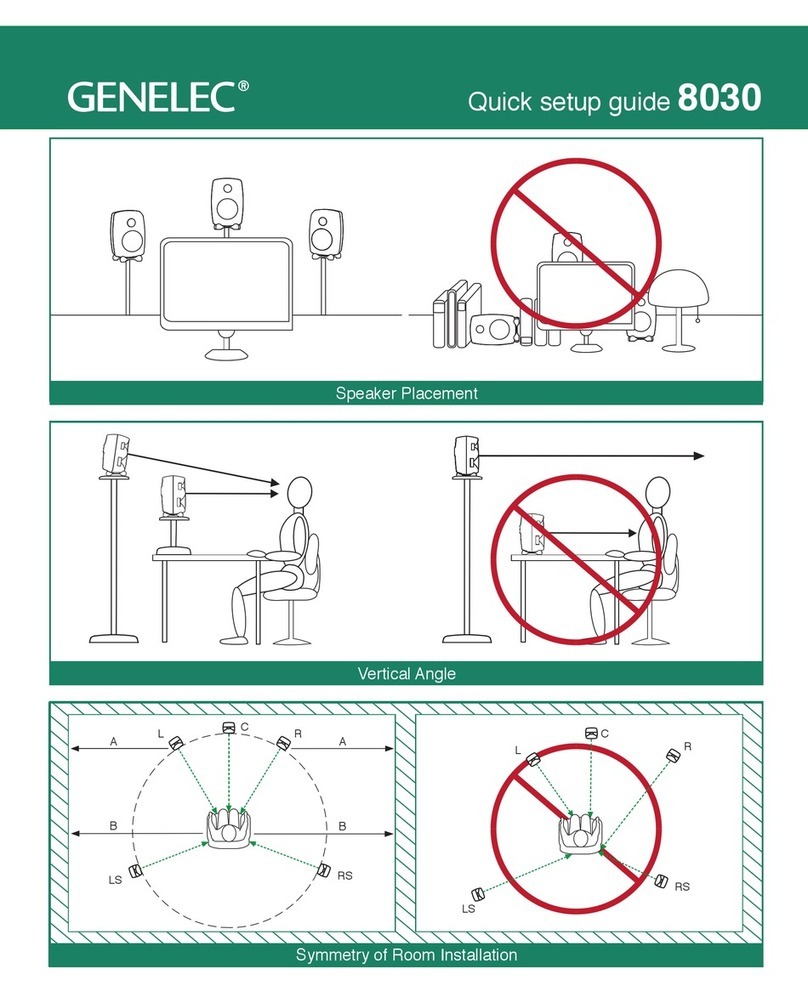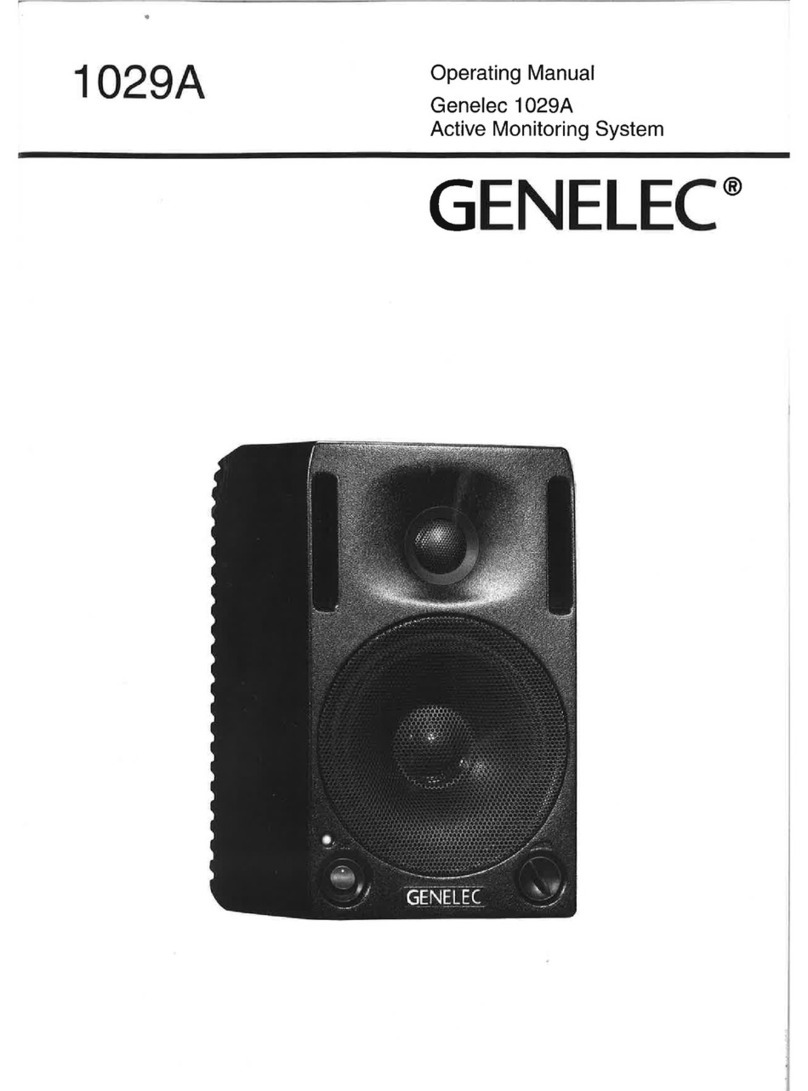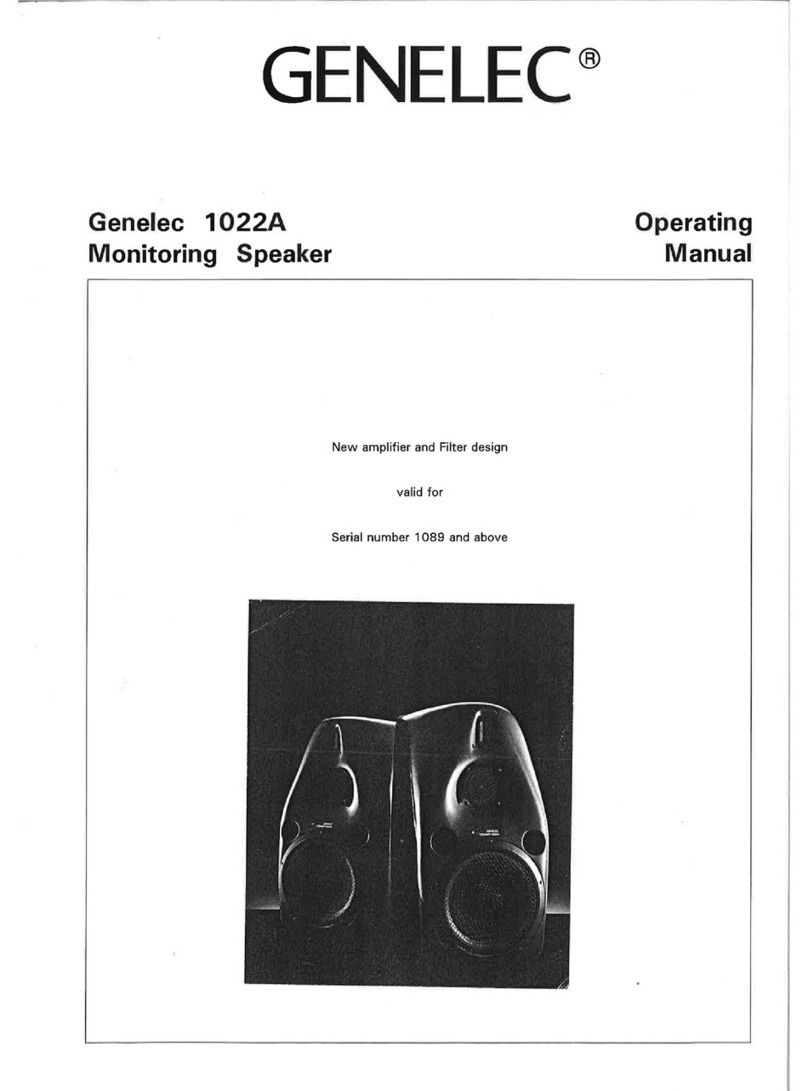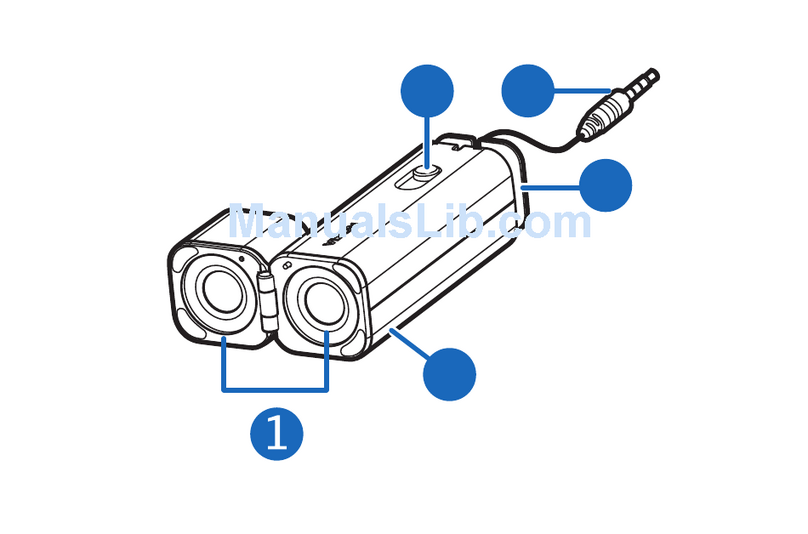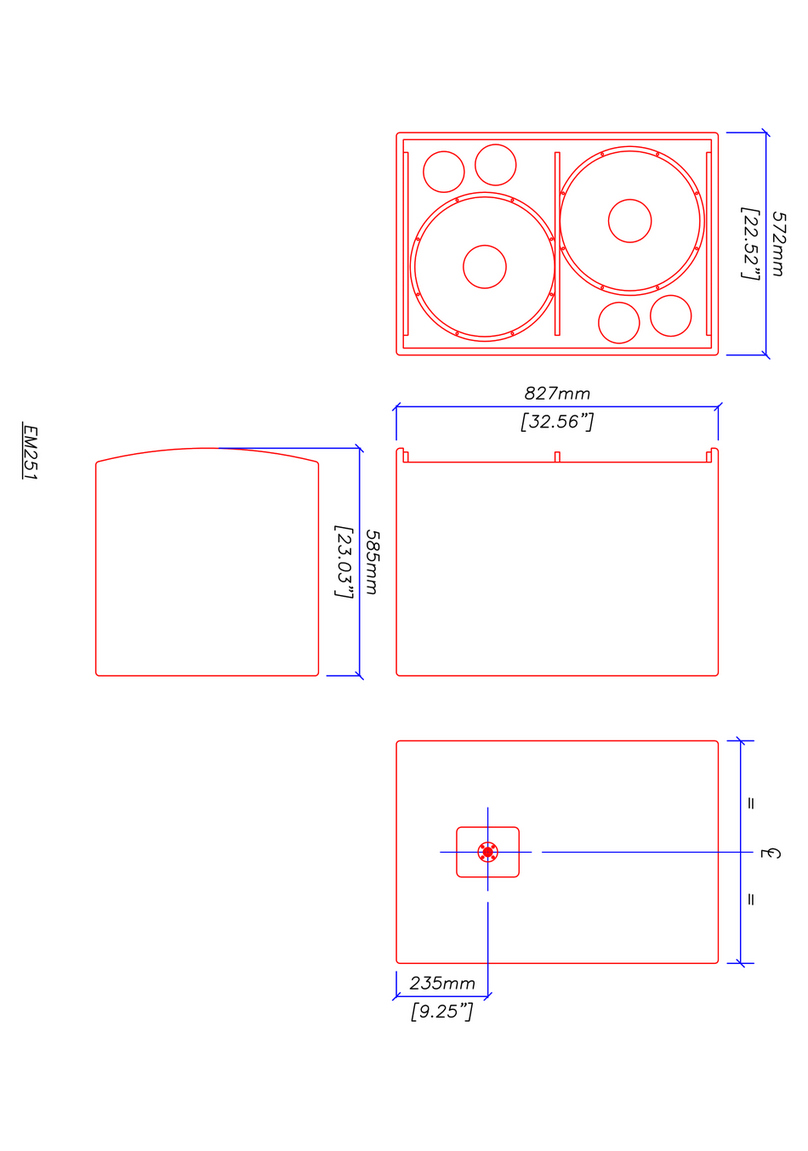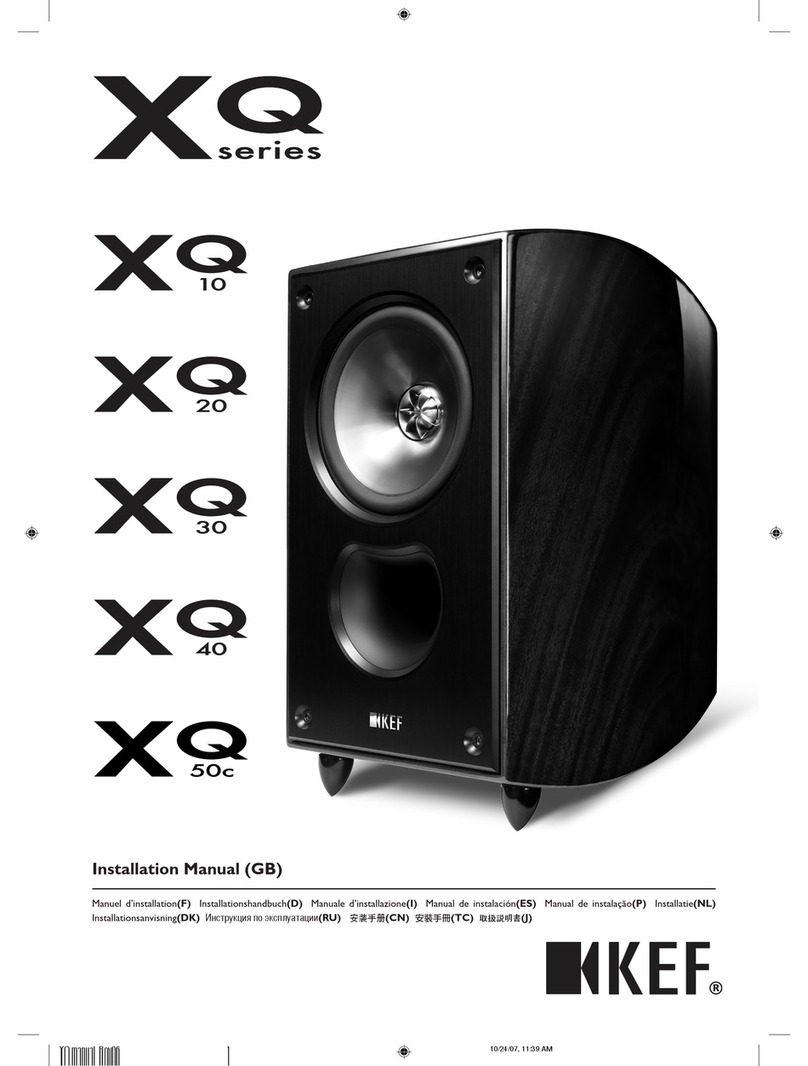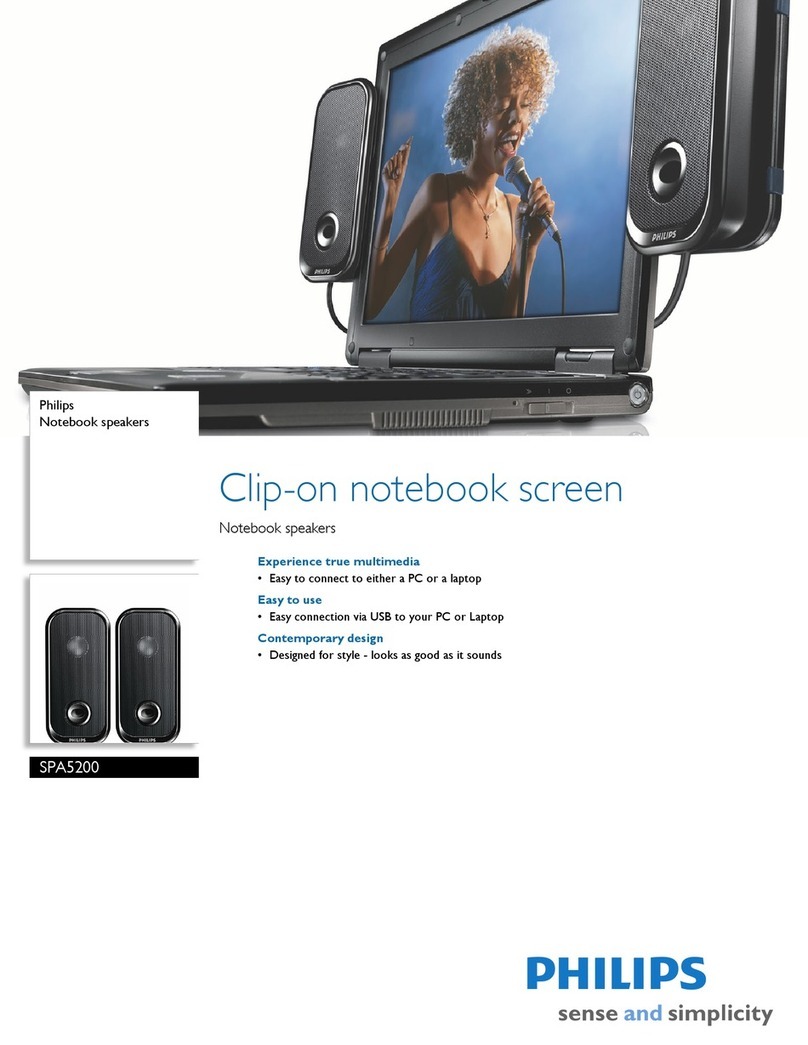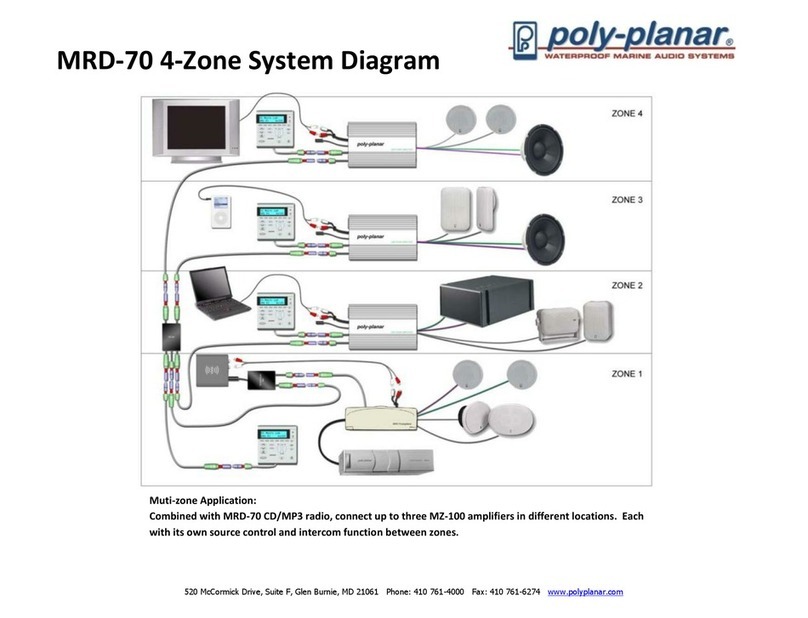Genelec DSP Monitoring User manual

© Genelec Oy, 2006. Published in Resolution Magazine, Sweet Spot, p 46-47, April 2006, V5.3
1
Genelec DSP Monitoring
Technology
Integrating DSP into monitoring requires a number of key decisions to be made in the design
and implementation stages if the technology is to offer real benefits to the user. Genelec’s
Christophe Anet and Ilpo Martikainen explain the company’s take on the subject and how it has
been applied to its new monitor products.
Back in the 70’s the engineers who wrote the
original Nordic Broadcast N12 specification for
monitoring conditions in control rooms were
very modern thinkers. One of the most
advanced requirements was probably that the
specification of the monitor’s frequency
response was defined, with acceptable
tolerances, in the control room at the
engineer’s listening position.
This led to the question of how to guarantee
meeting such specifications in varying room
acoustic conditions. The solution was first to
include calibrated rotary switches for frequency
response adjustments in the monitors and
these worked well and were later replaced by
DIP switches. In the mid 1990’s Genelec
started to collect data from studios worldwide
to observe and analyse what the real spectrum
of room acoustic conditions was and how the
products were set up. The results were
somewhat surprising. The collected data was
very useful in helping users to get the best out
of their systems and make their work as easy
as possible. One result of the analysis is now
included in the larger 8000 series monitors: the
desktop compensation control that corrects the
160 Hz boost caused by console-top loading
when monitors are placed on the meter bridge.
Another example is the DIPtimiser software
that works in conjunction with WinMLS
measurement software. Based on the
measured response, DIPtimiser calculates the
optimum settings for the DIP switches on the
back of Genelec monitors.
DSP crossover filters have existed for more
than 15 years in sound reinforcement and the

© Genelec Oy, 2006. Published in Resolution Magazine, Sweet Spot, p 46-47, April 2006, V5.3
2
first active speaker systems with DSP
crossovers appeared in the consumer world
around that time. Typically the frequency
response was ruler flat but perceived
subjective performance was not as good as
one could expect. At the same time,
understanding of the criteria for excellent
subjective performance was somewhat limited.
Now it has become evident that excellent on
axis performance is not sufficient; the off axis
and power responses are also equally
important. Equalization of complicated errors is
possible, but the problem of the listening area
remains: optimizing response at one point in
space often means less desirable response
somewhere else. The old wisdom is true also
here: it is better to prevent the errors from
happening than correct them afterwards.
Therefore the starting point should be pretty
much as good as it can be.
So what are the benefits of using elaborate
technologies? Steep crossover filters that can
improve directional and off-axis performance
are easy to construct with DSP. Equalization of
driver unit magnitude and phase responses is
also straight-forward but if the starting points
are excellent the audible improvements may
be small. However, correcting the room
response is a very important feature, which
can clearly improve the perceived response. If
more of the possible DSP potential is to be
exploited, the room response correction
function needs a measurement system,
including signal generator, microphone,
software to analyze the results in terms of their
audible effects and a way to inject the
measurement results into the monitor.
Technically this is straightforward engineering
and psychoacoustics, but from the average
user’s point of view such procedure should be
automated.
Conversion of the market requirements to a
complete product specification is always a
challenging task. Inclusion of some features
may exclude some others, but the end result
should match most of the real world needs. As
said earlier, the starting point should be as
good as possible. In our case the recently
introduced 8000 series monitor design avoids
all the common aberrations related to
distortions, diffraction and uneven directivity,
and hence it forms an ideal platform for using
DSP in crossover filters and room response
correction. Hardware and electro-acoustic
design were thus quite ready for 8240A and
8250A, the DSP counterparts for 8040A and
8050A.
The change from stereo to multichannel
productions in the analogue and digital
production environment has caused major
technology changes and has created new
requirements for console manufacturers.
However, it will take some time before the
installed base of analogue and digital mixing
consoles have extended multichannel monitor
routing and the appropriate volume controls.
As the installed base of mixing consoles have
different monitoring outputs, the DSP
loudspeaker systems need both analogue and
digital inputs. There are many options for
transmitting digital audio but to adhere to an
industry standard, we chose AES/EBU. The
obvious solution for the requirements of
monitor grouping, global volume control and
other similar functions, as well as automated

© Genelec Oy, 2006. Published in Resolution Magazine, Sweet Spot, p 46-47, April 2006, V5.3
3
room response
correction is to connect
all loudspeakers to a
control network and
have the software to
perform the necessary
functions.
Many different audio
control networks have
been proposed, many
already exist but thus
far none of them has
gained unanimous popularity. Our industry has
some way to go before we have such network
standards, which are common in many other
industries (for example CAN which is found in
every modern car). We developed a bi-
directional network using the physical layer of
CAT5 cable, RJ45 connectors and related
electronics with a proprietary network protocol.
The user interface is called GLM, Genelec
Loudspeaker Manager and can control up to
30 loudspeakers. The GLM software runs on
PC (soon on Mac too) and with it the user has
global monitor volume control, user-definable
preset levels, individual channel mute and solo
functions, bass management bypass as well
as system mute and dim commands.
The GLM software is designed with usability in
mind. It is simple to use and has Cabling
Wizards for setting up cables, channels, and
basic system connections and an Acoustic
Wizard for setting distances, room response
controls and loudspeaker sensitivity level. The
GLM software can be minimized on screen to
have the basic controls visible. In addition to
the graphical fader, the volume control can
also be a hardware knob connected to a USB
port.
However, all applications do not need full
control of everything all the time and there are
plenty of cases where it is actually better to
limit user access. In these cases the system
has two additional operational modes: Stand-
Alone (stored settings) and Stand-Alone
(manual) mode. Both can be used with
analogue or digital sources. The “Stored
Settings” mode is very convenient in
applications where the system needs to be
properly set up and
calibrated without the
need for extra changes.
After setting up the
system with the help of
the GLM wizards, the
data is stored in each
loudspeaker and the
network can be shut
down or disconnected.
In this mode the console
monitoring section
(either analogue or
digital) provides all monitoring options. The
“Manual” mode uses the well-known dip switch
controls common to the 8000 series analogue
products. In this respect the 8200 series
products emulate 8000 series. This can be
useful in many facilities having both analogue
and digital rooms.
The 7000 series subwoofers were the starting
point for the 7260A, 7270A and 7271A DSP
subwoofers. They have full network control
and an eight channel AES/EBU bass
management system. The 7200 series
subwoofers can only be used with AES/EBU
signals.
It is easy to identify that the most audible
improvement potential of DSP based systems
lies in automated room response correction. It
is more rule than exception to read or hear
comments of too much or too little bass and
monitors are often blamed. Although the
perception is true, in most cases there is no

© Genelec Oy, 2006. Published in Resolution Magazine, Sweet Spot, p 46-47, April 2006, V5.3
4
problem in the monitor itself. The
reasons are either in the room or in
the placement of the monitor into the
room, or both. However, the
magnitude of the aberrations a room
or wrong placement can cause may
exceed any reasonable correction
capacity, and hence everything possible
should be done to remove the root causes. As
said in the beginning, it is better to prevent the
errors from happening than correct them
afterwards. Also the microphone works in a
different way to an ear, so the correction
algorithms shall be carefully considered.
The Genelec AutoCalTM is a fully automated
acoustical calibration tool for a single room
multi-loudspeaker system. This software was
preceded by the DIPtimiser work mentioned
earlier. The AutoCal system produces
loudspeaker-generated test signals recorded
by a high quality calibration microphone to
determine correct acoustical alignments for
every loudspeaker and subwoofer on the GLM
control network. AutoCal uses a sine tone
sweep generated in each monitor and
subwoofer. This sweep is recorded using
Genelec 8200A Calibration Microphone at one
(SinglePointTM) or more positions
(MultiPointTM). The frequency response for
every monitor is calculated. AutoCal then
determines the correct acoustical settings for
flat frequency response at the listening position
(or over an area), aligns for equal delay from
all monitors to the primary listening position,
and aligns output levels and subwoofer
crossover phases.
AutoCal sets the four notch filters in the 7200
series subwoofers and four notch filters in the
8200 series monitors along with two high
frequency and low frequency shelving filters.
The automated calibration procedure aligns
distances within 1.5 cm (3/4”) and levels to
within 1 dB. A
typical 5.1 system
takes about five
minutes to
calibrate.
The technology in
Genelec 8200 and
7200 DSP loud-
speakers is not
there to correct
and fix mistakes in
the electro-
acoustic design
but rather to offer improved usability and
flexibility for often complicated and rapidly
changing productions and to provide an
efficient tool for integrating loudspeakers into
the acoustics of the listening environment. The
monitoring system should adapt to the working
needs and situations as far as possible, not the
other way around. Built on the solid acoustical
foundation of the 8000 and 7000 series
products, these new products are the logical
step in the line of development to make the
end user’s work easier, more enjoyable and
more productive.
Written by Christophe Anet & Ilpo Martikainen
© Genelec Oy, 2006.
Other Genelec Speakers manuals
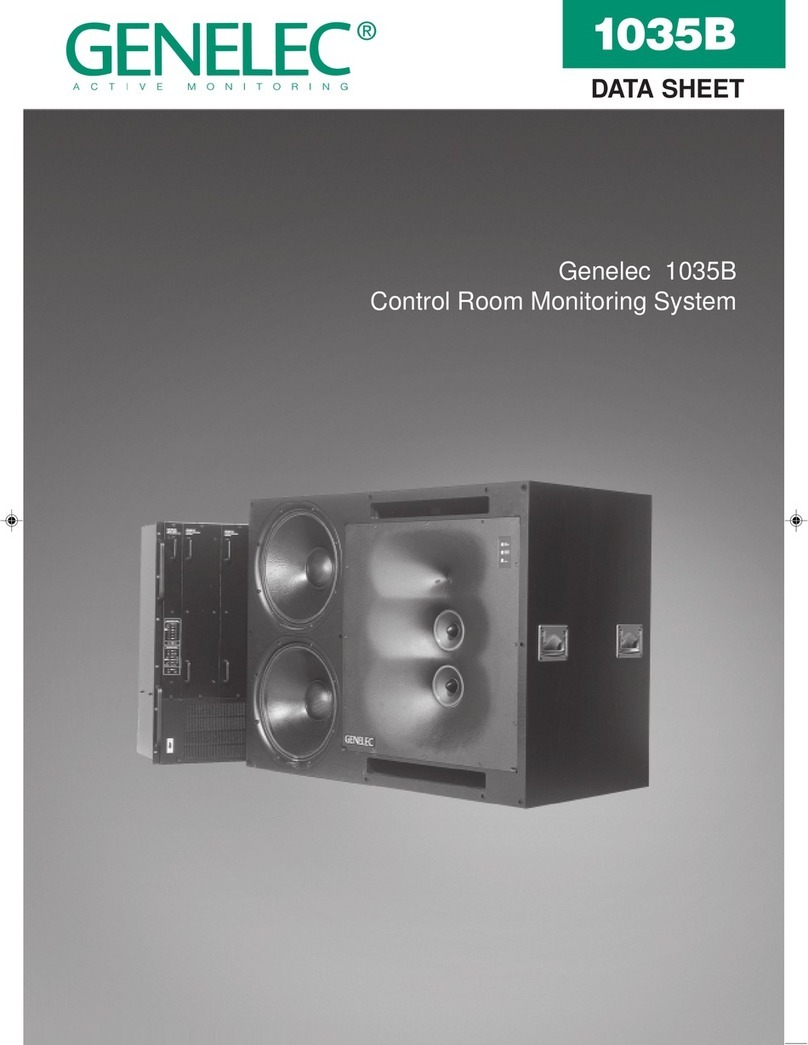
Genelec
Genelec 1035B User manual

Genelec
Genelec SAM 1236A User manual

Genelec
Genelec 4040A User manual

Genelec
Genelec PowerPak 8030A User manual
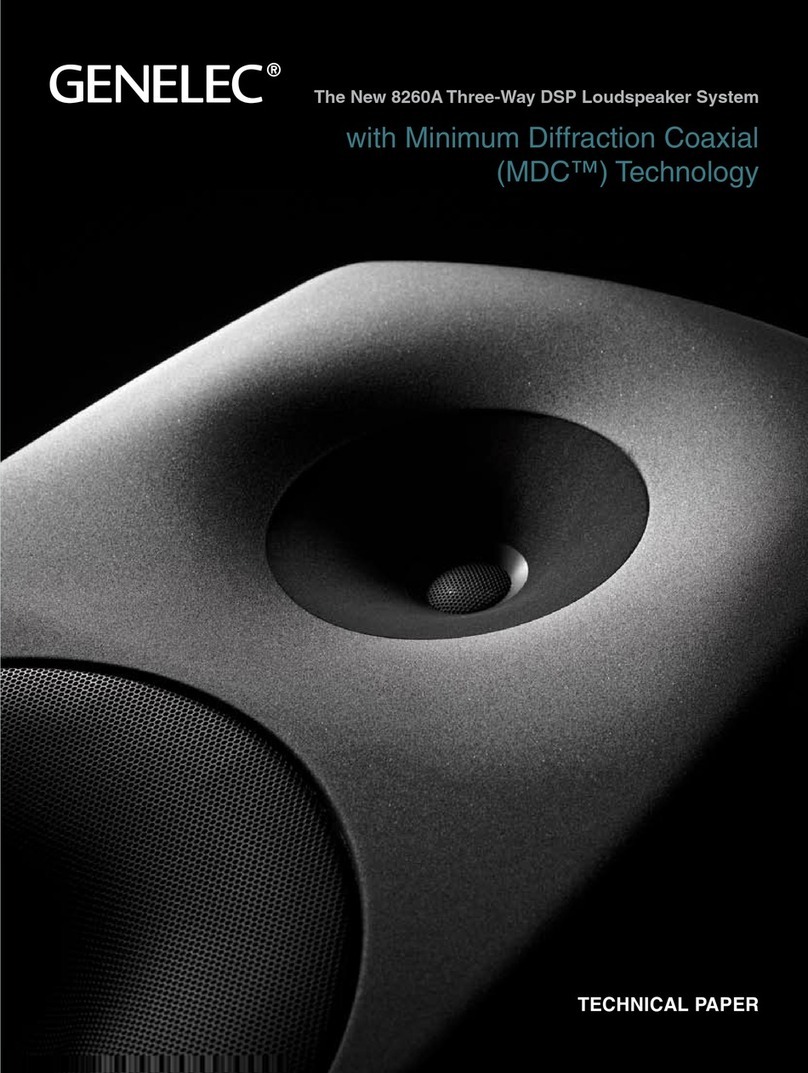
Genelec
Genelec DSP 8260A Service manual

Genelec
Genelec 4010A User manual
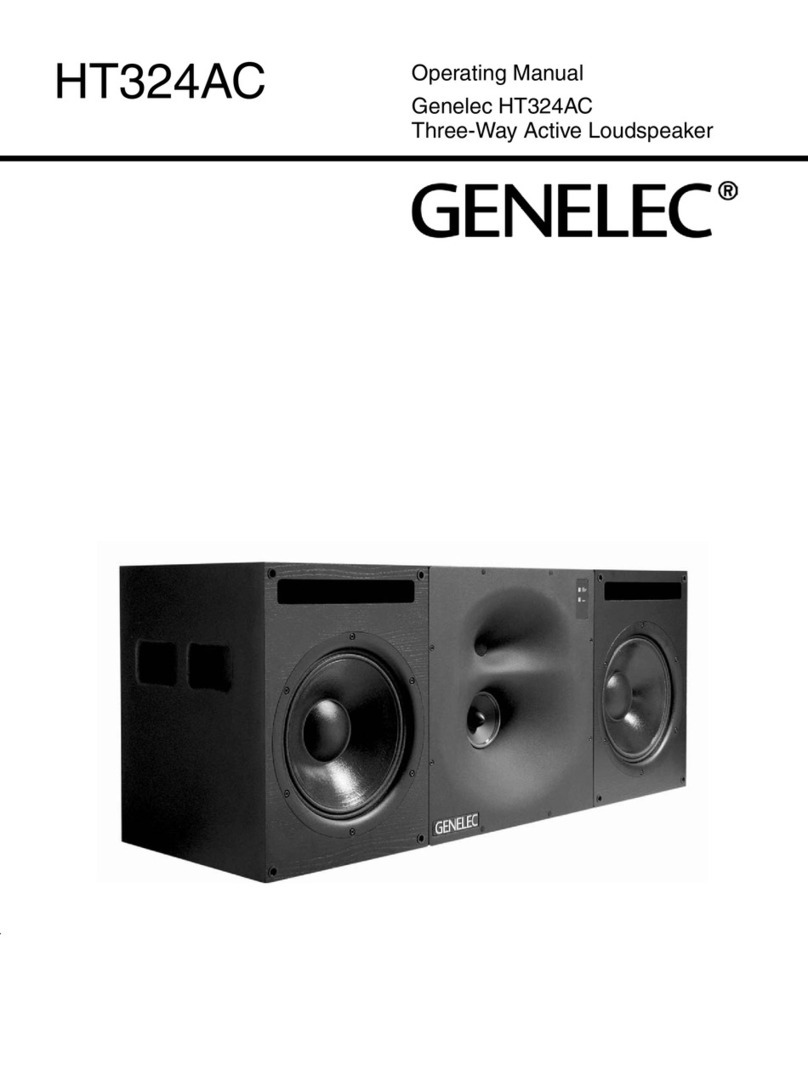
Genelec
Genelec HT324AC User manual

Genelec
Genelec 1032A User manual

Genelec
Genelec 1029 User manual
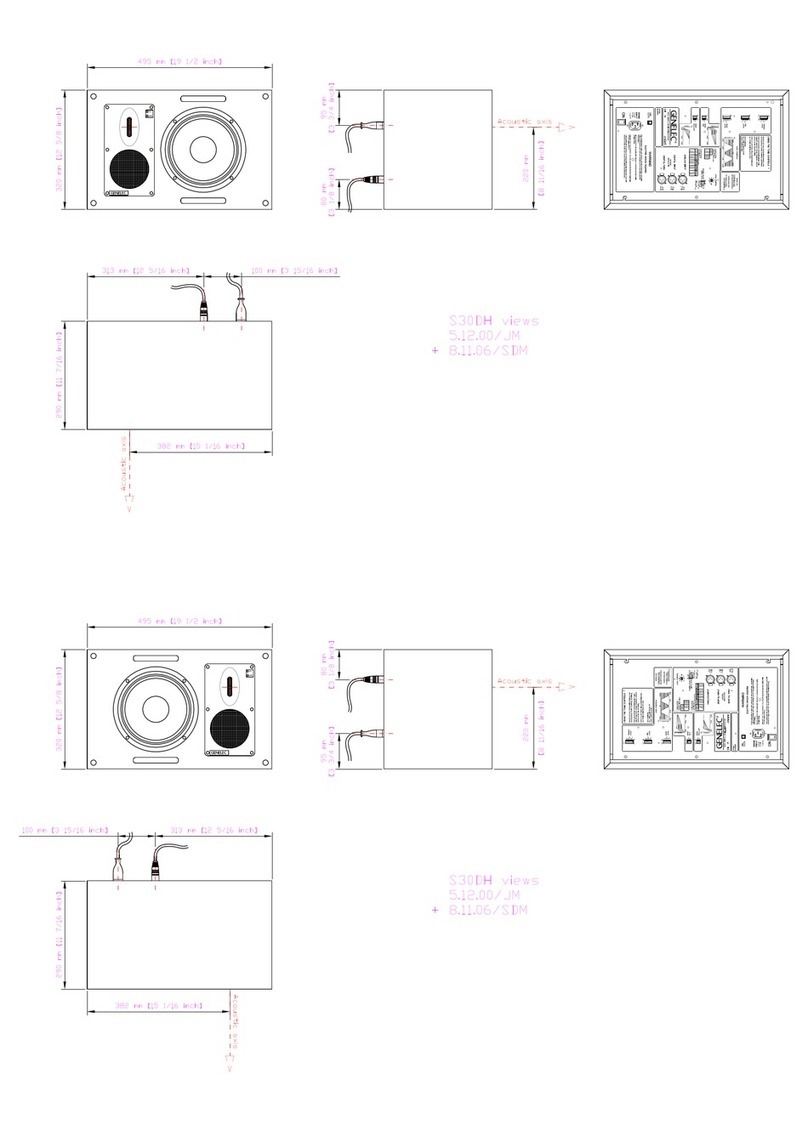
Genelec
Genelec S30DH User guide
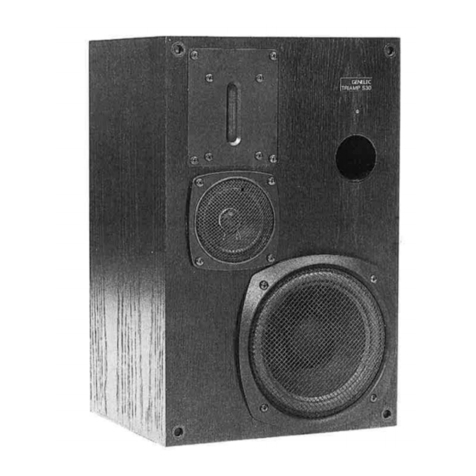
Genelec
Genelec S30 Series User manual

Genelec
Genelec 1030A User manual

Genelec
Genelec 4030B User manual

Genelec
Genelec 6010A User manual

Genelec
Genelec 8010A User manual

Genelec
Genelec 4430A User manual

Genelec
Genelec 6020A User manual
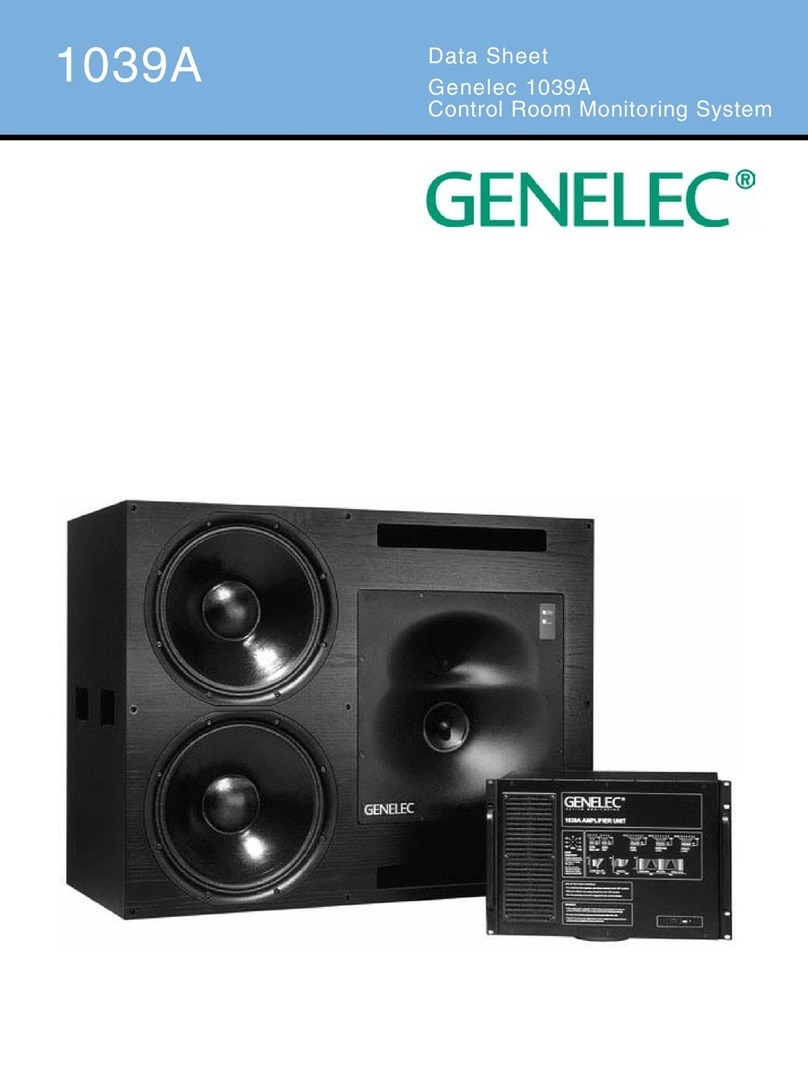
Genelec
Genelec 1039A User manual

Genelec
Genelec 8020A User manual

Genelec
Genelec M030 User manual