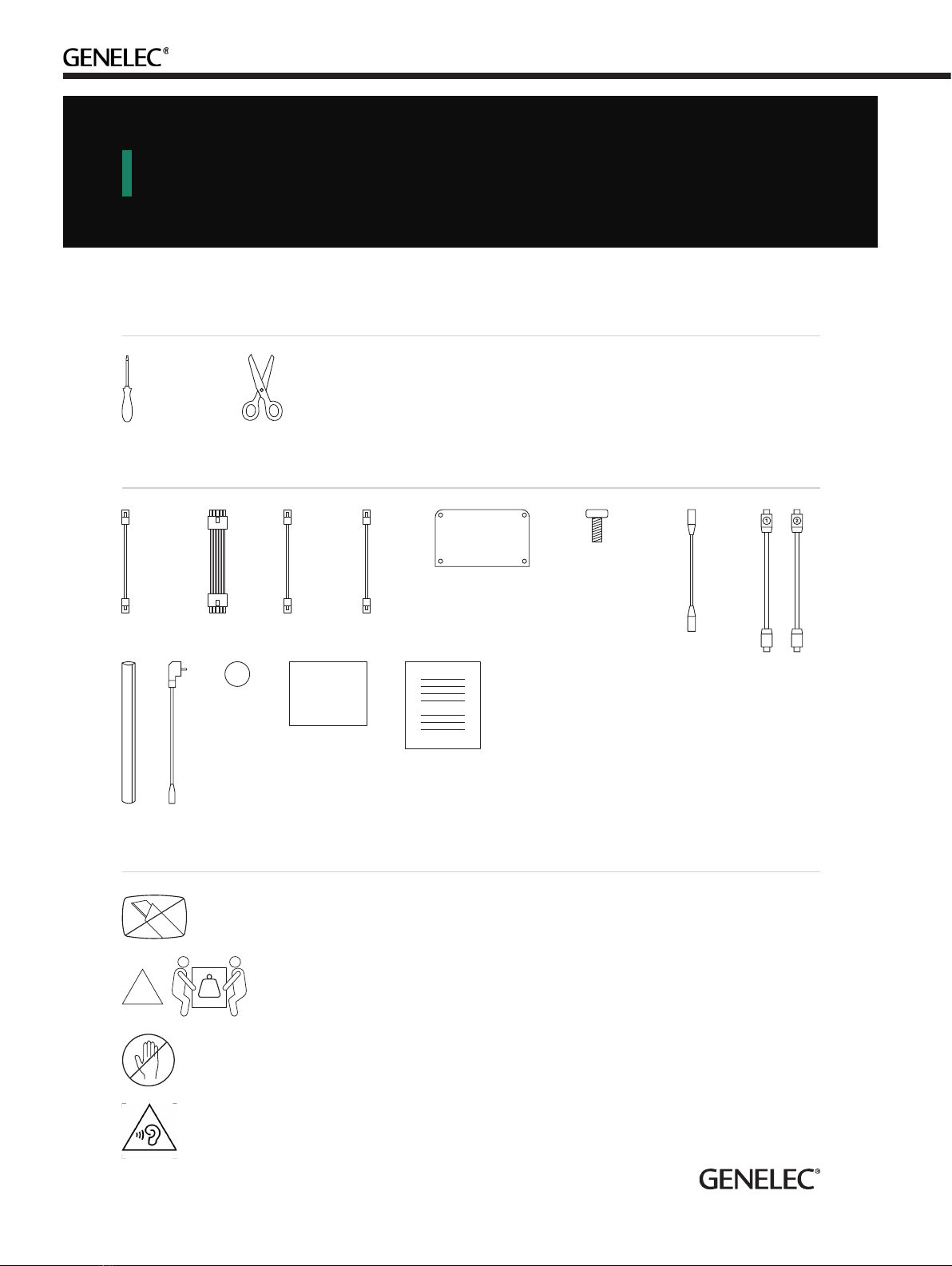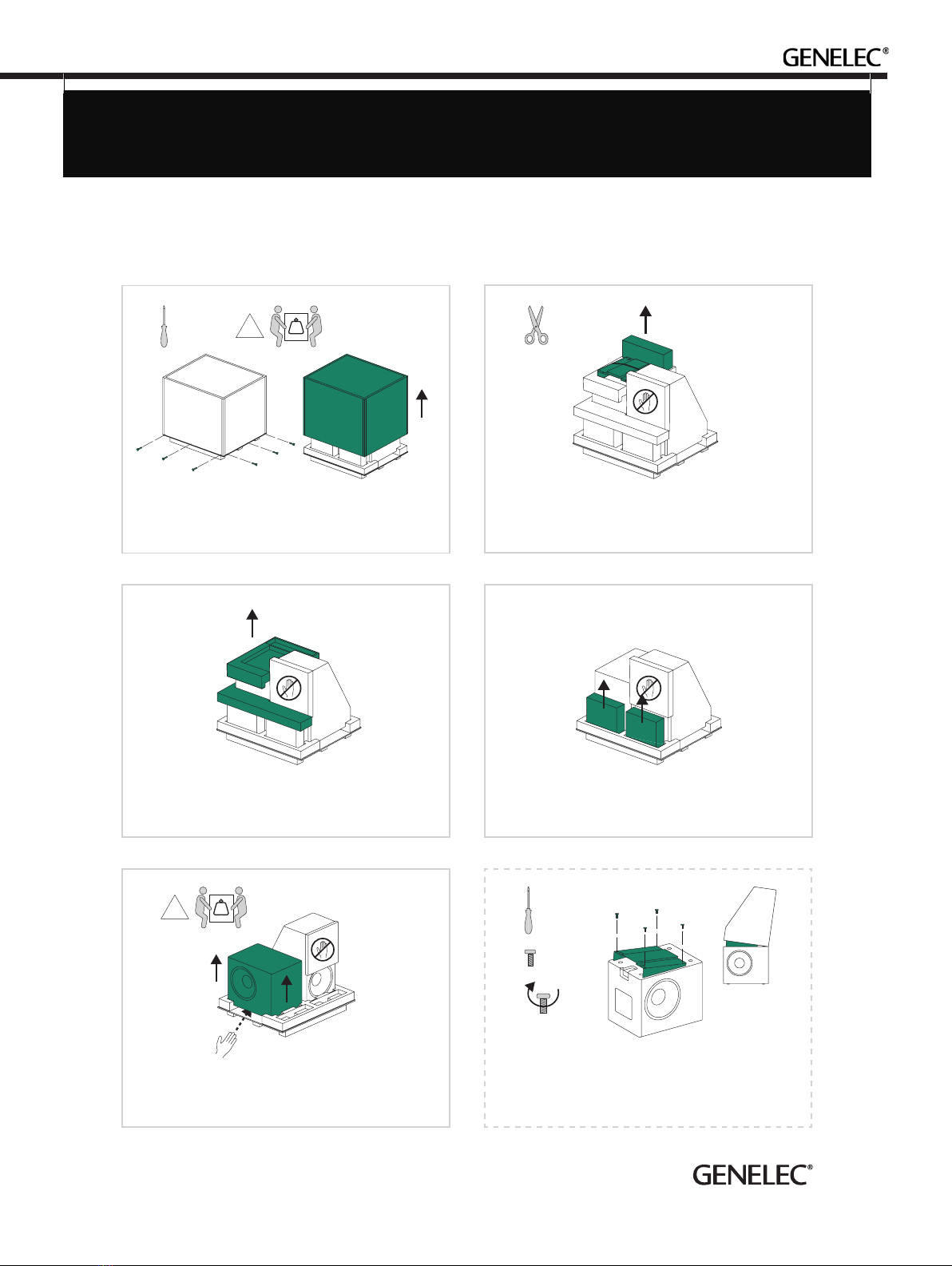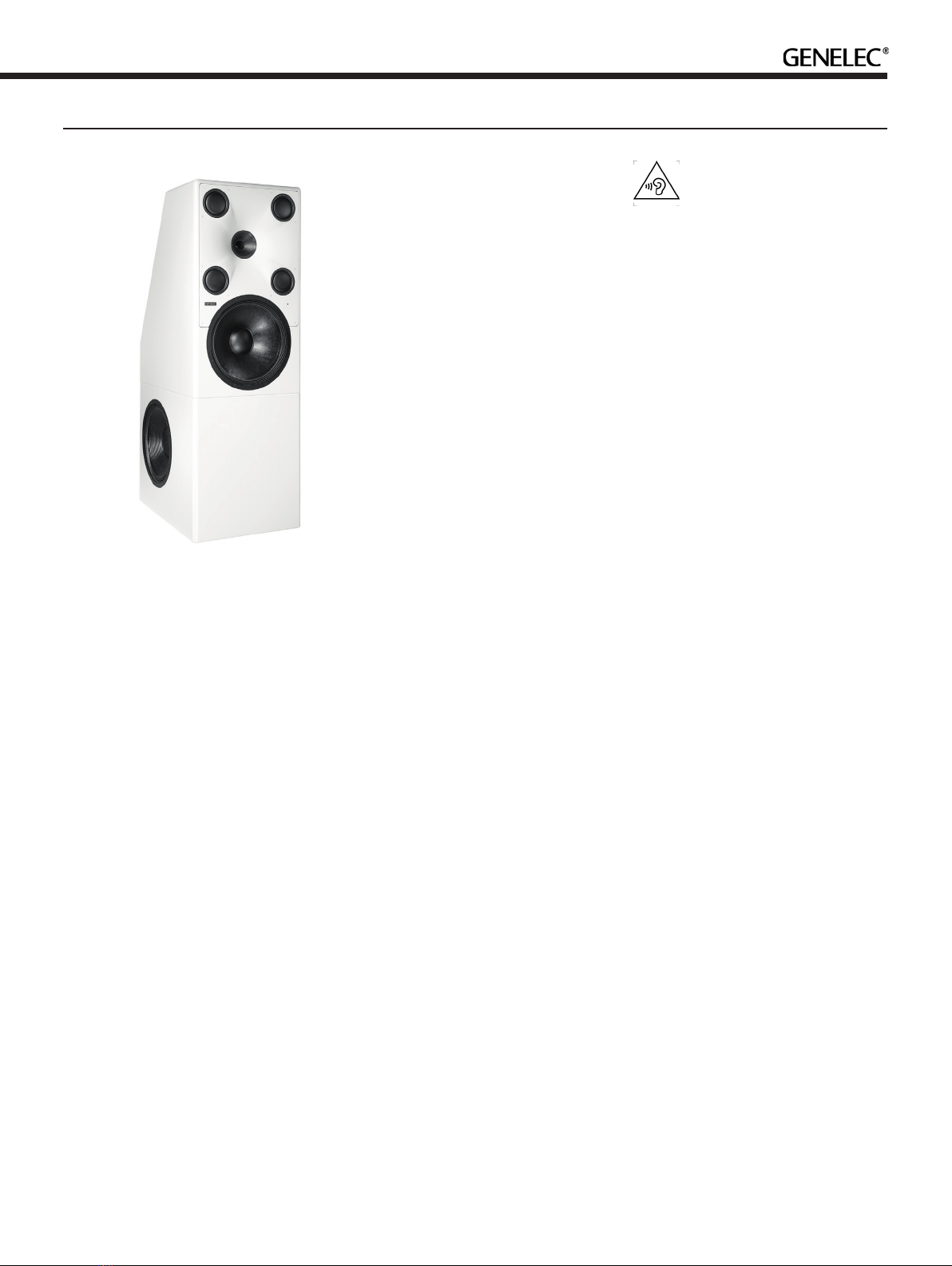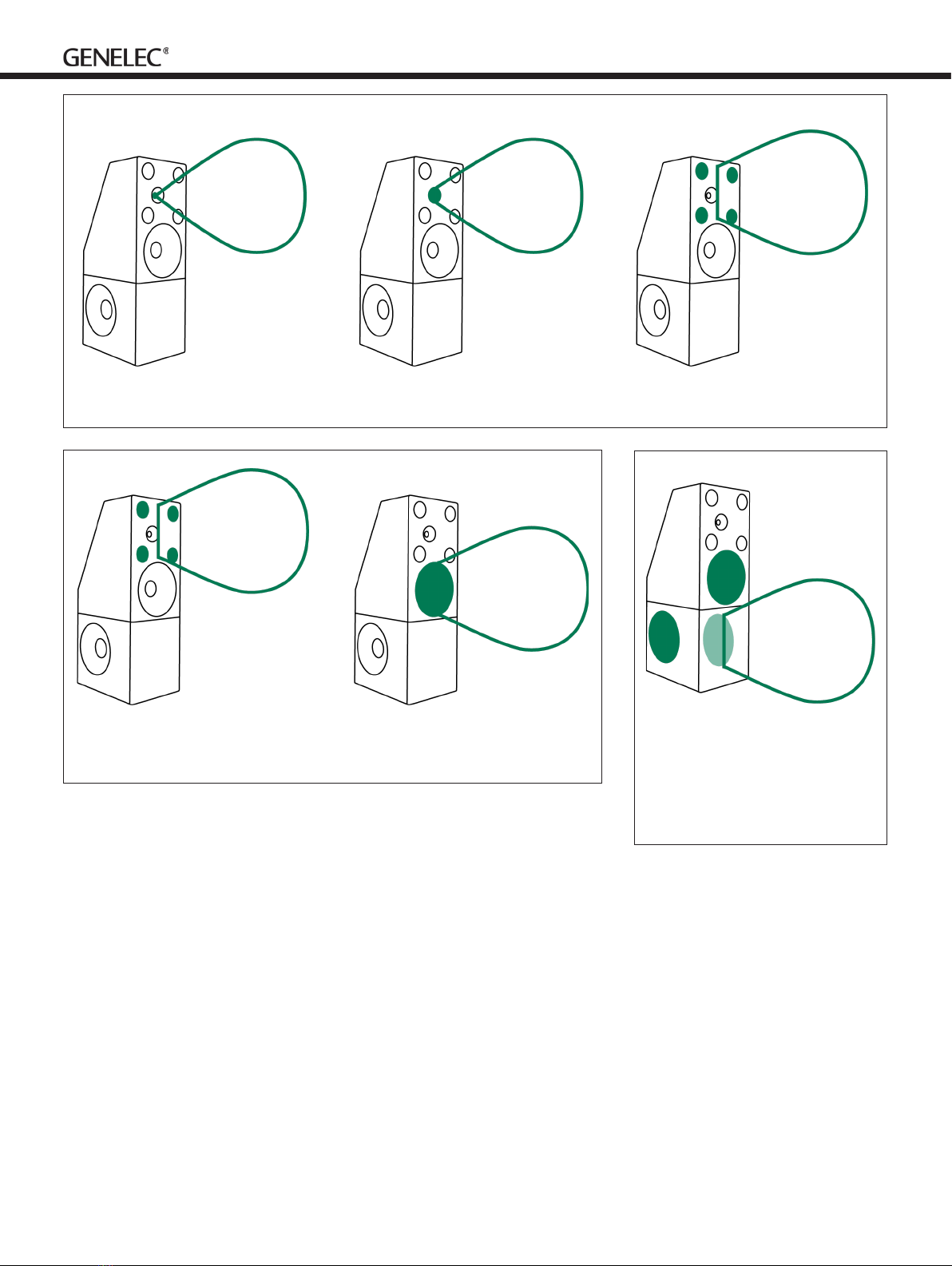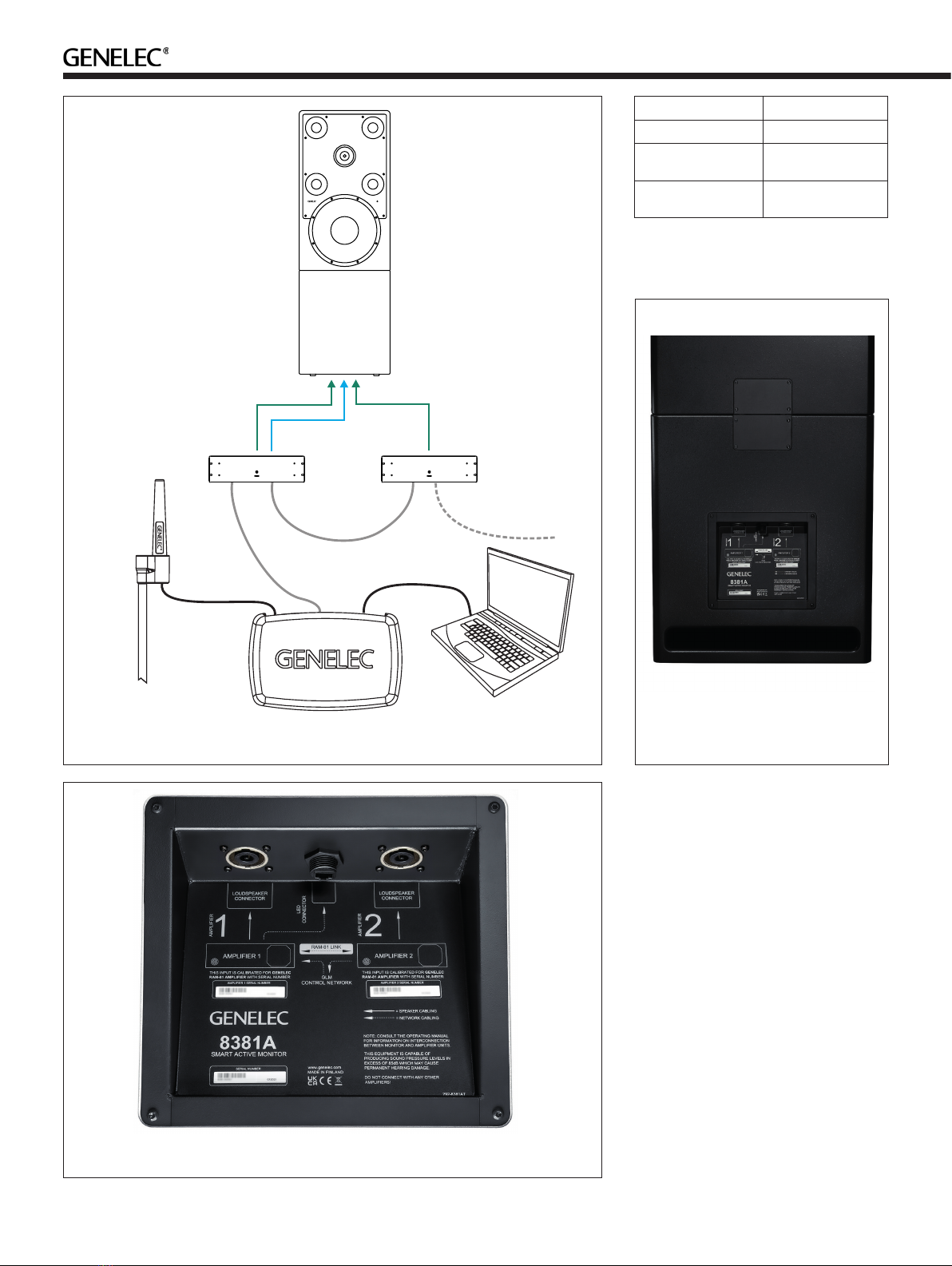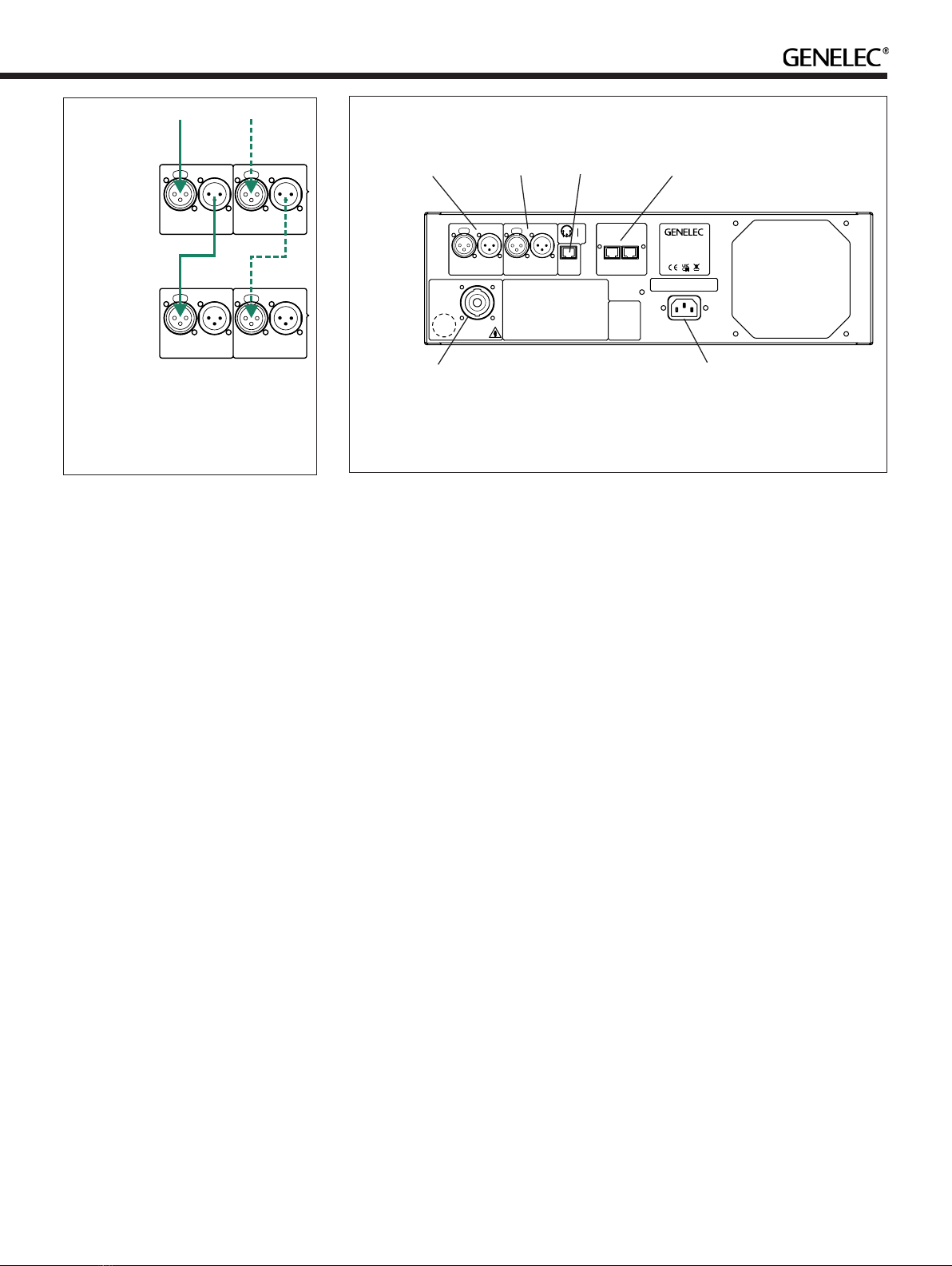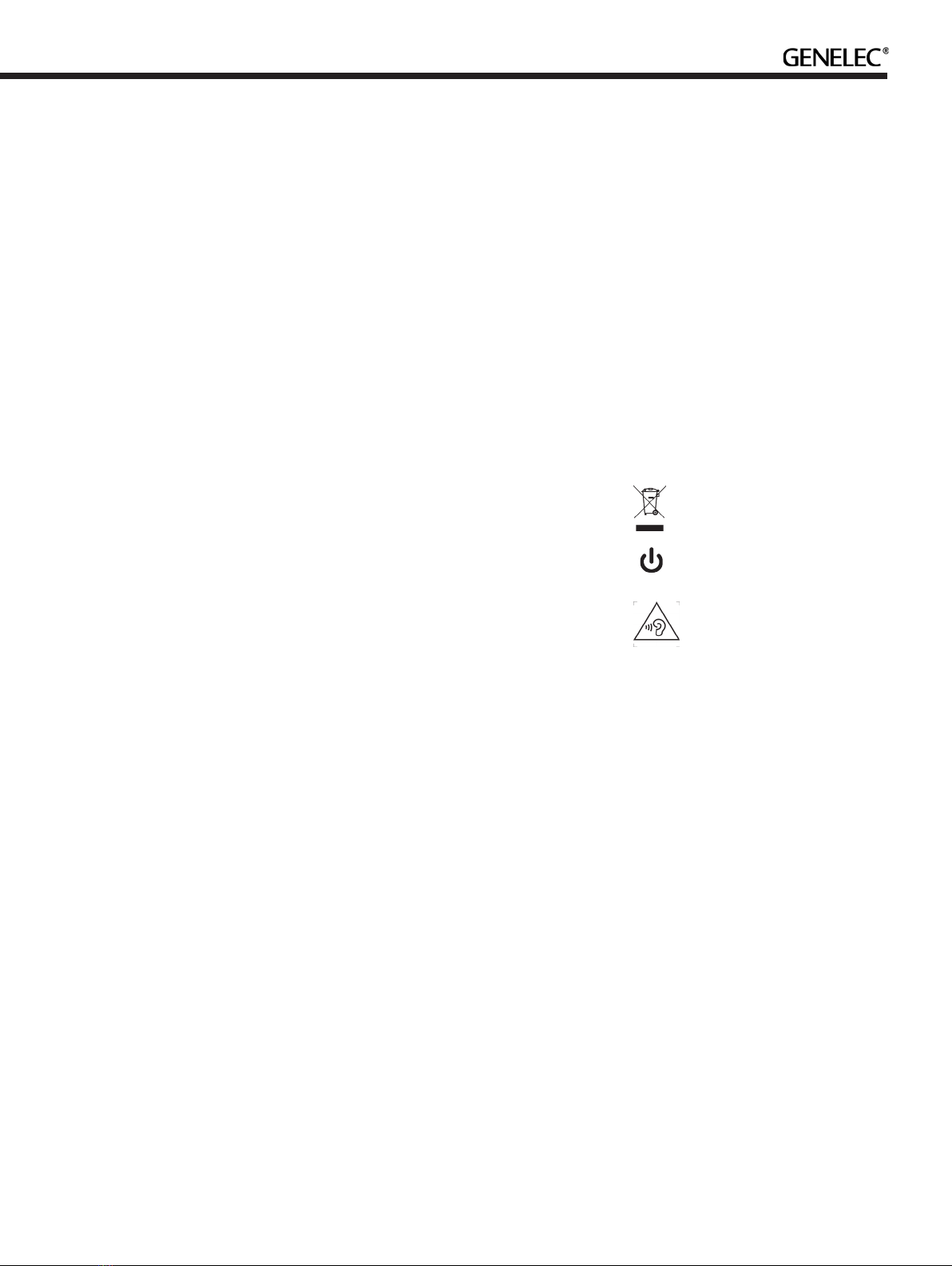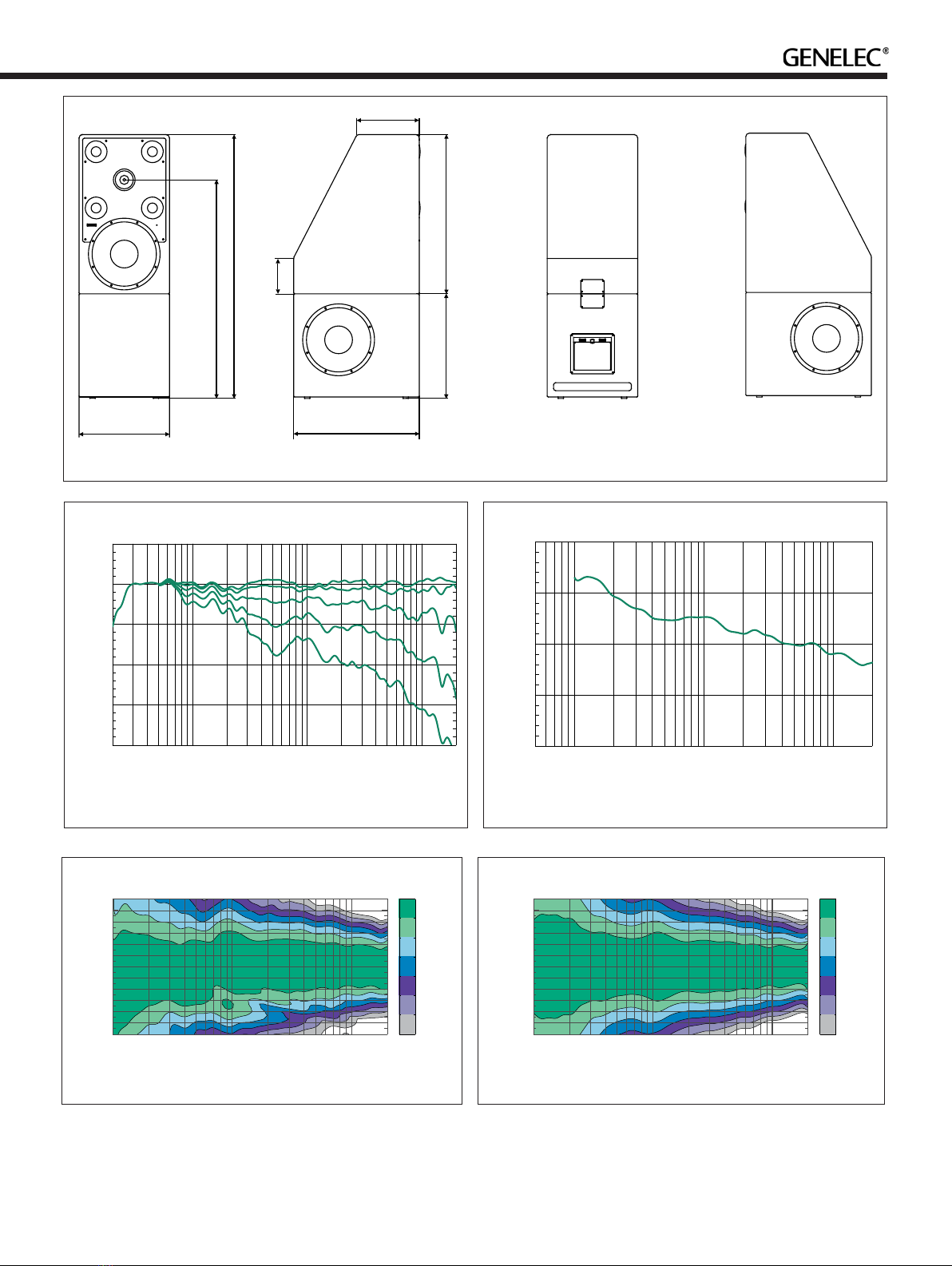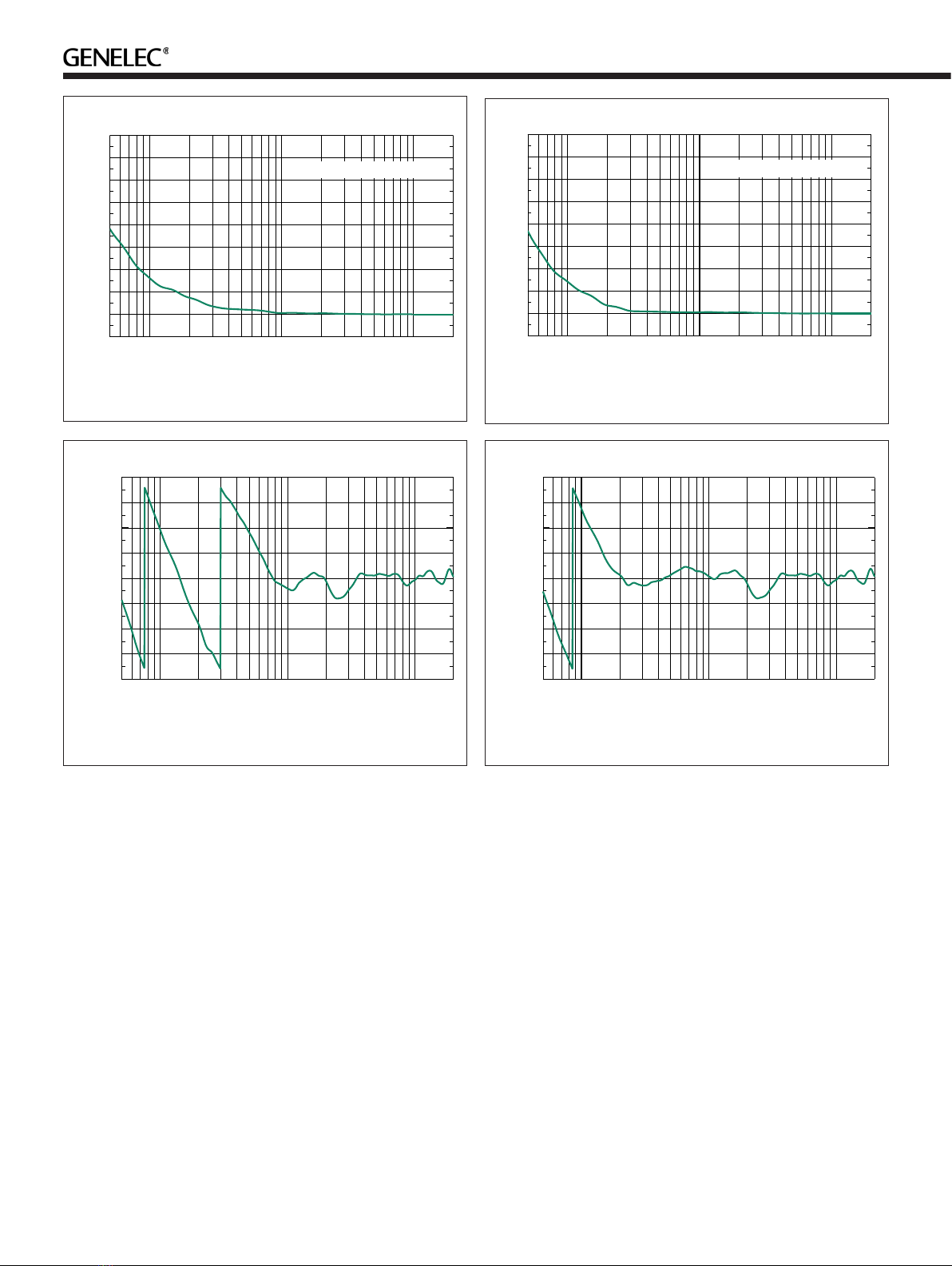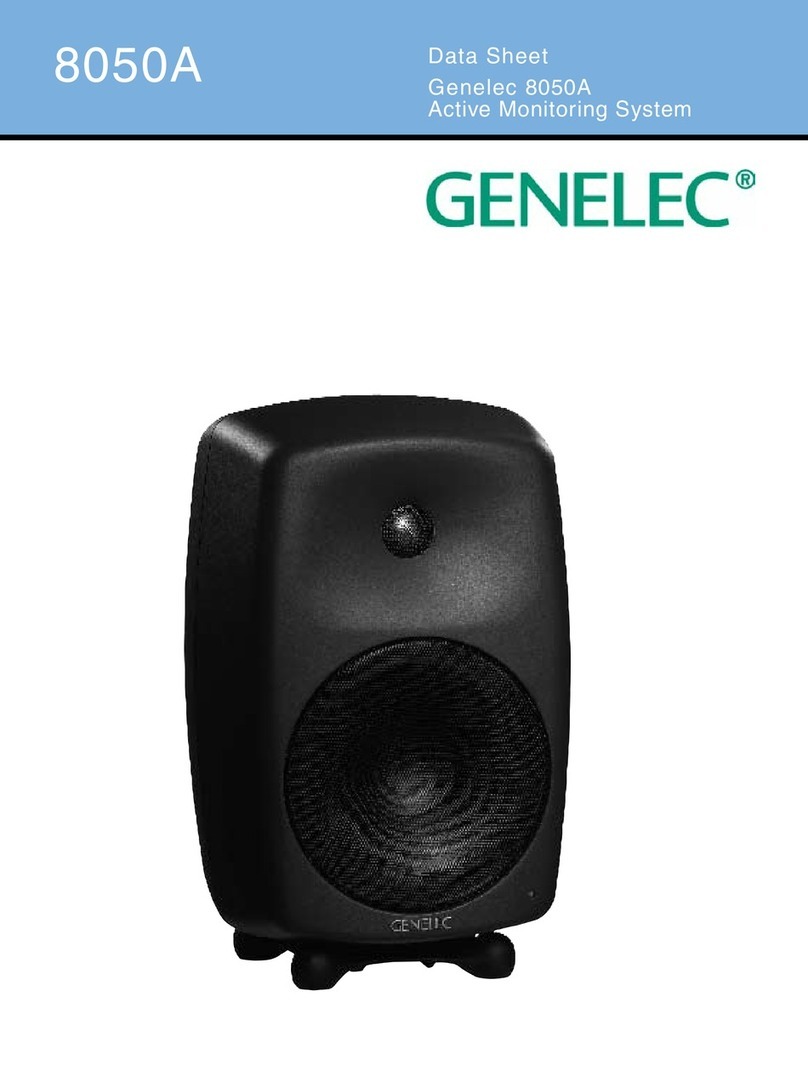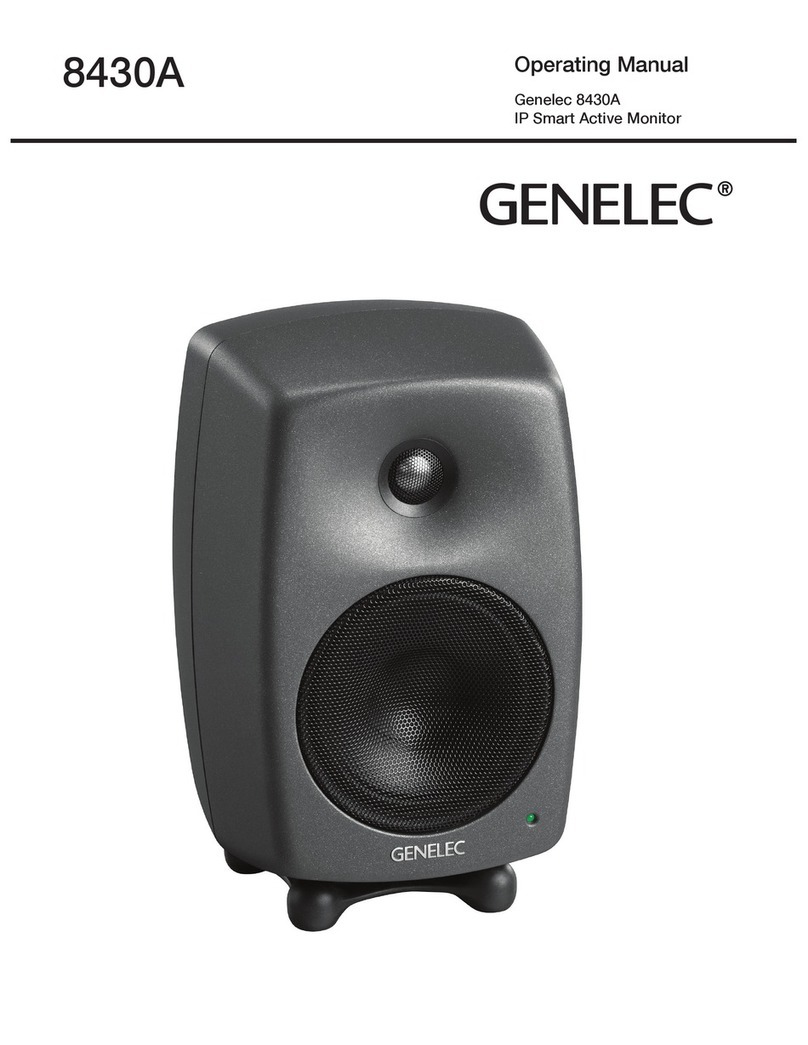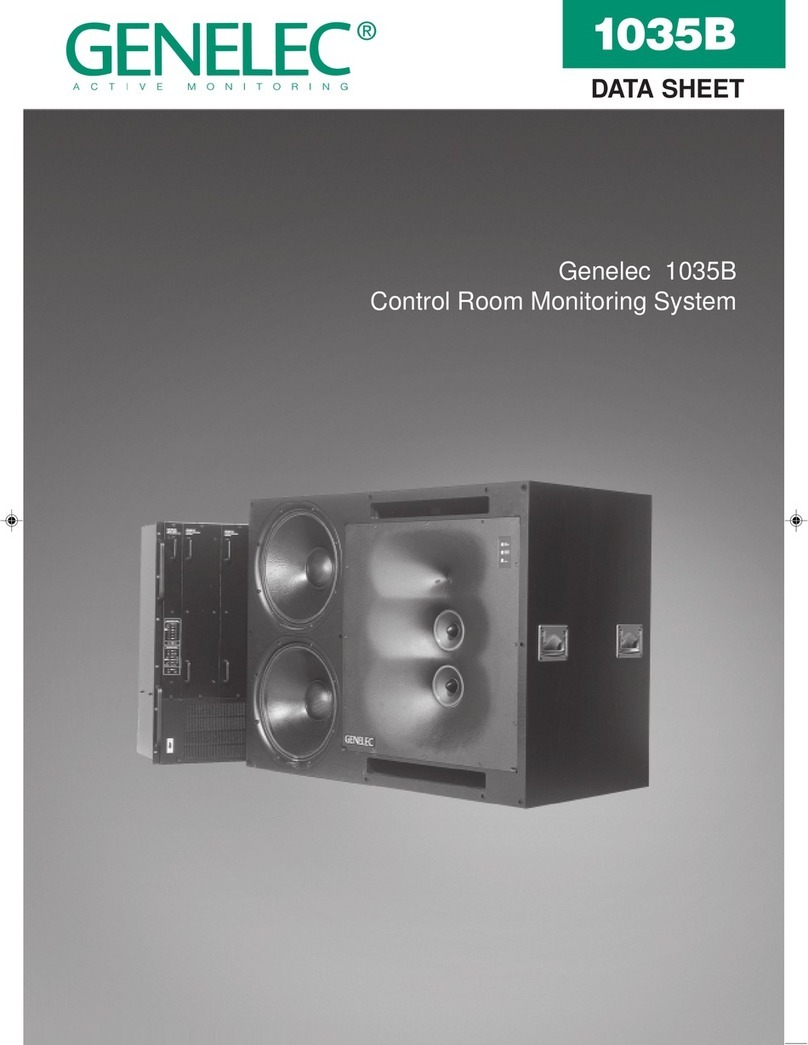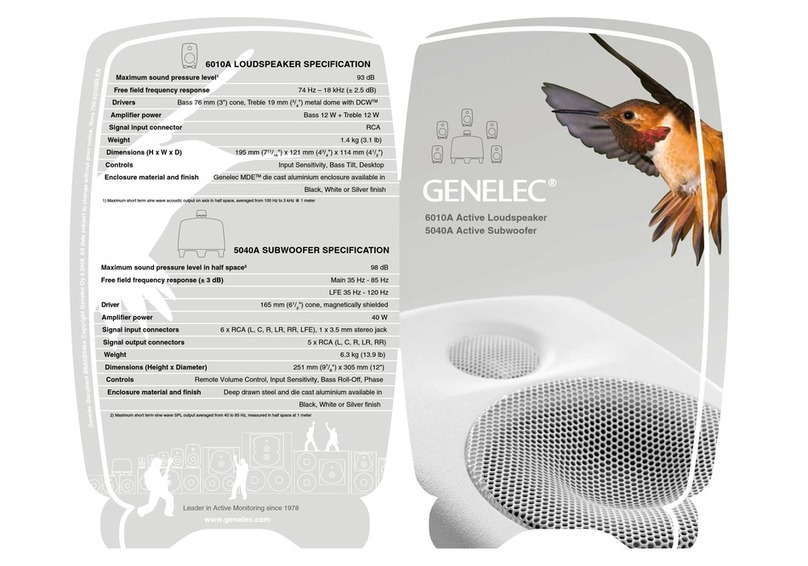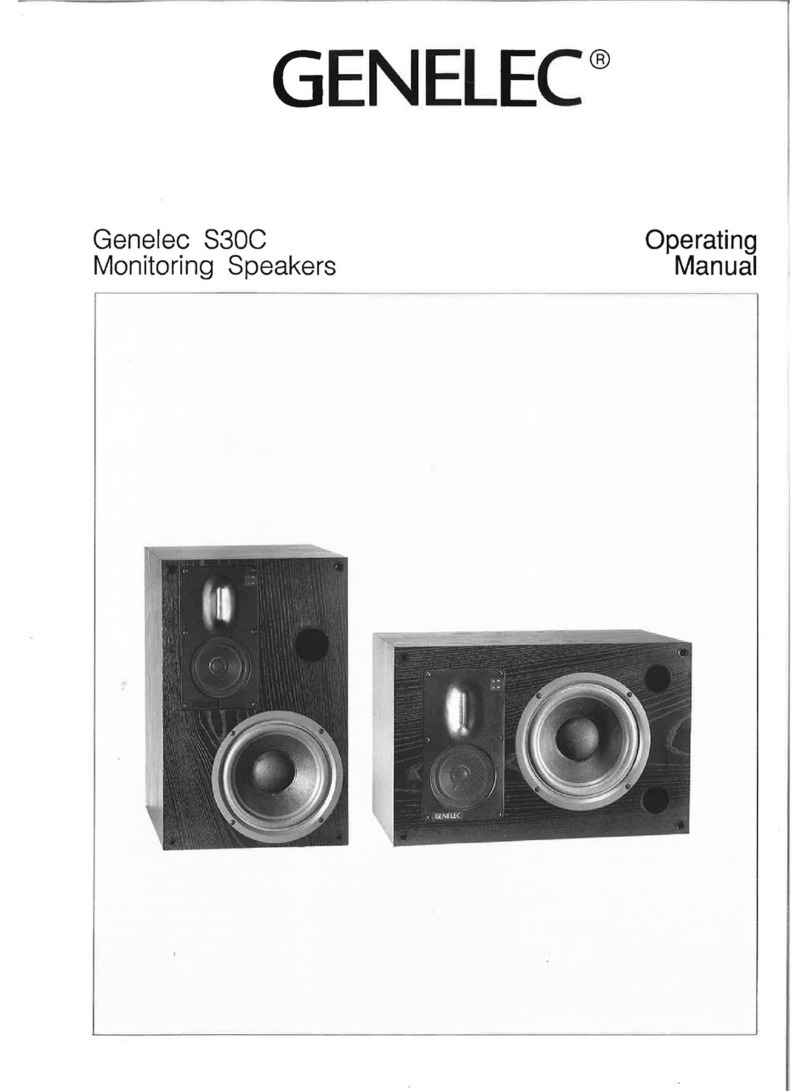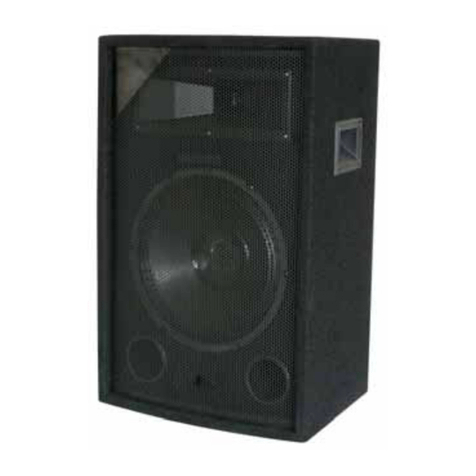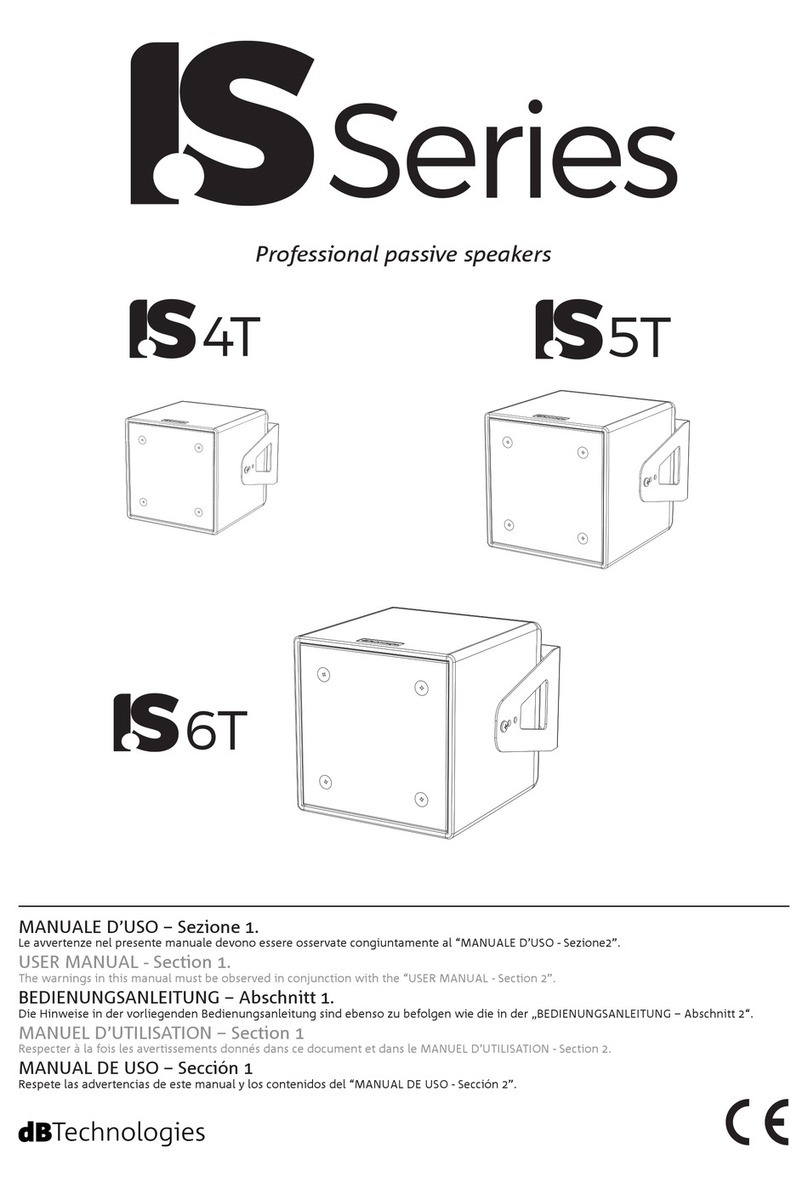midrange system directivity matches with
the coaxial system and the 381 mm (15 in)
front woofer, maintaining directivity at upper
bass, midrange and to high frequencies. This
results in a well-controlled and predictable
sound character in all room acoustics and
produces detailed and precise acoustic
imaging for free-standing monitoring
loudspeaker arrangements.
Room Adaptive Woofer System
The woofer in the front of the top enclosure
and the two woofer transducers in the bottom
enclosure combine into a Complementary
Mode adaptive woofer system. The two
lowest crossover frequencies are adjustable
with the GLM software. The crossovers
from the quad midrange system to the front
woofer and from the front woofer to the
double low-woofer system can also be set
during system calibration with GLM.
Towards low frequencies, the bass
reproduction moves from to the front 381
mm (15 in) woofer to the bottom enclosure
housing two recoil-compensated 381 mm
(15 in) woofers in a bass reex enclosure –
with a port opening towards the back of the
enclosure.
The adjustable crossover frequencies
enable the complete bass reproduction to
be adapted depending on the loudspeaker
location and listening location. This
adaptation is done with the aid of the
Genelec Loudspeaker Manager, during the
system calibration, the bass output at the
listening location is calculated by GLM and
is optimised during the calibration process.
This ensures at low frequency output with
minimizing the problems related to room
resonances in the total system response.
This creates a high output bass reproduction
system with excellent precision.
Amplifiers
The 8381A system is a two-part design
comprising top and bottom enclosures
and two dedicated RAM-81 amplier units.
The amplier units are 19-in 3U high rack
mount enclosures, and each amplier unit is
factory calibrated to a unique enclosure and
contains a serial number that matches with
the enclosure input.
The power amplifiers in the RAM-81
produce 2600 W, 2400 W, and 926 W
short-term power, respectively, for the three
woofers, quad midranges, and coaxial driver
midrange and tweeter combined. The total
amplifier power is 5926 W. Both RAM-81
ampliers are needed to power all drivers
in the full 8381A system. The high power
capacity ensures wide dynamic range and
clean transient reproduction even for the
most demanding audio signals.
Signal Processing
Digital signal processing in the RAM-81
amplifier unit is done with high precision
algorithms. Each RAM-81 is factory-
calibrated to a specic 8381A enclosure and
is adapted by GLM management software
for room acoustics to obtain neutral sound
character. The signal processing includes
driver and amplifier overload protection
and ISS power saving for the highest
eciency and long-term system reliability.
The room response compensations include
highly flexible parametric filters, level
alignment, acoustic delay compensation,
and low frequency output adaptation.
These allow accurate matching to all DAW
output sections and room acoustics in the
most demanding free-standing monitoring
loudspeaker installations.
Accessory Kit
Each 8381A is delivered with the following
accessory kit:
• Two mains cables (for ampliers).
• For connecting the ampliers to the
enclosures: One cable sleeve to cover all
cables, two 8-pole 'Speakon' cables and
one RJ45 cable, each 5 m (20 ft).
• For interconnecting the two amplier
units: One RJ 45 cable, two XLR male-
to-female cables, each 0.5 m (1.5 ft).
• For connecting bottom and top
enclosures: One at multipole cable 0.25
m (0.8 ft), one RJ45 cable 0.25 m (0.8 ft).
• Two sheet metal plates with screws for
covering the enclosure interconnection
areas in the top and bottom enclosures.
• Top enclosure incliner wedges, one 4
deg and one 8 deg (for downward angles
4 degrees and 8 degrees).
• Printed Quick Setup Guide
In addition, a Genelec Loudspeaker
Manager (GLM) kit will be provided with
each pair of 8381's. All except the incliner
wedges are required to complete the 8381A
monitor system setup. The incliner wedges
are optional and should be used when the
8381A is installed such that the coaxial
driver is higher than the listening level.
In addition to the accessories included
with the 8381A, a height extension block
8381A-480 is available separately. The
height extension block increases the height
of the acoustic axis of 8381A by 300 mm
(12 in). This height extension is suitable in
situations where the monitoring is also done
standing up or when the studio equipment
layout requires the acoustic axis of the
monitor to be high.
Installation Height and Axis
Optimisation
The system default acoustic axis height
optimally presents the sound image for a
seated listener, but 8381A axis height can
be optimised by placing the monitoring
system on a pedestal. High acoustic axis
placement can be useful when the furniture
in the room prevents lower axis height from
being used, to emulate traditional high main
monitor placement or to have more equal
presentation in a situation where the system
is frequently auditioned standing up.
The 8381A system comes with two incliner
wedge accessories to optimise the acoustic
axis vertical aiming. One wedge accessory
can be placed between the bottom enclosure
and the top enclosure. The top enclosure tilt-
down can be 4 or 8 degrees (see Figure 5).
This allows optimal vertical alignment towards
the listening location. Do not use both wedges
at the same time or use them "backwards" to
tilt the top enclosure upwards
.
Operating Environment
Mains Power, Voltage, Frequency and
Thermal Load
The 8381A monitoring system uses two
RAM-81 amplifier units, each built in
a standard 19-in 3U size rack-mount
enclosure. Connect the ampliers to mains
outlets with safety ground (protective earth)
terminal connections. The RAM-81 amplier
is compatible with a universal mains voltage
input from 100-240 VAC with a mains
frequencies 50-60 Hz, and always deliver full
power despite the mains voltage level. The
RAM-81 amplifiers contain turn-on surge
reduction and power factor compensation,
reducing the electrical system peak load.
Although the peak output power of the