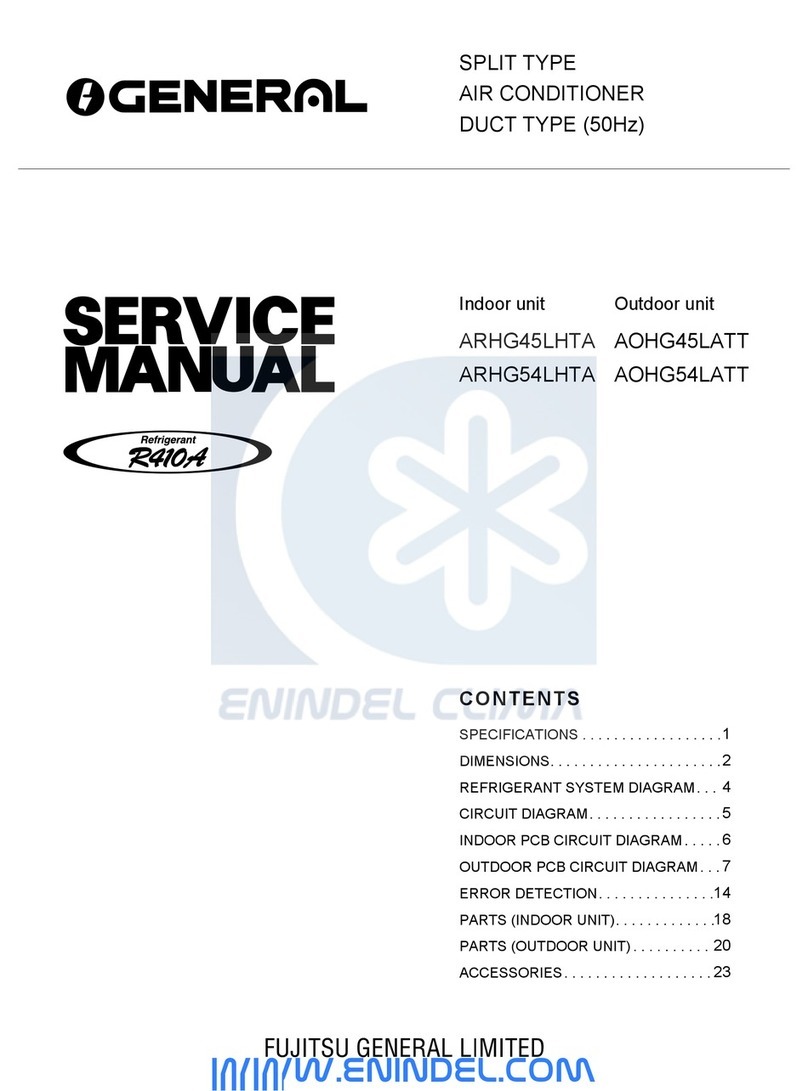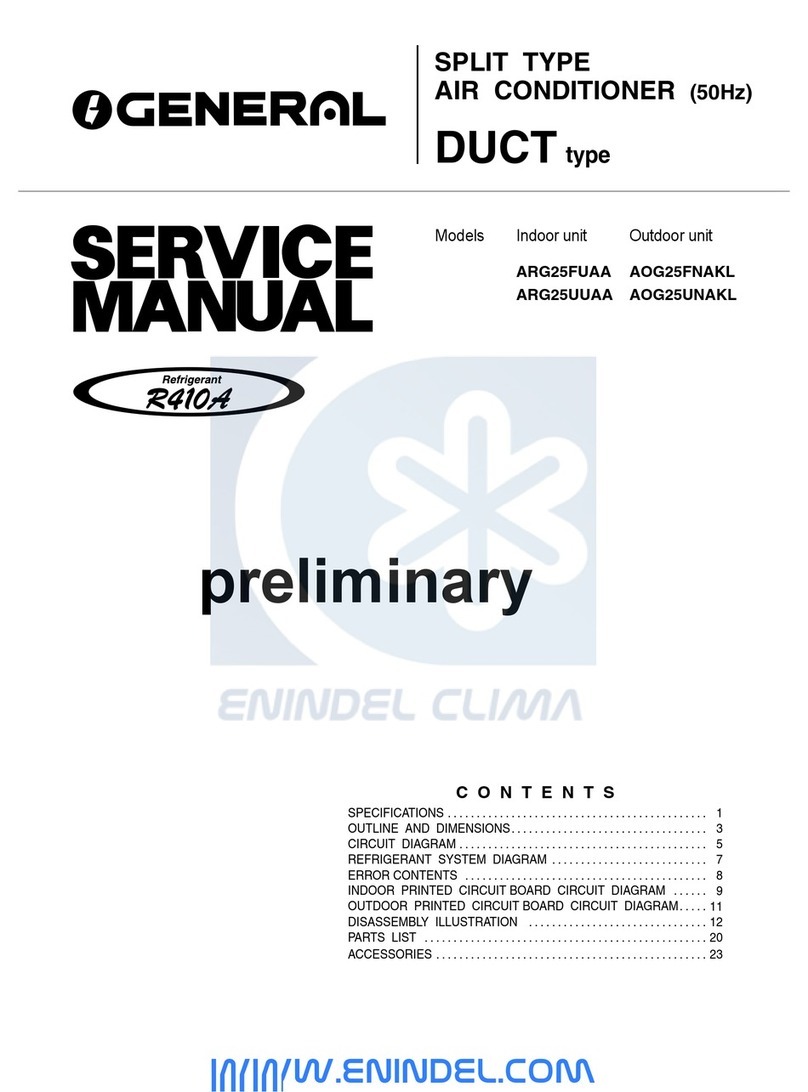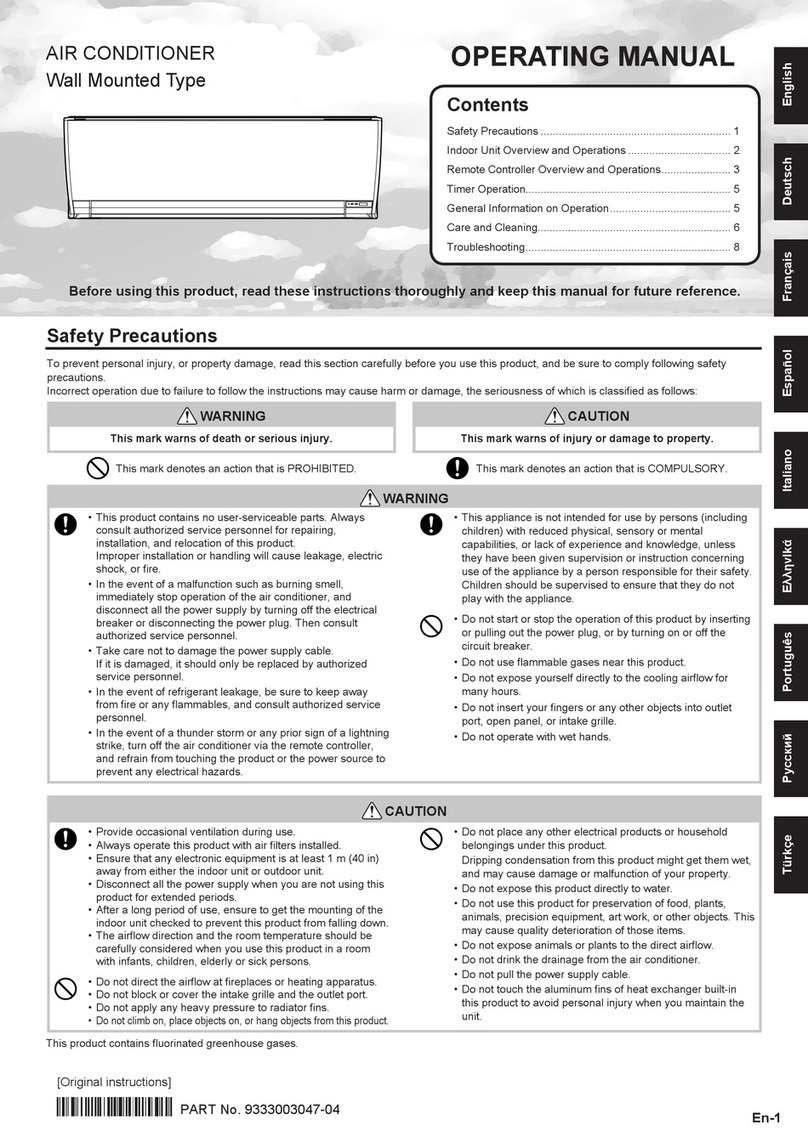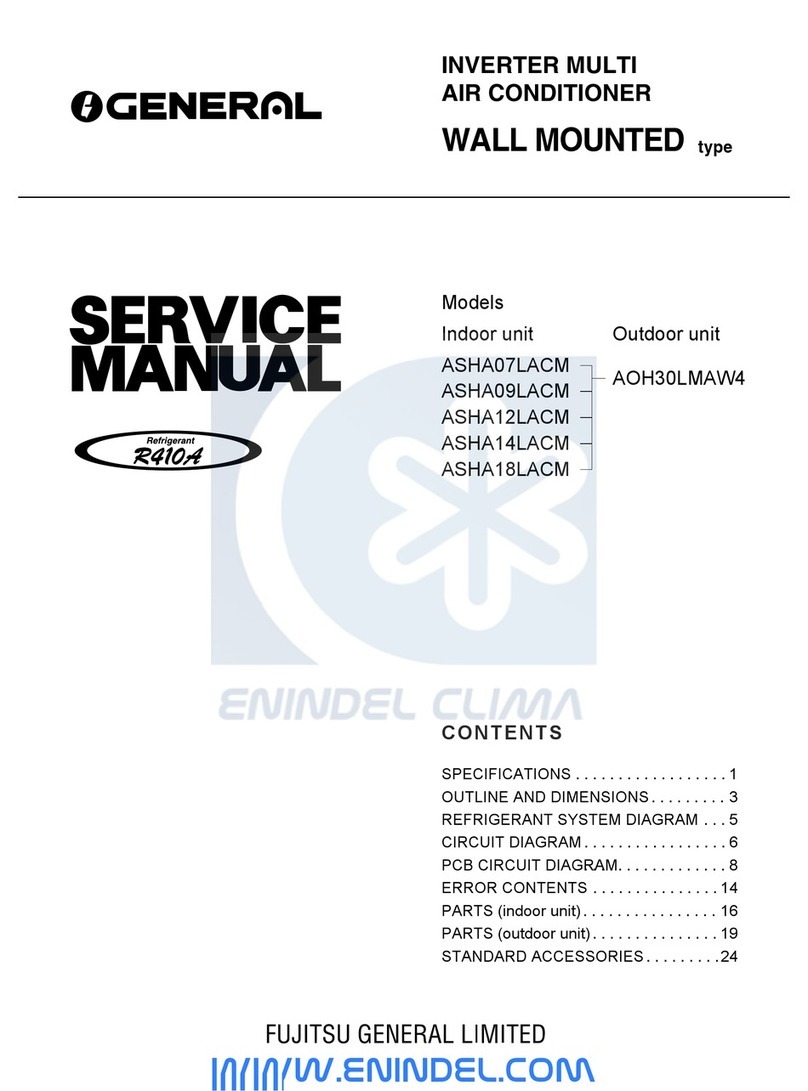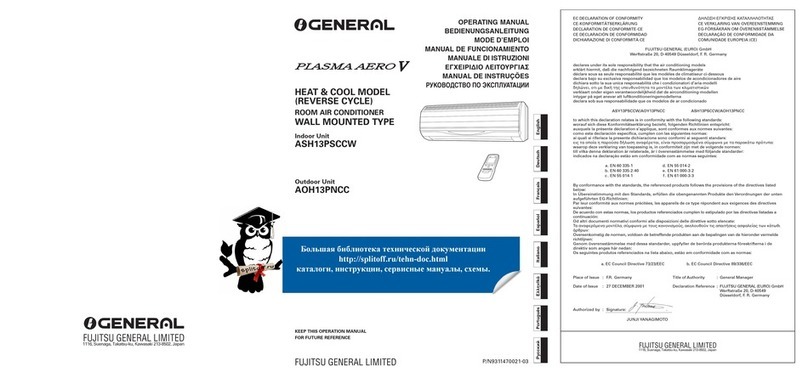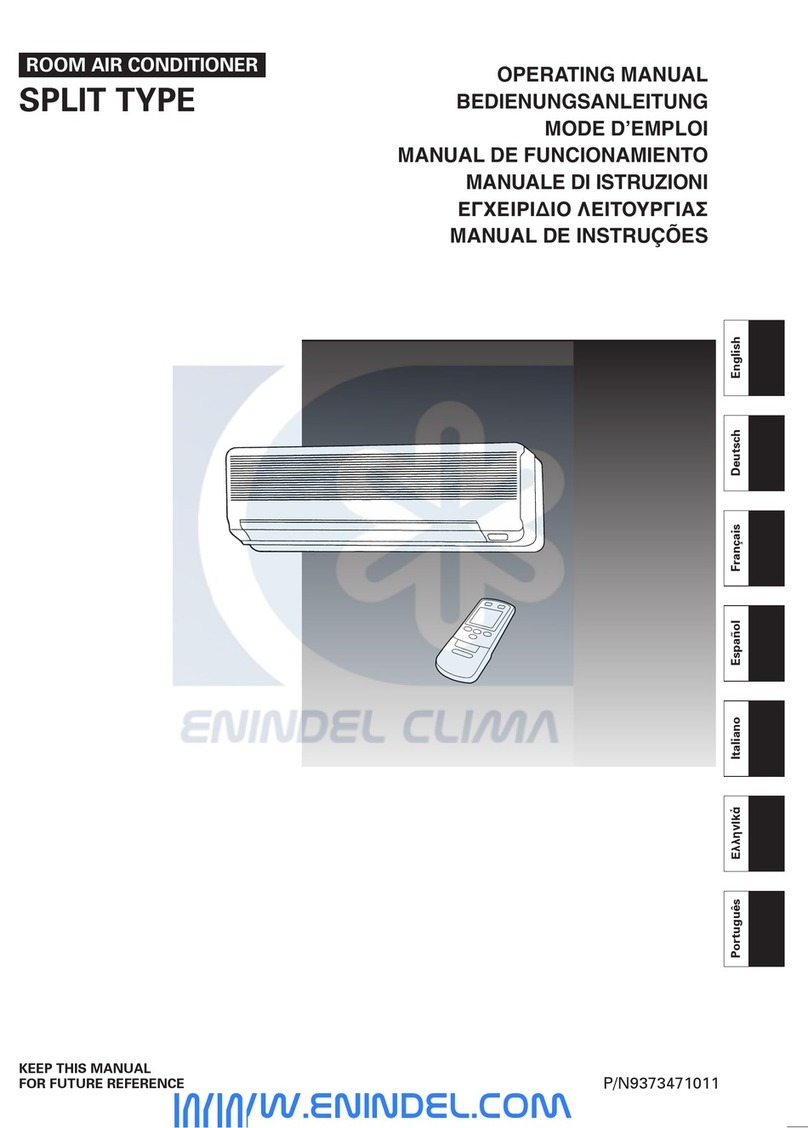En-1PART No. 9333003160
hsilgnE
Safety Precautions
To prevent personal injury, or property damage, or property damage, read this section carefully before you use this product, and be sure to comply
following safety precautions.
Incorrect operation due to failure to follow the instructions may cause harm or damage, the seriousness of which is classi ed as follows:
WARNING CAUTION
.ytreporpotegamadroyrujnifosnrawkramsihT.yrujnisuoiresrohtaedfosnrawkramsihT
This mark denotes an action that is PROHIBITED. This mark denotes an action that is COMPULSORY.
WARNING
•This unit contains no user-serviceable parts. Always consult
authorized service personnel for repairing, installation, and
relocation of this product.
Improper installation or handling will cause leakage, electric
shock, or re.
•In the event of a malfunction such as burning smell,
immediately stop operation of the air conditioner, and
disconnect all the power supply by turning off the electrical
breaker or disconnecting the power plug. Then consult
authorized service personnel.
•Take care not to damage the power supply cable.
If it is damaged, it should only be replaced by authorized
service personnel.
•In the event of refrigerant leakage, be sure to keep away
from re or any ammables, and consult authorized service
personnel.
•If you see lightning or hear thunder, there might be a
lightning strike.
To prevent electric shock hazard, turn off the air conditioner
by using the remote controller, and do not touch the unit or
the power plug during thunderstorm.
•Do not install the unit in area lled with mineral oil such as a
factory or area containing a large amount of splashed oil or
steam such as a kitchen.
•Do not start or stop the operation of this product by inserting
or pulling out the power plug, or by turning on or off the
circuit breaker.
•Do not use in ammable gases near the unit.
•Do not expose yourself directly to the cooling air ow for
many hours.
•Do not insert your ngers or any other objects into outlet
port, open panel, or intake grille.
•Do not operate with wet hands.
CAUTION
•Provide occasional ventilation during use.
•Always operate the unit with air lters installed.
•Ensure that any electronic equipment is at least 1 meter
away from either the indoor unit or outdoor unit.
•Unplug the power supply cable when not using the indoor
unit for an extended period.
•After long period of use, check whether the installation stand
does not deteriorate to prevent the unit from falling down.
•The air ow direction and the room temperature should be
carefully considered when you use this product in a room
with infants, children, elderly or sick persons.
•This appliance is not intended for use by persons (including
children) with reduced physical, sensory or mental
capabilities, or lack of experience and knowledge, unless
they have been given supervision or instruction concerning
use of the appliance by a person responsible for their safety.
Children should be supervised to ensure that they do not
play with the appliance.
•Do not direct the air ow at replaces or heating apparatus.
•Do not block or cover the intake grille and the outlet port.
•Do not apply any heavy pressure to radiator ns.
•Do not climb on, place objects on, or hang objects from the unit
.
•Do not place vase or water container on the unit.
•Do not place any other electrical products or household
belongings under indoor unit or outdoor unit.
Dripping condensation from the unit might get them wet, and
may cause damage or malfunction of your property.
•Do not expose the unit directly to water.
•Do not use this product for preservation of food, plants,
animals, precision equipment, art work, or other objects. This
may cause quality deterioration of those items.
•Do not expose animals or plants to the direct air ow.
•Do not drink the drainage from the air conditioner.
•Do not pull the power supply cable to disconnect the plug.
•Do not touch the aluminum ns of heat exchanger built-in
the indoor or outdoor unit to avoid personal injury when you
install or maintain the unit.
Indoor Unit
ASWG09JMCA
ASWG12JMCA
Outdoor Unit
AOWG09JMCA
AOWG12JMCA
AIR CONDITIONER
Wall Mounted Type
COOL MODEL OPERATING MANUAL
Before using this product, read these instructions
thoroughly and keep this manual for future reference.
Contents
Safety Precautions ..........................................................En-1
Indoor Unit Overview and Operations .............................En-2
Remote Controller Overview and Operations..................En-3
Care and Cleaning...........................................................En-5
Troubleshooting...............................................................En-7