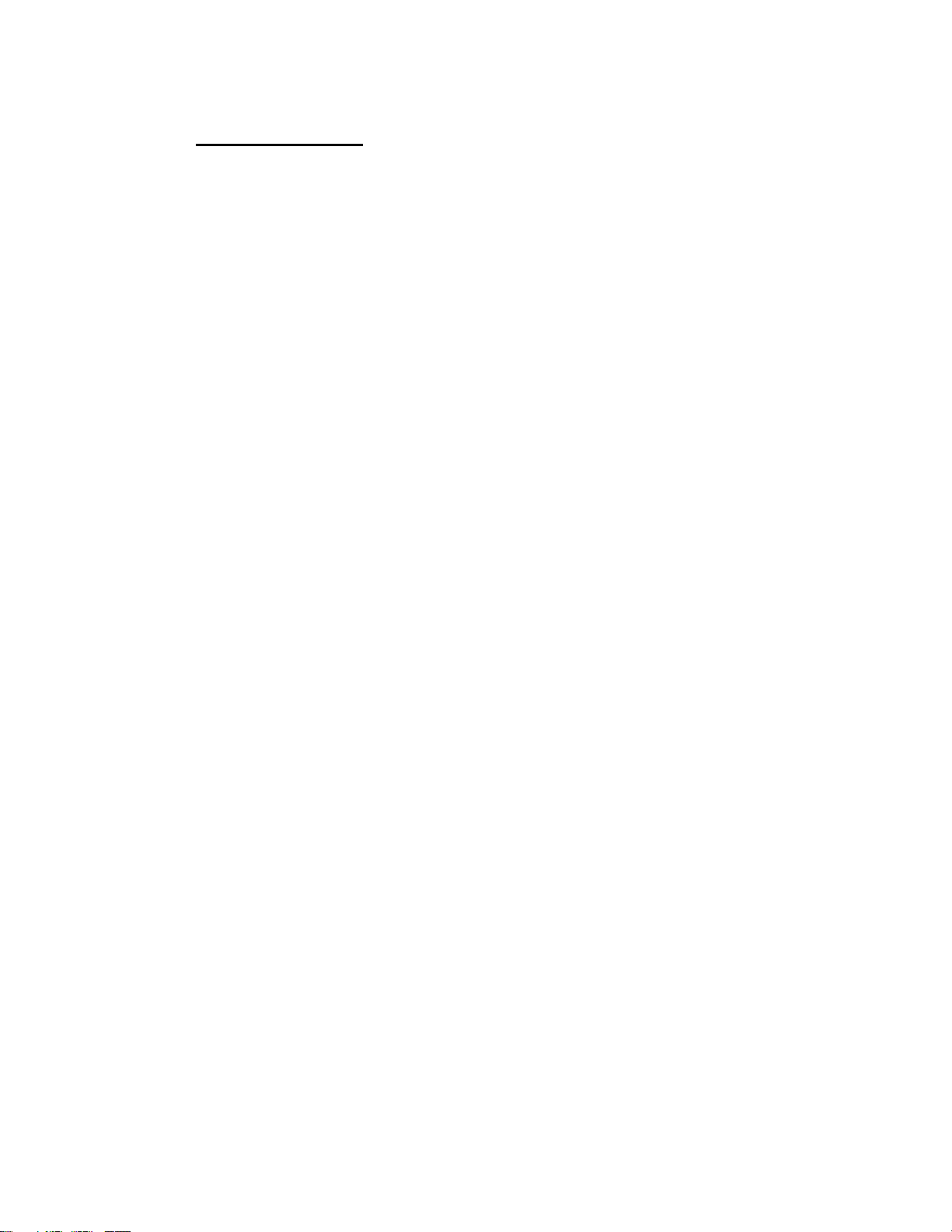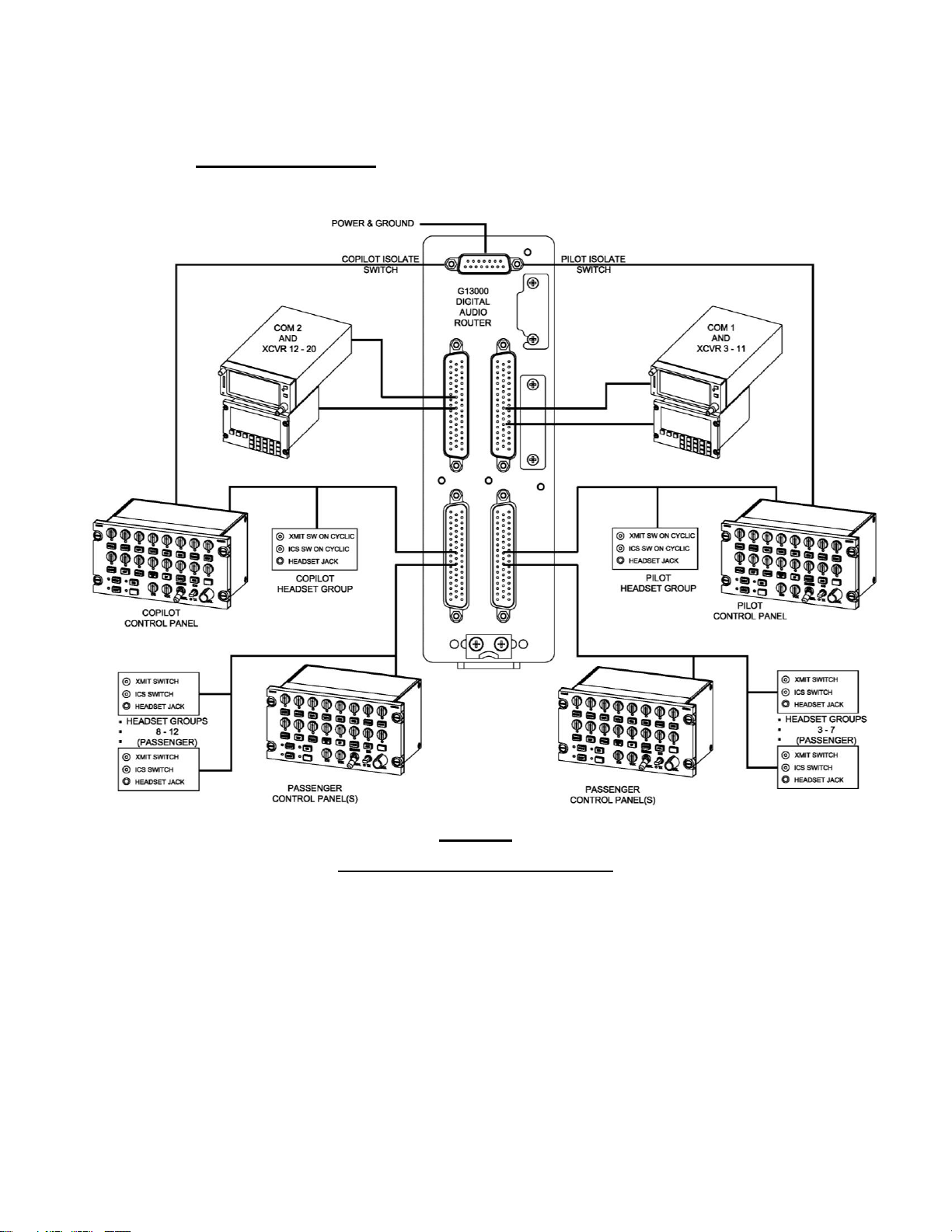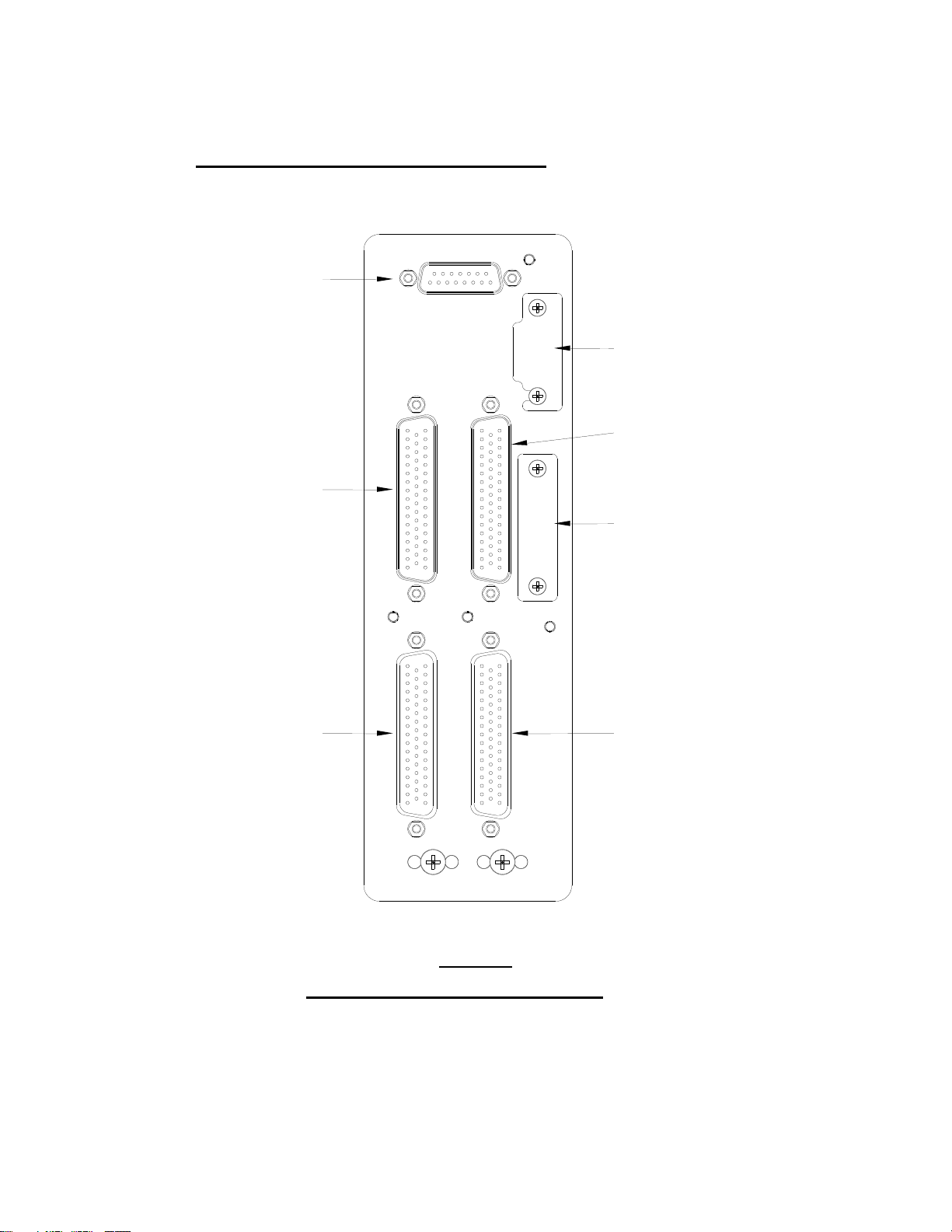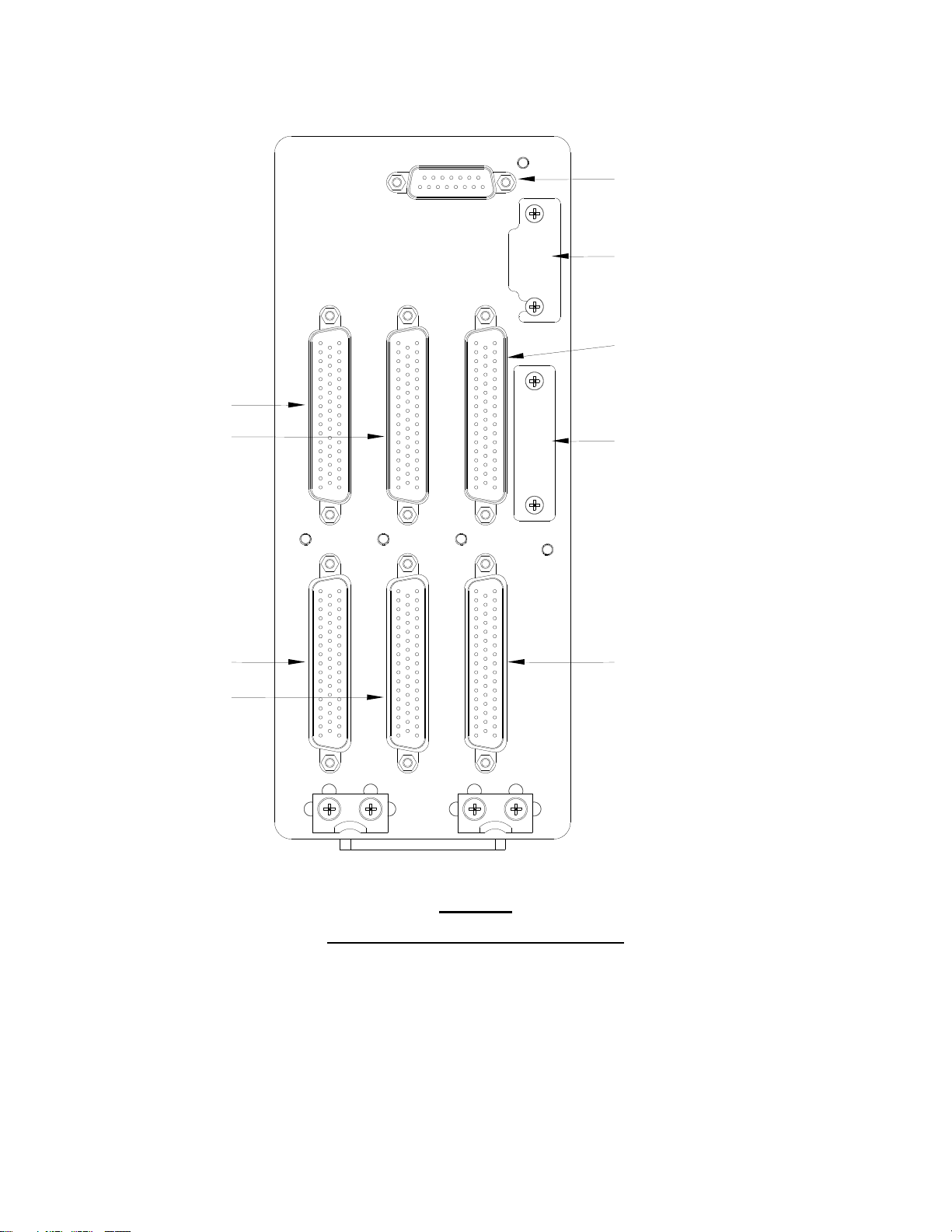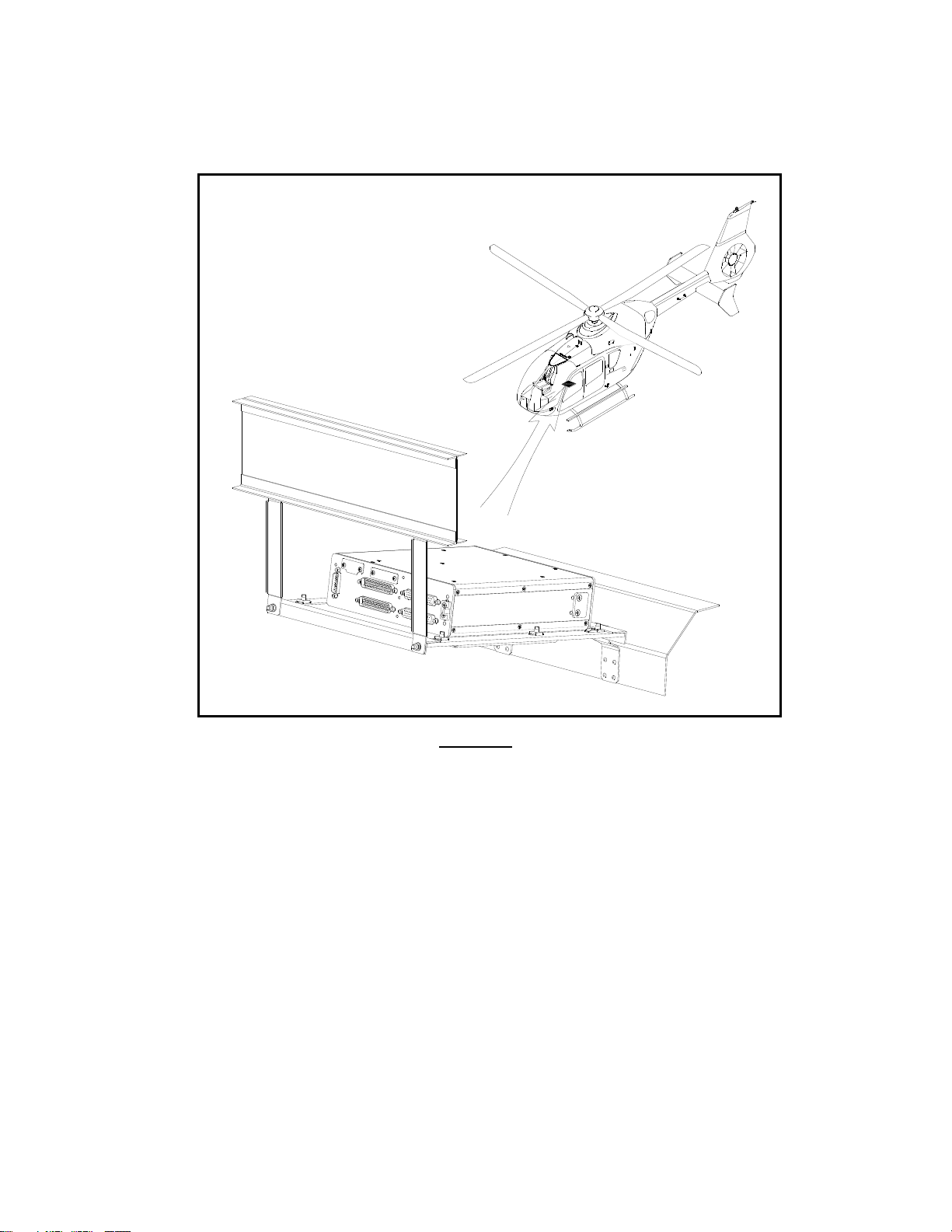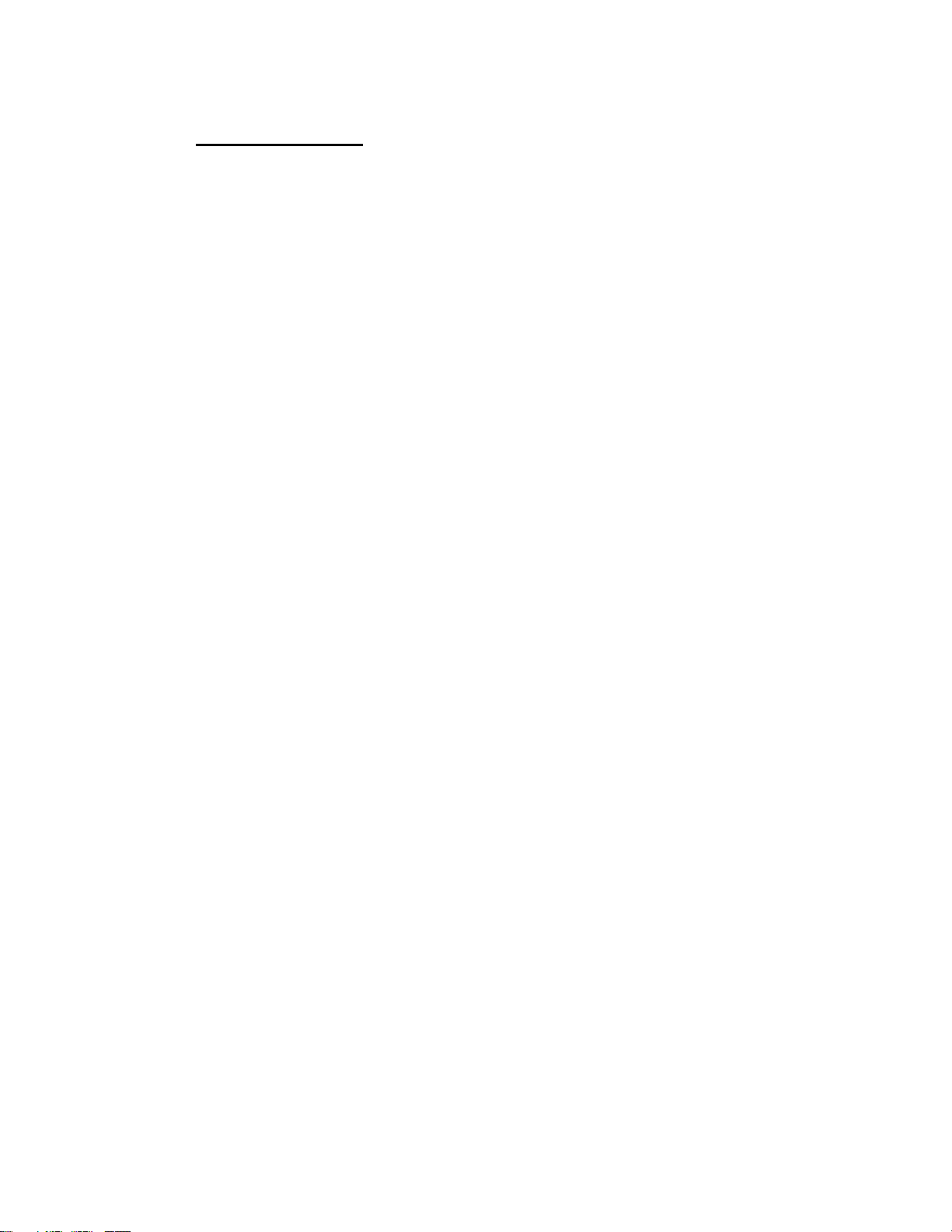
Geneva Aviation, Inc. www.GenevaAviation.com
GA182-11 Rev D P139-HD Digital Audio System 2 of 18
1.0 INTRODUCTION
1.1. This document provides general information and instructions for the
installation of the Geneva P139-HD Digital Audio System, under STC
SR00521SE.
1.2. Installation is to be accomplished in accordance with Geneva Aviation
instructions. Throughout the installation of this product it is necessary to
utilize proper aviation practices. Be sure that the installation of this product
is in compliance with the aircraft manufacturer’s limitations and also that it
is done in accordance FAA publication, AC 43.13-1B, Acceptable Methods,
Techniques and Practices, Aircraft Inspection and Repair. These rules
from the AC apply :
A. All wire to be 22 AWG unless otherwise specified.
B. Unshielded wire per MIL-W-22759/16; Shielded wire per MIL-
M27500-xxTGxT14 ; xx- indicates wire gauge, x- indicates
number of conductors.
C. Route and support wiring harness IAW AC 43.13-1b, Chapter
11 Section 8, Paragraph 11-96.
D. Clamp wiring harness IAW AC 43.13-1b, Chapter 11, Section
11, Paragraph 11-146.
E. Clamp and route wiring harness around movable controls IAW
AC 43.13-1b, Chapter 11, Section 9, Paragraph 11-125.
F. Wiring and harness to be separated IAW AC 43.13-1b,
Chapter 11, Section 8, Paragraph a 11-105 & 11-106.
G. Install service loops at harness terminations IAW AC 43.13-1b,
Chapter 11, Section 9, Paragraph 11-139.
H. Install grounding connections and bonding IAW AC 43.13-1b,
Chapter 11, Section 15, Paragraph 11-186 & 11-189.
Before installing any of the components, first read through all of the
documentation to become familiar with the installation requirements. This
installation requires a completed FAA Form 337 and appropriate log book
entries.
Prior to installing each component, record weight and mounting location in the
aircraft’s weight and balance record.
This product is provided with an FAA STC for certain aircraft models. If your
installation is not covered by one of the models listed on the STC, then you may
need to obtain a field approval from your local FAA Flight Standards District
Office (FSDO).