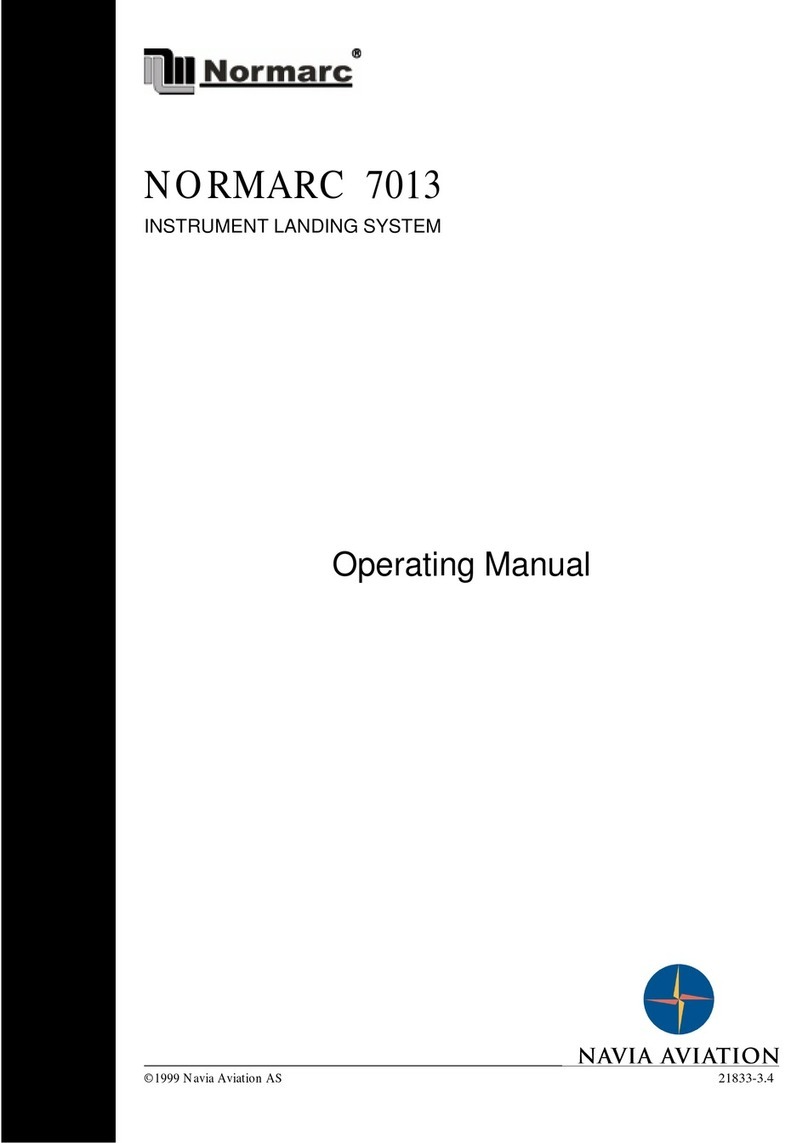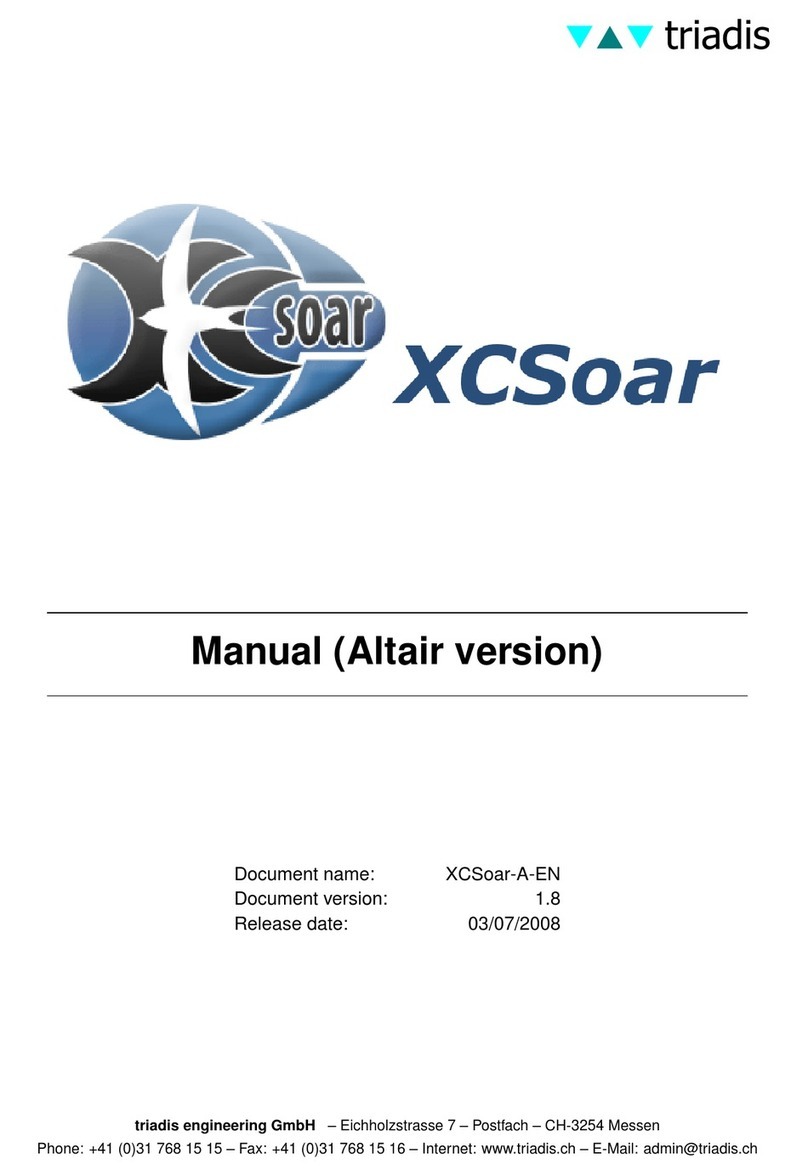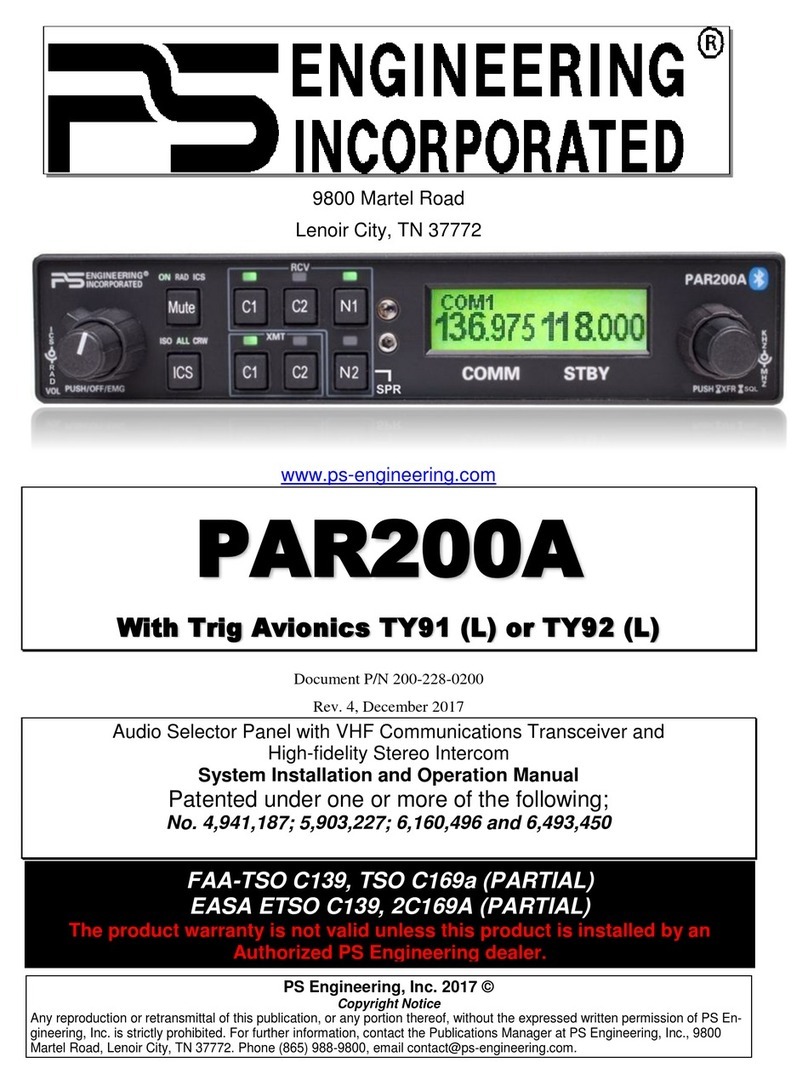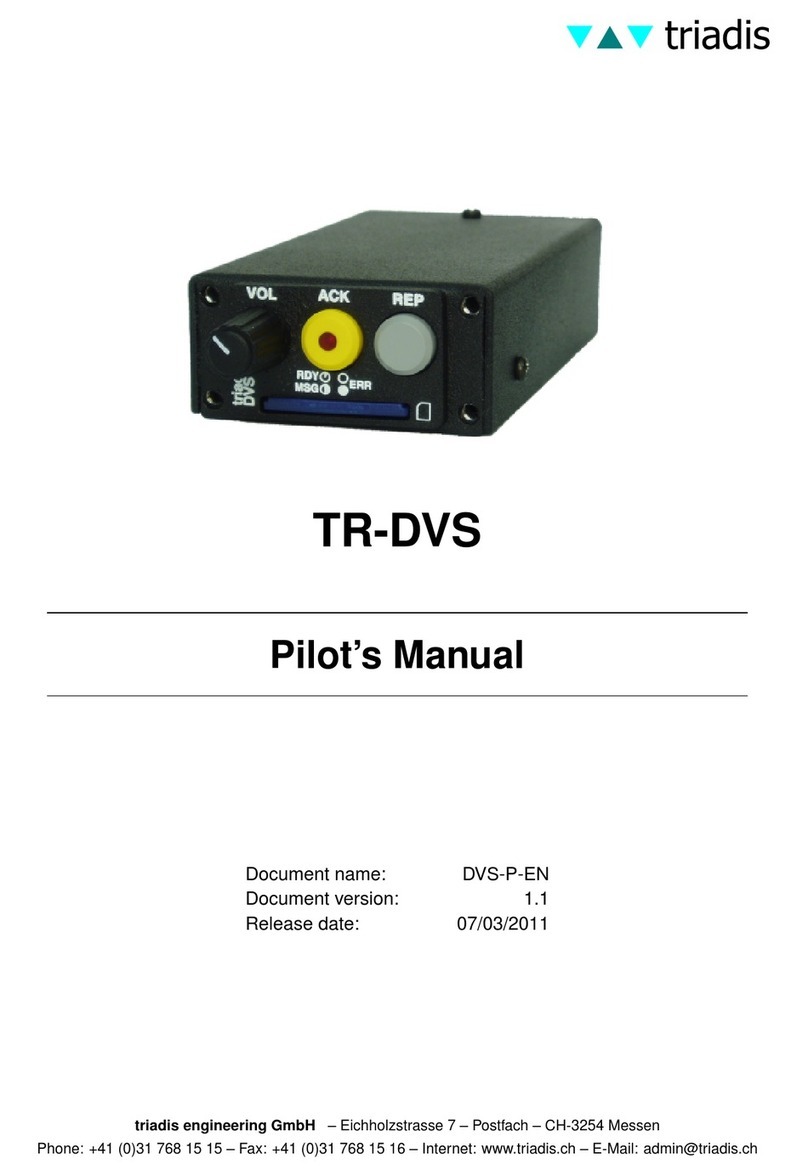NORMARC NM 7000 Series Guide

© 1999 Navia Aviation AS 21465-3.0
NORMARC 7000
INSTRUMENT LANDING SYSTEM
Installation & Commissioning Handbook Vol. 1

1250$5&
1DYLD$YLDWLRQ$6
,167580(17/$1',1*6<67(0
,167$//$7,21&200,66,21,1*+$1'%22.
RECORD OF CHANGES
NM 7000 series
Part no.:
21465
Change No.: Section: Entered by: Rev.:
Section 1 3.0.
Section 2 3.0.
Section 3 3.0.
Section 4 3.0.
Section 5 3.0.
Section 6 3.0.
Change No.: Description:

1250$5&
1DYLD$YLDWLRQ$6
,167580(17/$1',1*6<67(0
,167$//$7,21&200,66,21,1*+$1'%22.
TABLE OF CONTENTS
Installation and Commissioning Handbook Vol. 1
NM 7000 Series
For further information, please look up Installation & Commissioning Handbook Volume 2,
containing drawings and parts lists.
SECTION 1 ANTENNA INSTALLATION PROCEDURES
SECTION 2 SHELTER INSTALLATION
SECTION 3 ANTENNA SYSTEMS ADJUSTMENTS PROCEDURES
Chapter 1 NM 3522 6-element Array
Chapter 2 NM 3523B 12-element Single Frequency Array
Chapter 3 NM 3524 12-element Dual Frequency Array
Chapter 4 NM 3525 24-element Array
Chapter 5 NM 3526 16-element Array
Chapter 6 NM 3543 Null-Reference Glide Path
Chapter 7 NM 3544 Sideband-Reference Glide Path
Chapter 8 NM 3545 M-array Glide Path
Chapter 9 NM 3561 Marker Beacon System
Chapter 10 NM 3562 Dual Antenna Marker Beacon
SECTION 4 EQUIPMENT TEST AND ADJUSTMENTS
SECTION 5 APPENDIX
Chapter 1 Ground commissioning document Localizer
Chapter 2 Ground commissioning document Glide Path
Chapter 3 Ground commissioning document Marker Beacon
Chapter 4 Ground commissioning document Far Field Monitor
SECTION 6 APPENDIX
Diagrams
Instructions for coax connectors

1250$5&
1DYLD$YLDWLRQ$6
,167580(17/$1',1*6<67(0
,167$//$7,21&200,66,21,1*+$1'%22.
SECTION 1
ANTENNA INSTALLATION PROCEDURE
Table of contents
1 Civil Work Checks ....................................................................................................3
1.1 Unpacking ..........................................................................................................3
2 Localizer Antenna System Assembly.....................................................................5
2.1 Positioning of antenna frame work.....................................................................5
2.2 Framework assembly.........................................................................................5
2.3 Cable duct assembly..........................................................................................6
2.4 Antenna assembly..............................................................................................6
2.5 Anntenna cables.................................................................................................6
2.6 Near Field monitor antenna installation..............................................................9
2.7 Cable installation NF..........................................................................................9
3 Glidepath antenna system assembly/towers 10m and 15m.................................11
3.1 General...............................................................................................................11
3.2 Bottom Section...................................................................................................12
3.2.1 Vertical Beams.............................................................................................12
3.2.2 Bottom Flange .............................................................................................12
3.2.3 Diagonal struts.............................................................................................13
3.2.4 Third vertical leg ..........................................................................................13
3.2.5 Ladder..........................................................................................................13
3.2.6 Locking of nuts.............................................................................................13
3.3 Middle section ....................................................................................................13
3.3.1 Vertical legs.................................................................................................13
3.4 Top section.........................................................................................................13
3.4.1 General........................................................................................................13
3.4.2 Horizontal struts...........................................................................................13
3.5 Obstruction light .................................................................................................13
3.5.1 Obstruction light bracket..............................................................................13
3.5.2 Obstruction light...........................................................................................14
3.6 Antenna suport...................................................................................................14
3.6.1 Adjustment rails ...........................................................................................14
3.6.2 Mounting of supports...................................................................................14
3.6.3 Antenna assembly.......................................................................................14
3.7 Cable trunks.......................................................................................................14
3.7.1 Cable trunk brackets....................................................................................14
3.7.2 Antenna cables............................................................................................15
3.8 Antenna mast erection .......................................................................................15
3.8.1 Erection of the mast.....................................................................................15
3.8.2 Locking of nuts.............................................................................................15
3.9 Cable installation into shelter .............................................................................15
3.9.1 Cable tube ...................................................................................................15
3.9.2 Cable installation .........................................................................................15
4 Near field monitor.....................................................................................................17
4.1 Cable installation................................................................................................17
4.2 NF Monitor antenna assembly ...........................................................................17

1250$5&
,167580(17/$1',1*6<67(0
,167$//$7,21&200,66,21,1*+$1'%22.
1DYLD$YLDWLRQ$6
5 Marker beacon installation antenna assembly......................................................19
5.1 Antenna assembly..............................................................................................19
5.2 Antenna Cables installation................................................................................19
5.3 Antenna Mast erection .......................................................................................19

1250$5&
1DYLD$YLDWLRQ$6
,167580(17/$1',1*6<67(0
,167$//$7,21&200,66,21,1*+$1'%22.
1 Civil Work Checks
Check that the civil work is carried out according to NM specifications.
• Correct positions for antenna foundation bolts.
• Correct dimensions and quality of bolts in concrete.
• Check note 4 and 5 on LLZ foundation drawing.
• Earth sticks/plates at shelter and antenna foundation.
• Shelter interior installations.
• Mains power installations in shelter and antenna assembly.
• Pulling rope in cable ducts.
• Remote control cables and terminals for RCU interface.
1.1 Unpacking
Equipment cases are carefully transported to the appropriate sites before unpacking.
Check each item toward packing list so as to detect any discrepancy before assemblies.
Parts to be installed in shelters shall be immediately brought inside.
Do not spread out loose isopore pieces

1250$5&
1DYLD$YLDWLRQ$6
,167580(17/$1',1*6<67(0
,167$//$7,21&200,66,21,1*+$1'%22.
2 Localizer Antenna System Assembly
2.1 Positioning of antenna frame work
By means of a theodolite determine the exact position of the extended runway centre line and
mark the 90 degrees angle points on each concrete slab. See Figure 2-1.
Figure 2-1 Alignment of antenna frame work.
2.2 Framework assembly
See Vol. 2 Section 2 Chapter 6.
See also Figure 2-1
On middle aluminium bar mark exact centre. Position the bar accurately so the marks line up
with the extended centre line. Affix the two clamping angles.The remaining aluminium bars of
the front part can now be assembled across the concrete fundaments. Use junction plates
between each bar. On each fundament (left and right) adjust to the same distance between
the theodolite mark and the aluminium bar.
The al. Bars are numbered at each end on top side. The center bar is marked 1-1 and the next
bar on each side is marked 1-2. The third bar on each side is marked 2-3 and so on.
Figure 2-2
22 11 11 22 3

1250$5&
,167580(17/$1',1*6<67(0
,167$//$7,21&200,66,21,1*+$1'%22.
1DYLD$YLDWLRQ$6
Check antenna spacing after assembly. Repeat for the rear bars and
maintain correct spac-
ing distance between the front and rear bars.Tighten all clamping angles.
2.3 Cable duct assembly
See Vol. 2 Section 2 Chapter 6.
The cable duct sections are numbered and should be assembled according to the drawing.
Sections are joined together by means of blind rivets. When the assembly is complete drill
holes through to the concrete and fix the duct by means of plastic plugs and screws.The lids
should not be put on until cables are installed.
2.4 Antenna assembly
See Vol. 2 Section 2 Chapter 6.
Lay out all masts and stay on the frame work.
Place the bottom ends on al.bar and let all top ends point towards the runway. Notice that the
rear masts have a slot near the bottom end.
Before erecting, all monitor and antenna cables must be installed. Check that the cable mark-
ings are close to the connector. Roll off about one meter from the outer end and form it to a
straight line. Push the cable through the slot in the mast all the way to the top at the same time
as you roll off more of the cable. Gently turn the roll left/right to avoid the obstacles inside the
mast. Leave the rest of the roll in the cable duct.
After all cables are installed the masts can be erected. Secure masts with stays immediately
after erection. Depending on antenna mast height there will be one or two long stays between
front and rear rows.
Tighten all bolts at the mast bottom. Level the masts sideways and tighten the short stays.
Leave the long stays loose, to make it easier to install antennas.
Install the networks. Check the drawing for antenna system in question. Don’t forget the thick
alu.-washer behind the backplate ( pos 9 dwg 16361 A3 )
Install the antennas. The flange at the front can be tightened with all four bolts. Cables should
not be connected at this stage, just secure the rear flange with one bolt.
2.5 Anntenna cables
During this operation the connectors must be protected.
Carefully roll out the cables forward, through the antenna system and towards the runway. All
cables to the left of the centre should be brought to the left of respectively mast and of course
opposite for the other side (see figure 2-3 )
Cut appr. 0,5 m pieces of the flexible conduit, one for each antenna. Push them over the
cables and into the mast, leaving just a few cm outside. Also slide the plastic bushing all the
way to the mast. Pull the cables back and feed them through the hole in the cable duct. Lay
the cables in a loop inside the duct, and connect them to respectively network. Be observant
by pulling so the cables don’t hook on to any obstacles on the ground.

1250$5&
1DYLD$YLDWLRQ$6
,167580(17/$1',1*6<67(0
,167$//$7,21&200,66,21,1*+$1'%22.
Now the cables can be connected to the antennas. Lift up the rear end 4-5 cm and put some-
thing between the flanges to keep them apart. Be careful don’t shake the mast. Connect the
cables, take away the support and tighten the flange.
Level the antenna masts backward/forward and tighten the long supports.

1250$5&
1DYLD$YLDWLRQ$6
,167580(17/$1',1*6<67(0
,167$//$7,21&200,66,21,1*+$1'%22.
2.6 Near Field monitor antenna installation
The mast shall be assembled and installed at the extended runway centre line according to
dwg.no. 14256A3 Vol. 2 Section 2 Chapter 8.
The NF antenna shall be installed horizontally and point towards the centre of the LLZ
antenna array.
2.7 Cable installation NF
The NF Monitor cable is first carefully rolled out and positioned such that there is no risk for
damage during installation in the cable duct.
The cable is fixed to the pulling rope at the NF position end together with and extra rope for
maintenance purpose.
Connectors and cable labels must be protected against dust and water wear during pulling
operation.
The cable is pulled through the pipe into the shelter and installed and connected to the NF
Monitor Input of the Cabinet.
The coaxial cable shall be protected with flexible conduit tube and strapped along the mast.
The entrance of the cable tube shall be filled with expansion foam in order to prevent water
leakage into the cable tube.

1250$5&
1DYLD$YLDWLRQ$6
,167580(17/$1',1*6<67(0
,167$//$7,21&200,66,21,1*+$1'%22.
3 Glidepath antenna system assembly/towers 10m and 15m
3.1 General
See Volume 2 Section 3 Chapter 6.
The site selected for the assembly of the GP mast framework should be of sufficient size to
accommodate either the 10 meter or the 15 meter mast.
It is also recommended to select a relatively well levelled site to avoid twists or bends in the
mast construction which may create difficulties in joining the parts.
To facilitate the work, four trestles are needed, made of timber from the transport crates or
other. See Vol. 2 Section 3 Chapter 6.
Align the trestles, one pair for the first section, parallel to each other, approximately 4 meters
apart. See marked-up drawing 16641A3/16642A3.
Before the work starts, the colours of the sections should be observed as follows:
Tightening and securing of bolts:
Recommended torque’s are: M12 - 75NM; M24 - 700NM (ungreased bolts). Preferred tighten-
ing method is “Turn of nut” method:
1. Snug tight using 0,6 x recommended torque. (0,36 x for greased bolts)
C1 (clearance length) = Distance between bolthead and nut. See fig. 3-1
10 meter mast: Top section: Orange
Bottom section: White
Ref. drawing 16641A3.
15 meter mast: Top section: Orange
Middle section: White
Bottom section: Orange
Ref. drawing 16642A3.
Turn nut - 1/3 turn if C1< 2x bolt dia.
1/2 turn if C1 is between 2 and 4x bolt dia.
2/3 turn if C1 is between 4x and 8x bolt dia.

1250$5&
,167580(17/$1',1*6<67(0
,167$//$7,21&200,66,21,1*+$1'%22.
1DYLD$YLDWLRQ$6
.
Figure 3-1
Securing: Bolts should be secured by either deformation of threads by use of a chisel or by the
use of lock-nuts (double nuts). Ref. Fig. 3-2 .
Figure 3-2
3.2 Bottom Section
3.2.1 Vertical Beams
Place two vertical main legs, pos. 1 dwg.16612A3 on the trestles.
3.2.2 Bottom Flange
Assemble vertical main legs and bottom flanges, pos. 8 DWG. 16612A3 and also junction
plates pos. 9.
HBK1130-1
SPRING W.
FLAT W.
C1
FLAT W.
SECURING N.
MAIN N.
ADJUST N.
Double Nut Method
Punching of Nut
flat and spring washers
MAIN NUT
FLAT W.
Recommended
ADJUST NUT
HBK 1131-1

1250$5&
1DYLD$YLDWLRQ$6
,167580(17/$1',1*6<67(0
,167$//$7,21&200,66,21,1*+$1'%22.
3.2.3 Diagonal struts
Position and bolt diagonal struts, starting with the shorter, pos. 2, and continuing with the
longer pos. 3 in accordance with pos. 2, 3, and 4, DWG. 16612A3.
3.2.4 Third vertical leg
Repeat the procedure as for 3.2.2 and 3.2.3. Bolt third leg to end of diagonal struts of the
other two legs.
3.2.5 Ladder
Hoist/lift the ladder pos. 20 into the centre of the section, assemble 8 PC’s of brackets pos: 11
and connect them to the ladder acc. dwg. 16612A3. Lift up the ladder, and connect pos. 11 as
shim between the bracing. Don't tighten up the bolts before all brackets are connected and
adjusted.
3.2.6 Locking of nuts
Torque - load nuts as follows: According to general instructions Chapter 3.1 M-12: 75 Nm.
3.3 Middle section
3.3.1 Vertical legs
Repeat procedure as for 3.2.1 and onwards, (except 3.2.2 bottom flanges)
127(
7KHVHFRQGPLGGOHVHFWLRQZLOORQDPPDVWEHWKHWRSVHFWLRQ
3.4 Top section
3.4.1 General
Follow steps described under MIDDLE SECTION, except for "section joints" which in this case
is pos. 10.
3.4.2 Horizontal struts
Position and bolt horizontal struts pos 5 at the top of the upper mast section. Ref. dwg.
16612A3.
3.5 Obstruction light
3.5.1 Obstruction light bracket
The obstruction light bracket (pos. 7) is fixed to two of the horizontal struts at the top, pos. 5.
Dwg. 16612A3.

1250$5&
,167580(17/$1',1*6<67(0
,167$//$7,21&200,66,21,1*+$1'%22.
1DYLD$YLDWLRQ$6
3.5.2 Obstruction light
The obstruction light is mounted on the bracket (pos. 7) and the power cable is fixed with
cable ties to the rear side of the ladder or inside the cable trunking if space is available.
3.6 Antenna suport
3.6.1 Adjustment rails
As support for the antennas, the mast is equipped with rails for vertical adjustment, see Dwg.
No.: 16643A3
3.6.2 Mounting of supports
The vertical adjustment rails are mounted in the mast structure in accordance with drawing
dwg. 16643A3. The rails should be offset according to calculation made for the site in ques-
tion. They should be positioned horizontally such that the centre of the rail lines up with the
antenna offset given by the site data, and vertically so the centre lines up with the antenna
height. See example Dwg. No.: 16641A3/16642A3.
If the offset is too wide to be adjusted with the vertical rail, position the rail as far as possible to
the side and do the rest of the adjustment by sliding the antenna in the bracket pos. 2 dwg.
16792A3.
3.6.3 Antenna assembly
The antenna assembly, which comprises the radom and the antenna, is mounted to the verti-
cal adjustment rail. See dwg. 16792A3.
If NM antennas are supplied, see dwg. 10039A3.
From site data determine the exact distance between the antennas and to the ground. Adjust
the vertical antenna positions according to these data. Tolerance: +/-5 mm.
From site data determine the antenna offsets, i.e. the relative horizontal displacements
between the antennas. Adjust the offsets. Tolerance: +/-5 mm.
From site data determine the antenna forward shift i.e. relative vertical displacement. Adjust
the forward shift. Tolerance ± 2mm.
3.7 Cable trunks
3.7.1 Cable trunk brackets
All cable trunk brackets are prepared with 3 evenly spaced holes of 3.2 mm for cable trunk
fixes.
Brackets are mounted to the ladders in accordance with dwg. 16612A3.
Cable trunks are mounted to the brackets with rivets.

1250$5&
1DYLD$YLDWLRQ$6
,167580(17/$1',1*6<67(0
,167$//$7,21&200,66,21,1*+$1'%22.
3.7.2 Antenna cables
Antenna cables and monitor cables are carefully laid out in the cable trays such that equal
length of all cables is sufficient to be guided into the shelter. However, the excess cables shall
be neatly bundled and temporarily fixed to the antenna mast, and protected from damage dur-
ing later mast erection.
Connect the cable end connectors to the antenna receptacle temporarily in order to avoid dust
and water problems.
3.8 Antenna mast erection
3.8.1 Erection of the mast
A mobile crane will be needed in erecting the mast into the vertical position and placed onto
the concrete foundation. Ref. dwg. 16641A3/16642A3.
The vertical position of the mast must be checked after erection. Adjustment of the mast is
made by means of the lower nuts ref. dwg. 7084A3 on the retaining bolts. The tolerance is +/
-0,02 degrees. (Top of mast should be within +/- 5 mm referred to vertical centreline.)
3.8.2 Locking of nuts
Torque-load nuts as follows:
M24: 700 Nm and secure them according to Chapter 3.1.
3.9 Cable installation into shelter
3.9.1 Cable tube
A cable tube is installed from the upper part of the shelter to the antenna mast, such that the
tube ending in the mast is positioned a few centimetres lower than the otherend in the shelter.
(Prevents water from entering into the shelter).
3.9.2 Cable installation
Carefully unwind the antenna cable coils and feed the cables through the cable tube. Install
the cables inside the shelter ending at the Antenna distribution unit and Monitoring combining
unit. The excess cables are pulled back through the cable tube and fixed in the antenna mast.
The power cable is installed through the cable tube to the Mains Distribution box.

1250$5&
1DYLD$YLDWLRQ$6
,167580(17/$1',1*6<67(0
,167$//$7,21&200,66,21,1*+$1'%22.
4 Near field monitor
4.1 Cable installation
The NF Monitor cable is first carefully rolled out and positioned such that there is no risk for
damage during installation in the cable duct.
The cable is fixed to the pulling rope at the NF position end together with and extra rope for
maintenance purpose.
Connectors and cable labels must be protected against dust, water and wear during the pull-
ing operation.
The cable is pulled through the duct into the shelter and installed and connected to the NF
Monitor Input of the cabinet.
4.2 NF Monitor antenna assembly
The mast and antenna is assembled complete in horizontally position according to dwg.no.
7058 A3.
The antenna element is positioned as accurate as possible according to site date for NF mon-
itor antenna height.
Install a gasket in the top cover.
On the NF monitor cable remove the connector and thread the cable from the bottom of the
mast through the gasket.
The mast is erected by three persons. Make sure that the cable at the bottom end is not bent
excessively during mast erection.
The vertical position of the mast must be checked after the erection. Adjustments of the mast
is made by means of the lower nuts of the base section.
The cable is installed from the top along the mast leaving adequate excess for antenna height
adjustments.(Estimated adjustments: +/-60 cm.)
Table of contents
Other NORMARC Avionic Display manuals
Popular Avionic Display manuals by other brands

Dynon
Dynon EFIS-D10A installation guide

Flight Data Systems
Flight Data Systems HHMPI Operator's manual

Flight Data Systems
Flight Data Systems HHMPI Operator's manual
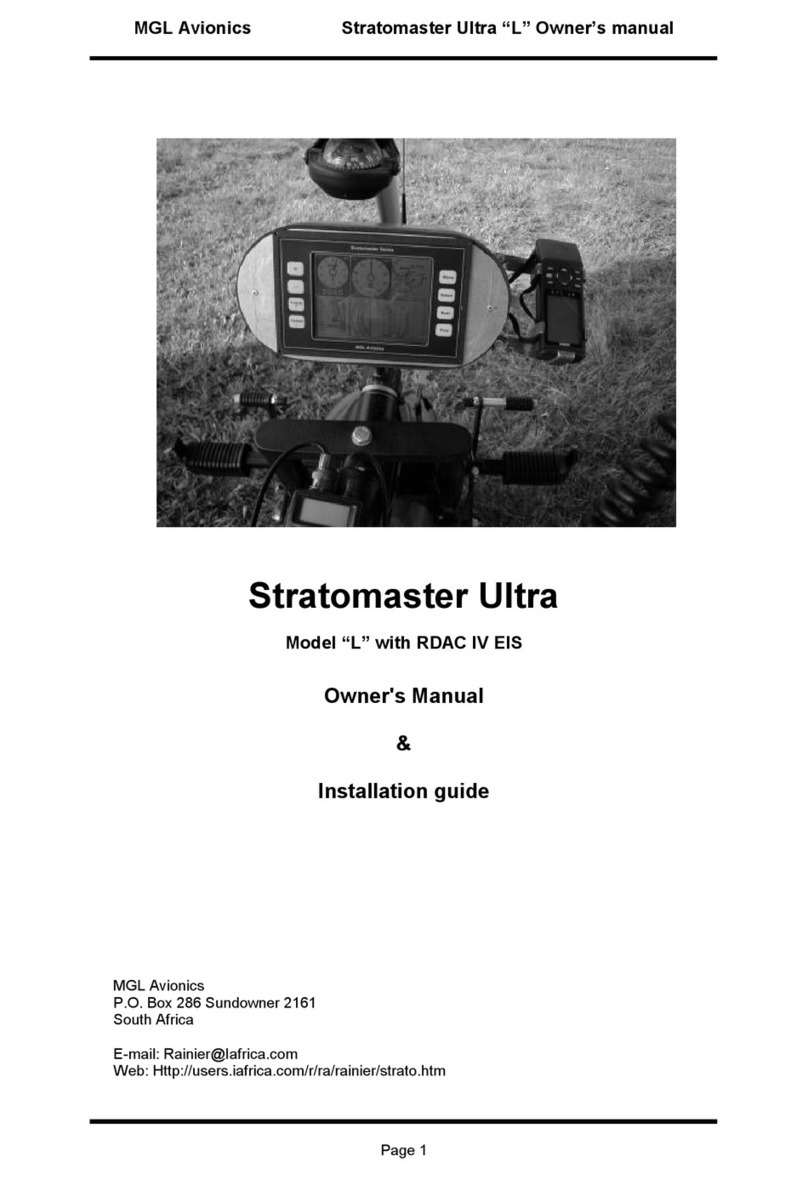
MGL Avionics
MGL Avionics Stratomaster Ultra L Owner's manual & installation guide

Garmin
Garmin Cessna Caravan G1000 Cockpit reference guide
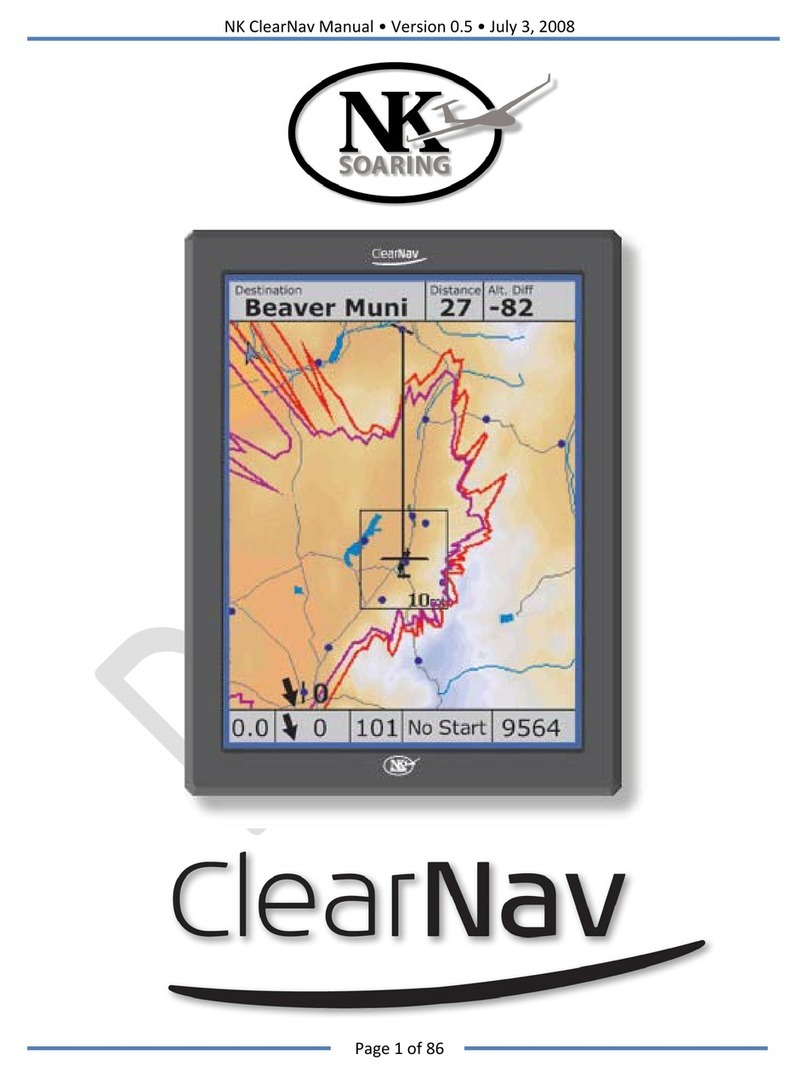
Nielsen-Kellerman
Nielsen-Kellerman ClearNav product manual