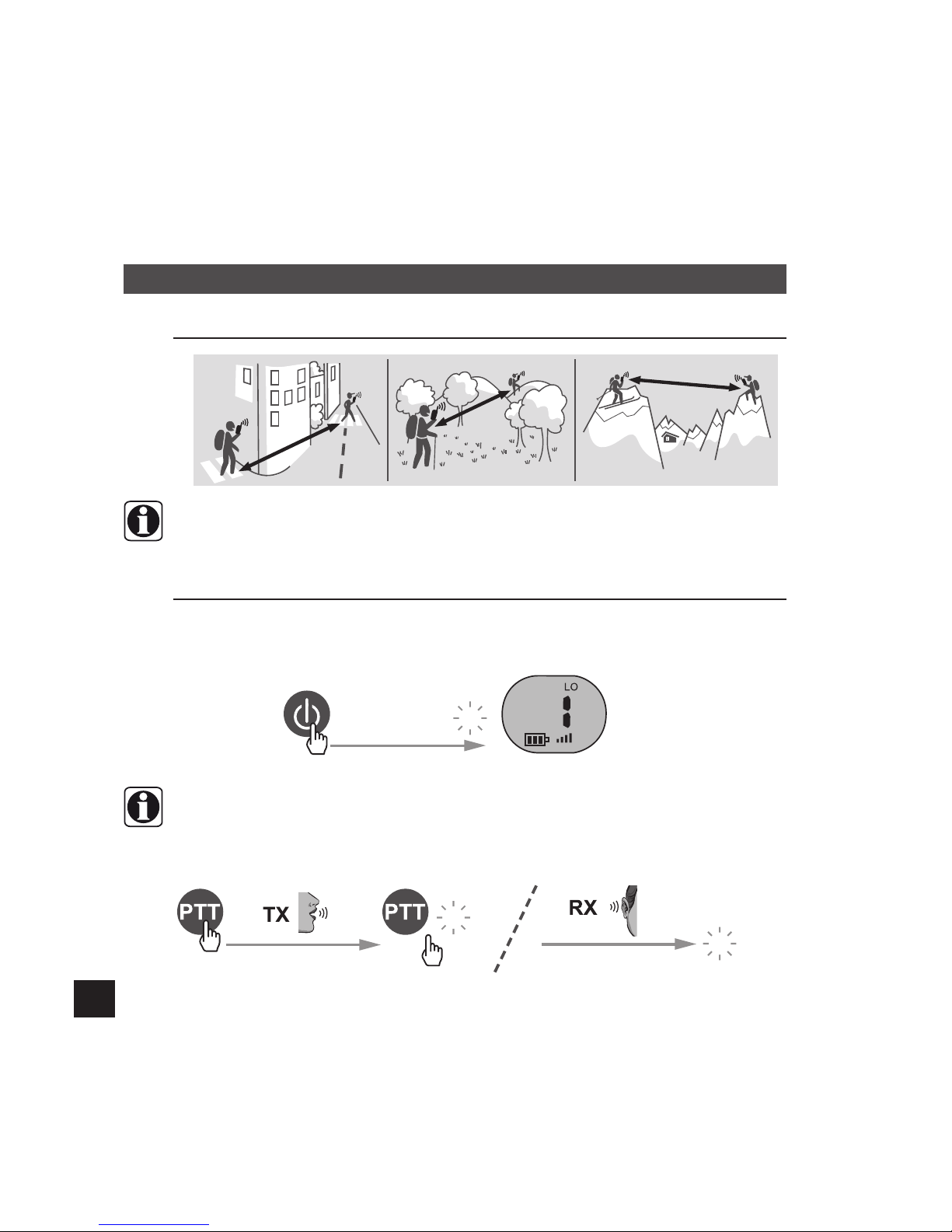EN TABLE OF CONTENTS
1 PRECAUTIONS FOR USE.......................................................................................2
2 DESCRIPTION .......................................................................................................3
3 GETTING STARTED...............................................................................................5
3.1 Using the batteries (On channel 100) ................................................................................................5
3.2 Using the batteries (On channel 300)................................................................................................6
3.2.1 Inserting the batteries.....................................................................................................................................6
3.2.2 Charging the batteries ....................................................................................................................................6
3.3 Recycling the batteries .......................................................................................................................7
3.4 Installing / removing the belt clip ......................................................................................................7
4 TRANSMITTING AND RECEIVING ........................................................................8
4.1 Transmission range.............................................................................................................................8
4.2 Switching on the device......................................................................................................................8
4.3 Signal transmission power (On channel 100) ..................................................................................9
4.4 Conguringthechannel .....................................................................................................................9
4.4.1 Setting the channel.........................................................................................................................................9
4.4.2 Channel monitoring.........................................................................................................................................9
4.4.3 Scan function: channel scanning..................................................................................................................10
4.5 Listeningandringervolume ............................................................................................................ 10
4.6 Lock / Unlock...................................................................................................................................... 10
4.7 Callfunction ....................................................................................................................................... 11
4.8 Switching the device off .................................................................................................................. 11
5 USING THE LIGHT (ON CHANNEL 100).............................................................. 11
6 TECHNICAL CHARACTERISTICS ....................................................................... 12
6.1 Specications .................................................................................................................................... 12
6.2 Channelfrequencytable................................................................................................................... 12
7 CE DECLARATION OF CONFORMITY ................................................................. 12
8 WARRANTY .........................................................................................................13
9 CONTACT US.......................................................................................................13