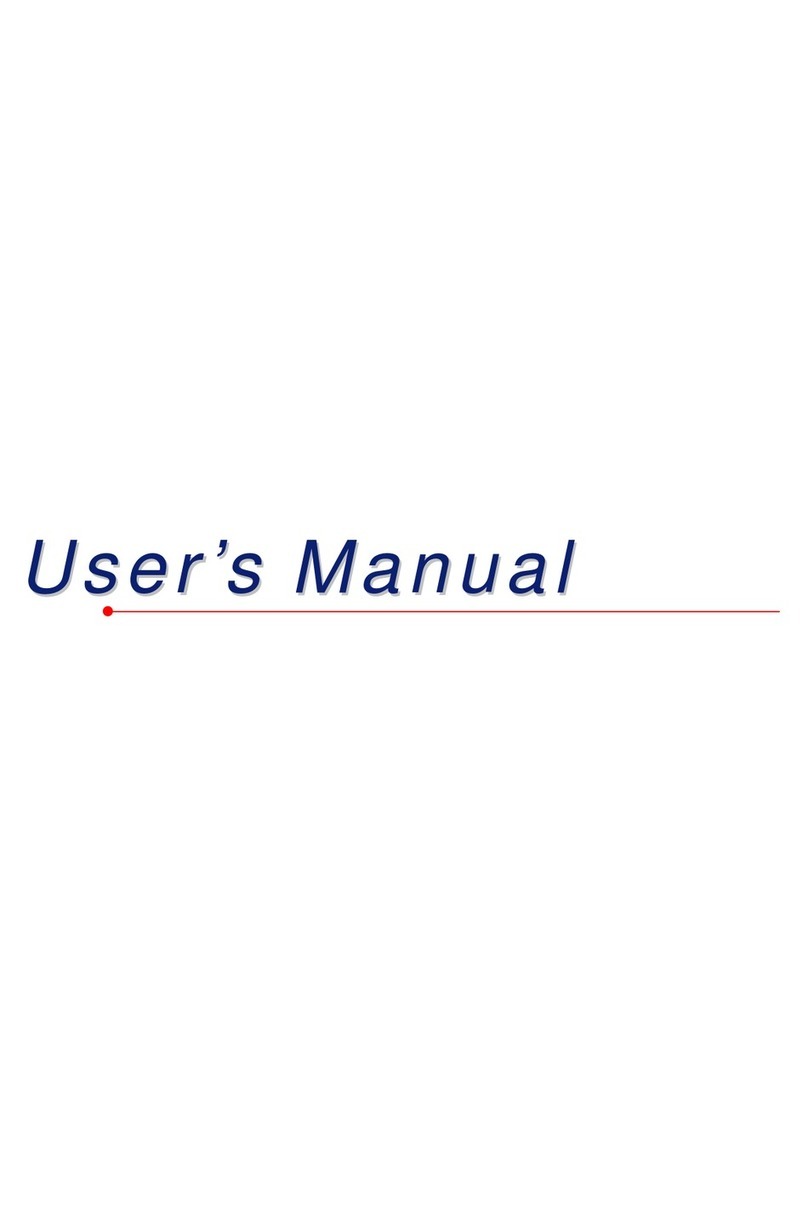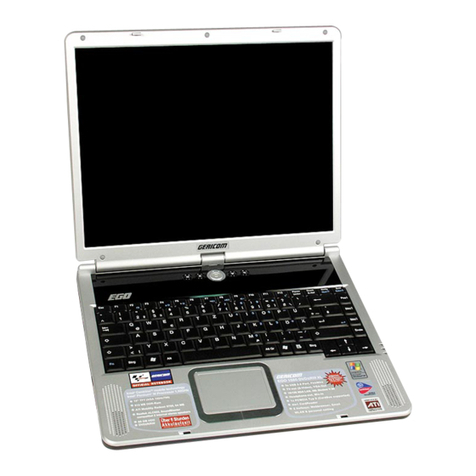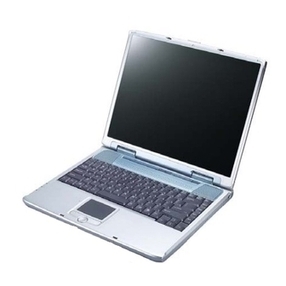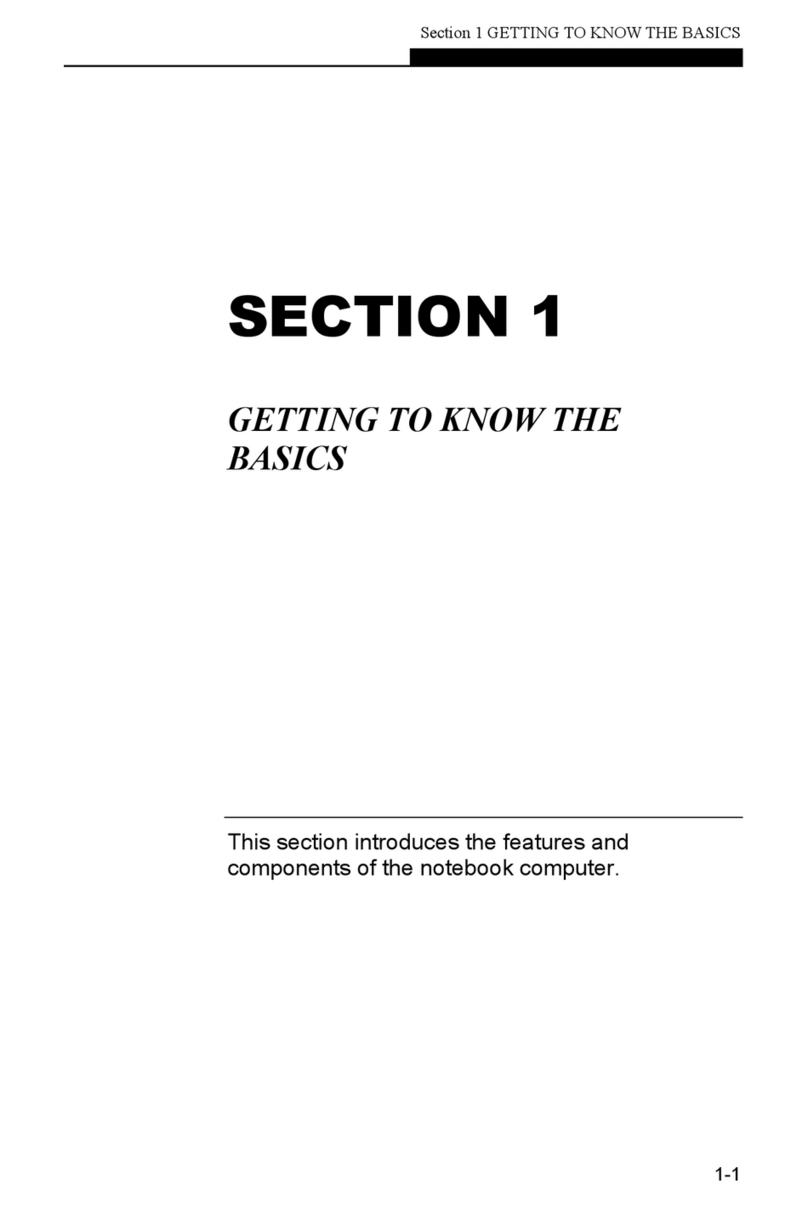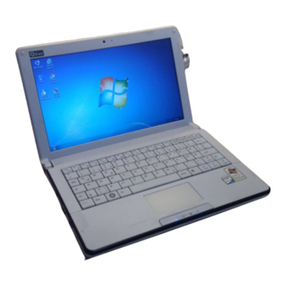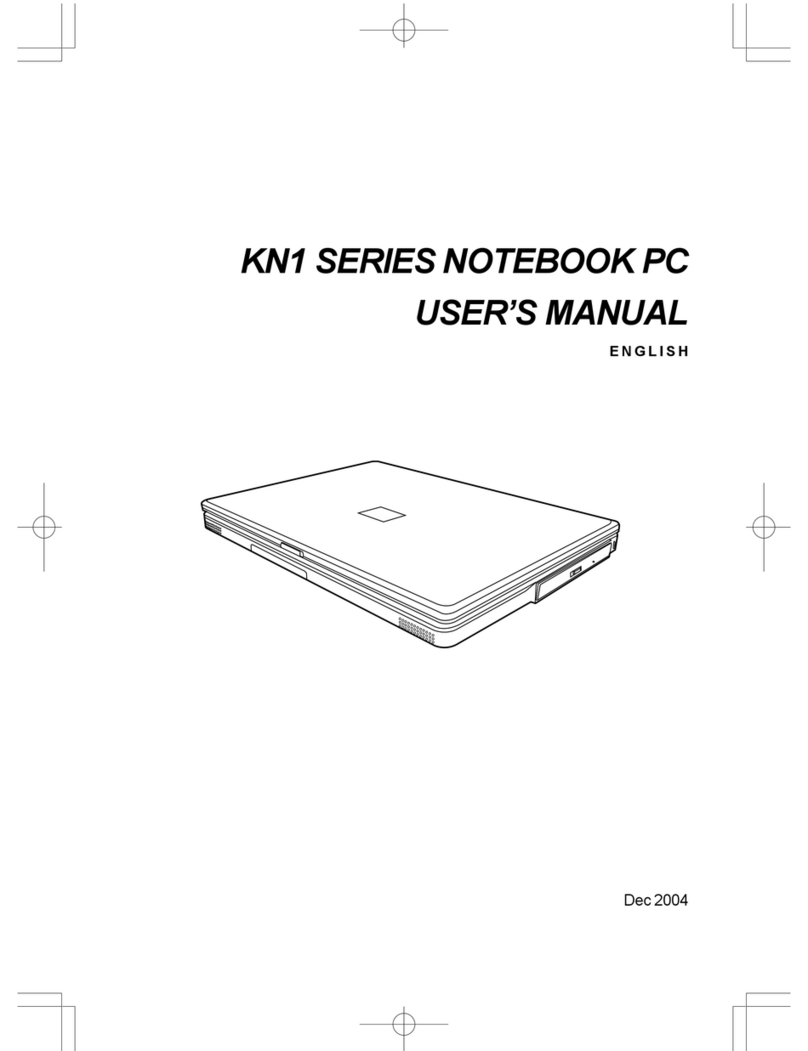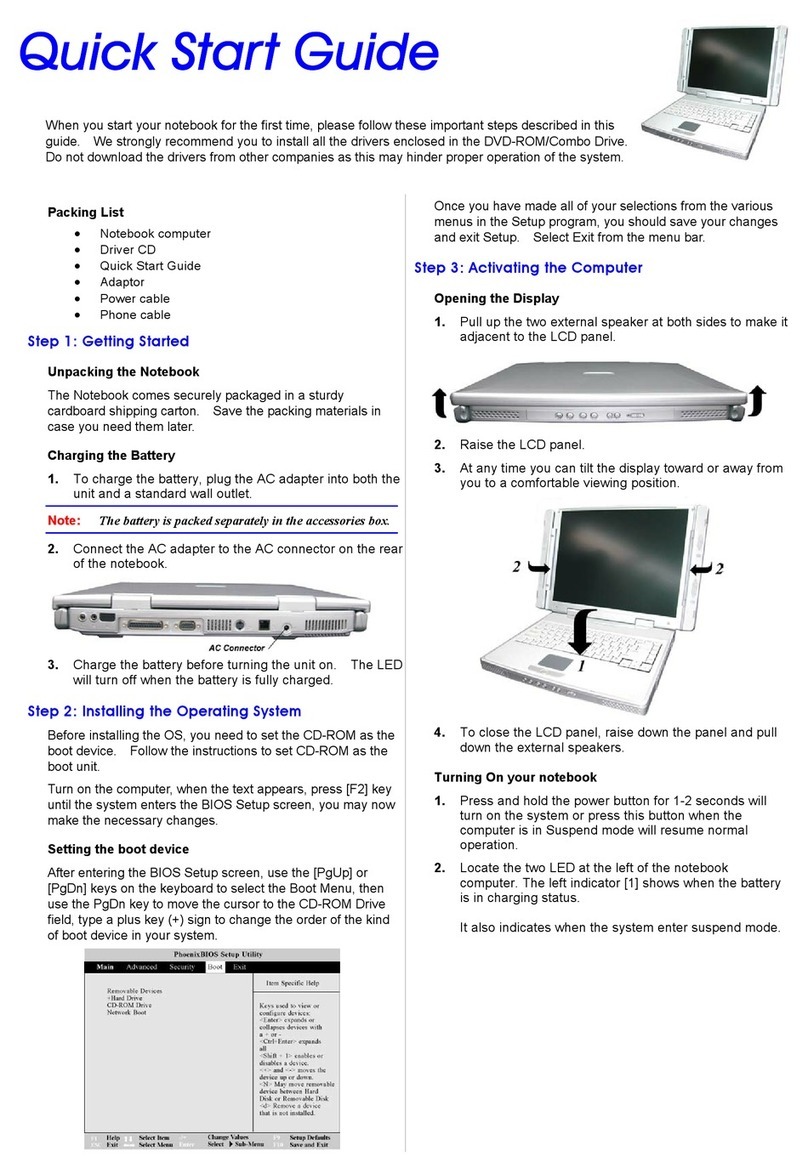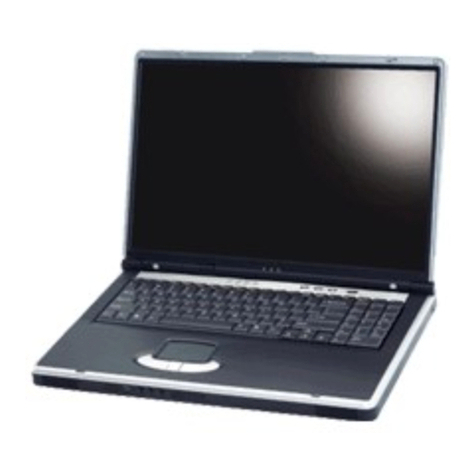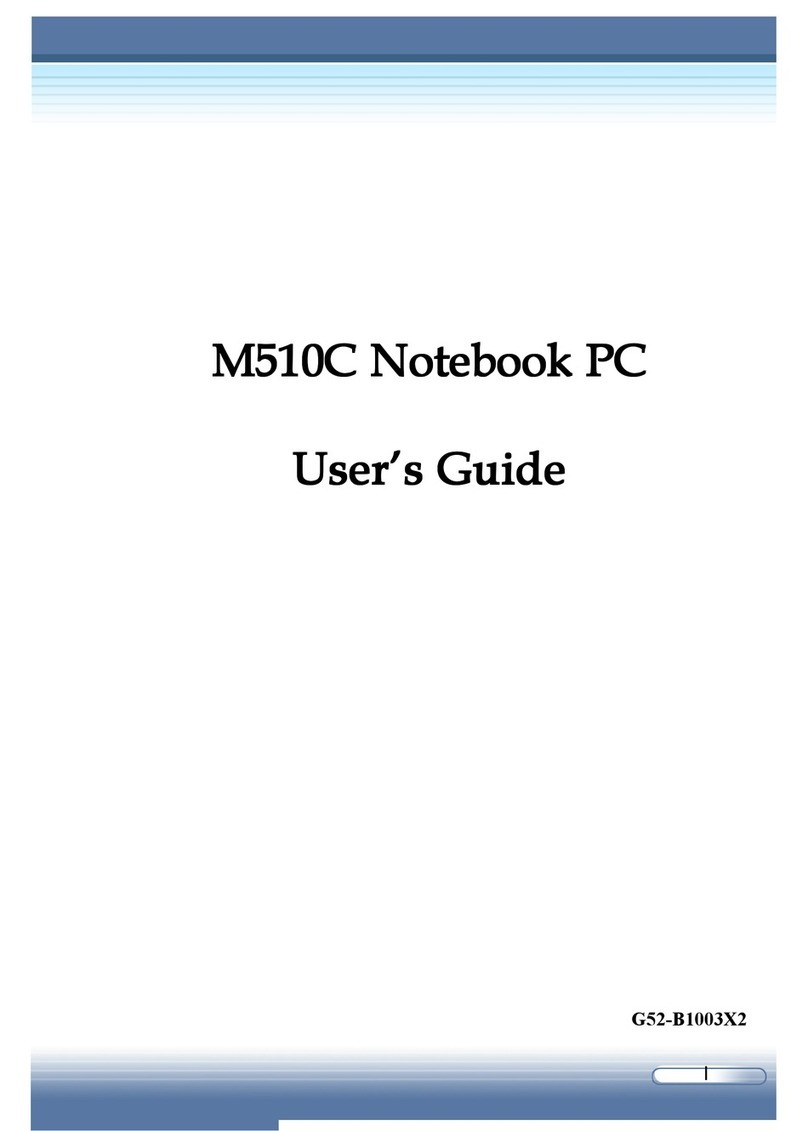Inserting and Removing a Disc ........................................2-11
Using the Quick Player Buttons.............................................2-12
Using the Video Features.......................................................2-13
Configuring the Display Modes .......................................2-13
Using the Audio Features ......................................................2-14
Connecting Audio Devices ..............................................2-15
Using the Communication Features.......................................2-18
Using the Modem.............................................................2-18
Using the Bluetooth (Select Models Only) ......................2-19
Using the LAN .................................................................2-20
Using the Wireless LAN (Select Models Only)...............2-21
Chapter 3 Managing Power .................................................. 3-1
AC Adapter..............................................................................3-2
Battery Pack.............................................................................3-3
Charging the Battery Pack .................................................3-3
Initializing the Battery Pack...............................................3-4
Checking the Battery Level................................................3-4
Replacing the Battery Pack ................................................3-5
Battery Low Signals and Actions.......................................3-6
Power Management .................................................................3-7
Hibernation.........................................................................3-8
Power-Saving Tips...................................................................3-9
Chapter 4 Expanding Your Computer.................................. 4-1
Connecting an External Display ..............................................4-2
Connecting a TV......................................................................4-3
Connecting a USB Device .......................................................4-4
Connecting an IR Device.........................................................4-5
Connecting an IEEE 1394a Device..........................................4-6
Using PC Cards........................................................................4-7
PC Card Type.....................................................................4-7
CardBus Support ................................................................4-7
Inserting and Removing a PC Card....................................4-7
Using the Card Reader.............................................................4-9
ii