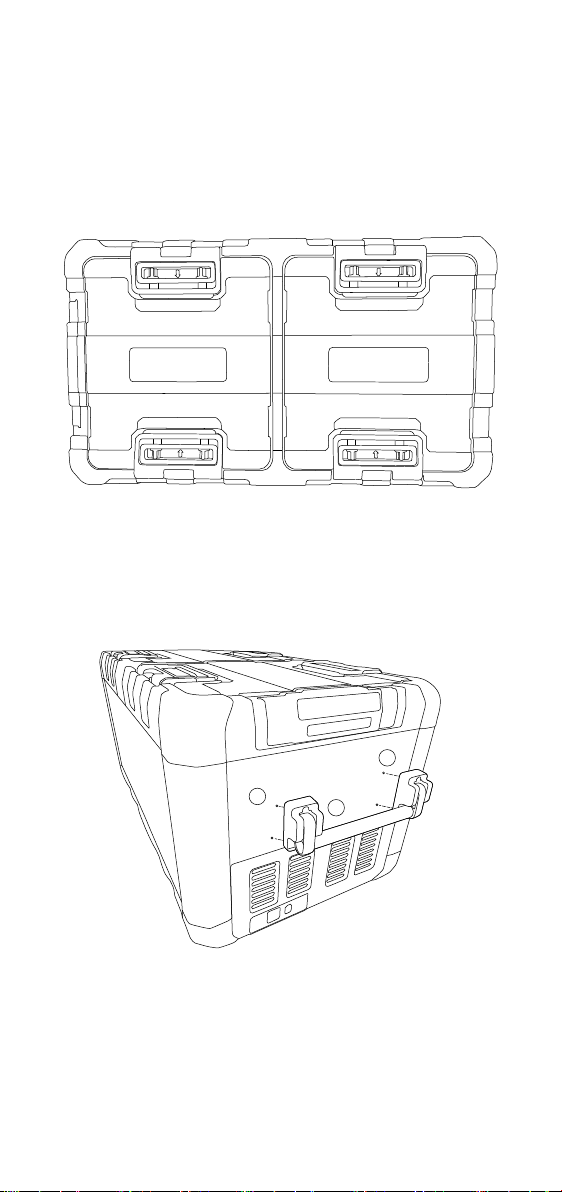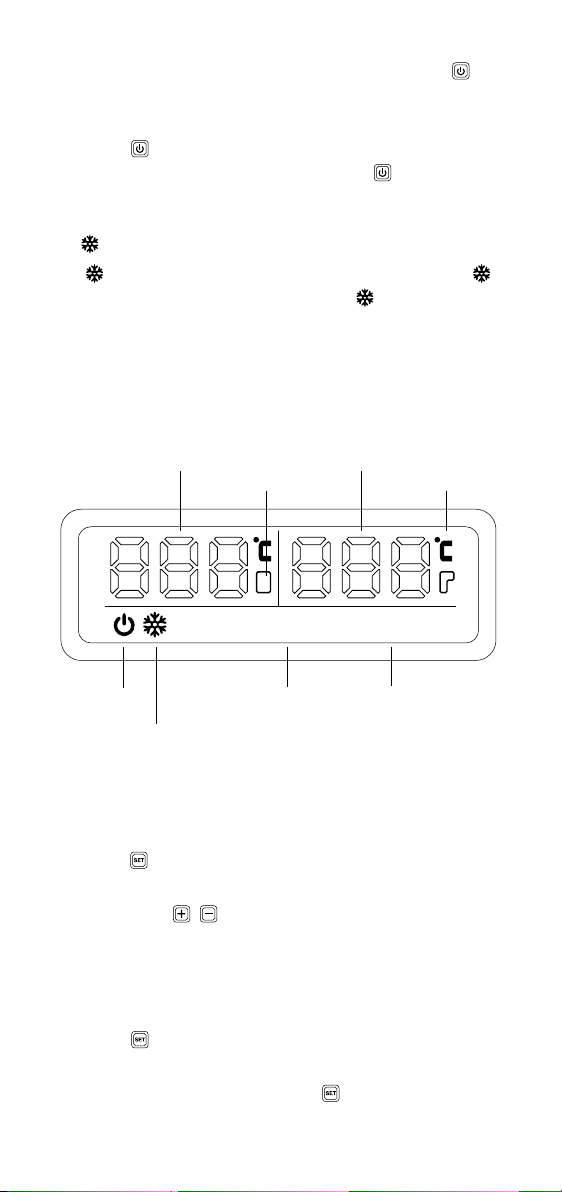8
EMERGENCY MODE
Iftheoperatingpanelmalfunctions,Emergencymode
(EMERGENCYOVERRIDE)isapplicable.
SlidetheEmergencyswitchtotheEMERGENCYOVERRIDE
positiontostartthisfunction.Inthismode,thetemperature
settingfunctionisnotavailable,refrigeratingspeedisdown,
andthismodeisonlyforprovisionaluse.
Duringnormaluse,emergencymodeisnotapplicable.
Emergency mode is only used while the operating panel is
malfunctioning.
CAUTION: This mode is not suitable for long time food
storage,iftheswitchisintheEMERGENCYOVERRIDE
position,thefreezerwithfullcoolingcapacitysupercooled
temperature may freeze the food.
USB PORT FOR POWER SUPPLY
USBportallowsyoutochargesmalldeviceslikemobile
phones and MP3 players.
Touseyourfridge/freezerwithUSBdevices,simplyconnecta
USBcable(notincluded)toyourdevice.
NOTE:EnsurethatanysmalldeviceconnectedtotheUSB
portiscompatiblewith5V/500mAoperation.
MANIPULATING OF BATTERY PROTECTOR
(LOW VOLTAGE PROTECTION)
Whilethebattery’svoltagedropstotheset-updata,
compressorwillstopworking,soastoprotectthebattery
againstoverdischarge;oncethebattery’svoltagereachesthe
restartdataaftercharging,compressorwillstartimmediately.
Whilethebattery’svoltageistoolow,thebatteryprotectorwill
takeeectAredmalfunctionindicatorlightwillblink.Nowyou
need to charge the battery.
Whilethebatteryprotectorcutothebatteryconnection,you
shouldwarrantthebatterytobechargedsuciently,soasto
avoidfrequentrestartingofcompressor.
Normal use Emergency mode
EMERGENCY
OVERRIDE
NORMAL USE
Emergency switch
USB Port