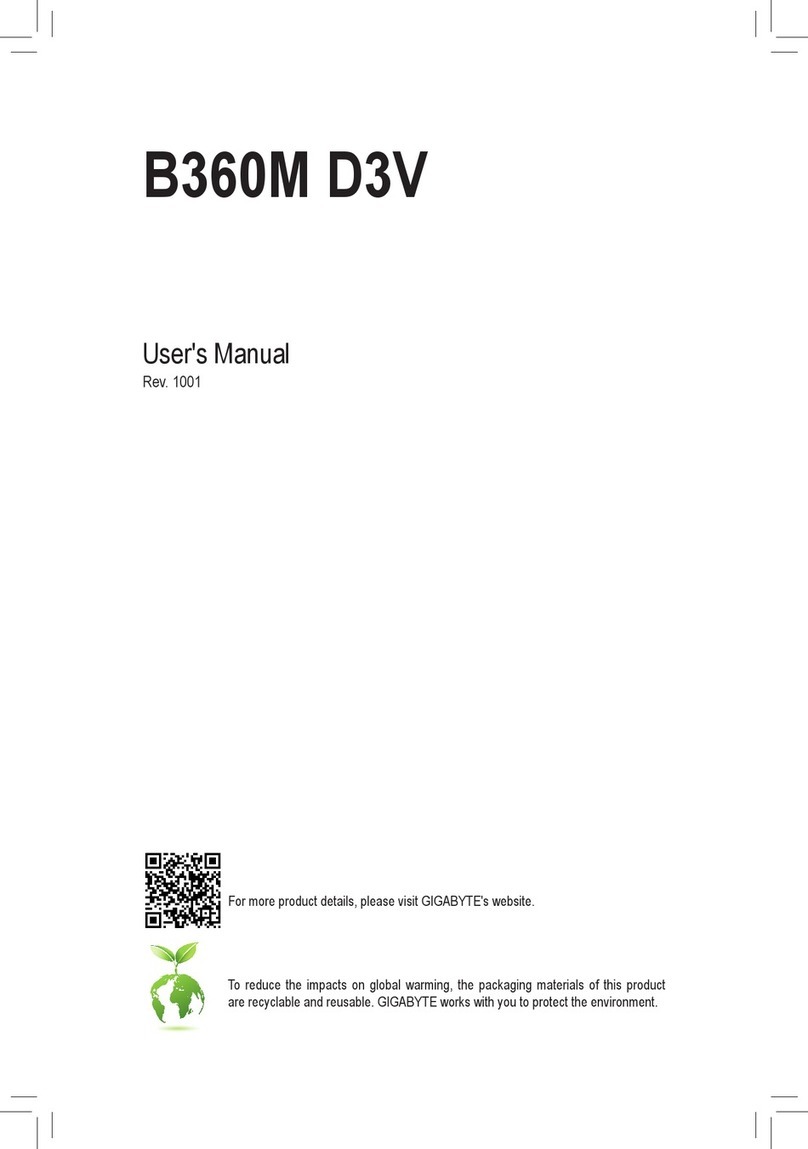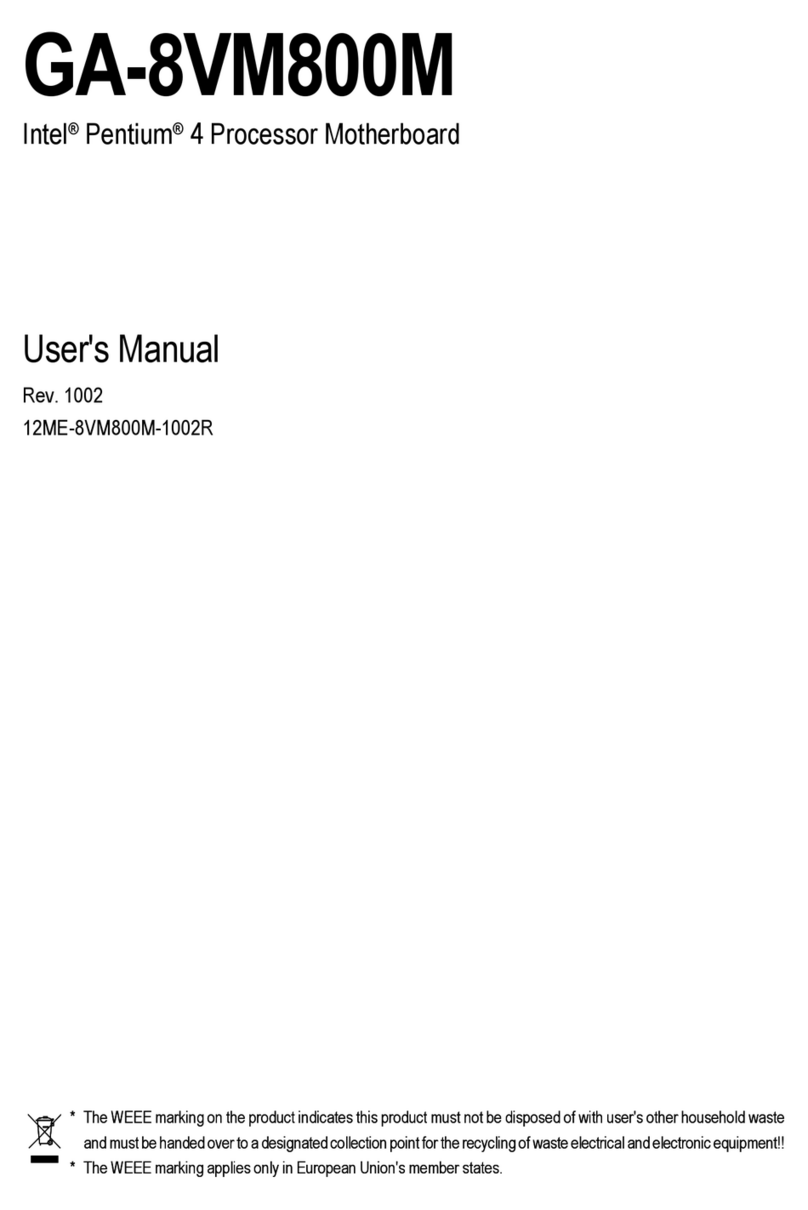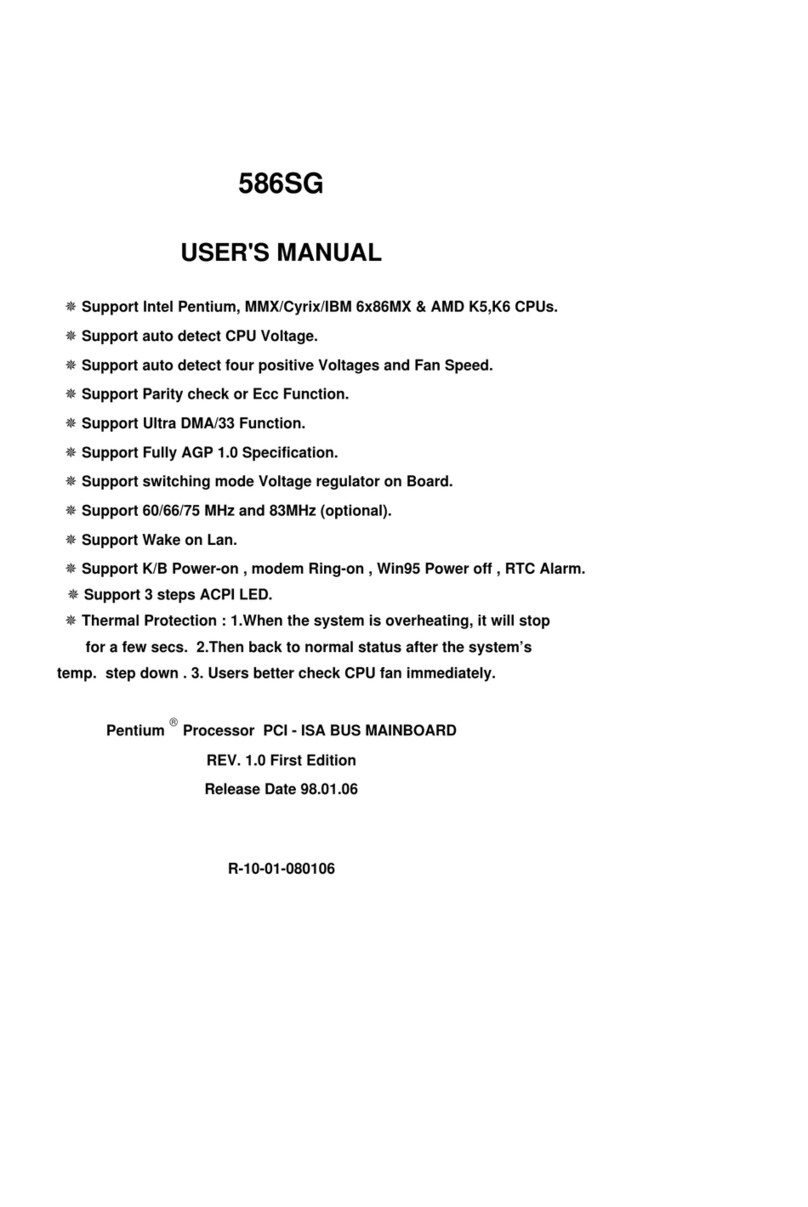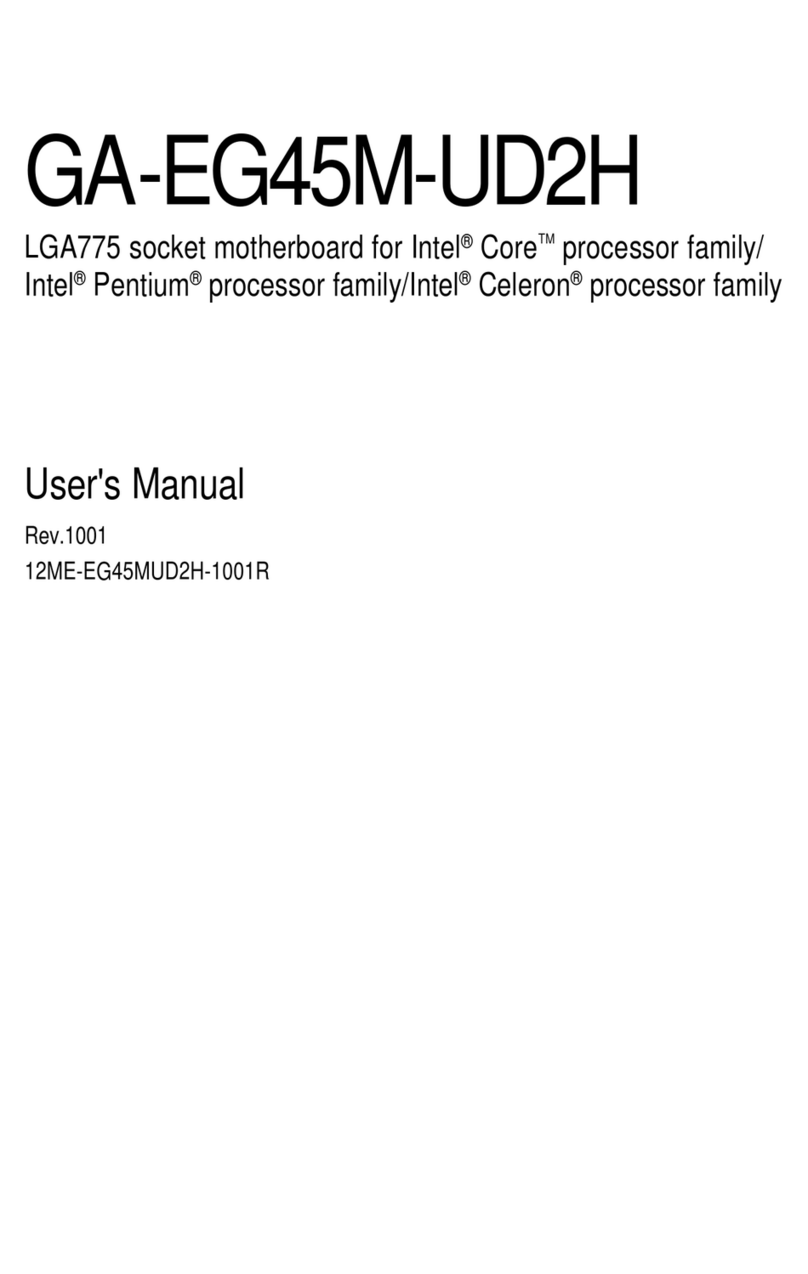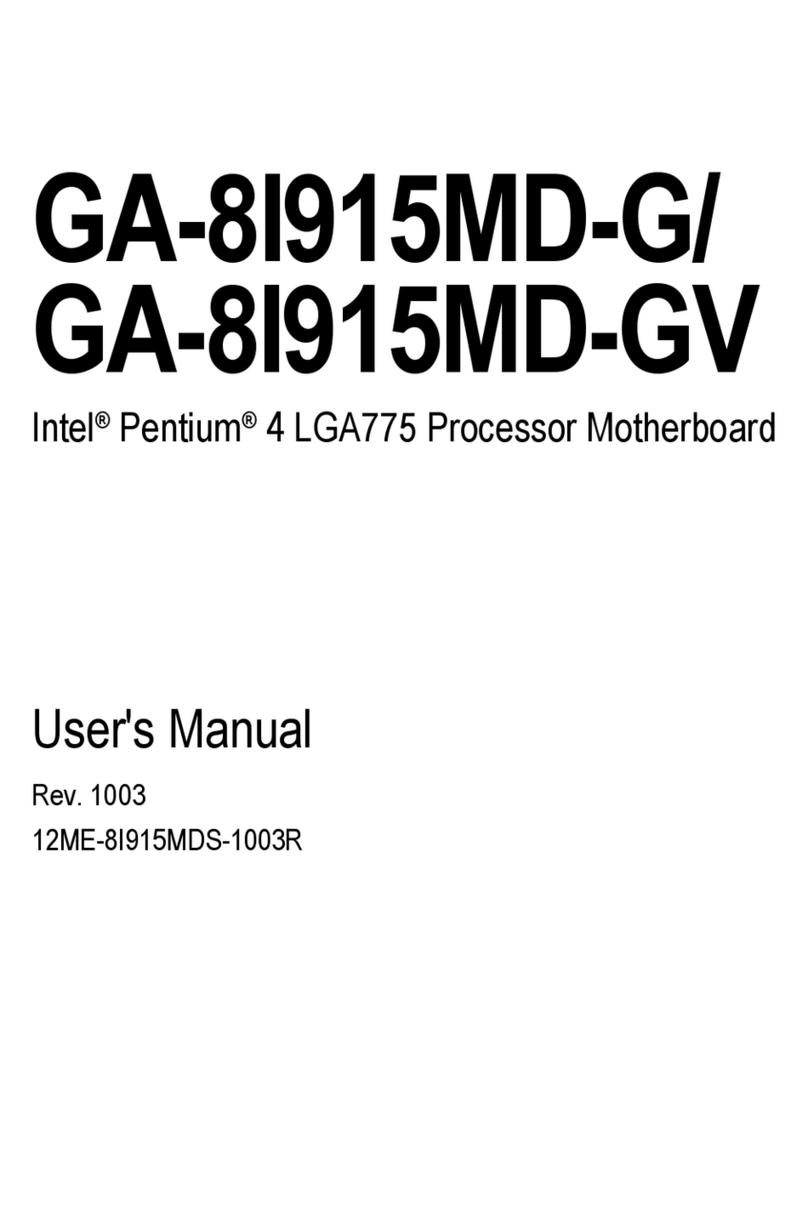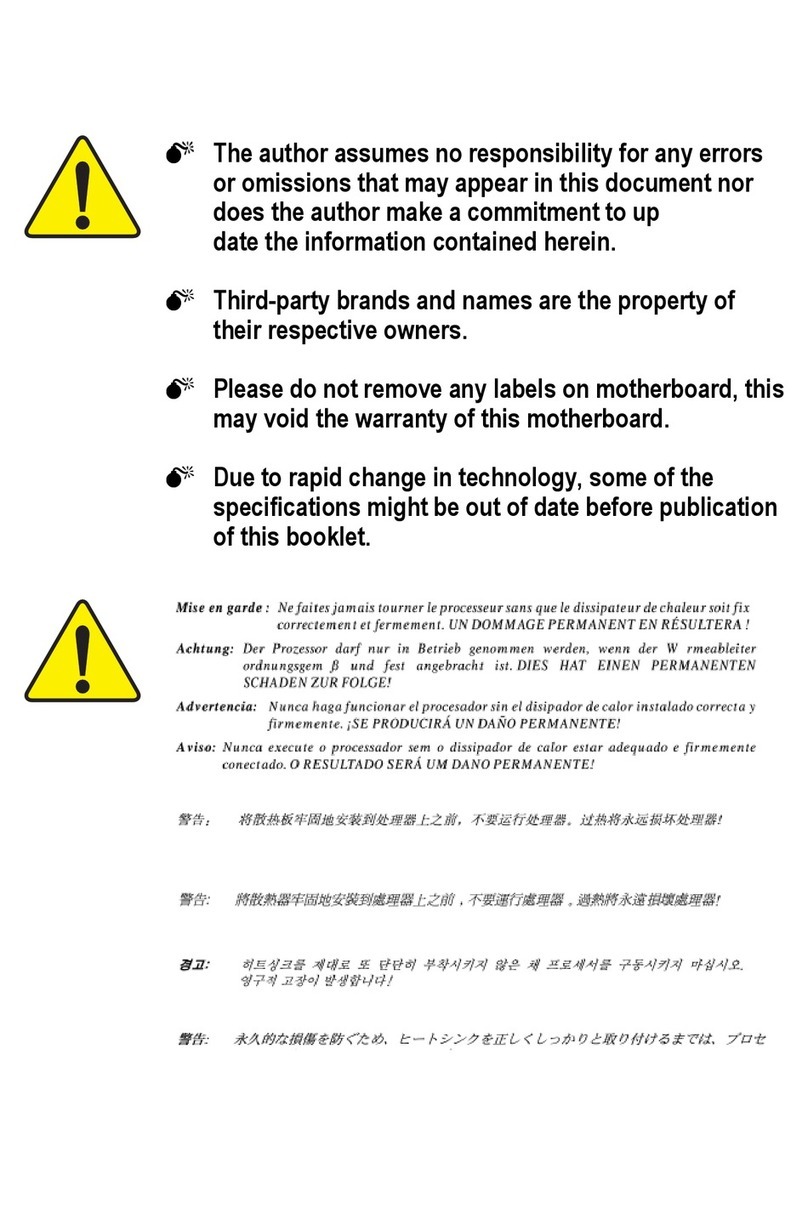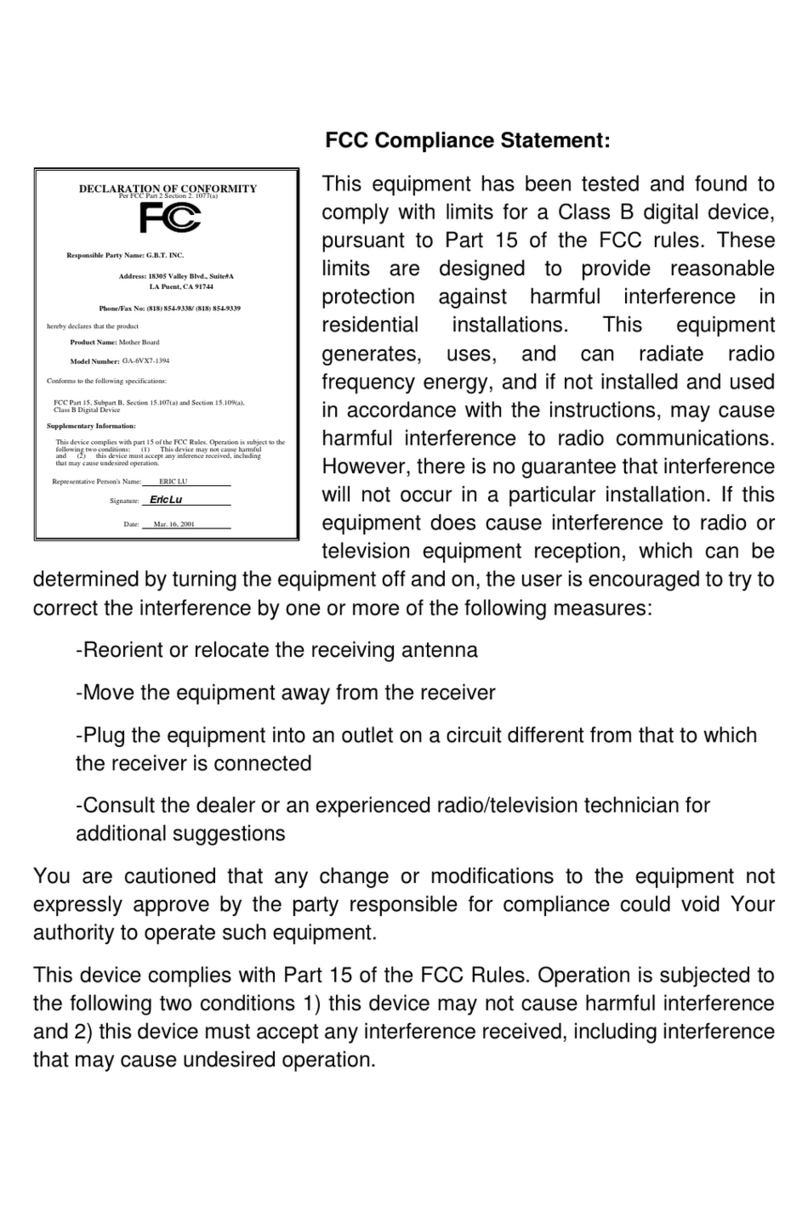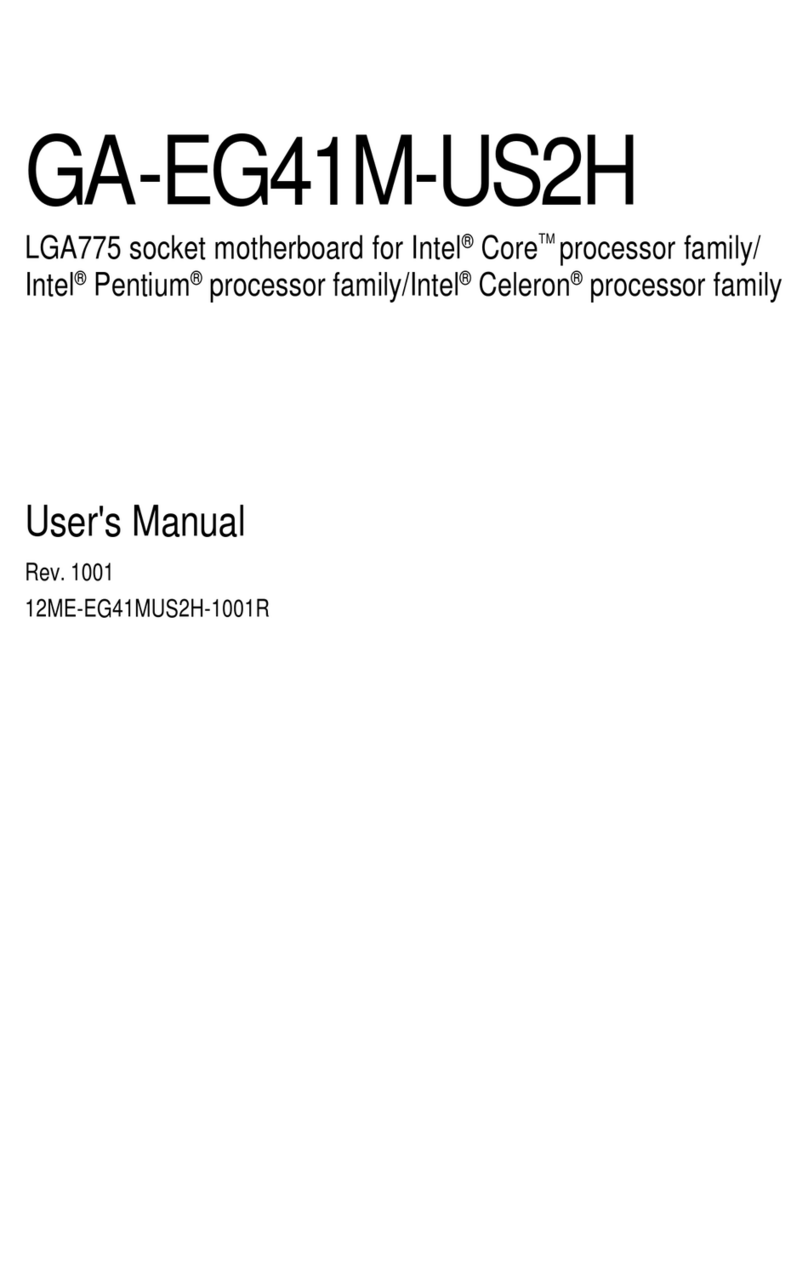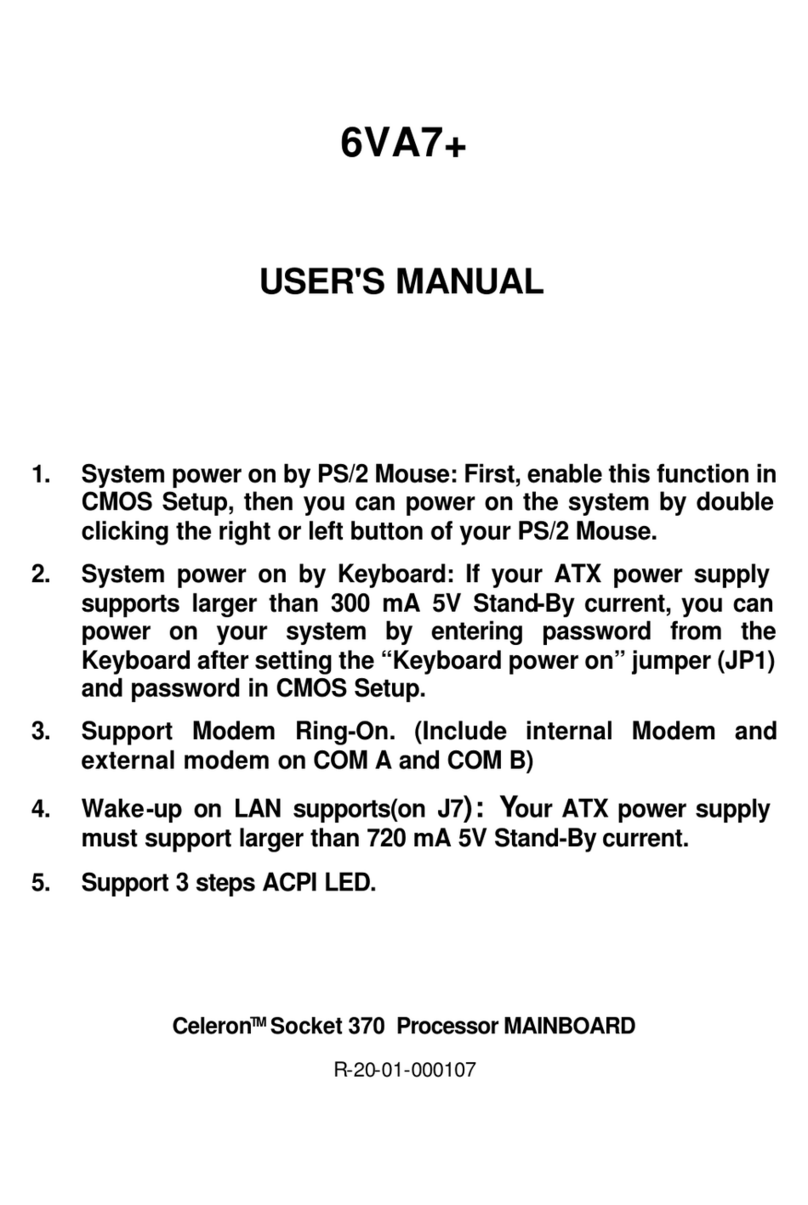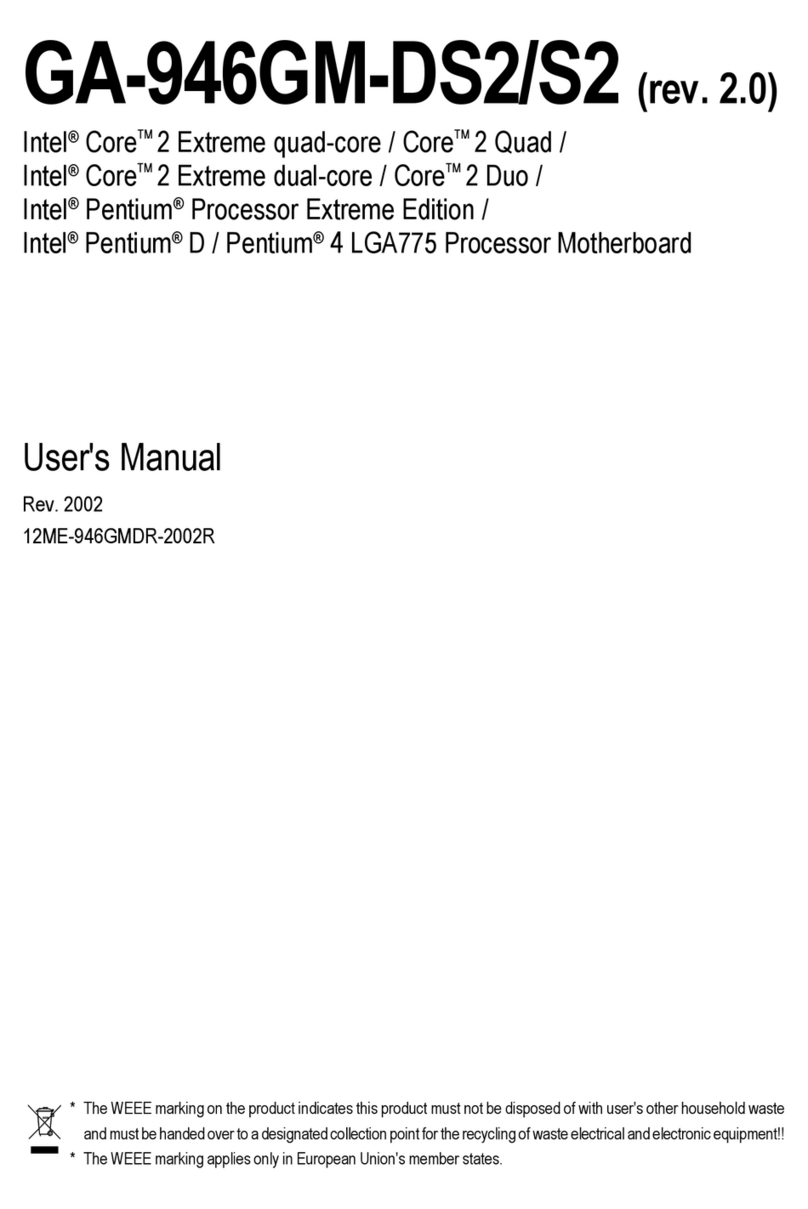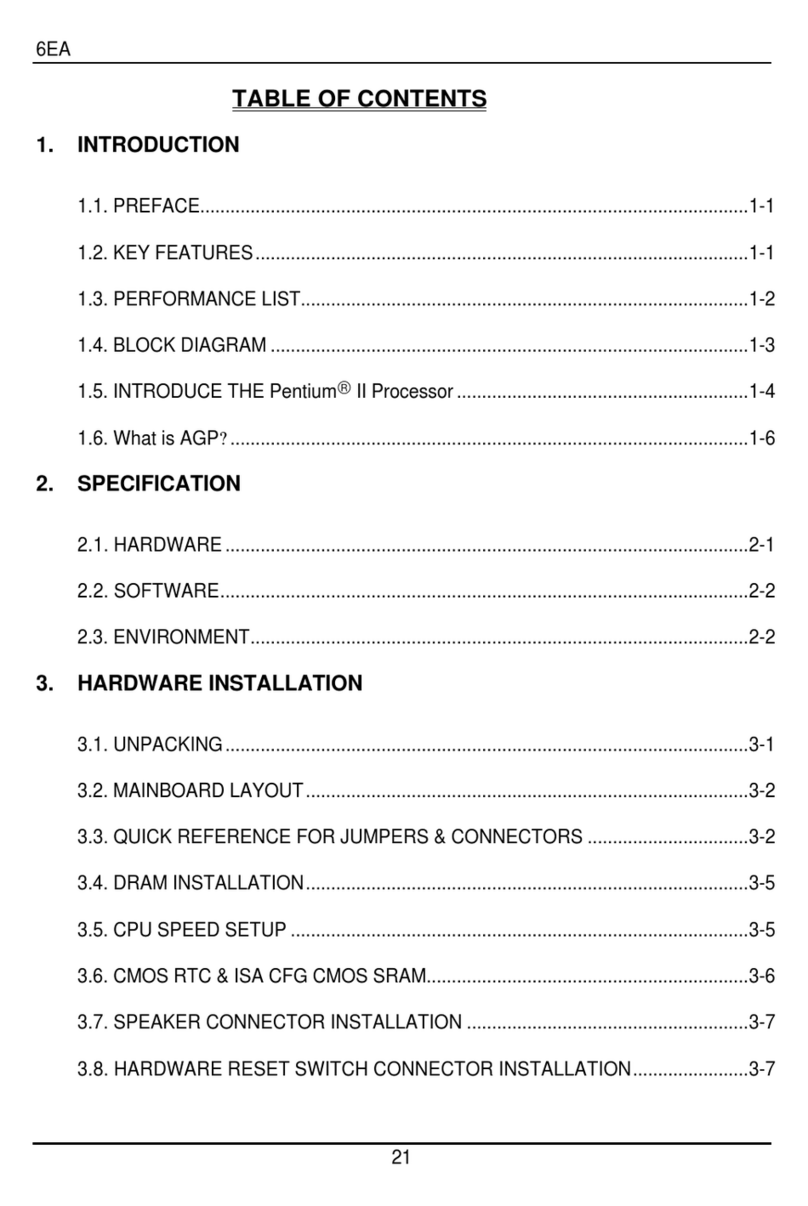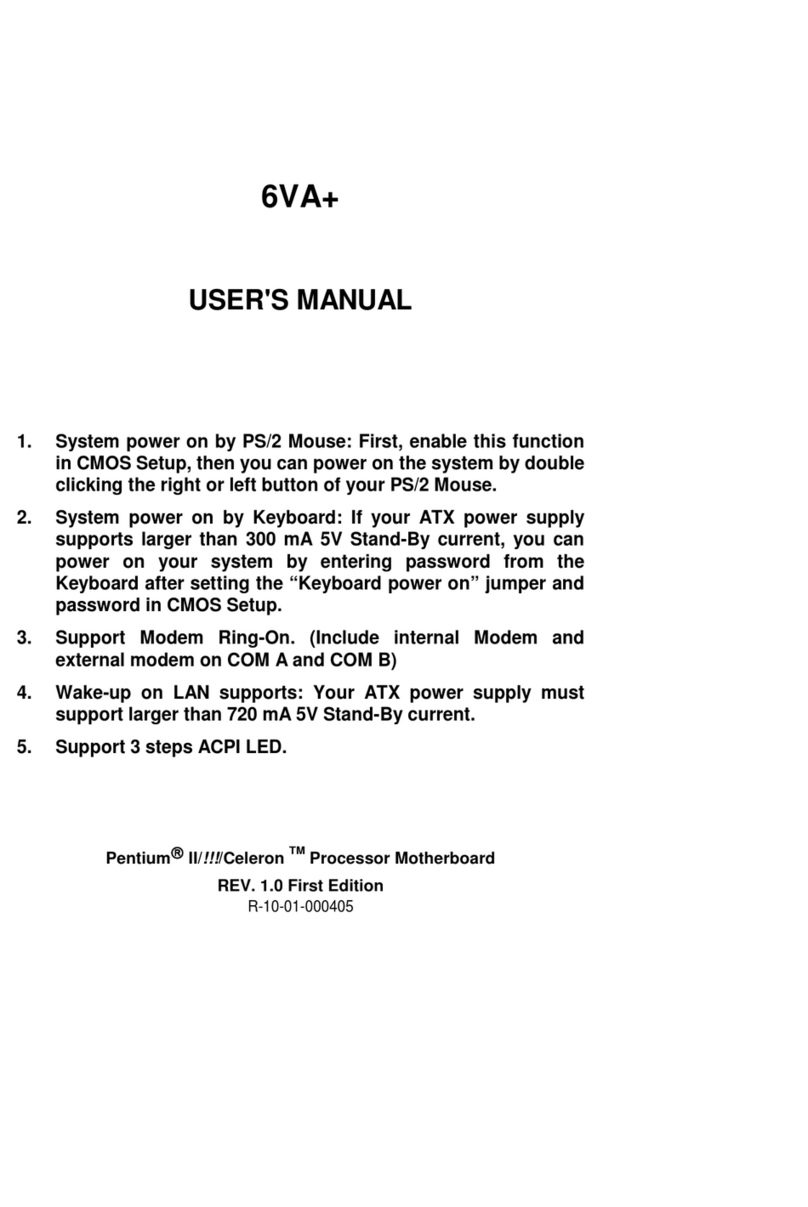-4-7VT600-RZSeriesMotherboard
English
TableofContent
Chapter1Introduction ................................................................................................5
FeaturesSummary..............................................................................................................................5
7VT600-RZSeriesMotherboardLayout..............................................................................................7
BlockDiagram.....................................................................................................................................8
HardwareInstallation Process ............................................................................................................9
Step 1:SetSystemJumper(JP1)......................................................................................................9
Step 2:Install the CentralProcessing Unit(CPU)...........................................................................10
Step 2-1:CPUInstallation .........................................................................................................10
Step 2-2:CPUCooling Fan Installation ....................................................................................10
Step 3:InstallMemoryModules....................................................................................................... 11
Step4:InstallExpansion Cards.......................................................................................................12
Step 5:Install I/OPeripheralsCables..............................................................................................12
Step 5-1:I/OBack PanelIntroduction .......................................................................................12
Step 5-2:ConnectorsIntroduction .............................................................................................13
Chapter2BIOSSetup ............................................................................................. 21
The MainMenu (Forexample:BIOSVer.:F4c)............................................................................21
StandardCMOSFeatures................................................................................................................23
Advanced BIOSFeatures................................................................................................................25
IntegratedPeripherals........................................................................................................................26
PowerManagementSetup ................................................................................................................28
PnP/PCIConfigurations....................................................................................................................30
PCIHealthStatus.............................................................................................................................31
Frequency/VoltageControl................................................................................................................32
LoadFail-SafeDefaults......................................................................................................................34
LoadOptimizedDefaults....................................................................................................................34
SetSupervisor/UserPassword.......................................................................................................35
Save&ExitSetup ............................................................................................................................36
ExitWithoutSaving ...........................................................................................................................36
Chapter3Install Drivers........................................................................................... 37