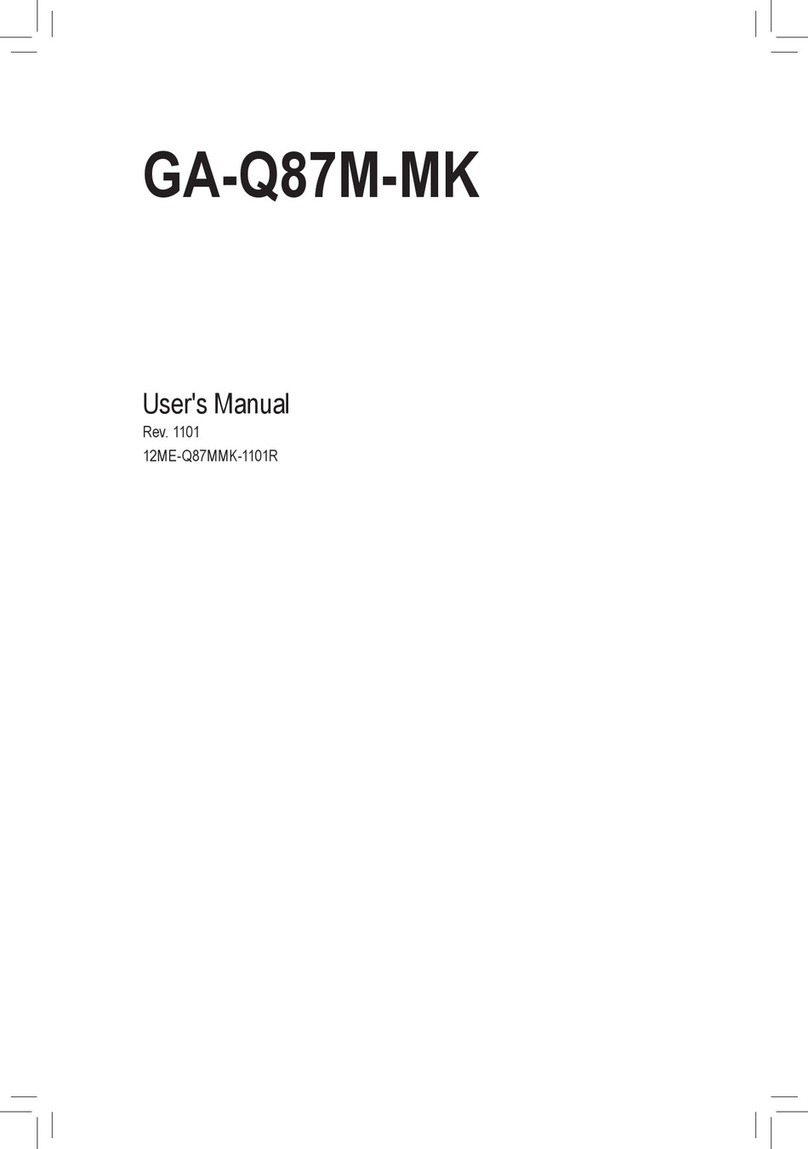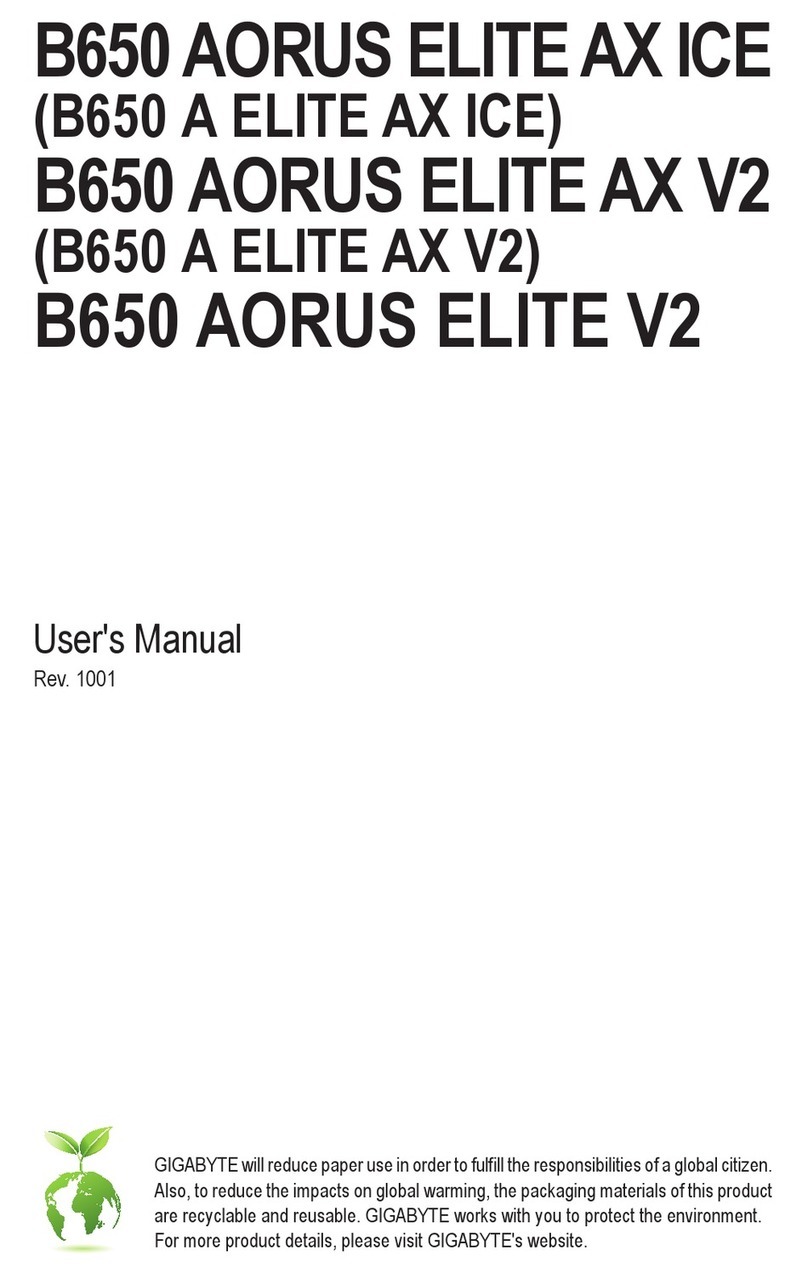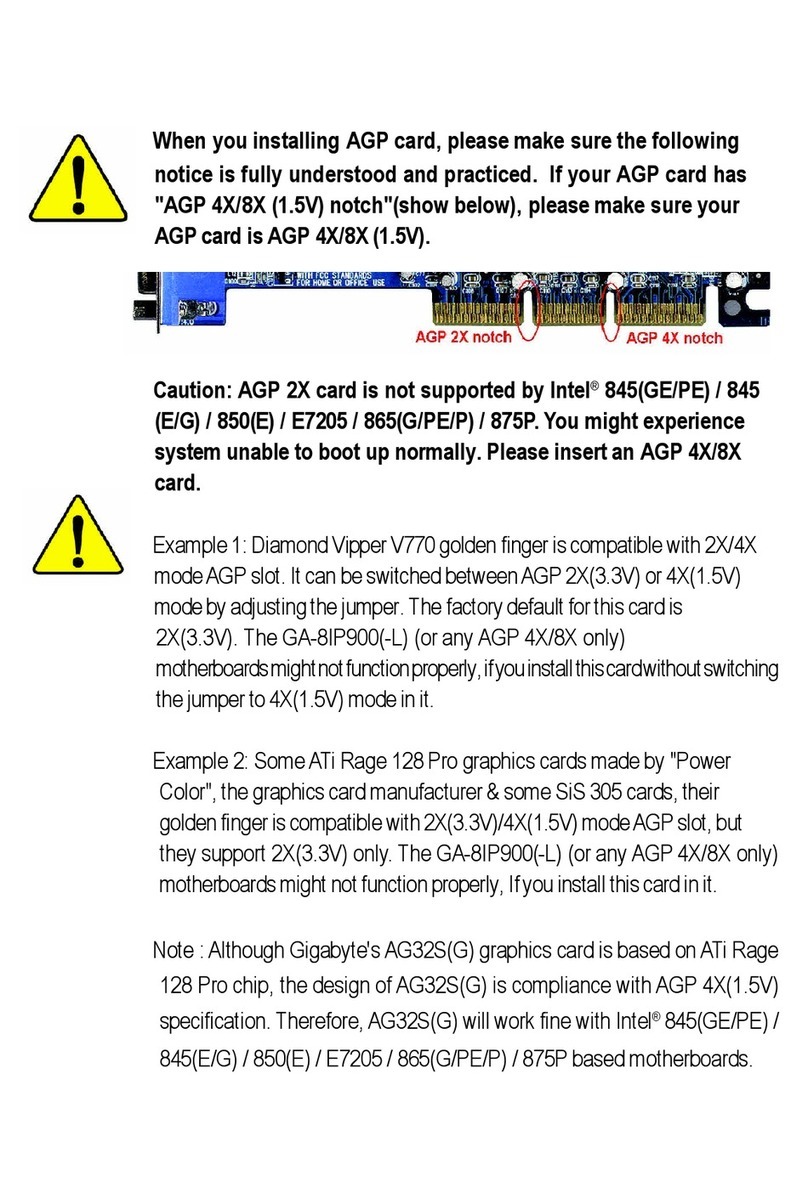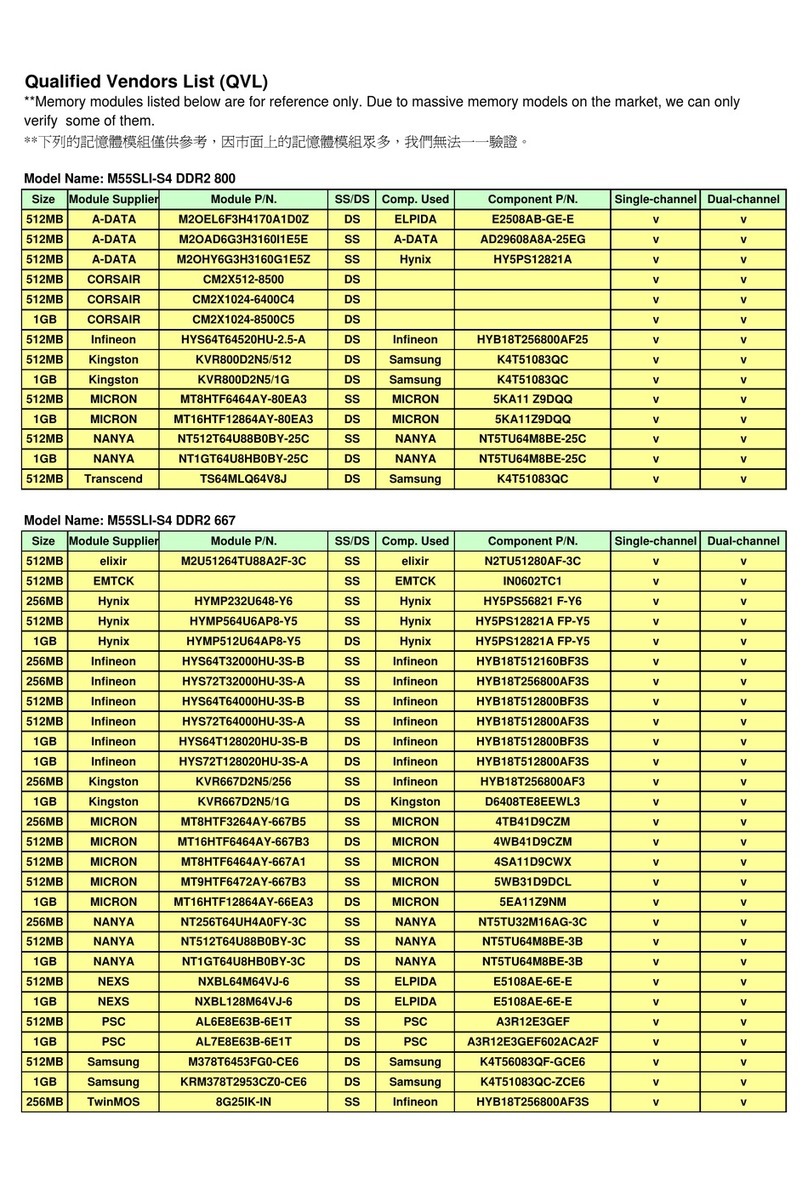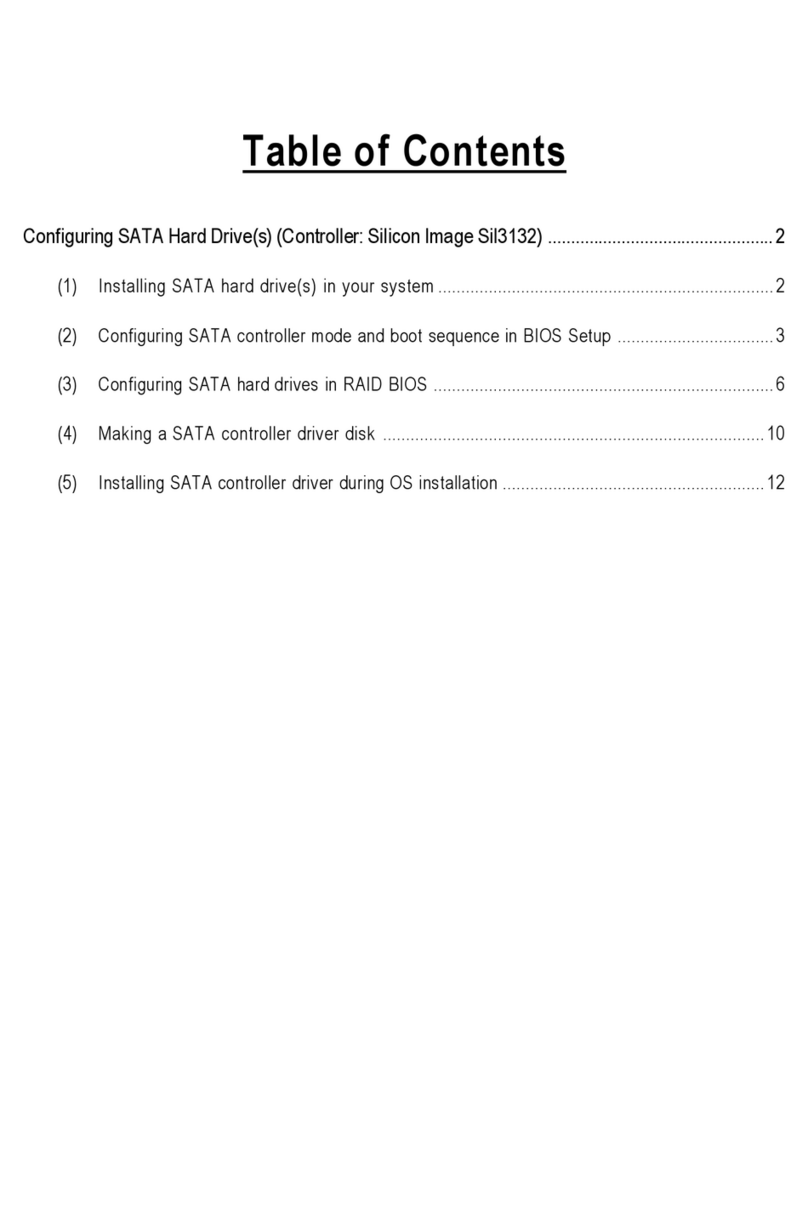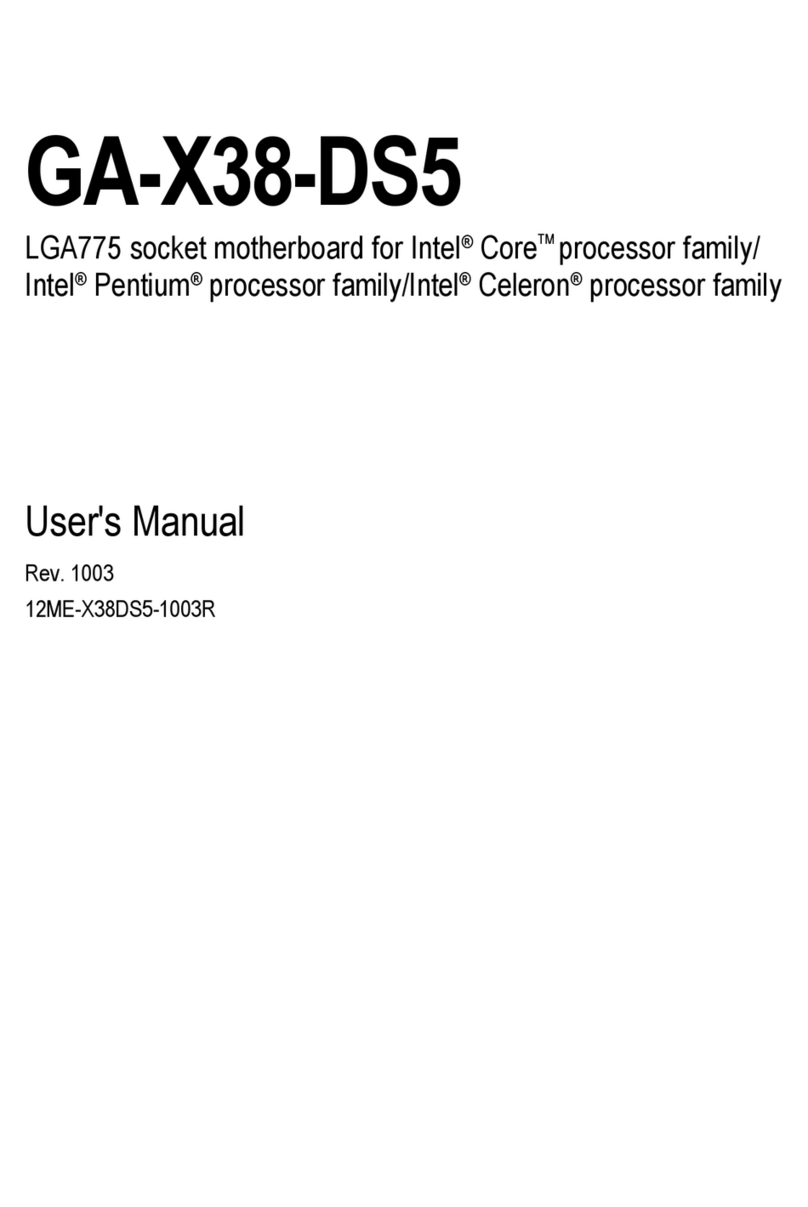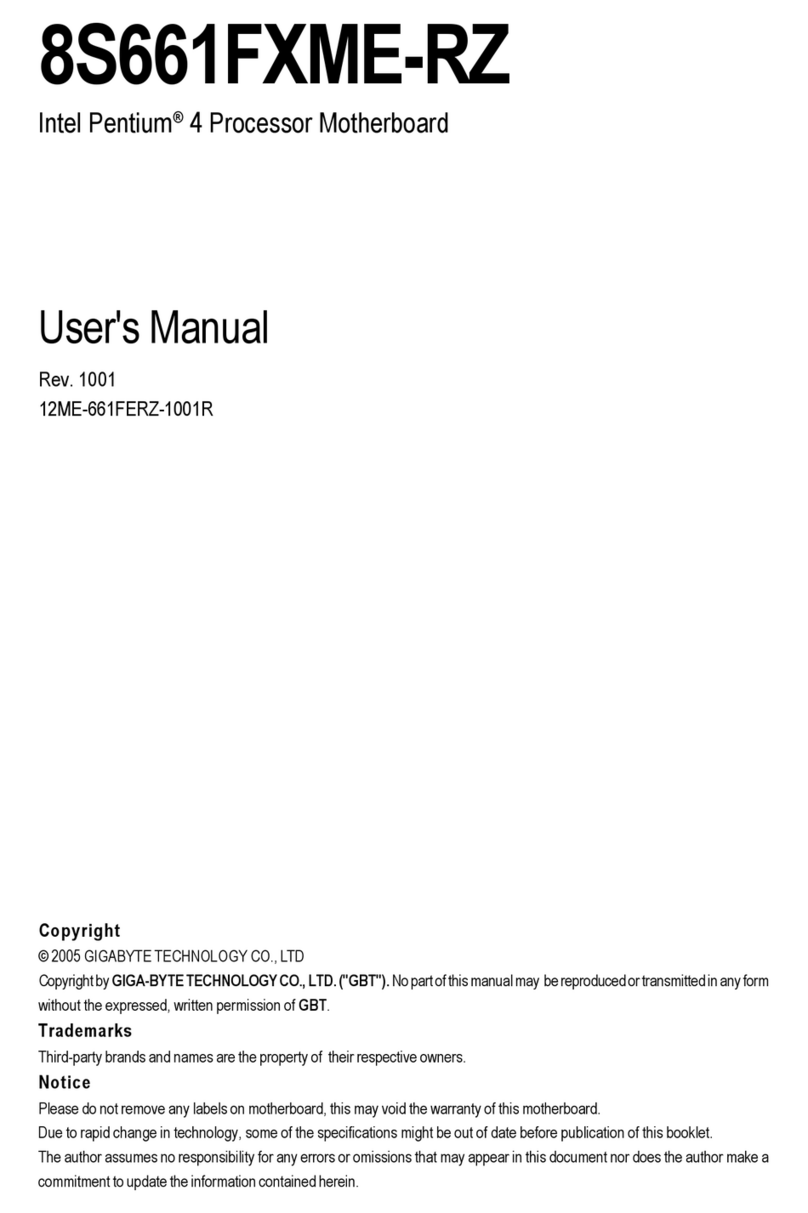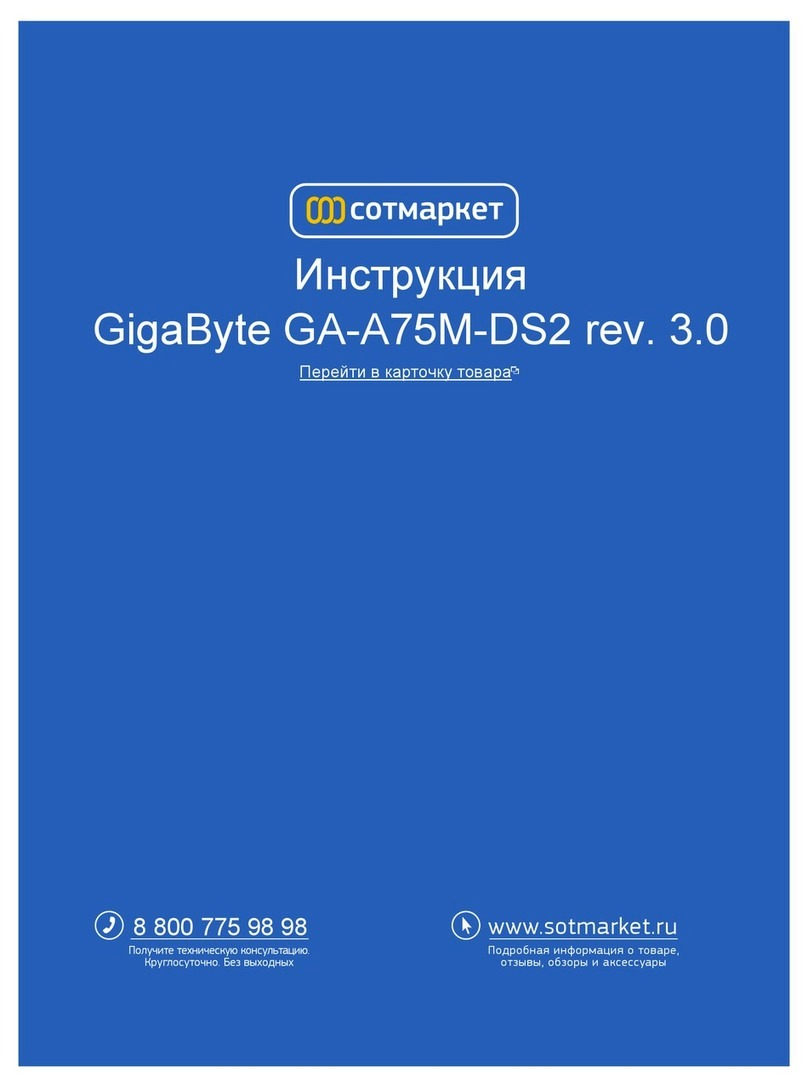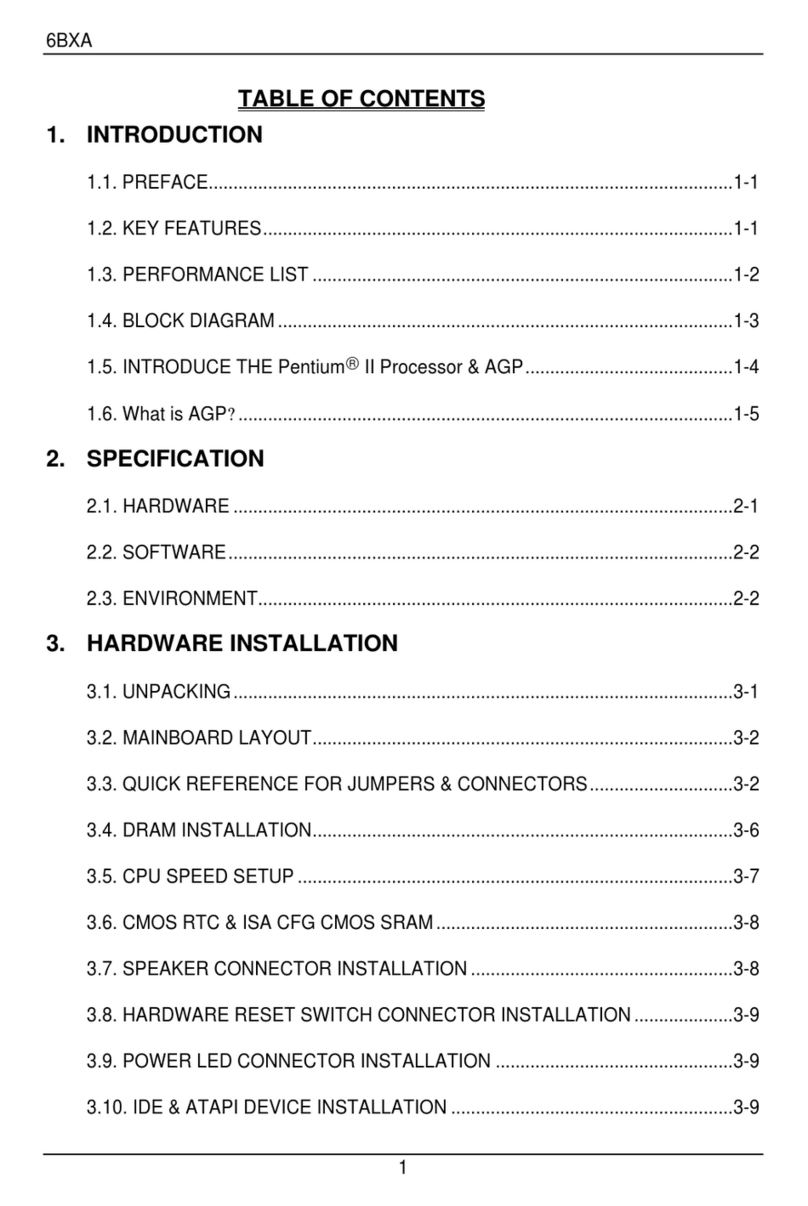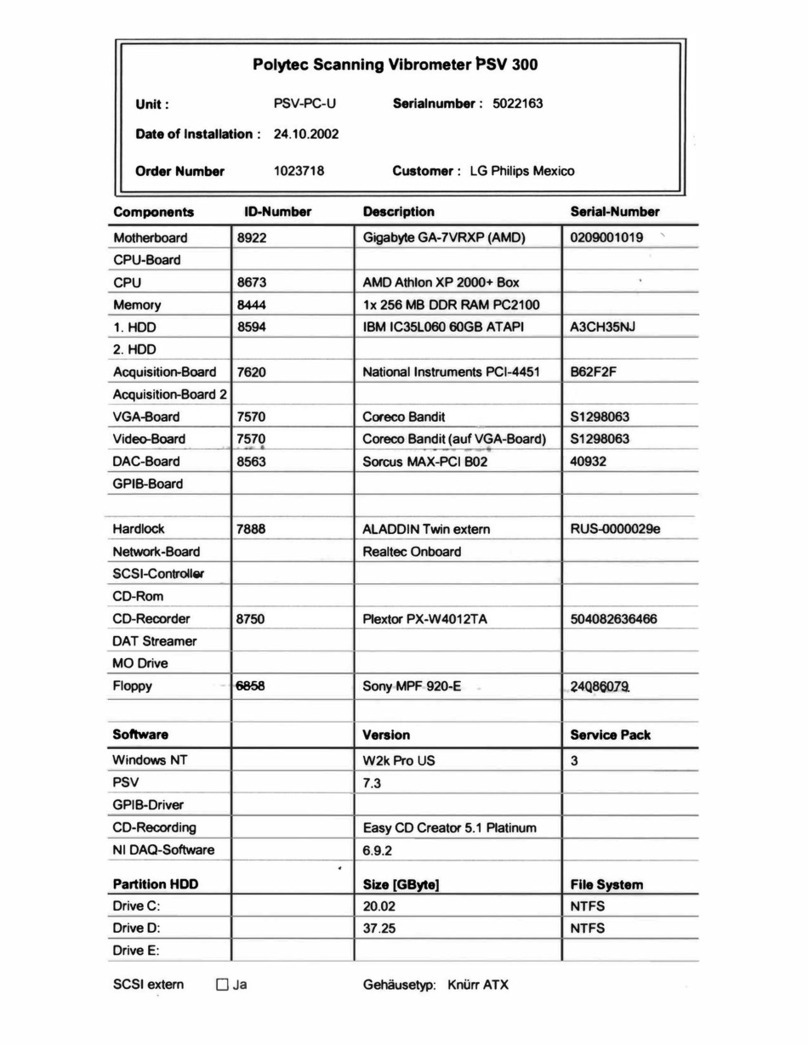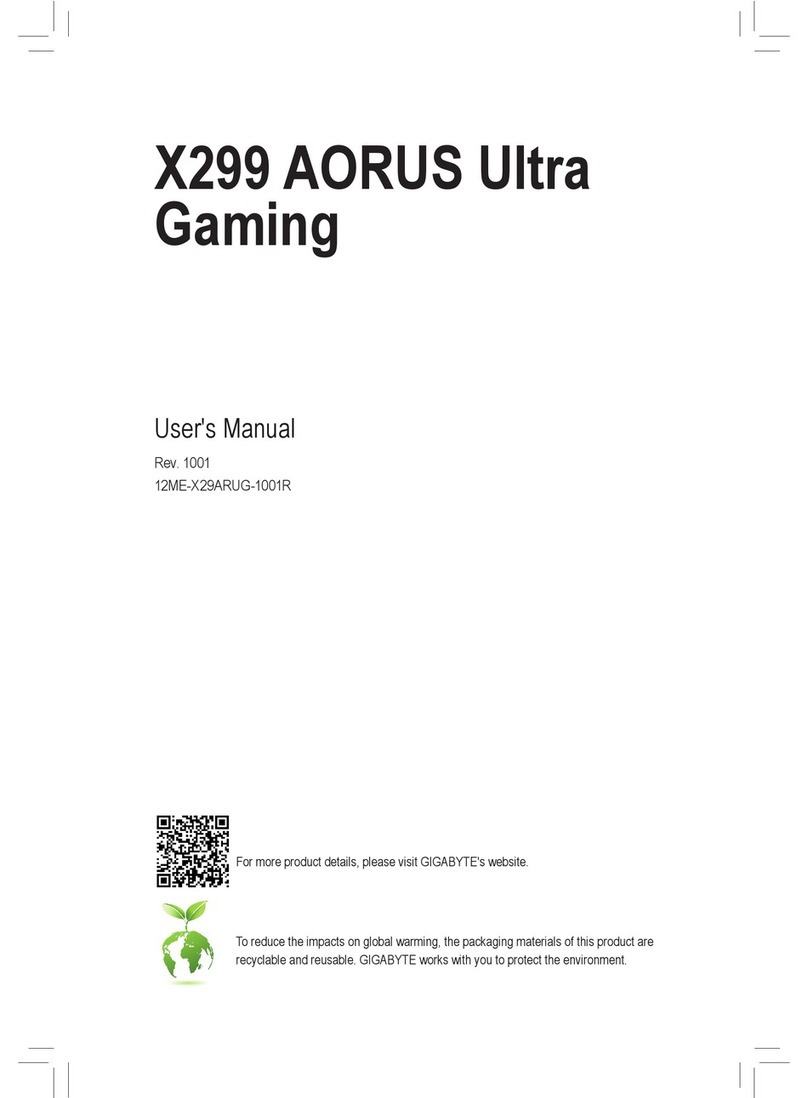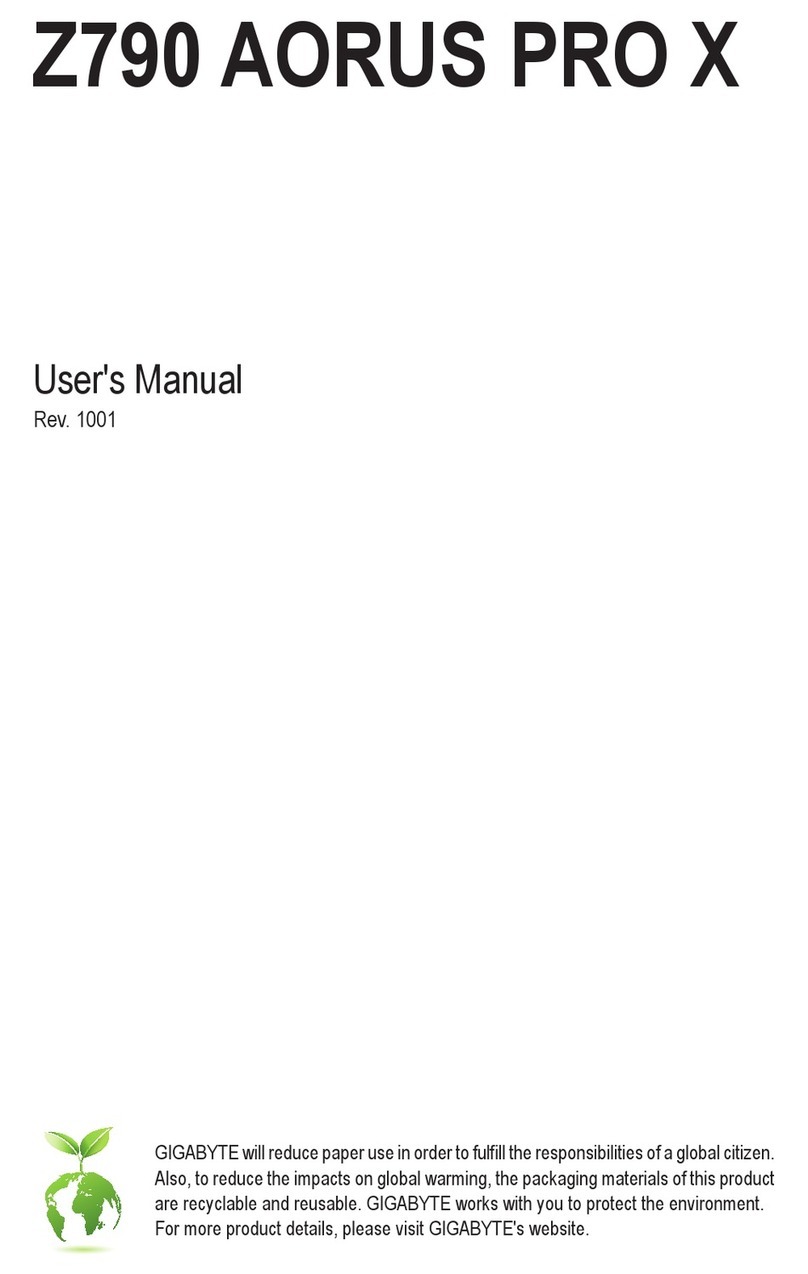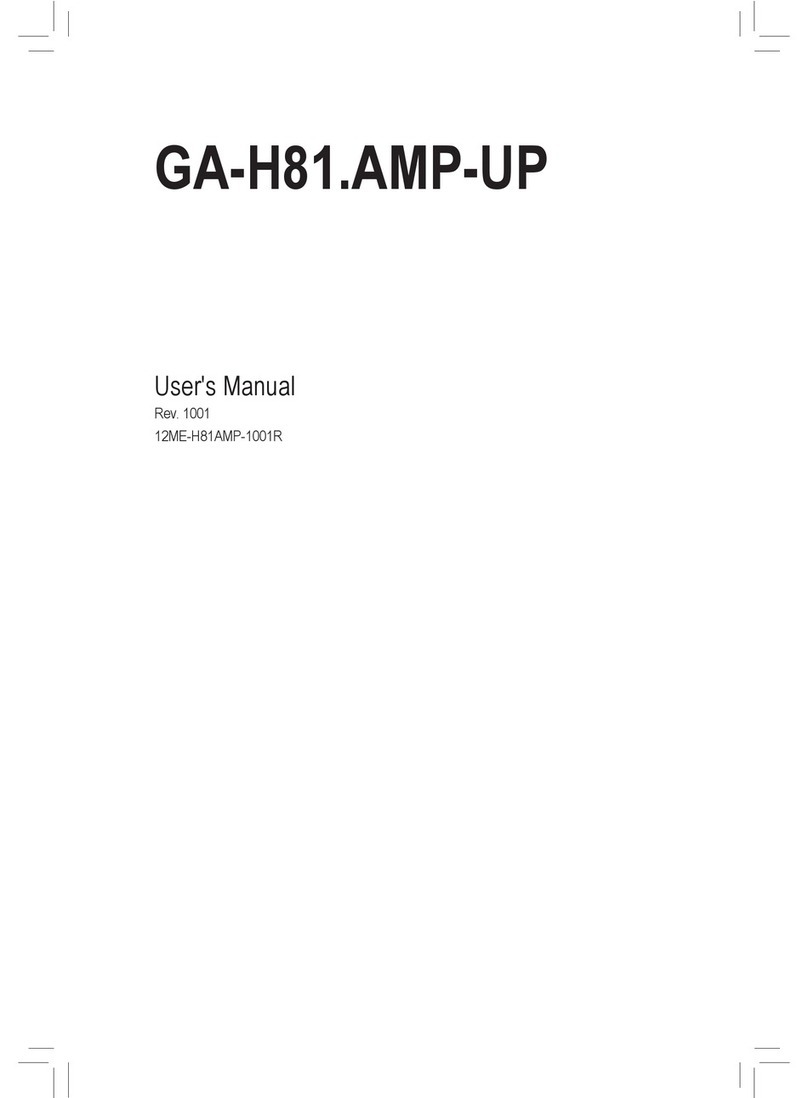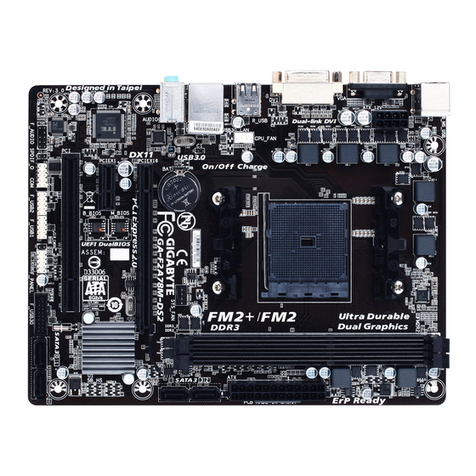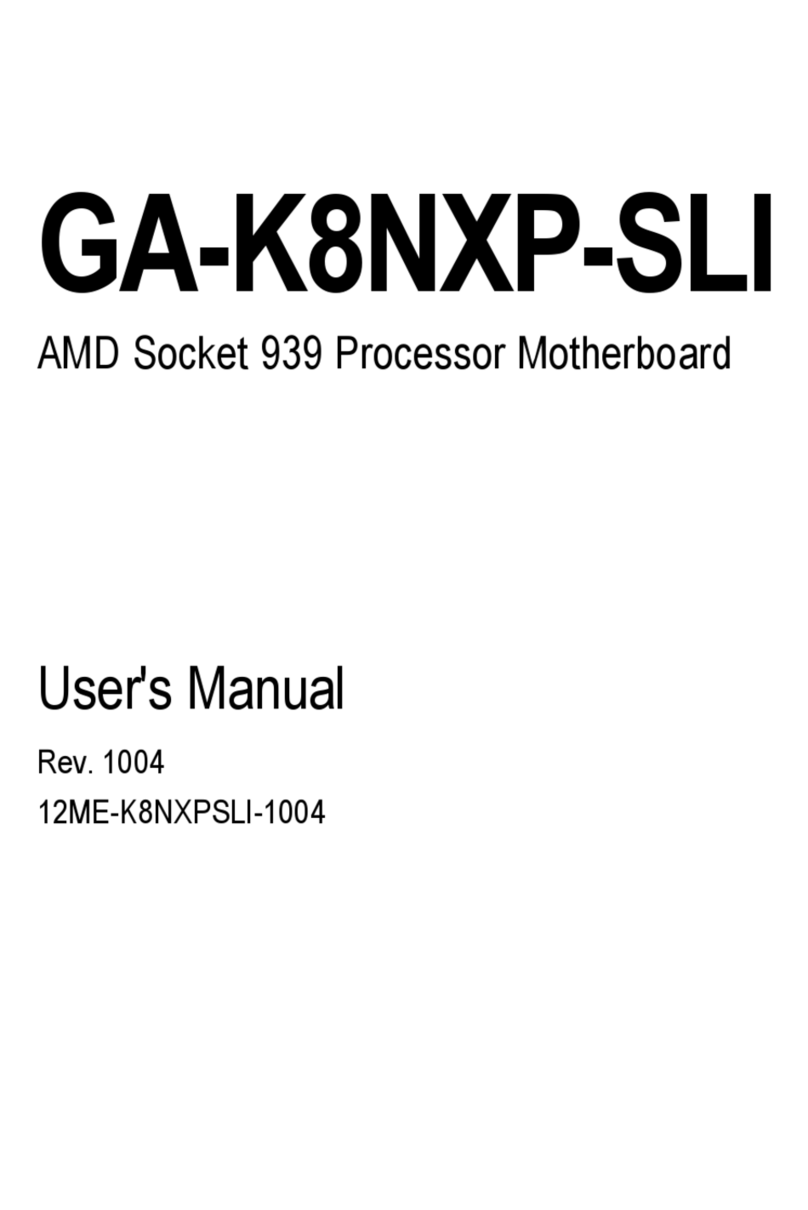-4-
TableofContents
GA-8I915GProMotherboardLayout ..........................................................................6
BlockDiagram...........................................................................................................7
Chapter1HardwareInstallation ..................................................................................9
1-1ConsiderationsPriortoInstallation .........................................................................9
1-2FeatureSummary.................................................................................................10
1-3Installation ofthe CPUand Heatsink...................................................................12
1-3-1Installation ofthe CPU.................................................................................... 12
1-3-2Installation ofthe Heatsink.............................................................................. 13
1-4Installation ofMemory...........................................................................................14
1-5Installexpansioncards.........................................................................................16
1-6I/OBack PanelIntroduction .................................................................................17
1-7ConnectorsIntroduction ........................................................................................18
Chapter2BIOSSetup ............................................................................................ 29
The MainMenu (Forexample:BIOSVer.:F3)............................................................30
2-1StandardCMOSFeatures...................................................................................32
2-2Advanced BIOSFeatures....................................................................................34
2-3IntegratedPeripherals...........................................................................................36
2-4PowerManagementSetup ...................................................................................39
2-5PnP/PCIConfigurations.......................................................................................41
2-6PCHealthStatus..................................................................................................42
2-7MBIntelligentTweaker(M.I.T.).............................................................................43
2-8 LoadFail-SafeDefaults.........................................................................................45
2-9 LoadOptimizedDefaults.......................................................................................45
2-10 SetSupervisor/UserPassword..........................................................................46
2-11 Save&ExitSetup ...............................................................................................47
2-12 ExitWithoutSaving ..............................................................................................47
Chapter3DriversInstallation ................................................................................... 49
3-1Install ChipsetDrivers..........................................................................................49
3-2SoftwareApplications............................................................................................50
3-3DriverCD Information ...........................................................................................50
3-4HardwareInformation ...........................................................................................51
3-5ContactUs............................................................................................................51
Chapter4Appendix............................................................................................... 55