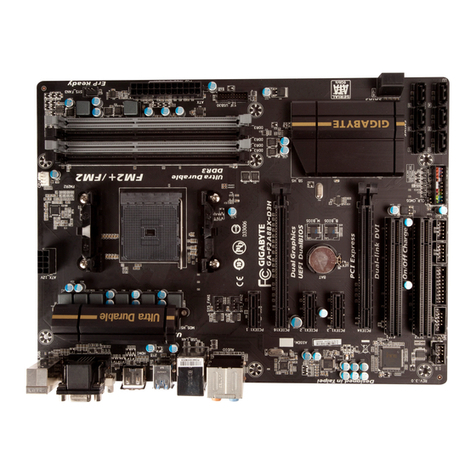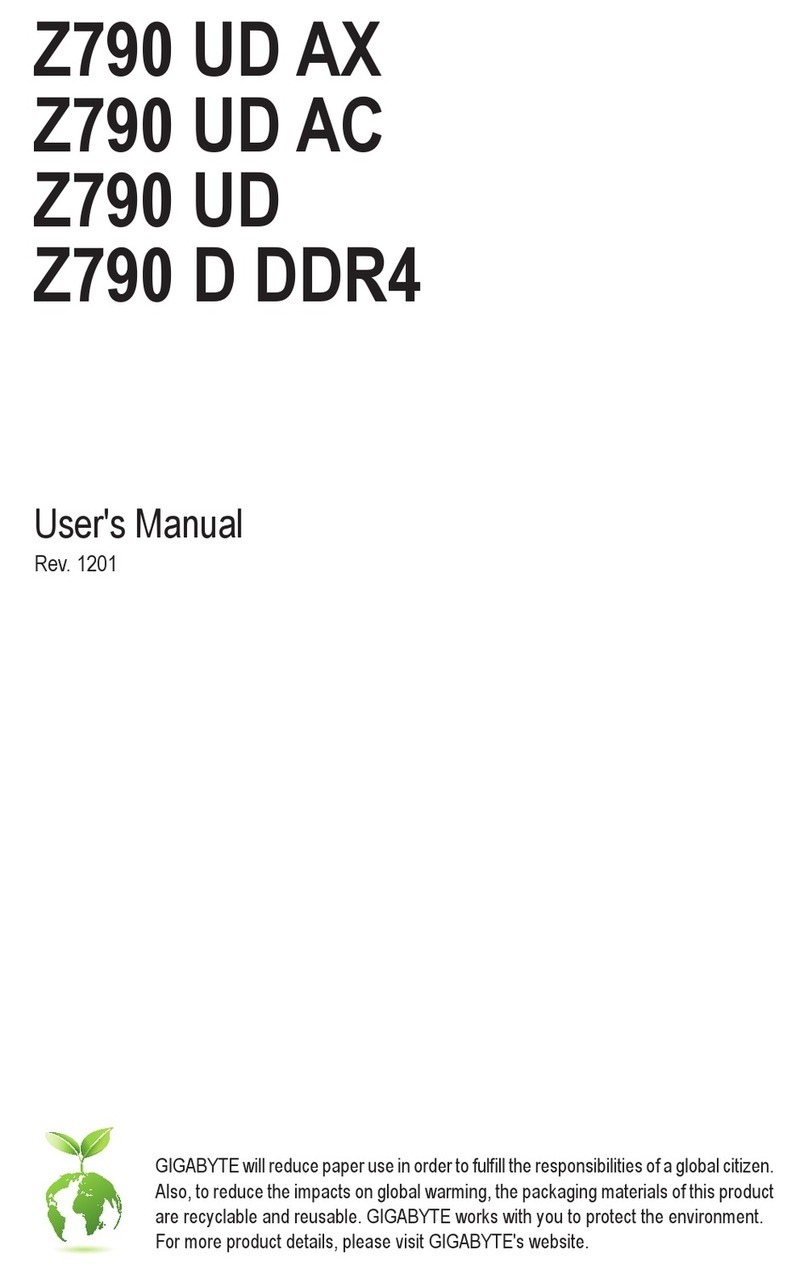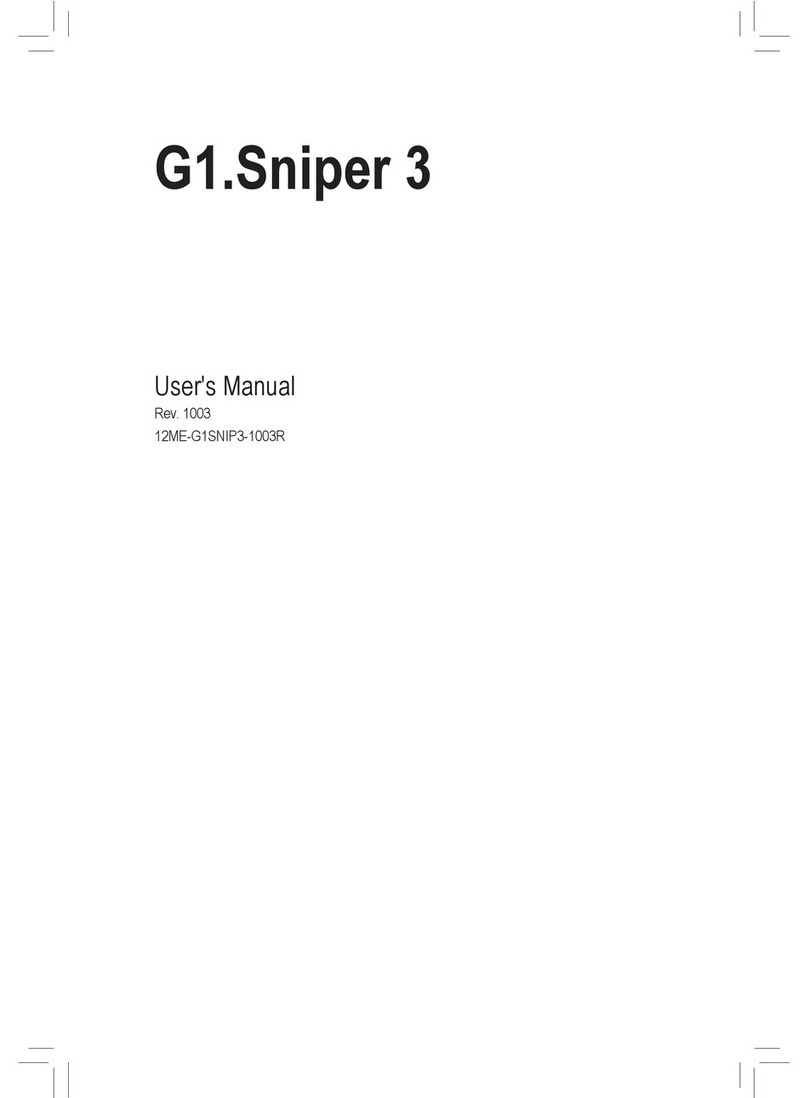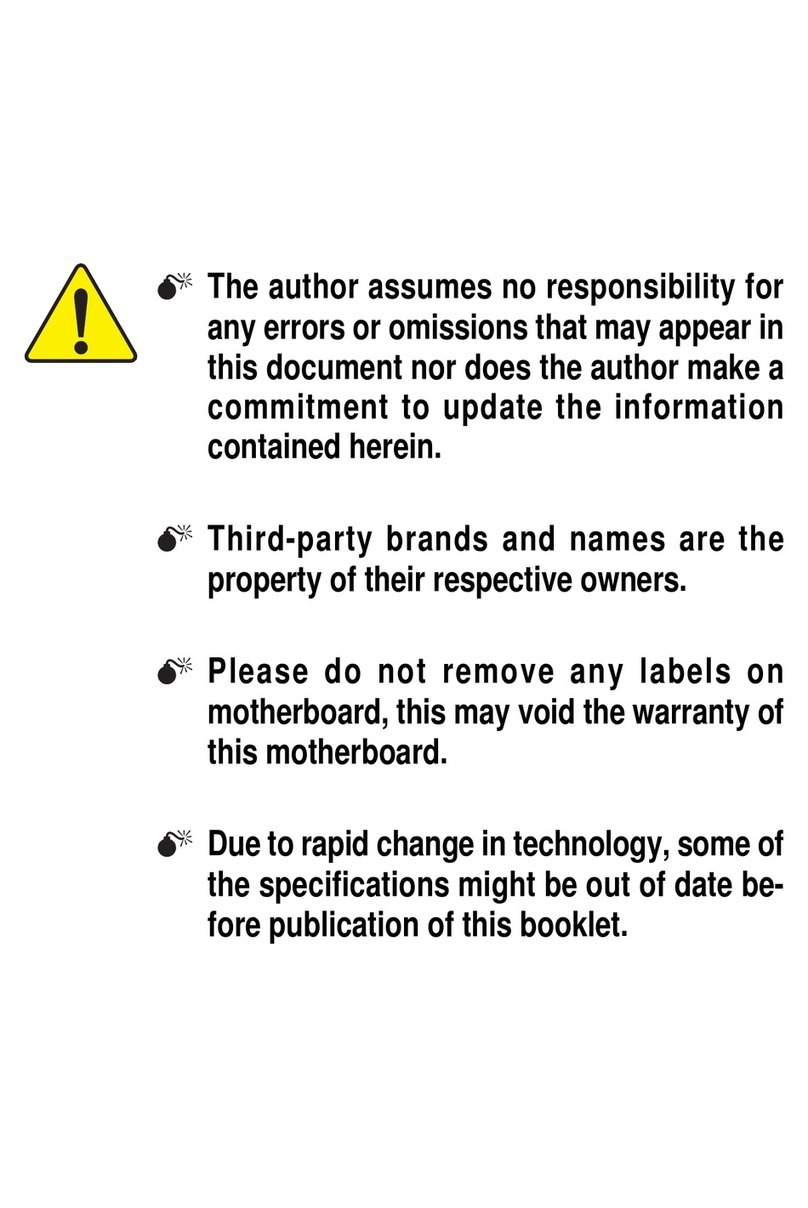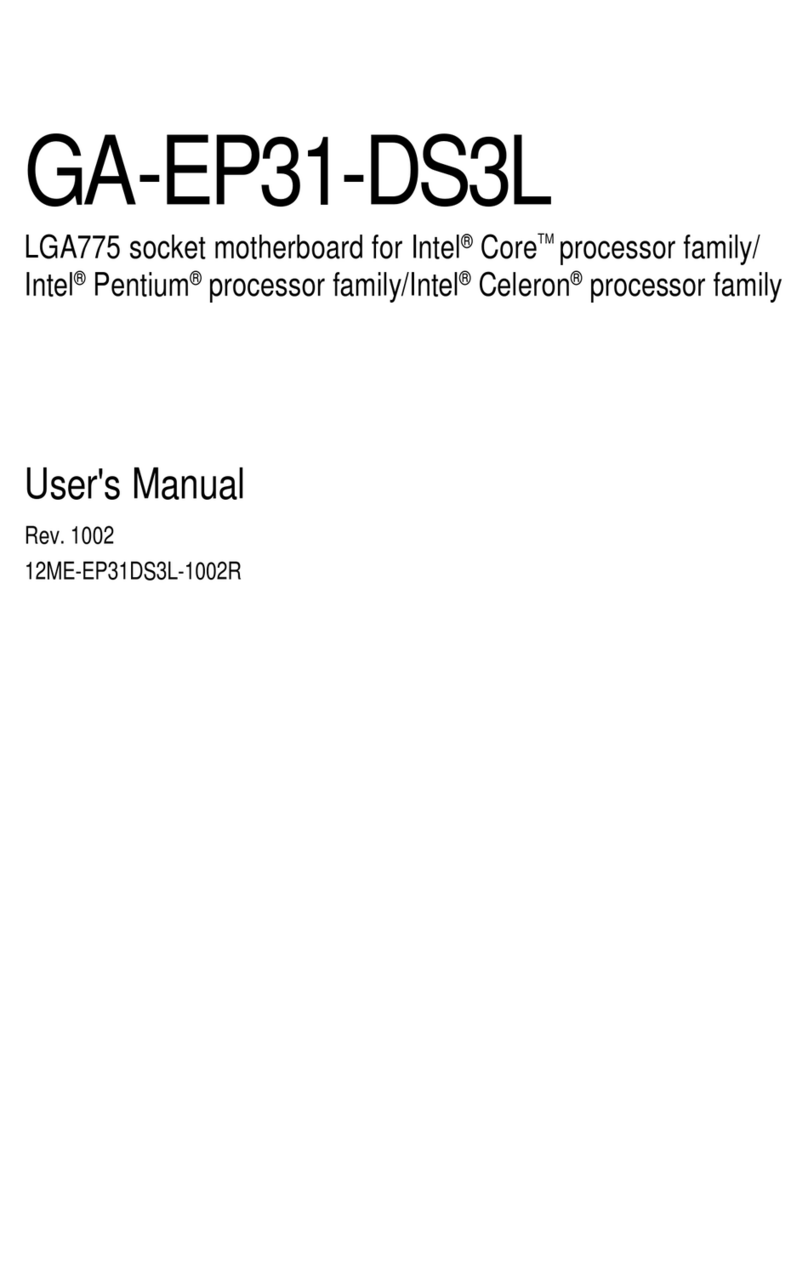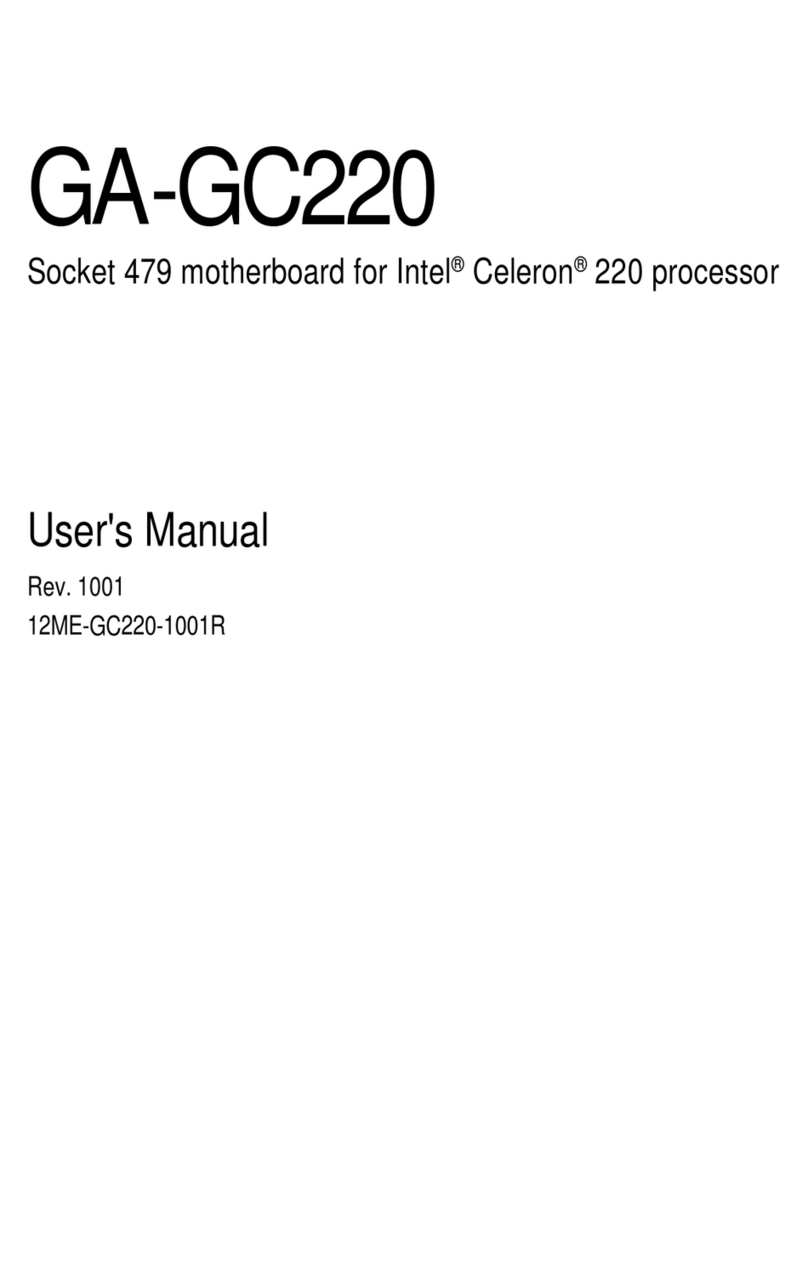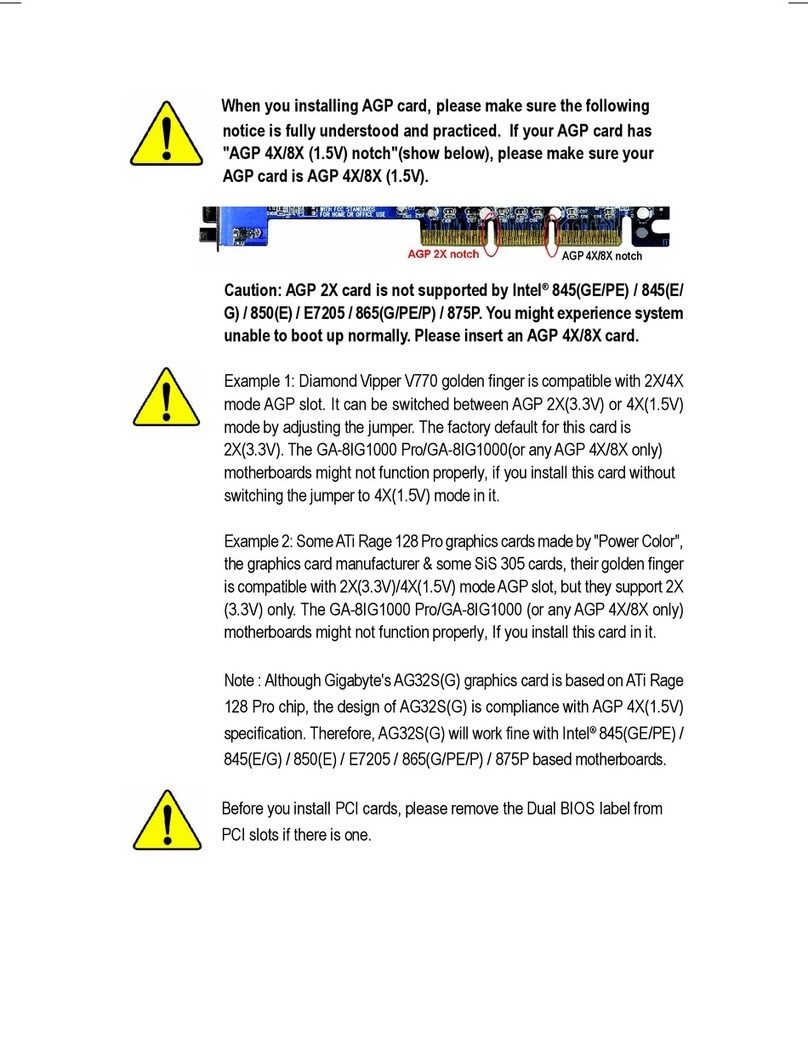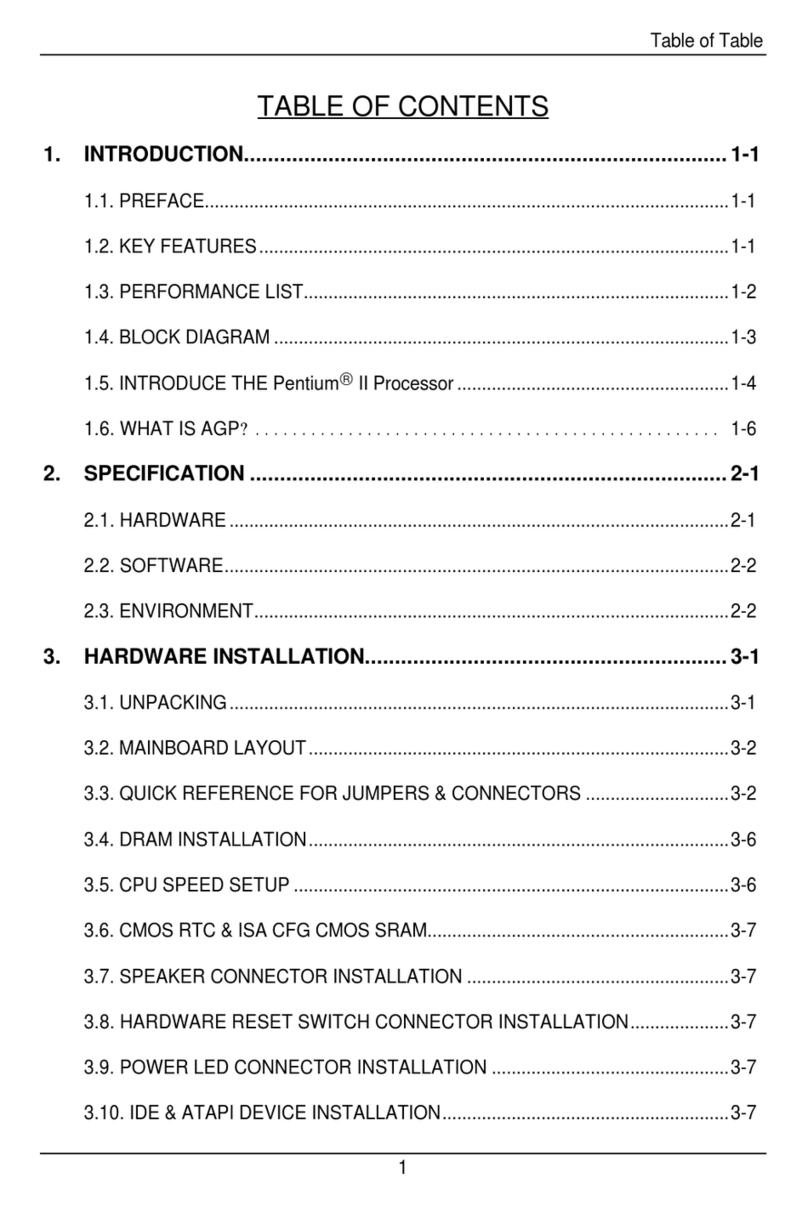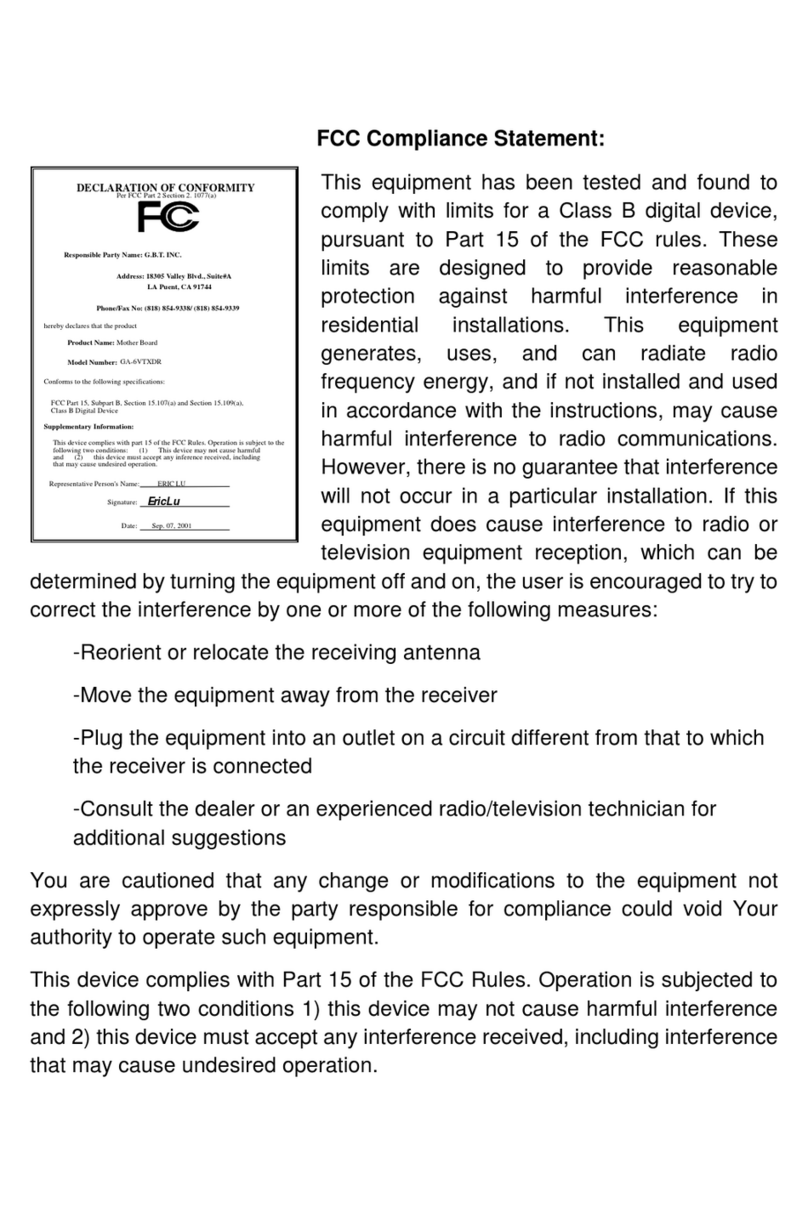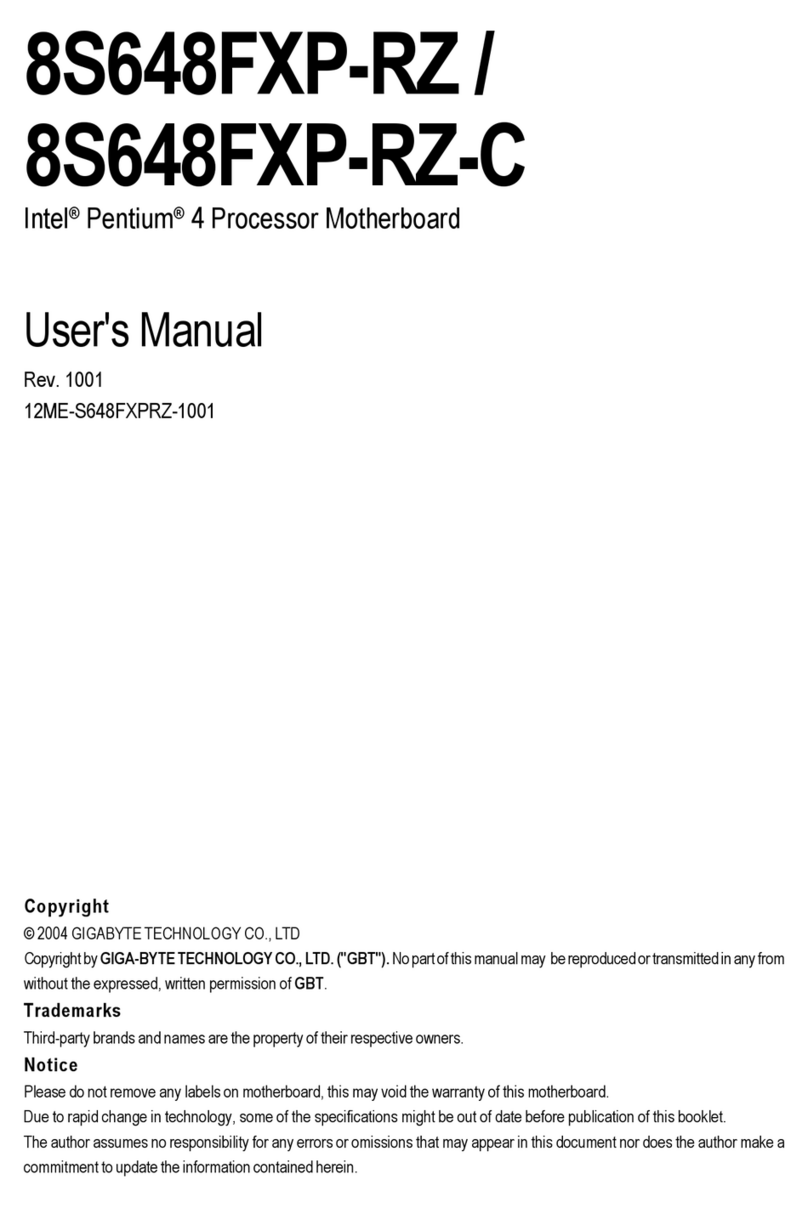SATAConfigurations(P4nForce4 SLIseries)- 3-
Figure1
Inthe IDE/SATAII RAIDConfigsubmenu,enableIDE/SATAII RAIDfunction.Then enablethe SATA
portswithharddisks thatyou wanttouseforRAID.Inthe exampleinFigure2,enableSATAII 1Primary/
SecondaryRAIDorSATAII 2Primary/SecondaryRAID).(Forexample,ifyou wishtocreateRAID
withharddisks on the SATAII0and SATAII1connectors,setSATAII 1Primary/SecondaryRAIDto
Enabled).
Figure2
The BIOSSetup menusdescribed inthissection maynotshowthe exactsettingsforyour
motherboard.The actualBIOSSetup menu optionsyou will see shall depend on the motherboard
you haveand the BIOSversion.
CMOSSetup Utility-Copyright(C)1984-2005 AwardSoftware
IntegratedPeripherals
IDE/SATAII RAID Config [Press Enter]
On-Chip IDE Channel0 [Enabled]
On-Chip IDE Channel1 [Enabled]
IDE1 Conductor Cable [Auto]
IDE2 Conductor Cable [Auto]
Serial-ATAII 1 [Enabled]
Serial-ATAII 2 [Enabled]
On-Chip USB [V1.1+V2.0]
USB Keyboard Support [Disabled]
USB Mouse Support [Disabled]
AC97 Audio [Auto]
Onboard LAN2 Function [Auto]
Onboard SATAII/IDE3 [Enabled]
Onboard SATAII/IDE3 Mode [BASE]
Onboard 1394b Function [Enabled]
Onboard LAN Function [Enabled]
Onboard Serial Port 1 [3F8/IRQ4]
i-Lock [Enabled]
Onboard Parallel Port [378/IRQ7]
Parallel Port Mode [SPP]
Item Help
Menu Level}
higf:MoveEnter:Select+/-/PU/PD:ValueF10:SaveESC:Exit F1:GeneralHelp
F3:LanguageF5:PreviousValuesF6:Fail-SafeDefaultsF7:OptimizedDefaults
CMOSSetup Utility-Copyright(C)1984-2005 AwardSoftware
IDE/SATAII RAIDConfig
Item Help
Menu Level}
IDE/SATAII RAID function [Enabled]
IDE Primary Master RAID [Disabled]
IDE Primary Slave RAID [Disabled]
IDE Secndry Master RAID [Disabled]
IDE Secndry Slave RAID [Disabled]
SATAII 1 Primary RAID [Enabled]
SATAII 1 Secondary RAID [Enabled]
SATAII 2 Primary RAID [Enabled]
SATAII 2 Secondary RAID [Enabled]
higf:MoveEnter:Select+/-/PU/PD:ValueF10:SaveESC:Exit F1:GeneralHelp
F3:LanguageF5:PreviousValuesF6:Fail-SafeDefaultsF7:OptimizedDefaults