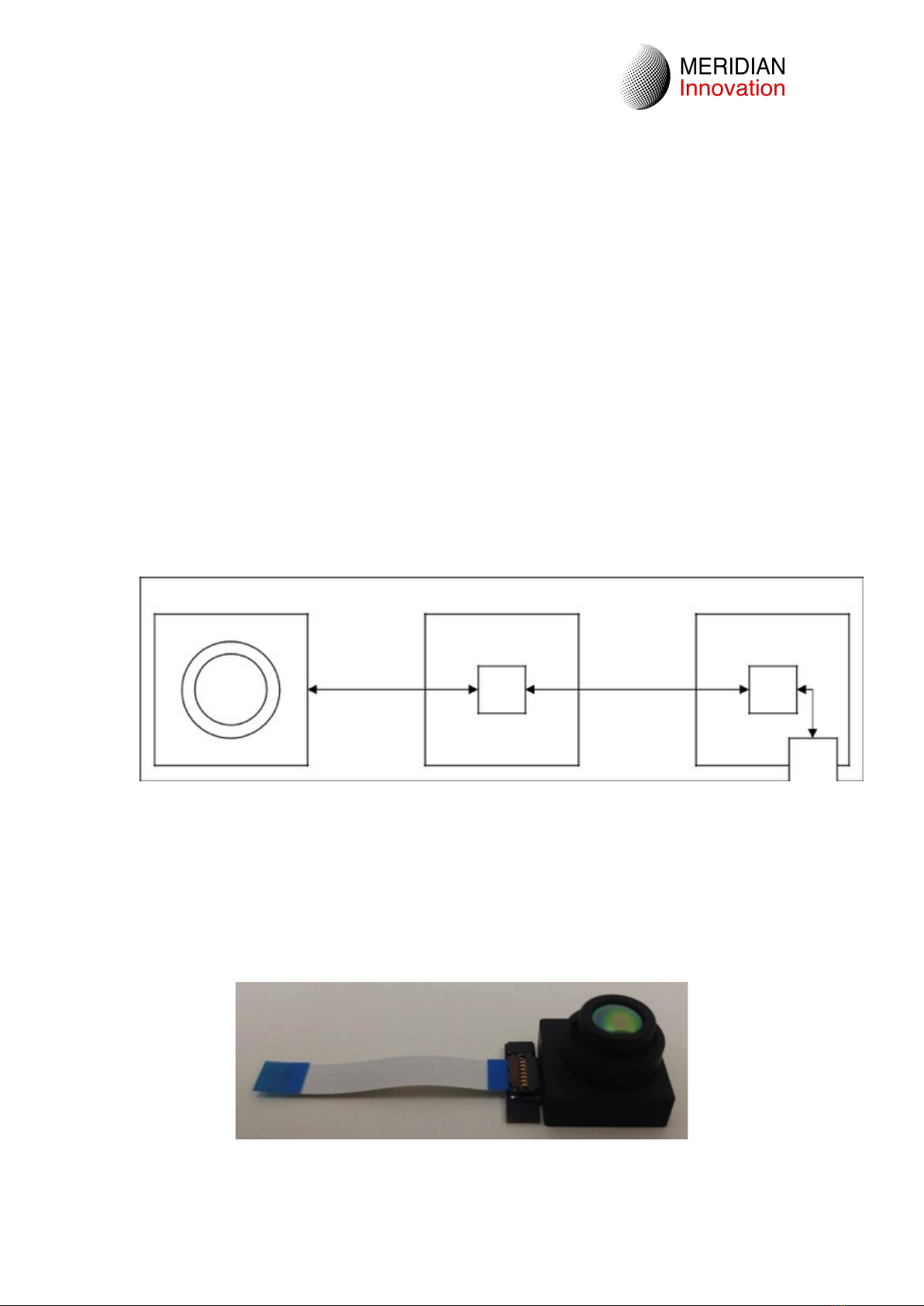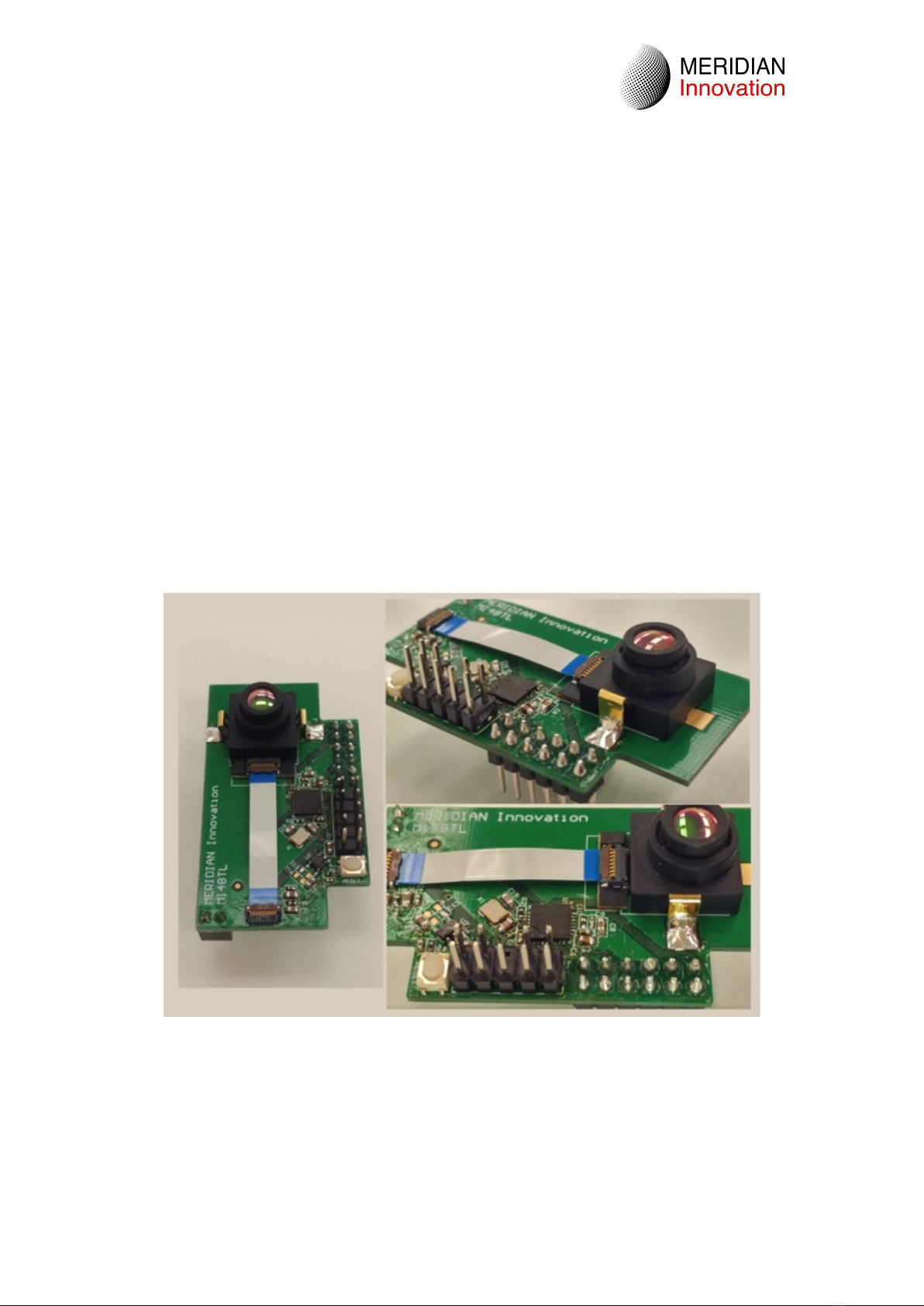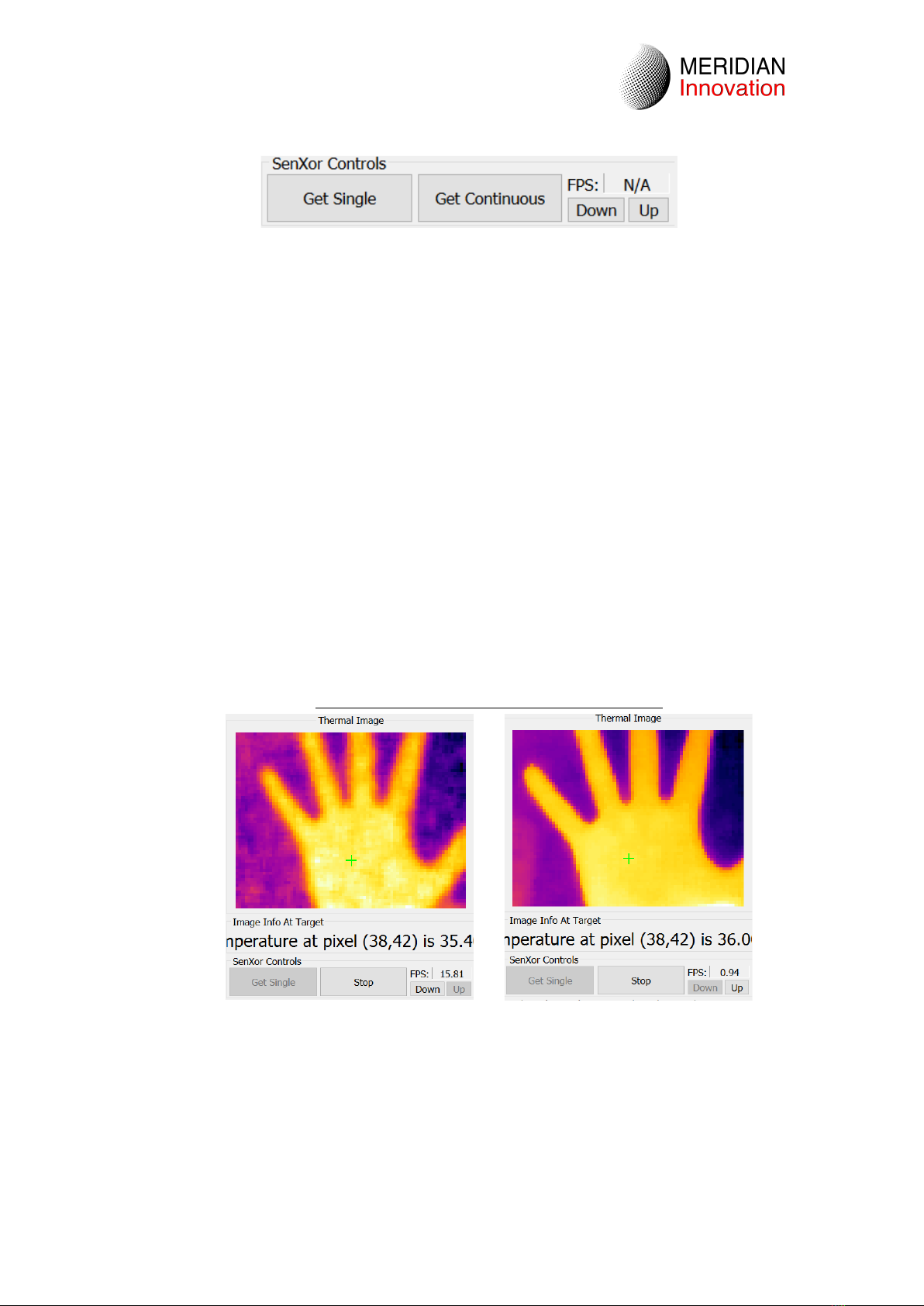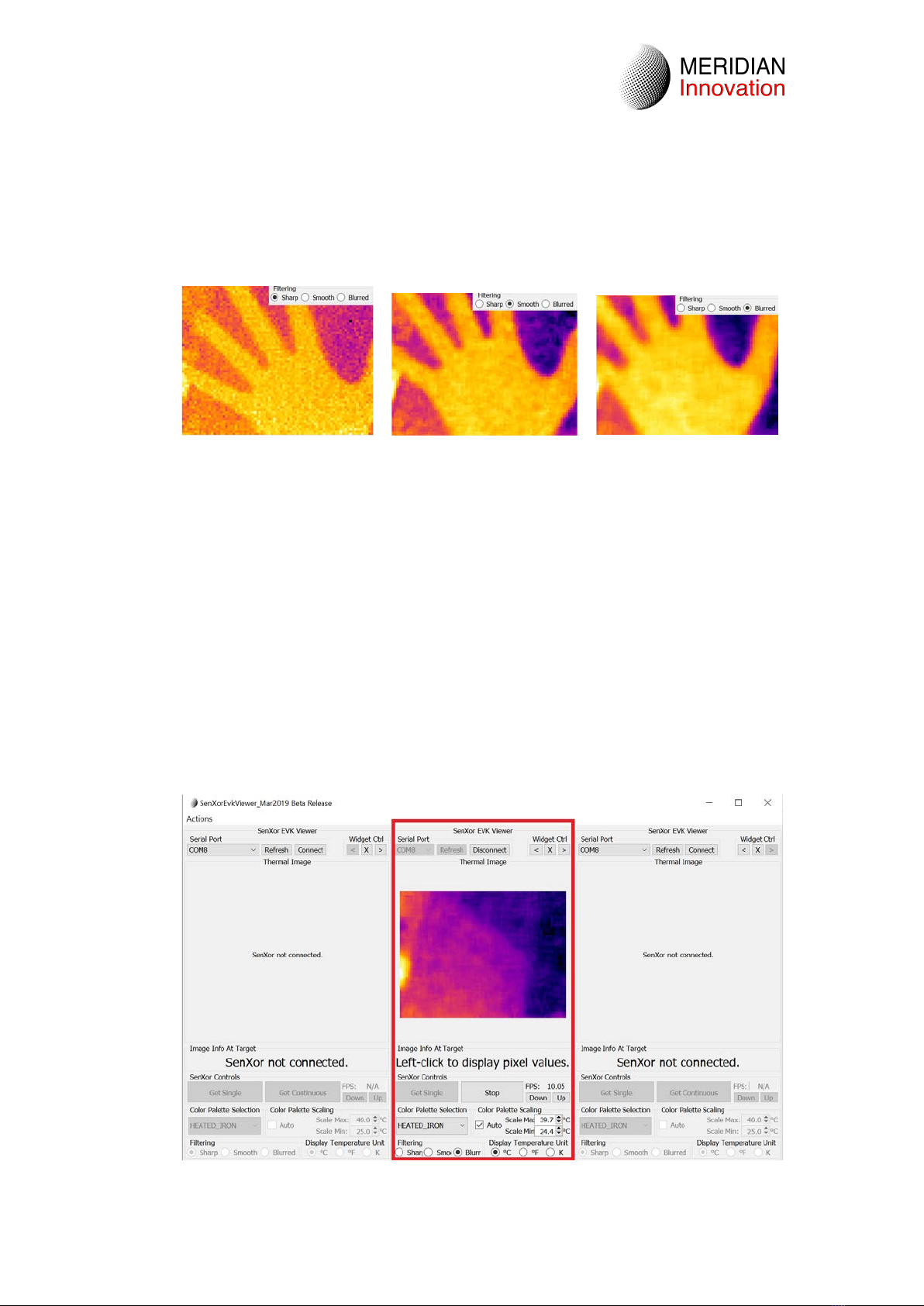!
!
Version!0.D! Meridian!Innovation!Page!7!of!9!!!!!!!!!
!www.meridianinno.com
Capturing!Image!2.4.
!
!
!
Press! the! “C&%! /+):,&”! button! under! “/&)D$1! 5$)%1$,'”.! The! EVK!will! capture! a! thermal!
image,!which!will!be!transmitted!to!and!displayed!on!the!GUI.!Note!that!LED1!on!the!EVK!
may!blink!multiple!times.!LED1!indicates!that!frame(s)!are!being!captured!and!processed!
by!the!EVK.!
!
Press! the! “C&%! 5$)%+)#$#'”! button! under! “/&)D$1! 5$)%1$,'”.! The! EVK!will! begin! to!
continuously! capture! thermal! images,! and! the! GUI! display! will! be! continuous! updated.!
Note!that!LED1!will!blink!continuously,!and!the!“E>/”!counter!under!“/&)D$1!5$)%1$,'”!on!
the! GUI! will! also! continuously! update! to! report! the! framerate! of! the! EVK.! “E>/”! here!
stands!for!Frames!Per!Second.!The!FPS!is!mainly!affecting!the!internal!frame!averaging.!!
!
The! EVK! always! captures! raw! sensor! data! at! 30! frames! per! second! (FPS),! which! is! then!
processed!by!the!TSP!companion!chip!into!images!of!dense!temperature!data.!The!TSP!also!
features!various!post-processing!functions.!
!
One! such! function! is! internal! frame! averaging.! Depending! on! the! application,! it! may! be!
desirable!to!sacrifice!framerate!for!higher!accuracy!and!lower!image!noise.!Internal!frame!
averaging!controls!the!number! of!frames!(N)!captured! and! averaged!before!output!from!
the!TSP.!The!resulting!framerate!is!30/N!frames!per!second.!Lower!FPS!means!more!frames!
are!taking!for!internal!averaging.!By!default,!the!range!of!FPS!is!set!between!1!to!15.!
!
Human!hand!under!different!internal!frame!averaging!
! !
!
Display!&!Cursor!Interactions!2.5.
!
While! there! is! an! image! displayed! on! the! “F=&1G(,! HG(:&”! display! area,! it! accepts! cursor!
clicks! on! the! displayed! image! to! place! a! “-1$''=(+1”! on! a! pixel.! The! array! coordinates! and!
temperature!reading!for!that!pixel!is!shown!in!the!“HG(:&!H)<$!(%!F(1:&%”!area.!
!
Note! that! the! crosshair! persists! with! new! frames! from! “C&%! /+):,&”! or! “C&%!
5$)%+)#$#'”!and!the!information!for!the!target!pixel!will!update!correspondingly.!
!