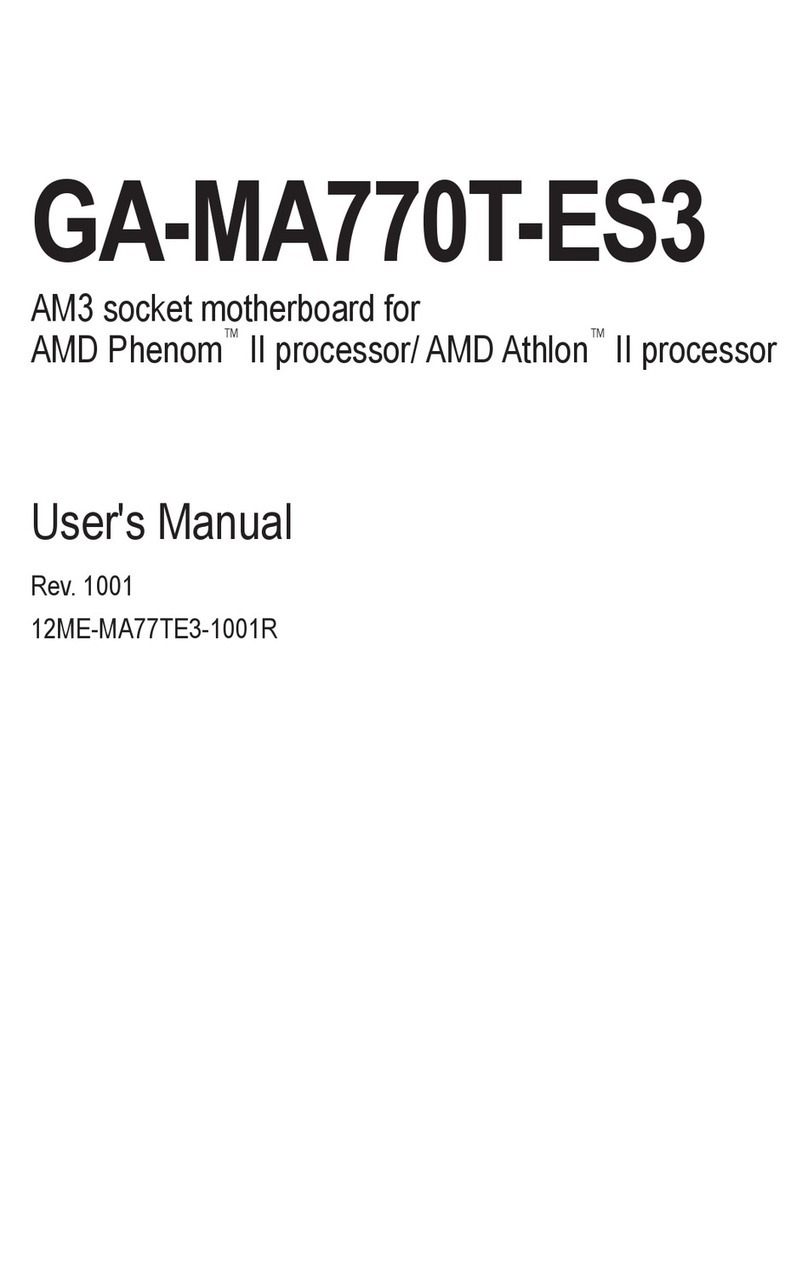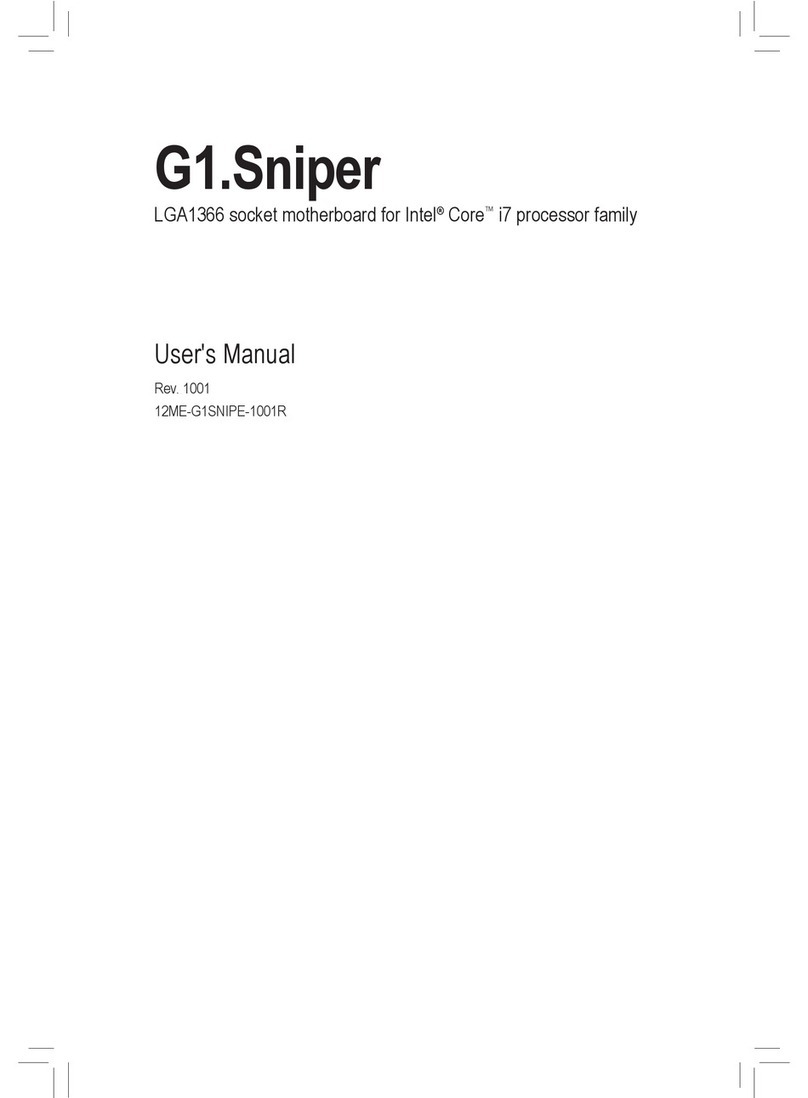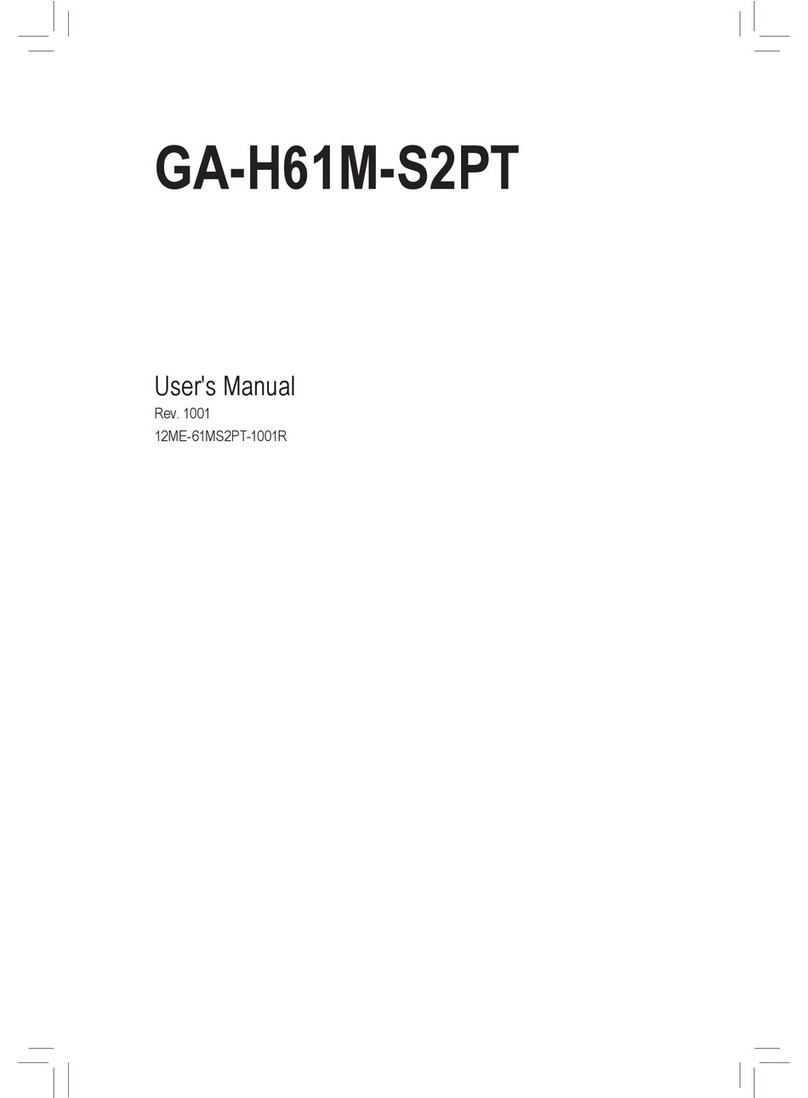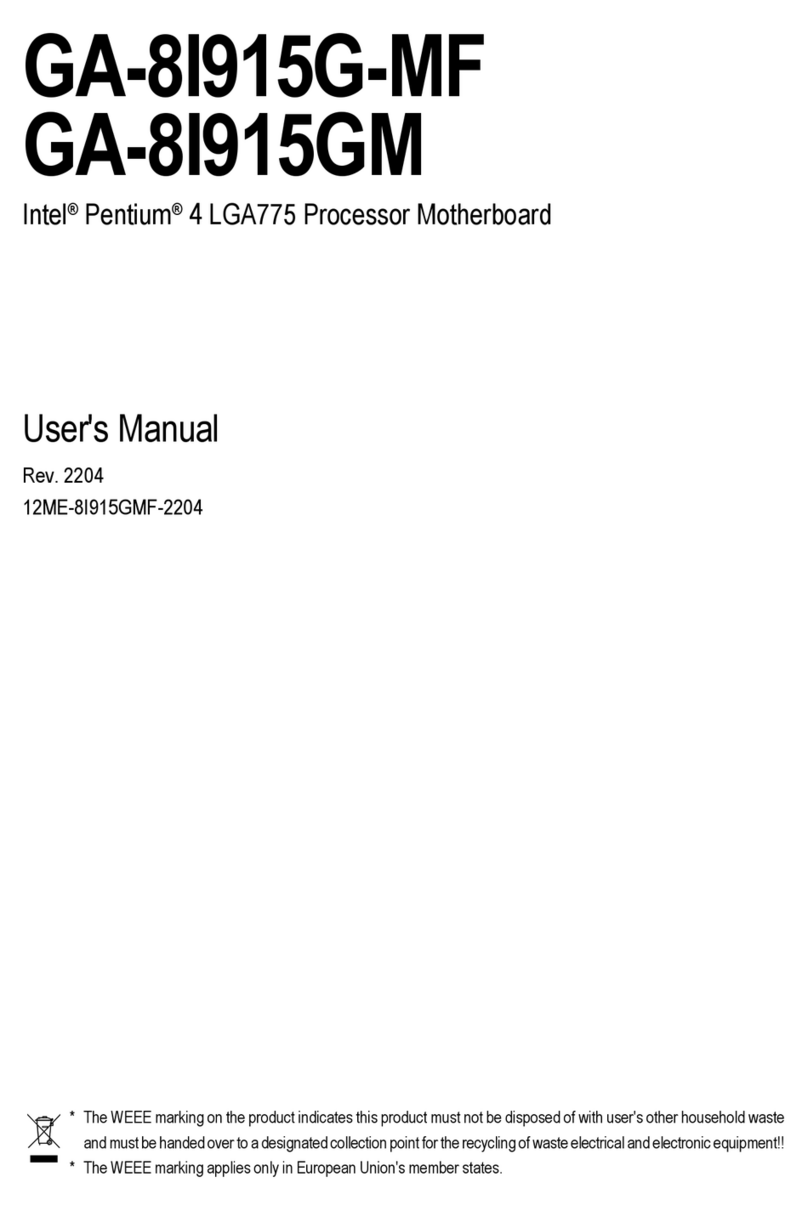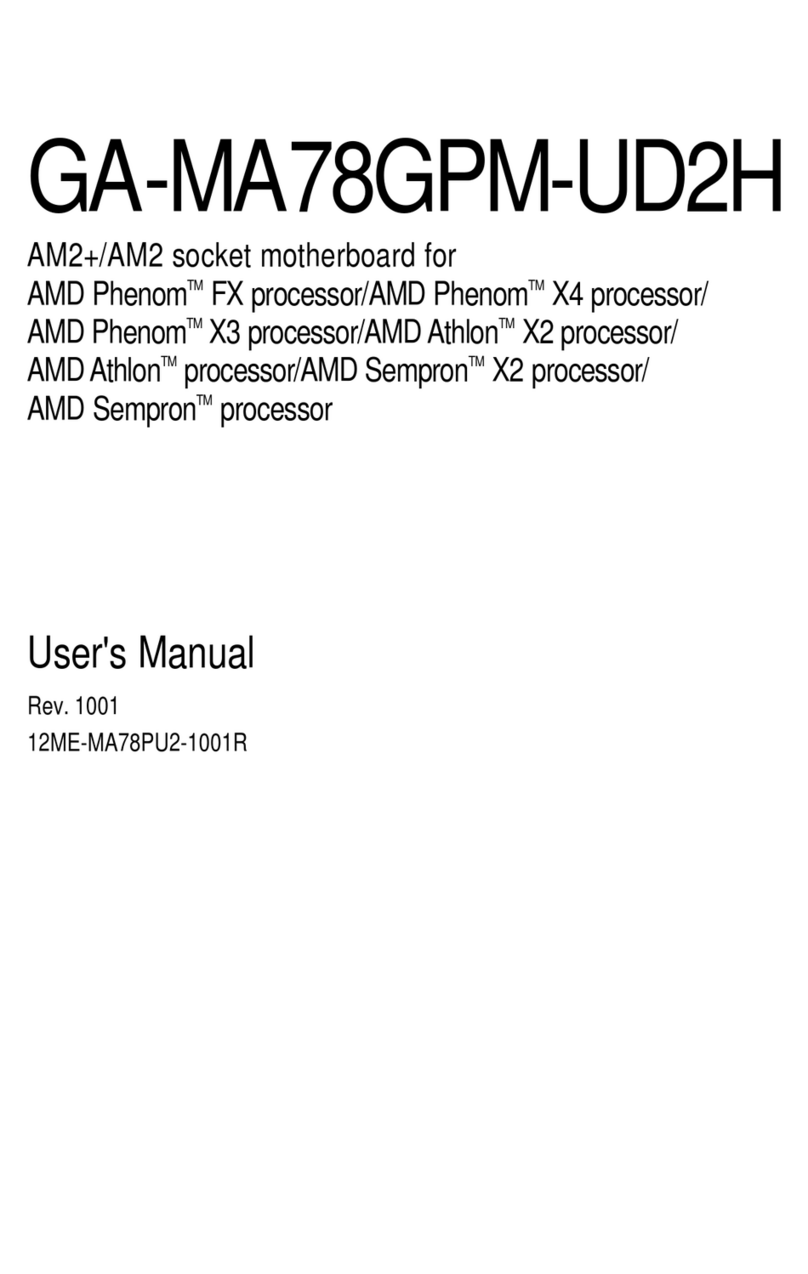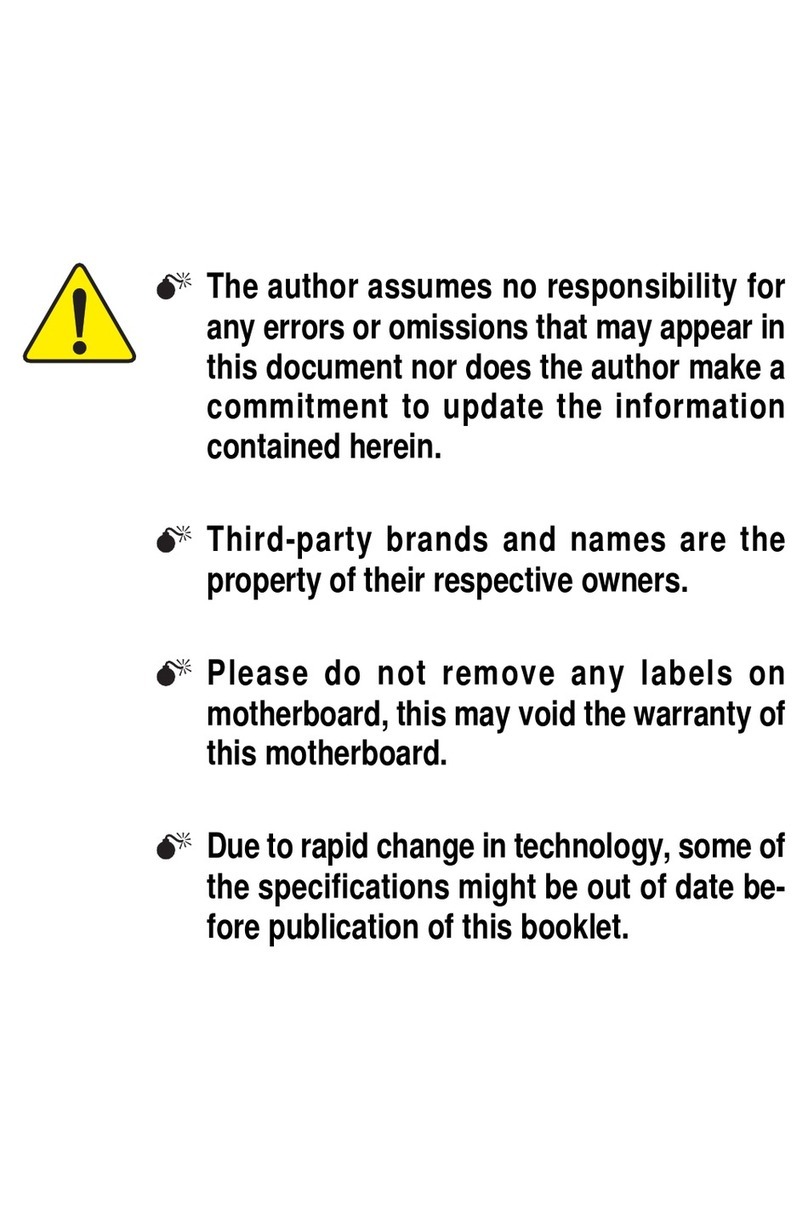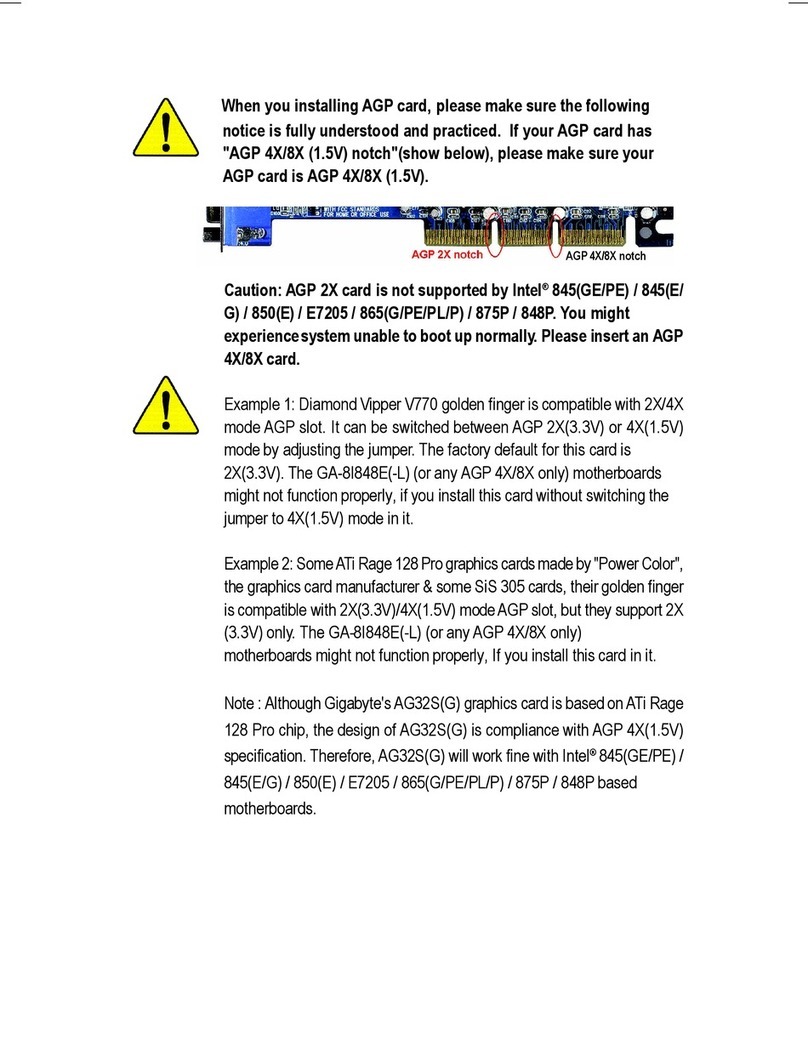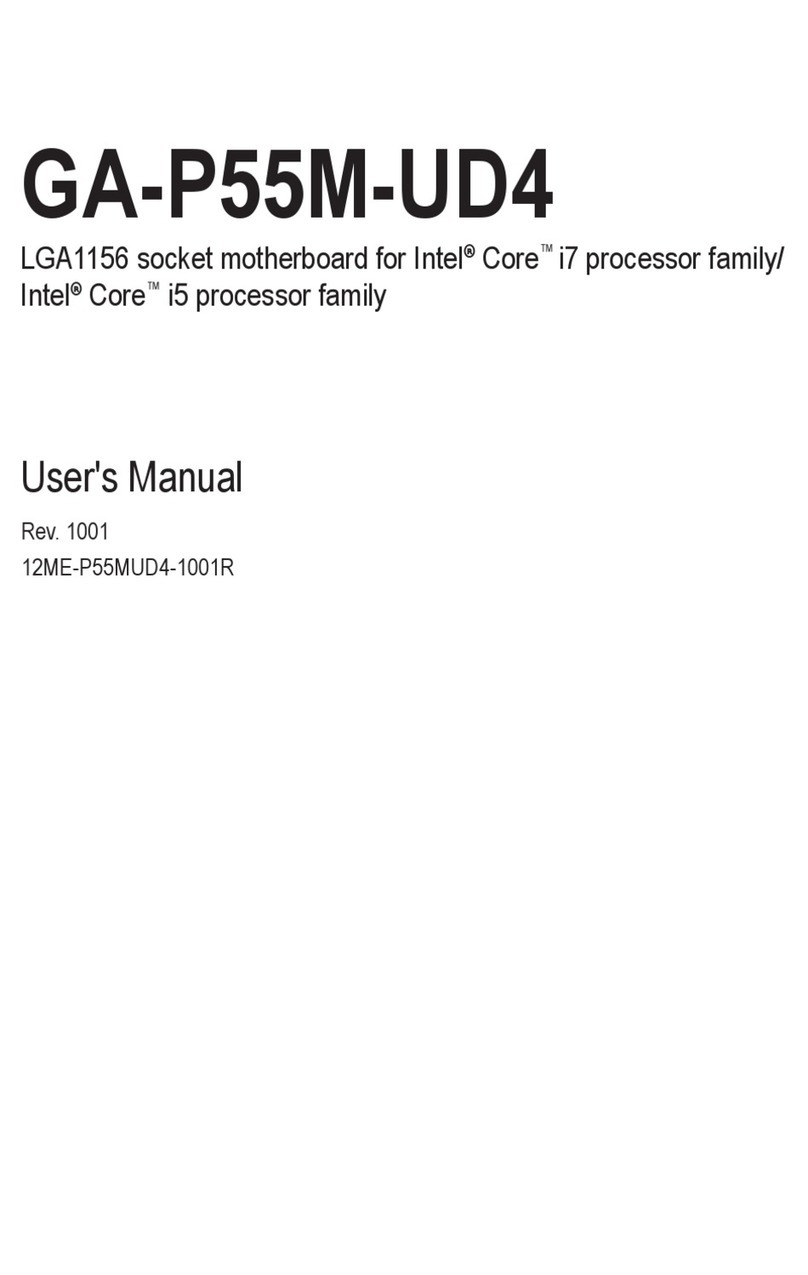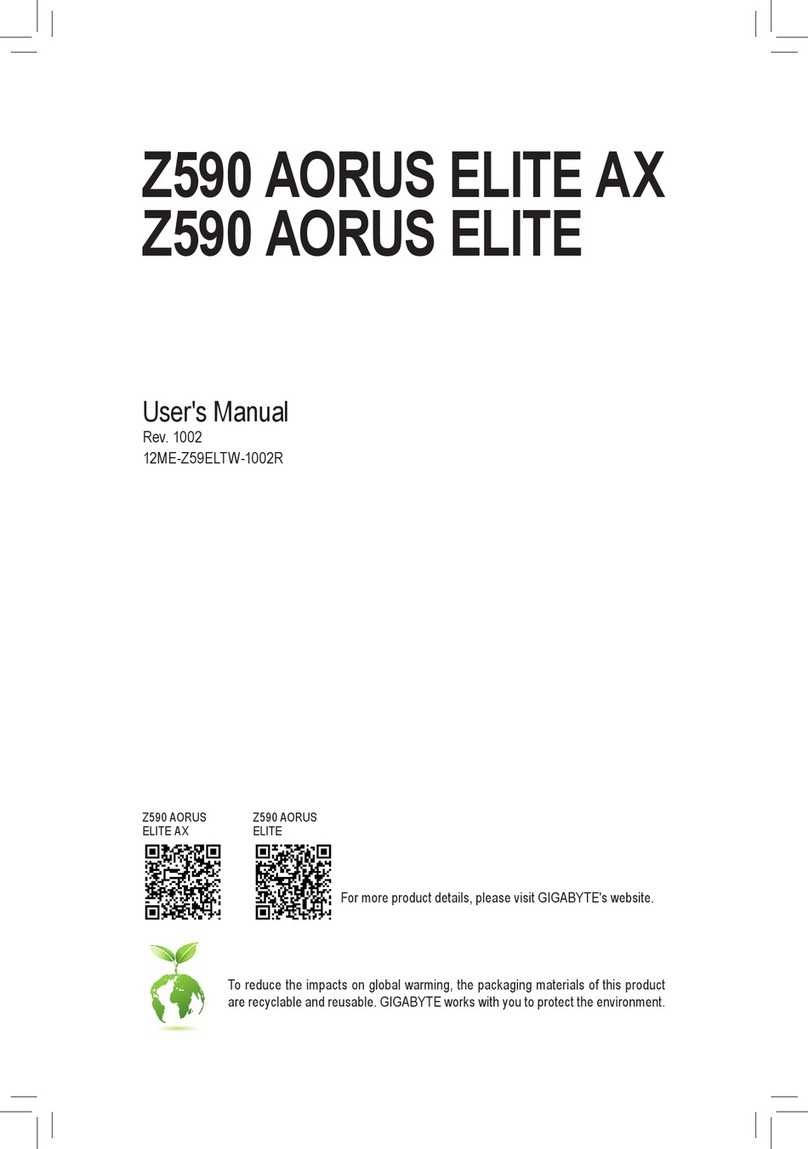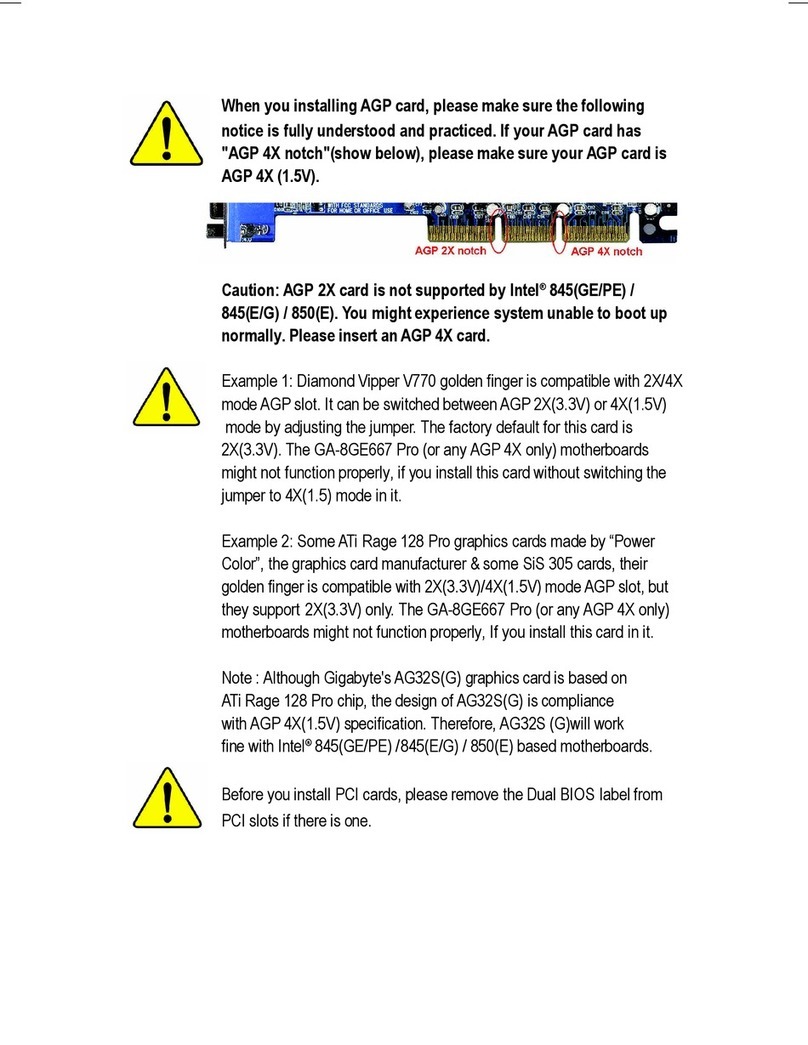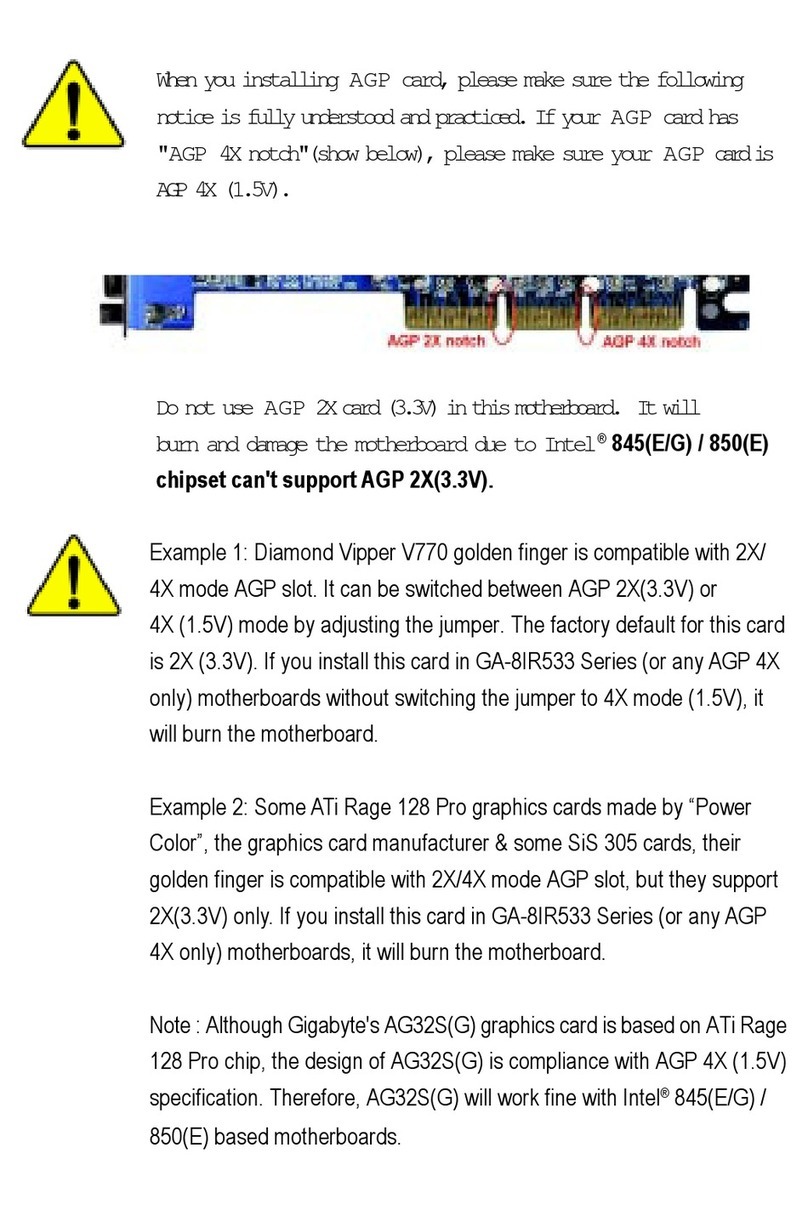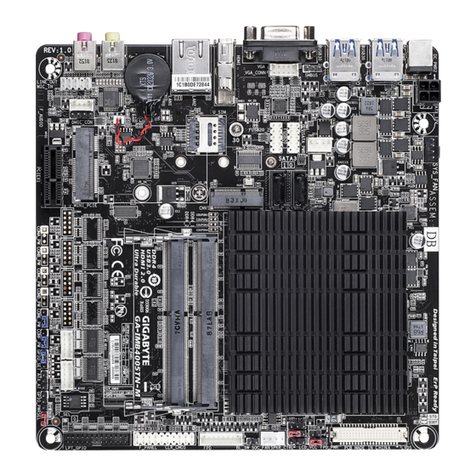- 4 -
Table of Contents
BoxContents ................................................................................................................. 6
OptionalItems................................................................................................................. 6
GA-M85M-US2HMotherboardLayout .......................................................................... 7
BlockDiagram................................................................................................................ 8
Chapter 1 HardwareInstallation .................................................................................... 9
1-1 InstallationPrecautions ..................................................................................... 9
1-2 ProductSpecifications .................................................................................... 10
1-3 Installing the CPU and CPU Cooler.............................................................. 13
1-3-1 Installing the CPU ................................................................................................ 13
1-3-2 Installing the CPU Cooler ................................................................................... 15
1-4 InstallingtheMemory ..................................................................................... 16
1-4-1 Dual Channel Memory Configuration................................................................ 16
1-4-2 Installing a Memory............................................................................................. 17
1-5 InstallinganExpansionCard ......................................................................... 18
1-6 Enabling the NVIDIA Hybrid SLI Function..................................................... 19
1-7 BackPanelConnectors ................................................................................. 20
1-8 InternalConnectors ........................................................................................ 23
Chapter 2 BIOSSetup................................................................................................. 33
2-1 StartupScreen................................................................................................ 34
2-2 TheMainMenu .............................................................................................. 35
2-3 MB IntelligentTweaker(M.I.T.) ....................................................................... 37
2-4 StandardCMOSFeatures ............................................................................. 40
2-5 Advanced BIOS Features.............................................................................. 42
2-6 IntegratedPeripherals ..................................................................................... 45
2-7 PowerManagementSetup............................................................................. 48
2-8 PnP/PCIConfigurations................................................................................. 50
2-9 PCHealth Status ........................................................................................... 51
2-10 LoadFail-SafeDefaults................................................................................... 53
2-11 LoadOptimizedDefaults ................................................................................. 53
2-12 Set Supervisor/User Password..................................................................... 54
2-13 Save & Exit Setup......................................................................................... 55
2-14 ExitWithout Saving ....................................................................................... 55