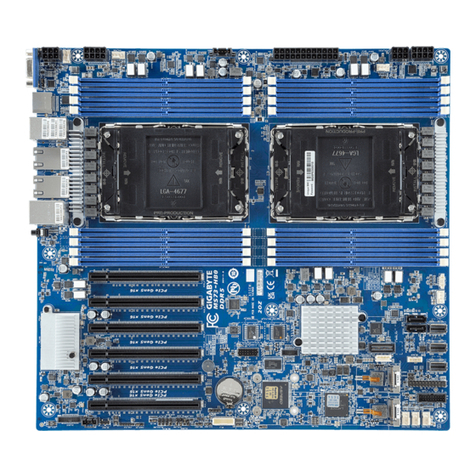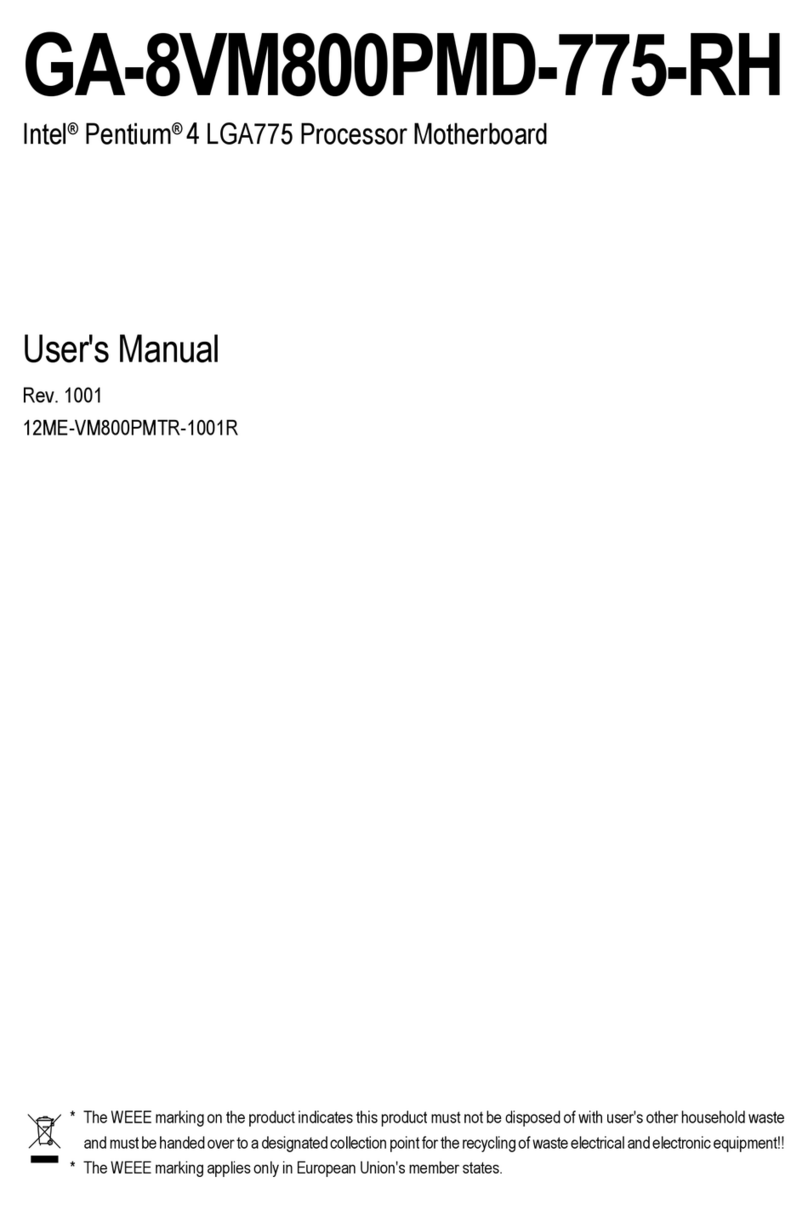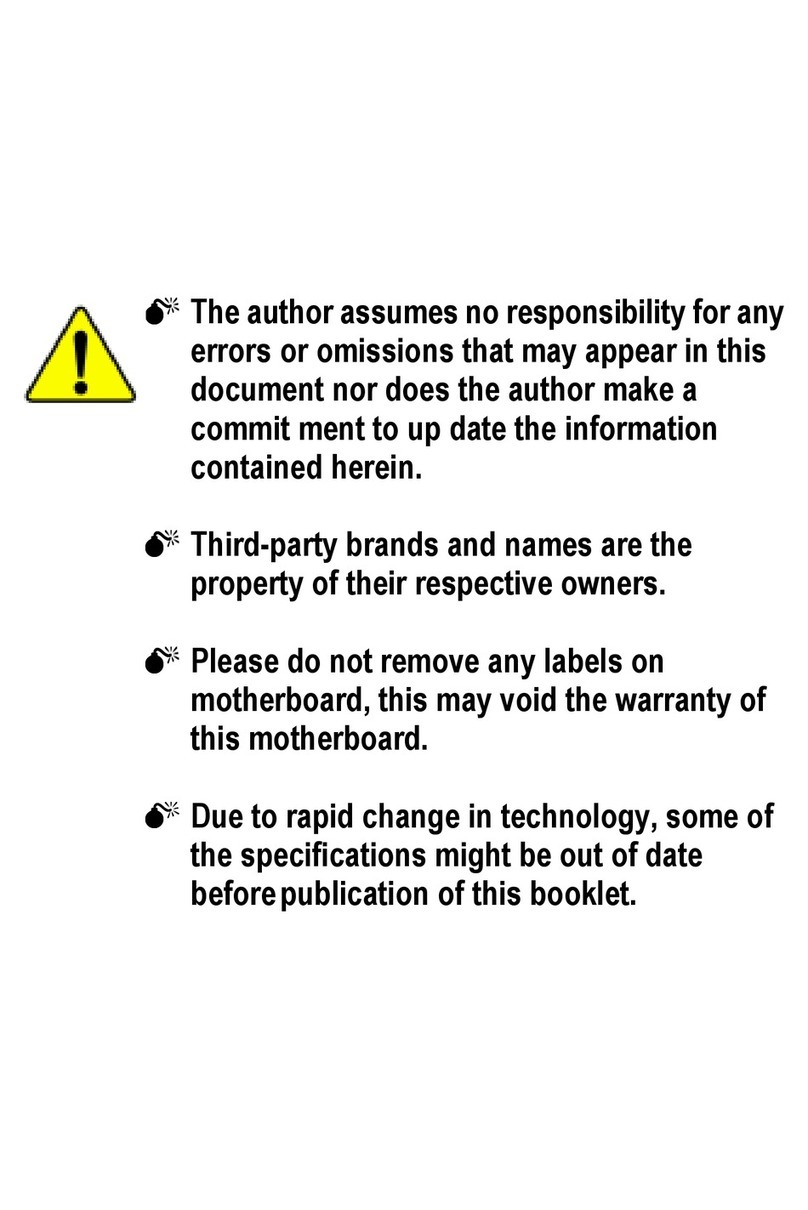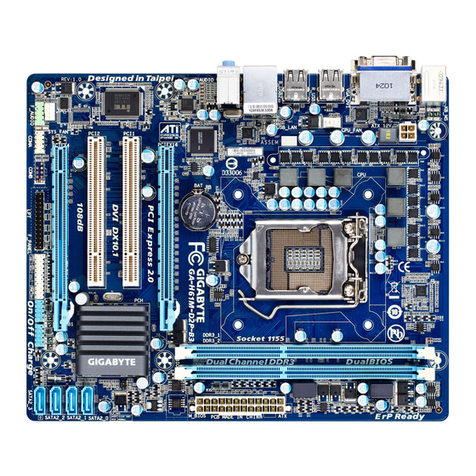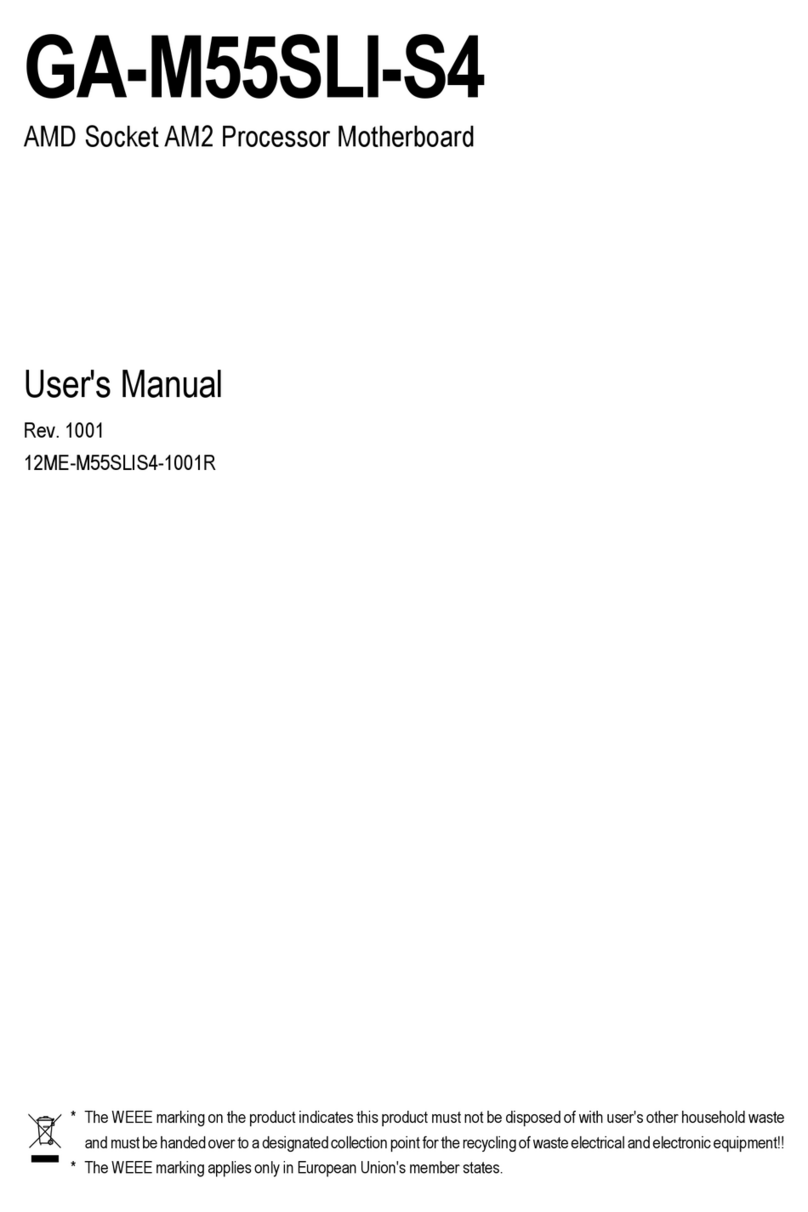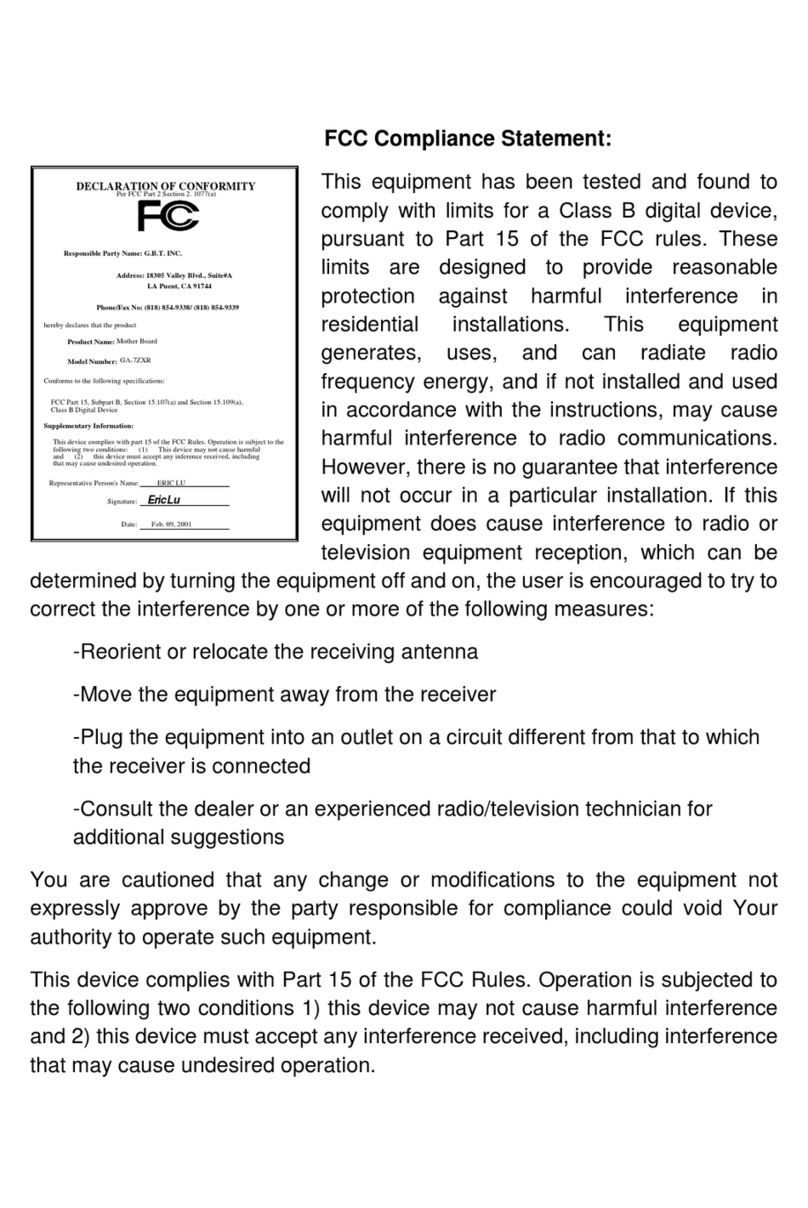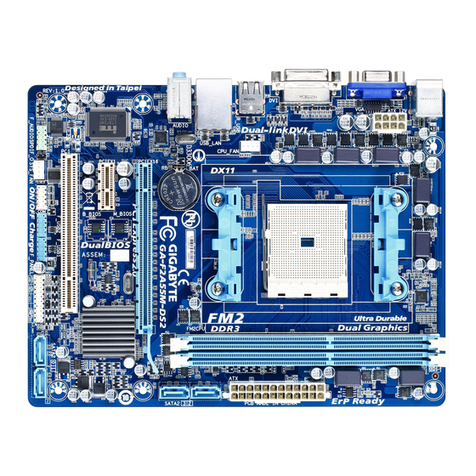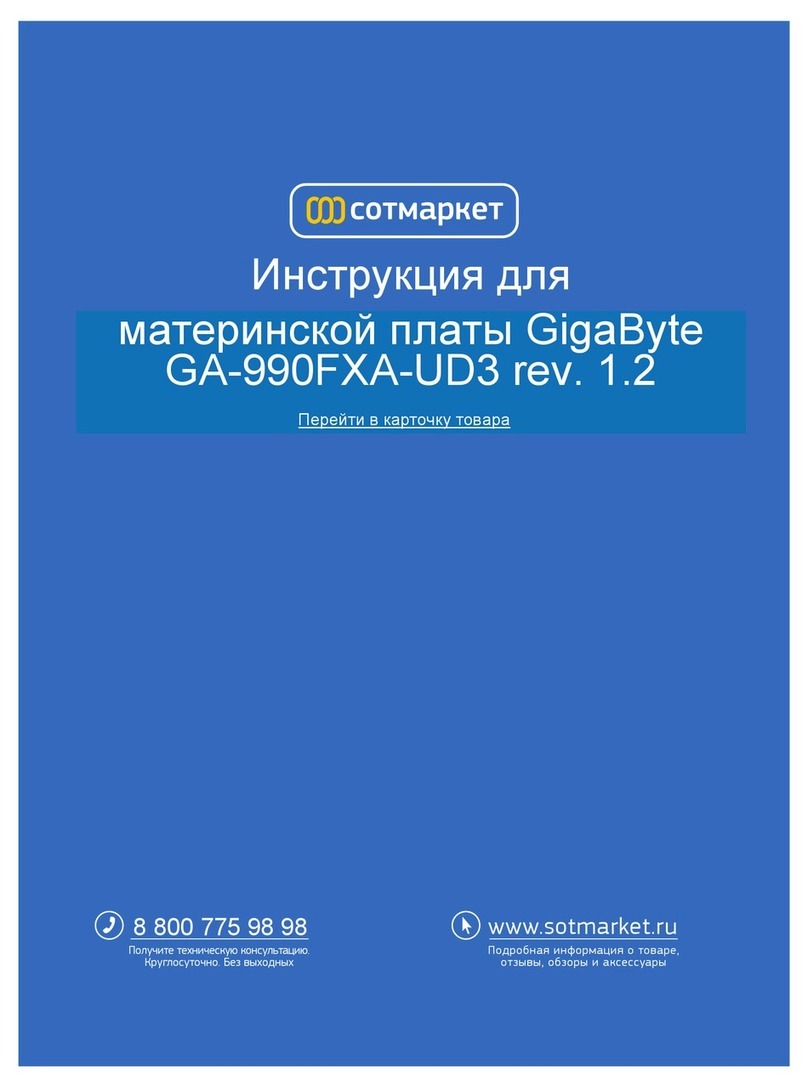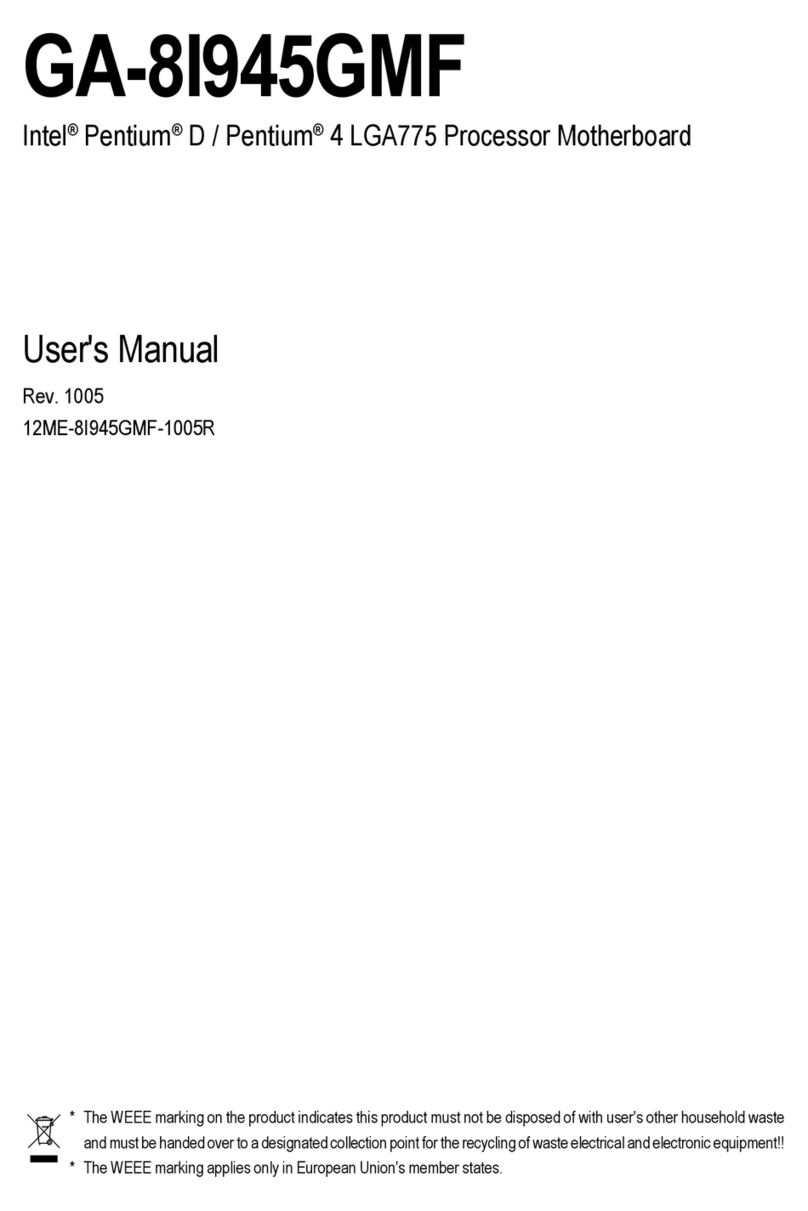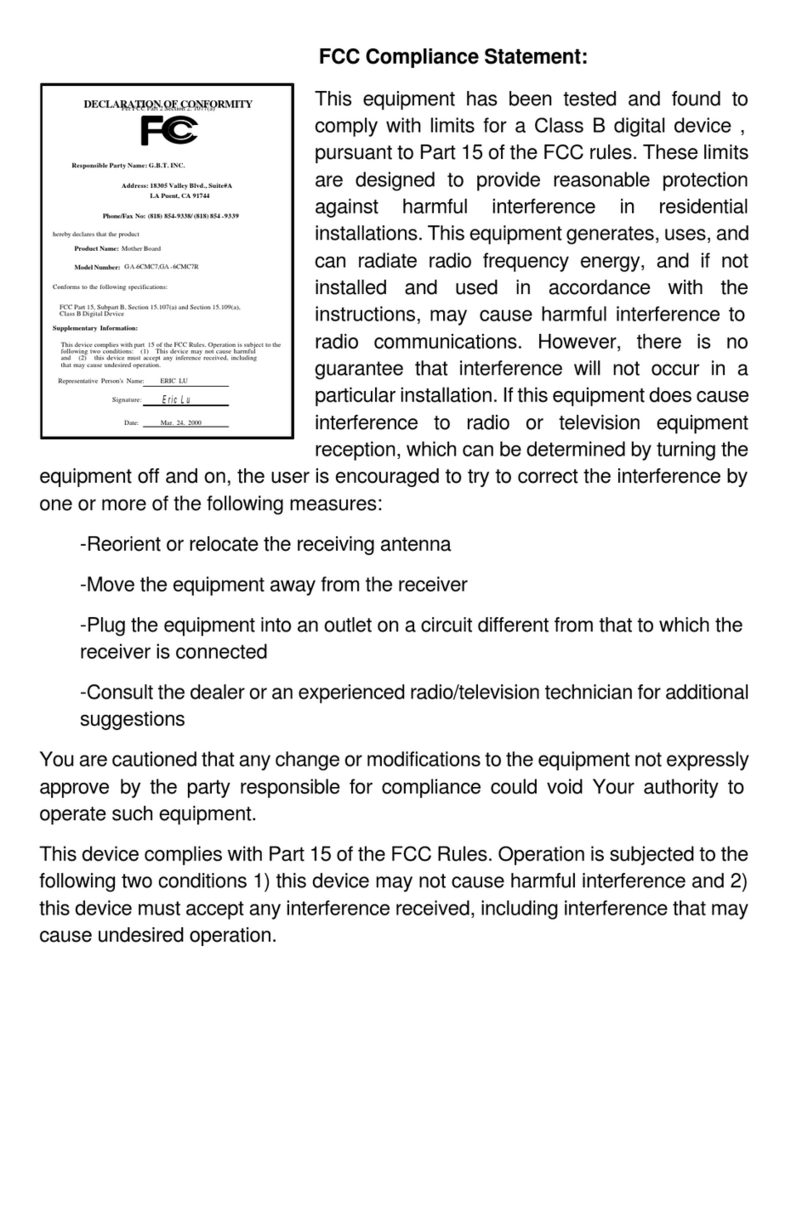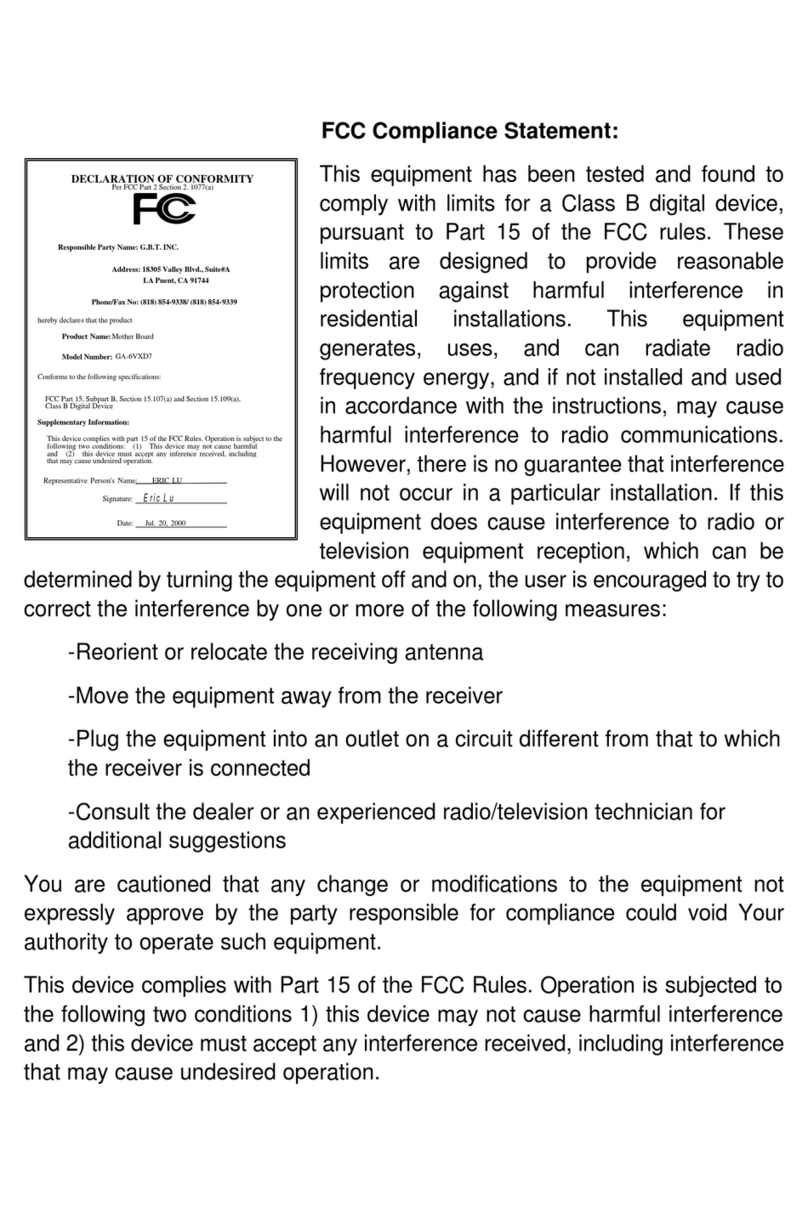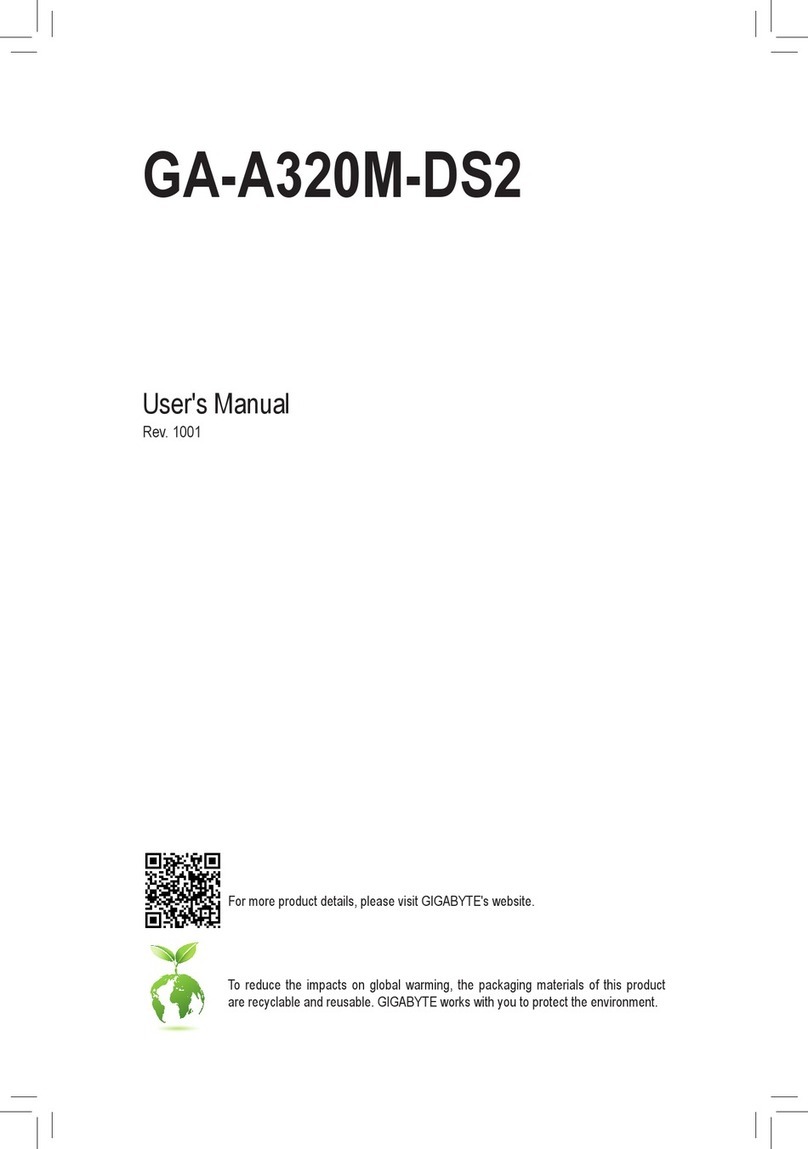- 3 -
Table of Contents
MJ11-EC0 Motherboard Layout.......................................................................................5
Block Diagram .................................................................................................................7
Chapter 1 Hardware Installation .....................................................................................8
1-1 Installation Precautions.................................................................................... 8
1-2 ProductSpecications...................................................................................... 9
1-3 Installing and Removing Memory................................................................... 11
1-3-1 2-ChannelMemoryConguration..........................................................................11
1-3-2 Installing and Removing a Memory Module ..........................................................12
1-3-3 DIMM Population Table .........................................................................................12
1-4 Installing and Removing the M.2 SSD Module............................................... 13
1-5 Back Panel Connectors.................................................................................. 14
1-6 Internal Connectors........................................................................................ 15
1-7 Jumper Settings ............................................................................................. 23
Chapter 2 BIOS Setup ..................................................................................................24
2-1 The Main Menu .............................................................................................. 26
2-2 Advanced Menu ............................................................................................. 29
2-2-1 Trusted Computing .................................................................................................30
2-2-2 PSP Firmware Versions..........................................................................................32
2-2-3 AST2500SuperIOConguration...........................................................................33
2-2-4 S5 RTC Wake Settings...........................................................................................35
2-2-5 Serial Port Console Redirection .............................................................................36
2-2-6 CPUConguration..................................................................................................39
2-2-7 PCI Subsystem Settings.........................................................................................40
2-2-8 USBConguration..................................................................................................42
2-2-9 NVMeConguration ...............................................................................................44
2-2-10 SATAConguration.................................................................................................45
2-2-11 AMD CBS ...............................................................................................................46
2-2-12 NetworkStackConguration..................................................................................62
2-2-13 iSCSIConguration................................................................................................63
2-2-14 T1sAuthConguration ...........................................................................................64
2-2-15 Intel(R) I210 Gigabit Network Connection..............................................................65
2-2-16 VLANConguration................................................................................................67
2-2-17 MACIPv4NetworkConguration...........................................................................69
2-2-18 MACIPv6NetworkConguration...........................................................................70
2-3 Chipset Setup Menu....................................................................................... 72
2-3-1 North Bridge ...........................................................................................................73