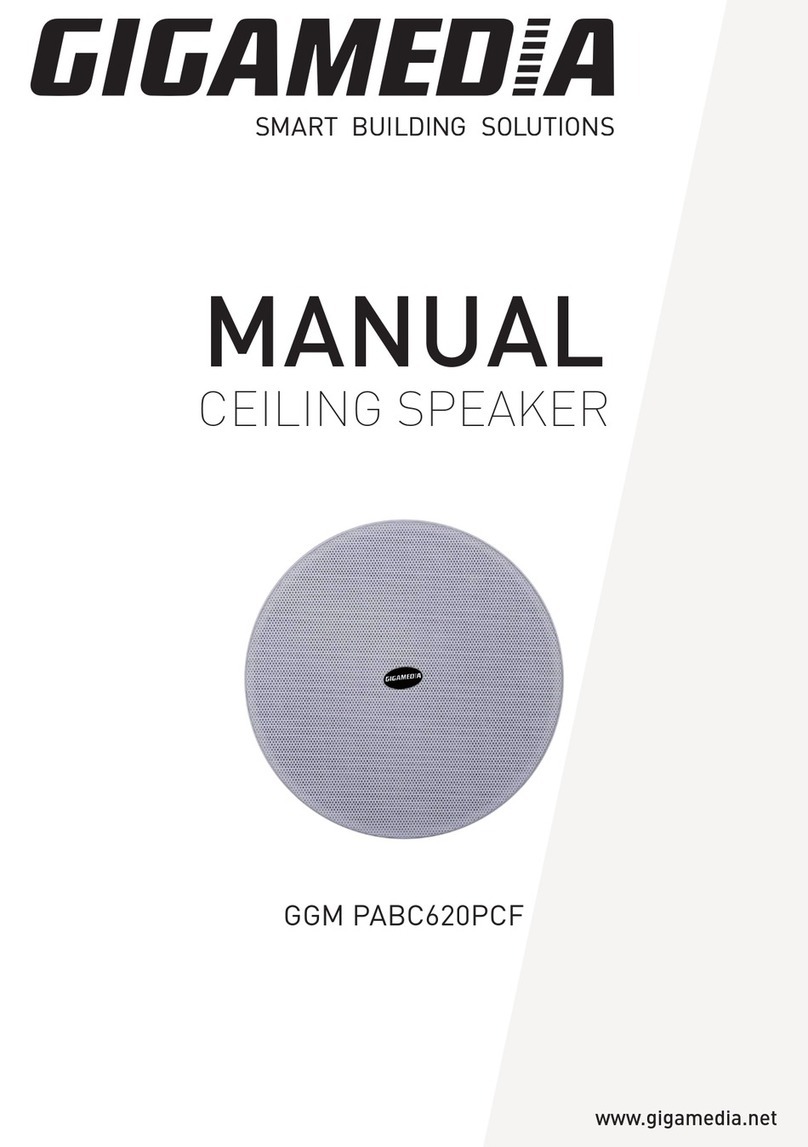• Please be sure to use the former reading detailed notes.
• Really pay attention to this manual and a safety with the important warning.
• Recommend that you keep this manual for future reference.
The manual shown warning signs and security is to prevent the improper operation
due to personal injury arising from the loss of property, please read before using
this product must understand that this manual security symbols and Warning to
indicate fully aware of potential risks.
• Definitely will not be allowed to speakers and any exposure in the rain-wet or
water, may be inconsistent with or fire.
• Restricted by the provisions of the speakers on the voltage, such as the use of
high voltage may cause electric shock or fire disaster. Is no pruning, distorted, or
replacement of damaged wires.
• Avoid instability in the installation or set up speakers, such as shaking the table
or flat surface, the speaker can avoid falling caused personal injury or property
damage.
• Speakers will be installed in support of the speaker or the weight of a solid shelf.
Speaker swap can be avoided caused personal injury or property damage.
• Wet hands must not be admitted into or plugs, may lead to electric shocks.
• The allocation of plugs, make sure that pull plugs, rather than pull wires.
• The use of a damaged power line of machinery may cause fire or electric shock.
• Mobile speaker, you plug the prior allocated. If the speaker and plugs may be
moving together will cause fire or electric shock. For plugs, identified as plugs
for grip.
• Will not be allowed to speakers on the vent cover. May cause internal heating
caused by the fire.
• Avoid speakers installed in the humidity or dust, direct contact with the sun, from
the near-electric, or smoke or steam, may cause fire or electric shock.
Common warning signs and security
When installed loudspeakers
Safety Tips
Such as the inappropriate use of staff will cause
injury, death and property damage.
WARNING
www.gigamedia.netGIGAMEDIA Horn Speaker (GGM PABH30M)